How not to go blind, using gadgets: applications for vision

We are so accustomed to gadgets that we no longer part with them either at work or at home. According to a 2014 WHO report, about 300 million people in the world suffer from visual impairment. In particular, in Russia every second inhabitant suffers with a decrease in vision, the situation in children is especially sad. The main reason for this trend is unlimited use of computers and gadgets. And now you will not be surprised by the fact that you wear glasses or contact lenses. In the glasses themselves, there is nothing bad, but they are an additional and not always convenient subject: from the child's name calling "glasses" to problems with going to sessions in a 3D cinema. There are fewer problems with lenses, but ask anyone who uses them and learn a lot about the torment associated with looking for a lens in the eye.
But besides the traditional methods of vision correction, various applications come to the rescue to help you take control of your “unlimited” digital life and set aside time for your eyes. There are a lot of such applications now, and we have prepared for you a selection of the most useful ones.
1. Diagnostics
In order to choose a suitable application for training the vision or its correction, one way or another, you will have to go to the doctor. And not once, but about once a year to monitor changes. But if you can’t or don’t want to pass it, then simple tests that can be performed on pictures / schemes widely used on the Internet or with the help of special applications will help to identify vision problems.
')
Crizal Visual Screening
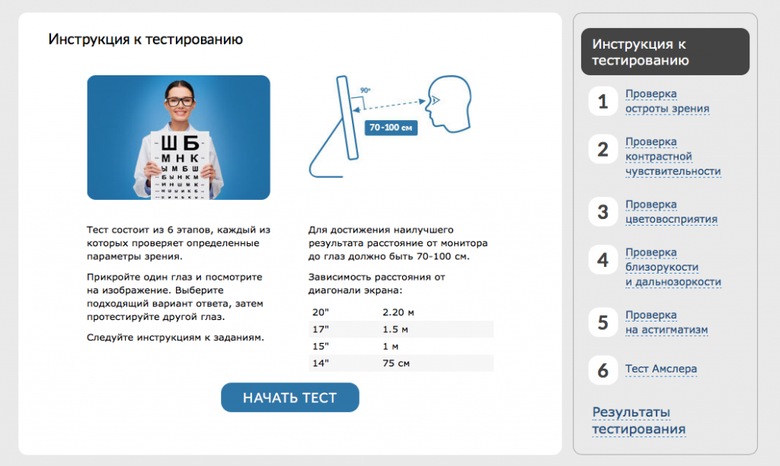
Here you can check your eyesight online using tests: for visual acuity, contrast sensitivity, color perception, myopia and hyperopia, astigmatism , as well as the Amsler test, which is able to determine macular dystrophy - problems of the central visual field. For this you need 15-20 minutes of free time. Tests are as close as possible to tests by an ophthalmologist. You can pass all tests at once or selectively. The results can be found immediately.
Sharpness Test for Android
For mobile diagnostics of vision, the Test of Visual Acuity is perfect . He is able to determine visual acuity and identify the main problems. The normal is visual acuity of 1.0 (100%). It is determined by special tables with optotypes. The application is very simple and allows you to monitor the state of vision and maintain it.
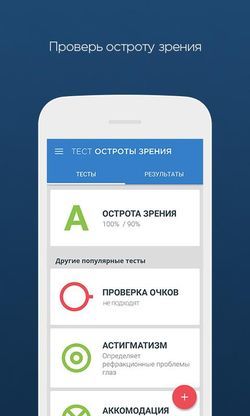

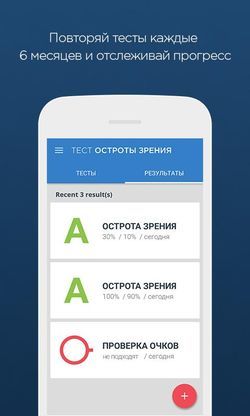
In the application, you can pass several types of tests for the eyes. You can detect visual acuity using the Snellen view table, LogMAR table of view, Golovin-Sivtsev table of view, the Japanese Landolt test of vision, and chart E. In addition, you can check for astigmatism and see if your glasses are suitable for you.
These tests will be very useful for regular use, but do not eliminate the need to visit a doctor.
2. Screen myopia
Loss of vision due to the use of gadgets occur due to a number of factors. So in the Journal of Optometry and Vision Science (Journal of Optometry and Vision Science) the main factor in vision loss is considered to be “too close” to the use of mobile devices. This study was conducted by David Allambi, an eye surgeon and founder of the Focus clinic in London, who even introduced a special term for this phenomenon - “on-screen myopia”.
While surfing the web on a smartphone, people hold it four to six centimeters closer than when typing text. In order to minimize vision loss when using gadgets, you need to follow the rule “1, 2, 10” ”. According to him, the phone must be kept at a distance of 30 cm from the face, a computer at a distance of 60 cm, and a TV at a distance of 300 cm.
Safety Screen for kids
Improper use of smartphones causes great damage to still weak eyesight - the eyesight of children and adolescents, which is exposed to prolonged exposure to glowing screens. To learn how to use gadgets at the “right” distance, you need discipline. And even better if it will be instilled since childhood. Parents can not always control the child every hour, recalling the need to rest from a smartphone or tablet. Therefore, Samsung has developed a special application for children that can teach them how to work properly with gadgets.
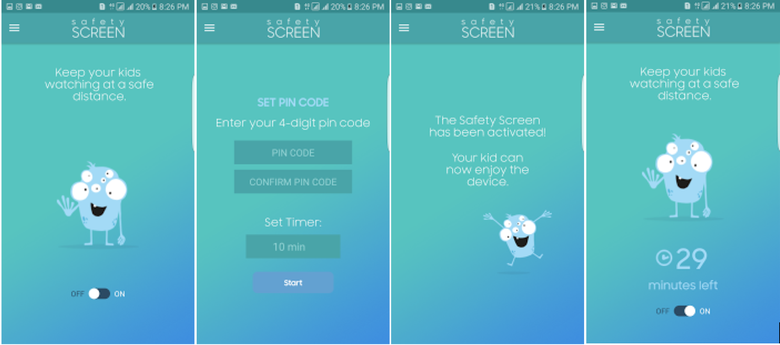
Safety Screen is a program for Android gadgets that cares about the vision of young users. She tracks the distance between the screen and the eyes of the child, and if it is too small, it will warn about it, closing the contents of the screen. The optimal distance to the screen is calculated using face recognition technology from the front camera. Only after the child moves the gadget away, this warning will disappear.
The application runs in the background, allowing you to work in parallel with any programs. But it provides password protection, which does not allow changing the settings or closing the program. Thus, changing the settings will be available only to parents. But the use of gadgets is not the only problem associated with the development of myopia. It can be inherited or developed due to prolonged reading.
3. Eyestrain
Applications for the correct use of gadgets are needed and adults. Because of the lengthy work at the computer and reading books, the eyes are under intense stress, which can cause myopia to develop. This may indicate such ailments as:
- Pain around the eyes, which can spread to the neck and head.
- Dry and red eyes.
- Eyestrain.
- Excessive sensitivity to light.
- Headache.
- Blurred or blurred vision.
- Double eyes.
To reduce eyestrain, you need to perform exercises to relax your eyes, monitor the brightness of the gadget / computer screen during the day and take breaks in work.
Sometimes, due to the strong hobby of the game / work, you can completely forget that every hour we need to take short breaks to give our eyes a break.
Eye relax
The fact that it is necessary to do breaks in working with a computer is well known. But everything is more complicated when it comes to interaction with gadgets. They are always at hand, they can not only work, but also relax. With gadgets, you also need a special mode of operation, but it is quite difficult to trace it. With this will help the program for Android called Eye Relax. She will remind you about when to take a break and help save your eyesight.
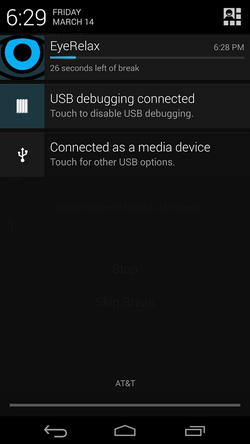
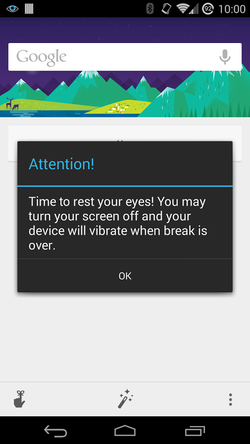
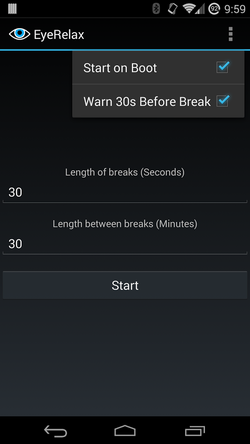
Eye Relax is a very simple utility that works in the background and reminds you to take a break. The program is set for 30 seconds of rest every 30 minutes, it is possible to set your own intervals in it. But it is available only in the full version of Eye Relax.
Before the break, you can configure the appearance of a pop-up warning window. For the remaining time is convenient to observe using the progress bar in the curtain notifications. When the phone is locked, the program stops counting time and starts it again the next time it is unlocked. This application will be especially useful for gamers who are ready to spend long hours behind the screen of phones and tablets.
f.lux
Another useful way to reduce eye strain is to adjust the screen brightness. But it is not always convenient to do this manually, and in working conditions in closed rooms, you can forget to switch the screen to evening mode. Lighting during the day and evening should be different to help your eyes rest and get ready for sleep. A small f.lux utility can help relieve stress from your eyes. After downloading the application, it will ask you to specify your location in order to set the correct time zone. Depending on the time of day, the application automatically changes the color profile of your monitor so that your eyes are less tired.

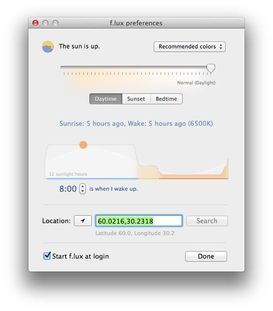
At night, it is better to use warmer tones, whereas during the day - on the contrary, cold ones. When it starts to darken outside the window, f.lux will gradually add warm tones to the image on the screen. The darker outside the window - the “warmer” will be the image on your monitor. The same thing will happen when dawn approaches: the warm tones of the pictures will be replaced by colder ones.
When there is a special need, for example, in photo processing, the utility can be quickly turned off for a certain time, in order not to forget to turn it back on. The application is available for Mac, iOS, Android and Windows.
Eye Relax for iOS
Another effective way to take the strain off your eyes is to do relaxation exercises. Poor lighting, bright screens, constant eye strain affect your eyesight and performance, which can lead to a headache. Exercises for relaxation of the eyes with regular performance can minimize negative effects.
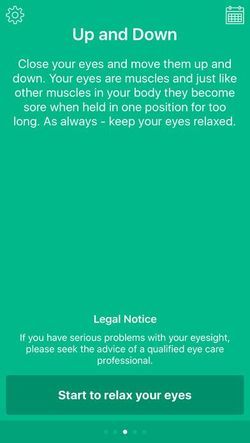

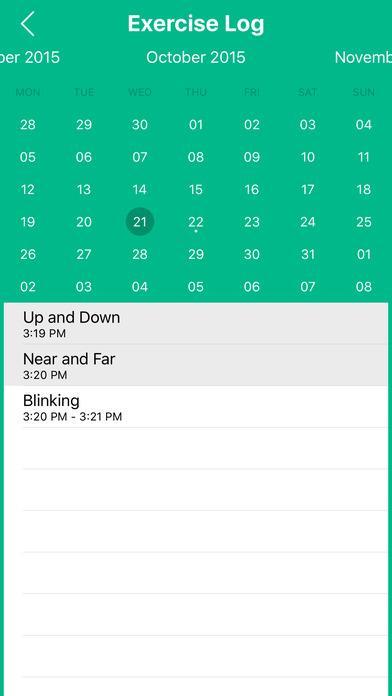
The application allows you to perform exercises regularly and build a habit. Thanks to the saved statistics, you can adjust the daily load for optimal results.
But if to help your eyes you need heavy artillery in the form of exercises not only to relax the eyes, but also to correct it, then complex exercises will suit you. Sometimes they combine everything at once: a diagnosis of vision, relaxation and correction. Allowing, thus, to save the history of several parameters at once.
"Vision +"
To relax your eyes after a busy day or to improve your eyesight, the Vision + application, available on Google Play, is suitable. The application offers to check your eyesight, do various exercises and learn the facts about eye health. To start working with the application, you will need to enter data on gender, age, race, and vision problems. Based on these parameters, the application will offer a basic program of recovery, which is called the basic training. It is available immediately. Additional trainings open only for experience points.
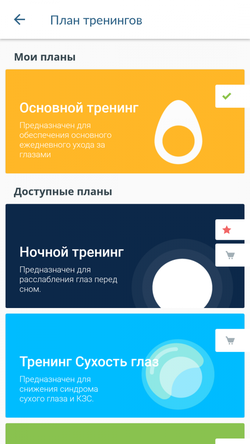
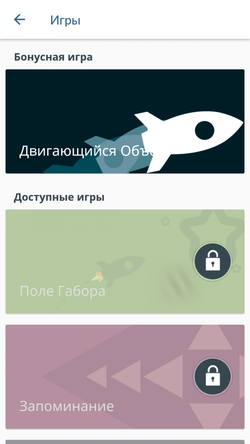
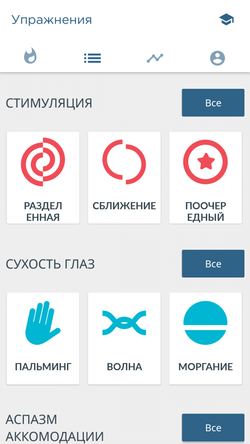
To get them, you need to complete tasks in time and set higher goals. In short, then give training more than three minutes a day. Additional bonuses are awarded for unscheduled activities and games that contribute to the stimulation of vision and the brain. More than 50 exercises are available in the application for preserving and restoring vision. Even in the application there is a training section in which you can read various tips and facts about the eyes, useful recipes and tips from doctors on the most common cases.
Exercises for the eyes for Android
Another effective eye application is eye exercises .
It suggests doing simple exercises a few minutes a day to restore vision after a hard day’s work. Exercises can be performed in the office during work breaks or even on the way home. The program contains 6 exercises, the total duration of which does not exceed five minutes. To perform the exercises correctly, it is enough to repeat after the eye on the screen and focus on the sound signals. In the application there is advertising. To remove ads, purchase the full version of the application.
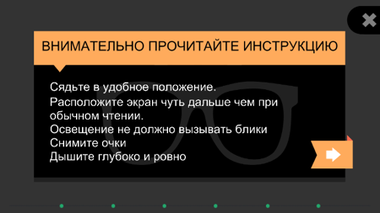
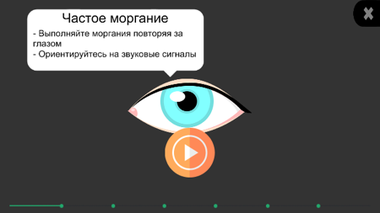
4. Age problems with vision
The quality of vision depends on two main factors: the quality of the image perceived by our eyes, and the ability of our brain to interpret the image. With age, many people have age- sightedness . Scientists from Tel Aviv University have shown that age-related hyperopia does not appear because of blurred vision, but because of an increase in the processing time of the image by the brain.
Glassesoff
The GlassesOff application was created in Israel and is useful for people aged 40 to 60 years. The developers have created a mobile game that allows the brain to overcome age-sightedness. Training in the application allows you to quickly adapt in case of a visual overflow, or the inability to identify words or objects in a paragraph. Training 12-15 minutes three times a week will be enough to increase the sharpness of the perceived images in two or three months, correctly distinguish the images (interpret the Gabor areas) and eliminate vision problems that are usually solved with the help of reading glasses.

At the beginning of the game, you undergo a diagnosis, then determine the type of your vision problem, and the application sets up the training system that suits you. After each session, the user receives a report in the form of graphs and tables showing progress in improving vision. Then the application adjusts your training mode to the capabilities of your brain, focusing on the results achieved at the intermediate stages.

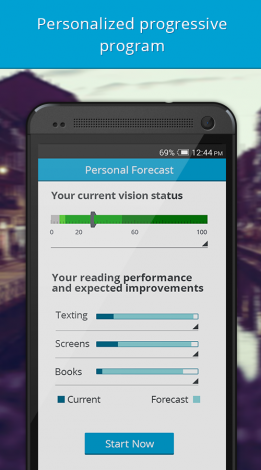
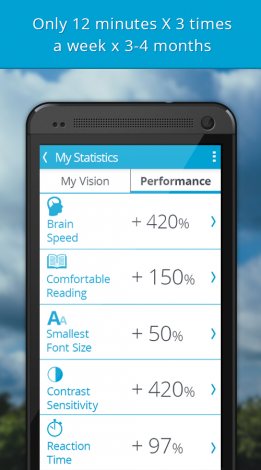
Studies have shown that the application has helped improve vision more than 80% of people aged 40 to 60 years. But it is important to bear in mind that it is not a panacea for age-related changes in vision. It allows you to reduce the "age of the eyes" by about 9 years, but its long-term use will not improve vision at the same speed as in the first months. Experts point out that applications helps users to better read a good font, but no more.
The application can use everything except people who have problems with perception or taking certain medications. In this case, you must first consult with your doctor.
Conclusion
Among the many programs and applications for the maintenance and correction of vision it will not be possible to find a universal remedy that can help you 100%. Applications can help develop the habit of eye care in the form of breaks and performing various exercises. But their irregular implementation may not lead to the desired result, so everything depends on you. Regular visits to an ophthalmologist and compliance with his recommendations will help identify the problem inherent in your eyes and find an individual solution. Therefore, do not neglect the help of qualified professionals. Well, if you regularly visit doctors and know your problems, the applications will be very useful and will contribute to the improvement and maintenance of your vision. Well, still eat well, get enough sleep and pay attention to the condition of your eyes.
Source: https://habr.com/ru/post/400457/
All Articles