Released free video transceiver HandBrake 1.0.0
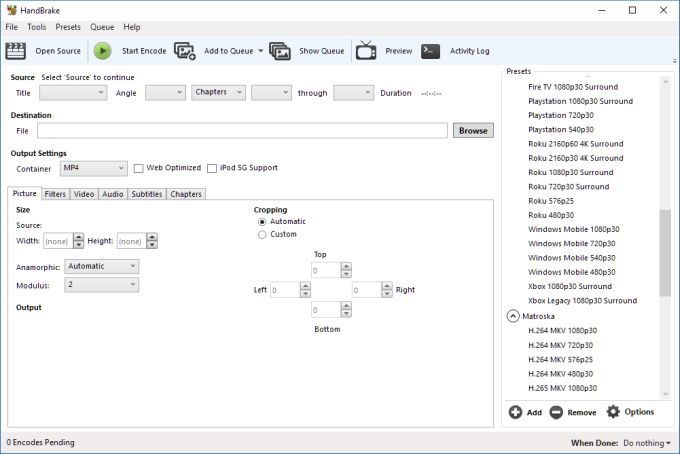
After almost 13 years, the development team released the first open source version of the HandBrake 1.0 video translator. HandBrake is a popular free video conversion and compression software. Cross-platform application runs under Linux, macOS and Windows with a graphical interface or from the command line. Perhaps this is the best program in its class. It is difficult to find at least one video coder of similar quality, functionality and open source. We can say that this is the perfect graphical shell for ffmpeg (by the way, ffmpeg commands can be studied in HandBrake logs, this is better than the manual).
The program has been available all these years, but only 13 years later, the developers of HandBrake decided that it had grown to version 1.0.0. Probably, for them it was something of a special pride to maintain the status of "beta" for so long, emphasizing their perfectionism, despite the absolute stability and functionality of the program. This is typical of many non-commercial projects. It seems that Gmail, too, for many years for some unknown reason, retained the status of the beta version. Perhaps this is also done for the convenience of communicating with users and removing some responsibility from the developers. If you identify any bug, you can answer: "Well, this is a beta version."
There is some irony in the fact that the program came out of beta after the widespread use of DVDs, the storage media, for the processing of which this video coder was created in the first place, ended. Now, few people buy video on DVD, but the HandBrake program is still in demand, albeit not in the same way as before. By the way, it can even be used to test the RAM in a computer: it effectively detects defective RAM modules . If the program hangs in the same place during coding, this means a problem with a defective memory module. Even if the problem is with a single bit.
')
Early build numbers do not mean that previous versions of the program were unstable. They worked fine even then (if the memory does not fail). But in version 1.0.0, several important changes have been made.
* Complete re-design of pre-profiles (presets) for transcoding and video compression, including prepared options for the most common devices. Profiles of older versions of HandBrake 0.10.x are stored at the very bottom of the profile list in the Legacy section.
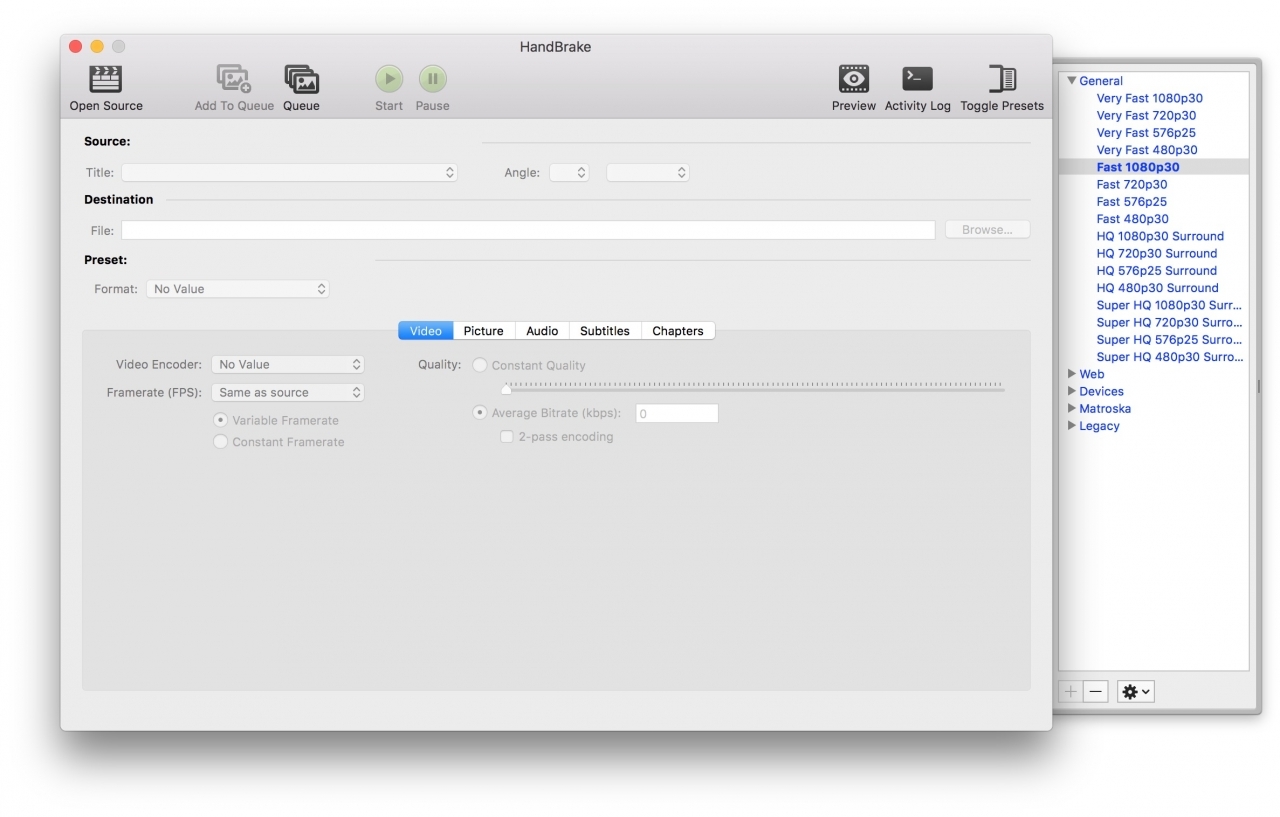
HandBrake 1.0.0 for Mac
* Supports free VP9 video format and Opus audio format.
* Support for Intel QuickSync Video (QSV) hardware acceleration for H.265 / HEVC encoding on Skylake processors, as in commercial video transceivers . Hardware acceleration of encoding and decoding significantly reduces the CPU load and power consumption. To support hardware acceleration in the graphics core, a small portion of the Intel chip houses specialized integrated circuits that deal only with video. Hardware accelerated video decoding is available to the graphics driver via the Direct3D Video API (DXVA2), Direct3d11 Video API or Intel Media SDK interfaces, as well as through Media Foundation Transform MFT filters. Hardware coding acceleration - only through Intel Media SDK interfaces or MFT (Media Foundation Transform) filters.
With hardware support, the coding and decoding speed increases by an order of magnitude compared to purely software. For example, the specifications of the latest version of QSV 5.0 with the sixth generation Skylake kernel microarchitecture indicate the calculated video decoding performance with hardware acceleration of more than 16 simultaneous 1080p video streams.
The developers of HandBrake emphasize that they have never received a cent from Intel. This company voluntarily donated a QSV-compatible codec for HandBrake, and the source code for HandBrake is publicly available. If AMD wants to install a codec to support hardware acceleration in its processors, it will also be embedded in the free HandBrake transcoder (first AMD sent patches, but then changed course). The developers of HandBrake are very sensitive to such ethical issues, in accordance with the ideology of Open Source.
Of the other improvements:
* Assembler code optimization made it possible to increase the filter speed up to 10% and the x264 encoder speed by 10%, which is implemented in the “fast” profiles.
* In the Windows version, you can now pause the encoding process, and then continue. The size of the installer and the amount of disk space in the Windows version has become smaller.
* Removed support for hardware acceleration of DirectX Video Acceleration (DVXA) decoding, because it caused many problems.
* Updated third-party libraries used by HandBrake.
* Improved subtitle rendering for some languages.
* New documentation and less technical guides for beginners (while in beta and in English). Guides for beginners contain step-by-step instructions for the most common transcoding scenarios, understandable even to those who have never used such software.
Download HandBrake 1.0.0 ( repository on Github ). Old versions of HandBrake are also preserved on the official website for those who are used to the old interface and who do not need hardware support on the latest CPUs.
We asked to comment on the news about the release of HandBrake 1.0.0 by Fyodor Bushlanov , product manager of Elecard, a Russian developer of video transceivers.
- Many ordinary users use HandBrake, and do you know that video studios or other serious commercial companies use it in their professional field?
- Personally, I have not heard about this. But this is quite possible, since file video encoding is a very demanded task, which is associated with the growth of online cinema services and the like.
- This version supports Intel QuickSync Video (QSV) for H.265 / HEVC. Is it different from the same hardware acceleration in other transcoders? In general, does hardware acceleration work in the same or different ways in all transcoders? By the performance and support of specific QSV functions, such as deinterlacing, video scaling, lossless memory compression for a media engine, etc.? All this is implemented in hardware, but is it supported by software transcoders?
- The picture quality is not different. However, speed and feature set may differ. The coding speed using QSV strongly depends on the specific implementation of the Intel Media SDK support, since the SDK itself provides only a low-level interface (functions like “encode this frame”), and related issues such as buffering, memory copying and other things remain at the discretion of the application. Hence the difference in speed and fault tolerance of the software.
- As far as you know, do users need coding in VP9? Are there any prospects for a free format compared to proprietary H.265 / HEVC? By the way, developers of programs or equipment with H.265 / HEVC support do not make deductions to the copyright holder for using this codec?
- For files, yes, the VP9 codec is claimed, and for live broadcasting, MPEG codecs (AVC and HEVC) are used. There are prospects for VP9, but it’s not so much about a good codec, but about equipment manufacturers with only MPEG that are fixed on the market, on the one hand, and providers who spent A LOT of money on such equipment, on the other. To entice them to the side of VP9 is very difficult - the money has already been invested in MPEG. Approximately the same story with attempts to abandon hydrocarbon fuel, including for car engines. The process is moving, but very slowly.
Deductions for HEVC and AVC are made by manufacturers of end equipment - coders, settops and others. These deductions amount to an average of a few percent of the cost of equipment, 0.1–5%, depending on the type of equipment and volumes. In general, they are not so significant that the producers because of them are very upset.
Source: https://habr.com/ru/post/400251/
All Articles