Overview of the transformer ASUS Transformer 3

Recently, we talked about a small Transformer Mini transformer with a folding stand. And today, our review is dedicated to its larger brother - ASUS Transformer 3 (T305CA) with a keyboard cover-stand.
Specifications
Operating system :
Windows 10 Home
Windows 10 Pro
Processor : Intel Core i5-7Y54
RAM : 4/8 GB, LPDDR3, 1866 MHz SDRAM (soldered)
Display : 12.6 "(3: 2), WQHD + (2880x1920), 85% NTSC
Graphics : integrated Intel HD
Data Store :
128 GB SSD SATA3 M.2
256 GB SSD SATA3 M.2
SSD 512 GB SATA3 M.2
Cameras :
- frontal 5 MP
- main 13 MP
Wireless :
Integrated 802.11 ac
Bluetooth V4.1
Connectors :
- 1 x combo audio jack
- 1 x USB 3.1 Type C / Thunderbolt 3
Audio : 4 stereo speakers, support for SonicMaster Premium Technology
Battery : 38.5 Wh, Li-Po
Power supply :
- Output: 5 V, 2 A, 45 W
- Input: 100 - 240 V, 50/60 Hz
Dimensions (without case) : 303 x 202 x 6.9 mm (L x W x H)
Weight :
- without cover 695 gr.
- with cover 795 gr.
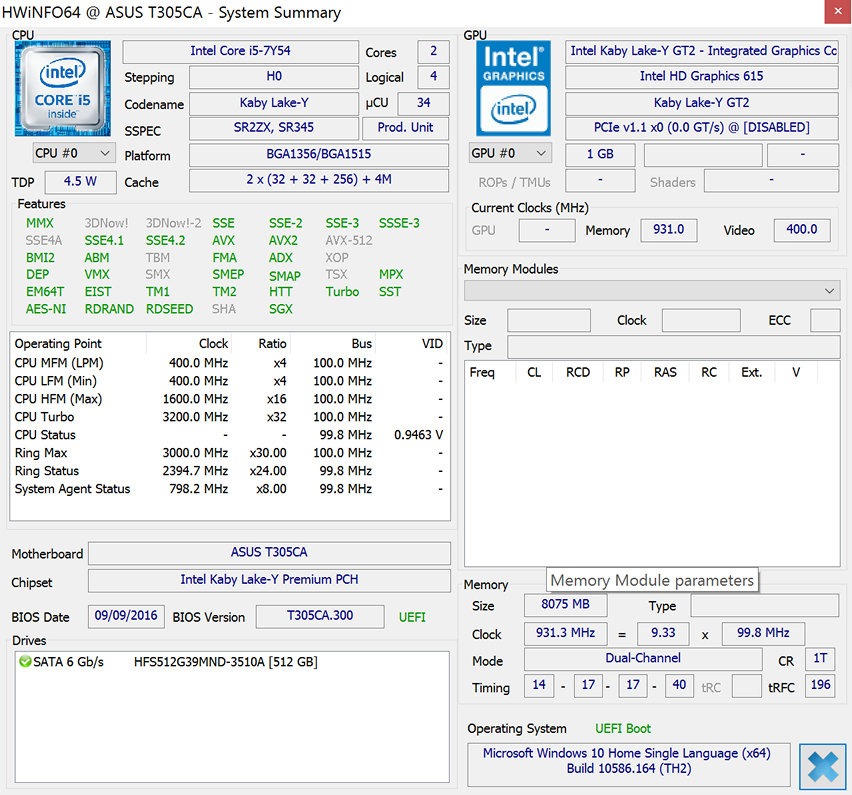
Appearance
I just want to make a reservation: there will be two Transformer 3 configurations on sale, with a keyboard and without a stylus, as well as with a stylus and without a keyboard. I had the first option on the review, so I can’t say anything about the stylus, except that it recognizes the pressing force - 1024 degrees - which is very useful for artists and designers.
')
Also in the set with the device itself were charging, a wipe for wiping the screen and a mini docking station. It has three connectors: USB 3.1 TYPE C / Thunderbolt 3, HDMI and USB 3.0. However, please note that the standard docking station configurations will not, it will have to buy separately.

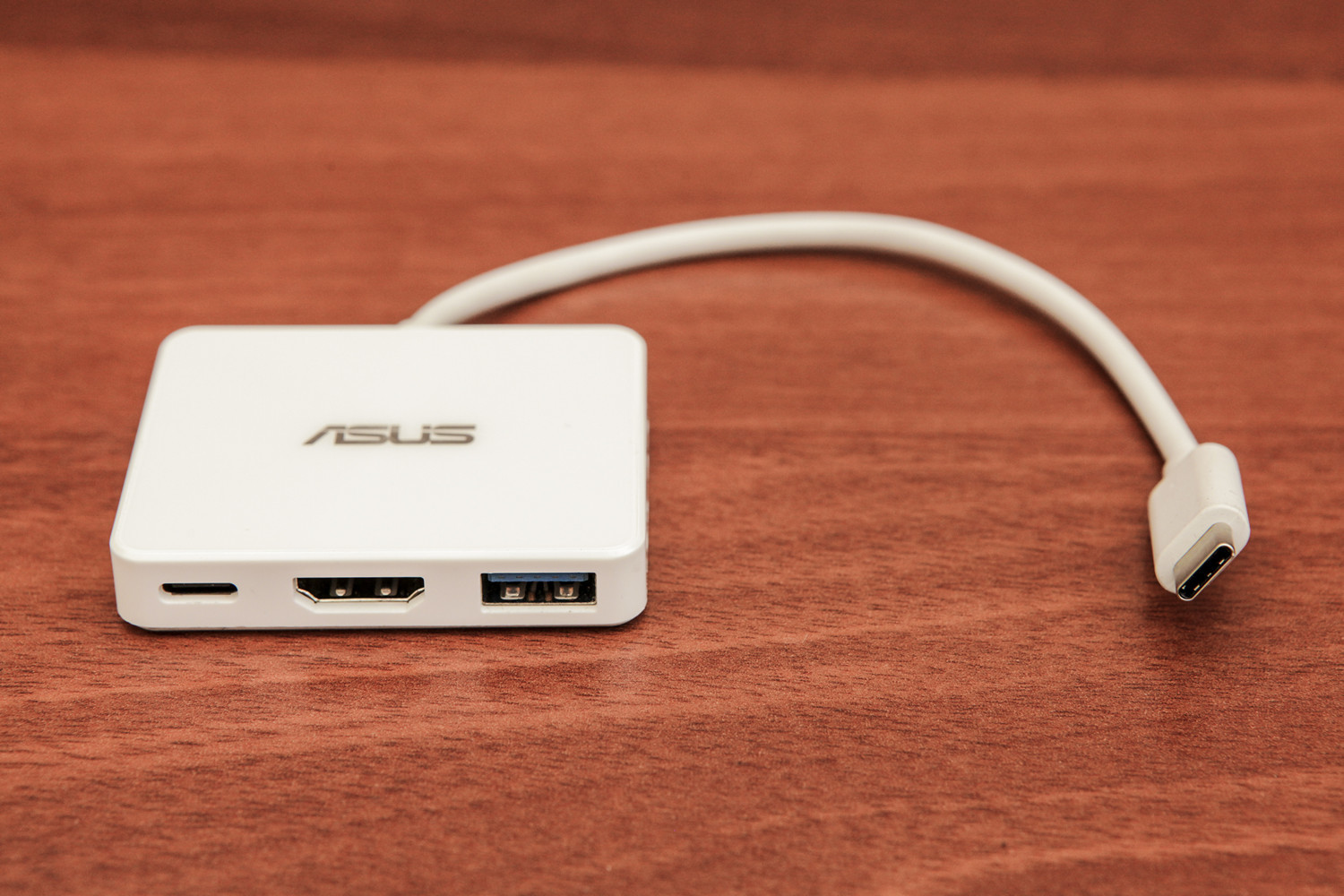
At the bottom of the dock, a plate of non-slip rubber-like material is glued when you insert and pull out the plugs.
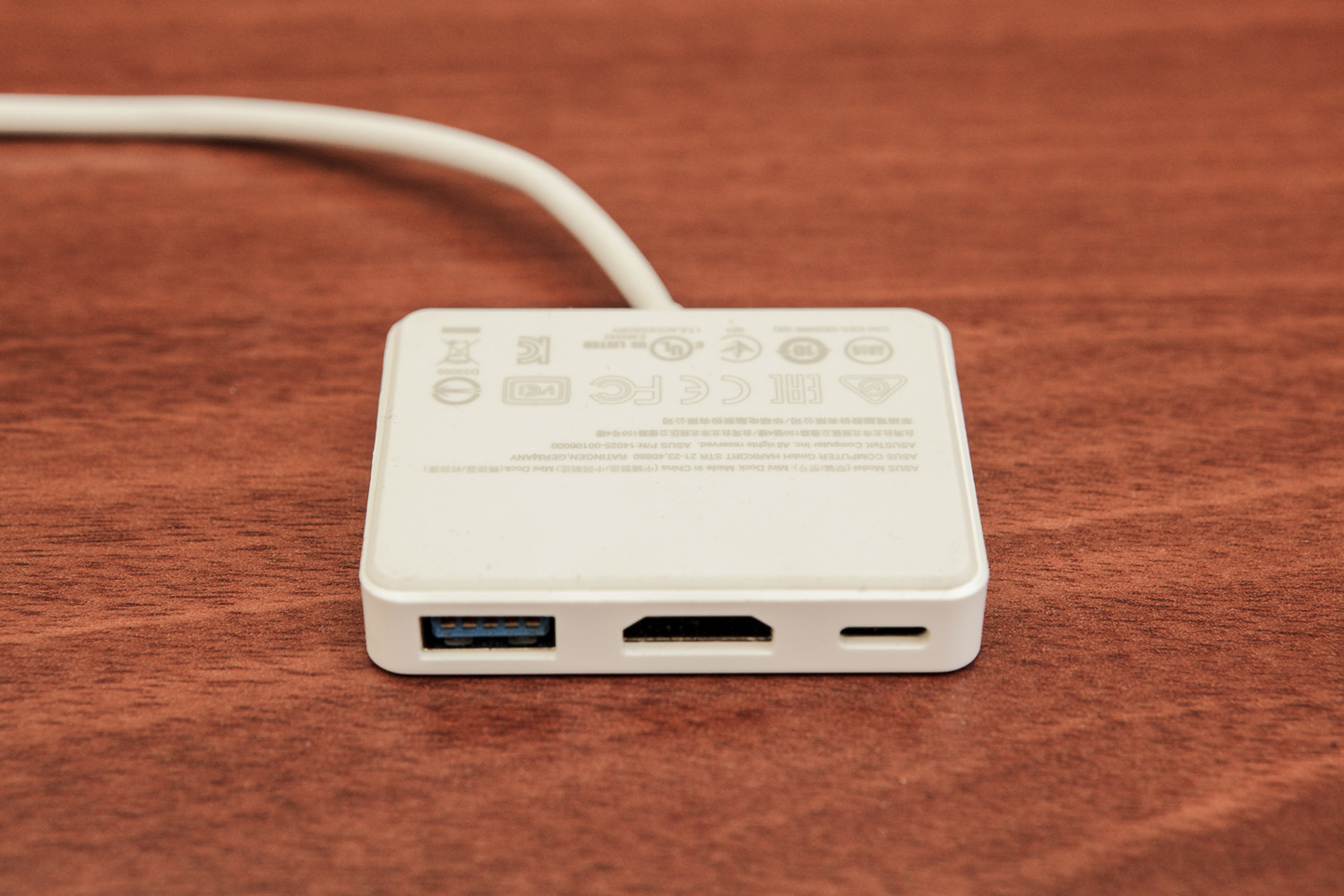
In the Transformer Mini, the closed keyboard protected only the device screen, and here it is integrated into a full case, in which the tablet is wrapped completely.



The case is made of a rough, non-slip material. The shelf with a pin connector is equipped with powerful magnets and literally clings to the tablet. Holds very securely.
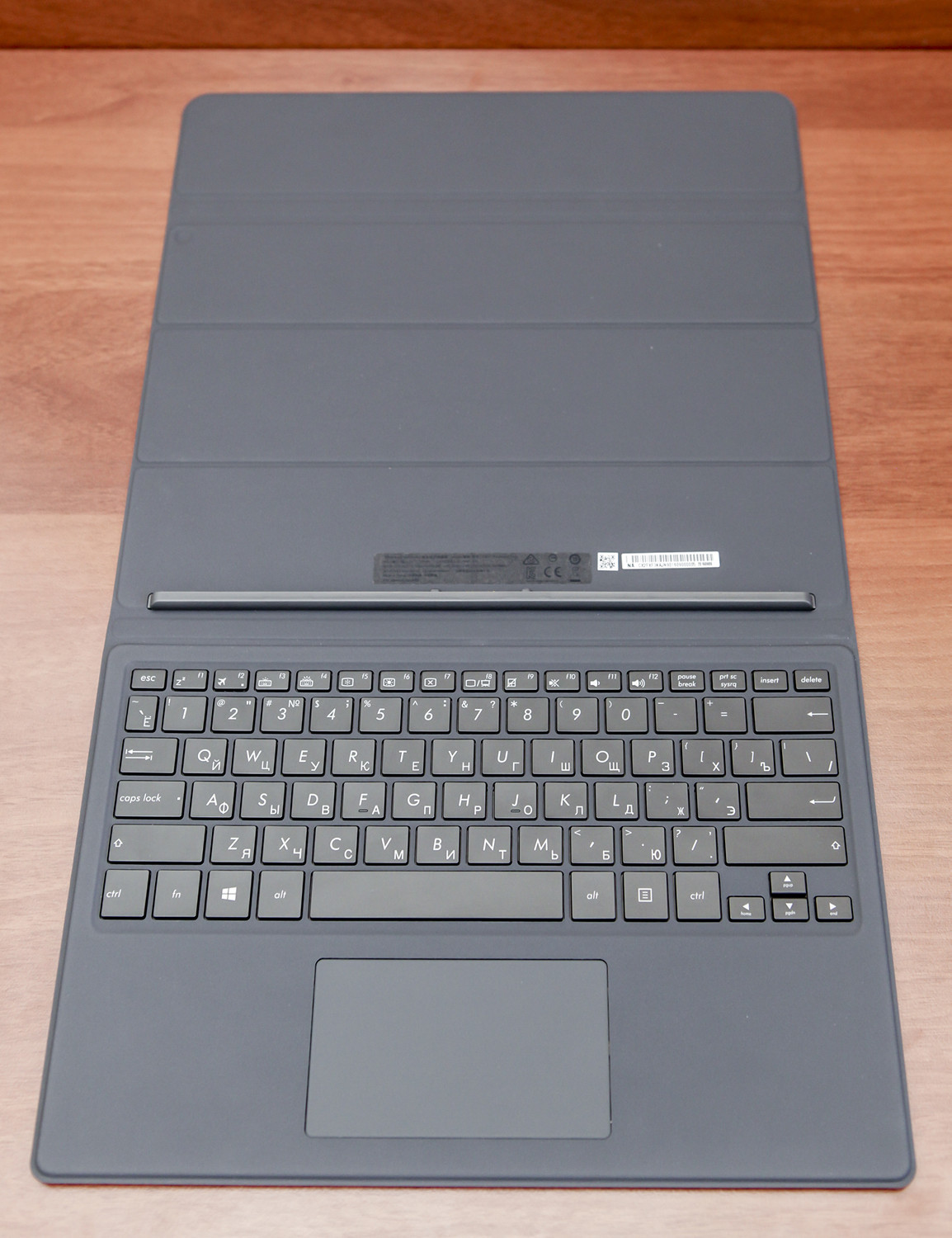


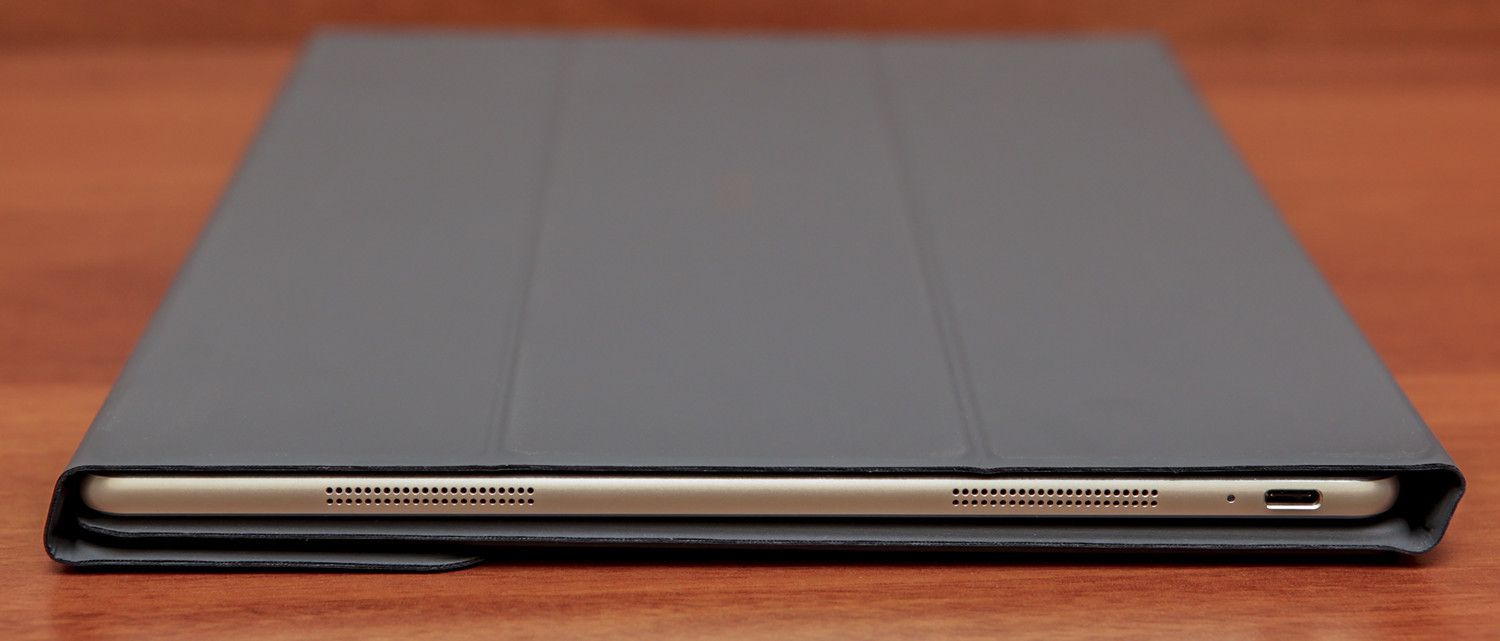
The keyboard has a very low profile, much like an ultrabook. The key travel is only 1.4 mm. The smooth and slippery touchpad contrasts pleasantly with the rough surrounding surface. Therefore, to find it by touch is much easier than on most laptops.
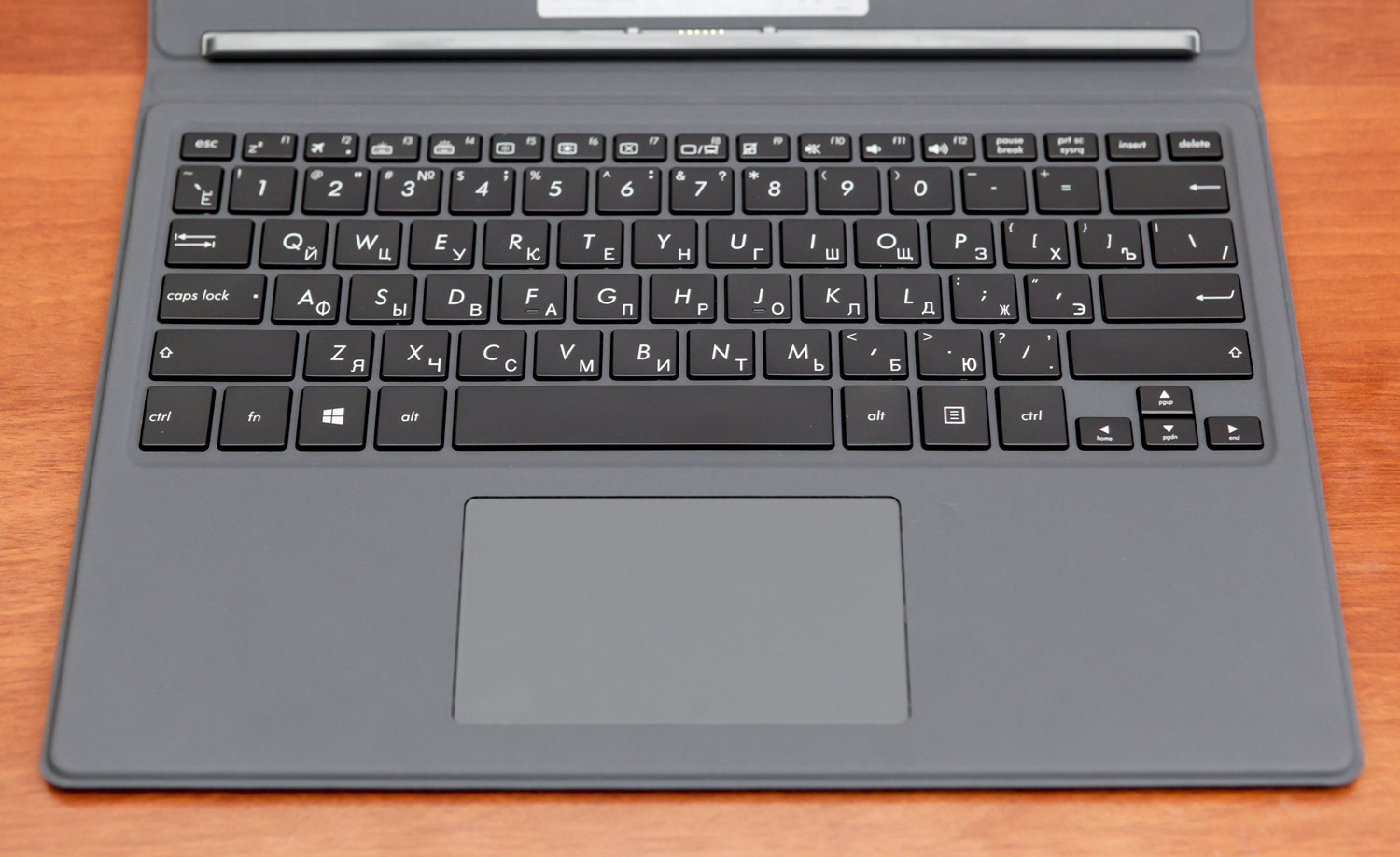

The keyboard is equipped with a white backlight with several steps of brightness. Just like in laptops.
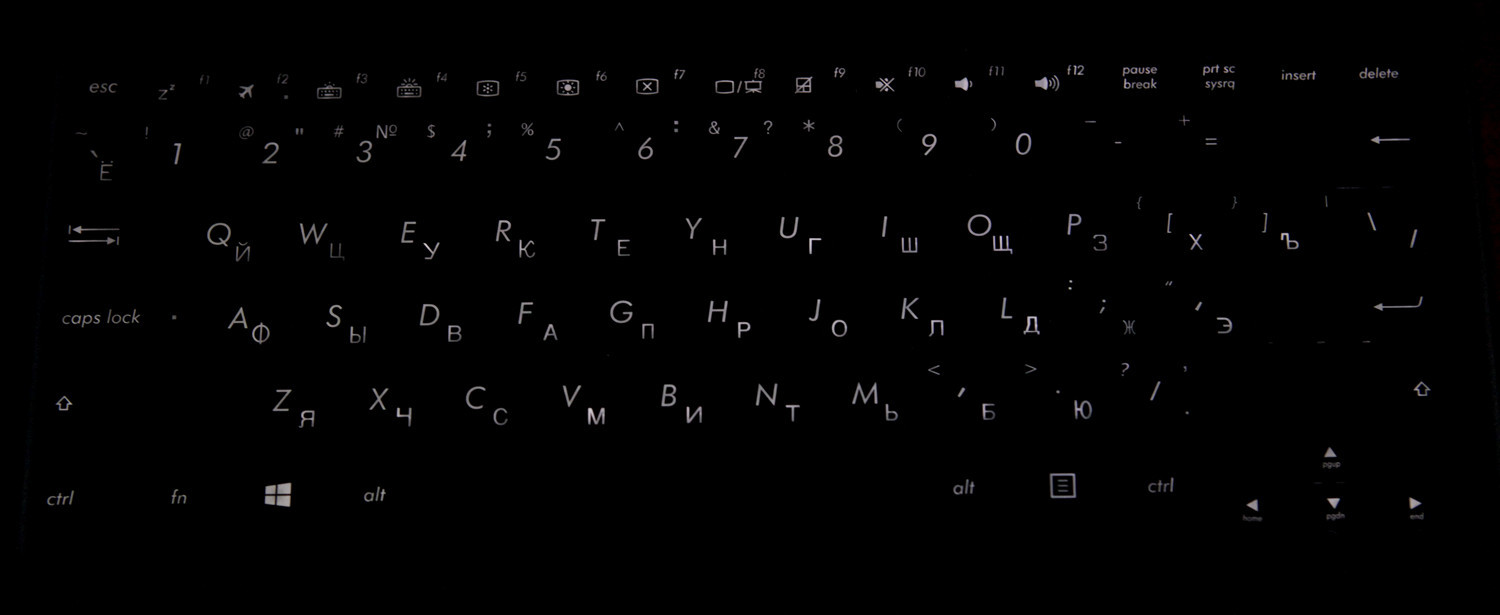
A large number of bends on the lid allows you to fold it in different configurations, selecting the most convenient position of the tablet. Developers offer two standard positions, but the place can be folded and somehow different.


The Transformer 3 case is an all-metal aluminum part, in which a number of complex-shaped cavities are machined on CNC machines to accommodate the viscera. The color of the case is not gray aluminum, but with a subtle golden hue. On the back side is made beautifully iridescent corporate pattern.

Will be on sale and gray "titanium" version.

The lens of the main camera protrudes slightly above the surface of the body.


To the left of the lens is the camera operation indicator, to the right is the light sensor, and on the edges are microphones.
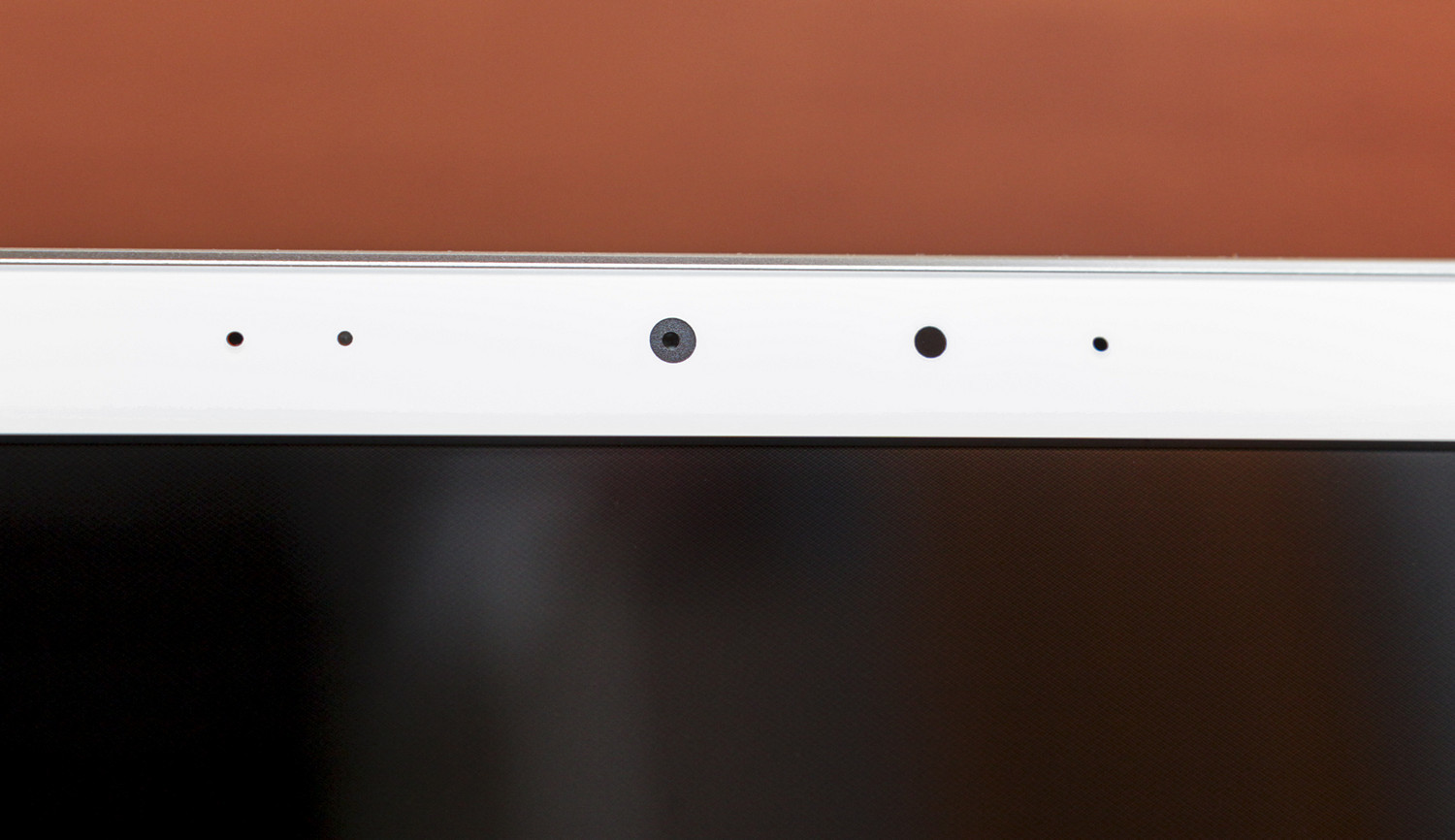
The ends of the Transformer 3 are nicely rounded, with chamfered around the perimeter.

On the left side there are grids of two speakers and a combined audio connector.

At the top end - the volume control and power button, combined with a fingerprint scanner.


On the right side is a USB 3.1 TYPE C / Thunderbolt 3 connector, an indicator of the device and the mesh of two more speakers.




Display
12.6-inch display pleases with excellent color reproduction (85% NTSC) and almost 180-degree viewing angles. Its resolution is also very decent - 2880x1920, the pixel density reaches 275 ppi. The screen occupies 80% of the front of the device.
It may seem to someone that the frame around the display is unreasonably wide. But it seems to me that this is already a matter of the anatomical features of a person: when you hold the tablet in your hands, you need enough space for a comfortable grip, otherwise your fingers will inadvertently fall into the non-sensory area. After all, we hold the tablet not like a smartphone, which for the most part simply lies in the palm of your hand; A tablet usually has to be held around the edges, like a book or a piece of paper. It would be possible to make the frame much thinner, but then there would be random clicks along the edges of the screen, and we would be annoyed that the device was making a fool. It's like with the size of smartphones - it is technologically possible to make them much thinner for a long time;
Sound
Recently, the Harman Kardon logo often appears on ASUS devices. This can not but rejoice, given the reputation of this company. Transformer 3 supported the new tradition.
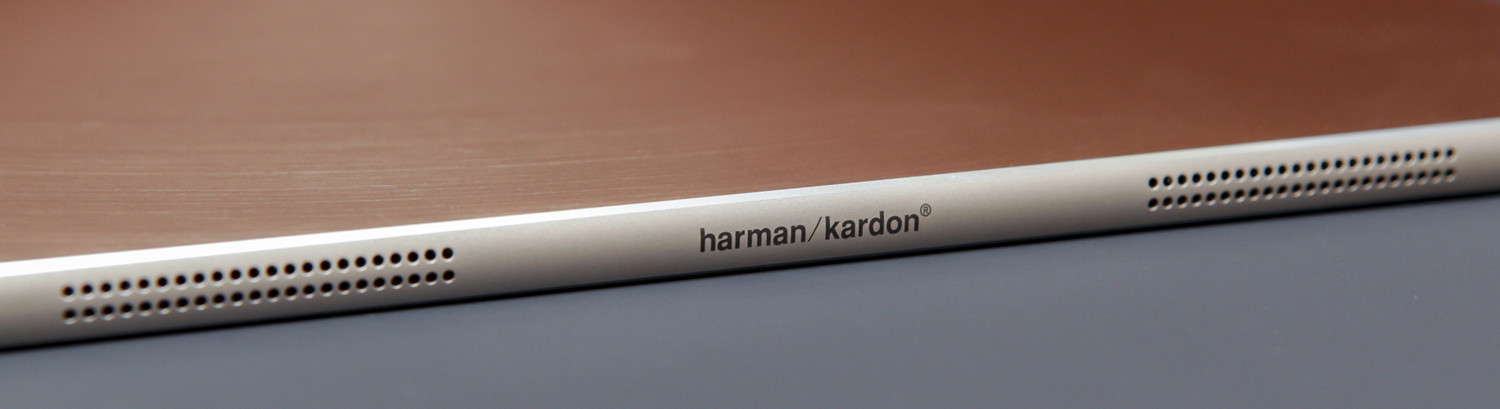
The tablet has four speakers and a built-in SmartAmp amplifier. The system adjusts the sound output depending on the position of the tablet - landscape or portrait - so the stereo effect does not disappear, no matter how you twist the device. It seemed to me that the four speakers create a more complete, or something, filling the space with sound. As if it sounds all, without any separate sound sources, without a more "successful" direction to the listener. And it sounds very nice.
Performance
The heart of Transformer 3 is the Intel Core i5-7Y54 processor , clocked at 1.6 GHz. The amount of RAM - 4 or 8 GB, dual channel. Responsible for the graphics is integrated into the processor chip Intel HD Graphics 615.
CPU-Z specifications









SSD with a volume of 128, 256 or 512 GB, connected via interface M.2, is used as a drive.

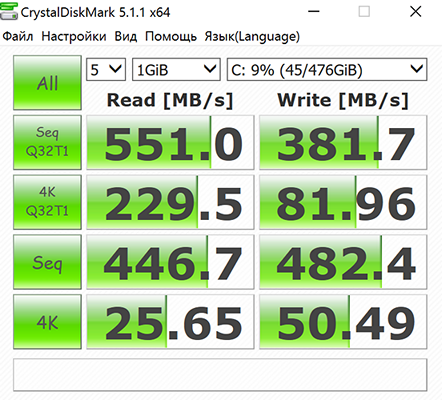
Benchmark Results
Unigine Heaven 4.0

Gfxbench

CPU-Z

3D mark





Gfxbench

CPU-Z

3D mark




I can not say that Transformer 3 was somewhat thoughtful. I was testing with a model with 8 GB of RAM, and this was quite enough for fast operation of both the OS and the browser with a couple dozen open tabs, viewing Full HD video with high bitrate, and even with Lightroom CC and Photoshop CC ( which are available by subscription). Of course, complex effects, such as heavy smoothing on 30-megapixel photos, are applied much slower than on my desktop computer, but Transformer 3 is still completely from a different weight category. For the rest, the gadget showed a very good performance, especially considering the very decent display resolution.
By the way, with prolonged heavy loads, the transformer is noticeably heated: cooling it is passive, so you probably shouldn't put it on a pillow and cut it for hours in WoT.
During the stress test, the battery is discharged to 22% in 4.5 hours. At the same time Transformer 3 supports fast recharging mode: 60% of capacity in about 50 minutes.
Conclusion
This transformer - partly competes with ultrabooks. A comparable degree of compactness, resolution at the level of large monitors, a fairly decent processor. At the same time, it can be used as a tablet with a “desktop” OS and a powerful audio system. Lack of ports is solved by connecting the docking station, and separately you can buy a larger version with various connectors. In a complete set with the stylus Transformer 3 will be of interest primarily to artists, designers and just connoisseurs of mobility, for example, photographers who already have backpacks crammed with heavy photo equipment.
Recommended retail prices:
Version with 4 GB of memory and SSD 128 GB - 68 990 rubles.
Version with 4 GB of memory and SSD 256 GB - 76 990 rubles.
Version with 8 GB of memory and SSD 512 GB - 96 990 rubles.
Source: https://habr.com/ru/post/400181/
All Articles