Review of the Wanhao Duplicator i3 Plus 3D Printer

Hello! With you Top 3D Shop and today we present to your attention all the same sensational 3D printer Wanhao, but now its modification Wanhao Duplicator i3 Plus .

Specifications

The price for it now, before the holidays - 34 900 rubles. A couple of words about the price - at the end of the review.
Let's go in order.
')
Unpacking
When opening the box, it is immediately noticeable that the packaging of the printer has become much more thorough, increasing the safety of all parts. All parts of the printer are separated from each other by packing material, which excludes their friction against each other or collision.


A set of auxiliary tools is placed in a separate box, nothing is scattered, everything is neatly laid out in separate packages.

A nice addition to the toolbox should be noted, it is a long needle to push through the stuck plastic, a nozzle cleaning drill and soft rubber pads for the base of the printer.
Otherwise, everything remained as before: a trowel, a coil holder, a set of hexagons, a set of connecting screws, spare ties, a memory card, a USB cable and a power cord, a test roll of plastic, instructions and a spare table cover.
The Plus version has only two parts of the case: the frame and the base in which the power supply and control electronics are located. Removing them was much easier than it was with the second version, where there were 3 parts (frame, base and separate power supply), which were interconnected without the possibility of disconnection.

Assembly
The frame and body are assembled in the same way as in the second version. All connectors are labeled with letters and it is impossible to confuse the connection points.


In appearance, the printer has become much more compact, there is no separate power supply unit and wires connecting it, you can easily take it and move it anywhere.

The table cable is now located under the table itself and will not cling to the back of the printer base.

Calibrating the table has become easier and more convenient than it was in the second version.

The bearing block in the upper part of the X axis is replaced with one sleeve of the LM series, which is located in a plastic base. It is also worth noting that in this design the belt is at a safe distance from the bearing, so that it is not subject to abrasion.

A change was also made to the extruder unit: a blower fan was replaced, from 30 mm to 40 mm, to enhance the air supply. The shape of the diffuser remained unchanged, the direction of blowing remained unilateral.

Be sure to check when assembling the wires of the cooler, thermal sensor and heating element for the presence of friction on the linear guide axis X, as in the photo.

Governing bodies
On the front of the base of the printer is a touch screen. There are only 3 buttons on the main screen: system settings menu, printer setup settings menu, and print menu.

At first, the touchscreen display may seem unusual, but over time you realize that in some cases it is even more convenient: you do not have to constantly turn the knob, listening to the constant soundtrack, to get to the desired menu item, you only need to place your finger and press.

In the axis movement menu, too many functions are located on one screen, you do not have to select one parameter, perform the desired action in it, and then go back and select another parameter to change.
There is also an unpleasant moment that upset: the displacement step cannot be adjusted, it will not be possible to fit the nozzle to the required place for printing, and in some cases this can be useful, for example, to continue printing from a given height along the Z axis, but this is for experimenters.

The choice of the temperature of the nozzle is not very conveniently implemented - it will have to be done from the 0 mark, in increments of 1 degree. In the second version, the starting point started from 170 degrees and the “twist-knob” was just in time.
The ability to control some of the parameters while printing is still present. There are no jumps in the extruder temperature in the Plus version.
Compared with the second version, the format of the memory card has been changed to full-size, you do not have to deal with adapters. Next to the slot for a memory card is a slot for a USB cable and an emergency stop button.
Job
On the memory card is software - Cura Wanhao Edition. The program is modified specifically for the Plus version, you do not have to choose any presets specifically for this printer.
The printing of the proposed “OK” file did not arouse any interest, models for testing were chosen more complicated. It was interesting to check the printing of the planes parallel to the plane of the table, namely, the quality of the overhanging surface and the ease of removing the supports. It was also interesting to check the seal of the overhanging parts, where support can be omitted.


This model was printed from PLA on average settings, without any tweaks, support flew off without problems, as if printed from ABS. The result of printing right out of the box, the table was only calibrated and immediately into battle, it reached 100% the first time.
The next figure was printed from the same PLA. Checked airflow models on the overhanging parts. It should be noted that one cheek of the figure was right in front of the blower, and the second cheek was on the other side, where there was no direct powerful blowing, but both sides of the figure turned out to be the same. Cura found it necessary to put support in one place, but, as seen in the photo, not a single part swam and support was not needed.



The printer has also been tested with Flex material. There were no problems. Although the model was taken and the simplest, but even on simple models it is not always possible to print from flex right away.


Pros, cons and comparison with the previous version
Pluses in the new version, in comparison with the previous one:
- Convenient unpacking and assembly.
- The wires of the heating element are in more reliable insulation.
- The table cable does not rub against the base and does not interfere with the movement of the Y axis.
- More powerful fan blowing.
- Convenient table calibration knobs.
- Stable extruder temperature.
- The tool kit is supplemented with a needle and a drill for servicing the nozzle.
- Faster and more convenient navigation in the menu: better thought out interface, faster response.
- The compactness of the printer as a whole.
- Switch to LM sleeve.
- Abrasion of the X-belt is eliminated.
Minuses:
- Unreasoned arrangement of wires of the heating element, temperature sensor and fan, relative to the linear guide axis X.
- The location of the power supply inside the base of the printer, which makes it impossible to install a closed chamber for printing with ABS plastic.
- Unregulated pitch of the manual movement of the axes.
- One-sided airflow.
Total
First of all, the price attracts attention. With this combination of price, ease of working with this printer, its print quality and the ability to print many materials, this printer has earned its popularity in the market.
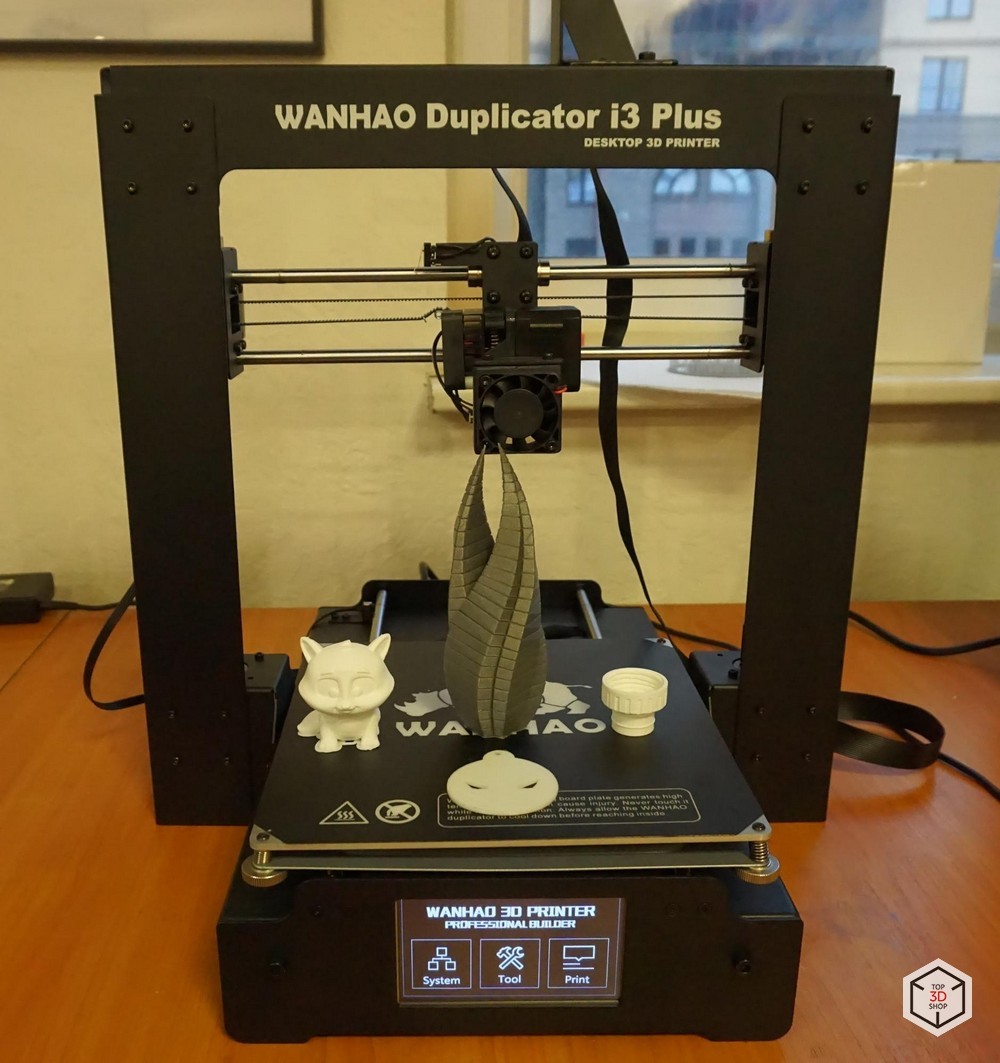
The printer showed good print quality with different materials immediately after unpacking and assembly. The printer is quite simple and open to the user, which makes it possible to study the processes of work - both the software and hardware of the NC device, and FDM printing technology.
Additional discount on this 3D printer for our readers, when buying through the cart or personal manager in Top3DShop, - 10%, according to the 3DGEEK code.
Subscribe to us in the social. networks:



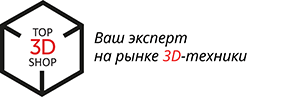
Source: https://habr.com/ru/post/399987/
All Articles