Xiaomi Mi Air 13 Laptop - another great Chinese laptop, completely unlike the Macbook
As soon as I tell someone about what I have on the Xiaomi Mi Air 13 test, they immediately ask me "and how does it compare to the MacBook?". I will voice a little unpopular, but honest opinion. To compare this device with apples is completely meaningless. This is a laptop with an aluminum case, a good screen, and charging via USB Type C. This ends the similarities.

And it's not even that Xiaomi could not do something better than Apple, or worse. And the fact that Xiaomi Mi Air 13 belongs to the world of Windows.
Unlike the 12 "version of Xiaomi Mi Air , which is more filling, exterior and everything else, rather than a typewriter like a Macbook 12 or Macbook Air (forgive me generously for what I compare with them, and what else, because I will say "similar to Lenovo Ideapad 12", then my comparison will understand much less people), then Xiaomi Mi Air 13 is more like a "bug" of the lower price range.
')

There is already more or less an “adult” processor (Intel Core i5, to be more precise, not “emka”), as well as discrete graphics, which, despite the fact that the rate of fire does not shine, still skips the built-in Intel solution. In general, the Xiaomi Mi Air 13 is a multifunctional laptop for permanent use, something that at one time Intel called “ultrabooks” (although the title didn’t work for the people).
The fact that the Xiaomi Mi Air 13 on the Mac is unlike, we have already found out. Let's now take a closer look at the device from all sides. Perhaps my favorite part is the top cap.

There are no terrible (and beautiful) logos. At one time, even Apple could not afford this - to make a laptop, and not put a label on it. Although, evil tongues assert that this is simply because it was so cheaper - the plant that carried out the company's order for the production of machinery put such a condition.
The front of the device is quite thick. And in general, the laptop itself is a kind of “tough”. I will refrain from comparing with MacBook Pro, rather it looks like a Dell XPS 13.

Ports and connectors, of course, are not so directly abundant, but enough. There is USB, HDMI (even full-size). And even 3.5 mm left! Oh yes, this is about phones, not about laptops yet.

On the other hand, there is another USB port, as well as USB Type C.

There are no connectors behind.

From the bottom you can see air intakes (as opposed to the 12 "version, this one is with active cooling), as well as the speakers. The sound of the laptop is good; you do not need to connect external acoustics to watch a movie.

I did not notice any problems when working on the table - the laptop is firm and well cooled. But if you put it on a sofa, then the bass disappears in the sound, and the device itself begins to warm up. However, it is not surprising.
Understanding the laptop is easy, but for some reason I didn’t begin to photograph the process at the time of the first analysis, and then the laptop was taken from me. Guided by this instruction here (English, but everything is clear from the pictures).
Upgrades are standard: there is space for another M.2 SATA SSD. However, compared to the 12 "version, it is not so necessary here - in stock, the device comes with 256 GB of storage.
I liked it, it is bright, with excellent viewing angles and rich colors. But, as it always happens with bright and colorful screens, it is covered with glossy glass, on which both fingerprints and glare are perfectly visible (comparison with the Livefan S1 laptop - a Chinese with a matte display).

The screen resolution is 1920x1080, as well as the younger model. In my opinion, devices with a diagonal of 13 "should be set to either 1366x768 (but they still say what a horror they say), or already a 2K screen. The increase in Microsoft's OS works quite crookedly, and at 125% it turns out dregs in non-adapted applications, but on a 100% scale, everything is very petty. However, I guess I find fault with this.
The keyboard is good, provided you own a blind seal. Pressing sure, no laxity is not felt. Enter - horizontal (which, however, is logical - the Chinese have an American keyboard layout). But the fact that the keys are gray, and on the gray dial pad - this is already bad. I prefer laptops with black keys.

The top row of function keys is thin. The on / off button is located on the keyboard, top right.

The backlight without the ability to adjust its level, it is either on or not. Activated shortcut.

The touchpad is large and responsive. I did not notice any problems with it, and in general, this is one of the best touch panels in laptops of recent years, which I had the opportunity to touch.

I practically do not use gestures, only scrolling down and up with two fingers. No problems were noticed with this.
Compared to Xiaomi Mi Air 12, the older version is much more productive. There is already more or less "adult" processor, Intel Core i5, 8 GB of RAM, as well as 940M discrete video.

If you wish, you can even play simple toys. Civilization 6 will go, Elder Scrolls Oblivion - too. Not at the maximum, of course.

Enough power for Photoshop from the premiere, of course, if you don’t wind up many layers or edit video on 20 tracks.

The laptop in normal tasks does not overheat, including when the load on the GPU is solid. True, it becomes audible cooler.
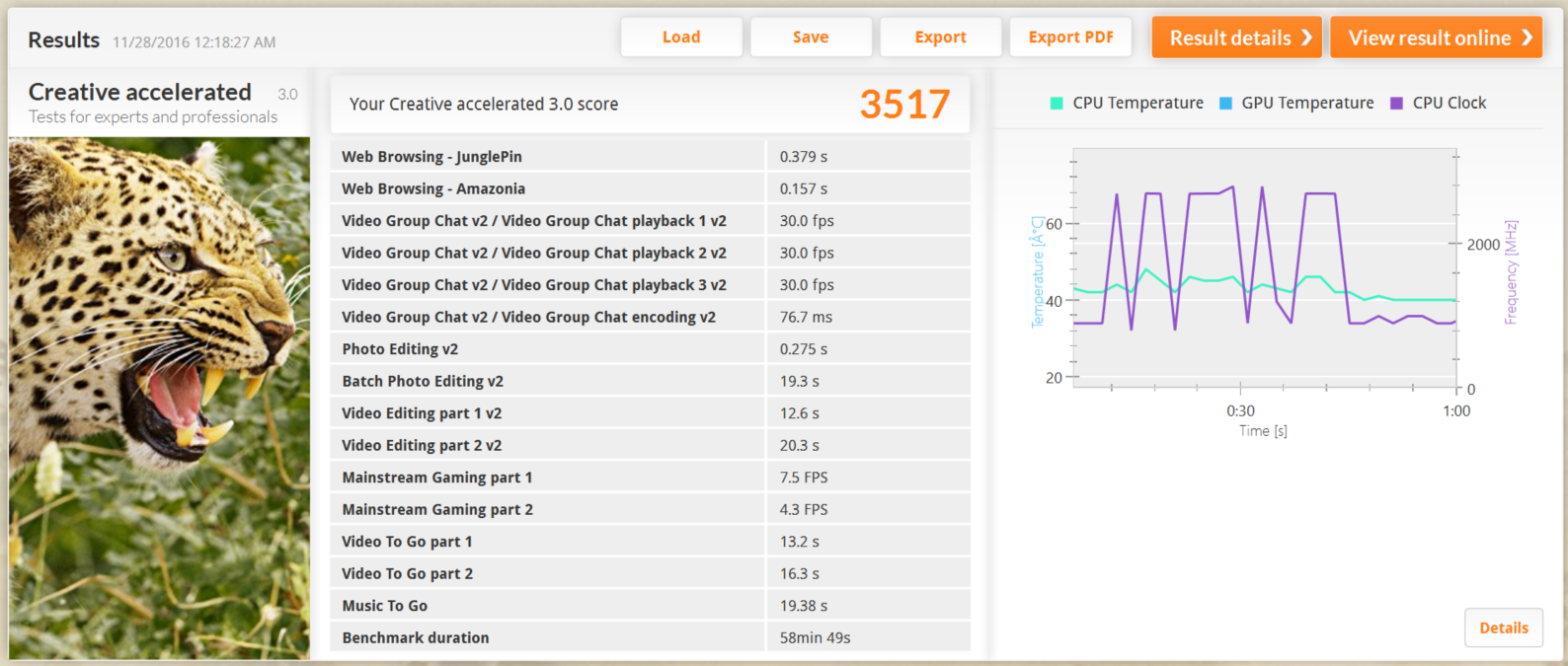
Of course, one should not expect any performance heights from him, but he will cope with all the casual tasks without problems.
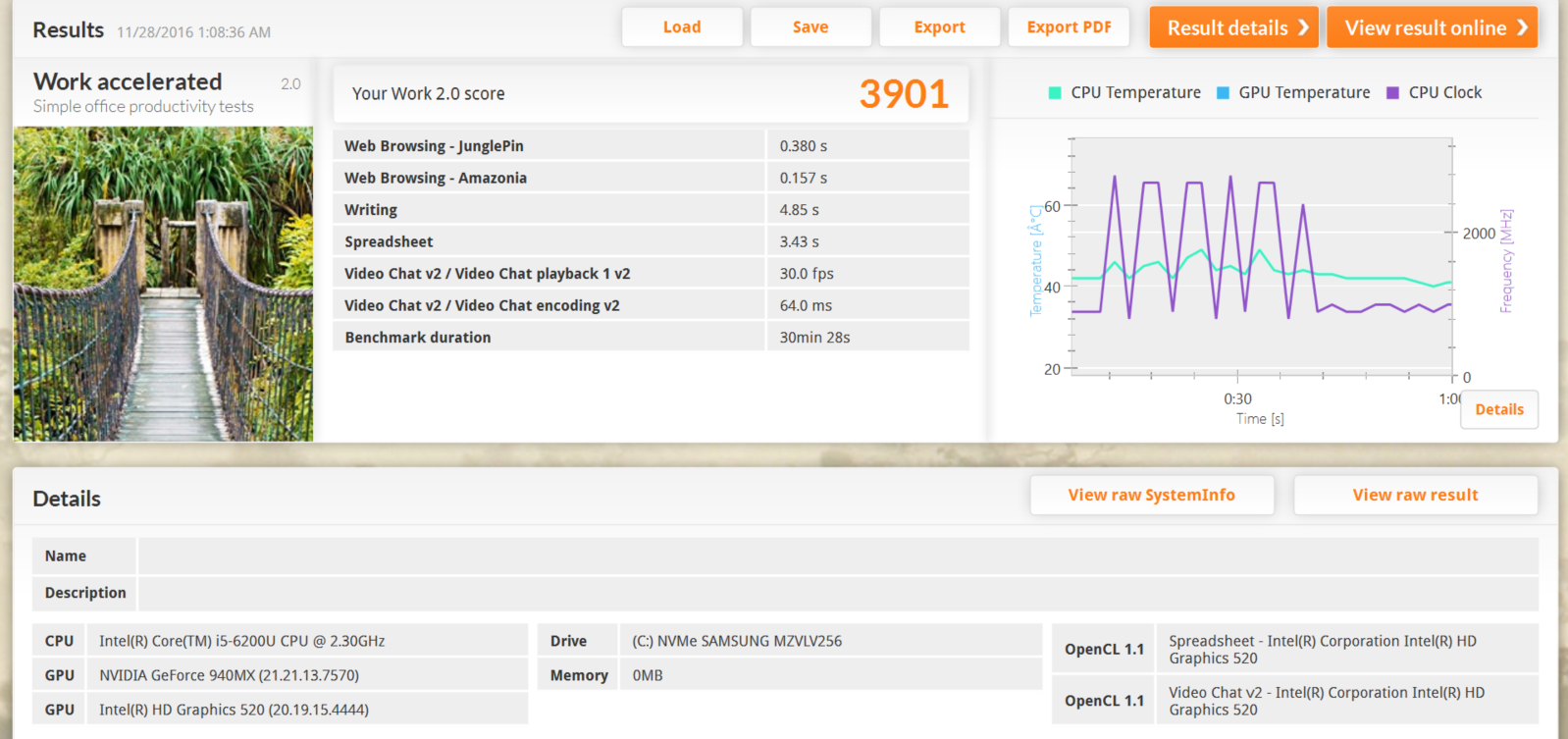
By the way, the SSD is surprisingly not so fast - I don’t quite understand why it was necessary to fence the NVME connection at such a speed.
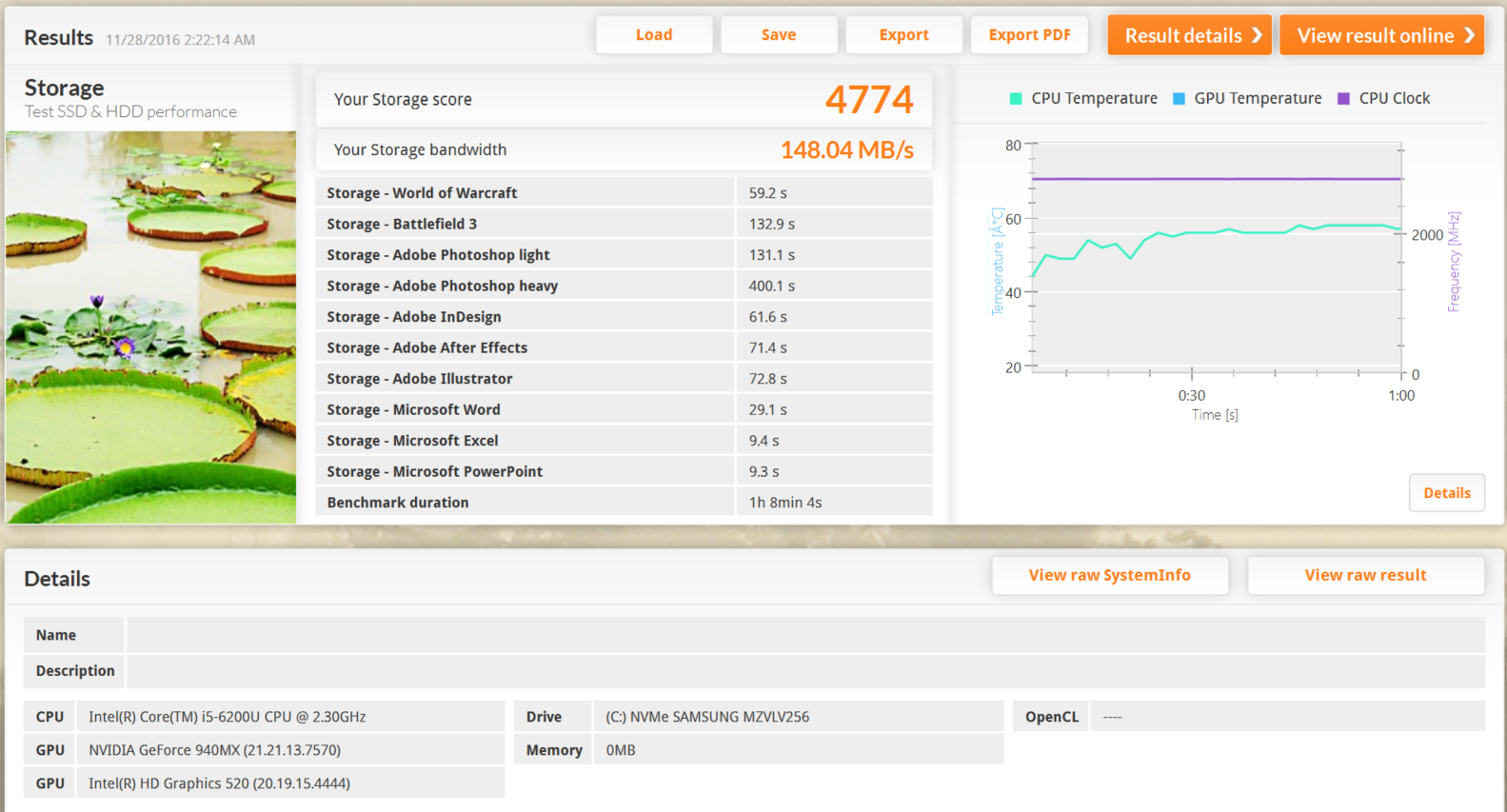
Included with the laptop is Windows license Single Language. And this Single Language is Chinese. So, if ZhongWen is beyond your power, then extract software somewhere else. By the way, the shops know about the preconceptions of Laovai against Chinese, and sell not only the version with hieroglyphs, but also with the installed non-activated Windows 10 for those who do not know how to use Hanji.
The laptop has a 5400 mAh battery. For those who, as the author of the review on Mi Air 12, confuses mAh with real capacity, I will conduct the simplest arithmetic educational program.
The fact is that the battery capacity is not measured in mAh, but in watts * hour. Laptop battery works at higher voltage than cell phones. The latter have a traditional voltage of 3.7 V, and laptops have 7.4. So, do not compare the laptop battery with a smartphone. Here it is much more.
Be that as it may, the laptop has enough battery life for 5-7 hours. This is a normal time, those who say that their laptops work for 12 hours - are greatly exaggerated. I have a Macbook 12, so, the stated half of the day it never works.
By the way, I would like to separately say about charging. Usually you do not pay attention to it, well, charging and charging. But here ... For some reason, it is huge and uncomfortable. The Chinese plug does not come unfastened, run with an adapter.
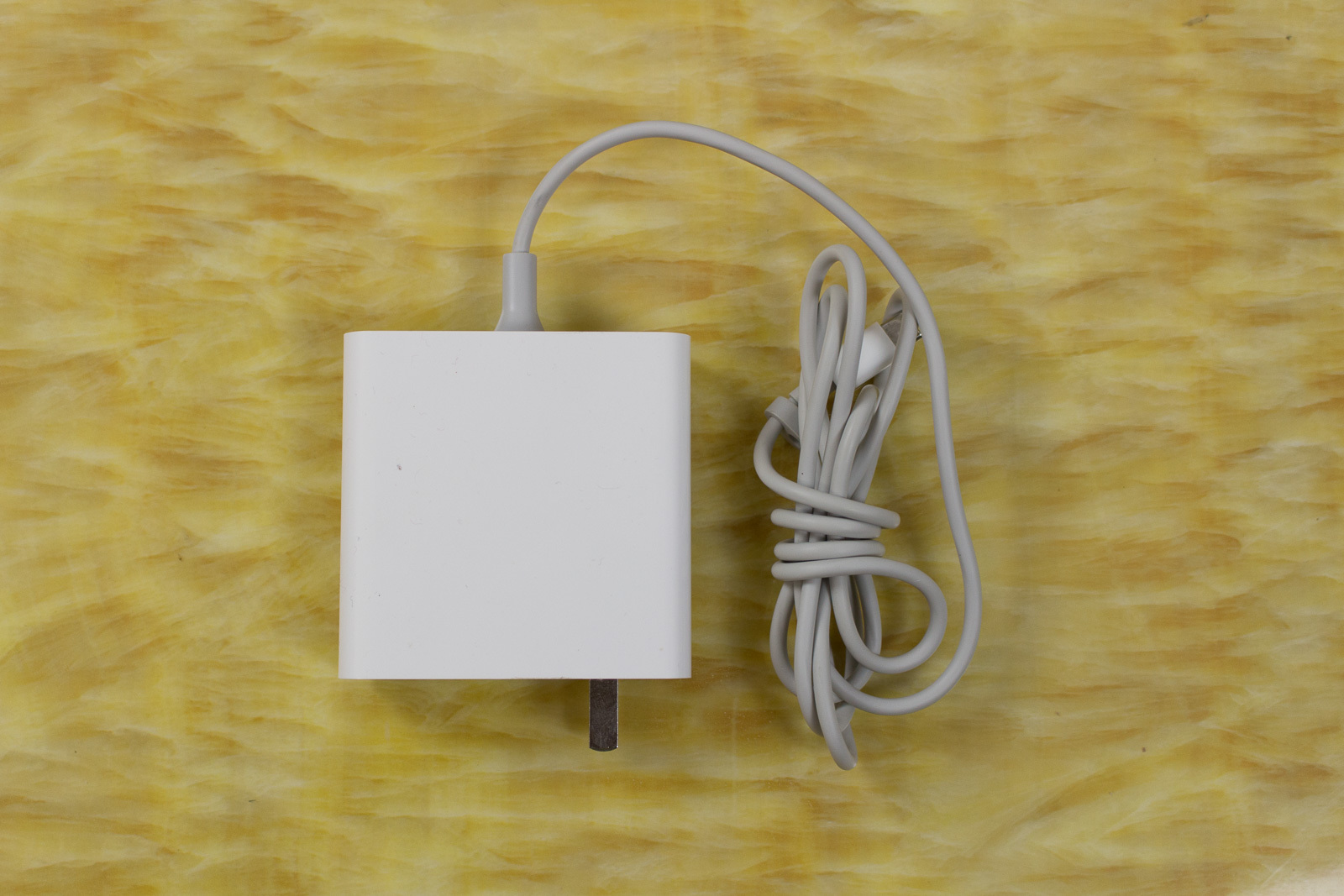
And also, Xiaomi Mi Air 13 does not support charging at 5 V, only from 9 or 12. Therefore, unlike Macbook 12, you cannot “power up” Xiaomi Mi Air with the help of a usual power bank or phone charging. Only from the special, with the support of Power Delivery, and their such a cat cry.
In my opinion, Xiaomi did a very, very decent laptop. Lightweight, metallic, powerful enough, with normal battery life. At the time when I do this review, they want $ 809 for it . Then, it may be a little more expensive.
You shouldn’t compare it with Macbook Air or Macbook (of course, if you don’t want to ignite a creative scandal in the camp of Macheaters, poppy lovers, or respected parishioners of the Xiaomi witness sect). When thinking about whether to take this laptop, compare it with other thin and light devices on Windows. He personally reminds me the most about the Dell XPS 13.

And it's not even that Xiaomi could not do something better than Apple, or worse. And the fact that Xiaomi Mi Air 13 belongs to the world of Windows.
Positioning
Unlike the 12 "version of Xiaomi Mi Air , which is more filling, exterior and everything else, rather than a typewriter like a Macbook 12 or Macbook Air (forgive me generously for what I compare with them, and what else, because I will say "similar to Lenovo Ideapad 12", then my comparison will understand much less people), then Xiaomi Mi Air 13 is more like a "bug" of the lower price range.
')

There is already more or less an “adult” processor (Intel Core i5, to be more precise, not “emka”), as well as discrete graphics, which, despite the fact that the rate of fire does not shine, still skips the built-in Intel solution. In general, the Xiaomi Mi Air 13 is a multifunctional laptop for permanent use, something that at one time Intel called “ultrabooks” (although the title didn’t work for the people).
Appearance
The fact that the Xiaomi Mi Air 13 on the Mac is unlike, we have already found out. Let's now take a closer look at the device from all sides. Perhaps my favorite part is the top cap.

There are no terrible (and beautiful) logos. At one time, even Apple could not afford this - to make a laptop, and not put a label on it. Although, evil tongues assert that this is simply because it was so cheaper - the plant that carried out the company's order for the production of machinery put such a condition.
The front of the device is quite thick. And in general, the laptop itself is a kind of “tough”. I will refrain from comparing with MacBook Pro, rather it looks like a Dell XPS 13.

Ports and connectors, of course, are not so directly abundant, but enough. There is USB, HDMI (even full-size). And even 3.5 mm left! Oh yes, this is about phones, not about laptops yet.

On the other hand, there is another USB port, as well as USB Type C.

There are no connectors behind.

From the bottom you can see air intakes (as opposed to the 12 "version, this one is with active cooling), as well as the speakers. The sound of the laptop is good; you do not need to connect external acoustics to watch a movie.

I did not notice any problems when working on the table - the laptop is firm and well cooled. But if you put it on a sofa, then the bass disappears in the sound, and the device itself begins to warm up. However, it is not surprising.
Understanding the laptop is easy, but for some reason I didn’t begin to photograph the process at the time of the first analysis, and then the laptop was taken from me. Guided by this instruction here (English, but everything is clear from the pictures).
Upgrades are standard: there is space for another M.2 SATA SSD. However, compared to the 12 "version, it is not so necessary here - in stock, the device comes with 256 GB of storage.
Display
I liked it, it is bright, with excellent viewing angles and rich colors. But, as it always happens with bright and colorful screens, it is covered with glossy glass, on which both fingerprints and glare are perfectly visible (comparison with the Livefan S1 laptop - a Chinese with a matte display).

The screen resolution is 1920x1080, as well as the younger model. In my opinion, devices with a diagonal of 13 "should be set to either 1366x768 (but they still say what a horror they say), or already a 2K screen. The increase in Microsoft's OS works quite crookedly, and at 125% it turns out dregs in non-adapted applications, but on a 100% scale, everything is very petty. However, I guess I find fault with this.
Keyboard and touchpad
The keyboard is good, provided you own a blind seal. Pressing sure, no laxity is not felt. Enter - horizontal (which, however, is logical - the Chinese have an American keyboard layout). But the fact that the keys are gray, and on the gray dial pad - this is already bad. I prefer laptops with black keys.

The top row of function keys is thin. The on / off button is located on the keyboard, top right.

The backlight without the ability to adjust its level, it is either on or not. Activated shortcut.

The touchpad is large and responsive. I did not notice any problems with it, and in general, this is one of the best touch panels in laptops of recent years, which I had the opportunity to touch.

I practically do not use gestures, only scrolling down and up with two fingers. No problems were noticed with this.
Iron
Compared to Xiaomi Mi Air 12, the older version is much more productive. There is already more or less "adult" processor, Intel Core i5, 8 GB of RAM, as well as 940M discrete video.

If you wish, you can even play simple toys. Civilization 6 will go, Elder Scrolls Oblivion - too. Not at the maximum, of course.

Enough power for Photoshop from the premiere, of course, if you don’t wind up many layers or edit video on 20 tracks.

The laptop in normal tasks does not overheat, including when the load on the GPU is solid. True, it becomes audible cooler.
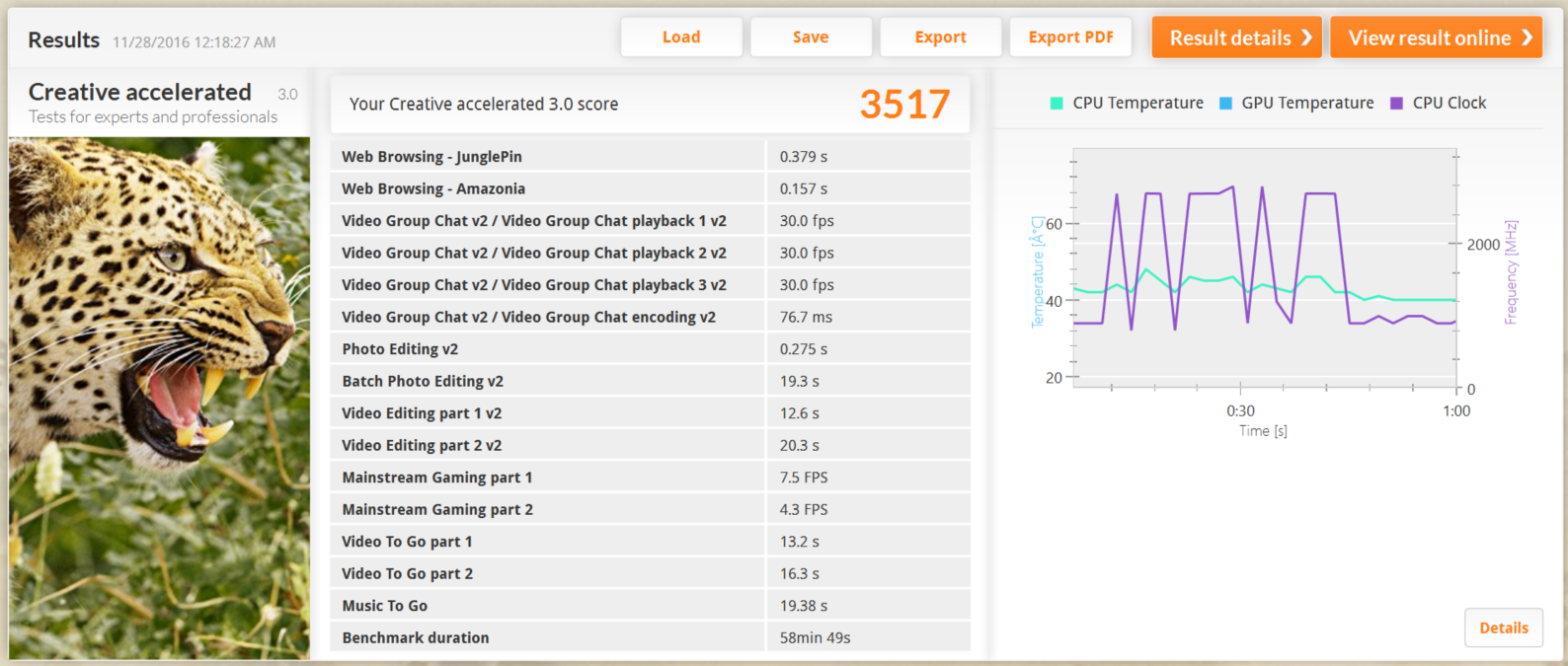
Of course, one should not expect any performance heights from him, but he will cope with all the casual tasks without problems.
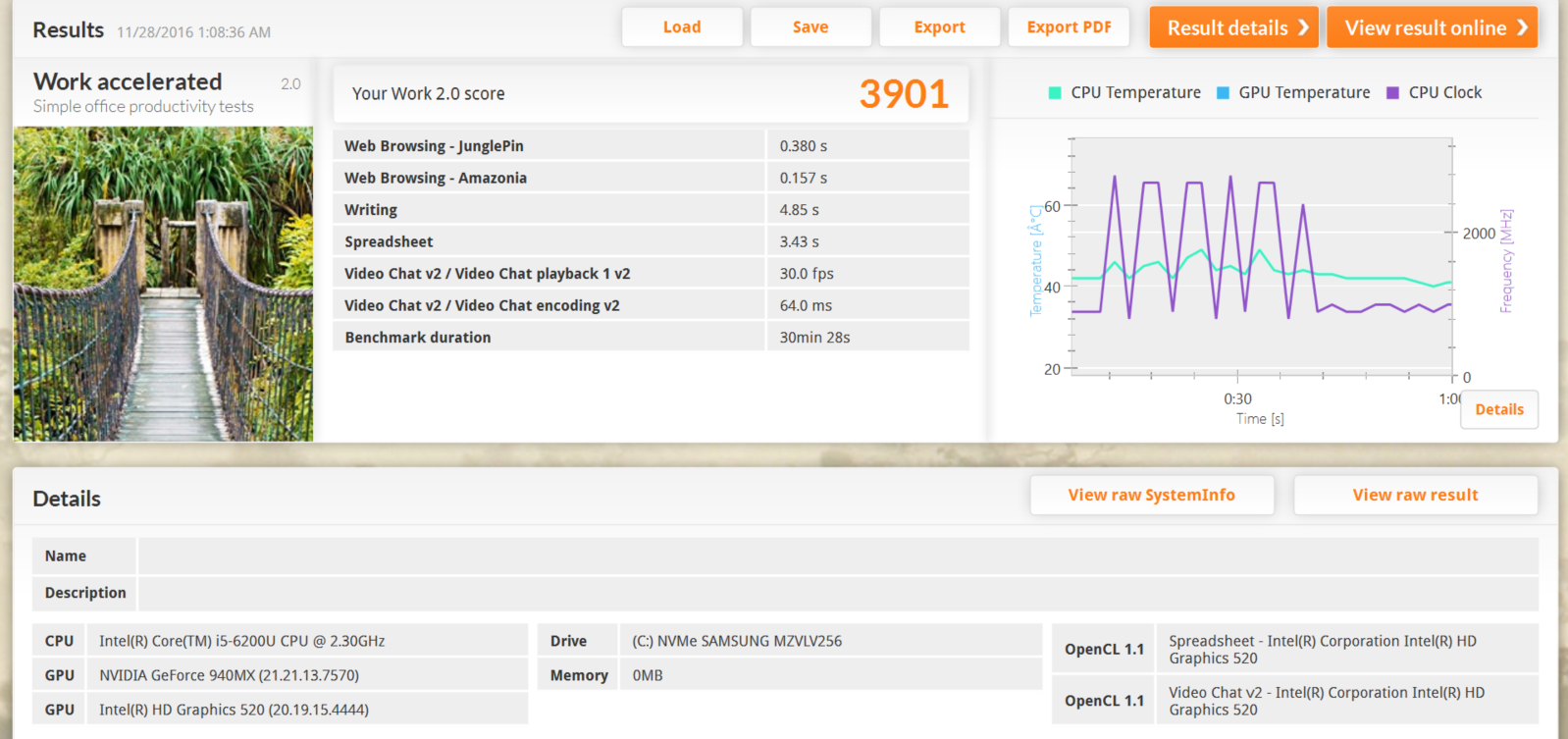
By the way, the SSD is surprisingly not so fast - I don’t quite understand why it was necessary to fence the NVME connection at such a speed.
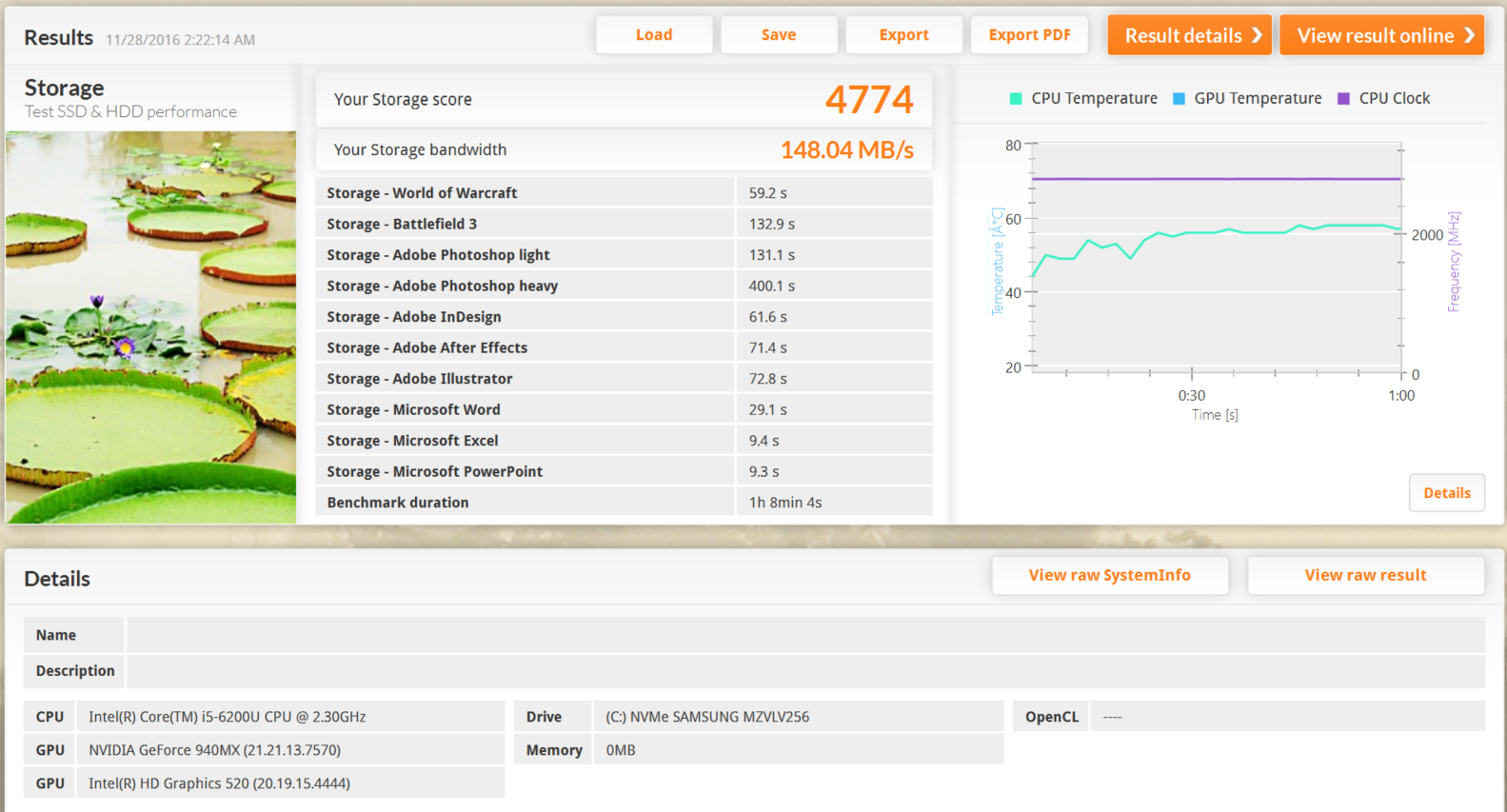
Soft
Included with the laptop is Windows license Single Language. And this Single Language is Chinese. So, if ZhongWen is beyond your power, then extract software somewhere else. By the way, the shops know about the preconceptions of Laovai against Chinese, and sell not only the version with hieroglyphs, but also with the installed non-activated Windows 10 for those who do not know how to use Hanji.
Battery and charging
The laptop has a 5400 mAh battery. For those who, as the author of the review on Mi Air 12, confuses mAh with real capacity, I will conduct the simplest arithmetic educational program.
The fact is that the battery capacity is not measured in mAh, but in watts * hour. Laptop battery works at higher voltage than cell phones. The latter have a traditional voltage of 3.7 V, and laptops have 7.4. So, do not compare the laptop battery with a smartphone. Here it is much more.
Be that as it may, the laptop has enough battery life for 5-7 hours. This is a normal time, those who say that their laptops work for 12 hours - are greatly exaggerated. I have a Macbook 12, so, the stated half of the day it never works.
By the way, I would like to separately say about charging. Usually you do not pay attention to it, well, charging and charging. But here ... For some reason, it is huge and uncomfortable. The Chinese plug does not come unfastened, run with an adapter.
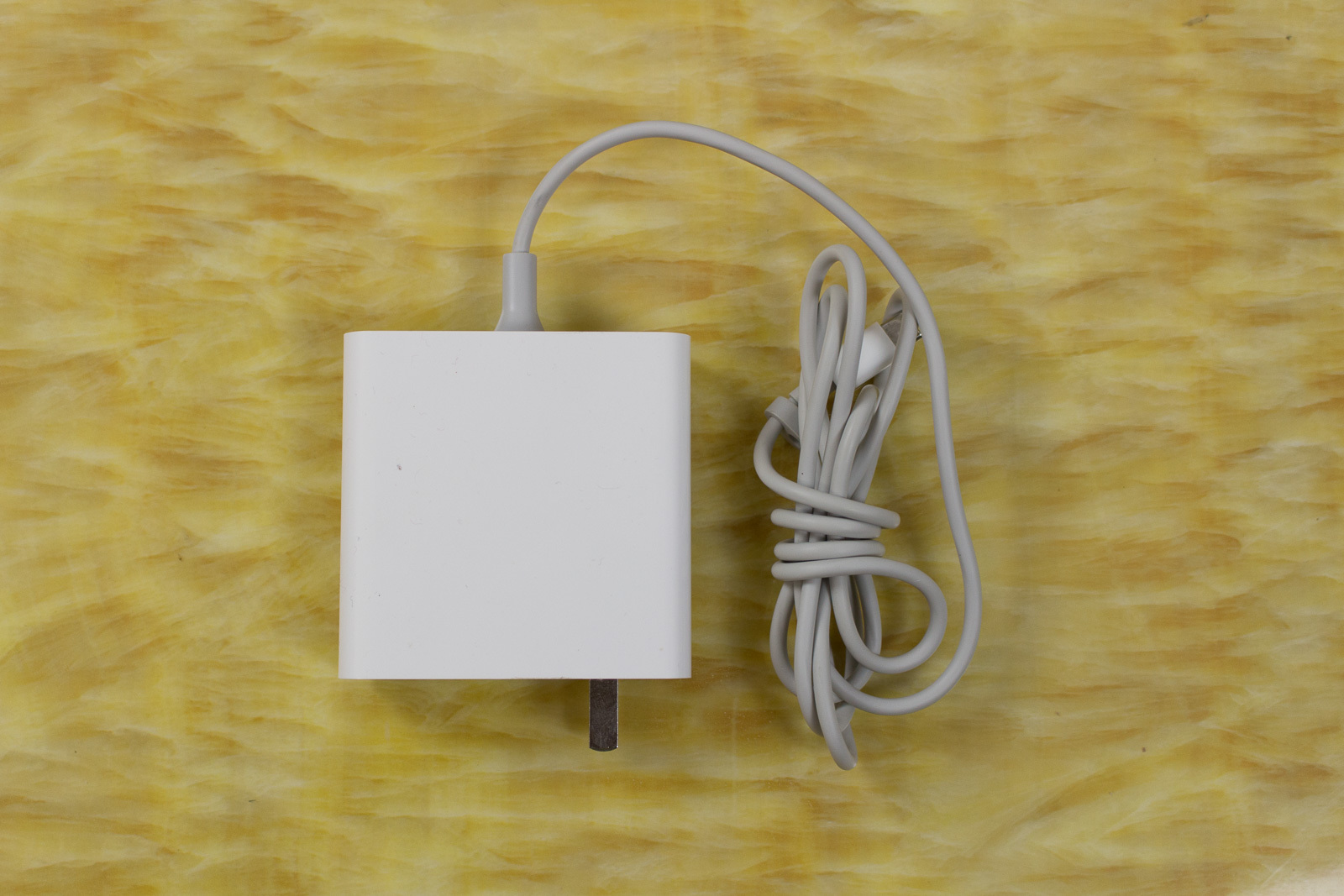
And also, Xiaomi Mi Air 13 does not support charging at 5 V, only from 9 or 12. Therefore, unlike Macbook 12, you cannot “power up” Xiaomi Mi Air with the help of a usual power bank or phone charging. Only from the special, with the support of Power Delivery, and their such a cat cry.
Total
In my opinion, Xiaomi did a very, very decent laptop. Lightweight, metallic, powerful enough, with normal battery life. At the time when I do this review, they want $ 809 for it . Then, it may be a little more expensive.
You shouldn’t compare it with Macbook Air or Macbook (of course, if you don’t want to ignite a creative scandal in the camp of Macheaters, poppy lovers, or respected parishioners of the Xiaomi witness sect). When thinking about whether to take this laptop, compare it with other thin and light devices on Windows. He personally reminds me the most about the Dell XPS 13.
Source: https://habr.com/ru/post/399875/
All Articles