Artweaver is a worthy alternative to “Photoshop”
Small preface
Even though I live in Russia, but I am a supporter of licensed software. For photo processing, I used to use Adobe Photoshop Elements 4.0, which I once got from the $ 20 promotion, but on Windows 7 or 10 it no longer works, which is quite predictable. Photography is just a hobby for me and I’m not ready to buy the new version of Elements, even for $ 100. But a few years ago, I stumbled upon a very good alternative. On the Internet, for some reason, there is quite a bit of information about this program, which caused a desire to try to correct the situation.
I bring to your attention a raster graphic editor Artweaver, in my opinion unfairly deprived of attention.

I’ll just make a reservation that there are two versions: “Free” with slightly reduced functionality and only for non-commercial use, and “Plus” without these restrictions (the price is 29 euros, which is still much cheaper than Adobe products). Personally, I use the "Free" version, which will be discussed.
')
Yes, there are well-known alternatives: the most powerful GIMP and Paint.Net, but the first one has a very unfriendly interface, and the second one still loses in functionality. Perhaps you also remember the story of the “free” distribution of Creative Suite 2, which will satisfy the needs of most people even after 10 years, but in reality this turned out to be wishful thinking. Freebies did not work ...
So let's get started
The main advantage of Artweaver is its interface, as close as possible to all the familiar Photoshop.

At first glance it may seem that this is some kind of Photoshop 7.0 from the beginning of the millennium, and you will not be so far from the truth: in its functionality Artweaver is very similar to Adobe Photoshop, as it was 15 years ago, but in most cases it is enough for simple amateur photographer.
Nevertheless, the list of supported formats is quite relevant: BMP, TGA, PCX, GIF, TIFF, JPEG, PNG, ORA , PSD, PSB and native AWD. Additionally there is the ability to import to PDF. Support for the PSD format is not one hundred percent, since the documentation for it is not fully open and all the Photoshop functionality is naturally not implemented in Artweaver. However, if the file is just a few layers with different types of overlay, then everything opens without problems.
As you can see, the list of blending modes is identical to what is in Photoshop. This is a huge plus, as they have to be used quite often.

In general, the menu is very similar to what is in Photoshop, the names of the commands and their location is almost identical. Therefore, if you suddenly stumbled on a tutorial like “Photoshop for Dummies,” everything written there will be applicable to Artweaver. There are already tens of thousands of lessons for Photoshop, many of which can again be performed with the help of this editor.

There are also no problems with layers:

However, one of the significant changes in the menu is the all-time favorite team "Free Transformation". It should not be applied to any selected area, but after cutting / copying this area to a new layer, since the free transformation operation is applied only to the layer.

With the release of all the usual and understandable.
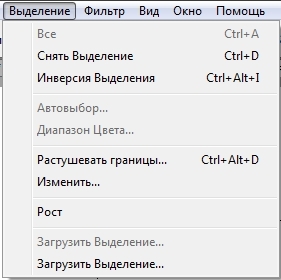
Of course, there are fewer filters, but all the necessary ones are present.

The choice of color is carried out in two ways, to whom it is more convenient.


But there is an area in which this little editor took the lead, namely the brush:


For lovers of drawing it will be a very good help, but for processing photos all this diversity is not needed, so I will not focus on them.
Few more words
Another advantage is the small amount of the program - the size of the installer is less than 20 megabytes, respectively, and the launch speed is almost instantaneous even on weak computers.
Although few people now use scanners, because it is much easier and faster to take a picture with a smartphone, but scanner support is present: WIA is available out of the box, and the TWAIN 32 plug-in can be downloaded from the official site.

To automate processing, you can use the Lua scripting language, but this is a topic for a separate article.

At the moment, the current version of the editor 5.1.4, but it already removed support for XP. Owners of old computers and OS can use version 4.5. What about Linux? Unfortunately, this is not Open Source and there is a version only for Windows, but through Wine everything works fine, tested on Linux Mint.
Now the beta testing of the new 6th version is in full swing, in which they promise improved compatibility with the .psd format and Photoshop plug-ins. If desired, anyone can take part and get the full beta version of the editor.
Having compared the “Free” and “Plus” versions, I can name only three reasons for buying:
- The right to use the editor for commercial purposes.
- The need to save the EXIF of the edited file.
- Ability to include a dark theme, if the light is hostile.

→ Official website
Beta testing is taking place here (mail.ru mail is for some reason on the black list, with Google Mail everything is OK).
Minuses
Nothing perfect exists, and there has not been without drawbacks. Here is a list of what I personally lack here:
- Guides are created only by entering coordinates from the keyboard, and not by simply dragging onto the workspace.
- There is no “treating brush”, sometimes for retouching portraits it is simply an indispensable tool. Now I am running GIMP just for the sake of this feature.
- Support for plug-ins for Photoshop. Although the author writes about improving compatibility with each new version, in theory, even something works, but in practice there is no such support yet.
As a summary: in my opinion, Artweaver is the best free alternative to Adobe Photoshop. And also a great chance to switch to the "bright" side, if you use the pirated Photoshop only because of the convenient and familiar interface.
PS If you have questions about the program - ask, I will try to answer, I will also be happy with the criticism and comments on the article.
Thank you all for your attention!
Source: https://habr.com/ru/post/399815/
All Articles