Paper wars - is it worth bothering with a choice of paper for printing photos
The idea of this post appeared after talking with colleagues from Epson technical support.

Background: I received a call from a company that had recently bought an Epson Printing Factory . So, from their words, it turned out that the printer simply prints disgustingly, the colors are all “some kind of wrong”, the ink does not stick to paper well. I, frankly, after the last statement would have been confused, because I did not come across such a thing even once. But the technical support guys are experienced, and immediately clarified:
- What kind of ink you print?
- Those that were in the box - was their answer. Aha, the problem with non-original ink is excluded. We find out further.
- What paper do you use?
“Good, expensive paper.” We already printed on this paper before your printer and everything was fine! This is quite expensive Lomond 0310211 paper!
We look, what kind of paper is this ... Op-pa: “glossy two-sided paper for laser printing” ! That's it. “Printing Factory” is an inkjet printer and it cannot print on special paper for a laser printer (surprise-surprise). That is, of course, it can, but either the ink will dry for an exceptionally long time, or even after a week of waiting, they will not be fixed on paper designed for thermal transfer of the abrasive pigment by the red-hot drum of a laser printer.
The case is certainly not the most typical, but it clearly shows us that it makes sense to give the Internet a little more “introductory” on the right choice of paper - already from the manufacturer’s side and “hardware” and “consumption”.
How does "ink" photo paper differ from "laser"
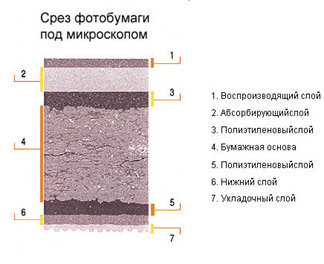
Photographic paper for "inkjet" is multi-layered: each layer is responsible for its own area of work to create a print. From image formation - ink absorption, their correct distribution, drying and transfer of a given color, to consumer characteristics - durability, light and water resistance, the ability to feed the front and back tray of the printing device.
The top microporous layer has a sensitive coating designed for the proper distribution of ink, prevents their spreading and mixing. This coating contains a variety of components, including aluminum oxide, quartz, clay, titanium dioxide, calcium carbonate and various polymers that enhance the adhesion to the ink, provide a wide range of colors, weak ink absorption, high brightness, etc. In the "micropores" ink pigments are fixed, and the liquid in which they were dissolved, passes further into the absorbing layer, so as not to affect the color rendition.
Following them is a paper base - the thickest layer consisting of cellulose. It determines the density of the photo paper and its whiteness. In quality papers, the base of cellulose is enclosed in two layers of polymer on both sides (“Resin Coated” or RC-paper). Such paper is more durable - it is less susceptible to fading, moisture and oxygen, less twisted and more durable. When choosing paper, we recommend focusing on proven manufacturers, because they make paper from high-quality 100% cellulose, cleaned from excess impurities such as lignin, so the paper does not yellow over time.
The bottom layer is a dense substrate that is responsible for the strength, maintaining the correct form of the carrier over time. Laying layer is used to apply all the above layers, sometimes it is branded.
Laser Photo Paper is produced using a different technology: paper consists mainly of wood containing cellulose fibers and natural glue — lignin. Such paper is impregnated with a special resin to increase the density and is calendered , that is, it is ironed between two hot metal press rolls. Laser photo paper absorbs ink much worse (much worse than regular office paper!). On the other hand, hot toner powder adheres to its surface. By the way, the use of photo paper for inkjet printing in a laser printer also does not give a good result and can even disable it: from heating the glossy coating can peel off along with the toner and damage the printer’s mechanisms due to high printing temperatures.
The right choice of paper depending on the task
Guaranteed quality results when printing is a combination of three components: a printer + original photo paper + original ink.

We have already figured out that the choice of the appropriate paper or carrier depends on the result that you want to obtain (as the professional medium refers to the materials on which printing is made).
The variety of media is enormous - their varieties are much more than inks: coated and uncoated paper, watercolor paper, luster film and backlight film, canvas, cloth, vinyl, plastic and polyester. Anything that keeps ink and that can be refilled in an inkjet printer, someone always uses as a carrier.
Next, we will tell about some types of original Epson photo paper for home and commercial printing.
Does print quality depend on media density?
Definitely yes. The more expensive and quality photo paper is, the more it can have layers and, consequently, its density, measured in grams per square meter (g / m 2 ), is higher. The thinner the paper, the less ink should cover the sheet. The thicker the paper, the more durable your prints will be. The density range ranges from 90 to 300 g / m 2 .
Home printing paper
Depending on the type of coating media are divided into matte and glossy. Also in the range there are a couple of unusual papers, we will tell about them later.
Plain office paper

It may be conditionally classified as matte.
As you already know, the one and the other type of printers print on it perfectly. Suitable primarily for printing text documents with a low percentage of sheet filling (about 5%) in both monochrome and color mode. A particular disadvantage of using ordinary office paper with a laser printer is that, over time, the pigmented by the drum will gradually fall off the sheet in a literal sense, since it is fixed on the microvillous coating only due to the abrasive properties of the pigment, which over time loses its flexibility and starts to crumble. That is why it is better to use quality paper and ink for printing archival documents. Paper should not contain easily oxidized compounds or lignin. Epson manufactures several types of paper for companies that are sensitive to print quality.
For printing photos are not suitable. I have no doubt that many people have experience printing photos or any full-fledged image: the paper is curled, dries long, the ink is absorbed poorly and spreads, and there is no question of any color rendition or contrast of the image. For such tasks, thick matte paper is better suited or (suddenly!) Special glossy photo paper.
Matte paper

All matte papers are quite dense, you can print presentation materials, certificates, postcards, photo catalogs. They mainly differ in density and degree of whiteness. And here, for example, prints on Archival Matte Paper have a high lightfastness.
On such paper it is very cool to print certificates for placement under glass or long-term archiving due to its increased “margin of safety”. You can also print photos if you like the matte surface more than the glossy or semi-glossy surface, but without the additional protection of the latter’s surface, it is more vulnerable to (more likely cosmetic) mechanical damage.
In addition, the Epson assortment has double-sided Double-Sided Matte Paper, as well as thick Matte Paper Heavyweight (its density is 167 g / m 2 , for comparison, ordinary office paper has a density of 80 g / m2) and Photo Quality Inkjet Paper. which is suitable for everyday printing.
Glossy paper
From the title it is obvious that this is a class of papers with a glossy finish. Epson has its own classification: the more “stars” assigned to paper, the denser it is, and the higher the gloss degree. All papers of this category have high water and light resistance, mechanical resistance of the surface, and also resistant to fading.
- ★★★ Value Glossy Photo Paper
- ★★★★ Photo Paper Glossy
- ★★★★★ Premium Glossy / Semigloss Photo Paper
- ★★★★★ + Ultra Glossy Photo Paper with increased gloss level

Beginning with Photo Paper Glossy and above, papers are classified as Resin Coated (RC), i.e. they contain polymer layers before and after the paper substrate, which makes them even more durable. Premium Glossy Photo Paper and Premium Semigloss Photo Paper have a higher density and differ only in surface type. And Ultra Glossy Photo Paper is designed for those who need an increased level of gloss.
We add that it is difficult to give a specific recommendation of which particular paper to take, because its density of the paper and absorbent layers directly determines, first of all, its durability and firmness of prints. The denser they are, the more expensive and more reliable the paper is, but this does not add any noticeable increase in the “quality” of photo printing. Therefore, feel free to choose the one that you want “by wallet”, and if you need to take a photo “for the ages” (literally), take the most or almost the most expensive one and spend on the most valuable prints.
And here is the paper for non-standard tasks:
Photo Quality Self-Adhesive Paper
Self-adhesive matte photo paper for printing art posters, labels of any shape, stickers of photographic quality. Keeps well on any surface.
Iron-On Cool Peel Transfer Paper
Remember in childhood sold thermo-pictures that could be transferred to the fabric with an iron? This is just such a paper! Download to the printer, print the picture, and then smooth the picture with an iron on a light T-shirt or, for example, a cloth bag or pillow. Prints are obtained, of course, somewhat less resistant than when printed on a professional textile printer , but how can you refuse to be able to print a T-shirt on your own right at home?
Professional media
For A2 printers, paper is delivered both in sheets and in rolls. Most popular roll paper formats:
- 610 mm (24 inches - A1 format)
- 914 mm (36 inches - A0 format)
- 1067 mm (42 inches)
- and the maximum is 1652 mm (64 inches).
The amount of paper in the roll may be different, and depends, to a large extent, on the density of the paper. The thicker the paper, the lower the roll length, respectively. There are a variety of media in the Epson range:
- Media for professional photo printing - glossy, semi-gloss and matte paper, paper with the texture of "luster" and "barite" for professional photographers.
Premium Luster Photo Paper - paper as close as possible to classic photographic paper, imitates the original embossing.
The so-called "barite papers" are made with the addition of barium sulfate, which is characterized by high chemical resistance and very high optical whiteness. Such paper is fully consistent with the parameters and requirements, for example, museums and galleries for the duration of storage. - Media for commercial printing - for the design of trading floors and stands, printing of presentation materials and business graphics.
- Self-adhesive materials , vinyl films, backlit film for the design of advertising structures and lightboxes, materials for outdoor printing, incl. canvas as well as fire resistant materials.
- Carriers for CAD and GIS - specially designed for printing drawings and technical presentations.
- Media for art and design printing - media made from 100% cotton, canvases, semi-synthetic materials for exhibitions, galleries, and archival storage. It also includes Japanese Kozo Paper Thin - a traditional Japanese paper made from fibers of a tropical mulberry tree (view - Brussonnetiya Kazinoka or Kozo). Paper is ideal for creating works in the Japanese style: Japanese screens, paper windows, as well as Japanese wall scrolls.
- Color proof media . The main purpose of color proofs is to show the color rendition of the print run before printing, therefore, the criteria for evaluating media intended for printing color proofs are very strict.
On @EpsonRussia on YouTube you can see a series of videos on the original Epson media .
tl; dr
Epson offers a huge amount of professional paper:
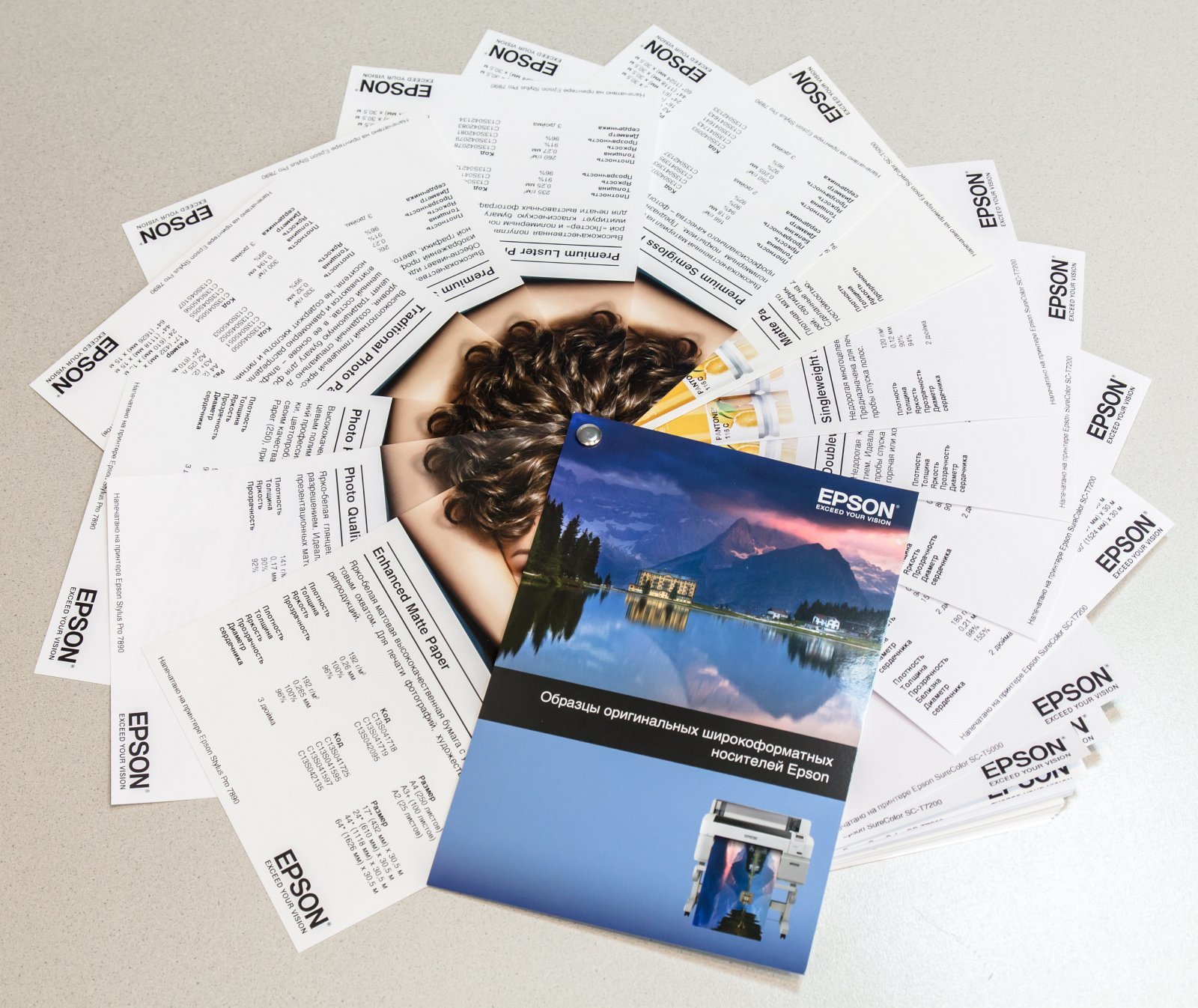
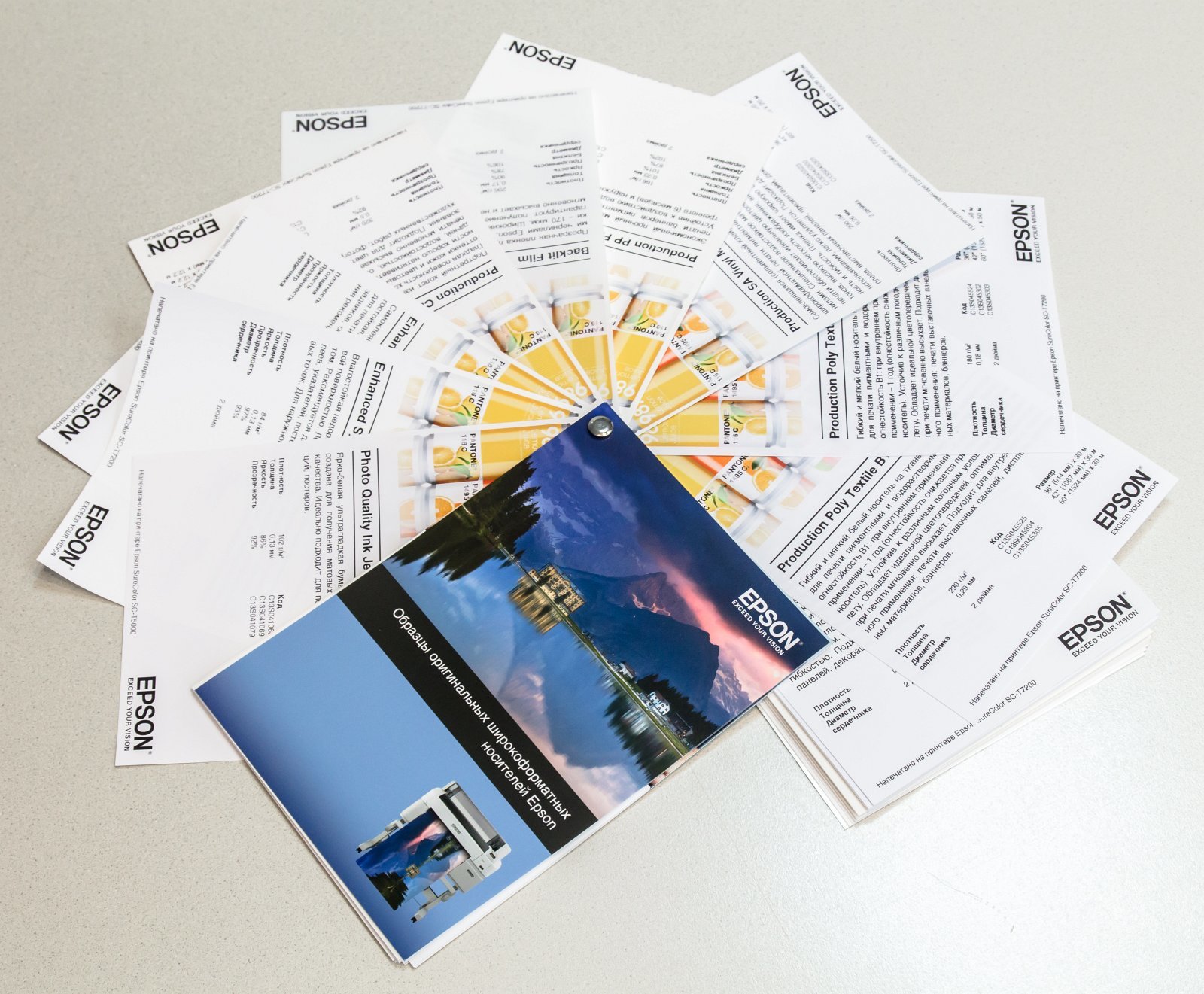

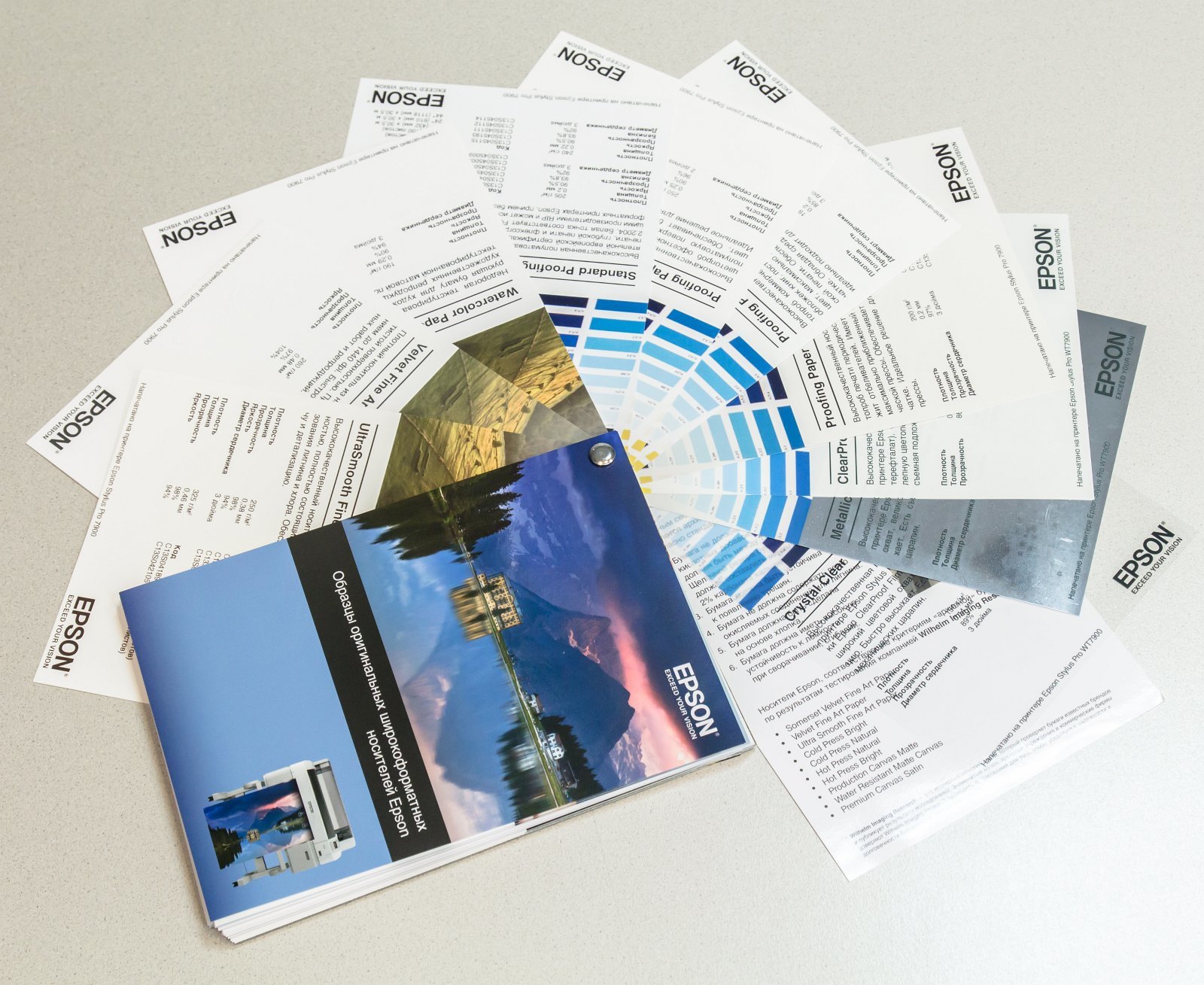
Bonus: why print profiles are needed and what they are
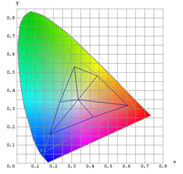
A color profile is a file that most accurately recounts colors from the screen into the printer’s own color space. The driver of any photo printer has its own ICC profiles, calculated taking into account the use of original ink on the papers of the same manufacturer. In order for the printer to print the colors as close as possible to what we see on the monitor, a certain value from the monitor profile is set for each point. Then, using the same values in the printer profile, the CMYK value is determined, which is used for printing. This color management scheme, for example, is used in Adobe software products.
The brilliance and poverty of the profiles is that if you use original consumables together with original media from one brand, in most cases all that is required of you is to specify the type of media in the settings of the printer driver. However, if you use “non-native” consumption, then in order to achieve the correct color rendition it is required in each case to build your own ICC-profile, corresponding to both the printer, and ink, and paper. This can be done only with the use of a spectrophotometer, which costs a lot of money.
We summarize
So, we still recommend using special photo paper for printing photographic images. The one, which is distinguished by a special absorbent coating, protects the image from fading and other effects, and also provides high resolution and accurate color rendition of images. If you are not ready to rely on chance, then the surest way to get the best result is to choose media from the same manufacturer as the ink printer.
Otherwise, pay attention to the specifications on the packaging, read reviews on specialized sites and select the appropriate profiles.
Ask questions - we will be happy to answer them in the comments.
Well, according to tradition, we invite you to Epson showrooms . There you can “live” compare various types of papers and test them yourself (and print a couple of photos freehand) .
')
Source: https://habr.com/ru/post/399805/
All Articles