Review of PocketBook 840-2 Ink Pad 2: a new large-format E Ink reader with an ultra-high resolution screen
Greetings to all! The official blog PocketBook already had reviews of new models of the reader line released in the fall of 2016. Namely, the flagship PocketBook 631 Touch HD and PocketBook 615, which is the most inexpensive reader with a backlight in the company's lineup. Plus a couple of “educational materials” - about the current situation on the reader market and about the new PocketBook line as a whole.
Now it's time to consider a specific reader, not for the mass market in the usual sense of the word. It's about PocketBook 840-2 Ink Pad 2 for 17,900 rubles. The peculiarity of the model is that it is made not in the usual 6-inch, but in a large 8-inch form factor.

')
What does it mean? At least the fact that the poketbook turned out to be quite large in area of the front panel - below is an approximate comparison of the PocketBook 840-2 Ink Pad 2 with a model that has a more modest diagonal - 6 inches.
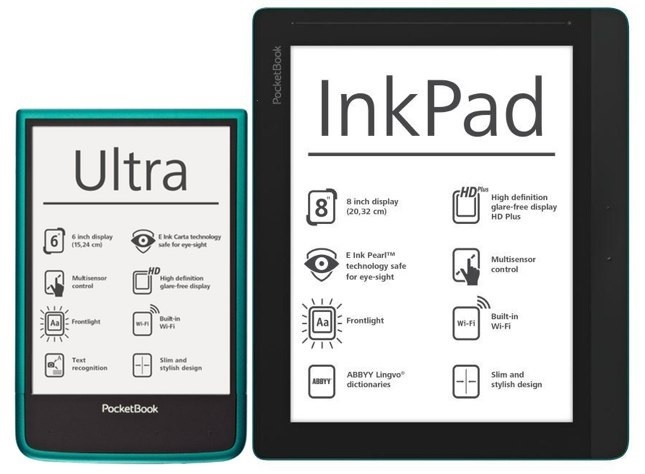
Yes, the device in question is no longer stuffed into your pocket, and it will not fit in a miniature ladies' clutch. But! The 8-inch display with a resolution of 1600 x 1200 pixels, the highest by the standards of readers, is excellent for studying various kinds of specific literature. For example, technical or educational - where there are formulas, graphs, charts, tables, diagrams. Or business documents with graphs and tablets. And thanks to the high resolution on the PocketBook 840-2 Ink Pad 2, it is convenient to read documents in PDF and DJVU - in most cases, nothing has to be scaled. In general, I repeat, the model is specific, but there are a number of users for whom such a large-format reader will be ideal. Tehspetsy, students, engineers, accountants ... business managers and so on the list - there are many professions in it.
It is worth recalling that earlier in the PocketBook line there were even 9.7-inch readers, however, the level of “shaggy” technology in 2011 — and the E Ink Vizplex displays were then relevant — did not allow the readers to be provided with ultra-high resolution (it was 1024 x 758). That is, PocketBook Pro 902, 903, 912 and 913 are much better suited for 6-inch counterparts for tables, charts and diagrams, but at the same time, the listed models hardly benefit from the quality of content display with a large number of fine details and inscriptions on the new 8-inch PocketBook 840-2 Ink Pad 2 with a resolution of 1600 x 1200. So, roughly speaking, the hero of this review is the ideological heir of the "prosh". Today, by the way, almost all manufacturers of readers produce mostly 6-inch devices. But nobody deals with highly specialized solutions. PocketBook stands out against this background - which, in fact, is logical for the leader of the market of electronic readers.
Readers of PocketBook Pro 9xx just because of the large screens with high resolution at that time were excellent for displaying various kinds of educational content. Moreover, the model series has been quite successful implementation in a number of Russian schools. And they became famous for the fact that Anatoly Chubais himself compared his famous nano-reader - Plastic Logic 100 to PocketBook Pro 902. However, the latter went into non-existence - the project was closed without opening. But PocketBook, in contrast to the nanorider Anatoly Borisovich, is even more alive now.
Well, one more thing, which can not be silent. PocketBook 840-2 Ink Pad 2 is the successor of the PocketBook 840 Ink Pad model of 2014 sample. Changes in the new product is not so much, but they are. I propose to begin to study the comparative table.

Now I will give a few explanations. In the PocketBook 840 Ink Pad, the protective glass covered almost the entire front panel, which is why the reader looked like a tablet. Yes, there were no so-called bumpers at the screen, due to which it was convenient to drive with your fingers on the display. However, between the glass and the screen was an air gap, that is, the image looked "recessed" into the surface of the case. In PocketBook 840-2 Ink Pad 2, such a layout was abandoned: the screen with glass was “sunk” into the surface, there was no air gap at all, and the image contrast increased by 20%. That is, pictures and text are clearer and more pleasing to the eye. Well, yes, the screen appeared bumpers, which someone can interfere with the management. But the display has a side with almost all readers, so it's a sin to complain. And then: changing the size of the glass to the lower side made it possible to reduce the weight of the reader from 350 to 305 g. For a device that you hold for hours on end in a bent arm, this is a very significant “relief”.

The second important change also concerns ergonomics. The page turning keys located on the front panel now have a different design. In the PocketBook 840 Ink Pad, the corresponding symbols were simply on the case, and to change the page you had to hit your finger exactly on the little arrow. But in the newer and more thoughtful PocketBook 840-2 Ink Pad 2 buttons are made of separate - and rather large - pieces of plastic. So click on them noticeably treatable.

The page turning buttons in the PocketBook 840 Ink Pad (left) and the PocketBook 840-2 Ink Pad 2. In the second case, they are much more convenient, though not so impressive
At first glance, the location of the scrolling buttons under the user's right hand seems somewhat strange and discriminating - there are also left-handers in the world. However, the image on the screen of the PocketBook 840-2 Ink Pad 2 can be rotated, so if you wish, the buttons can be “transferred” to your left hand without any problems - so that the reader can conveniently control the left-handed person. Not to mention the fact that you can turn the pages and using the touchscreen. Spent in the open book from right to left - and moved to the next, from left to right - to the previous one.

The frames around the display of the PocketBook 840-2 Ink Pad 2 are quite wide. This, of course, increases the width and height of the device, but it is convenient to hold it in your hands. Fingers do not touch the screen accidentally when it is not necessary.

The back of the PocketBook 840-2 Ink Pad 2 is entirely made of rubberized plastic, so the device does not slip out of hand - despite the weight and size. In the PocketBook 840 Ink Pad, the back panel was matte with a rubberized insert on one side. I think this is a far less successful option than the hero of this material. Because, like PocketBook 840-2 Ink Pad 2, don't take it - there will always be “hard” tires under your fingers.

Separately, I note the small thickness of the case - only 7.4 mm. This is only a little more than the iPhone 7, whose thickness is 7.1 mm.
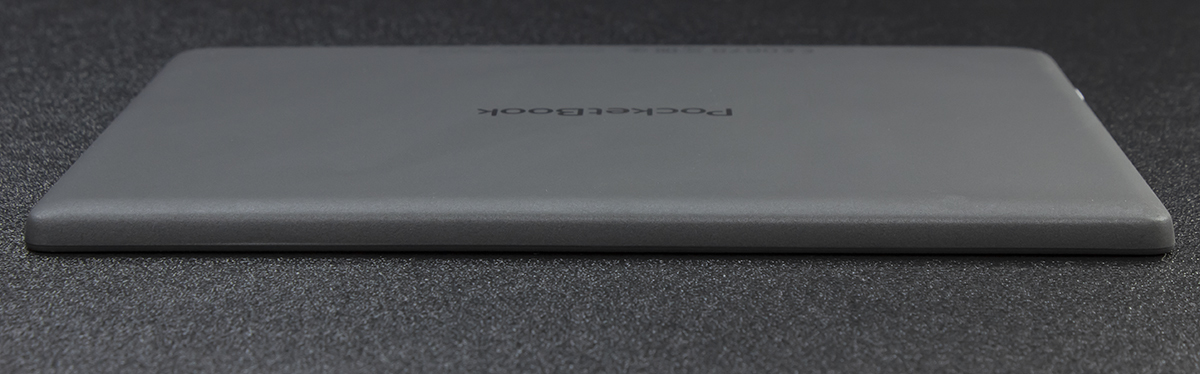
On the upper edge of the case there is a power button in which the LED is embedded. The latter is lit green when the poketbook is running. At the same time in the settings you can turn it off, which is convenient. For example, all these glowing diodes in gadgets annoy me. There is also a plug on top, underneath there is a microSD slot and a microUSB port. In my opinion, the solution with the plug is a good one: in smaller poker books, the nests for flash cards are not covered with anything, and over time dust can accumulate in them.


On the bottom of the PocketBook 840-2 Ink Pad 2 there is only one element - a 3.5 mm headphone jack. The model can play music (that is, act as a player, and, you can listen to the tracks while reading), and also voice the books with your voice. I’ll come back to this option below when I talk about software.

Finally, I’ll say that I was satisfied with the quality of the PocketBook 840-2 Ink Pad 2. The device is something with a large area, but at the same time thin. I assumed that it would be easy to “roll up” with screw twisting, plus squeaks. However, this is not the case; I could not bend the poketbook; it was also impossible to make it creak. I admit that there may be a metal frame inside, but I, of course, did not understand the reader.
I have already said a lot about it above - a diagonal of 8 inches, a resolution of 1600 x 1200 pixels (2 megapixels). Screen technology - E Ink Pearl. Why did they use the display of the previous generation, and not the newest E Ink Carta, as in other models of the “autumn” line of pocketbooks? I have a couple of assumptions. Firstly, thanks to a different design of the protective glass, the screen has already become more contrasting by 20% compared to its predecessor, the PocketBook 840 Ink Pad. Secondly, I’m not sure that E Ink Corporation generally offers Carta screens with a diagonal of 8 inches and a resolution of 1600 x 1200. That is, Pearl displays with such parameters appear in the list of options, but nothing really says about the options for Carta screens. Unless it is mentioned that the maximum resolution can reach 300 ppi, but that much (300 ppi) with the PocketBook 631 Touch HD with a 6-inch E Ink Carta screen and a resolution of 1448 x 1072.
However, enough conspiracy - let's talk about impressions. The screen of the PocketBook 840-2 Ink Pad 2 is more than worthy. Outwardly it looks like expensive paper, the fonts are very clear - almost all the “curlicues” of the fonts are visible. The background is white with a minimal gray tint — in a word, typical (and high-quality) Pearl, except perhaps larger than usual. Given that the visual difference between Pearl and Carta is minimal, I would not particularly grieve about the screen of the penultimate generation. Although, of course, personally, by virtue of my love for the latest technologies, I would not have refused it.

The touchscreen of the PocketBook 840-2 Ink Pad 2 is capacitive, pressing is handled accurately. Using gestures, as I said above, you can turn the pages. In addition, mixing and pinching fingers, you can change the size of the letters in the books. Well, the reader is also controlled from the touchscreen - a joystick (as in the PocketBook 615) or a wide set of keys (as in the PocketBook 631 Touch HD) are not here. Well, by the way, that left the hardware buttons scroll - in many models of the same Amazon they are not.
In the PocketBook 840-2 Ink Pad 2, there is a backlight system, I have no complaints about it. The screen is illuminated evenly, the maximum brightness is such that the poketbook can be used as a flashlight (by the way, a cool case - there is quite a lot of light, considering the screen area!). And the minimum level of illumination is enough to read comfortably in complete darkness and not wake up a wife peacefully breathing nearby.
I’ll draw your attention to the fact that the strip on the case disappeared from PocketBook 840-2 Ink Pad 2, with which you could adjust the brightness of the backlight (it was in PocketBook 840 Ink Pad). Now this is done from the reader's interface, and I don’t find such a disadvantage - you can get to the brightness setting in a couple of “tapov” with your finger across the screen.
In short, PocketBook 840-2 Ink Pad 2 provides the maximum opportunity among all readers of the company. In terms of software functionality, the device in question is comparable to the flagship 6-inch PocketBook 631 Touch HD.
The interface of the packagebook is made in the style of the Android operating system. Let me emphasize this point: the model uses one of the Linux builds, not Android. Just the interface design was tried to be brought closer to what we see in modern smartphones and tablets. To users with such devices, it was easier to master the reader - and this is a logical step. So, in PocketBook 840-2 Ink Pad 2 there is a notification shutter, the main menu with a grid of icons, the main screen with three icons for quick access - in general, everything is familiar. At the same time, on the main screen, not icons and widgets are displayed, but the last opened and added books. Which is quite logical - you can turn on the device and immediately continue reading.
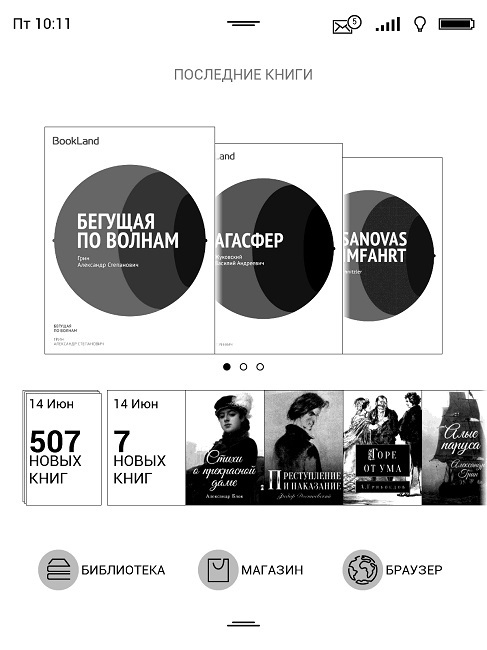


A library — a section in which books in memory are displayed — can be presented in several versions. Folders, list, bookshelf. For me, for example, daddies are most comfortable - I am such a primitive.
Text settings are traditional for all PocketBook readers - a car and a small trolley. There are 13 fonts to choose from, the ability to enable / disable hyphenation, change the line spacing, adjust the indents, change the size of letters and their style, rotate the image on the screen 360 degrees. Personally, I would not change anything - the basic settings are comfortable. But I know that there are perfectionists who decide to fine-tune everything for themselves. PocketBook 840-2 Ink Pad 2 gives such an opportunity.


I’m not tired of repeating that one of the key advantages of PocketBook’s products is to support the vast majority of popular (and even not so common) book formats. There are 18 of them: PDF, PDF (DRM), EPUB, EPUB (DRM), DJVU, FB2, FB2.ZIP, DOC, DOCX, RTF, PRC, TCR, TXT, CHM, HTM, HTML, MOBI, and ACSM. I know that for individual users 2-3 formats are enough, but not all are so advanced. Let me give you my favorite example. My mother knows how to use the reader (she has an old PocketBook Pro 602), but she doesn’t understand what book formats are. A man of 56 years old and no longer teach him this (he tried many times!). She shakes not only books, but also - most often - instructions on the exercises necessary for the treatment of legs. These exercises can be in TXT, DOC, and DJVU. And all of them on her reader open without problems, as well as any fiction. What would she do if she had the notorious Kindle with its five formats? And nothing, I would go to my desktop to clarify - what exercises, how and in what sequence to do. Or I would have pulled every time I need to transfer to the reader another exercise saved in some exotic format.
When reading with PocketBook 840-2 Ink Pad 2, four dictionaries are available: Webster's 1913, English-Russian N. Korolev, English-Russian and German-Russian from PocketBook. You highlight the word and immediately get the translation. However, dictionaries are available from the menu. It is convenient to use them: thanks to a rather large diagonal, the keys on the QWERTY keyboard are large. This allows you to enter words quickly and without errors.


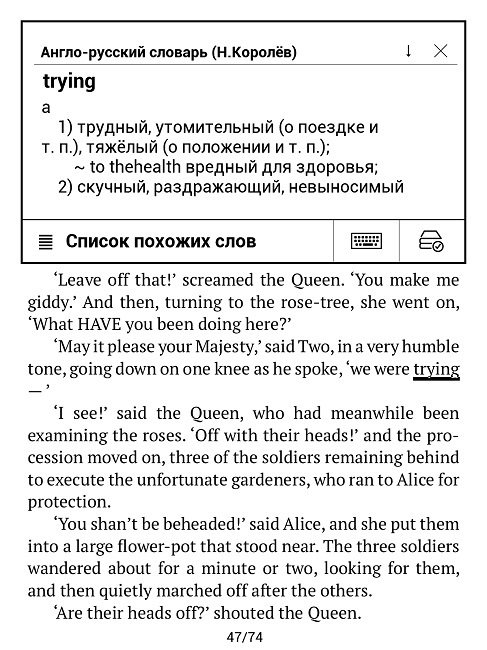
PocketBook 840-2 Ink Pad 2 supports Wi-Fi (802.11n) and can access the Internet. A whole set of options is associated with this. First, the ability to transfer books to the reader from a computer without a cable. There are four options: via the DropBox cloud service, via email, from the BookLand company book store and using the PocketBook Sync service. The latter works like this: books in BookLand can be selected and purchased from the PC screen (for someone it is more convenient than from the screen of the reading room), and after the purchase they are automatically downloaded and appear in the poketbook. Well, or in the packagebook: if several devices are tied to your account at once. This is convenient: you can buy one book and it will be available immediately to all your schoolchildren.


Among other options related to the Internet, I will highlight the following: RSS reader (funny rudiment; RSS someone else reads?), A simple browser and social network ReadRate, where you can leave feedback about the read works.
The musical capabilities of PocketBook 840-2 Ink Pad 2 are the presence of an MP3 player and the option of pronouncing books by the voice of announcers. The latter (voices) are sometimes mistaken with accents and intonations, but this rarely happens. So you can listen. For example, if you want to lie down with your eyes closed, however, the craving for new literary pleasures can be traced. True, it should be remembered that in PocketBook 840-2 Ink Pad 2 there is no dynamics. So you have to use headphones, but they are not included in the package. However, you probably have “ears” from the smartphone.


A complete list of applications available in PocketBook 840-2 Ink Pad 2 can be found in the screenshot below. Not all of them seem to be useful, but personally I (personally I!) Consider both toys and a calendar with calculators are not superfluous options. Say, sometimes you need to clarify the date while reading, and the smartphone is lying somewhere in another room. Thanks to the appropriate application for the smartphone will not have to go.
Here I will add that the memory in PocketBook 840-2 Ink Pad 2 is not very much by the standards of poketbooks - only 4 gigabytes. For example, the PocketBook 631 Touch HD and PocketBook 615 are 8 GB each, although they are noticeably cheaper. So if you plan to listen to music from the reader or store a lot of files in PDF, you will have to get hold of a microSD card.
Given that the screen of the PocketBook 840-2 Ink Pad 2 is slightly larger than the standard (8 inches vs. 6), plus high resolution, plus backlight, the developers did not stint on the battery. Its capacity is 2 500 mAh - against 1 300-1 500 in standard 6-inch pocketbooks. As a result, the PocketBook 840-2 Ink Pad works for 2 weeks and 5, provided it is read a couple of hours a day. If you use the backlight at the level of brightness of 30-40 percent, then the reader will live a full month. The result is noticeably above average.
The results are simple: PocketBook 840-2 Ink Pad 2 is the most stuffed reader in the new line of the company along with PocketBook 631 Touch HD. If you realize why you need a large-format Pocketbook with a very high screen resolution, then you should look at the hero of this material. It is much more convenient than its predecessor, PocketBook 840 Ink Pad, and, in my opinion, it does not have serious drawbacks. Well, except for only 4 GB of memory, which, however, is corrected by a microSD card.

If you want everything the same, but in a more compact format, you should look at the PocketBook 631 Touch HD. In the load get the screen E Ink Carta and 8 GB of memory. At the same time, it will be possible to save a considerable amount: the 631st costs 12,500 rubles instead of 17,900 in the case of the 840th.
Now it's time to consider a specific reader, not for the mass market in the usual sense of the word. It's about PocketBook 840-2 Ink Pad 2 for 17,900 rubles. The peculiarity of the model is that it is made not in the usual 6-inch, but in a large 8-inch form factor.

')
What does it mean? At least the fact that the poketbook turned out to be quite large in area of the front panel - below is an approximate comparison of the PocketBook 840-2 Ink Pad 2 with a model that has a more modest diagonal - 6 inches.
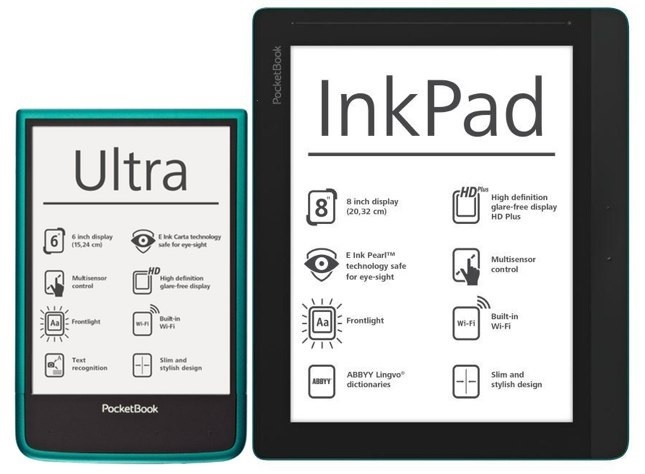
Yes, the device in question is no longer stuffed into your pocket, and it will not fit in a miniature ladies' clutch. But! The 8-inch display with a resolution of 1600 x 1200 pixels, the highest by the standards of readers, is excellent for studying various kinds of specific literature. For example, technical or educational - where there are formulas, graphs, charts, tables, diagrams. Or business documents with graphs and tablets. And thanks to the high resolution on the PocketBook 840-2 Ink Pad 2, it is convenient to read documents in PDF and DJVU - in most cases, nothing has to be scaled. In general, I repeat, the model is specific, but there are a number of users for whom such a large-format reader will be ideal. Tehspetsy, students, engineers, accountants ... business managers and so on the list - there are many professions in it.
It is worth recalling that earlier in the PocketBook line there were even 9.7-inch readers, however, the level of “shaggy” technology in 2011 — and the E Ink Vizplex displays were then relevant — did not allow the readers to be provided with ultra-high resolution (it was 1024 x 758). That is, PocketBook Pro 902, 903, 912 and 913 are much better suited for 6-inch counterparts for tables, charts and diagrams, but at the same time, the listed models hardly benefit from the quality of content display with a large number of fine details and inscriptions on the new 8-inch PocketBook 840-2 Ink Pad 2 with a resolution of 1600 x 1200. So, roughly speaking, the hero of this review is the ideological heir of the "prosh". Today, by the way, almost all manufacturers of readers produce mostly 6-inch devices. But nobody deals with highly specialized solutions. PocketBook stands out against this background - which, in fact, is logical for the leader of the market of electronic readers.
O PocketBook Pro 9xx
Readers of PocketBook Pro 9xx just because of the large screens with high resolution at that time were excellent for displaying various kinds of educational content. Moreover, the model series has been quite successful implementation in a number of Russian schools. And they became famous for the fact that Anatoly Chubais himself compared his famous nano-reader - Plastic Logic 100 to PocketBook Pro 902. However, the latter went into non-existence - the project was closed without opening. But PocketBook, in contrast to the nanorider Anatoly Borisovich, is even more alive now.
Well, one more thing, which can not be silent. PocketBook 840-2 Ink Pad 2 is the successor of the PocketBook 840 Ink Pad model of 2014 sample. Changes in the new product is not so much, but they are. I propose to begin to study the comparative table.

Now I will give a few explanations. In the PocketBook 840 Ink Pad, the protective glass covered almost the entire front panel, which is why the reader looked like a tablet. Yes, there were no so-called bumpers at the screen, due to which it was convenient to drive with your fingers on the display. However, between the glass and the screen was an air gap, that is, the image looked "recessed" into the surface of the case. In PocketBook 840-2 Ink Pad 2, such a layout was abandoned: the screen with glass was “sunk” into the surface, there was no air gap at all, and the image contrast increased by 20%. That is, pictures and text are clearer and more pleasing to the eye. Well, yes, the screen appeared bumpers, which someone can interfere with the management. But the display has a side with almost all readers, so it's a sin to complain. And then: changing the size of the glass to the lower side made it possible to reduce the weight of the reader from 350 to 305 g. For a device that you hold for hours on end in a bent arm, this is a very significant “relief”.

The second important change also concerns ergonomics. The page turning keys located on the front panel now have a different design. In the PocketBook 840 Ink Pad, the corresponding symbols were simply on the case, and to change the page you had to hit your finger exactly on the little arrow. But in the newer and more thoughtful PocketBook 840-2 Ink Pad 2 buttons are made of separate - and rather large - pieces of plastic. So click on them noticeably treatable.

The page turning buttons in the PocketBook 840 Ink Pad (left) and the PocketBook 840-2 Ink Pad 2. In the second case, they are much more convenient, though not so impressive
At first glance, the location of the scrolling buttons under the user's right hand seems somewhat strange and discriminating - there are also left-handers in the world. However, the image on the screen of the PocketBook 840-2 Ink Pad 2 can be rotated, so if you wish, the buttons can be “transferred” to your left hand without any problems - so that the reader can conveniently control the left-handed person. Not to mention the fact that you can turn the pages and using the touchscreen. Spent in the open book from right to left - and moved to the next, from left to right - to the previous one.

The frames around the display of the PocketBook 840-2 Ink Pad 2 are quite wide. This, of course, increases the width and height of the device, but it is convenient to hold it in your hands. Fingers do not touch the screen accidentally when it is not necessary.

The back of the PocketBook 840-2 Ink Pad 2 is entirely made of rubberized plastic, so the device does not slip out of hand - despite the weight and size. In the PocketBook 840 Ink Pad, the back panel was matte with a rubberized insert on one side. I think this is a far less successful option than the hero of this material. Because, like PocketBook 840-2 Ink Pad 2, don't take it - there will always be “hard” tires under your fingers.

Separately, I note the small thickness of the case - only 7.4 mm. This is only a little more than the iPhone 7, whose thickness is 7.1 mm.
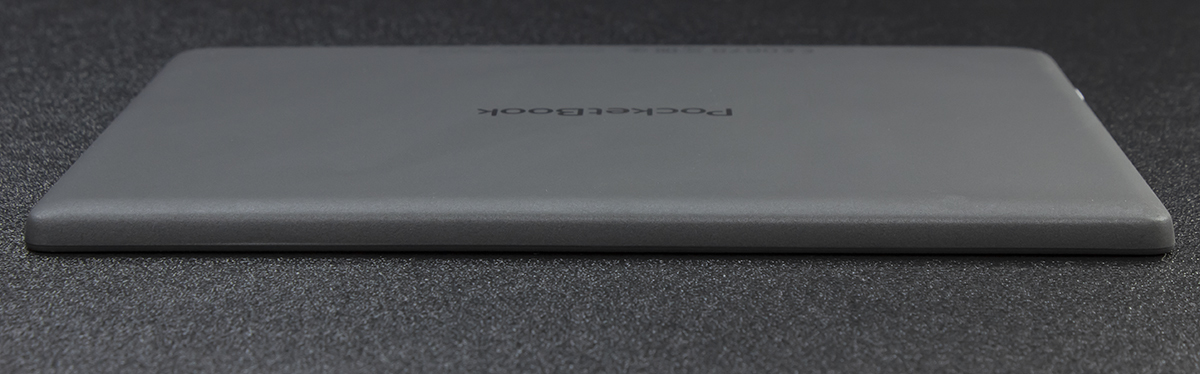
On the upper edge of the case there is a power button in which the LED is embedded. The latter is lit green when the poketbook is running. At the same time in the settings you can turn it off, which is convenient. For example, all these glowing diodes in gadgets annoy me. There is also a plug on top, underneath there is a microSD slot and a microUSB port. In my opinion, the solution with the plug is a good one: in smaller poker books, the nests for flash cards are not covered with anything, and over time dust can accumulate in them.


On the bottom of the PocketBook 840-2 Ink Pad 2 there is only one element - a 3.5 mm headphone jack. The model can play music (that is, act as a player, and, you can listen to the tracks while reading), and also voice the books with your voice. I’ll come back to this option below when I talk about software.

Finally, I’ll say that I was satisfied with the quality of the PocketBook 840-2 Ink Pad 2. The device is something with a large area, but at the same time thin. I assumed that it would be easy to “roll up” with screw twisting, plus squeaks. However, this is not the case; I could not bend the poketbook; it was also impossible to make it creak. I admit that there may be a metal frame inside, but I, of course, did not understand the reader.
Display
I have already said a lot about it above - a diagonal of 8 inches, a resolution of 1600 x 1200 pixels (2 megapixels). Screen technology - E Ink Pearl. Why did they use the display of the previous generation, and not the newest E Ink Carta, as in other models of the “autumn” line of pocketbooks? I have a couple of assumptions. Firstly, thanks to a different design of the protective glass, the screen has already become more contrasting by 20% compared to its predecessor, the PocketBook 840 Ink Pad. Secondly, I’m not sure that E Ink Corporation generally offers Carta screens with a diagonal of 8 inches and a resolution of 1600 x 1200. That is, Pearl displays with such parameters appear in the list of options, but nothing really says about the options for Carta screens. Unless it is mentioned that the maximum resolution can reach 300 ppi, but that much (300 ppi) with the PocketBook 631 Touch HD with a 6-inch E Ink Carta screen and a resolution of 1448 x 1072.
However, enough conspiracy - let's talk about impressions. The screen of the PocketBook 840-2 Ink Pad 2 is more than worthy. Outwardly it looks like expensive paper, the fonts are very clear - almost all the “curlicues” of the fonts are visible. The background is white with a minimal gray tint — in a word, typical (and high-quality) Pearl, except perhaps larger than usual. Given that the visual difference between Pearl and Carta is minimal, I would not particularly grieve about the screen of the penultimate generation. Although, of course, personally, by virtue of my love for the latest technologies, I would not have refused it.

The touchscreen of the PocketBook 840-2 Ink Pad 2 is capacitive, pressing is handled accurately. Using gestures, as I said above, you can turn the pages. In addition, mixing and pinching fingers, you can change the size of the letters in the books. Well, the reader is also controlled from the touchscreen - a joystick (as in the PocketBook 615) or a wide set of keys (as in the PocketBook 631 Touch HD) are not here. Well, by the way, that left the hardware buttons scroll - in many models of the same Amazon they are not.
In the PocketBook 840-2 Ink Pad 2, there is a backlight system, I have no complaints about it. The screen is illuminated evenly, the maximum brightness is such that the poketbook can be used as a flashlight (by the way, a cool case - there is quite a lot of light, considering the screen area!). And the minimum level of illumination is enough to read comfortably in complete darkness and not wake up a wife peacefully breathing nearby.
I’ll draw your attention to the fact that the strip on the case disappeared from PocketBook 840-2 Ink Pad 2, with which you could adjust the brightness of the backlight (it was in PocketBook 840 Ink Pad). Now this is done from the reader's interface, and I don’t find such a disadvantage - you can get to the brightness setting in a couple of “tapov” with your finger across the screen.
Software features
In short, PocketBook 840-2 Ink Pad 2 provides the maximum opportunity among all readers of the company. In terms of software functionality, the device in question is comparable to the flagship 6-inch PocketBook 631 Touch HD.
The interface of the packagebook is made in the style of the Android operating system. Let me emphasize this point: the model uses one of the Linux builds, not Android. Just the interface design was tried to be brought closer to what we see in modern smartphones and tablets. To users with such devices, it was easier to master the reader - and this is a logical step. So, in PocketBook 840-2 Ink Pad 2 there is a notification shutter, the main menu with a grid of icons, the main screen with three icons for quick access - in general, everything is familiar. At the same time, on the main screen, not icons and widgets are displayed, but the last opened and added books. Which is quite logical - you can turn on the device and immediately continue reading.
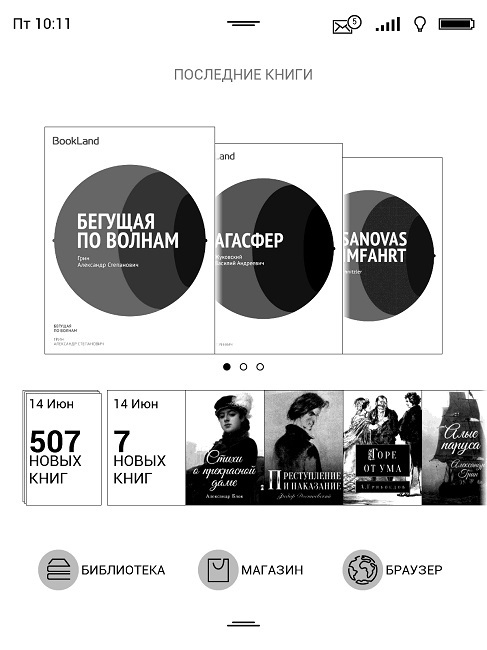


A library — a section in which books in memory are displayed — can be presented in several versions. Folders, list, bookshelf. For me, for example, daddies are most comfortable - I am such a primitive.
Text settings are traditional for all PocketBook readers - a car and a small trolley. There are 13 fonts to choose from, the ability to enable / disable hyphenation, change the line spacing, adjust the indents, change the size of letters and their style, rotate the image on the screen 360 degrees. Personally, I would not change anything - the basic settings are comfortable. But I know that there are perfectionists who decide to fine-tune everything for themselves. PocketBook 840-2 Ink Pad 2 gives such an opportunity.


I’m not tired of repeating that one of the key advantages of PocketBook’s products is to support the vast majority of popular (and even not so common) book formats. There are 18 of them: PDF, PDF (DRM), EPUB, EPUB (DRM), DJVU, FB2, FB2.ZIP, DOC, DOCX, RTF, PRC, TCR, TXT, CHM, HTM, HTML, MOBI, and ACSM. I know that for individual users 2-3 formats are enough, but not all are so advanced. Let me give you my favorite example. My mother knows how to use the reader (she has an old PocketBook Pro 602), but she doesn’t understand what book formats are. A man of 56 years old and no longer teach him this (he tried many times!). She shakes not only books, but also - most often - instructions on the exercises necessary for the treatment of legs. These exercises can be in TXT, DOC, and DJVU. And all of them on her reader open without problems, as well as any fiction. What would she do if she had the notorious Kindle with its five formats? And nothing, I would go to my desktop to clarify - what exercises, how and in what sequence to do. Or I would have pulled every time I need to transfer to the reader another exercise saved in some exotic format.
When reading with PocketBook 840-2 Ink Pad 2, four dictionaries are available: Webster's 1913, English-Russian N. Korolev, English-Russian and German-Russian from PocketBook. You highlight the word and immediately get the translation. However, dictionaries are available from the menu. It is convenient to use them: thanks to a rather large diagonal, the keys on the QWERTY keyboard are large. This allows you to enter words quickly and without errors.


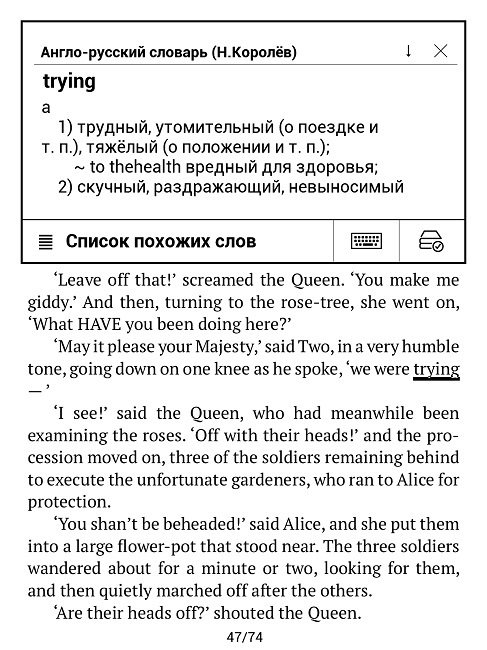
PocketBook 840-2 Ink Pad 2 supports Wi-Fi (802.11n) and can access the Internet. A whole set of options is associated with this. First, the ability to transfer books to the reader from a computer without a cable. There are four options: via the DropBox cloud service, via email, from the BookLand company book store and using the PocketBook Sync service. The latter works like this: books in BookLand can be selected and purchased from the PC screen (for someone it is more convenient than from the screen of the reading room), and after the purchase they are automatically downloaded and appear in the poketbook. Well, or in the packagebook: if several devices are tied to your account at once. This is convenient: you can buy one book and it will be available immediately to all your schoolchildren.


Among other options related to the Internet, I will highlight the following: RSS reader (funny rudiment; RSS someone else reads?), A simple browser and social network ReadRate, where you can leave feedback about the read works.
The musical capabilities of PocketBook 840-2 Ink Pad 2 are the presence of an MP3 player and the option of pronouncing books by the voice of announcers. The latter (voices) are sometimes mistaken with accents and intonations, but this rarely happens. So you can listen. For example, if you want to lie down with your eyes closed, however, the craving for new literary pleasures can be traced. True, it should be remembered that in PocketBook 840-2 Ink Pad 2 there is no dynamics. So you have to use headphones, but they are not included in the package. However, you probably have “ears” from the smartphone.


A complete list of applications available in PocketBook 840-2 Ink Pad 2 can be found in the screenshot below. Not all of them seem to be useful, but personally I (personally I!) Consider both toys and a calendar with calculators are not superfluous options. Say, sometimes you need to clarify the date while reading, and the smartphone is lying somewhere in another room. Thanks to the appropriate application for the smartphone will not have to go.
Here I will add that the memory in PocketBook 840-2 Ink Pad 2 is not very much by the standards of poketbooks - only 4 gigabytes. For example, the PocketBook 631 Touch HD and PocketBook 615 are 8 GB each, although they are noticeably cheaper. So if you plan to listen to music from the reader or store a lot of files in PDF, you will have to get hold of a microSD card.
Autonomous work
Given that the screen of the PocketBook 840-2 Ink Pad 2 is slightly larger than the standard (8 inches vs. 6), plus high resolution, plus backlight, the developers did not stint on the battery. Its capacity is 2 500 mAh - against 1 300-1 500 in standard 6-inch pocketbooks. As a result, the PocketBook 840-2 Ink Pad works for 2 weeks and 5, provided it is read a couple of hours a day. If you use the backlight at the level of brightness of 30-40 percent, then the reader will live a full month. The result is noticeably above average.
Conclusion
The results are simple: PocketBook 840-2 Ink Pad 2 is the most stuffed reader in the new line of the company along with PocketBook 631 Touch HD. If you realize why you need a large-format Pocketbook with a very high screen resolution, then you should look at the hero of this material. It is much more convenient than its predecessor, PocketBook 840 Ink Pad, and, in my opinion, it does not have serious drawbacks. Well, except for only 4 GB of memory, which, however, is corrected by a microSD card.

If you want everything the same, but in a more compact format, you should look at the PocketBook 631 Touch HD. In the load get the screen E Ink Carta and 8 GB of memory. At the same time, it will be possible to save a considerable amount: the 631st costs 12,500 rubles instead of 17,900 in the case of the 840th.
Source: https://habr.com/ru/post/399275/
All Articles