The book “Programming Arduino: Basics of working with sketches. 2nd ed. "
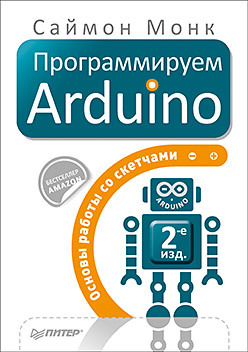 Check out the updated version of the legendary bestseller Simon Monk. This edition is a fully updated book based on the Arduino 1.6.
Check out the updated version of the legendary bestseller Simon Monk. This edition is a fully updated book based on the Arduino 1.6.Since the release of the first edition, much has changed: new boards and devices using the Arduino language have appeared. Learn how to fully use all the features of the Arduino and familiarize yourself with its use in Internet of Things projects.
Want to create a smart home or program a robot? There is nothing easier. Simon Monk will not only help you deal with wires, contacts and sensors, but also show you how to make all this tangle of wires and boards do what you need. Arduino is not as difficult as it seems at first glance. You will immediately be conquered by the opening opportunities.
Foreword
The first edition of this book was published in November 2011 and hit the top of the best books on Arduino on the Amazon website. While working on the first edition of the book, the current Arduino model was Arduino 2009 with the software version Beta018. Almost simultaneously with the book, the Arduino Uno model with software version 1.0 appeared on the shelves. This edition is a fully updated book based on the Arduino 1.6.
')
The Arduino Uno R3 model is still considered the standard Arduino board. However, many other cards have appeared, including official Arduino models (for example, Leonardo, Zero, 101, Due and Yun) and other devices, such as Photon and Intel Edison, for programming which also the Arduino language is used. This edition also describes the use of Arduino in projects for the Internet of Things (Internet of Things, IoT) and the use of various types of display devices, including indicators on organic light-emitting diodes (OLED) and liquid crystals (LCD).
Arduino's interface boards provide an inexpensive and easy way to create projects based on microcontrollers. With a basic knowledge of electronics, you can make your Arduino board do anything from lamp control in creative installations to power distribution in a solar power system.
There are many books describing projects and demonstrating how to connect
external devices to the Arduino board, including the book "30 Arduino Projects for the Evil Genius", written by the author. However, this book focuses on
programming arduino.
This book will tell you how to turn programming for Arduino into an exciting experience and avoid difficulties with code incompatibility, which so often causes trouble. It will guide you step by step through all the steps of C programming, in which programs for Arduino are written.
What is Arduino
Arduino is a small microcontroller board with a USB connector for connecting to a computer and a multitude of contacts for connecting wires to external devices, such as electric motors, relays, photo cells, LEDs, loudspeakers, microphones and much more. It can be powered from the computer's USB connector, from a 9-volt battery or other power source. The card can be controlled from a computer, in the same way it can be programmed, and after disconnecting from the computer it will work autonomously. The board has an open architecture. That is, anyone can create their own Arduino-compatible boards. As a result, competition between manufacturers leads to a reduction in the cost of boards.
In addition to the main boards, expansion cards are available that can be connected to Arduino boards. The software required for programming Arduino is also open, there are versions for Windows, Mac and Linux.
What is needed to read a book
This book is addressed to beginners, but even those who have experience with Arduino and want to learn more about the programming of this microcontroller or get a clearer idea of the basics, will find here a lot of useful information for themselves. The focus of this book is on the Arduino Uno; however, almost all code samples without any changes will work on all models and variants of Arduino.
You are not required to have experience in programming or knowledge in radio electronics, and the exercises in the book will not require you to wield a soldering iron. All you need is the desire to create. If you want to get the maximum possible from the book and conduct some of the proposed experiments, then you will need:
- a little insulated wire;
- inexpensive multimeter.
Both can be cheaply purchased at the nearest radio parts store or online store such as Adafruit or Sparkfun. And of course, you will need an Arduino Uno board. Those who want to go even further and experiment with displays and network connections will have to buy these boards, for example, in an online store. See chapters 9 and 10 for details.
How to work with this book
This book is organized so as to help beginners gradually move from simple to complex, absorb new information, based on already received. However, you can skip some initial chapters or skim through them and go directly to the chapter that interests you.
The book contains the following chapters.
Chapter 1, "Meet: Arduino . " Initial introduction to the Arduino board. This chapter describes the capabilities and different types of Arduino boards.
Chapter 2, "Start . " Here you will make the first experiments with your Arduino board: install the software, turn on the board and upload your first sketch to it.
Chapter 3, The Basics of the C Language . This chapter covers the basics of the C programming language; for beginners, it can also be an introduction to programming in general.
Chapter 4 "Functions" . This chapter describes the key concepts of creating and using functions in Arduino sketches. Throughout the chapter, examples of the source code of the actual sketches will be shown.
Chapter 5 "Arrays and Strings" . Here you will learn how to define and use data structures that are more complex than simple integer variables. In this chapter, the Morse project will be gradually implemented to demonstrate the concepts described.
Chapter 6 "Input and Output" . It tells how to manage digital and analog inputs and outputs of the Arduino board in programs. It is very useful multimeter with which
you can see what happens on the Arduino's I / O pins.
Chapter 7, The Standard Arduino Library . Describes the features of using functions from the standard Arduino library.
Chapter 8, "Data Recording." Here you will learn how to write sketches that can write data to electrically erasable programmable read-only memory (EEPROM) and use the built-in Arduino flash memory.
Chapter 9 "Displays" . In this chapter, you will learn how to equip an Arduino board with a display, and create a simple USB display device.
Chapter 10 “Arduino and the Internet of Things” . Teach how to turn the Arduino board into a web server and interact with services on the Internet, such as dweet and IFTTT.
Chapter 11 “C ++ and Libraries” . Here you will go beyond the C language, learn about object-oriented programming and how to create your own libraries for Arduino.
»More information about the book can be found on the publisher's website.
» Table of Contents
» Excerpt
For readers of this blog 20% discount coupon - Programming Arduino
Source: https://habr.com/ru/post/399261/
All Articles