Unpack me completely: the first launch of the smart collar Mishiko
Hi, Geektimes! In the last publication, we talked about our project of an intelligent collar for dogs Mishiko. It is being created in collaboration with the European office of the project in Slovakia, and in this post we decided to tell about the experience of using the tracker by one of the Slovak project testers, girl Martina. In her publication, she will talk about unpacking the device, installing the application, charging it, and other interesting nuances when first used. Give her the word!

My name is Martin, I am thirty ... well, only recently I celebrated my thirtieth birthday, can I say the same? I am a copywriter and a geek in one person, now I live in Bratislava, and my friends suggested that I take part in an early test of a clever collar for dogs Mishiko.
To be honest, at first I was not particularly eager to test the raw prototype, but the guys convinced me that Mishiko is a really cool device, and not just a simple GPS beacon made from cheap plastic. When I was delivered a box with the device, I immediately liked the look of the package - from the outside this is a minimalist white design in the spirit of Apple, and inside there are a lot of funny cartoon dogs. It's nice that guys have a sense of humor! Inside there was a tracker and a collar - when I took the device in my hands, I was just amazed at how well the body was made, the soft-touch plastic, the aluminum base, the durable collar. Everything is very solid and cool. But let's take turns!
If you, as I myself before, were not particularly familiar with the market of smart collars for dogs, then I will try to briefly tell what it is. The guys explained to me that the collar is equipped with a GPS module and a sim card in order to work as a regular smartphone. So the device sends the owner information about the location and activity of the pet. You can follow both indicators in the mobile application (available on both iOS and Android): here you can see where your dog is, as well as how much it has accumulated during the day. The guys, the developers say that they have created a special formula that calculates the necessary activity scores for each particular dog. Both the breed, the weight of the animal, and even the age are taken into account - and the output in the application calculates the rate of points that the dog must score per day.
')
According to my feelings, when you see in your smartphone every day how much you have to walk with your dog (and how much you have already walked!) - this really motivates you to “fill in” the points to the required rate. By the way, I will tell about the application itself in more detail ...
In the application Mishiko you can see where the dog is, and how many activity points she scored per day. Well, all sorts of technical stuff like the remaining battery charge Mishiko. You can download the application from the App Store and Google Play.
After downloading and installation, in the application you need to create an account - enter the e-mail and password.
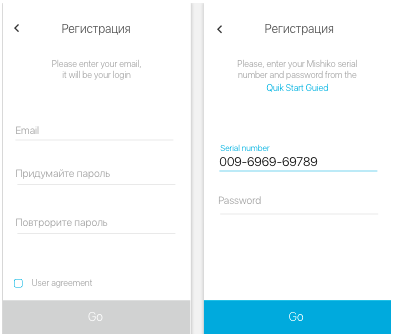
At the next stage, we “bind” the application to a specific Mishiko device; to do this, enter the unique serial number and password of the device.
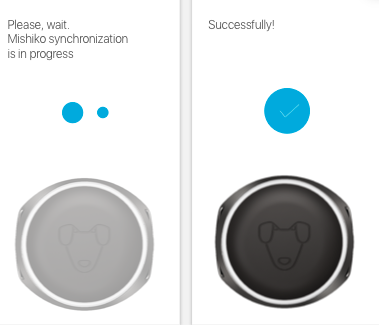
They are in the box with the device, so do not rush to throw the box!


In a cute blue and white box, the Mishiko tracker itself, instructions, a fabric collar and a wireless charging station are located. If the black collar that comes in the kit doesn't like it, you can replace it with any other one. Then a universal velcro fastener is also useful, which also comes in the kit.

If you want to change the collar to your own, you need to remove the tracker from the collar (and you also have to disassemble and remove all plastic fasteners from it), then thread the universal mount into the lower loops on the Mishiko aluminum case.
I personally would not recommend the tracker for very small dogs, since the device is still felt in the hand: the weight of the device is about 50 grams.
When I unpacked the device sent to me, the first thing that surprised me was the lack of buttons on the Mishiko case. The manual said that they would not need the device: Mishiko turns on automatically when the built-in sensor notices movement. But first you need to charge the device!

A pleasant surprise awaited me here: the charging station is wireless. This is really a cool thing, you do not need to connect anything (only her own in the network charger). With it, the device is charged even through a collar, so you do not need to remove Mishiko from the collar during charging.

When the device is charging, the diode lights up at the station itself, and the LED light on the gadget will show the charge level: the higher the charge, the more diodes on the Mishiko ring are lit.

While charging, the device also updates its firmware, so the first time it is necessary to charge it to the maximum and update to the latest version.
After the first charge and update, Mishiko can be attached to the dog's neck. The instructions say that the device is recommended to shake before that, so that it just “wakes up”. After the attachment, everything is ready: now Mishiko with each step of the dog records the level of its activity. And all the accumulated statistics can be viewed in the smartphone.
To find a pet on the map, you need to open the map in the Mishiko application, wait for synchronization - it may take 20-30 seconds - and see the coordinates of the dog. The guys, the developers immediately warned me that in the "card" mode, the battery sits very quickly, so it is better not to turn it on without work! By the way, if the battery is completely at the end (<10%), then the coordinates of the pet will not come automatically, but they must be manually requested by pressing the SOS button. So when the device's battery is almost zero, the device itself goes into a super energy-efficient mode, which can be “woken up” by just the SOS button.
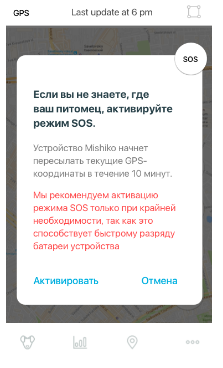
In general, I do not often walk with the dog in places where it can run out of sight or run after someone. But hell, I'm sure that would give a lot for the opportunity in a critical situation to use Mishiko to find your dog.
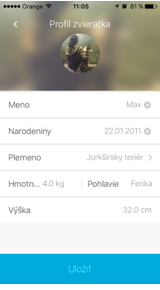
we left some of the screenshots in Slovak, so as not to lose the original flavor and meaning - approx. ed.


And this is how the application looks in Russian!
In any case, for the time being, I personally find it much more interesting for everyday use the other side of the application, which is related to monitoring the activity of a dog. To calculate the "activity scores", you first need to enter into the application information about the dog: breed, weight, gender, age. As I have already said, after this a special algorithm will calculate the recommended activity rate for your dog. After that, you see the “goal for the day” by the activity scores you want to achieve. And after walking or right during them, you can track how many points you have already gained, how many more you need, and so on. Plus, in the same menu you can see statistics on the activity for the week, month, and so on.
I just managed to set up and poke the application, and had not yet had time to properly test the device, but I was immediately pleased that at the start everything turned out to be intuitive. No complicated settings, inconvenient menus or junk features. The application is all about the case and in its place: here are the points of activity, here is the map, here is the pet's profile. Cool!
In my next article I will tell you more about the first walks with Mishiko, tell you more about the nuances in the use of the device and show you more pictures! : - *
- Martina

My name is Martin, I am thirty ... well, only recently I celebrated my thirtieth birthday, can I say the same? I am a copywriter and a geek in one person, now I live in Bratislava, and my friends suggested that I take part in an early test of a clever collar for dogs Mishiko.
To be honest, at first I was not particularly eager to test the raw prototype, but the guys convinced me that Mishiko is a really cool device, and not just a simple GPS beacon made from cheap plastic. When I was delivered a box with the device, I immediately liked the look of the package - from the outside this is a minimalist white design in the spirit of Apple, and inside there are a lot of funny cartoon dogs. It's nice that guys have a sense of humor! Inside there was a tracker and a collar - when I took the device in my hands, I was just amazed at how well the body was made, the soft-touch plastic, the aluminum base, the durable collar. Everything is very solid and cool. But let's take turns!
What is a “smart collar”?
If you, as I myself before, were not particularly familiar with the market of smart collars for dogs, then I will try to briefly tell what it is. The guys explained to me that the collar is equipped with a GPS module and a sim card in order to work as a regular smartphone. So the device sends the owner information about the location and activity of the pet. You can follow both indicators in the mobile application (available on both iOS and Android): here you can see where your dog is, as well as how much it has accumulated during the day. The guys, the developers say that they have created a special formula that calculates the necessary activity scores for each particular dog. Both the breed, the weight of the animal, and even the age are taken into account - and the output in the application calculates the rate of points that the dog must score per day.
')
According to my feelings, when you see in your smartphone every day how much you have to walk with your dog (and how much you have already walked!) - this really motivates you to “fill in” the points to the required rate. By the way, I will tell about the application itself in more detail ...
Installing a mobile application
In the application Mishiko you can see where the dog is, and how many activity points she scored per day. Well, all sorts of technical stuff like the remaining battery charge Mishiko. You can download the application from the App Store and Google Play.
After downloading and installation, in the application you need to create an account - enter the e-mail and password.
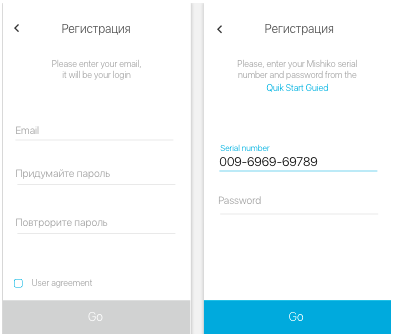
At the next stage, we “bind” the application to a specific Mishiko device; to do this, enter the unique serial number and password of the device.
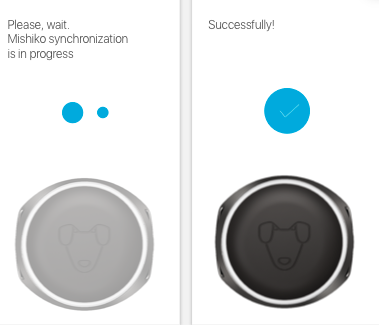
They are in the box with the device, so do not rush to throw the box!

What else is in the box with Mishiko?

In a cute blue and white box, the Mishiko tracker itself, instructions, a fabric collar and a wireless charging station are located. If the black collar that comes in the kit doesn't like it, you can replace it with any other one. Then a universal velcro fastener is also useful, which also comes in the kit.

If you want to change the collar to your own, you need to remove the tracker from the collar (and you also have to disassemble and remove all plastic fasteners from it), then thread the universal mount into the lower loops on the Mishiko aluminum case.
I personally would not recommend the tracker for very small dogs, since the device is still felt in the hand: the weight of the device is about 50 grams.
How to use "smart collar"?
When I unpacked the device sent to me, the first thing that surprised me was the lack of buttons on the Mishiko case. The manual said that they would not need the device: Mishiko turns on automatically when the built-in sensor notices movement. But first you need to charge the device!

A pleasant surprise awaited me here: the charging station is wireless. This is really a cool thing, you do not need to connect anything (only her own in the network charger). With it, the device is charged even through a collar, so you do not need to remove Mishiko from the collar during charging.

When the device is charging, the diode lights up at the station itself, and the LED light on the gadget will show the charge level: the higher the charge, the more diodes on the Mishiko ring are lit.

While charging, the device also updates its firmware, so the first time it is necessary to charge it to the maximum and update to the latest version.
After the first charge and update, Mishiko can be attached to the dog's neck. The instructions say that the device is recommended to shake before that, so that it just “wakes up”. After the attachment, everything is ready: now Mishiko with each step of the dog records the level of its activity. And all the accumulated statistics can be viewed in the smartphone.
To find a pet on the map, you need to open the map in the Mishiko application, wait for synchronization - it may take 20-30 seconds - and see the coordinates of the dog. The guys, the developers immediately warned me that in the "card" mode, the battery sits very quickly, so it is better not to turn it on without work! By the way, if the battery is completely at the end (<10%), then the coordinates of the pet will not come automatically, but they must be manually requested by pressing the SOS button. So when the device's battery is almost zero, the device itself goes into a super energy-efficient mode, which can be “woken up” by just the SOS button.
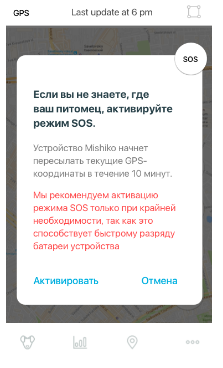
What other chips are in the app?
In general, I do not often walk with the dog in places where it can run out of sight or run after someone. But hell, I'm sure that would give a lot for the opportunity in a critical situation to use Mishiko to find your dog.
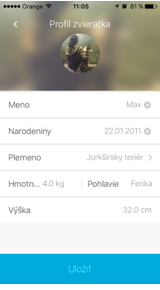
we left some of the screenshots in Slovak, so as not to lose the original flavor and meaning - approx. ed.


And this is how the application looks in Russian!
In any case, for the time being, I personally find it much more interesting for everyday use the other side of the application, which is related to monitoring the activity of a dog. To calculate the "activity scores", you first need to enter into the application information about the dog: breed, weight, gender, age. As I have already said, after this a special algorithm will calculate the recommended activity rate for your dog. After that, you see the “goal for the day” by the activity scores you want to achieve. And after walking or right during them, you can track how many points you have already gained, how many more you need, and so on. Plus, in the same menu you can see statistics on the activity for the week, month, and so on.
I just managed to set up and poke the application, and had not yet had time to properly test the device, but I was immediately pleased that at the start everything turned out to be intuitive. No complicated settings, inconvenient menus or junk features. The application is all about the case and in its place: here are the points of activity, here is the map, here is the pet's profile. Cool!
In my next article I will tell you more about the first walks with Mishiko, tell you more about the nuances in the use of the device and show you more pictures! : - *
- Martina
Source: https://habr.com/ru/post/399071/
All Articles