Panda among the penguins. x86_64 LattePanda microcomputer
Good afternoon, dear readers of the site Geektimes! By the will of fate, it so happened that a very interesting fee came into my hands - LattePanda.

At least that is x86_64, Windows, combined with Arduino set (directly on one board) and outputs to the mass of sensors. Extremely unusual combination for the modern domination of ARM SoC / Linux / GPIO solutions, which ultimately look like a tangle of wires, if you assemble the same set on them.
If Windows is your home for you, then here it is, a true nugget in the world of microcomputers. I will try to write something that seemed to me interesting in this platform.
')
Further characteristics and my impressions
First is the size. This is a standard microcomputer board, well, except maybe a little more than RPi. Here, without departing from the expectations for such a format, but quite unusual for a full-fledged x86_64. No fans, power supplies, everything is close and familiar to anyone who was holding any of the boards of microcomputers of famous brands, but x86_64.
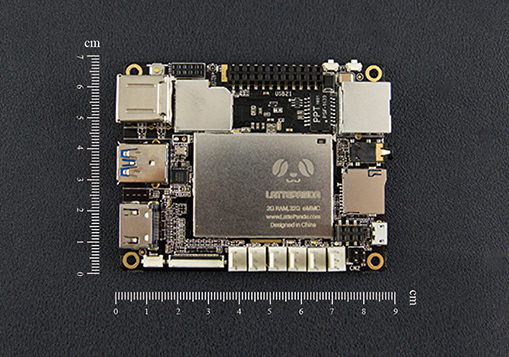
Inside - Intel Atom x5-z8300. More than a worthy chip at 1.44 GHz according to the specification, and up to 1.84 in a jump. Plus, all that is attached to a good x86_64 - 2Mb cache, 2 - 4 GB of memory, which is very good. The graphics chip is Intel HD 5300, which even 4k was pulled out (I tried). At 30 hertz, but this is the limitation of HDMI as such, it will not pass through it anymore. 1080p60Hz was not a problem at all. Iron is more than good, and can surprise for such dimensions. Especially if you tinker a lot with ARM solutions and you know what to expect from them.
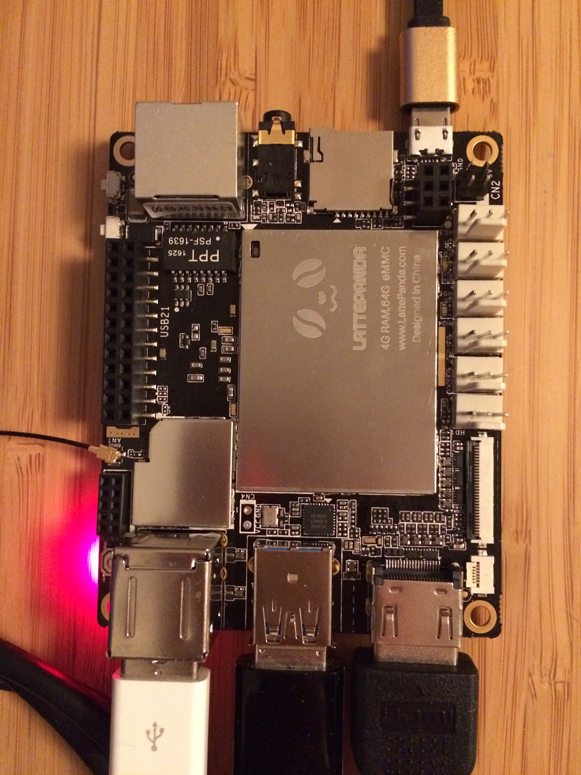
All this for a very affordable 79 dollars for the simplest model - 2Gb of memory, 32Gb eMMC, without a license for Windows, up to 139 for the top.
If you screamed "this is a robbery" - pay attention - this is a full-fledged computer that includes everything. A complete set of electronics for running Windows, arduino, wi-fi, is actually a full-fledged computer ready to take on both beginners in microcontroller programming and any professional with its set of sketches and peripherals.
If you look at the characteristics - you can quickly come to the conclusion that everything that is required from a modern microcomputer (and where it is not included in a lot) is in place. Even Wi-Fi, which many prefer not to install, and offer multi-colored dongles - is present. Just take it, click on power (there are even two hardkey buttons - power and reset, quite convenient!), Turn on and work.

Not the last interesting thing is that right on the board, not only the already standardized GPIO, but also, for a start, 7 connectors for sensors are decoupled. A whole set of which is also available. And the set there is just a dream of the robot builder - presence, gas, fire, temperature, shock sensor, buttons, light bulbs, another bunch of everything ...

And the most fascinating - right on the board is the Arduino Leonardo processor with 20 outputs. That is, without buying anything, you can immediately work with the Arduino - the comb is in place and there is even a light bulb. I completed the task of any novice Arduinschik - blinked.
All this is very well packed and diluted, and rolled up under the radiator. Build quality is decent. It works without a fan, although it comes with a microscopic cooler, about three millimeters thick. Well, I don’t know, I didn’t need it, the board was not red-hot even under load (installed updates on windows to check). In the end, do not play the same toys on it? By the way, it's quite a feasible task, the video chip is capable of DirectX 11.2, it also has 4k / HEVC decoding. That is all that about the video goes without any problems. Youtube, Netflix, the entire proprietary software suite that media centers at ARM miss so much.
And imagine, all this is, in general, absolutely the entire set, which is needed for programming either microcontrollers, or robots, or a smart home, or a copter, or whatever, which usually requires a zoo — a sensor controller, arduino, often an additional wi -fi dongle ...
Nutrition? Standard micro-USB. Even the MacBook port was enough for me, but I was not particularly mad. This, frankly, is a big step forward for Intel.
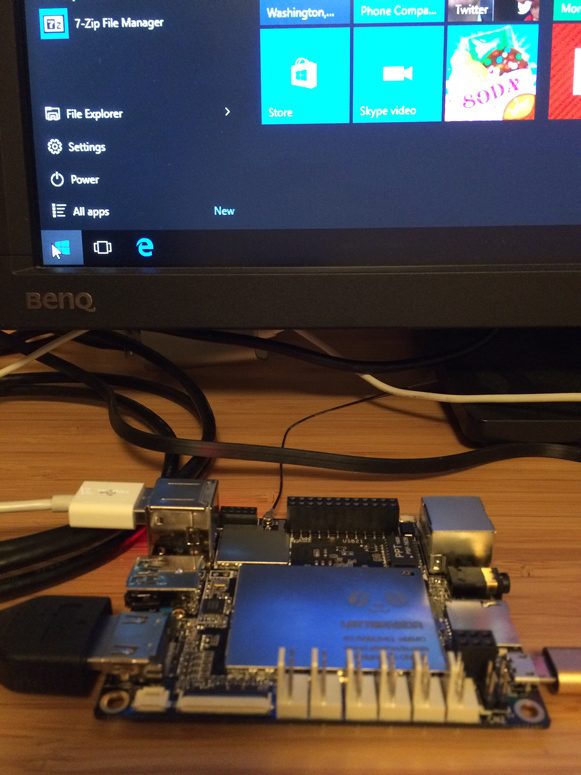
God, yes it is Windows (nine years have not seen)! Version 10. I can not say whether it is good or bad, it is so different from the XP that I saw last. But ... Windows. Delivered directly to the eMMC, ready to work immediately after switching on, no need to install anything. What I noticed is that all the devices in the device manager are defined. There is no unidentified. As if microsoft itself supported the company. That is absolutely completely ready kit - everything works. All firmware, eMMC controllers, video adapters, everything is in place, there are drivers for everything, all with the latest updates. The usual situation is for Windows-x86_64, but it stands out from the state of ARM-Linux solutions, where there is often something not, and something will happen a little later, when the community comes up.
Icon Arduino studio right on the desktop after the download (Windows is preinstalled and already configured, no OEM fill up to the welcome screen). Connection to Leonardo - COM port. I tried a couple of standard sketches - everything works, the light is blinking. It is not reset even when reset, continues to work. The sketch does not disappear even when the power is turned off and it starts even before the OS starts loading.
The output is rather short and not florid - everything works out of the box, turn it on and start. But think about it, how long have you heard such words about the development board that just appeared on the market? I think this is a definite plus in the piggy bank of Windows.
BIOS in place. American Megatrends AMIBIOS like a big one. You can go, change anything. No problem. Download - UEFI. There are no loops on the vendor, you can boot into Linux. I tried the USB stick live version of Ubunt 16.04 - it works. There really is a subtlety: 2Gb / 32Gb eMMC - 32-bit UEFI, and it is said to download linux to try. My version is 4Gb / 62Gb, everything is fine with it, there were no problems.
Windu can be rearranged as you please, there are images on the manufacturer’s website, nothing interferes.
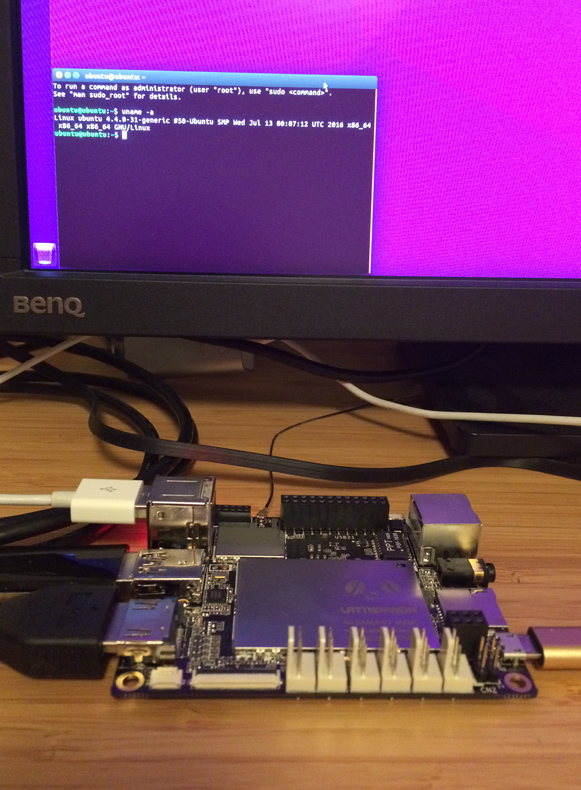
In Linux, not without oddities. The list of equipment is quite short, and there is clearly not all devices in it. The SD card is not visible (it is not visible from the BIOS either, you cannot boot from it, it simply does not exist as a device until Windows itself. In the efi command line, it is also not there, which is unexpected. In Windows, it works properly, without any subtleties). Not visible wi-fi. Not just an unknown chip without a module, but in general the device is not visible. In general, Linux seemed to me how the system is very simple on this microcomputer. It shows the desktop (also 4k, and in it I could not change the resolution in 1080p normally), maybe on the Internet, but that’s all. eMMC storage is visible and accessible. That is, with a strong desire, you can put Linux directly on the internal disk. Although there is an option that I did not try hard, and the new Ubuntu just hid something from me that it did not recognize.
Both in Windows and in Linux there is a nuance - there is always a small MIPI-DSI screen, even if it does not exist at all. This connection does not have plug & play, so it is always active for normal operation. But this is not particularly embarrassing; using software tools, you can turn off image output to it and ignore it.
Despite the fact that it seems like nothing and did not write about a rather unusual project, it turned out quite a lot. About all like little by little.
Did I like the device? Yes, I really liked the fact that this is a complete set of everything that is needed for an enthusiast. You do not need to buy anything, fasten with wires, connect, create chaos on the table (or in the attic, let's say you create a smart home).
Of course, if you are an advanced geek (for example, I am yes), and you have everything that LattePanda can offer, and cheaper - RPi, Arduino for 150 rubles with aliexpress, sensors for 50 rubles a bundle, wiring board, lights and servomotors - you have the right to say that this is a horse price. But cool down for a second, sit back in a chair, I have it all too. I also have a bunch of wires, a full box of cards, I don’t have enough power outlets in the room, but in the usb hubs of connectors ... But if I had a choice three years ago - LattePanda, or this is all I have now, definitely I would choose all in one. Because it is practical. And if I were told to this, I sometimes have to sit on linux 3.10, because Amlogic, then I would probably have changed all my pieces of iron on LattePanda even now. And after all, someone is at the very beginning of his path and is asked precisely by these questions.
Maybe I missed something important or interesting, do not hesitate - write in the comments that you would like to know. I will check, launch, test, say!
The project site itself lattepanda.com . As I understand it, this is a start-up of people who decide to make a board for working with peripherals as they think it should be. With a full set on board and all at once ready to work out of the box.

What is interesting in it?
At least that is x86_64, Windows, combined with Arduino set (directly on one board) and outputs to the mass of sensors. Extremely unusual combination for the modern domination of ARM SoC / Linux / GPIO solutions, which ultimately look like a tangle of wires, if you assemble the same set on them.
If Windows is your home for you, then here it is, a true nugget in the world of microcomputers. I will try to write something that seemed to me interesting in this platform.
')
Further characteristics and my impressions
First is the size. This is a standard microcomputer board, well, except maybe a little more than RPi. Here, without departing from the expectations for such a format, but quite unusual for a full-fledged x86_64. No fans, power supplies, everything is close and familiar to anyone who was holding any of the boards of microcomputers of famous brands, but x86_64.
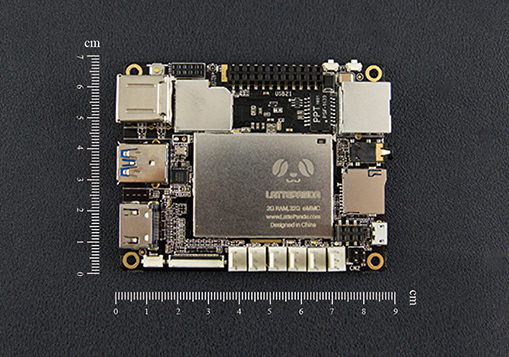
Inside - Intel Atom x5-z8300. More than a worthy chip at 1.44 GHz according to the specification, and up to 1.84 in a jump. Plus, all that is attached to a good x86_64 - 2Mb cache, 2 - 4 GB of memory, which is very good. The graphics chip is Intel HD 5300, which even 4k was pulled out (I tried). At 30 hertz, but this is the limitation of HDMI as such, it will not pass through it anymore. 1080p60Hz was not a problem at all. Iron is more than good, and can surprise for such dimensions. Especially if you tinker a lot with ARM solutions and you know what to expect from them.
Iron
The processor is Intel Atom z8300 1.44Ghz. 2Mb Cache,
Memory - 2-4 gigabytes DDRL3L directly on the chip,
Storage - 32 or 64 Gb eMMC. This is a very fast memory, almost SSD. This is not a SD MMC card even class 10, it is much faster
2 USB 2.0 ports - standard,
1 USB 3.0 port - not bad,
Ethernet port weaving - standard
Wi-Fi 802.11abgn directly on the board - generally good! to him is Bluetooth, many have it, but not bad.
HDMI 1.4 (maybe 4k) - excellent,
The MIPI-DSI port with a touch controller is something to which you can attach the display with the touch panel neatly, without any USB adapters - adequately,
The usual audio port is one thing,
Slot for SD card - it is useful to store a completely legal collection of music and movies.
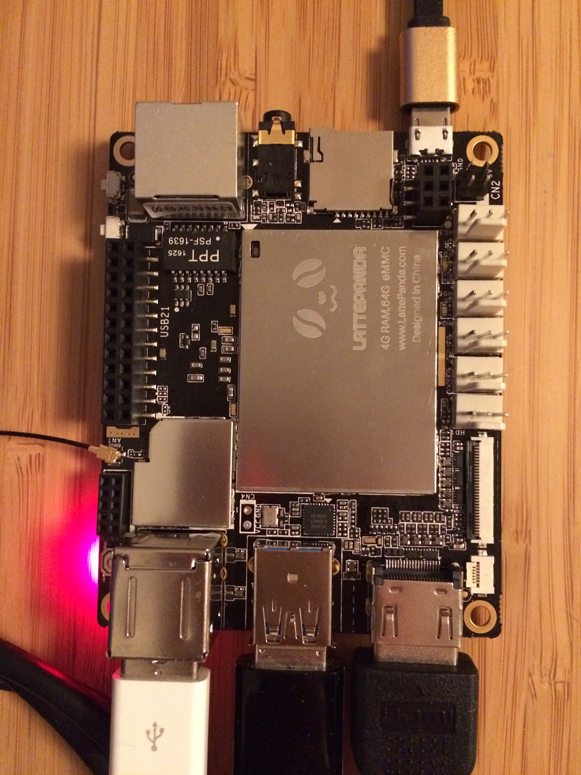
All this for a very affordable 79 dollars for the simplest model - 2Gb of memory, 32Gb eMMC, without a license for Windows, up to 139 for the top.
If you screamed "this is a robbery" - pay attention - this is a full-fledged computer that includes everything. A complete set of electronics for running Windows, arduino, wi-fi, is actually a full-fledged computer ready to take on both beginners in microcontroller programming and any professional with its set of sketches and peripherals.
If you look at the characteristics - you can quickly come to the conclusion that everything that is required from a modern microcomputer (and where it is not included in a lot) is in place. Even Wi-Fi, which many prefer not to install, and offer multi-colored dongles - is present. Just take it, click on power (there are even two hardkey buttons - power and reset, quite convenient!), Turn on and work.

But even this is not all
Not the last interesting thing is that right on the board, not only the already standardized GPIO, but also, for a start, 7 connectors for sensors are decoupled. A whole set of which is also available. And the set there is just a dream of the robot builder - presence, gas, fire, temperature, shock sensor, buttons, light bulbs, another bunch of everything ...

And the most fascinating - right on the board is the Arduino Leonardo processor with 20 outputs. That is, without buying anything, you can immediately work with the Arduino - the comb is in place and there is even a light bulb. I completed the task of any novice Arduinschik - blinked.
All this is very well packed and diluted, and rolled up under the radiator. Build quality is decent. It works without a fan, although it comes with a microscopic cooler, about three millimeters thick. Well, I don’t know, I didn’t need it, the board was not red-hot even under load (installed updates on windows to check). In the end, do not play the same toys on it? By the way, it's quite a feasible task, the video chip is capable of DirectX 11.2, it also has 4k / HEVC decoding. That is all that about the video goes without any problems. Youtube, Netflix, the entire proprietary software suite that media centers at ARM miss so much.
And imagine, all this is, in general, absolutely the entire set, which is needed for programming either microcontrollers, or robots, or a smart home, or a copter, or whatever, which usually requires a zoo — a sensor controller, arduino, often an additional wi -fi dongle ...
Nutrition? Standard micro-USB. Even the MacBook port was enough for me, but I was not particularly mad. This, frankly, is a big step forward for Intel.
OS
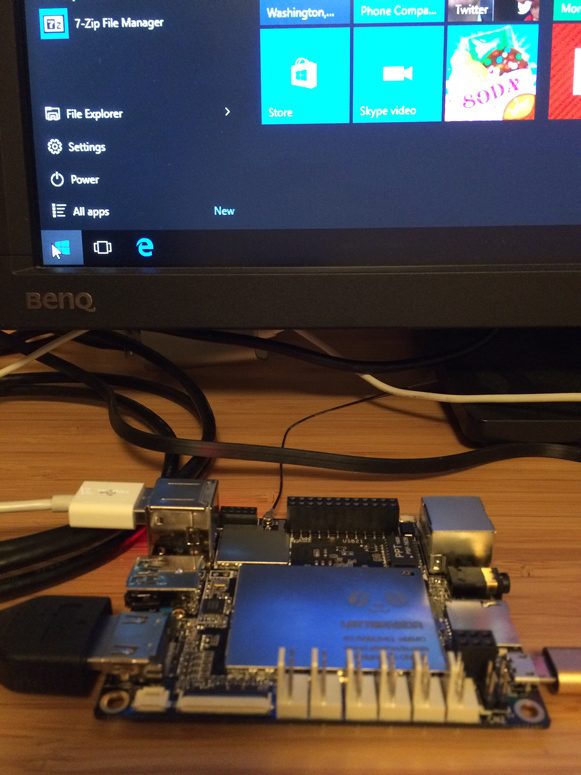
God, yes it is Windows (nine years have not seen)! Version 10. I can not say whether it is good or bad, it is so different from the XP that I saw last. But ... Windows. Delivered directly to the eMMC, ready to work immediately after switching on, no need to install anything. What I noticed is that all the devices in the device manager are defined. There is no unidentified. As if microsoft itself supported the company. That is absolutely completely ready kit - everything works. All firmware, eMMC controllers, video adapters, everything is in place, there are drivers for everything, all with the latest updates. The usual situation is for Windows-x86_64, but it stands out from the state of ARM-Linux solutions, where there is often something not, and something will happen a little later, when the community comes up.
Icon Arduino studio right on the desktop after the download (Windows is preinstalled and already configured, no OEM fill up to the welcome screen). Connection to Leonardo - COM port. I tried a couple of standard sketches - everything works, the light is blinking. It is not reset even when reset, continues to work. The sketch does not disappear even when the power is turned off and it starts even before the OS starts loading.
The output is rather short and not florid - everything works out of the box, turn it on and start. But think about it, how long have you heard such words about the development board that just appeared on the market? I think this is a definite plus in the piggy bank of Windows.
BIOS? Trusted Computing? Secure Boot? Zalochka on vendor?
BIOS in place. American Megatrends AMIBIOS like a big one. You can go, change anything. No problem. Download - UEFI. There are no loops on the vendor, you can boot into Linux. I tried the USB stick live version of Ubunt 16.04 - it works. There really is a subtlety: 2Gb / 32Gb eMMC - 32-bit UEFI, and it is said to download linux to try. My version is 4Gb / 62Gb, everything is fine with it, there were no problems.
Windu can be rearranged as you please, there are images on the manufacturer’s website, nothing interferes.
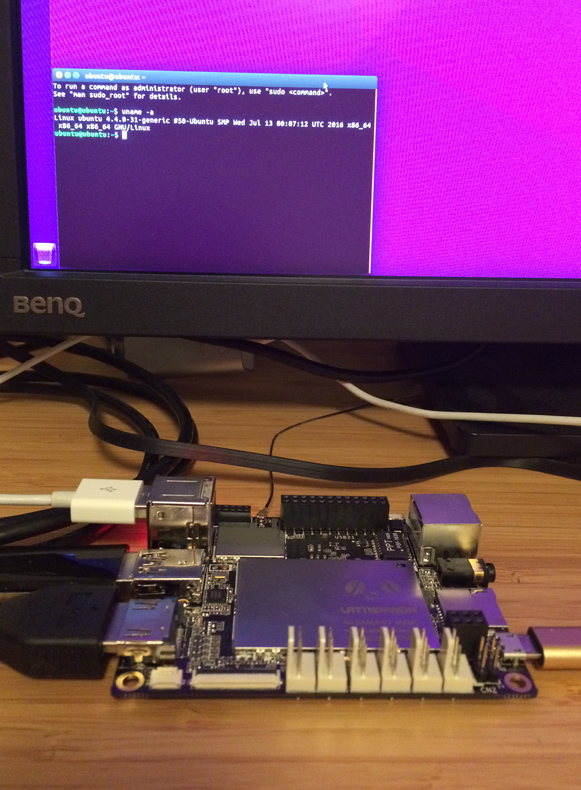
In Linux, not without oddities. The list of equipment is quite short, and there is clearly not all devices in it. The SD card is not visible (it is not visible from the BIOS either, you cannot boot from it, it simply does not exist as a device until Windows itself. In the efi command line, it is also not there, which is unexpected. In Windows, it works properly, without any subtleties). Not visible wi-fi. Not just an unknown chip without a module, but in general the device is not visible. In general, Linux seemed to me how the system is very simple on this microcomputer. It shows the desktop (also 4k, and in it I could not change the resolution in 1080p normally), maybe on the Internet, but that’s all. eMMC storage is visible and accessible. That is, with a strong desire, you can put Linux directly on the internal disk. Although there is an option that I did not try hard, and the new Ubuntu just hid something from me that it did not recognize.
Both in Windows and in Linux there is a nuance - there is always a small MIPI-DSI screen, even if it does not exist at all. This connection does not have plug & play, so it is always active for normal operation. But this is not particularly embarrassing; using software tools, you can turn off image output to it and ignore it.
Conclusion
Despite the fact that it seems like nothing and did not write about a rather unusual project, it turned out quite a lot. About all like little by little.
Did I like the device? Yes, I really liked the fact that this is a complete set of everything that is needed for an enthusiast. You do not need to buy anything, fasten with wires, connect, create chaos on the table (or in the attic, let's say you create a smart home).
Of course, if you are an advanced geek (for example, I am yes), and you have everything that LattePanda can offer, and cheaper - RPi, Arduino for 150 rubles with aliexpress, sensors for 50 rubles a bundle, wiring board, lights and servomotors - you have the right to say that this is a horse price. But cool down for a second, sit back in a chair, I have it all too. I also have a bunch of wires, a full box of cards, I don’t have enough power outlets in the room, but in the usb hubs of connectors ... But if I had a choice three years ago - LattePanda, or this is all I have now, definitely I would choose all in one. Because it is practical. And if I were told to this, I sometimes have to sit on linux 3.10, because Amlogic, then I would probably have changed all my pieces of iron on LattePanda even now. And after all, someone is at the very beginning of his path and is asked precisely by these questions.
Maybe I missed something important or interesting, do not hesitate - write in the comments that you would like to know. I will check, launch, test, say!
The project site itself lattepanda.com . As I understand it, this is a start-up of people who decide to make a board for working with peripherals as they think it should be. With a full set on board and all at once ready to work out of the box.
Source: https://habr.com/ru/post/399039/
All Articles