TP-LINK HS110 - a home assistant or another outlet with Wi-Fi?
When this outlet came into my hands, I thought that this is nothing more than temporary entertainment, a smart gadget that will eventually move to the shelf and collect dust there. But after six months of use, I can safely say: it works every day!
Therefore, I want to share my operating experience and notes on the use of smart sockets. Moreover, I used to know the manufacturer of this device exclusively, as a company producing routers. Therefore, to test such a device was at times more interesting. We meet TP-LINK HS110 .

To begin with, TP-Link currently has two smart sockets : the HS100 and HS110. Both are able to work on a schedule and are controlled from a smartphone. But the older model also has a power monitor, which I will discuss later. The difference between the models is about 300 rubles, which is not so significant. Therefore, I chose a more functional version of the HS110.
')
Completion of the device is quite simple: the sockets themselves and instructions. The manual is also in Russian, therefore to understand will not make problems.

Let's take a closer look: If you look closely, you can see two buttons at the top: one can directly turn the load on and off, and the second (small on top) is used to control. The connection is made via Wi-Fi, first from the smartphone to the outlet, and after the outlet is connected to the home access point.

As for the bottom, it's pretty simple. Standard plug with grounding pins.

It was very difficult to resist and not disassemble the device, so I succumbed to the temptation, unscrewed one screw and removed the cover.

Inside the sturdy casing, there are two boards hidden by thin legs-conductors. One board is responsible for the logic and communication over Wi-Fi.

And the second board has onboard a power adapter for logic, a load on relay (as you can see, it is controlled by direct current and voltage of 5V), a current measurement system and well-soldered conductors.

Let's start with the fact that after turning on theoutlet in the outlet of a smart outlet in the outlet, a smart device must be connected to the network and set up. It is understood that at home there is a Wi-Fi router and normal Internet access. First you need to connect to the access point. To do this, the easiest way is to access the socket from a smartphone using the Kasa utility, available in Android and iOs markets.
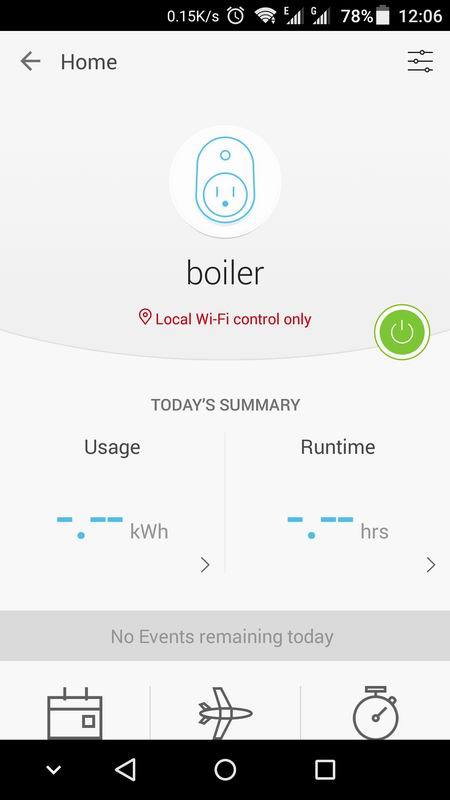
After that, select the desired Wi-Fi network and enter the connection parameters, if required.
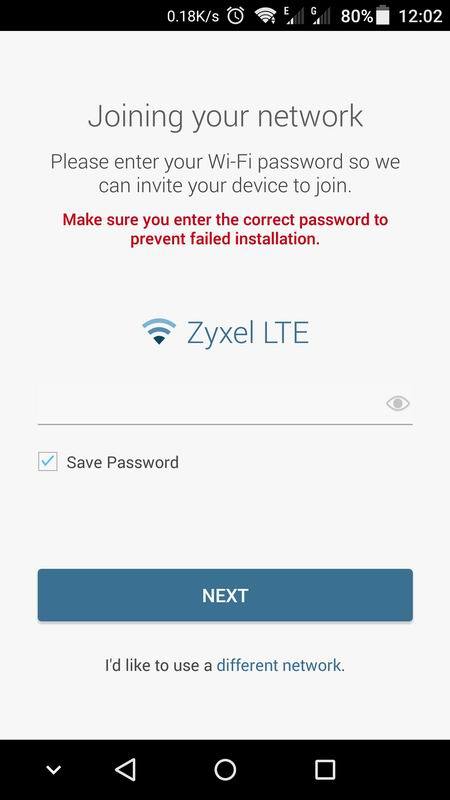
After that, the outlet connects to the cloud service and can be controlled from anywhere where there is Internet access. All information appears on the smartphone instantly.
For example, you can see the consumed energy per day on the main page.
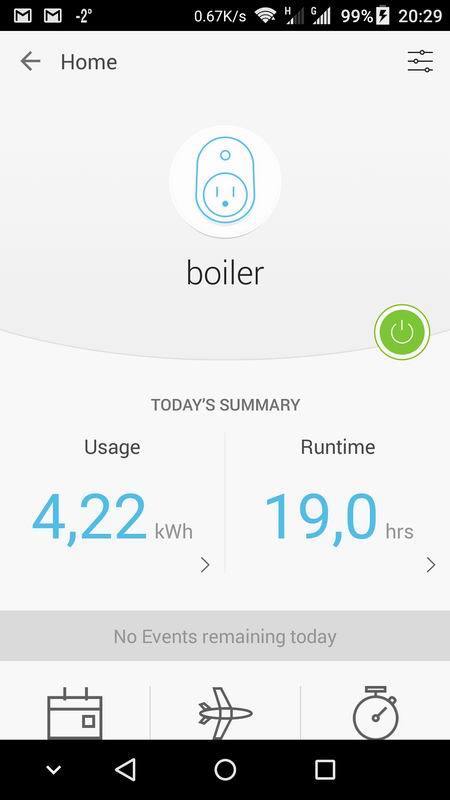
If you click on the figure of power, you can go to the next window, where current consumption, average and total consumption for 7 days and 30 days will be displayed. Very visual statistics is obtained. My outlet is connected to a boiler, which prepares hot water for the house, where 3 people live permanently and often there are guests. So I found out that each person consumes hot water a day so much that about 3-4 KWh are spent for its heating. And the fact that more than 300 kilowatts * hours per month was spent on preparing hot water only was unexpected news for me.
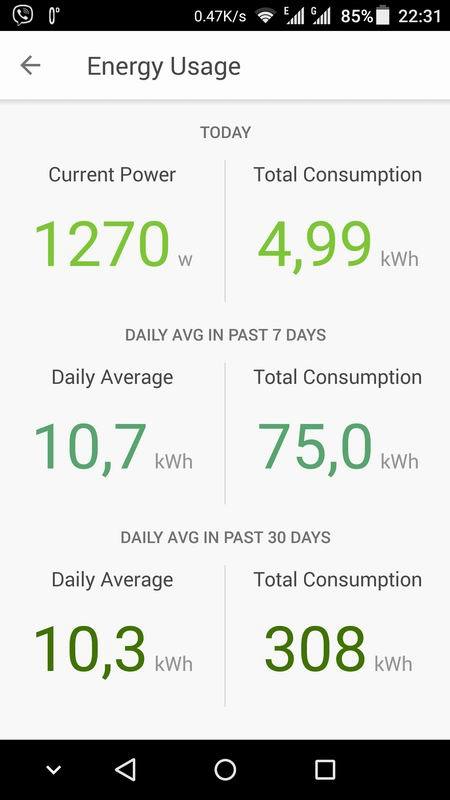
And here the intellectual possibilities of this outlet were very useful. One of the items has a planning section. Adjust the time to turn on the outlet.

In the same way, we set the turn-off time and get water heating at the night rate, which, as a rule, is one third cheaper than the day one. There are places where the night fare is several times cheaper.
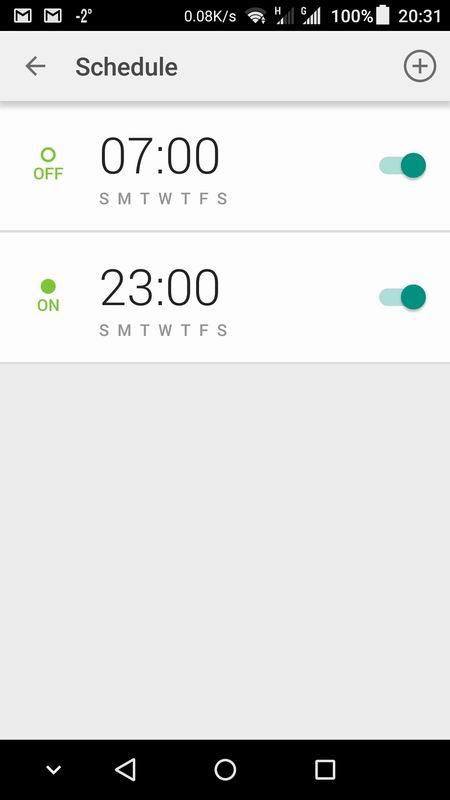
If you use the socket not for heating, but for watering the garden, then you can set the schedule for turning on the pump not only by the hour, but also by the days of the week!
In addition, he knows how to work on a timer. That is, set the value to “turn on” or “turn off” and set the time after which the socket will change state.
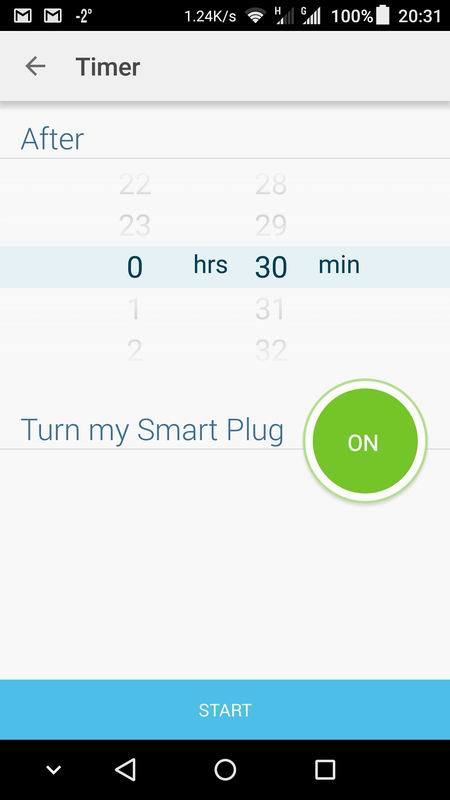
There is also Away Mode , which provides for the emulation of human presence when you are remotely. That is, you can put the outlet, program the time of action and the floor lamp \ TV \ radio will turn on and off independently.
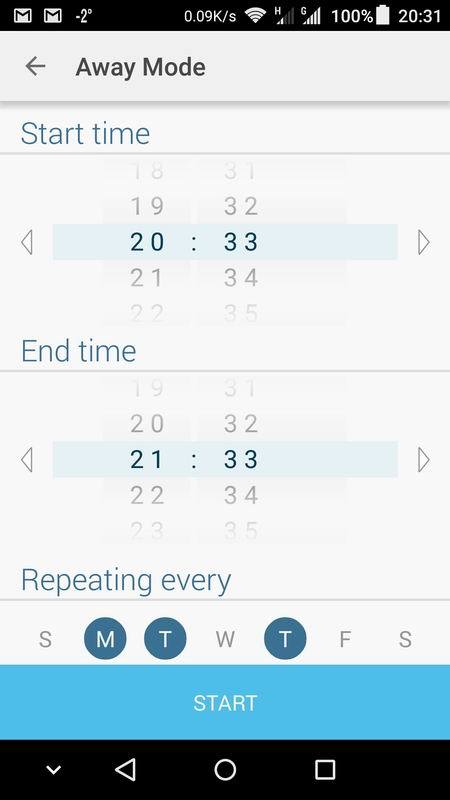
Of course, you can turn on the outlet simply by pressing the appropriate button in the application. Or by pressing the button on the device.
Is it worth spending almost 3,000 on a smart outlet that will be the next gadget in the house? I answered this question for myself after seeing how much electricity is spent on water heating. A simple mathematical calculation suggested that you could save money on water heating. So, in the afternoon, 1 KWh costs 2.87 rubles, and at night - 1.95. That is, at night it is cheaper to heat water by 92 kopecks or by 32%. Taking into account the difference in price, the outlet will pay off after 3141 KWh spent at night. And taking into account my consumption, it is about 10 months. And what is 10 months, when this device from the category set and forget?
In addition, you can install many such outlets and manage each one from one application - all of them will be displayed in one menu. And thanks to the possibility of renaming, you can designate them so as to avoid confusion.
So, from the category of modern gadgets with the loud marketing name “Internet of Things”, the smart TP-LINK HS110 socket has passed for me to the category of convenient electronic assistants. And if earlier I doubted, now I recommend!
Therefore, I want to share my operating experience and notes on the use of smart sockets. Moreover, I used to know the manufacturer of this device exclusively, as a company producing routers. Therefore, to test such a device was at times more interesting. We meet TP-LINK HS110 .
To begin with, TP-Link currently has two smart sockets : the HS100 and HS110. Both are able to work on a schedule and are controlled from a smartphone. But the older model also has a power monitor, which I will discuss later. The difference between the models is about 300 rubles, which is not so significant. Therefore, I chose a more functional version of the HS110.
')
HS110 Specifications
Maximum load: 16 A
Maximum power: 3.68 kW
Connection Type: IEEE 802.11b / g / n
System requirements: Android 4.1 or higher, iOS 8 or higher
Material: Polycarbonate
Buttons: Power Button, Settings Button
Weight: 132 g
Dimensions (H x W x D): 100.3 x 66.3 x 77 mm
Maximum power: 3.68 kW
Connection Type: IEEE 802.11b / g / n
System requirements: Android 4.1 or higher, iOS 8 or higher
Material: Polycarbonate
Buttons: Power Button, Settings Button
Weight: 132 g
Dimensions (H x W x D): 100.3 x 66.3 x 77 mm
Completion of the device is quite simple: the sockets themselves and instructions. The manual is also in Russian, therefore to understand will not make problems.
Let's take a closer look: If you look closely, you can see two buttons at the top: one can directly turn the load on and off, and the second (small on top) is used to control. The connection is made via Wi-Fi, first from the smartphone to the outlet, and after the outlet is connected to the home access point.
As for the bottom, it's pretty simple. Standard plug with grounding pins.
Hardware
It was very difficult to resist and not disassemble the device, so I succumbed to the temptation, unscrewed one screw and removed the cover.

Inside the sturdy casing, there are two boards hidden by thin legs-conductors. One board is responsible for the logic and communication over Wi-Fi.

And the second board has onboard a power adapter for logic, a load on relay (as you can see, it is controlled by direct current and voltage of 5V), a current measurement system and well-soldered conductors.

Software part
Let's start with the fact that after turning on the
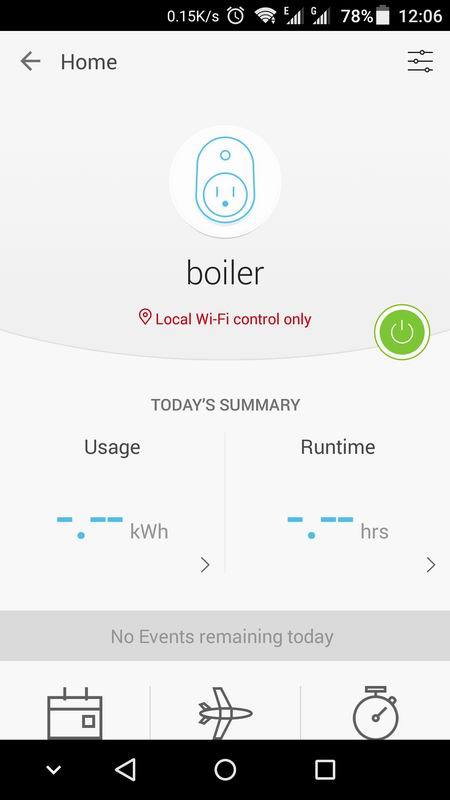
After that, select the desired Wi-Fi network and enter the connection parameters, if required.
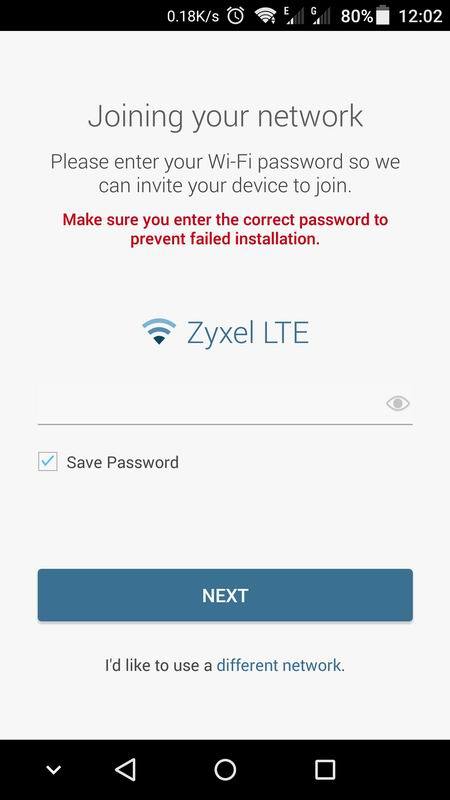
After that, the outlet connects to the cloud service and can be controlled from anywhere where there is Internet access. All information appears on the smartphone instantly.
For example, you can see the consumed energy per day on the main page.
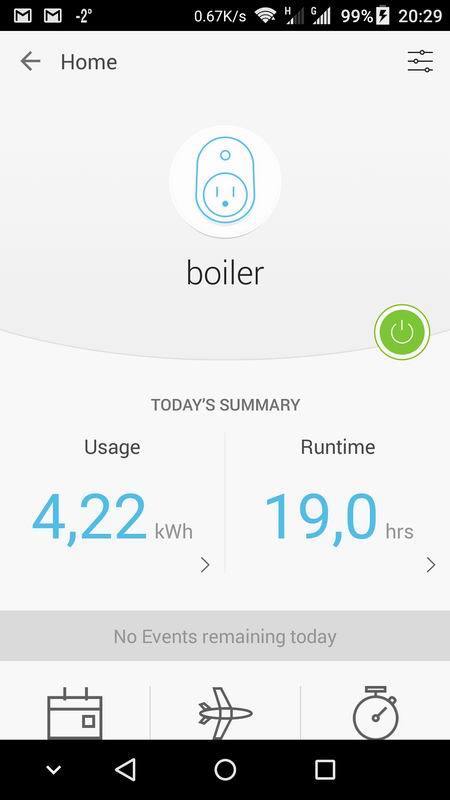
If you click on the figure of power, you can go to the next window, where current consumption, average and total consumption for 7 days and 30 days will be displayed. Very visual statistics is obtained. My outlet is connected to a boiler, which prepares hot water for the house, where 3 people live permanently and often there are guests. So I found out that each person consumes hot water a day so much that about 3-4 KWh are spent for its heating. And the fact that more than 300 kilowatts * hours per month was spent on preparing hot water only was unexpected news for me.
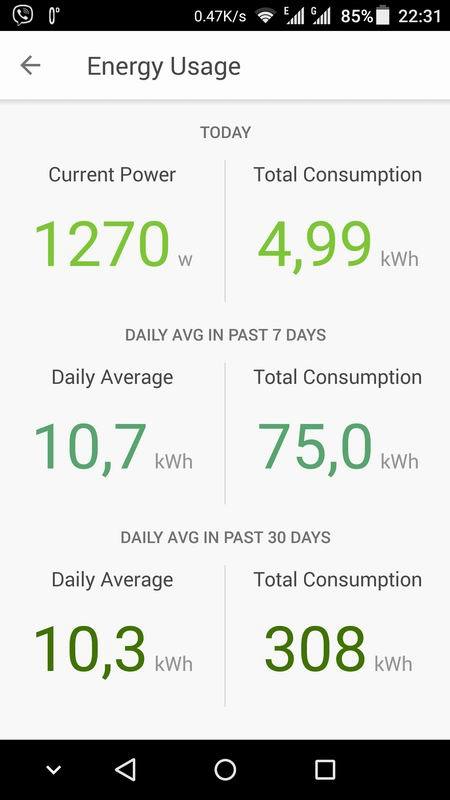
And here the intellectual possibilities of this outlet were very useful. One of the items has a planning section. Adjust the time to turn on the outlet.

In the same way, we set the turn-off time and get water heating at the night rate, which, as a rule, is one third cheaper than the day one. There are places where the night fare is several times cheaper.
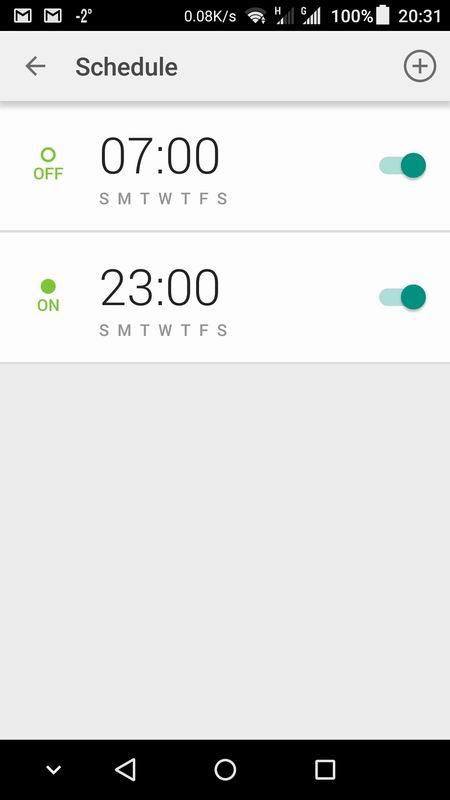
If you use the socket not for heating, but for watering the garden, then you can set the schedule for turning on the pump not only by the hour, but also by the days of the week!
In addition, he knows how to work on a timer. That is, set the value to “turn on” or “turn off” and set the time after which the socket will change state.
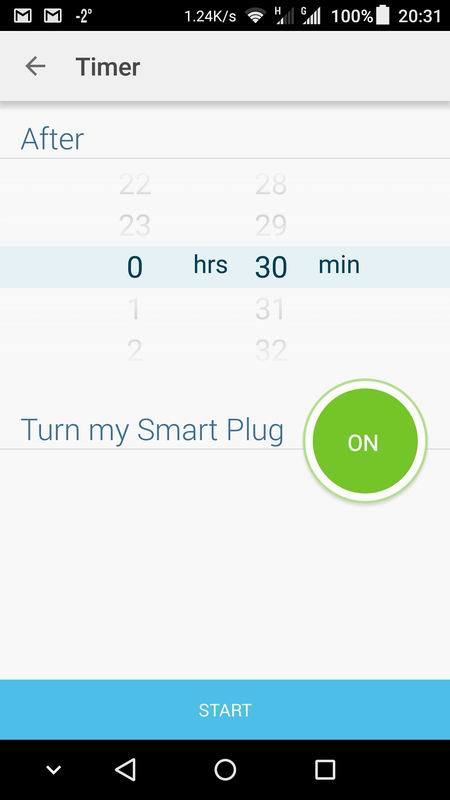
There is also Away Mode , which provides for the emulation of human presence when you are remotely. That is, you can put the outlet, program the time of action and the floor lamp \ TV \ radio will turn on and off independently.
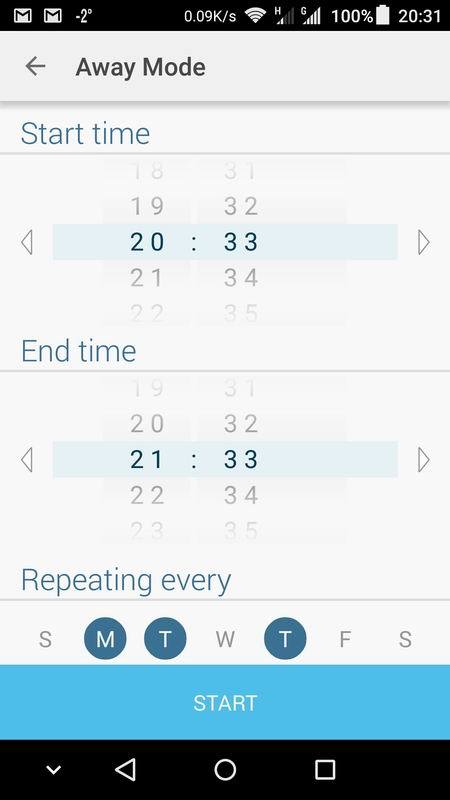
Of course, you can turn on the outlet simply by pressing the appropriate button in the application. Or by pressing the button on the device.
Conclusion
Is it worth spending almost 3,000 on a smart outlet that will be the next gadget in the house? I answered this question for myself after seeing how much electricity is spent on water heating. A simple mathematical calculation suggested that you could save money on water heating. So, in the afternoon, 1 KWh costs 2.87 rubles, and at night - 1.95. That is, at night it is cheaper to heat water by 92 kopecks or by 32%. Taking into account the difference in price, the outlet will pay off after 3141 KWh spent at night. And taking into account my consumption, it is about 10 months. And what is 10 months, when this device from the category set and forget?
In addition, you can install many such outlets and manage each one from one application - all of them will be displayed in one menu. And thanks to the possibility of renaming, you can designate them so as to avoid confusion.
So, from the category of modern gadgets with the loud marketing name “Internet of Things”, the smart TP-LINK HS110 socket has passed for me to the category of convenient electronic assistants. And if earlier I doubted, now I recommend!
Source: https://habr.com/ru/post/398905/
All Articles