Power Macintosh 6200/75 - 1995 computer (text and video are optional)
The story about this computer, its hardware, a little bit about the operating system, software and toys. This video is part of a review cycle, so you can find banter, self-deprecation, jokes, sketches and elements of Halloween themes in it. But if all this is not interesting to you - under the cut there will be a somewhat abbreviated text version of the story.
In 1994, Apple switched from the Motorolla 68k processor series to the Power PC, which was underlined in the names of all models - the Power Macintosh. In my hands is the average power modelka 6200/75, released in May 1995. After a slash in the title is the number of megahertz CPU. Here we have a regular three and a half inch floppy and an optional 8-speed CD-drive.

')
But then begin to go the differences from the typical IBM PC 90s. First, headphone output on the front panel! Not only audio output from CD-ROM, which was used in some model drives, but a full audio output. And above this output there are volume control buttons, which again is a good care for the user.
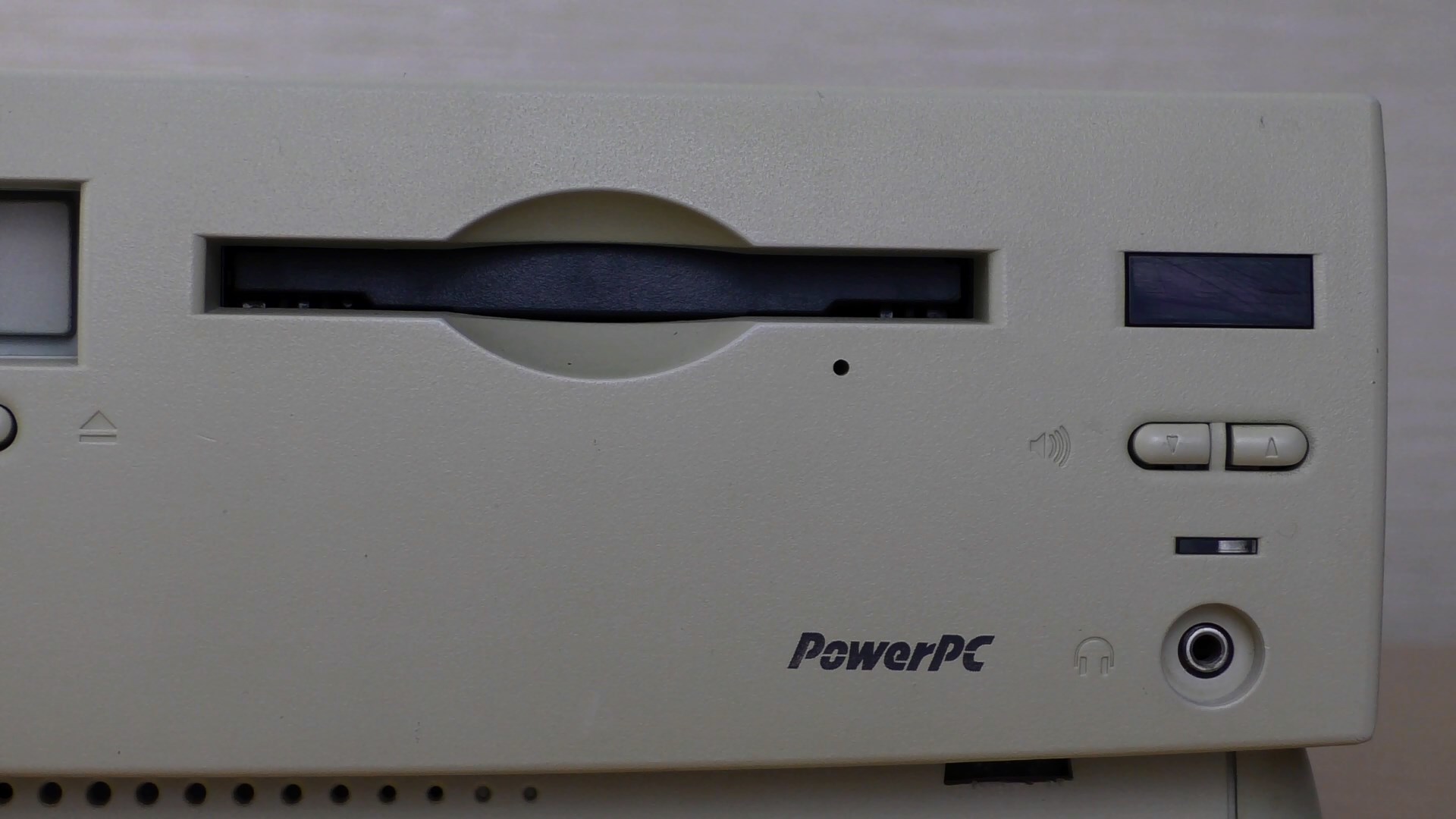
Above the buttons is an infrared receiver, and this is another unusual feature for 95 years.

Above you can see a cooler for cooling this 8-pound colossus, there is also nothing unusual here. It is sad to live without cooling, and the weight is determined by the strength of the case, on top of which was supposed to install the monitor, which in those years also weighed a lot. But here behind the oddities even heaps!

To begin with - a proprietary port for connecting a monitor. Fortunately, the smart guys made an adapter that allows you to connect a regular VGA cable, and with a switch, depending on what permissions we need and which computer we use. Unfortunately, I had to record through the VGA-to-HDMI adapter, because although the monitor showed a normal picture with a bang, the capture board refused to portray anything sane.

On the right is the emergency reset button. More precisely, it should be such, but in this case it just hangs in the air and does not press anywhere.

Bottom again, the familiar is adjacent to the unusual. Let's say the connector for the power cable, audio output and microphone input are standard. Next to the last is a SCSI interface that allows you to connect external synthesizers, hard drives, and more.

Also on the back there are a number of plugs, instead of which there could be, for example, a television output or even an input for capturing video, but it all went in later and more expensive configurations.


To the left of the SCSI are proprietary ports for connecting a modem, printer, and keyboard.

Mouse need to stick ... in the keyboard. In fact, quite a cool idea, because as a result of the computer will not drag two cables, but only one. Another plus the engineers from Apple.



Well, the last thing I want to draw attention to is the disassembly and upgrade of the computer. To get to the motherboard, you need to remove the cap on the latches,


Unscrew a pair of screws, then release a relatively comfortable wire handle ...

And - pull it!

Voila! The motherboard is in our hands.

Power and connection to other components of the computer entirely goes through this connector. Agree, the solution is non-trivial, but rather user-friendly, if you need to replace the RAM or add an expansion card - you don’t have to dig into the not always conveniently fixed loops and power cables.
Now two motherboards are stuck in the motherboard. The first, according to the documentation, is ROM, that is, roughly speaking, the firmware of a computer. It is a bit strange that instead of the usual possibility of flashing the BIOS, such a scheme was used, but perhaps there was some sense in it.


The second board is 16 megabytes of RAM in the SIMM format, in theory, the most common memory that can be replaced or expanded. In total, according to the documentation, here you can install a total of up to 64 MB of memory.

Next to the memory slot is the central processor, and as you can see, it is built in here, an upgrade is not possible. No, maybe this is possible with a soldering station, but we clearly do not have a simple way.


The next slot, which can probably even be confused with AGP, is actually a kind of communication port for installing a network card or modem.

Well, the last interesting connector is the PDS or Processor Direct Slot, in which the remaining expansion cards were installed, for example, a more powerful video card or a video signal capture card.

And now about the inclusion. Have you noticed that there is no obvious button on the front panel? This is all because the computer is turned on using a button on the keyboard. On the one hand, this is all certainly cool and convenient, but on the other - damn, you wouldn't even stick a keyboard with a mouse from an ordinary IBM PC, even if the ports were compatible! It's good that I got the full set.

When you turn on you can hear another curious feature - the poppy has a built-in full-fledged speaker, although it certainly will not replace the speakers.

And now things that are a little surprising after the usual for me Windows, and modern versions of Mac OS X.

Menus do not open by clicking, but by holding the mouse button. Ie, release the button - the menu disappears. You need to travel the submenus in the same way, without releasing the button. In modern versions of Mac OS, this feature no longer exists, the menus behave more familiar.

Scaling windows. This is done exclusively for the lower right corner of the window, grabbing does not go beyond other corners or borders. Surprisingly, given that even in Windows 3.1, scalable windows could be pulled over any of the corners and sides. But in the modern version of Mac OS X everything has become familiar, you can pull from anywhere and anywhere.

Another feature is related to minimizing and maximizing windows, namely, that windows are not always full screen, but there seems to be no explicit button or minimization method. But it is at first glance. In Mac Os 7.5, an extension called WindowShade appeared, and with customizable behavior that allows you to minimize applications ... in a rather unusual way, leaving only a header line. Well, think differently and all that. NDA

Next we have the screen options. The computer allows you to choose from two resolutions, the second one being quite atypical, and my capture card didn’t master it, although the monitor displays it normally. In addition, you can choose a maximum of 16-bit color, which here is pathetically called "thousands of colors." Although we can agree with this - the combination of “16-bit color” will not be clear to everyone, but the difference between two and a half hundreds and thousands is obvious to anyone.


Among other interesting points, virtual memory can be noted here and now disconnected, since in the documentation for most toys it is advised to turn it off for maximum performance.

Now about the Makovsky basket - she surprised me a lot. Basically, the basket appeared on Mac, and on this version of the OS it works just like Windows, everything is familiar. Another thing is funny: Imagine that you have inserted a CD into your computer, and now you want to pull it out. How to do it? Well, probably click on the disk and select the menu item "eject disk"?

Of course not. The drive will open, but the icon on the screen will remain, and when you click again, it will ask you to insert the previous disc. Hmm ... unexpected. In fact, to remove the disk so that the operating system would forget about it, you need to drag it to the basket - in this case, the tray leaves, and the icon disappears

And this is actually a problem in logic, because users were beginning to wonder - what would happen if I put a diskette in the trash? Is it simply removed or will all files be deleted from it? Unclear.
On the modern version of Mac OS X, you also need to throw out flash drives and disks into the trash, but at the same time, we change the icon to a more comprehensible one. Although, IMHO, it looks more like a crutch.
Well, to the word about all curious features, Apple seems to be the first to turn on the voice generator from the text, and different voices not only sound really different, and they also use different test phrases during setup.

Or another great thing, AppleScript. This is the environment for writing programs in a scripting language that comes with the operating system, and besides the manual set of programs, there is also a macro recording mode. Ie, you click on the action record button, and then you do ... yes, whatever. Look for files, rename them, delete, scroll through documents - whatever. Now the script can be run at any time, and this set of actions will be repeated.

And now - toys and software. What I tried:
1) Tetris - works fine.

2) Prince of persia - the same is great, and the graphics resemble the version from the console versions, and not MS-DOS or the more so Apple II version.

3) WarCraft - works great, the music here is in CD-audio format, not MIDI, as in the DOS version. But the interface is partially made in the usual system windows, but not drawn. In addition, it uses the full resolution of 640x480 instead of 320x200 dosovsky.


4) Warcraft 2: Battle.Net Edition - the game slows down a lot, the videos slow down a lot. If you turn off the music and Color Cycling - it works fine, but damn, play without music ?!

5) Doom - does not slow down only if you turn off the music and reduce the size of the window.

6) Doom 2 - you can play with music, if you turn on the drawing mode only even lines. My eyes start to hurt from such a regime very, very soon.

7) Abuse - works well.

8) Myst - works fine, it is a pity that the picture does not occupy the entire screen.

9) Wolfenstein 3D - uses redrawn sprites, improved textures and sounds, plus there are already two new weapons (flamethrower and rocket launcher). Alas, the game slows down, and it is rather strange - the brakes occur only when the player approaches the wall or doorway, but if you move away from them away - all the rules.


You can get rid of the brakes by lowering the resolution, but you will have to play in a miniature window.

10) Power Pete - Makovsky exclusive! Works great.

11) Marathon is a former exclusive, works well with low details.

12) Prime Target - likewise.

Well, a little more screenshots from the Makov versions of the familiar software.





A more detailed story is, as I said, inside the video.
In 1994, Apple switched from the Motorolla 68k processor series to the Power PC, which was underlined in the names of all models - the Power Macintosh. In my hands is the average power modelka 6200/75, released in May 1995. After a slash in the title is the number of megahertz CPU. Here we have a regular three and a half inch floppy and an optional 8-speed CD-drive.

')
But then begin to go the differences from the typical IBM PC 90s. First, headphone output on the front panel! Not only audio output from CD-ROM, which was used in some model drives, but a full audio output. And above this output there are volume control buttons, which again is a good care for the user.
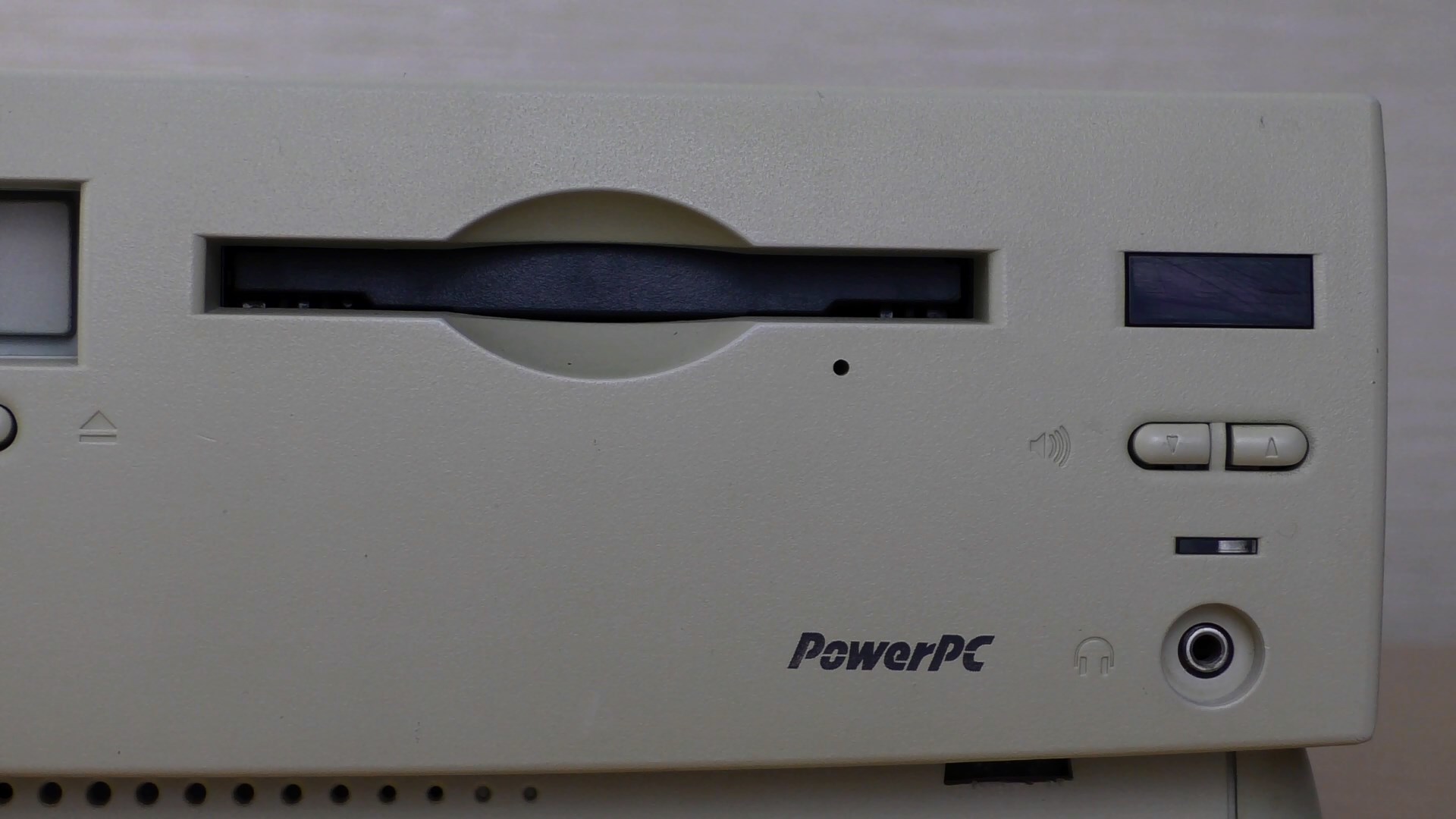
Above the buttons is an infrared receiver, and this is another unusual feature for 95 years.

Above you can see a cooler for cooling this 8-pound colossus, there is also nothing unusual here. It is sad to live without cooling, and the weight is determined by the strength of the case, on top of which was supposed to install the monitor, which in those years also weighed a lot. But here behind the oddities even heaps!

To begin with - a proprietary port for connecting a monitor. Fortunately, the smart guys made an adapter that allows you to connect a regular VGA cable, and with a switch, depending on what permissions we need and which computer we use. Unfortunately, I had to record through the VGA-to-HDMI adapter, because although the monitor showed a normal picture with a bang, the capture board refused to portray anything sane.

On the right is the emergency reset button. More precisely, it should be such, but in this case it just hangs in the air and does not press anywhere.

Bottom again, the familiar is adjacent to the unusual. Let's say the connector for the power cable, audio output and microphone input are standard. Next to the last is a SCSI interface that allows you to connect external synthesizers, hard drives, and more.

Also on the back there are a number of plugs, instead of which there could be, for example, a television output or even an input for capturing video, but it all went in later and more expensive configurations.


To the left of the SCSI are proprietary ports for connecting a modem, printer, and keyboard.

Mouse need to stick ... in the keyboard. In fact, quite a cool idea, because as a result of the computer will not drag two cables, but only one. Another plus the engineers from Apple.



Well, the last thing I want to draw attention to is the disassembly and upgrade of the computer. To get to the motherboard, you need to remove the cap on the latches,


Unscrew a pair of screws, then release a relatively comfortable wire handle ...

And - pull it!

Voila! The motherboard is in our hands.

Power and connection to other components of the computer entirely goes through this connector. Agree, the solution is non-trivial, but rather user-friendly, if you need to replace the RAM or add an expansion card - you don’t have to dig into the not always conveniently fixed loops and power cables.
Now two motherboards are stuck in the motherboard. The first, according to the documentation, is ROM, that is, roughly speaking, the firmware of a computer. It is a bit strange that instead of the usual possibility of flashing the BIOS, such a scheme was used, but perhaps there was some sense in it.


The second board is 16 megabytes of RAM in the SIMM format, in theory, the most common memory that can be replaced or expanded. In total, according to the documentation, here you can install a total of up to 64 MB of memory.

Next to the memory slot is the central processor, and as you can see, it is built in here, an upgrade is not possible. No, maybe this is possible with a soldering station, but we clearly do not have a simple way.


The next slot, which can probably even be confused with AGP, is actually a kind of communication port for installing a network card or modem.

Well, the last interesting connector is the PDS or Processor Direct Slot, in which the remaining expansion cards were installed, for example, a more powerful video card or a video signal capture card.

And now about the inclusion. Have you noticed that there is no obvious button on the front panel? This is all because the computer is turned on using a button on the keyboard. On the one hand, this is all certainly cool and convenient, but on the other - damn, you wouldn't even stick a keyboard with a mouse from an ordinary IBM PC, even if the ports were compatible! It's good that I got the full set.

When you turn on you can hear another curious feature - the poppy has a built-in full-fledged speaker, although it certainly will not replace the speakers.

And now things that are a little surprising after the usual for me Windows, and modern versions of Mac OS X.

Menus do not open by clicking, but by holding the mouse button. Ie, release the button - the menu disappears. You need to travel the submenus in the same way, without releasing the button. In modern versions of Mac OS, this feature no longer exists, the menus behave more familiar.

Scaling windows. This is done exclusively for the lower right corner of the window, grabbing does not go beyond other corners or borders. Surprisingly, given that even in Windows 3.1, scalable windows could be pulled over any of the corners and sides. But in the modern version of Mac OS X everything has become familiar, you can pull from anywhere and anywhere.

Another feature is related to minimizing and maximizing windows, namely, that windows are not always full screen, but there seems to be no explicit button or minimization method. But it is at first glance. In Mac Os 7.5, an extension called WindowShade appeared, and with customizable behavior that allows you to minimize applications ... in a rather unusual way, leaving only a header line. Well, think differently and all that. NDA

Next we have the screen options. The computer allows you to choose from two resolutions, the second one being quite atypical, and my capture card didn’t master it, although the monitor displays it normally. In addition, you can choose a maximum of 16-bit color, which here is pathetically called "thousands of colors." Although we can agree with this - the combination of “16-bit color” will not be clear to everyone, but the difference between two and a half hundreds and thousands is obvious to anyone.


Among other interesting points, virtual memory can be noted here and now disconnected, since in the documentation for most toys it is advised to turn it off for maximum performance.

Now about the Makovsky basket - she surprised me a lot. Basically, the basket appeared on Mac, and on this version of the OS it works just like Windows, everything is familiar. Another thing is funny: Imagine that you have inserted a CD into your computer, and now you want to pull it out. How to do it? Well, probably click on the disk and select the menu item "eject disk"?

Of course not. The drive will open, but the icon on the screen will remain, and when you click again, it will ask you to insert the previous disc. Hmm ... unexpected. In fact, to remove the disk so that the operating system would forget about it, you need to drag it to the basket - in this case, the tray leaves, and the icon disappears

And this is actually a problem in logic, because users were beginning to wonder - what would happen if I put a diskette in the trash? Is it simply removed or will all files be deleted from it? Unclear.
On the modern version of Mac OS X, you also need to throw out flash drives and disks into the trash, but at the same time, we change the icon to a more comprehensible one. Although, IMHO, it looks more like a crutch.
Well, to the word about all curious features, Apple seems to be the first to turn on the voice generator from the text, and different voices not only sound really different, and they also use different test phrases during setup.

Or another great thing, AppleScript. This is the environment for writing programs in a scripting language that comes with the operating system, and besides the manual set of programs, there is also a macro recording mode. Ie, you click on the action record button, and then you do ... yes, whatever. Look for files, rename them, delete, scroll through documents - whatever. Now the script can be run at any time, and this set of actions will be repeated.

And now - toys and software. What I tried:
1) Tetris - works fine.

2) Prince of persia - the same is great, and the graphics resemble the version from the console versions, and not MS-DOS or the more so Apple II version.

3) WarCraft - works great, the music here is in CD-audio format, not MIDI, as in the DOS version. But the interface is partially made in the usual system windows, but not drawn. In addition, it uses the full resolution of 640x480 instead of 320x200 dosovsky.


4) Warcraft 2: Battle.Net Edition - the game slows down a lot, the videos slow down a lot. If you turn off the music and Color Cycling - it works fine, but damn, play without music ?!

5) Doom - does not slow down only if you turn off the music and reduce the size of the window.

6) Doom 2 - you can play with music, if you turn on the drawing mode only even lines. My eyes start to hurt from such a regime very, very soon.

7) Abuse - works well.

8) Myst - works fine, it is a pity that the picture does not occupy the entire screen.

9) Wolfenstein 3D - uses redrawn sprites, improved textures and sounds, plus there are already two new weapons (flamethrower and rocket launcher). Alas, the game slows down, and it is rather strange - the brakes occur only when the player approaches the wall or doorway, but if you move away from them away - all the rules.


You can get rid of the brakes by lowering the resolution, but you will have to play in a miniature window.

10) Power Pete - Makovsky exclusive! Works great.

11) Marathon is a former exclusive, works well with low details.

12) Prime Target - likewise.

Well, a little more screenshots from the Makov versions of the familiar software.





A more detailed story is, as I said, inside the video.
Source: https://habr.com/ru/post/398849/
All Articles