A pen for a computer or a computer for a pen?
After graduating from university, I took the pen very rarely. And the majority of business and personal correspondence is via the Internet, which means that all entries are created using the touch screen or keyboard. but when one-to-one meetings or meetings take place, some details are easier and faster to jot down on paper and show to the interlocutors. Therefore, even in the most modern offices there are sheets of paper and pens on the tables. It is not surprising that the idea of combining a pen and a computer appeared in the heads of engineers - this is how a tablet and a pen were invented. That's just the cost of his ah. And what to do if you just need to jot down a diagram at a meeting and then transfer it to a computer. Here you do not need hundreds and thousands of gradations of pressing - it is enough just to fix the fact itself.
So today I will test the digital pen.
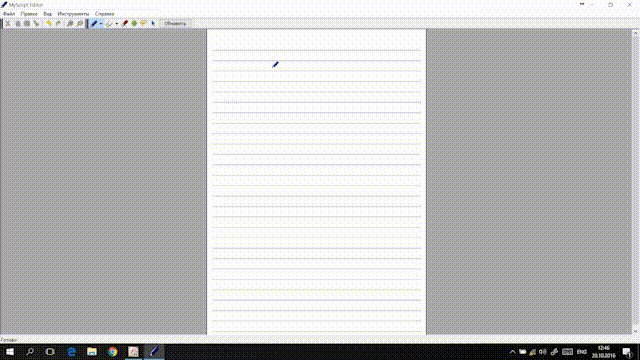
To get started is to inspect the device outside. For packaging used quite dimensional packaging, despite the fact that the dimensions of the handle and receiver allow you to take them in one hand.
')
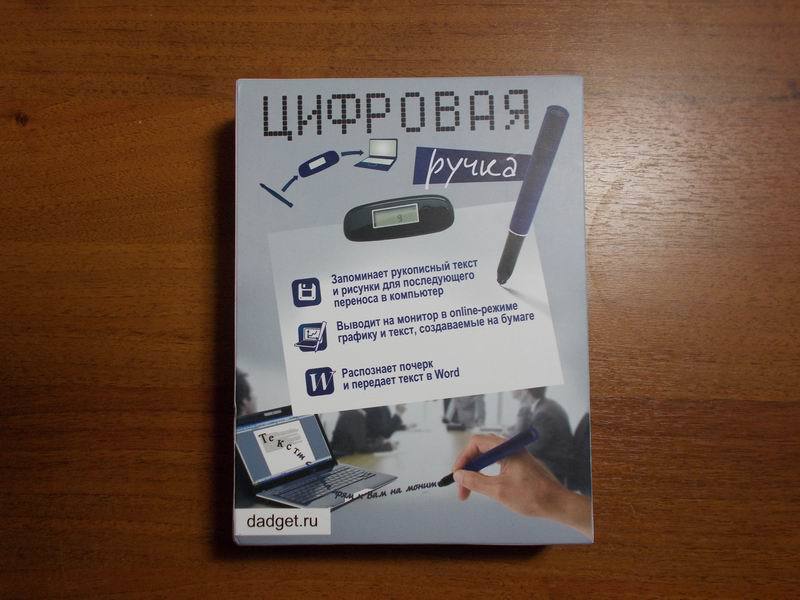
Perhaps the most dimensional in the box is a full-featured CD. I have already forgotten when I last put the drivers from the disks, but in our case we can't do without it, since the serial number for MySript Note is supplied with the wild.

The most important thing that you have to use and carry with you is a pen and a receiver. They look stylish, they take up little space.

Both gadgets have built-in batteries that charge when connected to USB. And although in the camp of smartphones finally won the microUSB, miniUSB is used in this device. The kit includes only one cable, so you have to charge the device in turn.

By itself, the pen writes in usual blue ink, only a non-standard rod is used: it is metallic and short. Included are 2 pieces, and you can buy them separately on the site dadget'a 50 p apiece.
In general, the pen is assembled and ready to work in ten seconds.
The possibilities of the pen are really great. It can act as a mouse, an electronic pen, an independent system of memorization of written text, a handwriting recognition system. About the last opportunity already written here .
I was also interested in how convenient it would be to autonomously save the written text and draw online, so that the interlocutors could immediately see the sketches drawn by hand. IDroo is good for Skype. If someone knows a better service, I would appreciate links in the comments. Such a virtual board makes it easier to interact with a group of people, allowing you to draw a plan, a flowchart or some kind of schedule in seconds. A pen to do it much easier and faster than the mouse.
Now I will tell a little about the features of the work. The receiver is equipped with a built-in battery, 100-sheet memory and an IR receiver. The knob has a button on its side, which duplicates the left mouse button. Interaction with the receiver is carried out using an IR LED, which is hidden in the tip of the pen, so you should ensure unhindered access of the signal from the pen to the receiver.
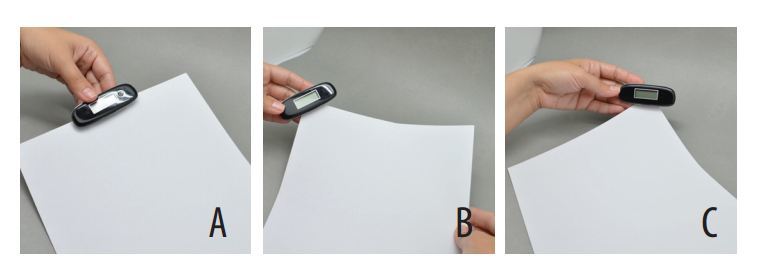
The figures show how to place on a sheet of paper. It should be borne in mind that the receiver of the IR signal is located on the bottom of the device and it has a limited angle of "view", so you should not work too close to the adapter. With the vertical position of the A4 sheet, he began to see the edges of the paper at a distance of about 5-7 centimeters and this should be taken into account if you work autonomously without connecting to a computer.
When connected to a computer, the Windows8 drivers were installed independently, but for comfortable work, it was necessary to install the MyScript Notes Lite utility from the disk included in the delivery set. .
The device picked up immediately and the cursor began to run behind the pen on the screen. But pressing worked out either by clicking the button on the pen, or by clicking on a sheet of paper. In fact, drawing and writing turned out to be quite interesting, knowing that it immediately falls on the “electronic sheet”. It looks like this.
The accuracy of such a pen is low and it is unlikely to replace even a simple tablet for designers and artists. But it will allow to save all the records made on the way or in the office, and then get their digital copies without scanning. And most importantly, it is possible to draw and draw online as usual and comfortably, without using the mouse.
E-hand can get on the following link .
Promo code: GEEKT-DP1 10% discount within 14 days from the date of publication.
Information for bloggers and authors:
The company "Dadzhet" is interested in publishing independent objective reviews of dadzhetov in various kinds of media. The company “Djadzhet” will gladly provide dadzhetov bloggers and authors who want to test them and write a review.
The device after writing a review remains with the author. The company is not trying to tell the author what to write about our product, but asks to show the article before publication. In this case, it is possible to clarify information and prevent errors. Whether to consider company comments or not is always up to the discretion of the author. Read more ...
So today I will test the digital pen.
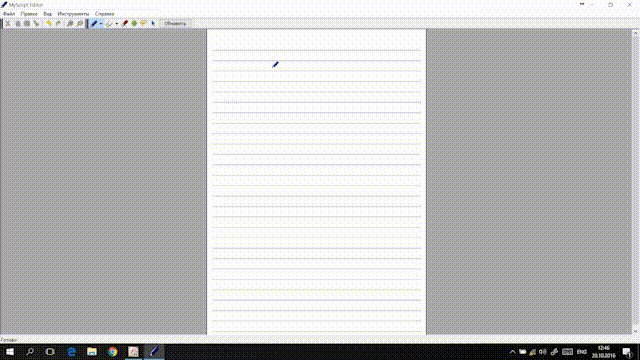
First look
To get started is to inspect the device outside. For packaging used quite dimensional packaging, despite the fact that the dimensions of the handle and receiver allow you to take them in one hand.
')
Perhaps the most dimensional in the box is a full-featured CD. I have already forgotten when I last put the drivers from the disks, but in our case we can't do without it, since the serial number for MySript Note is supplied with the wild.
The most important thing that you have to use and carry with you is a pen and a receiver. They look stylish, they take up little space.
Both gadgets have built-in batteries that charge when connected to USB. And although in the camp of smartphones finally won the microUSB, miniUSB is used in this device. The kit includes only one cable, so you have to charge the device in turn.
By itself, the pen writes in usual blue ink, only a non-standard rod is used: it is metallic and short. Included are 2 pieces, and you can buy them separately on the site dadget'a 50 p apiece.
In general, the pen is assembled and ready to work in ten seconds.
We wrote, we wrote ...
The possibilities of the pen are really great. It can act as a mouse, an electronic pen, an independent system of memorization of written text, a handwriting recognition system. About the last opportunity already written here .
I was also interested in how convenient it would be to autonomously save the written text and draw online, so that the interlocutors could immediately see the sketches drawn by hand. IDroo is good for Skype. If someone knows a better service, I would appreciate links in the comments. Such a virtual board makes it easier to interact with a group of people, allowing you to draw a plan, a flowchart or some kind of schedule in seconds. A pen to do it much easier and faster than the mouse.
Now I will tell a little about the features of the work. The receiver is equipped with a built-in battery, 100-sheet memory and an IR receiver. The knob has a button on its side, which duplicates the left mouse button. Interaction with the receiver is carried out using an IR LED, which is hidden in the tip of the pen, so you should ensure unhindered access of the signal from the pen to the receiver.
The figures show how to place on a sheet of paper. It should be borne in mind that the receiver of the IR signal is located on the bottom of the device and it has a limited angle of "view", so you should not work too close to the adapter. With the vertical position of the A4 sheet, he began to see the edges of the paper at a distance of about 5-7 centimeters and this should be taken into account if you work autonomously without connecting to a computer.
Connect to computer
When connected to a computer, the Windows8 drivers were installed independently, but for comfortable work, it was necessary to install the MyScript Notes Lite utility from the disk included in the delivery set. .
The device picked up immediately and the cursor began to run behind the pen on the screen. But pressing worked out either by clicking the button on the pen, or by clicking on a sheet of paper. In fact, drawing and writing turned out to be quite interesting, knowing that it immediately falls on the “electronic sheet”. It looks like this.
Conclusion
The accuracy of such a pen is low and it is unlikely to replace even a simple tablet for designers and artists. But it will allow to save all the records made on the way or in the office, and then get their digital copies without scanning. And most importantly, it is possible to draw and draw online as usual and comfortably, without using the mouse.
E-hand can get on the following link .
Promo code: GEEKT-DP1 10% discount within 14 days from the date of publication.
Information for bloggers and authors:
The company "Dadzhet" is interested in publishing independent objective reviews of dadzhetov in various kinds of media. The company “Djadzhet” will gladly provide dadzhetov bloggers and authors who want to test them and write a review.
The device after writing a review remains with the author. The company is not trying to tell the author what to write about our product, but asks to show the article before publication. In this case, it is possible to clarify information and prevent errors. Whether to consider company comments or not is always up to the discretion of the author. Read more ...
Source: https://habr.com/ru/post/398793/
All Articles