Laptop Inside Out: ASUS ZenBook Flip Laptop Review

As you remember, not so long ago, as part of the Zen series, many new ASUS smartphones and laptops were presented. At this time, I suggest to get acquainted with the laptop ZenBook Flip (UX360UA). It can be "turned inside out" by opening the lid 360 degrees and turning it into a powerful tablet.
Specifications
Processor :
Intel Core i7 6500U
Intel Core i5 6200U
Operating system : Windows 10 Home
RAM : up to 16 GB
Display :
13.3 "(16: 9) QHD + (3200x1800), 72% NTSC
13.3 "(16: 9) FHD (1920x1080), 72% NTSC
13.3 "(16: 9) FHD (1920x1080), 45% NTSC
Graphics : Intel HD Graphics 520
Data storage : 128/256/512 GB SATA3 M.2 SSD
Card reader : SD
Network : 802.11a / b / g / n / ac (2x2) (WIDI support)
Connectors :
1 x combo audio jack
2 x USB 3.0
1 x USB 3.0 Type C 1.0 (up to 5 Gbps)
1 x HDMI
Audio : stereo, 2 W
Battery : 57 Wh
Dimensions : 321 x 219 x 13.9 mm (L x W x H)
Weight : 1.2 kg
Appearance
Both the case and the cover are made entirely of aluminum. The usual corporate pattern of the Zen series is applied over the entire area of the lid. Color - pure aluminum, but with a light golden tint. Available in version and dark gray, as in the title picture.
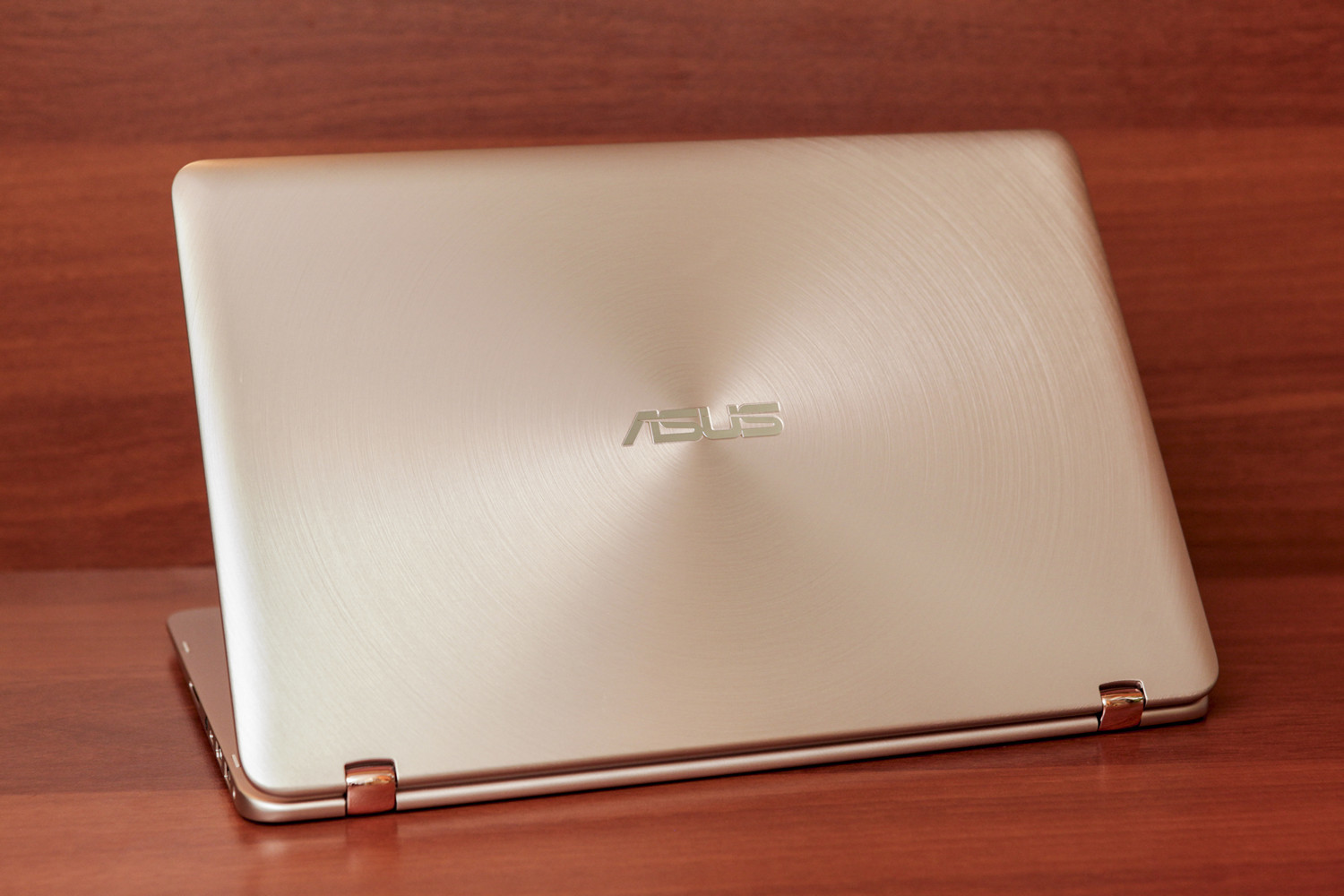
')
On the hinge side, the lid is unusually thick, not much thinner than the body itself:

But such a thickness is only at the base, at the point of articulation with the body. On the other three sides of the lid is much thinner.


Massive, bulging polished hinges, which also differ in color, are striking the eye. The solidity of the loops inspires hope that they will actually withstand repeated opening-closing with higher loads than conventional laptops: the loops lasted at least 20,000 cycles. If we accept that the owner will open the lid 20 times a day, it turns out about three years of guaranteed work.
On the right side are located:
- card reader,
- audio jack
- USB Type C 2.0 port
- HDMI port,
- USB port
- power connector.

On the left side are:
- USB port
- powerful ventilation grille,
- Sound adjustment and power buttons.
The latter look unusual, but only until you turn the cover of the UX360UA into tablet mode.


The rubber feet on the bottom also serve as bumpers when the laptop opens 360 degrees.


It seemed to me that the loops work a little tighter than on conventional laptops. It is quite logical, given the need for reliable retention of the cover in the whole range of disclosure.
The display of the UX360UA is covered with glossy glass. In this case, there is no escape: the tablet mode implies touch control.

The keys were pressed very smoothly, without distortions, regardless of the point of application of force. Although the buttons on the touchpad seemed to me harsh. When translating the cover into the tablet mode, the keyboard and touchpad are turned off, so you can not be afraid of accidental clicks.



Display
On sale will be as many as three versions of the UX360UA, different display: two with 72% NTSC color gamut and resolutions of 3200x1800 and 1920x1080, and the third with a resolution of 1920x1080 and 45% color gamut. In all three cases, IPS-matrices are used. My review had a version with 72% NTSC coverage and maximum resolution. Unfortunately, I do not have the equipment to accurately assess color reproduction, so that I can only operate with subjective judgments. From my point of view, the color rendition of the UX360UA is high. Wide viewing angles are much more important for a tablet than for a regular laptop, because when used in tablet mode, the tilt of the device changes much more often and within wider limits. And from this point of view, the UX360UA display matrix also has no complaints.
But the resolution for such a diagonal, I think, is redundant. Yes, the image is perfectly smooth, - 276 ppi - not every eye will notice the pixels. But still, such a high resolution creates an additional load on the integrated video card and battery. So, it makes sense to buy a UX360UA with a resolution of 3200x1800 if smoothness and sharpness of the image is more important to you than possible inconveniences - for example, if you process and analyze photos. If you do not need the picture to have “analog” smoothness, even if you look at it with a magnifying glass, then choose a model with a traditional Full HD display.
Sound
In the recently reviewed Ultrabook ZenBook 3, I mentioned a sound system, which was created by the engineers at Harman Kardon, which is reported by engraving under the keyboard. There is the same inscription, only painted. Small speakers sound quite decent for their size, but the best thing, of course, is to listen to the UX360UA through good headphones. In this case, the sound is much more convincing and more pleasant.
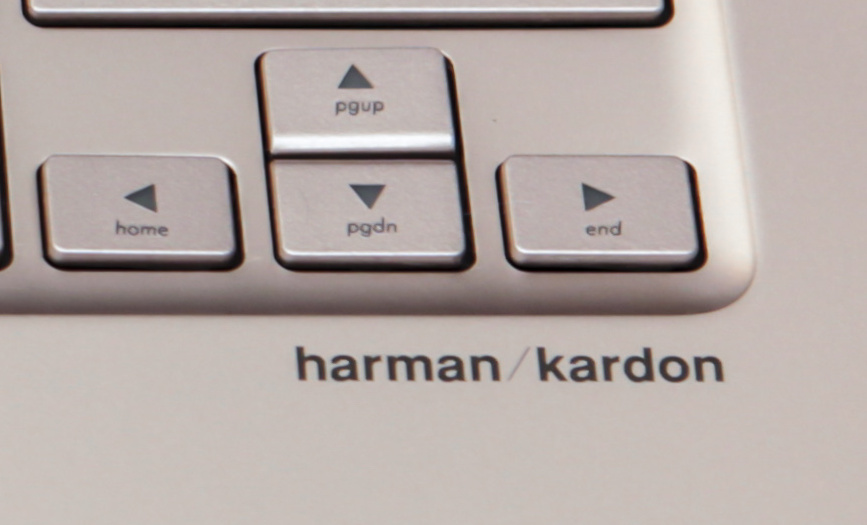
Performance and work experience
The UX360UA uses a Core i7 6500U processor (a version with i5 6200U will also be available). The amount of RAM - up to 16 GB (1866 MHz).
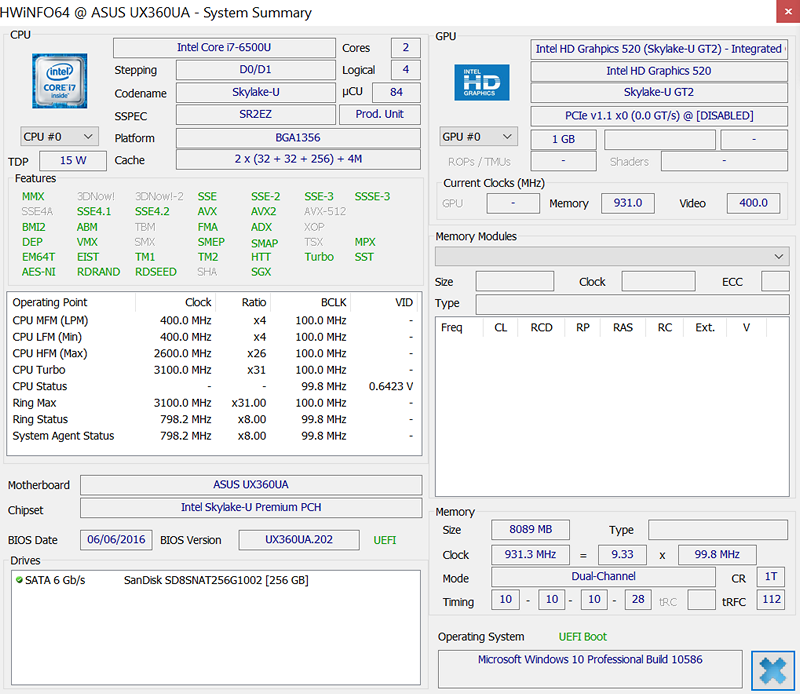
The integrated Intel HD Graphics 520 chip is responsible for the graphics.

One drive, SSD, with a capacity of 256 or 512 GB. Connection via SATA 3.


Iron is very productive, the UX360UA works smartly and without problems pulls quite heavy applications. To test this, I launched Adobe Lightroom on it and put a bunch of filters on several large photos. Everything worked quickly, approximately, as on a decent desktop computer, despite the built-in video card. But playing hard games on the UX360UA is unlikely to work, the graphics won't pull. And not for this purpose it is intended.
Benchmark Results
Cinebench
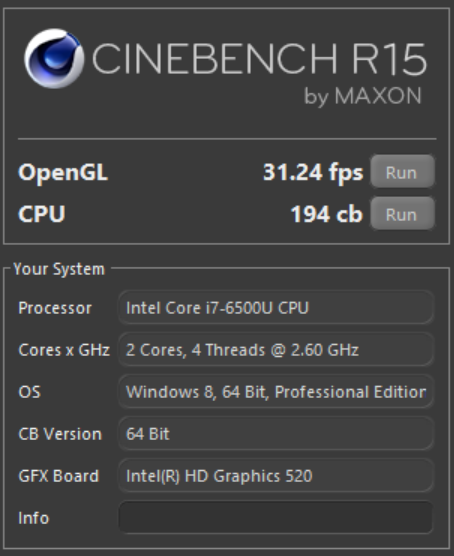
3D Mark




Gfxbench

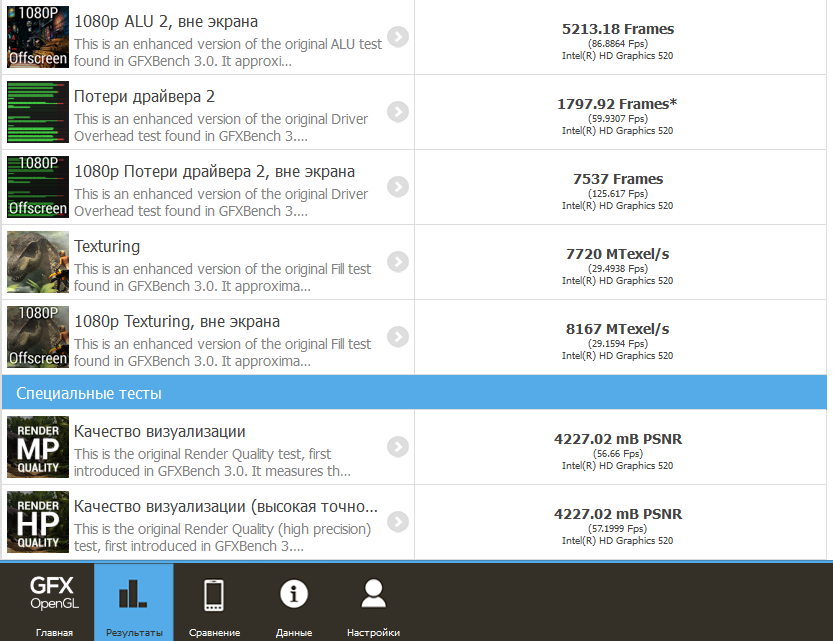
Unigine Heaven and Valley


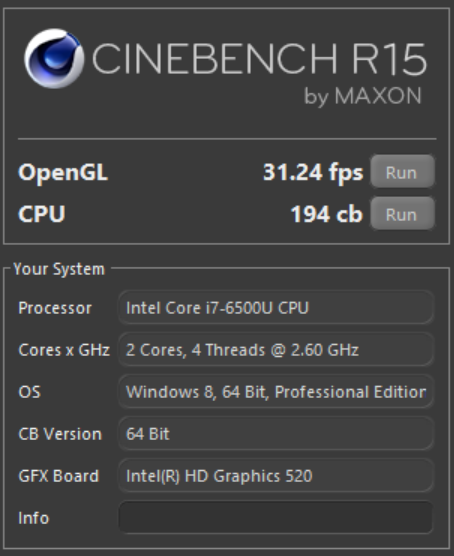
3D Mark




Gfxbench

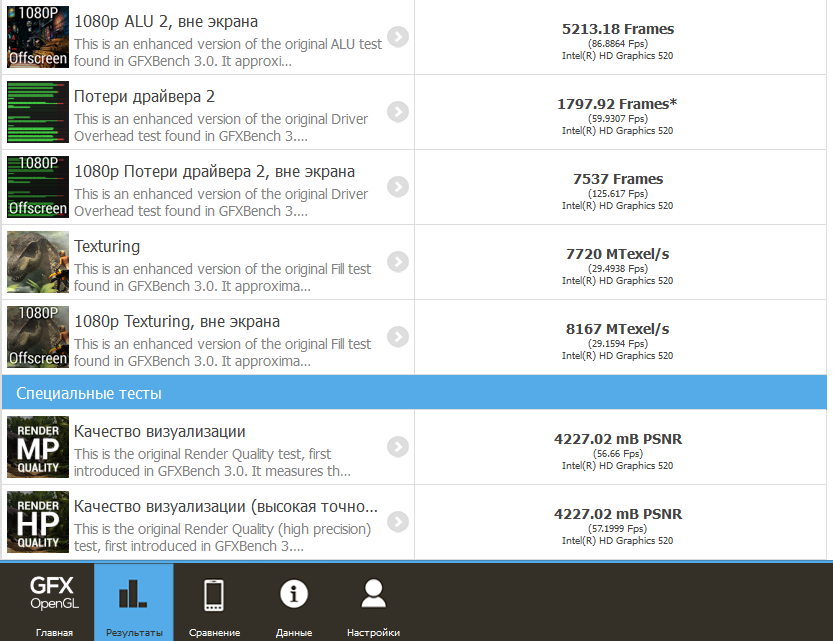
Unigine Heaven and Valley


ASUS claims that the UX360UA can run on battery for up to 12 hours. Of course, for this you will have to immediately turn on the power saving mode, display the screen at minimum brightness and read only text files. But even with the usual usage scenarios - web surfing, music, periodical viewing of videos from YouTube - the laptop worked for about 8 hours.
Conclusion
Although the UX360UA is formally related to laptops, but in fact it is a transformer, a laptop and a tablet in one person. That is, the device will be interesting first of all for those who often need the convenience of operating the tablet and notebook comfort of working with text. And without compromise in performance. It seems to me that basically this laptop will be in demand in the corporate segment, with active work with text and presentations, in traveling work. For personal - home - use, you can also find suitable scenarios. For example, on trips it is more convenient to watch a movie on a tablet, rather than on a laptop, especially when there is not too much free space, in a car or plane. Yes, and lie on the couch is also more convenient with the tablet. And if you want to chat with someone in social networks, you will not have to poke into the virtual keyboard or go to a laptop or desktop computer, just simply turn the cover to notebook mode.
Recommended retail price UX360UA: from 71 990 rubles.
Source: https://habr.com/ru/post/398617/
All Articles