Not entirely successful attempt to return the former or the PDA from the flea market

My acquaintance with pocket personal computers ( PDA ) began many years ago. Once, in 2004-2005, in the hands of a friend, I saw a small device with a beautiful color screen, which immediately caught my attention. Then I already heard something about the CCP or the “handhelds”, so I decided to study the device. A friend gave a little work with this device, and I realized - this is what I need. In a sense, not a gadget belonging to a friend, but any PDA of the same level. Unfortunately, at that time I could not afford to buy even a relatively inexpensive model, so I had to wait a couple of years.
A year or two later, I was presented with a PDA, and this was the same model that was once with a friend. From that moment began the immediate rapprochement with handhelds. I then got the model of the HP iPAQ H2210, which was equipped with a good set of functions and hardware modules. For several weeks I have mastered almost all of these functions, learned how to connect a PDA to the Internet via a telephone, connect to a home LAN and perform a lot more. One of the features that I liked the most is the ability to use a PDA as a remote control.
To do this, it was necessary to install a special program (about it - just below), choose from the list the model of the device with which you want to work, and that’s all - the touch screen console is ready. It was very convenient, because the program was able to work even with gadgets that were not in the main database. It was necessary to simply “train” it by turning on the reception of infrared signals and successively press the buttons on the remote control of the device you want to control. Everything worked perfectly.
')
That PDA after some time I sold, having bought an even more functional smartphone.
Many years have passed, many different devices with IR remotes have accumulated at home. And somehow I remembered my faithful PDA, capable of performing the function of a smart console. There was an idea to find the same PDA, and buy it, turning it into a remote control.
On the Internet, I decided not to order the device, because next to me on Saturdays there is a flea market, where a large number of technology lovers sell all kinds of devices for a penny. Somehow I have already seen a PDA in this place, so I decided to walk along the rows for a specific purpose - to find a PDA with an infrared port that is approximately equal in functionality to the handheld with which I worked before.
I was lucky - almost immediately found exactly the model I was looking for. Immediately did not even believe in his luck. Of course, the state of the gadget left much to be desired - for example, the rubber pads on the sides looked very old. But it was not necessary to choose, the main thing is that the device should be efficient. Another problem arose here - it was impossible to check the operation of the device at a flea market.
The positive thing was that the device was sold for a penny - I bought it for 4 euros (I live in Spain). Therefore, it was decided to buy a couple more handhelds, so that everything worked guaranteed. Another PDA caught my eye, and much older than the previous model. This is a Compaq iPAQ H3100. The problem was the somewhat swollen wall of the device (there is no removable battery here). It is, however, sold even cheaper, so I decided to take it. Unfortunately, there were no chargers or docking stations, for the PDA I was offered just such a bundle of wires with charging for the car. Connectors fit, so I took what was offered.

A little later, I discovered another CPC, already more modern. This is a model of HP iPAQ h5455 Pocket PC. The device looked better than the previous ones. True, the battery was blown up, but I decided to take a chance in this case too. Looking ahead, I will say that this particular PDA turned out to be inoperative. I was not lucky with him, although I incurred small expenses when I bought them - only 3 euros.
Treasure View HP Compaq iPAQ H3100
So, we proceed to the review. Let's start with the oldest device, the Compaq iPAQ H3100 model.
| Special features | |
|---|---|
| Type of | PDA |
| operating system | MS Windows CE |
| Frequency | 206 MHz |
| RAM | 16 MB |
| Screen | |
| Diagonal | 3.5 |
| Resolution | 320 x 240 (QVGA) |
| Color rendition | 16 shades of gray |
| Nutrition | |
| Type of | battery |
| Technology | lithium polymer (li-pol) |
| Time in operation | 14 h |
| Dimensions and weight | |
| Width | 80 mm |
| Height | 130 mm |
| Depth | 16 mm |
| Weight | 165 g |
| Additionally | |
| Software | Calendar, Contacts, Tasks, Notes, Pocket Word, Pocket Windows Media Player, Pocket Excel, Calculator, Solitaire, Inbox, Microsoft Reader (eBook), Internet Explorer, Infrared Beaming, Clock, File Explorer |

This device with a monochrome screen was also in working condition and the backlight.
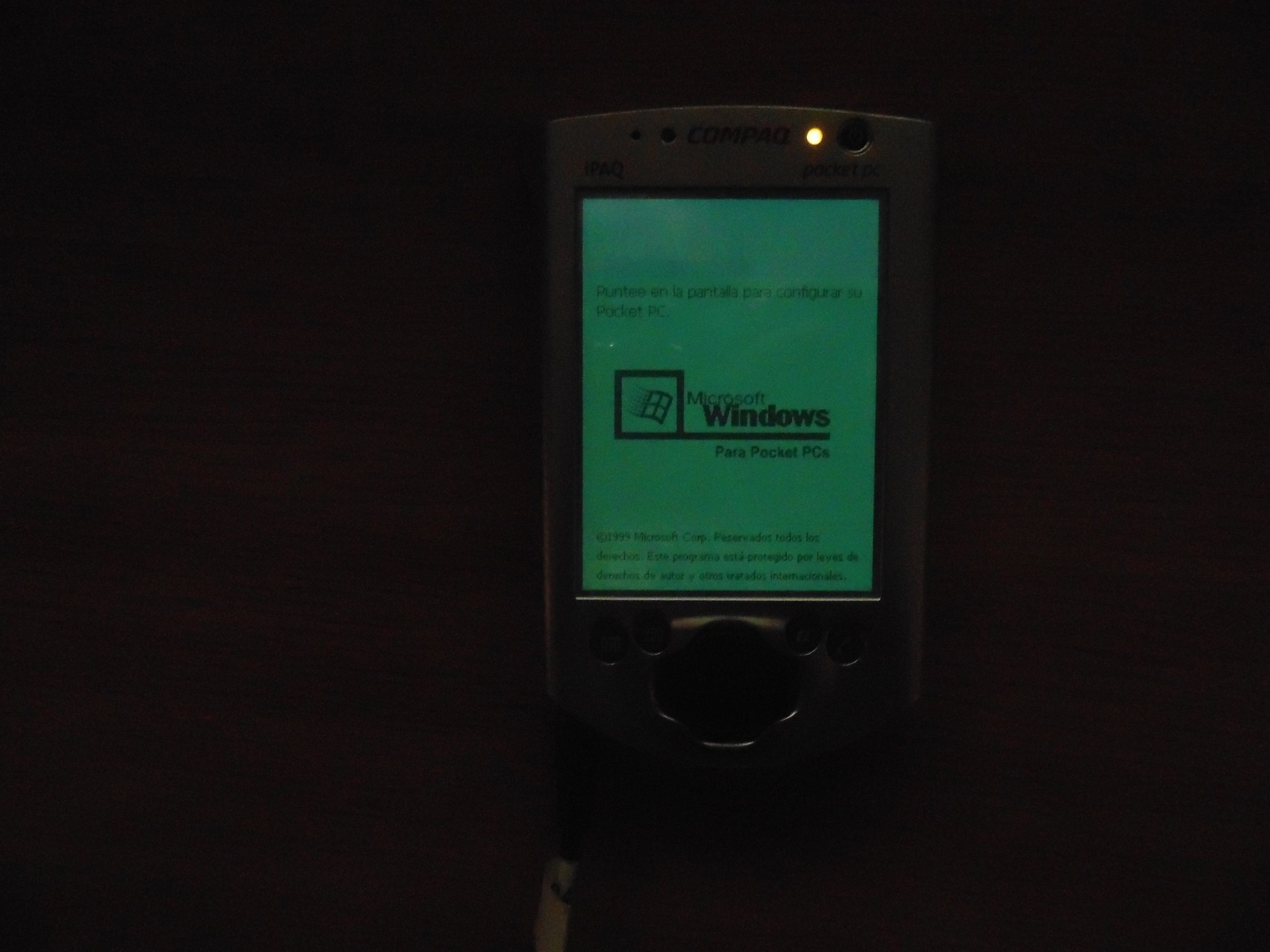
The H3100 is the first model from the iPAQ line, so this PDA can be called legendary. The device was launched in 2000, and for that time it was extremely functional. Why, that little “pocket assistant” as he was called at the time was able to play mp3s. Here you can install applications, expanding and complementing the functionality of the device. In addition, there is also an expansion slot, where you can add additional hardware modules. The battery life was just enough for a light day - more was needed. Data exchange - only data cable or infrared.

After the H3100, the model H3600 was released, which already had a color display and several additional functions.

This is how this PDA should look when it is in the docking station. Unfortunately, I did not find it, so I found the picture on the network (source ferra.ru)
After the device is turned on, you need to adjust the positioning of the display. This is the standard for the entire line of devices with Windows CE.

Then we are shown the basics of working with a stylus and PDA software.

Well, after that, already “the OS starts up and you can start working with the device.


Functions a bit, as mentioned above. But there is already a contact book, a planner, toys, the ability to install programs, the ability to connect to the network and much more.
iPAQ H2210
This purchase also had a dead battery. That is why the phrase “not quite successful attempt” is in the title, because the PDA is working, but without a battery it can work only from the adapter. Therefore, it is almost impossible to use as intended, as a remote control. Perhaps a little later I will buy a new battery, and then the remote control will still work.
Let's see what this device can do.
| Special features | |
|---|---|
| operating system | MS Windows Mobile 2003 |
| Version | Premium |
| Frequency | 400 MHz |
| RAM | 64 MB |
| Screen | |
| Diagonal | 3.5 |
| Resolution | 320 x 240 (QVGA) |
| Color rendition | 65 thousand flowers |
| Nutrition | |
| Time in operation | 12 h |
| Dimensions and weight | |
| Width | 76.4 mm |
| Height | 115.4 mm |
| Depth | 15.4 mm |
| Weight | 144.2 g |
Here is the handheld in comparison with its forerunner.

And a little closer.

There is already a high-quality color screen with bright backlighting, Bluetooth and a variety of functions that have made this device an indispensable assistant for so many users.
This is the first HP PDA with a built-in CF card slot. There is also an SD card slot, so it was possible to expand the memory well. In addition, this is the first HP PDA with Bluetooth. Up to this point, handhelds worked almost exclusively with the IR signal. Windows Mobile 2003 shows itself on the device very well, everything is thought out, there are no special problems.
When booting the OS, we see the same display setting. Everything looks exactly the same as in the first model of the iPAQ line.


All this works a little faster, and after a brief setup, we reach the final line - the working Windows Mobile 2003 window.

On the CF card, I recorded a previously downloaded program for turning the PDA into a remote control. It is called Novii Remote Deluxe (trial version). Programs are installed in the PDA by clicking (pressing the stylus).

By the way, on the right - iPAQ 3100 with the displayed characteristics window. We look and rejoice.
Install the software, is installing the package.


Version of the software for control equipment - NR Deluxe 4.2. Installing the program runs without problems, and then begin setting up the application.






Above - a photo of the program interface, everything is very well thought out and well decorated. There are several tabs with additional features, but the main features are brought to the main screen. Switch channels, volume, turn on / off the remote device and a couple more functions. As mentioned above, the program can be trained to work with the device if it is not in the database.
After checking the software, it turned out that everything works fine, as before. You can control the air conditioner, TV, decoder and many other devices.
Now you can try to transfer something from one PDA to another via infrared communication.

We transfer the small document in the size in 700 KB.



Well, everything seems to work, there are no problems. Both gadgets are excellent, it would be possible to work with them today, if not for the swollen batteries.

You can also test the PDA system, making sure that everything is in order.
HP iPAQ h5455
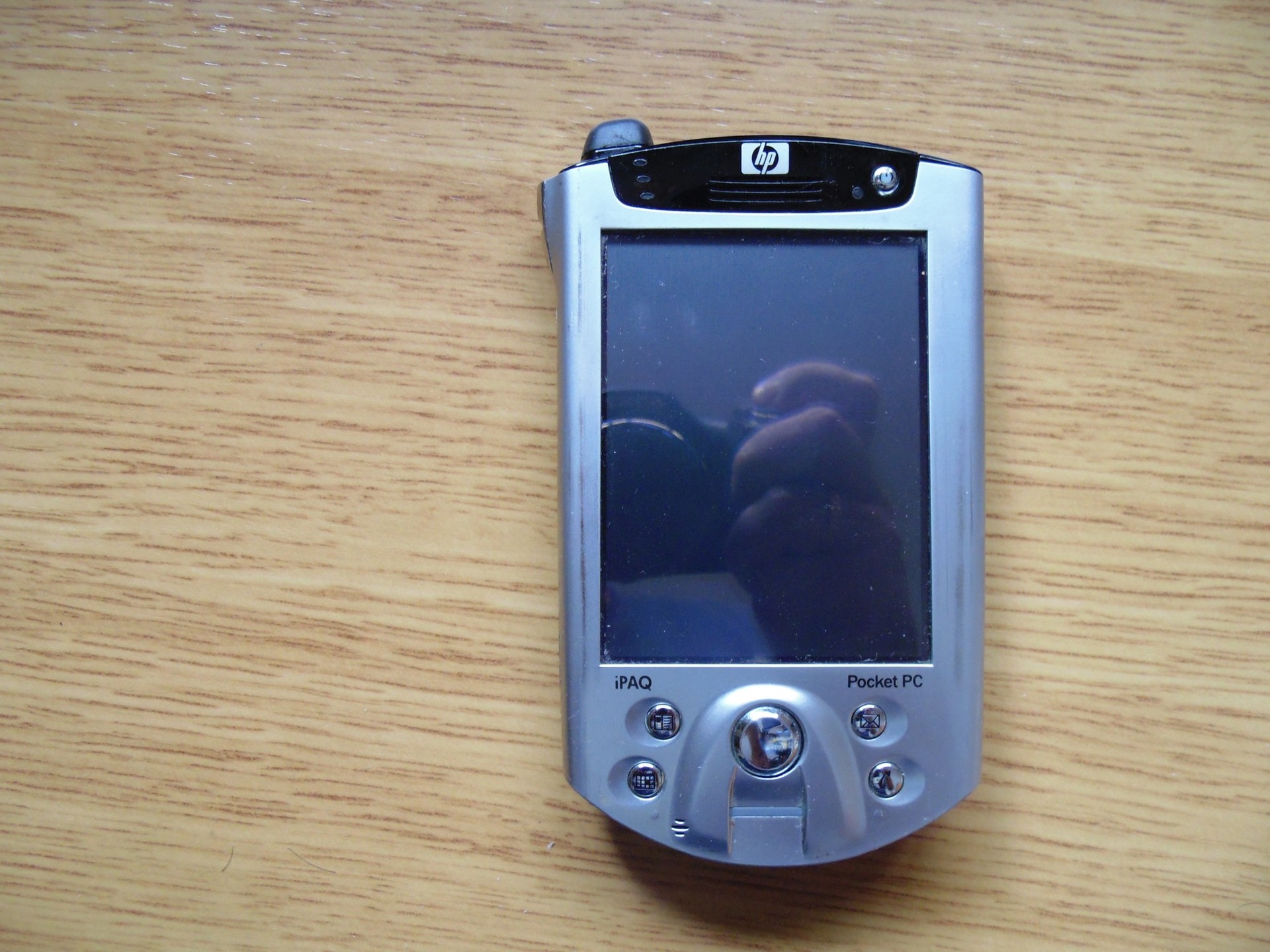
Unfortunately, I didn’t manage to get this device to work, although the HP iPAQ h5455 is the most advanced device that I managed to buy at the flea market. Here are the characteristics of the device. Here, besides Bluetooth and IR, there is WiFi. The gadget is not only functional, but also stylish. The PDA looks great even now, not to mention the time of its entry into the market.
| Model | Hewlett-Packard iPAQ H5450 / H5455 | |
|---|---|---|
| A photo |  | |
| release date | 2002 December | |
| Predecessor | ||
| Dimensions | 83.5 x 133 x 15.9 millimetres | |
| Width | 83.5 | |
| Thickness | 15.9 | |
| Height | 133 | |
| operating system | Microsoft Pocket PC 2002 Premium Edition | |
| Chipset | Intel XScale PXA250 | |
| CPU frequency | 400 MHz | |
| RAM RAM | 64 MiB | |
| Internal memory ROM | 48 MiB (accessible: 20 MiB) | |
| Weight | 206 grams (battery included) | |
| Screen width resolution | 240 | |
| Screen resolution in height | 320 | |
| Display diagonal | 3.8 | |
| Screen | color transflective TFT, 65536 scales | |
| Microphone | mono | |
| Sound | mono | |
| Audio output | 3.5mm | |
| Cellular network support | ||
| Network Standards Support | ||
| Cellular network support for 2 SIM cards | ||
| Vibration | Not | |
| Speakerphone | Not | |
| Touchscreen | Touchscreen | |
| Keyboard | Not supported | |
| Touchpad | 5-way | |
| Scroll wheel | Not supported | |
| Memory card | MMC, SD, SDIO | |
| USB | USB 1.1 client, 12Mbit / s, Proprietary | |
| Bluetooth | Bluetooth 1.1 | |
| Wi-Fi network | 802.11b | |
| Infrared port | 115200bit / s (SIR / CIR) | |
| Analog Radio | Not supported | |
| Digital radio | Not supported | |
| GPS module | ||
| Additional GPS services | ||
| Main camera | ||
| Front-camera | ||
| Autofocus | Not | |
| Optical zoom | ||
| Macro shooting | Not | |
| Built-in flash | ||
| Accelerometer | Not | |
| Protection level | ||
| Battery | removable | |
| Battery capacity | 1250 | |
There is both an expansion slot and an SD card slot. The device, judging by the description, is very good, it’s a pity that it didn’t work with it.
Unfortunately, the smart remote control from the PDA, as planned, could not be done. That is, succeeded, but not completely. I hope that one of the subsequent visits to the flea market will be able to buy either a PDA with a normal battery or a working battery. In any case, the pleasure of working with old devices received a huge amount. The console here is the tenth case.
If readers do not mind, I can describe other old devices purchased here. Sometimes there are some very interesting things that the lover of gadgets doesn’t think is possible. The most interesting thing is that many old, almost legendary, gadgets are practically not mentioned in runet. Yes, and in the English-language Internet information about many devices that were previously popular, no.
I have been thinking about this for a long time, and now, probably, the time has come to restore justice. I would like (if no one is against, of course) to make a description of the old iron, which I have the opportunity to buy, a good tradition at Geektimes. Testing it is interesting, writing about it is even more interesting. And if you are interested in reading about this, then I promise to make new interesting posts from the “old iron” category.
Source: https://habr.com/ru/post/398493/
All Articles