The organization of video filming in the military investigation department. ICam HD 360 review
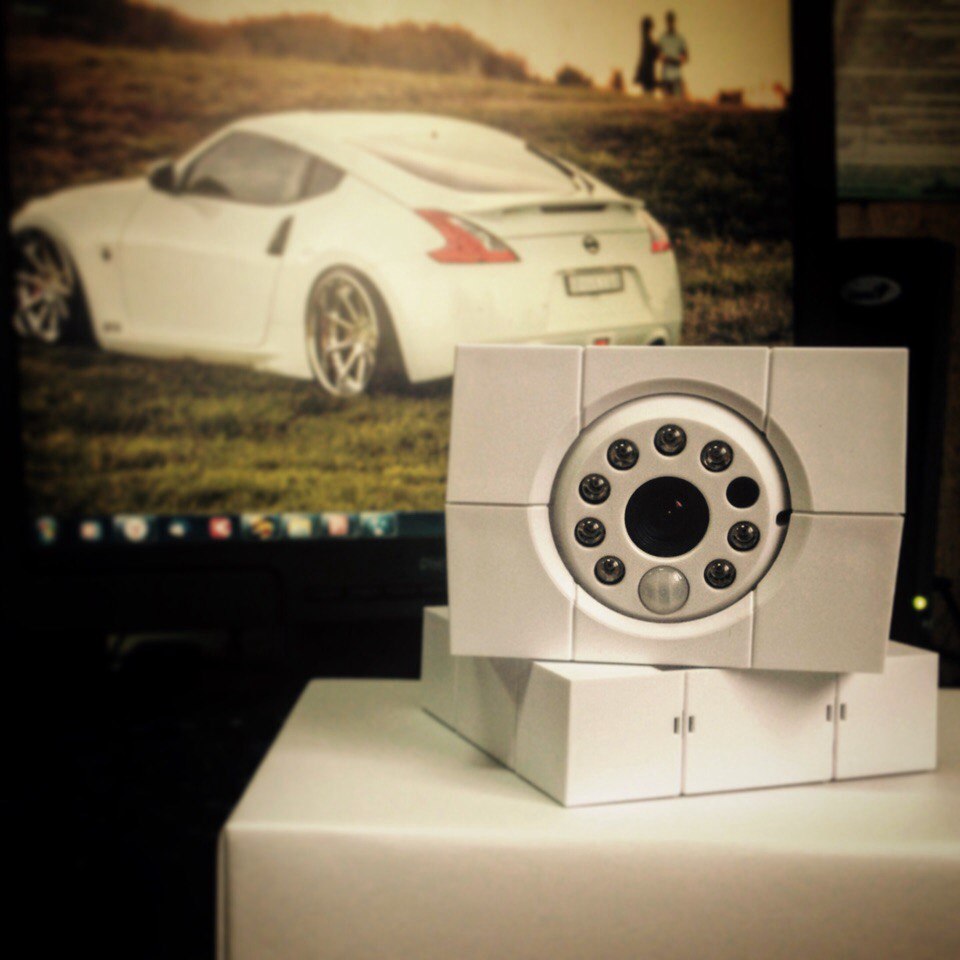
The security camera is an integral part of the organization of the office of any security forces, whether it is the inter-municipal department of the Ministry of Internal Affairs, the investigative department or the prosecutor's office.
In the continuation of the article - an overview of the device iCam HD 360 in the conditions of service in the military investigation department.
High Security Vacation
Security of the property, daily registration of visitors, response to the calls of superiors - one of the many tasks performed during military service in the military investigative department . A conscript soldier who somehow ended up working in the WTU is a kind of gear in a large mechanism; if you take it out, do not expect anything good. He - B.O.B.R. Fighter especially rapid response.
')
The duty soldier is obliged to immediately respond to calls from investigators, prosecutors and interrogators, monitor the situation in the department’s corridor, including registering all visitors (by “visitors” I mean victims, defendants, witnesses, etc.), and promptly inform members of their a small team about what new tasks are received and how quickly they need to be done.
The current “logistics” of this process is as follows: one of the conscripts sits at the entrance to the department’s floor, recording all visitors in a special magazine, greeting the bosses and receiving assignments from VSO officers sitting in their offices and summoning the duty officers. The rest of the team is located in the duty room equipped with computers, scanner, printer, telephone, fax and stationery - all that helps to solve questions and tasks related to calls, fax and email sending, typing, video editing, parsing / collecting iron, copying documents and much more. In order to keep abreast of what is happening in the corridor room, including for military reasons (well, you can’t fall apart on a chair and doze with the boss), a laptop was installed in the duty room (for such purposes a very old and non-respectable Fujitsu computers SIEMENS laptop was produced ), which is connected to the cheapest web-camera Logitech. The camera lens covers half of the corridor, the entrance to the department itself and, most importantly, the offices of the chiefs.
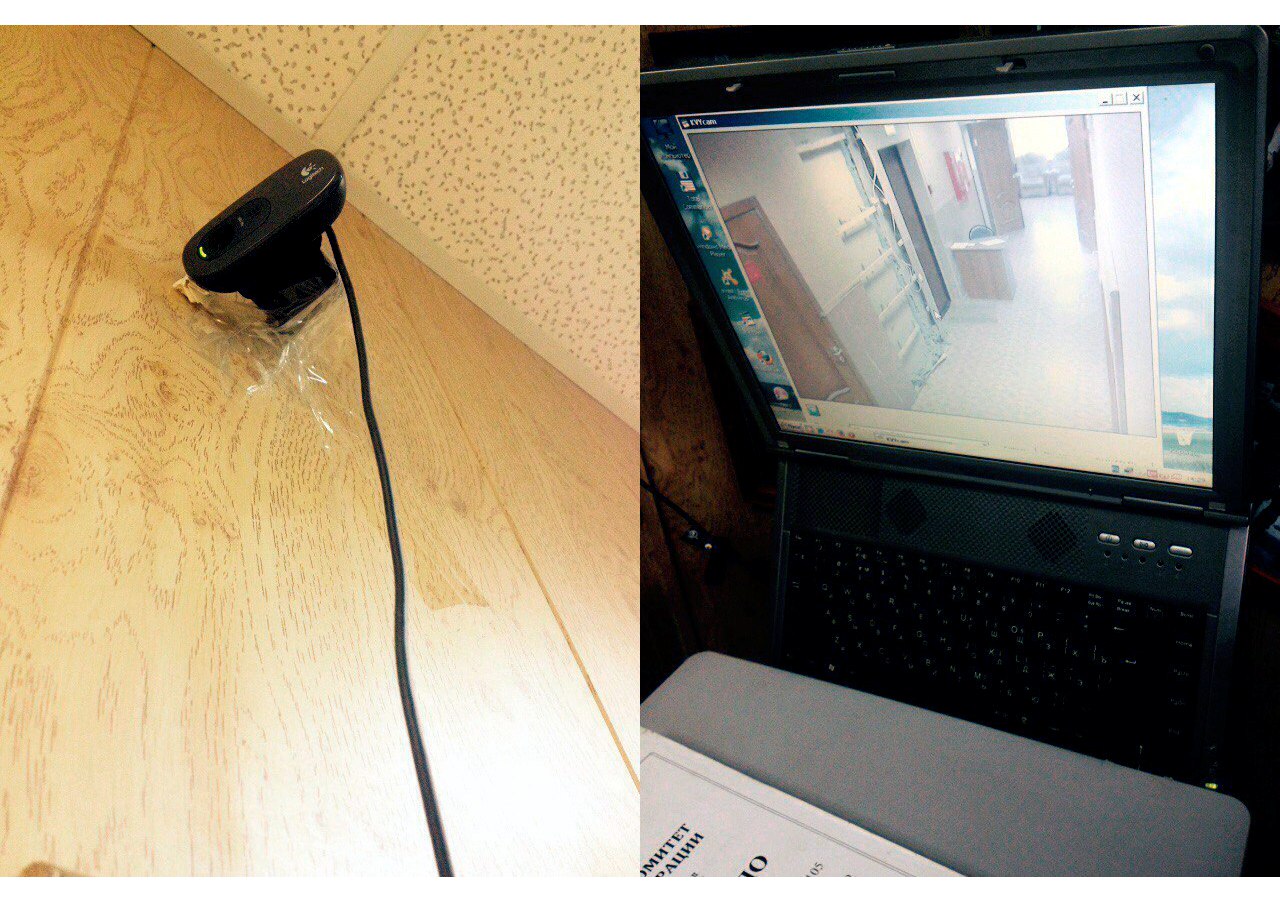
Requests to technical devices from the duty officers of the military investigative department are quite modest, since such decorations, like cameras, are bought at their own expense.
Of course, this budget technical solution does not help in cases where the duty officer who works at the entrance to the floor needs to transfer the essence of the incoming task to one of the team members. Usually he comes to the duty room himself and passes the question to his fellow servicemen. Of course, at this time his holy workplace is idle. Not very scary, to be honest, but in our practice there have already been cases when visitors left the department without the knowledge of the duty officers, and the manager's questions about where the witness had gone and how long he had left the floor, we had to shrug our shoulders. We were lucky that people usually just went out for a smoke.
The video stream recording function is also lacking, and no matter where it is - on a hard disk or in cloud storage, in order to work with video later, if necessary. I'm not talking about the quality of the image displayed on the laptop screen, and what’s there to think about the inability to remotely control the “look” of our camera on duty.
As you can see, requests for technical devices from the duty officers of the military investigation department are quite modest, since such decorations, like cameras, are bought at their own expense. The more pleasant it is to receive various bonuses that in one way or another simplify the service and even make it more interesting. So, a couple of weeks ago, Amaryllo iCam HD 360 came into our hands - probably one of the most curious and functional of the relatively affordable security cameras on the market.
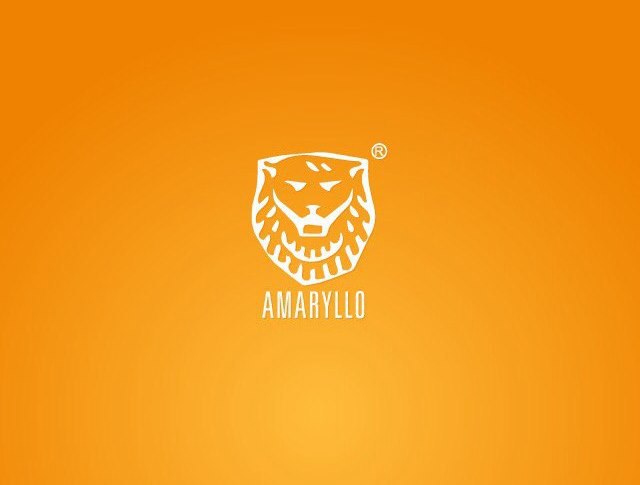
Briefly about the manufacturer
When buying a device of any manufacturer, it is useful to know in advance which product of the company will fall into your hands, right?
Amaryllo International BV (or Amaryllo Robot Security) - this is the full name of the Amsterdam-based company, which positions itself as a pioneer in the development of affordable home-controlled video cameras. I could not determine the exact age of the company, but it was easy to find out that the organization’s business went uphill after the 2013 IFA (differently, Internationale Funkausstellung Berlin), when iCam HD was demonstrated to the general public, and the device was sent to mass production . Since then, the company has persistently marketed its robotic cameras. Its devices, the prices of which range from “quite inexpensive” to “you need to think thoroughly before you buy,” can be found in almost any online store, both foreign and domestic. Detailed descriptions of the company's products are given on its official website (http://www.amaryllo.eu).
Camera connection. First impressions

The device is a lightweight (only 222 grams) plastic cube 8 by 8 centimeters , the appearance of which strongly resembles the Rubik's Cube. To some, the appearance of the camera will seem trivial, to someone - funny, but you can say that iCam does not look boring, and even with such a form, the device should fit into any interior and maybe even become invisible somewhere, for whom from users - plus.
Horizontally, the camera is divided into two parts, while the bottom is a static platform. It has a speaker, a Micro USB-Mini power connector, a micro SD card slot up to 32 gigabytes, a recessed button to restart the device (it can be accessed with a needle, for example) and a light indicator indicating whether you are connected to the local WiFi -network
Photo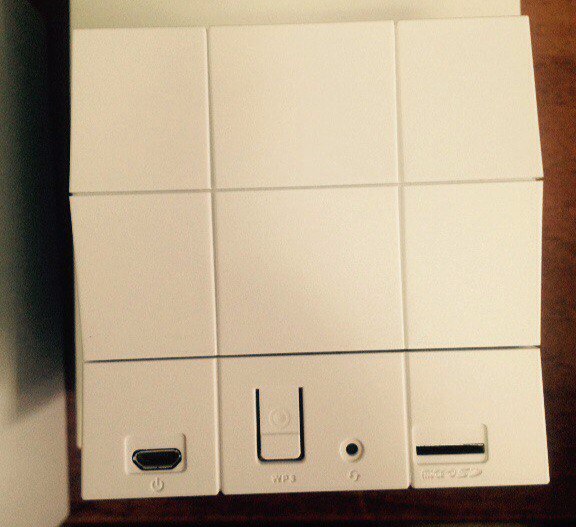
- The back side of the device platform
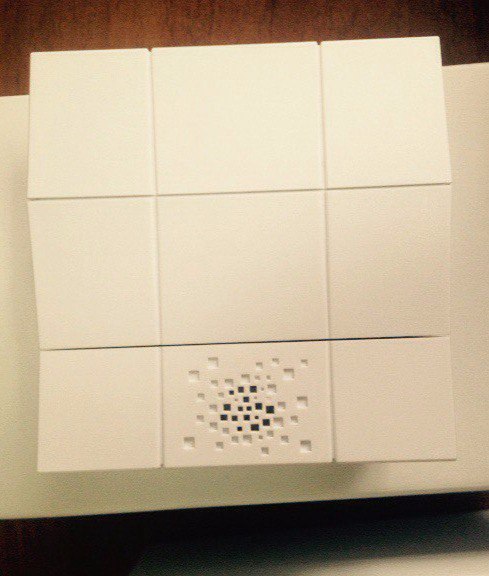
- Speaker on the side of the platform

- Actually the camera itself with motion sensors and lighting. The microphone is located just below.

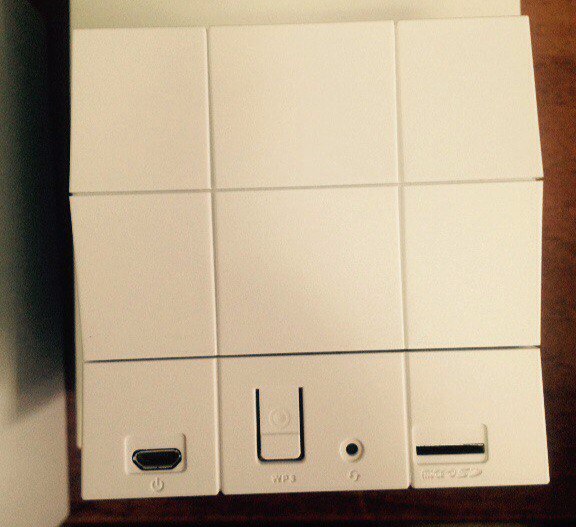
- The back side of the device platform
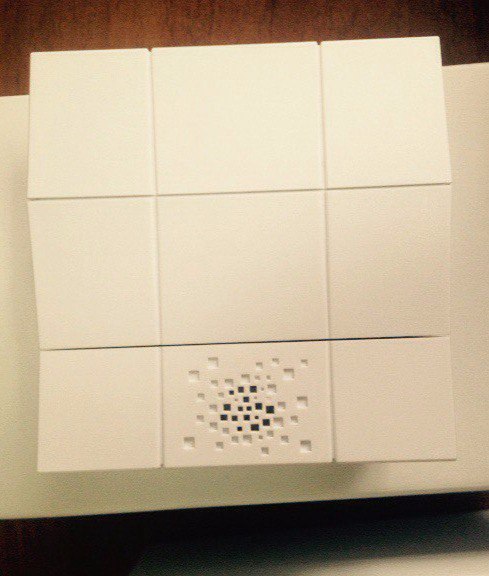
- Speaker on the side of the platform

- Actually the camera itself with motion sensors and lighting. The microphone is located just below.

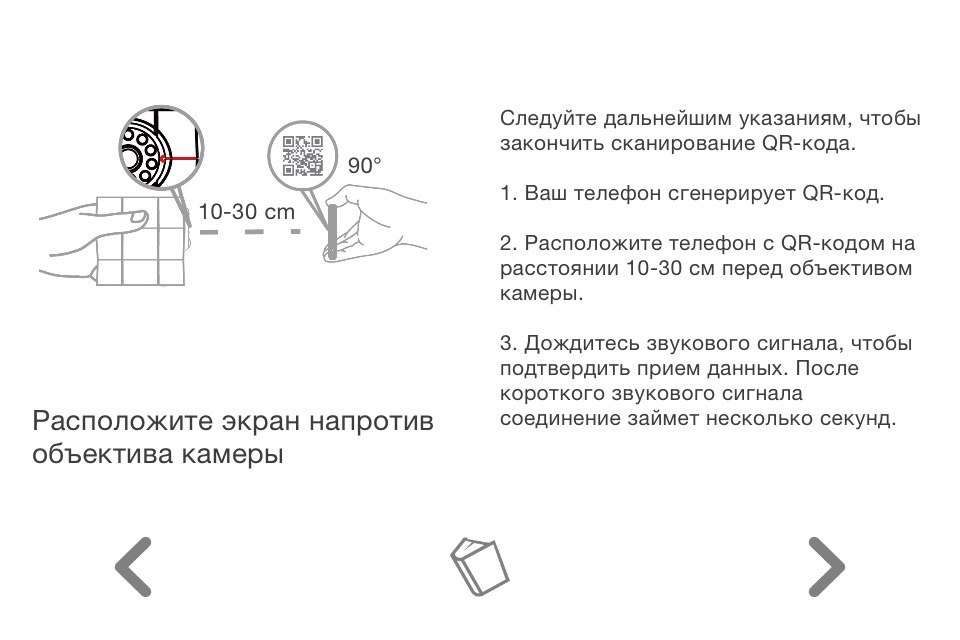
Installing iCam HD 360 is simple and intuitive, the process is constantly accompanied by pictures and guiding text
Working with iCam HD 360 begins with installing the updated Amaryllo application on your mobile device (Android or iOS platform). As early as last year, a separate application of the same name was offered for the camera in the online store; now, in the updated version of the program, several Amaryllo devices can be connected to, as well as a new, more convenient menu.
A few lines about installing a mobile application
I don’t know what it is connected with, but at first I couldn’t find the necessary program in the App Store of my iPhone 4s - the search engine simply did not give the result for the desired word. Therefore, I downloaded “Amaryllo” to my phone via iTunes.


Immediately after its first power up, the device will automatically start the camera calibration process : the mobile platform will first rotate the camera in one direction, then to the other, and then return to its original position. After the device successfully collects and processes all the necessary information, the instruction will ask the user to connect to the local WiFi, and then place the mobile phone screen opposite the camera lens to read the QR code with the network settings encrypted in it.
The probability is small, but it may also turn out that during the calibration process the camera will not return to its original position on its own. This means that the process went wrong and the iCam mobile platform needs to be manually transferred to the starting position (which, in fact, does not benefit the device mechanism) and reconnect the camera's power cable / press the reboot button. The user manual that came with iCam did not reflect what to do in this development, and this can be misleading to the inexperienced user. So, in order to be ready for such a few nuances of connection, I recommend on the website of the online store where the product is purchased, read in advance useful information in the section with questions and answers.
In general, the installation of iCam HD 360 is simple and intuitive, the process is constantly accompanied by pictures and guide text, so there should be no problems installing the camera.
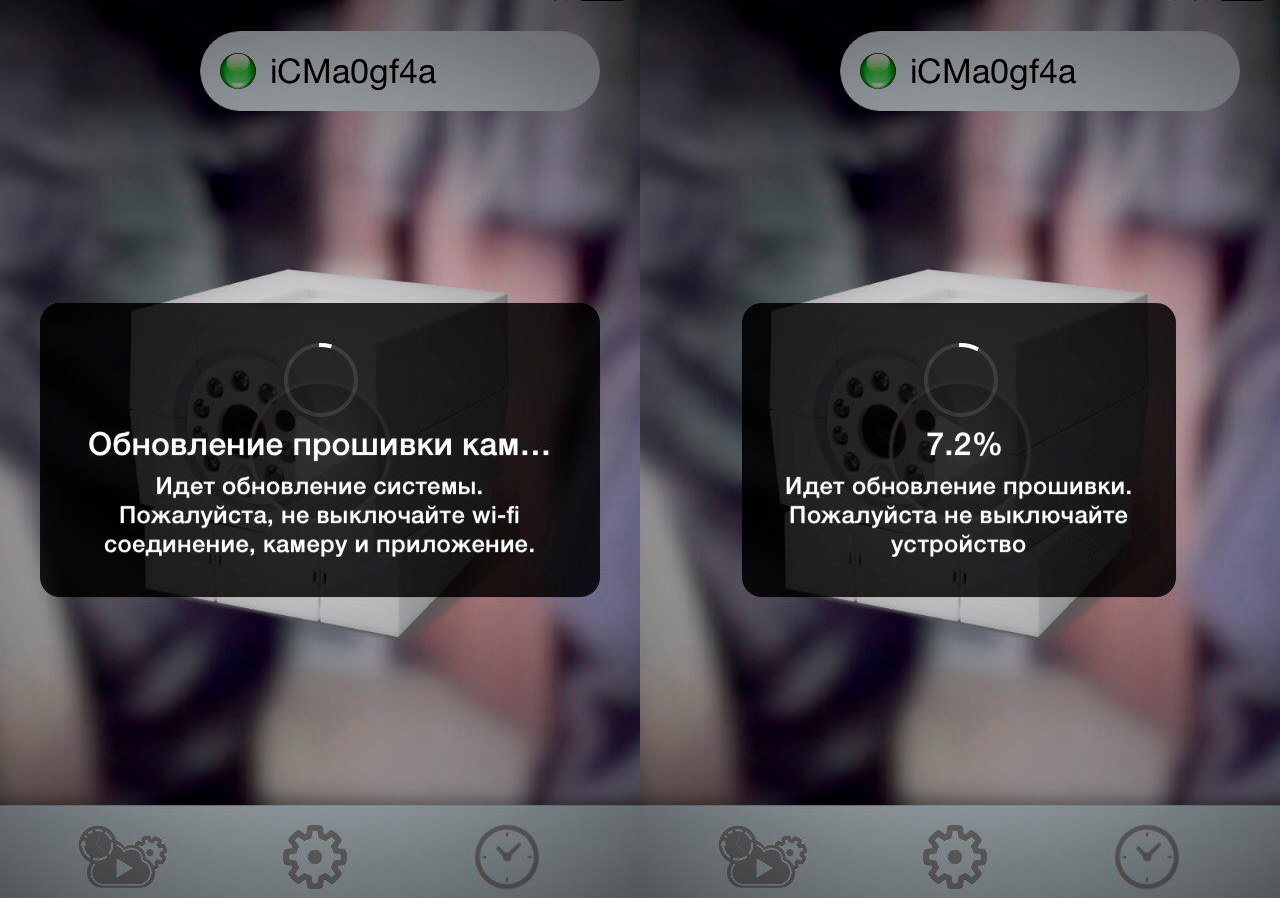
Immediately after successfully connecting the camera to the network, the mobile application launched the process of updating the firmware of the device , which took just a couple of minutes. After the update, the camera was ready to work, but it remained to make some adjustments in the application settings to, first, turn on the download mode of the recorded video to the cloud storage , and, second, start the two-way audio communication function. You can record a session in different resolutions, which affects, of course, the size of the file saved as a result. The file itself is recorded on the micro SD card, and then downloaded to the cloud, whether it is Google Drive or the service of the camera manufacturer itself. Without a memory card, it will not be possible to activate video upload to the cloud storage.

After the update, the camera was ready to work, but some adjustments remained in the application settings.
Personally, I used my Google account, where I immediately began to dump records of 12 minutes each. Conveniently, you can play video without downloading data from the "Google Disk".
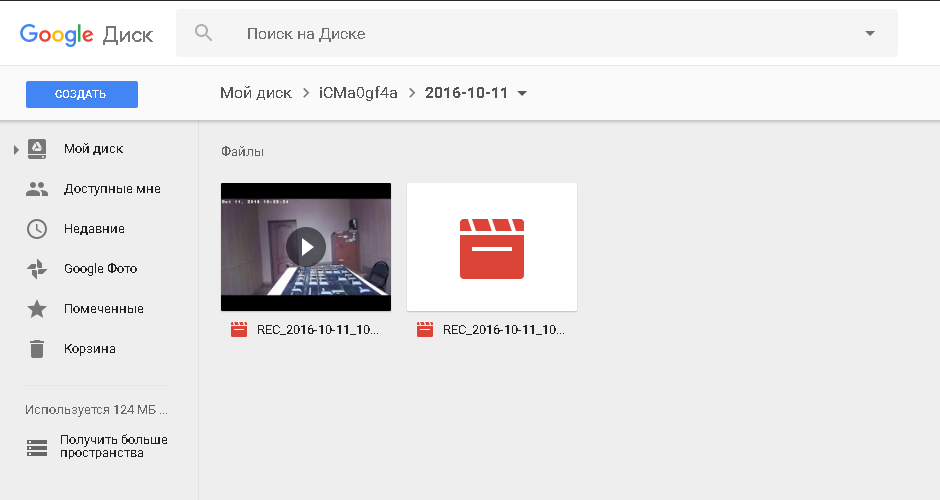
The integration of the camera in the work of the department. Features of the device
Some time after opening the box with iCam and studying its basic properties, we decided to install the camera directly at the duty room. Those of us who spend time at the entrance to the floor can transmit information to their colleagues using the camera using the application in their phone. To activate the audio communication function, you need to set the corresponding slider in the device settings. Suffice it to say that the speech coming from the loudspeaker of the camera is quite intelligible, therefore now the tasks are accepted by the duty personnel more quickly.

To use the camera in the department, we made a plain stand of ordinary cardboard and paper.
When the patrol mode is on (turning left and right), the camera does not make much noise (the moving platform rotates with almost no extra sounds), so only its appearance can attract attention. The camera responds to the sounds and movements on time, that is, the owner of the device receives the relevant notifications on the phone in a timely manner. The delay in the delivery of messages is a maximum of 10-15 seconds.
The mobile platform is controlled by the user through the application : by swiping fingers on the screen, we can direct the camera's “look” in the right direction (left, right, up, down). In addition, in the online mode, you can zoom in, if for some reason you want, for example, to see a person's face in more detail. The snapshot function is also available - the photo will immediately appear in the gallery of your phone.

The owner of the device receives timely notifications to the phone about the recorded sounds and movements. At the same time, to control the camera, it does not have to be connected to a WiFi network — tolerant and with a stable 3G / 4G connection
The menu of direct camera control is presented for some reason in English: the following functions are available: TIMELINE (viewing recorded video stored on a memory card), PATROL (activating “patrol” mode), GO HOME (returning the camera to the starting position) and SET HOME (setting the starting point). position).
If, in general, there are no three of these functions out of four questions, then attention should be paid to PATROL. Not only for the reason that the option is interesting in itself, but it is nice to look at the rotating camera. I warn you in advance that there may be problems with the output of the camera from this mode of operation, because there is no separate STOP button as such. Attempting to stop the camera by pressing GO HOME leads to the fact that the device can spin for another minute and a half, and only then execute the operator’s command. Not very scary remark, but I would like the camera to respond quickly.

In general, iCam has simplified service in the department: first, it became easier to monitor the situation in the corridor, and if there is a moment gone and it is not clear how long this or that person left the department, you can always watch the recordings; secondly, motion sensors and sound reliably help in those cases when it is not much sense to be on duty in the corridor and monitor it (for example, on weekends), but somehow it is necessary to monitor the situation; thirdly, the audio communication function helps a lot when communicating with colleagues, when it is faster and easier to transmit information “at a distance”.
The camera also has the function of an mp3 player : by downloading files to the memory card in the appropriate format, you can play them remotely through the camera speaker. While we are thinking about how this function can be used in the department, the player can easily come in handy, for example, at home, when you have to wake up the awakened baby for a short time by turning on the lullaby remotely. And there, and my mother will have time to come.
A spoon of tar
In addition to the shortcomings of different degrees of importance listed in the text above (the menu is not translated into Russian, a relatively long response to the “Go Home” command in the patrol mode, the camera's incomprehensible behavior during incorrect calibration), there are four more points that cannot but be mentioned in this review.
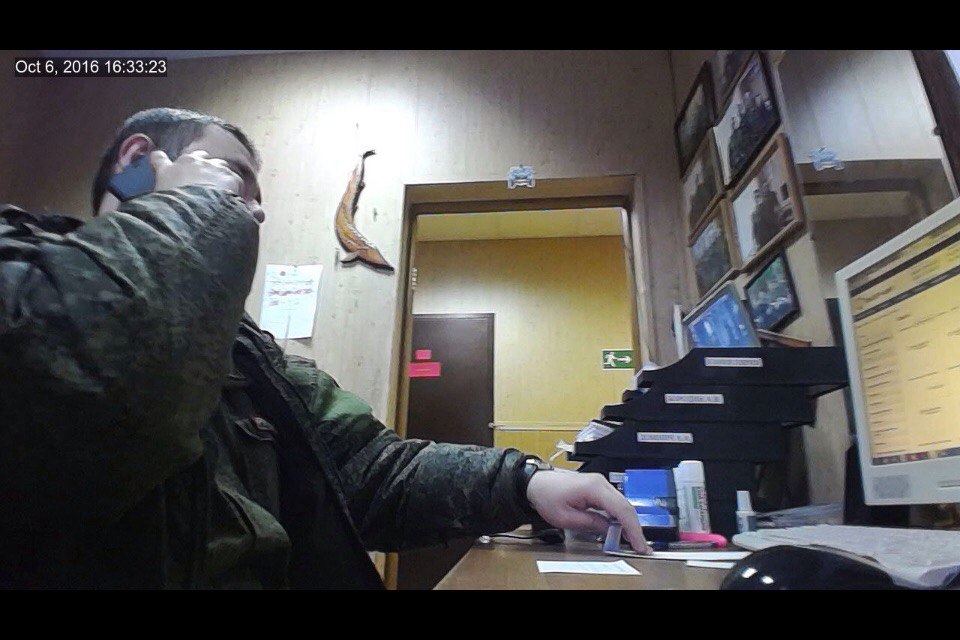
Camera resolution - 1MP. In order to achieve really high-quality images, it is necessary to organize the same high-quality lighting in the room. The photo above was taken when the camera lens was in motion.
The first is a complete dependence on the power supply network . The device does not have a little bit of a battery, so any camera shuffles will require its reboot and recalibration. In addition, you will have to break your head over how to install the camera in a room in which, for example, all the sockets are located near the baseboard. The iCam comes with an adapter with a short micro-usb cable, so there is no question of suspending the device, for example, from the ceiling for better visibility. We were lucky in the department: we connected the power of the camera to the laptop, and the cable length was enough to set the iCam at a sufficient height. Therefore, before buying a smart camera stock up on wires and adapters.
The disadvantage, however, is eliminated by the purchase of an additional battery designed for charging, for example, phones, tablets, laptops. Therefore, if you want to leave the camera alone for one or two days, any launcher can solve the problem.
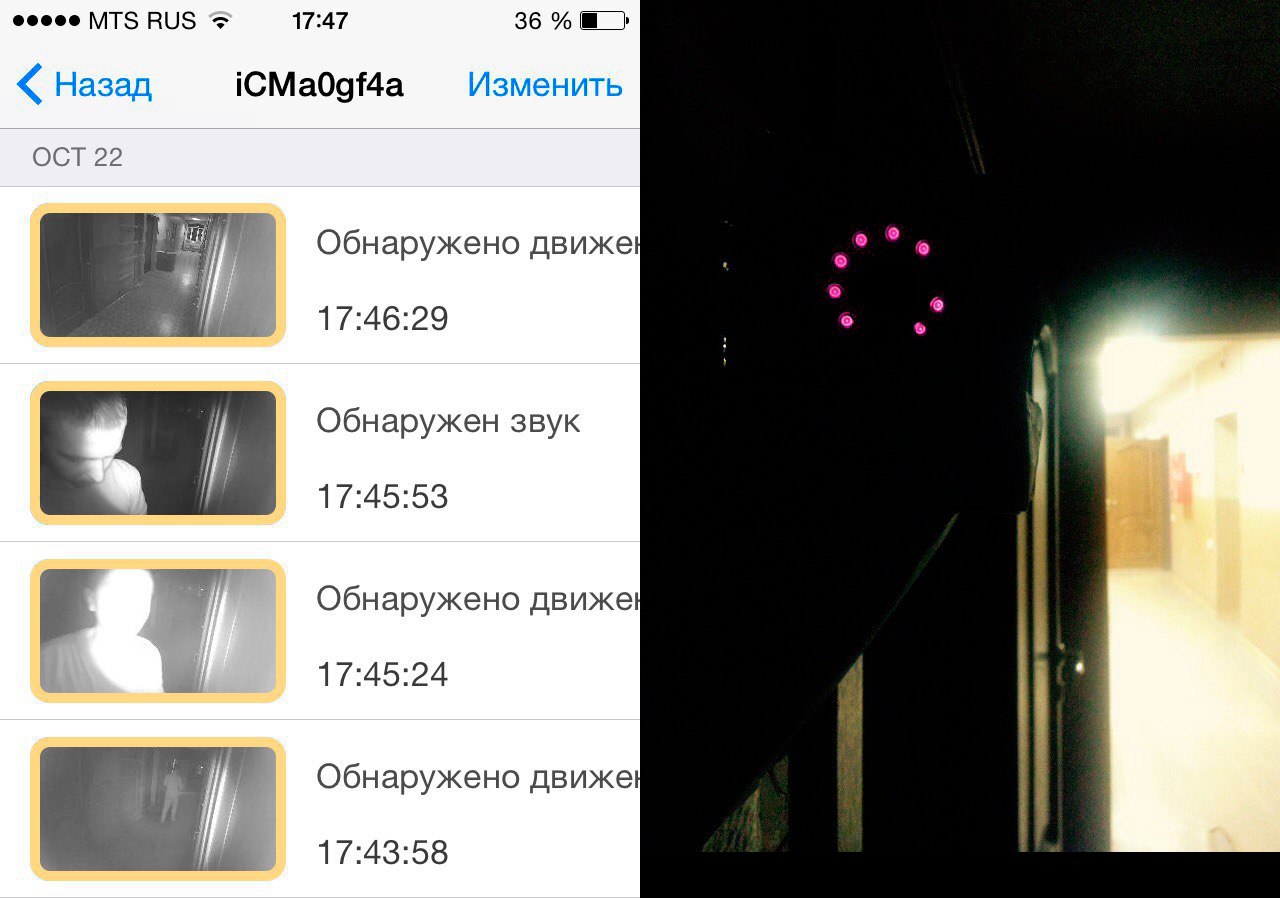
In the night shooting mode, iCam captures all movements and sounds in a timely manner, and there is enough “depth” of the camera’s view to notice the guest in advance. Alerts, as already mentioned in the text, come to the phone with a little, but not critical, lateness.
Secondly, I would like the manufacturer to include in the device’s package any attachments, so that after buying the camera one wonders how to install this iCam in a higher way. The drawback, on the one hand, is insignificant, but for the price that the manufacturer and the stores ask for the camera, you can also think about this issue in order to make life easier for its customers.
In the department, we solved this question simply - we made a plain stand of ordinary cardboard, A4 sheets and scotch. At home, I am sure, this problem is eliminated by numerous shelves, tables and bedside tables.
The third is a camera resolution of 1 MP . I will not say that to monitor and view video recordings, something more is required, but in order to achieve really high-quality images, it is necessary to organize the same high-quality lighting in the room.
Fourth - the actual price of the device , established in our crisis time with you. 13 thousand - a very indiscreet price tag, despite all the functionality of the camera and the quality of its assembly. If, for example, buying a phone at this price looks like an ordinary thing, then when choosing a camera assistant for an office / home, many will think a few times before they decide to buy it. On the other hand, when you are looking for convenience and quality, you have to pay, and this applies to such video cameras as well.

Camera output and future
iCam HD 360 lives up to its expectations , as it works like a clock. If we are talking about installing the device in the office, the camera promptly tells the administrator about the guests, shows which employee leaves work early and which comes early, provides two-way audio communication and writes everything that goes or sits in front of the lens to the memory card, and even upload the video to where the administrator is comfortable. If we are talking about, for example, the home application of the camera, then the first thing that comes to mind is the use of iCam as a baby monitor. About how useful the device is at home, I can answer in the comments a little later.
Camera Specifications
Connection: Wi-Fi 802.11 b / g / n
Motion Sensor: Yes
Sound sensor: yes
Night vision: yes
Horizontal viewing angle: 360 °
Vertical viewing angle: 50 °
Dimensions: 80 x 80 x 80 mm
Weight: 222 gr.
Power supply: 100-220V (via adapter)
Camera resolution: 1.0 MP
Sensor Type: 1/4 '' CMOS
Resolution: HD, VGA, QVGA
Video compression: H.264, MJPEG
Frame rate at 1280 x 720: up to 30 fps
Encryption: 256 bits
Memory in the “cloud”: 15 GB Google Drive
Local storage: Write to your network storage device (NAS) via SMB / CIFS protocols
MicroSD / HD, class 6 and above, from 2 GB to 32 GB
The number of cameras in the application Amaryllo: Unlimited
OS requirements for using the application: iOS from 7.0 or Android from 4.1
Motion Sensor: Yes
Sound sensor: yes
Night vision: yes
Horizontal viewing angle: 360 °
Vertical viewing angle: 50 °
Dimensions: 80 x 80 x 80 mm
Weight: 222 gr.
Power supply: 100-220V (via adapter)
Camera resolution: 1.0 MP
Sensor Type: 1/4 '' CMOS
Resolution: HD, VGA, QVGA
Video compression: H.264, MJPEG
Frame rate at 1280 x 720: up to 30 fps
Encryption: 256 bits
Memory in the “cloud”: 15 GB Google Drive
Local storage: Write to your network storage device (NAS) via SMB / CIFS protocols
MicroSD / HD, class 6 and above, from 2 GB to 32 GB
The number of cameras in the application Amaryllo: Unlimited
OS requirements for using the application: iOS from 7.0 or Android from 4.1
The cloud-based iCam HD 360 video camera from Dadzhet will help to make your home and office safer. For Geektimes readers, the company offers a 10% discount on the GEEKT-ICAM3 code.
Author: Sergey Serkin , Moscow
Information for bloggers and authors
The company "Dadzhet" is interested in publishing independent objective reviews of dadzhetov in various kinds of media. The company “Djadzhet” will gladly provide dadzhetov bloggers and authors who want to test them and write a review. The device after writing a review remains with the author. The company is not trying to tell the author what to write about our product, but asks to show the article before publication. In this case, it is possible to clarify information and prevent errors. Whether to consider company comments or not is always up to the discretion of the author. Read more ...
Source: https://habr.com/ru/post/398489/
All Articles