One NAS, two OS. How it works?
This summer was very rich in travel, so almost all the equipment from my recent reviews was tested in the harshest hiking conditions. This time I decided to talk about the network vault, which traveled several thousand kilometers, worked on two film sets and entertained us in rare moments of rest. And since the operating conditions were unusual, the NAS was also chosen as unusual - with two operating systems at once. I managed to work with two models of this drive. We meet: QNAP TAS-168 and QNAP TAS-268 .

I must say that I have been familiar with QNAP drives for a long time and use them with pleasure: functionality and reliability are quite suitable for both home and office. But these two models can be called "home" at least for their ability to organize entertainment. First I will talk about how I came to this choice, and then about the software.
')
As I wrote above, the summer was full of travel and shooting. Filmed in the afternoon.

Removed at night.

There were even historical characters.

Shooting was conducted on a digital camera with a resolution of 4K in two formats at once. During the shift, one and a half to two hundred gigabytes easily flowed, so a hard disk of several terabytes was simply necessary. Well, the cost of data loss was extremely high, so everything was duplicated many times.

Well, my workplace often looked like this.

And rarely was a free evening issued to see anything. Then we turned the screen around, took out a projector, connected a combine-NAS to it and watched ...

After the first shootings, I realized the scale of the trouble if the data were lost and decided to switch from QNAP TAS-168 to TAS-268 because of the possibility to create an even more reliable storage. I must say that the device meets the requirements of all 100 percent.
What is the chip? The answer is simple - two OS: standard QTS for network storage and Android for work and entertainment. The manufacturer managed to combine two devices in one, saving us money and space. That is, instead of a network drive and a media player, it is enough to get a QNAP TAS-168 or TAS-268 to watch movies (the first digit indicates the number of disks).
The work of the two systems is well portrayed by the manufacturer itself.

As can be seen, and the scheme, both operating systems at once have access to files. If you have already worked with QTS, then you know how conveniently the work is organized through a web interface. Recently, QNAP has taken on software for smartphones, which is good news. Therefore, now it is even easier to reach your personal home “cloud” and work with files remotely. Well, how to evaluate the opportunity to put a movie on download when leaving work so that there is something to see at dinner?
Now let's continue: we are offered to work with Android by connecting a TV or a projector to the HDMI port. Through the same interface, the entire sound is transmitted, so you can play or watch movies with good audio.
To start Android, you first need to run it through the Web interface. It takes no more than one minute, and then we see the standard launch window of a new device.
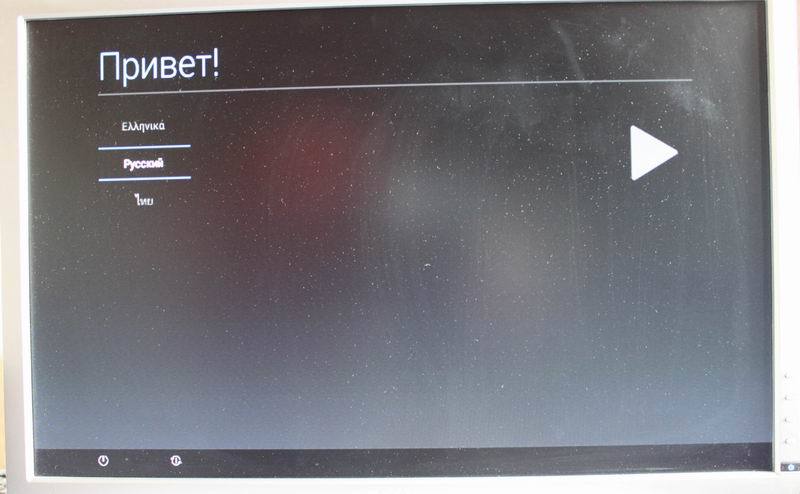
Further settings will not cause questions if you ever had to launch a new smartphone on Android. The interface is only slightly different from that of smartphones. But there is a separate item, where the applications adapted and recommended by the manufacturer are collected.
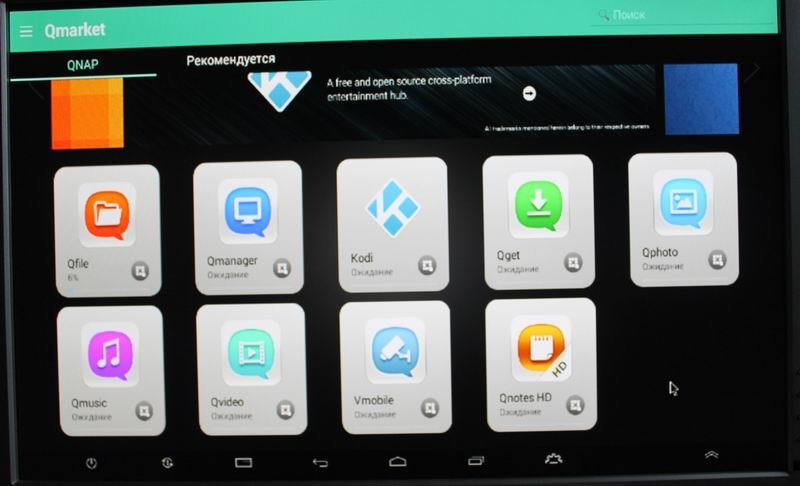
No one bothers to use PlayMarket from Google itself.

Did many users see the following line in the memory parameter: Total space 2.69 TB?

If you connect a wired keyboard and mouse, then you can quite comfortably read your favorite Habr.
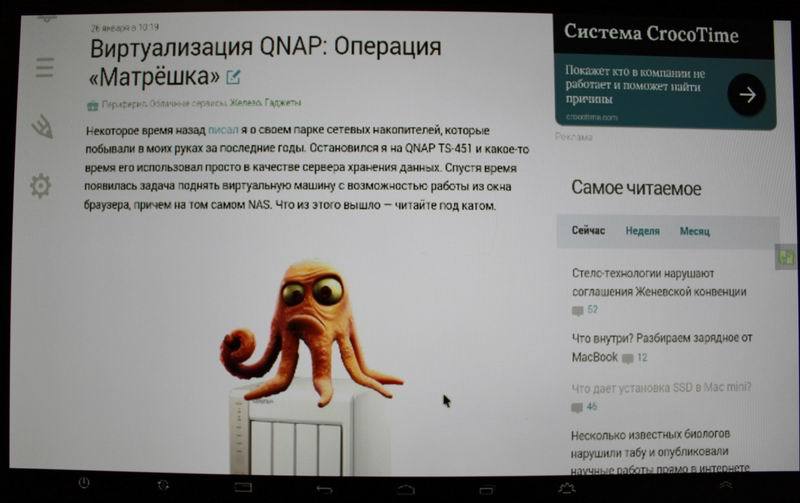
And when new articles end, you can run the downloaded movie.

In general, Android works as it should, with the only difference that the amount of disk space is almost unlimited, and the power will never end.
Of the features of the work: the package includes a remote control with which you can quite comfortably perform work in the menu or launch movies. But surfing the network is much more convenient by connecting a keyboard and mouse. Unfortunately, the wireless kit from Logitech never got started, so I had to use wired analogs and I immediately took a pair of USB ports.
This device has nuances. For example, due to the fact that two operating systems are spinning on the device at once, the support of the video surveillance system has been removed from QTS. Meanwhile, on older models, it is possible to connect several digital cameras (1-2 for free, and with a larger number you need to purchase licenses) and use a network drive also as a digital video recorder. So we had a digital camera that wrote all the events from the set to the drive.

In the picture you can see the camera circled in red. I wrote about it in a material about a solar power station on a camper . How did you manage to solve this problem?
Everything turned out to be quite simple. The QNAP TAS-168 network drive was connected to the router via Ethernet, to which the camera was also connected. A separate folder was created on the NAS, and a separate user was created in the system with access rights to this folder. The camera itself is able to reset video parts by FTP or SMB protocol. Thus, it was possible to organize round-the-clock video recording even without the function of the DVR - the drive's performance was enough with a margin.
After unpacking the device, we get a small pile of sachets and basic spare parts. The kit includes a network cable, power adapter, hard drive mounts and a remote control. Everything presented is true for the QNAP TS-168 model. For the model TAS -268 hard drive mounts will be 4.

The drive itself has a pair of buttons on the front panel (power on and backup), a USB 3.0 port, a pair of indicator lights and an SD card slot.

On the rear panel there are 4 USB2.0, 1000 Mbps Ethernet ports, HDMI and a power adapter connector. There is a reset button to return to the factory settings.

On the bottom panel there is a screw for fixing the case.

After unscrewing the screw-lock, the casing simply moves to access the disc basket.

Everything is so simple that even your grandmother will cope with the installation of the disk.

If you pay attention, then next to the SATA port perched an additional connector. His secret came to me when I switched from the TAS-168 to the TAS-268: an additional SATA connector for the second disk is inserted there.

The picture shows the impeller cooling system. It is connected by a 4-pin connector to the board, so the adjustment of revolutions works well for it, so it definitely won't bother with a roar in the night.

Notice how closely the drives are located in the TAS-268. But due to the fact that the NAS itself is placed vertically, and there are ventilation gaps below and above, there are no problems with overheating.

I liked the HGST wheels. Recently, I prefer to install them: there were no problems, speed indicators were at the level. And when I switched to QNAP TAS-268, I put the disks in RAID1 and stopped thinking about possible data loss. The photo shows screwless disc locking system. Pleased with the presence of vibration-damping rubber washers - so the noise is even less.

Ultimately, the assembled and finished device should look like this.

It was impossible to do without tests, so I launched a fresh Intel NASPT and took readings. This is not a top device and I did not expect high data rates. Much more important was the reliability and functionality.
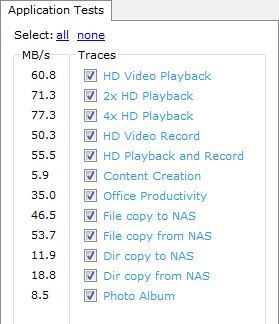
The presented device is quite entertaining combine for home use. It will fit perfectly somewhere on a shelf with a large TV: it does not take up much space, but it looks stylish. And it will be an excellent repository for films and family photo archives, since access is from everywhere and the amount of stored data is quite decent. The older model allows you to install two disks with a capacity of up to 6 TB, that is, a total of 12 TB, and this is even now for most home users more than. We add the ability to synchronize, own virtual cloud, work with smartphones. And the most important thing is the ability to use it instead of the media player and game console: now all the same programs and games are available on the big screen as on the smartphone. And something tells me that all this will be in demand!

Specifications
Processor Type: 1.1 GHz Dual Core ARMv7
Flash memory: 4 GB
RAM: 2 GB DDR3
HDD Interface: SATA II
Hard disk support: up to 6 TB
LAN ports: 1 Gbps
USB 3.0 ports: 1 pcs
USB 2.0 ports: 4 pcs
HDMI port: 1 pc
Power: 36 W
Dimensions (HxWxD) 167.7 x 60 x 125 mm
Mass of the device: 0.6 kg
Flash memory: 4 GB
RAM: 2 GB DDR3
HDD Interface: SATA II
Hard disk support: up to 6 TB
LAN ports: 1 Gbps
USB 3.0 ports: 1 pcs
USB 2.0 ports: 4 pcs
HDMI port: 1 pc
Power: 36 W
Dimensions (HxWxD) 167.7 x 60 x 125 mm
Mass of the device: 0.6 kg
I must say that I have been familiar with QNAP drives for a long time and use them with pleasure: functionality and reliability are quite suitable for both home and office. But these two models can be called "home" at least for their ability to organize entertainment. First I will talk about how I came to this choice, and then about the software.
')
Question of choice
As I wrote above, the summer was full of travel and shooting. Filmed in the afternoon.
Removed at night.
There were even historical characters.
Shooting was conducted on a digital camera with a resolution of 4K in two formats at once. During the shift, one and a half to two hundred gigabytes easily flowed, so a hard disk of several terabytes was simply necessary. Well, the cost of data loss was extremely high, so everything was duplicated many times.
Well, my workplace often looked like this.
And rarely was a free evening issued to see anything. Then we turned the screen around, took out a projector, connected a combine-NAS to it and watched ...
After the first shootings, I realized the scale of the trouble if the data were lost and decided to switch from QNAP TAS-168 to TAS-268 because of the possibility to create an even more reliable storage. I must say that the device meets the requirements of all 100 percent.
What is the trick?
What is the chip? The answer is simple - two OS: standard QTS for network storage and Android for work and entertainment. The manufacturer managed to combine two devices in one, saving us money and space. That is, instead of a network drive and a media player, it is enough to get a QNAP TAS-168 or TAS-268 to watch movies (the first digit indicates the number of disks).
The work of the two systems is well portrayed by the manufacturer itself.

As can be seen, and the scheme, both operating systems at once have access to files. If you have already worked with QTS, then you know how conveniently the work is organized through a web interface. Recently, QNAP has taken on software for smartphones, which is good news. Therefore, now it is even easier to reach your personal home “cloud” and work with files remotely. Well, how to evaluate the opportunity to put a movie on download when leaving work so that there is something to see at dinner?
Now let's continue: we are offered to work with Android by connecting a TV or a projector to the HDMI port. Through the same interface, the entire sound is transmitted, so you can play or watch movies with good audio.
How Android works on NAS
To start Android, you first need to run it through the Web interface. It takes no more than one minute, and then we see the standard launch window of a new device.
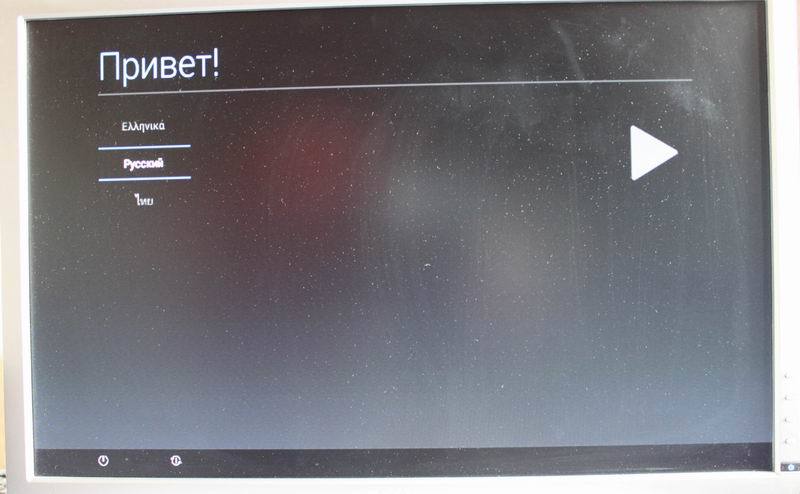
Further settings will not cause questions if you ever had to launch a new smartphone on Android. The interface is only slightly different from that of smartphones. But there is a separate item, where the applications adapted and recommended by the manufacturer are collected.
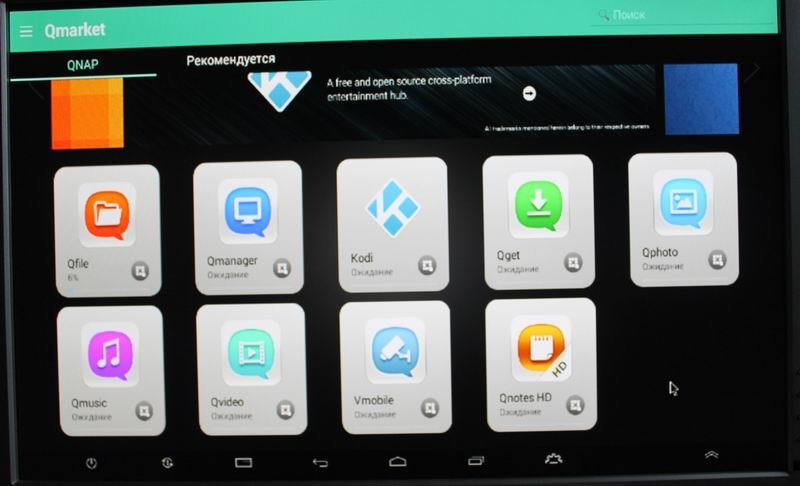
No one bothers to use PlayMarket from Google itself.

Did many users see the following line in the memory parameter: Total space 2.69 TB?

If you connect a wired keyboard and mouse, then you can quite comfortably read your favorite Habr.
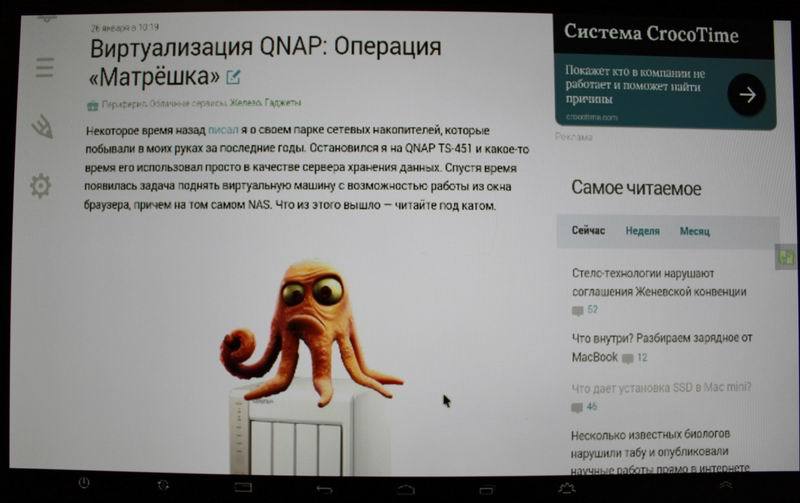
And when new articles end, you can run the downloaded movie.
In general, Android works as it should, with the only difference that the amount of disk space is almost unlimited, and the power will never end.
Of the features of the work: the package includes a remote control with which you can quite comfortably perform work in the menu or launch movies. But surfing the network is much more convenient by connecting a keyboard and mouse. Unfortunately, the wireless kit from Logitech never got started, so I had to use wired analogs and I immediately took a pair of USB ports.
Nuances
This device has nuances. For example, due to the fact that two operating systems are spinning on the device at once, the support of the video surveillance system has been removed from QTS. Meanwhile, on older models, it is possible to connect several digital cameras (1-2 for free, and with a larger number you need to purchase licenses) and use a network drive also as a digital video recorder. So we had a digital camera that wrote all the events from the set to the drive.
In the picture you can see the camera circled in red. I wrote about it in a material about a solar power station on a camper . How did you manage to solve this problem?
Everything turned out to be quite simple. The QNAP TAS-168 network drive was connected to the router via Ethernet, to which the camera was also connected. A separate folder was created on the NAS, and a separate user was created in the system with access rights to this folder. The camera itself is able to reset video parts by FTP or SMB protocol. Thus, it was possible to organize round-the-clock video recording even without the function of the DVR - the drive's performance was enough with a margin.
Autopsy revealed
After unpacking the device, we get a small pile of sachets and basic spare parts. The kit includes a network cable, power adapter, hard drive mounts and a remote control. Everything presented is true for the QNAP TS-168 model. For the model TAS -268 hard drive mounts will be 4.

The drive itself has a pair of buttons on the front panel (power on and backup), a USB 3.0 port, a pair of indicator lights and an SD card slot.

On the rear panel there are 4 USB2.0, 1000 Mbps Ethernet ports, HDMI and a power adapter connector. There is a reset button to return to the factory settings.

On the bottom panel there is a screw for fixing the case.

After unscrewing the screw-lock, the casing simply moves to access the disc basket.

Everything is so simple that even your grandmother will cope with the installation of the disk.

If you pay attention, then next to the SATA port perched an additional connector. His secret came to me when I switched from the TAS-168 to the TAS-268: an additional SATA connector for the second disk is inserted there.
The picture shows the impeller cooling system. It is connected by a 4-pin connector to the board, so the adjustment of revolutions works well for it, so it definitely won't bother with a roar in the night.
Notice how closely the drives are located in the TAS-268. But due to the fact that the NAS itself is placed vertically, and there are ventilation gaps below and above, there are no problems with overheating.
I liked the HGST wheels. Recently, I prefer to install them: there were no problems, speed indicators were at the level. And when I switched to QNAP TAS-268, I put the disks in RAID1 and stopped thinking about possible data loss. The photo shows screwless disc locking system. Pleased with the presence of vibration-damping rubber washers - so the noise is even less.
Ultimately, the assembled and finished device should look like this.

It was impossible to do without tests, so I launched a fresh Intel NASPT and took readings. This is not a top device and I did not expect high data rates. Much more important was the reliability and functionality.
Conclusion
The presented device is quite entertaining combine for home use. It will fit perfectly somewhere on a shelf with a large TV: it does not take up much space, but it looks stylish. And it will be an excellent repository for films and family photo archives, since access is from everywhere and the amount of stored data is quite decent. The older model allows you to install two disks with a capacity of up to 6 TB, that is, a total of 12 TB, and this is even now for most home users more than. We add the ability to synchronize, own virtual cloud, work with smartphones. And the most important thing is the ability to use it instead of the media player and game console: now all the same programs and games are available on the big screen as on the smartphone. And something tells me that all this will be in demand!
Source: https://habr.com/ru/post/398469/
All Articles