Smart network WI-FI-extension with timer function, controlled via the Internet from anywhere in the world
Hello, dear friends! The idea to create a WI-FI outlet I visited a long time (too lazy to turn off the power filter, every time before going to bed). It was this thought that pushed me to invent something like that.
From idea to implementation
It was decided to make a "smart" network extender controlled by WI-FI, but not within the same local network, but from anywhere in the world.
We manage from anywhere in the world, from the BLYNK application
As an application with which you can control the "smart" WI-FI network extender from your android or IPHONE smartphone, BLYNK was chosen, available to many beginners to master remote control of devices on microcontrollers.

The BLYNK application has a widget; if you add it to the smartphone’s main screen, you can manage the load connected to the smart WI-FI network extender directly from the smartphone’s main screen without going into the application.

Appearance
And so, the extension itself does not look anything different from the ordinary, the most interesting lies inside. And as many probably already guessed, the microcontroller based on ESP8266 formed the basis.

Setting up a connection to a WI-FI network
When first turned on, the smart network extension cable creates an open access point by connecting to this point at 192.168.4.1 - we go to the WEB settings page.

In the web interface, we configure a Wi-FI connection (there are two modes with and without scanning available networks). In the first mode, from the available WI-FI networks, we select the network we need and enter the password from the access point of your WI-FI network. These settings will be stored in non-volatile memory.

Now our "smart" network extender WI-FI, connected to our home access point and can already be controlled from a smartphone or IPHONE via the BLYNK app, from anywhere in the world.
Permissible load
To switch the load, a relay was used, which is designed for alternating current of 10A, voltage - 250V.
The maximum permissible load (taking into account the relay contacts) is 6A AC 220V.
I tried to use an electric kettle for 1500W as a load, the "smart" network extension was successfully tested.
But to turn on the kettle for a given time, it was decided to add a timer function.
Let's make a network WI-FI extension cable really smart
But, while this is only a remote control of the load with the timer function, but to make the network WI-FI extension cable really smart, we will add a function that allows it to control the load based on the readings of the sensors connected to another microcontroller.

Let's add to our project another “bridge” button (on / off) that allows us to accept or not accept the control of sensors connected to another microcontroller in the smart home system.
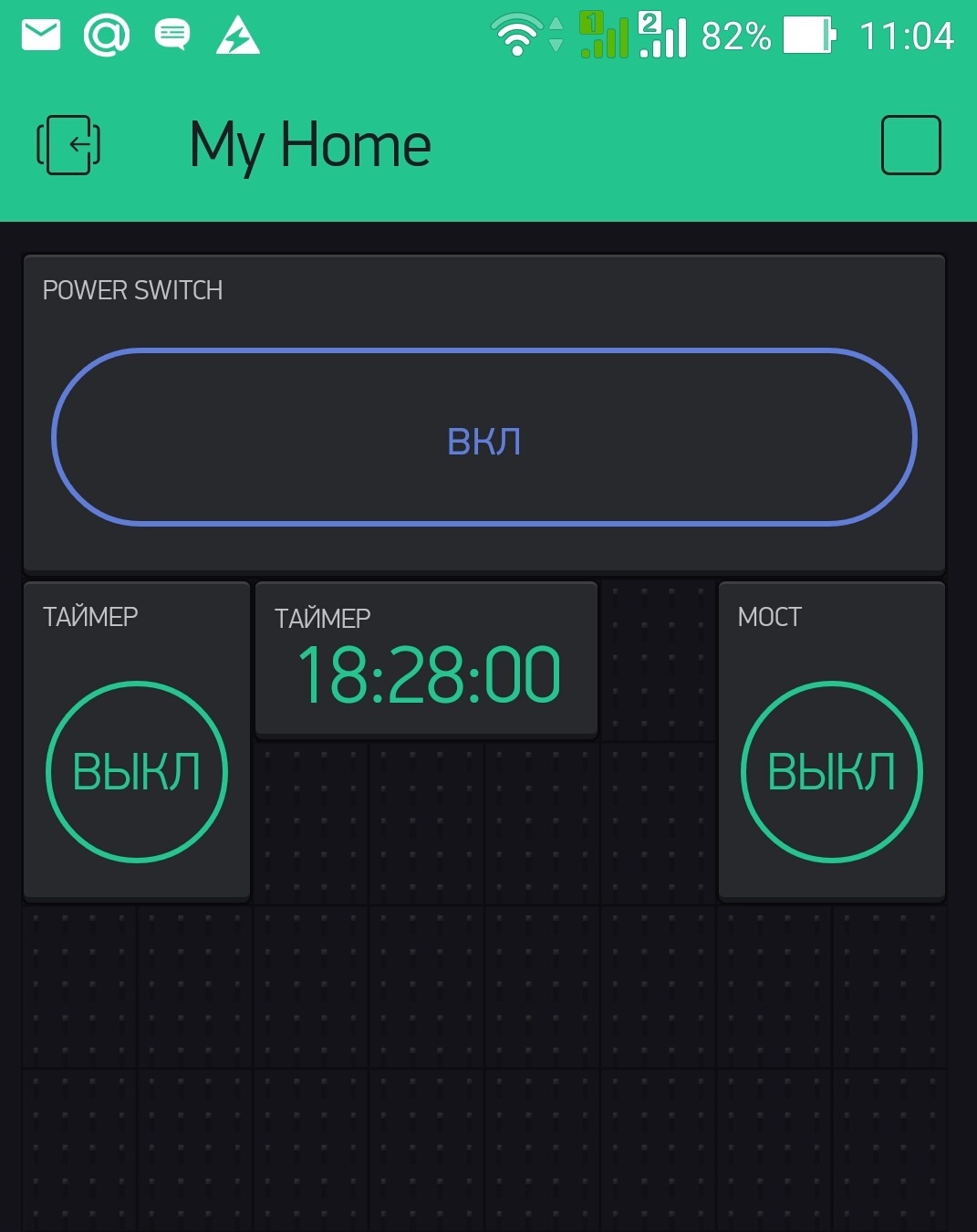
Condition management
Now in the BLYNK application we will create another project (village) where we will add conditions for working with sensors.

A red LED indicates that the motion sensor has triggered. A green LED indicates low light (dark) from the light sensor.
1st condition: the button "ON" of the motion sensor - a smart network WI-FI extension cable includes the load when the motion sensor is triggered.
2nd condition: the "ON" button of the light sensor - a smart network WI-FI extension cable includes the load in low light (if it is dark).
3rd condition: both buttons are "ON" (motion sensor and light sensor) - a smart network WI-FI extender turns on the load while simultaneously performing the 1st and 2nd condition.
Result
In the end, it turned out as it is now called Smart WI-FI power switch, controlled from the BLYNK application
Thanks for attention!
')
Source: https://habr.com/ru/post/398407/
All Articles