Mobile Internet for stationary work
In my recent review of the mobile router, I said how comfortable it is to work on the road when the connection is distributed to several devices. In the comments there was a discussion about using a smartphone as a hot spot. The biggest disadvantage of the latter is the “loss” of the workflow of the smartphone itself or the interruption of communication with the Internet when a telephone conversation begins.
Returning to the topic of high-speed Internet apart from home, one cannot but mention the possibility of distributing the Internet via Wi-Fi from a normal “home” router that can work with cellular networks. In this review, I want to talk about how the TP-Link Archer MR200 router with the ability to communicate over 3g \ 4g networks worked at home, on travel and even on film.
It looked like this in my workplace during the five days of filming in Razliv near St. Petersburg.


')
If you did not notice the router in the picture, it is only because it really belongs to the category of devices that you once set up and forgot. The router itself is not more than all similar devices and has an external power adapter, so it can hardly be called mobile. Nevertheless, it is able to organize access to the Internet both when connected to the provider via Ethernet, and when receiving traffic over 3G / 4g networks. Well, since we needed unlimited access to the network “in the fields”, we used the Yota operator's sim card.

External examination revealed quite interesting features. Let's start with the fact that the router has only 4 Ethernet ports, one of which is programmed as WAN / LAN. All ports support a transfer rate of only 100 Mbps and this is evident if only because there are only 4 pins in the corresponding connectors. A small SIM card slot is available without opening the case, and the card is removed with a simple press - the mechanism is equipped with an ejector. What we liked was two removable antennas that serve not to distribute the Wi-Fi signal, as it may seem, but to communicate with the base station of the cellular operator. If necessary, you can connect a directional antenna and improve reception quality. As for Wi-Fi, the corresponding antennas are located inside the case. There is also a WPS button, which noticeably made it easier to connect new devices to the wireless network. The display looks good on black plastic with the device turned on.
The router perfectly copes with its task: distributing the Internet and providing communication in any place. The greatest burden fell on him when the shooting process was underway. A film crew of 15 people + actors practically lived on the site, and I had to not only facilitate the filming process, but also do other work for which the Internet was simply necessary. I must say that the coverage map at the location was an area of uncertain reception, so I had to take out the router from the camper and sit under the tree. You’ll not find electricity in nature, but an autonomous power station came to the rescue, which I also did a review about. Well, the laptop, which is always with you.
So, the main task has been reduced to distributing the Internet to all devices in range of Wi-Fi. But this is not all what this router is capable of. One reconfigurable Ethernet port can work both in a local network and for interaction with a wired provider. Two wireless networks on 2.4 and 5 GHz were pleasantly pleased in the apartment building, where the most common frequency is already full. Add to this the ability to create one guest network at each frequency.
The router easily passes all VPN traffic through it, up to 10 IPSec VPN tunnels. For what it is necessary, you can only guess, but it will not be superfluous if you have to administer several networks at once. I, as a user, liked the simplicity of the menu and the wide options for configuring the router.
Insert the sim-card and turn on the router. Connecting via Wi-Fi is especially fast thanks to the WPS button on the case. We go into the menu and the first thing that surprises is a password request without a login.
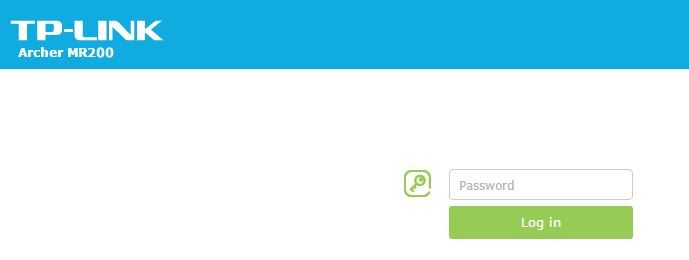
After entering the password, we get to the information page, which displays the main characteristics of the connection status, the number of connected users, transmitted traffic, etc.
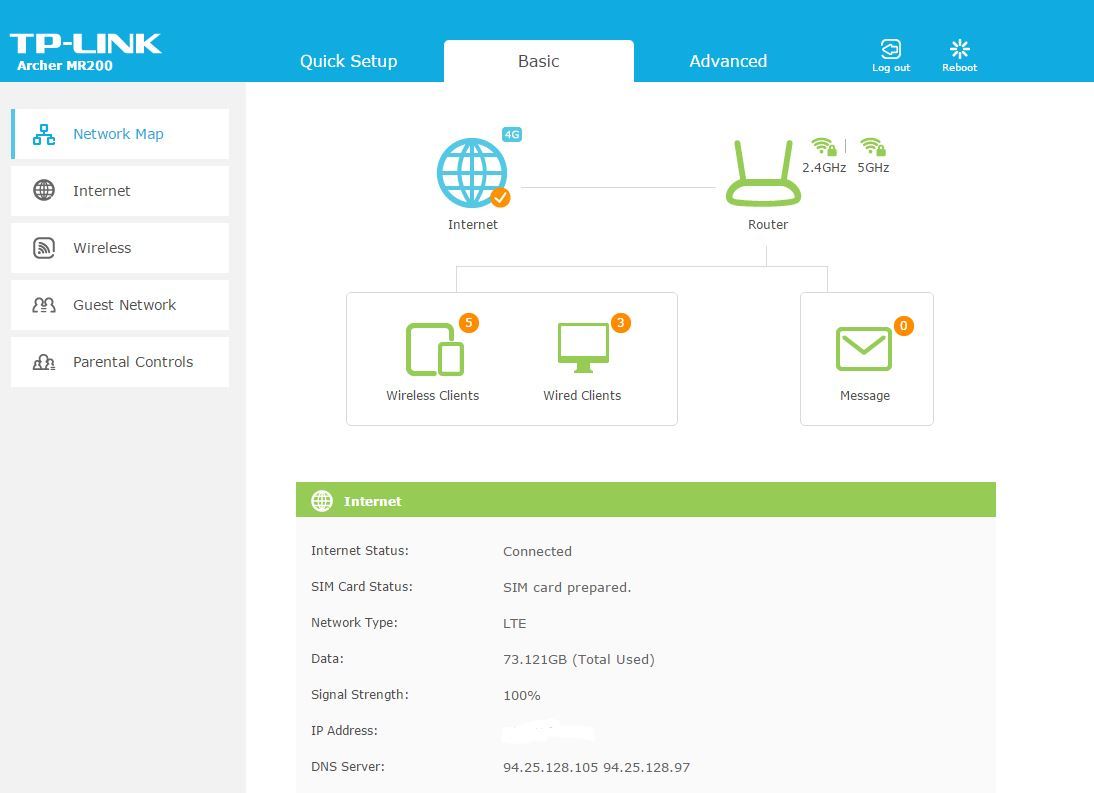
For convenience, there are two menu options: simple and advanced. In the second option, the choice of options and settings is much larger.
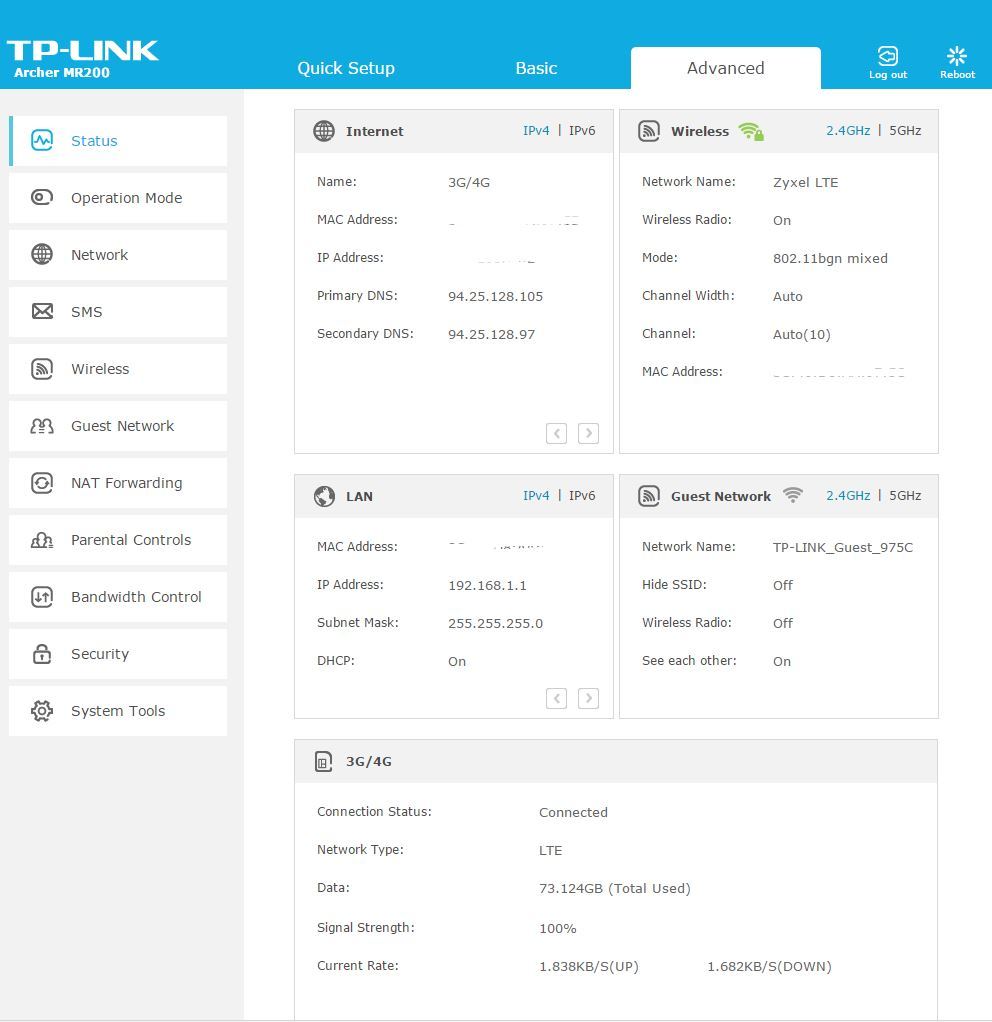
It should be noted that the router allows you not to load yourself with the task of checking the downloaded traffic daily, as many cellular operators still have “unlimited” tariffs with a limited amount of downloaded information. It is enough to go to the appropriate menu item to set up timely notification.
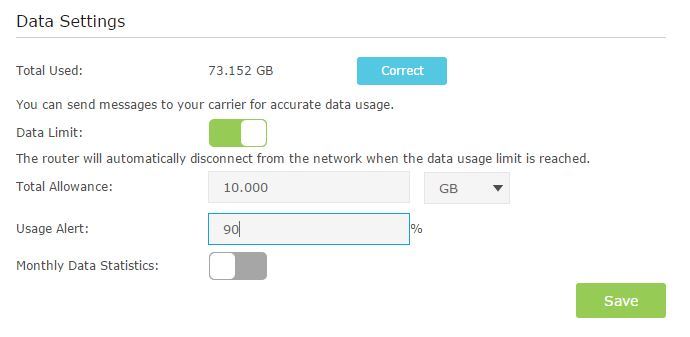
Separately, it is worth noting the ability to create guest wireless networks that can operate both in the 2.4 GHz and 5 GHz bands. This Wi-Fi network can be separated from the local or may have access to the local network. In addition, you can even put a special tick on the ban on the prohibition of access by “lokalke” in the guest network itself.
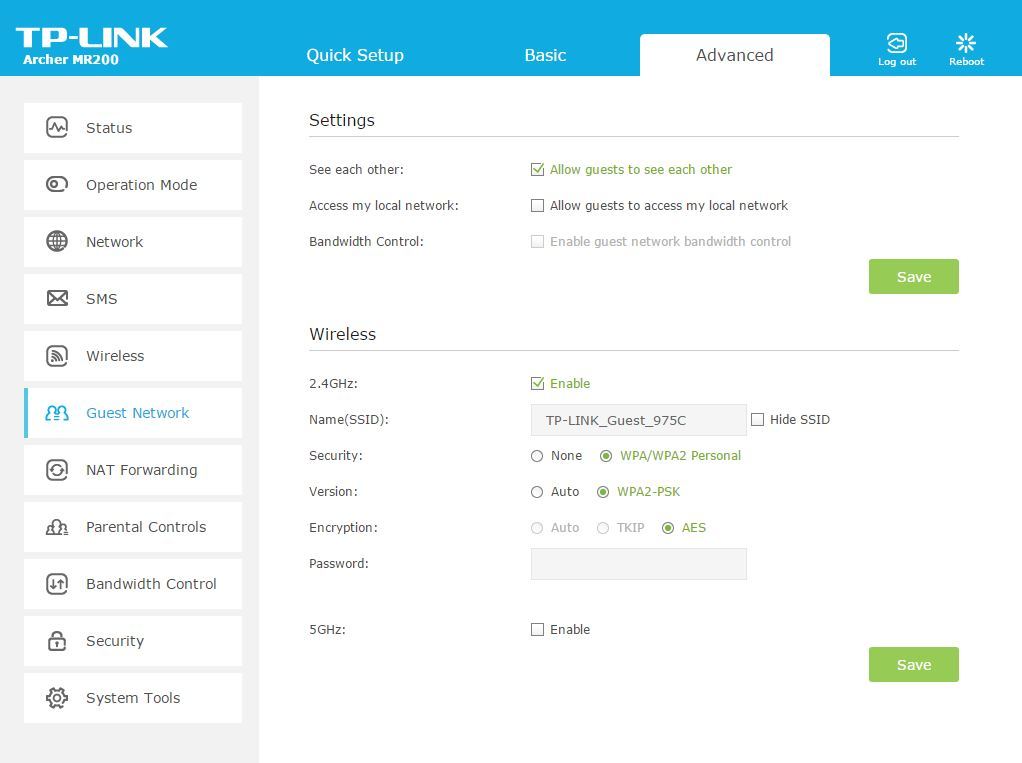
The router works over Ethernet at speeds up to 100 Mbps. High-speed Wi-Fi performance even in an apartment building, where more than a dozen wireless points are easily caught, also pleased. Watch a movie in 4K can be no problem, especially if you connect to the point 5G. But even with the right choice of a less loaded channel at 2.4 GHz, there were no problems. Much more interesting is the speed you can squeeze out of 4G networks. I asked this question and conducted a test at the same time, at one point in Moscow, with four different telecom operators: Yota, Megafon, MTS and Beeline. All connections were over LTE.
This is how Yota works:

This is how Megaphone works:

This is how Beeline works:

This is how MTS works:
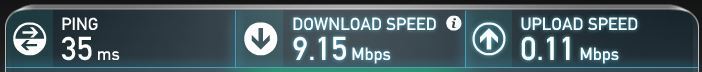
From the tests it is clear that with such speeds it is quite possible to work or surf the net not only for one user, but also for a small office. One has only to attend to the unlimited tariff, and a good router is quite capable of providing sufficient speed.
For those who have reached this stage, it will certainly be interesting to look at the router from the inside. Therefore, I did not regret my device and opened the lid. I want to warn the followers that the case is divided into two parts as follows: two screws are hidden under the sticker, and the latches have a fairly strong fastening.

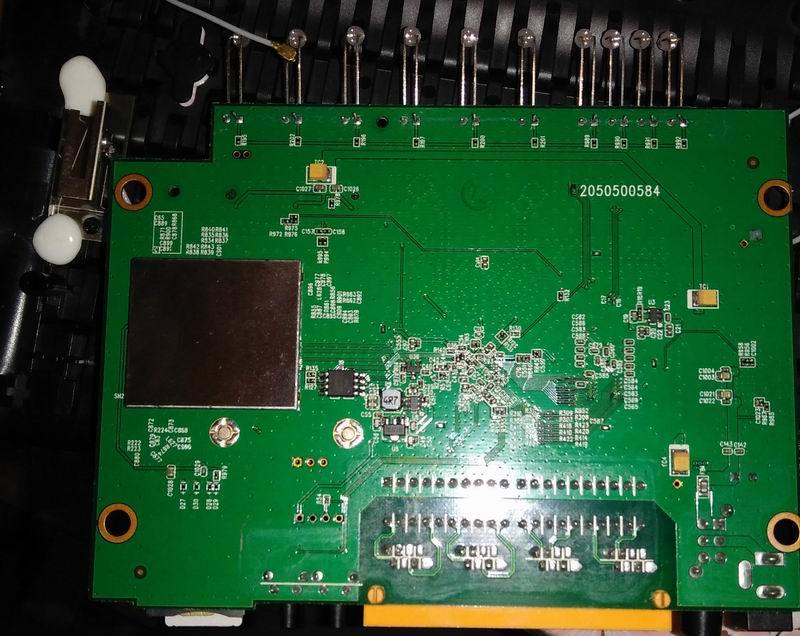
This router has been in use for more than a month and is always sent to where the Internet is needed and there are many users. The manufacturer itself does not recommend connecting more than 10-15 clients wirelessly, as this is still a device for home use. But from my own experience I will say that in any journey, at any load, this router never hung up and provided communication in any place where there was at least some chance to hook onto the cellular network. The only disadvantage that can be found in this device, if it is good to dig, is the lack of support for the gigabit network. But "in the fields" is not necessary, and at home to watch a movie in 4K and 100 Mbit / s is enough.
Returning to the topic of high-speed Internet apart from home, one cannot but mention the possibility of distributing the Internet via Wi-Fi from a normal “home” router that can work with cellular networks. In this review, I want to talk about how the TP-Link Archer MR200 router with the ability to communicate over 3g \ 4g networks worked at home, on travel and even on film.
It looked like this in my workplace during the five days of filming in Razliv near St. Petersburg.
Specifications
Interface: 3 LAN ports 10/100 Mbps, 1 LAN port / WAN 10/100 Mbps, 1 slot for a SIM card
Antenna: 3 built-in Wi-Fi antennas, 2 removable external 4G LTE antennas (SMA)
Wireless standards: IEEE 802.11ac / n / a 5 GHz, IEEE 802.11b / g / n 2.4 GHz
Transmission speed: 300 Mbit / s at 2.4 GHz, 433 Mbit / s at 5 GHz
4G network type: FDD-LTE B1 / B3 / B7 / B8 / B20 (2100/1800/2600/900/800 MHz), TDD-LTE B38 / B40 (2600/2300 MHz)
3G network type: DC-HSPA + / HSPA + / HSPA / UMTS B1 / B8 (2100/900 MHz)
Power Adapter: 12V / 1A
Dimensions (W x D x H): 202 x 141 x 33.6 mm
Antenna: 3 built-in Wi-Fi antennas, 2 removable external 4G LTE antennas (SMA)
Wireless standards: IEEE 802.11ac / n / a 5 GHz, IEEE 802.11b / g / n 2.4 GHz
Transmission speed: 300 Mbit / s at 2.4 GHz, 433 Mbit / s at 5 GHz
4G network type: FDD-LTE B1 / B3 / B7 / B8 / B20 (2100/1800/2600/900/800 MHz), TDD-LTE B38 / B40 (2600/2300 MHz)
3G network type: DC-HSPA + / HSPA + / HSPA / UMTS B1 / B8 (2100/900 MHz)
Power Adapter: 12V / 1A
Dimensions (W x D x H): 202 x 141 x 33.6 mm
')
If you did not notice the router in the picture, it is only because it really belongs to the category of devices that you once set up and forgot. The router itself is not more than all similar devices and has an external power adapter, so it can hardly be called mobile. Nevertheless, it is able to organize access to the Internet both when connected to the provider via Ethernet, and when receiving traffic over 3G / 4g networks. Well, since we needed unlimited access to the network “in the fields”, we used the Yota operator's sim card.
Visual inspection
External examination revealed quite interesting features. Let's start with the fact that the router has only 4 Ethernet ports, one of which is programmed as WAN / LAN. All ports support a transfer rate of only 100 Mbps and this is evident if only because there are only 4 pins in the corresponding connectors. A small SIM card slot is available without opening the case, and the card is removed with a simple press - the mechanism is equipped with an ejector. What we liked was two removable antennas that serve not to distribute the Wi-Fi signal, as it may seem, but to communicate with the base station of the cellular operator. If necessary, you can connect a directional antenna and improve reception quality. As for Wi-Fi, the corresponding antennas are located inside the case. There is also a WPS button, which noticeably made it easier to connect new devices to the wireless network. The display looks good on black plastic with the device turned on.
Opportunities
The router perfectly copes with its task: distributing the Internet and providing communication in any place. The greatest burden fell on him when the shooting process was underway. A film crew of 15 people + actors practically lived on the site, and I had to not only facilitate the filming process, but also do other work for which the Internet was simply necessary. I must say that the coverage map at the location was an area of uncertain reception, so I had to take out the router from the camper and sit under the tree. You’ll not find electricity in nature, but an autonomous power station came to the rescue, which I also did a review about. Well, the laptop, which is always with you.
So, the main task has been reduced to distributing the Internet to all devices in range of Wi-Fi. But this is not all what this router is capable of. One reconfigurable Ethernet port can work both in a local network and for interaction with a wired provider. Two wireless networks on 2.4 and 5 GHz were pleasantly pleased in the apartment building, where the most common frequency is already full. Add to this the ability to create one guest network at each frequency.
The router easily passes all VPN traffic through it, up to 10 IPSec VPN tunnels. For what it is necessary, you can only guess, but it will not be superfluous if you have to administer several networks at once. I, as a user, liked the simplicity of the menu and the wide options for configuring the router.
Menu and control
Insert the sim-card and turn on the router. Connecting via Wi-Fi is especially fast thanks to the WPS button on the case. We go into the menu and the first thing that surprises is a password request without a login.
After entering the password, we get to the information page, which displays the main characteristics of the connection status, the number of connected users, transmitted traffic, etc.
For convenience, there are two menu options: simple and advanced. In the second option, the choice of options and settings is much larger.
It should be noted that the router allows you not to load yourself with the task of checking the downloaded traffic daily, as many cellular operators still have “unlimited” tariffs with a limited amount of downloaded information. It is enough to go to the appropriate menu item to set up timely notification.
Separately, it is worth noting the ability to create guest wireless networks that can operate both in the 2.4 GHz and 5 GHz bands. This Wi-Fi network can be separated from the local or may have access to the local network. In addition, you can even put a special tick on the ban on the prohibition of access by “lokalke” in the guest network itself.
Speed tests
The router works over Ethernet at speeds up to 100 Mbps. High-speed Wi-Fi performance even in an apartment building, where more than a dozen wireless points are easily caught, also pleased. Watch a movie in 4K can be no problem, especially if you connect to the point 5G. But even with the right choice of a less loaded channel at 2.4 GHz, there were no problems. Much more interesting is the speed you can squeeze out of 4G networks. I asked this question and conducted a test at the same time, at one point in Moscow, with four different telecom operators: Yota, Megafon, MTS and Beeline. All connections were over LTE.
This is how Yota works:
This is how Megaphone works:
This is how Beeline works:
This is how MTS works:
From the tests it is clear that with such speeds it is quite possible to work or surf the net not only for one user, but also for a small office. One has only to attend to the unlimited tariff, and a good router is quite capable of providing sufficient speed.
Autopsy
For those who have reached this stage, it will certainly be interesting to look at the router from the inside. Therefore, I did not regret my device and opened the lid. I want to warn the followers that the case is divided into two parts as follows: two screws are hidden under the sticker, and the latches have a fairly strong fastening.

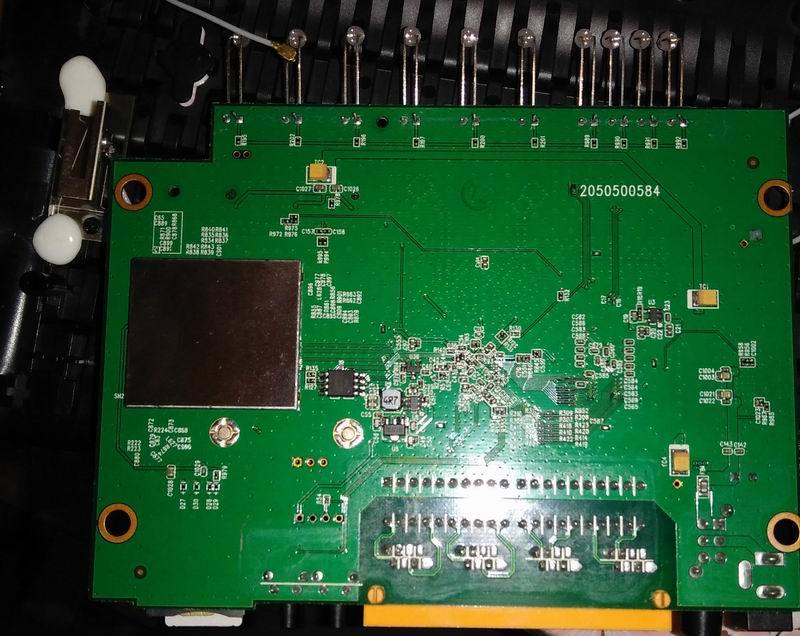
Conclusion
This router has been in use for more than a month and is always sent to where the Internet is needed and there are many users. The manufacturer itself does not recommend connecting more than 10-15 clients wirelessly, as this is still a device for home use. But from my own experience I will say that in any journey, at any load, this router never hung up and provided communication in any place where there was at least some chance to hook onto the cellular network. The only disadvantage that can be found in this device, if it is good to dig, is the lack of support for the gigabit network. But "in the fields" is not necessary, and at home to watch a movie in 4K and 100 Mbit / s is enough.
Source: https://habr.com/ru/post/398233/
All Articles