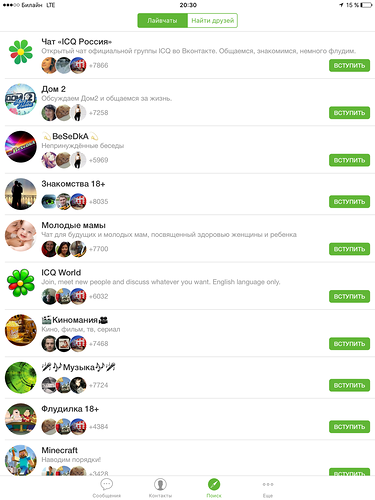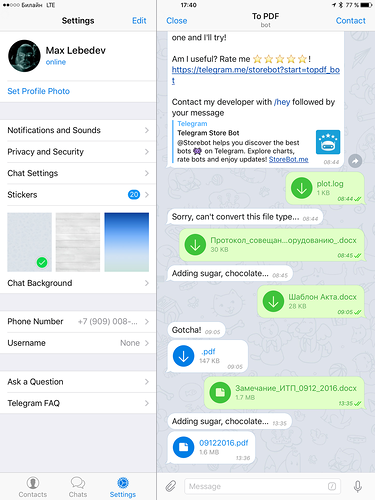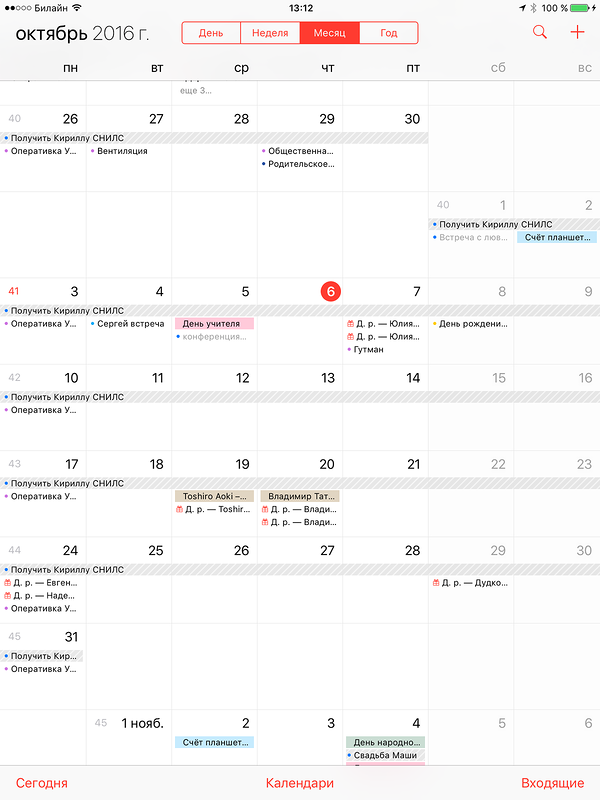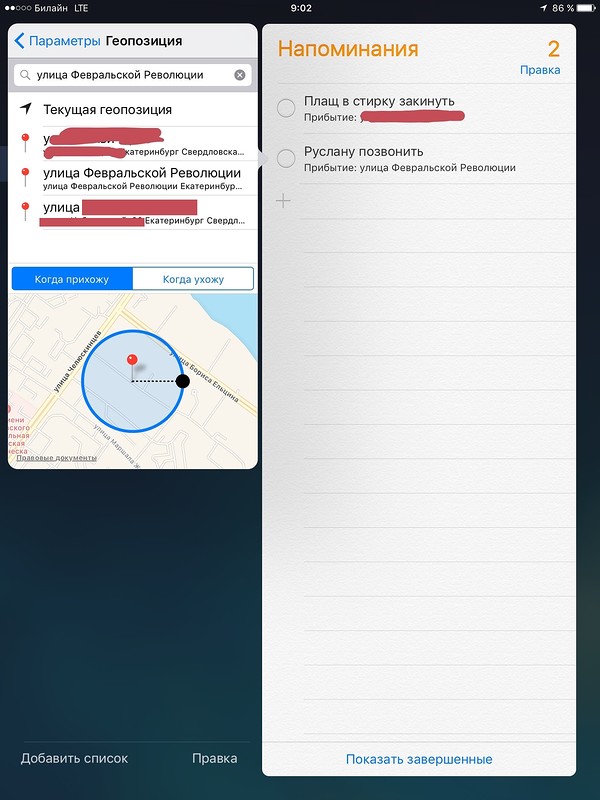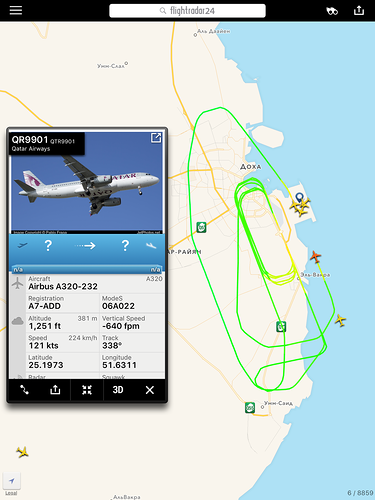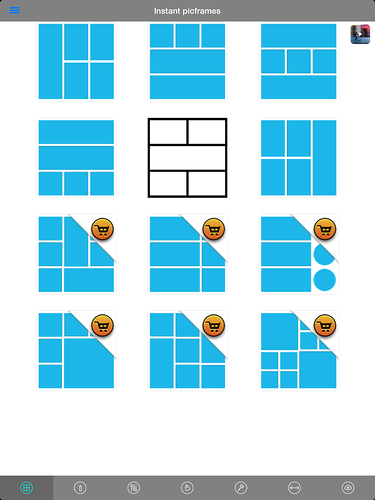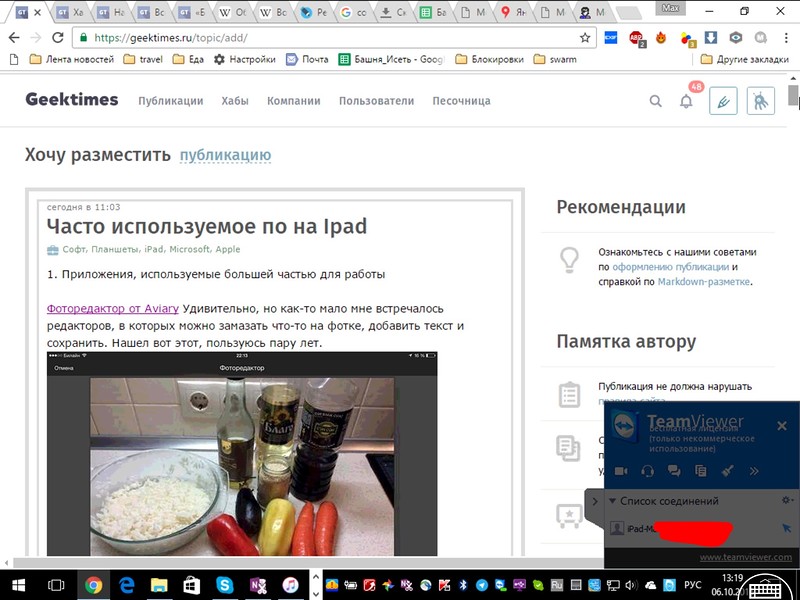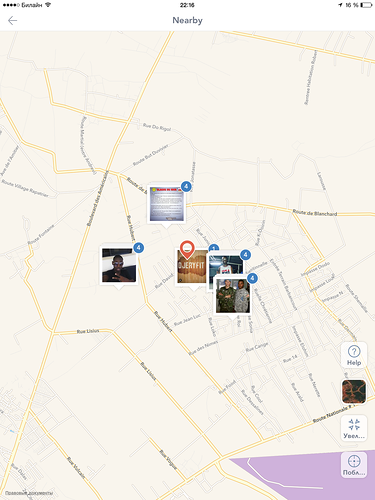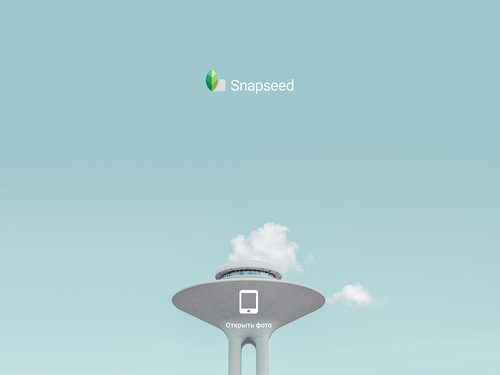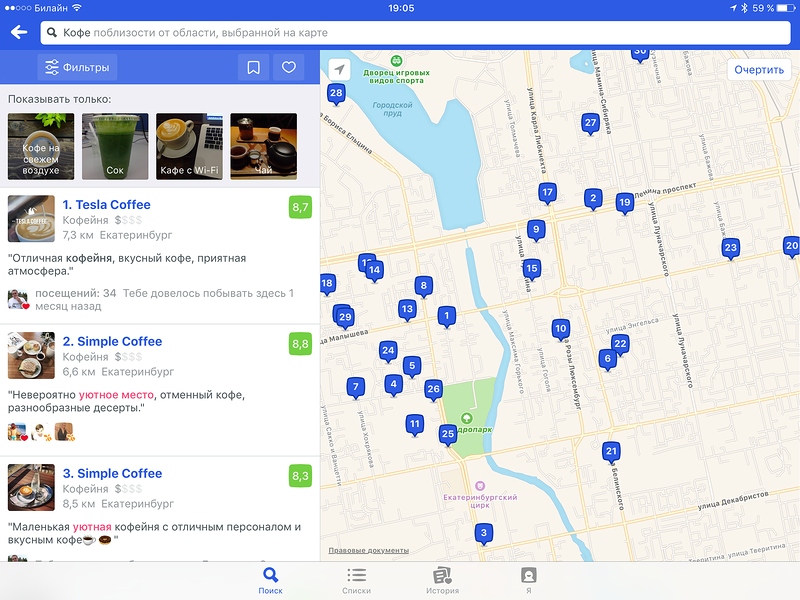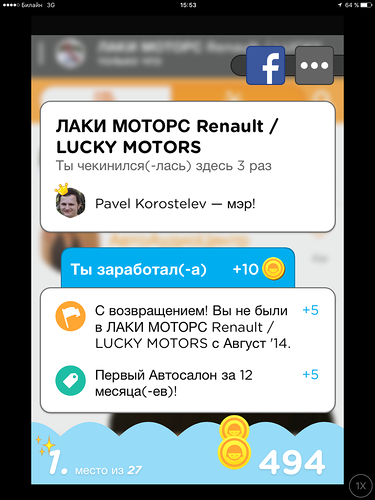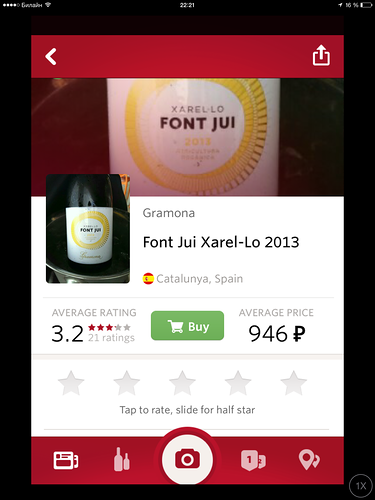Frequently used software on iPad
Two and a half years ago, I got an iPad Air tablet, which fit perfectly into the workflow.

Gradually, a certain list of applications was formed that make life extremely easy and allow some tasks to be solved faster and easier.
The main task that the tablet solves is to rid me of the need to carry around paper and a heavy laptop in a 52-story building under construction, where part of my work day is going.
Perhaps something from this list will be interesting to users of Geektimes.
When I bought the tablet, Microsoft's office suite for iOS was free. There are some uncomfortable moments when using this product, and it would not occur to me to start a new document on it from scratch, but you can fix it quickly. Pages and products from Google have similar functionality, but I liked Word. I also use Excel, but also for quick minor edits.
')
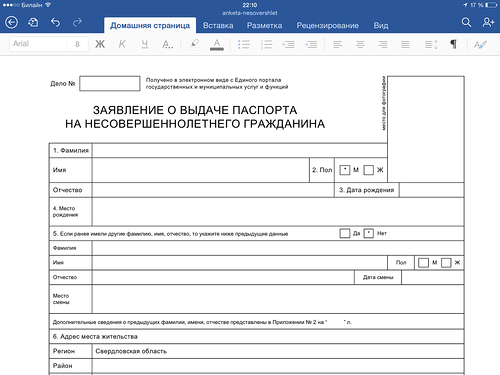
One of the most used applications on the tablet. It contains a couple of gigabytes of project documentation in PDF. You can carry along albums with construction drawings, or you can see everything on the screen. Of course, data can be kept in the cloud somewhere, but at my current facility it is very bad in many places with cellular communication, and WiFi has not been launched yet. So, the ability to view local documents makes me happy.
You can also make notes and notes at the place, directly to the blueprints with layouts and send to interested parties.
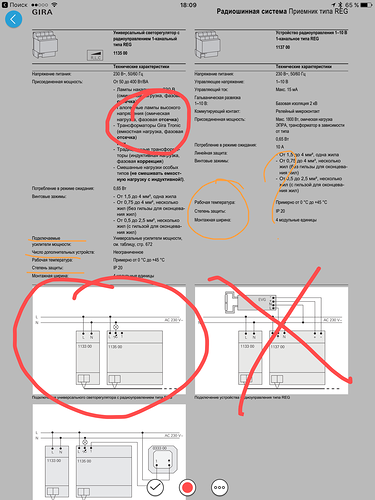
Sometimes you have to look at the source codes of the drawings, the Autodesk corporate application for free, copes with the tasks, but asks for registration with them on the site and Internet access. And pretty slows down. This is inconvenient, but found nothing better. At one time I used TurboViewer, but he had even more glitches.
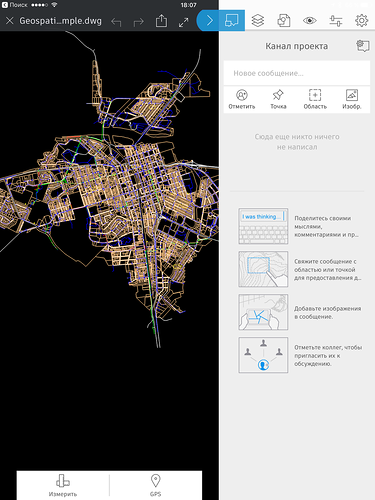
Convenient software for notes, checklists, task list and other things for collaboration. Used it actively to all known events. Alas, the free tariff plan for two devices ceased to be enough for me, and as a result I came to two applications, which are described below.
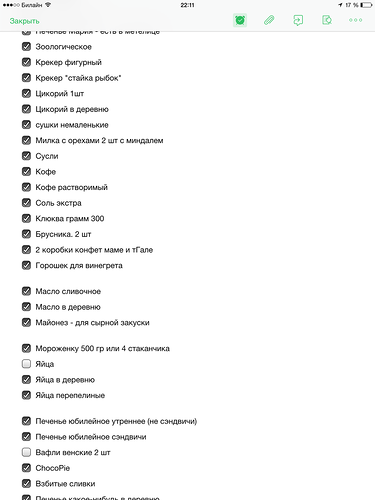
After Evernote changed the licensing policy, I came across Paper Dropbox in a very timely manner. He came under all the conditions I needed:
1. The ability to create and edit in a convenient way large lists with checkboxes.
2. Web access and collaboration.
3. If possible, an application for iOS and Android.
4. Free.
All these features I use to create a shopping list. It has several hundred titles, the positions are marked by me and my wife during the week, and then in the store the choice is replaced by a search. Well, the list order is tied to my usual hypermarket route.

This is the second product that I began to actively use after giving up Evernote. I used it before, but now it’s all the work and personal notes and notes.
And he is incredibly convenient for me during crawls on the object during the acceptance of work and just for control.
It is very convenient in one of the notes to record all the comments, attach photos, and after I get down from the tower, send this page as a PDF file to all interested parties by mail. And synchronization with all devices is also useful.
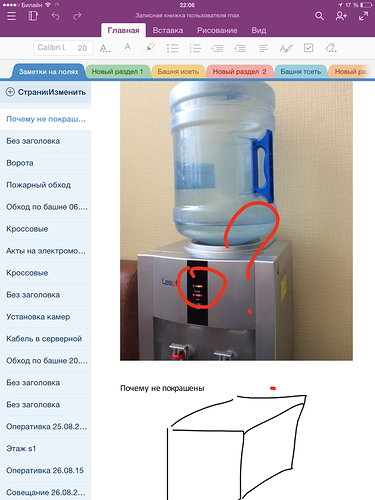
A very convenient program to take a document and send it as a PDF file by mail (or put it on a dropbox and other clouds), merge several photos into one multipage document, etc. It seems it used to cost money, but I said it during the promotion period for free.
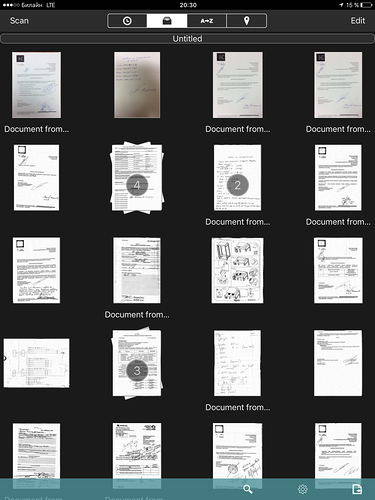
For some time I actively used this application for photographing on the object in difficult lighting conditions. Looks vyrviglazno, but the details are not lost and informative.

Unfortunately, I cannot find this application in the App Store, but it is incredibly convenient for shooting spherical panoramas. It is very convenient when you need to take a close room, for which you do not choose a normal shooting point and it does not fit in the field of view of the lens.
Of course, we have not an artistic photo, but a distorted, but no less visual information.
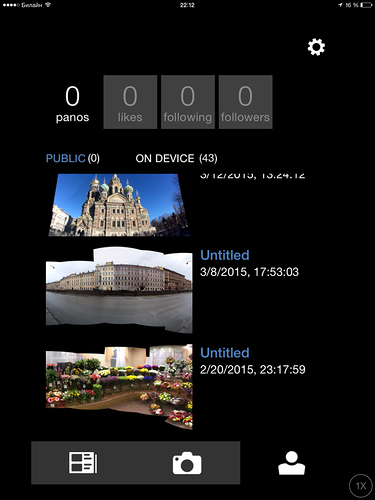
Now you can find a lot of analogues. And in which case, I think, and "Street View" from Google to use. There is the possibility of shooting 360-degree panoramas, but I still use this application.
He used this messenger very actively for many years, but then he came to the conclusion that he had more trouble than good and removed.
I caught on for communication within the family, keeping the channel about my vision of Yekaterinburg and for some useful bots.
Complete application on iOS. I have enough of its capabilities in order not to forget about meetings and events and, most conveniently, it can be linked to the Google account calendar, as well as set up general calendars. I have two of them: "Family" and "Work." Both are shared with my wife, so that she is aware of my work plans and, planning family activities, tries to keep them from overlapping.
Again, the standard application from iOS. It is interesting to me only in terms of binding reminders to the area. To come somewhere and forget something is about me. And so very annoying reminders.
This may seem silly to many, but I like to meditate on airplanes flying to distant countries.
This application is a bit outdated version, now there is version 2, but the reviews do not please me.
My hobby is cooking, sometimes I post ideas in the kitchen or instagram, embodied in the kitchen, while using collages for photos and videos seems appropriate to me.
I think no one needs to introduce this product. I use extremely rarely for work, these workers are in the cloud, the name of which I will not name, but for personal use I use it to control the computer on which the video surveillance is running.
Before, I traveled a lot, and now I like to open a card of some dark Tmutarakani and look at the photos from ordinary living people, laid out on instagram. Instagram only recently allowed to search for photos by geotagging, but I'm already used to Padgram.
Another photo editor. Cropping, level adjustment, brightness-contrast.
Search for restaurants, cafes, attractions, reviews of them and here it is all.
Gently love Forskveyr and use it for several years. Unfortunately, in my opinion, Forskveyr is losing ground to Facebook, Google and Tripadvizor. Also, the atmosphere prevailing in the superuser community is a little frustrating (in terms of forskweier, this is someone like moderators).
Swarm
Previously, Forskweir was one and indivisible, but then they divided the entities “Checkin” and “Search for establishments”.
Excellent search engine and wine directory. Looking for photos on the label. The process of choosing wine for dinner has become more lengthy, but the quality of the result has increased dramatically.
Since the acquisition, the tablet took on a significant amount of tasks previously solved on a laptop or smartphone. The tablet read most of the letters on the current project and a third of the letters written on it.
Most of the posts in LJ are also written using a tablet. I even refused a powerful smartphone after I broke down and bought a cheap Lumia on Windows Phone. The phone stopped sitting down for a day, and my nerves became more whole. Now, if WhatsApp could be fully installed on the iPad, then I would have bought the usual push-button Nokia in a metal case, but alas.
Choosing a platform is, of course, a matter for everyone, I am sure that software analogues will be found on both Android and Windows Phone.

Gradually, a certain list of applications was formed that make life extremely easy and allow some tasks to be solved faster and easier.
The main task that the tablet solves is to rid me of the need to carry around paper and a heavy laptop in a 52-story building under construction, where part of my work day is going.
Perhaps something from this list will be interesting to users of Geektimes.
1. Applications for work
Microsoft Word
When I bought the tablet, Microsoft's office suite for iOS was free. There are some uncomfortable moments when using this product, and it would not occur to me to start a new document on it from scratch, but you can fix it quickly. Pages and products from Google have similar functionality, but I liked Word. I also use Excel, but also for quick minor edits.
')
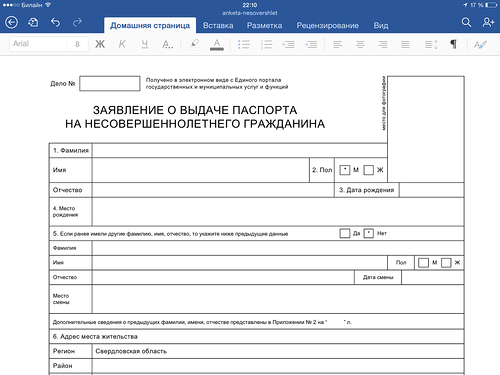
Foxit PDF Reader
One of the most used applications on the tablet. It contains a couple of gigabytes of project documentation in PDF. You can carry along albums with construction drawings, or you can see everything on the screen. Of course, data can be kept in the cloud somewhere, but at my current facility it is very bad in many places with cellular communication, and WiFi has not been launched yet. So, the ability to view local documents makes me happy.
You can also make notes and notes at the place, directly to the blueprints with layouts and send to interested parties.
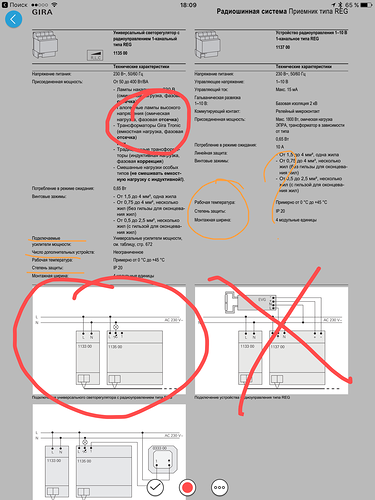
Autocad 360
Sometimes you have to look at the source codes of the drawings, the Autodesk corporate application for free, copes with the tasks, but asks for registration with them on the site and Internet access. And pretty slows down. This is inconvenient, but found nothing better. At one time I used TurboViewer, but he had even more glitches.
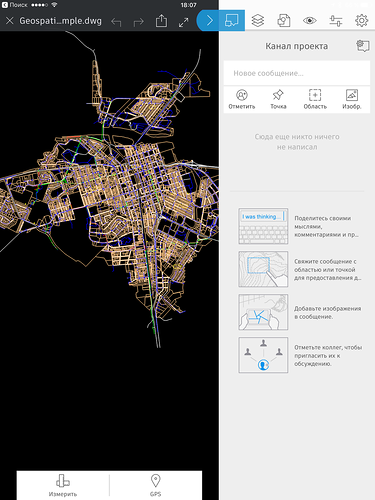
Evernote
Convenient software for notes, checklists, task list and other things for collaboration. Used it actively to all known events. Alas, the free tariff plan for two devices ceased to be enough for me, and as a result I came to two applications, which are described below.
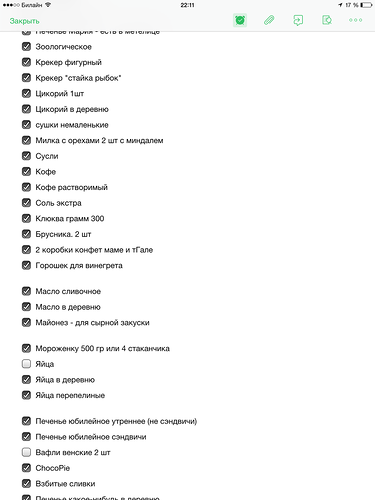
Dropbox paper
After Evernote changed the licensing policy, I came across Paper Dropbox in a very timely manner. He came under all the conditions I needed:
1. The ability to create and edit in a convenient way large lists with checkboxes.
2. Web access and collaboration.
3. If possible, an application for iOS and Android.
4. Free.
All these features I use to create a shopping list. It has several hundred titles, the positions are marked by me and my wife during the week, and then in the store the choice is replaced by a search. Well, the list order is tied to my usual hypermarket route.

Microsoft OneNote
This is the second product that I began to actively use after giving up Evernote. I used it before, but now it’s all the work and personal notes and notes.
And he is incredibly convenient for me during crawls on the object during the acceptance of work and just for control.
It is very convenient in one of the notes to record all the comments, attach photos, and after I get down from the tower, send this page as a PDF file to all interested parties by mail. And synchronization with all devices is also useful.
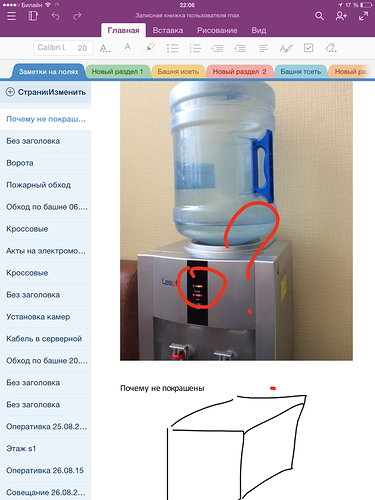
DocScaner Pro
A very convenient program to take a document and send it as a PDF file by mail (or put it on a dropbox and other clouds), merge several photos into one multipage document, etc. It seems it used to cost money, but I said it during the promotion period for free.
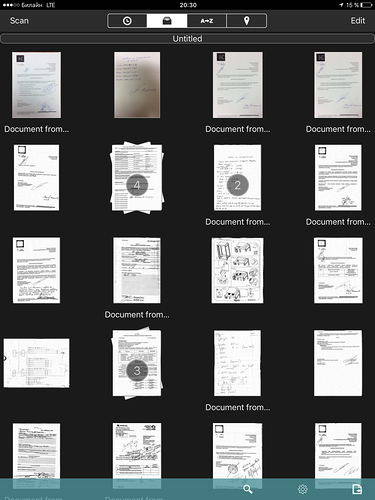
HDR Photo Camera
For some time I actively used this application for photographing on the object in difficult lighting conditions. Looks vyrviglazno, but the details are not lost and informative.

Microsoft photosinth
Unfortunately, I cannot find this application in the App Store, but it is incredibly convenient for shooting spherical panoramas. It is very convenient when you need to take a close room, for which you do not choose a normal shooting point and it does not fit in the field of view of the lens.
Of course, we have not an artistic photo, but a distorted, but no less visual information.
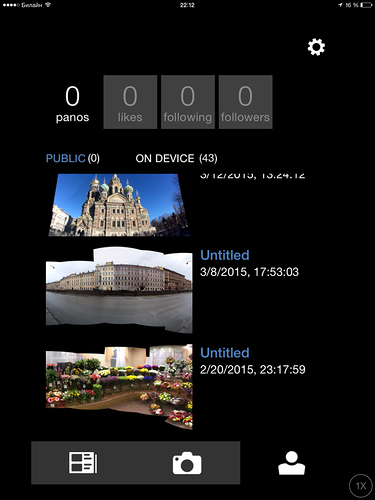
Now you can find a lot of analogues. And in which case, I think, and "Street View" from Google to use. There is the possibility of shooting 360-degree panoramas, but I still use this application.
Aviary Photo Editor
Surprisingly, somehow I didn’t have enough editors in whom you can cover up something on the photo, add text and save. I found this one, I have been using it for a couple of years.ICQ
He used this messenger very actively for many years, but then he came to the conclusion that he had more trouble than good and removed.
Telegram
I caught on for communication within the family, keeping the channel about my vision of Yekaterinburg and for some useful bots.
The calendar
Complete application on iOS. I have enough of its capabilities in order not to forget about meetings and events and, most conveniently, it can be linked to the Google account calendar, as well as set up general calendars. I have two of them: "Family" and "Work." Both are shared with my wife, so that she is aware of my work plans and, planning family activities, tries to keep them from overlapping.
Reminders
Again, the standard application from iOS. It is interesting to me only in terms of binding reminders to the area. To come somewhere and forget something is about me. And so very annoying reminders.
2. Applications not related to work
FlightRadar24
This may seem silly to many, but I like to meditate on airplanes flying to distant countries.
Collage king
This application is a bit outdated version, now there is version 2, but the reviews do not please me.
My hobby is cooking, sometimes I post ideas in the kitchen or instagram, embodied in the kitchen, while using collages for photos and videos seems appropriate to me.
Teamviewer
I think no one needs to introduce this product. I use extremely rarely for work, these workers are in the cloud, the name of which I will not name, but for personal use I use it to control the computer on which the video surveillance is running.
Padgram
Before, I traveled a lot, and now I like to open a card of some dark Tmutarakani and look at the photos from ordinary living people, laid out on instagram. Instagram only recently allowed to search for photos by geotagging, but I'm already used to Padgram.
Snapseed
Another photo editor. Cropping, level adjustment, brightness-contrast.
Foursquare
Search for restaurants, cafes, attractions, reviews of them and here it is all.
Gently love Forskveyr and use it for several years. Unfortunately, in my opinion, Forskveyr is losing ground to Facebook, Google and Tripadvizor. Also, the atmosphere prevailing in the superuser community is a little frustrating (in terms of forskweier, this is someone like moderators).
Swarm
Previously, Forskweir was one and indivisible, but then they divided the entities “Checkin” and “Search for establishments”.
Vivino
Excellent search engine and wine directory. Looking for photos on the label. The process of choosing wine for dinner has become more lengthy, but the quality of the result has increased dramatically.
I summarize
Since the acquisition, the tablet took on a significant amount of tasks previously solved on a laptop or smartphone. The tablet read most of the letters on the current project and a third of the letters written on it.
Most of the posts in LJ are also written using a tablet. I even refused a powerful smartphone after I broke down and bought a cheap Lumia on Windows Phone. The phone stopped sitting down for a day, and my nerves became more whole. Now, if WhatsApp could be fully installed on the iPad, then I would have bought the usual push-button Nokia in a metal case, but alas.
Choosing a platform is, of course, a matter for everyone, I am sure that software analogues will be found on both Android and Windows Phone.
Source: https://habr.com/ru/post/398197/
All Articles