[Review] Leopold FC750R. Impeccable aesthetics

The world of mechanical keyboards is not limited to renowned brands like Razer and SteelSeries. In addition to the mechanics that are produced by these companies, there are far less well-known manufacturers offering much more interesting options.
Why is so little known about them? Instead of infusion of money for advertising and promotion through e-sports, such keyboards are positioned by the manufacturer as keyboards for professionals. That is, this device, to which there are quite high demands on the quality of workmanship.
')
Leopold FC750R is an everyday work tool that you can play and work on. In the snow-white performance.
Little bit on the topic of the day

“Office Klava! Without RGB backlight! No features and software! Does not support eSports! How much does it cost? 9000 rubles? Yes, you're kidding. And how can you give this money for “this”? I sat on the membrane for N years and spent the same amount of time! ”
As well as other similar statements can be seen on the network from inexperienced users. Almost 9000 rubles - the price tag on this keyboard in the Russian retail. And I will answer you for what. Appearance, good materials, thoughtful ergonomics, Cherry MX switches, durability. One look at the photo is enough.

It would seem that all this has already been seen and all this is already familiar. I thought so too, until I took this keyboard into my own hands. And after that, I realized that almost all the keyboards that I had before were of average quality. We can say that it is generally a geek device. Well ... In one way or another, this is true, because not every user agrees to pay such a sum for a keyboard without features and frills.
Simple math: the total price of a keyboard is made up of the funds spent on its creation and promotion. And if the mechanics in the camp of the same Razer replete wherever possible, then Leopold with the same price tag is somehow not found on the advertising banners. Catching the balance? Razer spends more money on promotion, which is why they have a name and not the best workmanship, and Leopold, who has excellent workmanship and has his own name, albeit in rather narrow circles. Of all the keyboards I've seen, the Leopold FC750R is probably the best workmanship, if we talk about the release of the device "from the factory." Not custom assembly, not refinement, namely the keyboard "out of the box."
Box and equipment

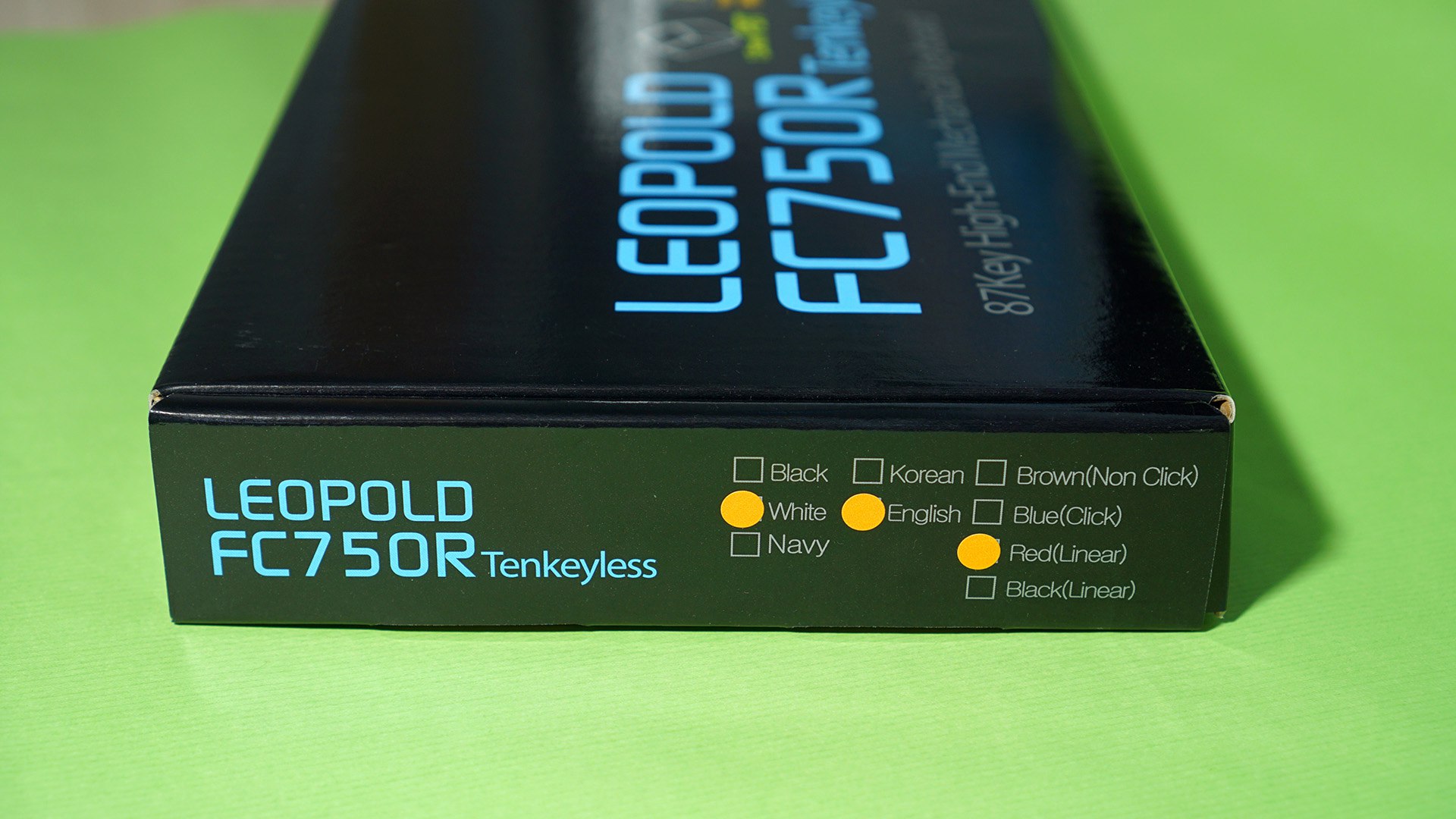
The keyboard comes in a rather unsophisticated box of thick corrugated cardboard. The box protects the keyboard from damage, and all sorts of various advertising slogans and other marketing gimmicks are minimized. The keyboard, its features, the absolute absence of the image of the keyboard itself (most likely, it means that you order the keyboard via the Internet, and therefore the box does not require a representative view), the color of the keyboard and the type of switches - that’s all comprehensive information. And this, I think, is enough. Against the background of other colorful boxes, this one doesn’t stand out for anything, and, most likely, reduces the total final cost of the device. But the contents of the box is much more significant.
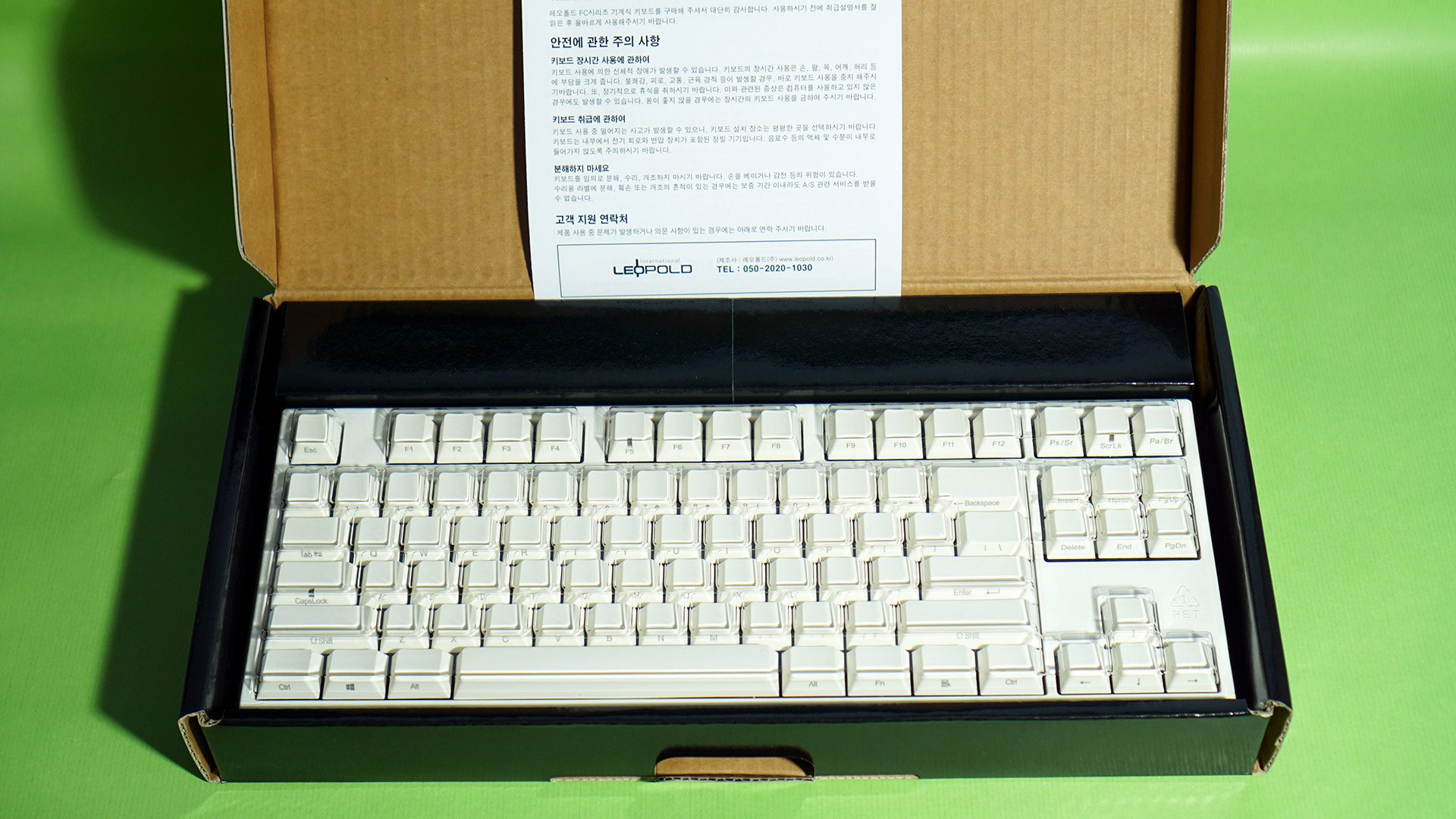
Inside the box is the keyboard itself, at first glance you want to quickly remove and poke it, as well as a removable connection cable, two interchangeable keycaps (for Caps Lock and space keys), an adapter for PS / 2 and a keycap removal tool. In addition, the keyboard is a plastic cover to protect against dust, and it is very convenient to use in everyday mode after the end of the work at the keyboard.

In general - a gentleman's set. There is everything you need and even a little more. But two things weren't pleased: the hard wire of the connection and the tool for removing keycaps (puller). I would prefer to see a wire puller, because the bundle can scratch the keycaps when removing them. However, given the thick plastic keycap on the keyboard, this niggling is insignificant.
Appearance, performance and significant details

Leopold FC750R White - shortened (TKL) keyboard without a digital unit. The keyboard has no software, macro keys and other bells and whistles, which are so characteristic of gaming keyboards. My keyboard is built on Cherry MX Red linear switches. The keyboard also has MX Blue, MX Brown and MX Black switches.

Of the interesting features that hardly anyone will offer among other manufacturers "in stock": a noise-absorbing substrate inside the keyboard to reduce the noise level during typing, as well as a rather thick 1.5 mm PBT-plastic keycaps. Keyboard weight is about 1 kg, and this figure is quite significant for a shortened keyboard.


The keyboard is made in the classic form factor - a strict and neat rectangle without any extra details. Such a performance appeals to me the most: it looks simple, simple-minded, but draws the eye. In addition, the keyboard has an amazing gentle milky white color. And this is not the old gray plastic that can be found in some low-end models. Moreover, over time, the keyboard will have to be cleaned from dirt, but the plastic will not lose its original appearance.


The body of the keyboard is made of white matte plastic, slightly rough to the touch. The case is very practical and does not collect dust or fingerprints. I did not see them, at least. The keyboard layout is classic, American (ANSI) - two long shift, one-story enter. The number of keys is 87. The row of F-keys begins exactly above the number “2”. Classic in all forms. All the keys of the bottom row have the same proportions (except the spacebar), so you can put another set of keycaps on the keyboard. Which, by the way, many owners do.


All keyboard modifiers (Caps Lock, Scroll Lock) have their own LEDs on the keys of the same name, which light up with a bright blue light. When you press the Fn + F5 key combination, the game mode turns on (the Windows key is turned off), and exactly the same LED lights up on the F5 key. During the day it is absolutely not important, but at night, these LEDs are an eye blister.


Dive into the details. Keycap keyboard made of PBT plastic. In most keyboards, keycaps are made of ABS plastic, and it is polished over time. But the PBT-plastic keycaps are very stable - they are not afraid of any physical, chemical or thermal (I’m talking about ultraviolet) exposure, so these keycaps serve for years without losing their original properties. In practice, this means that keycaps will not turn yellow and will not be erased with time, and when cleaning the keyboard they can be easily washed with detergents.


The surface of the keycaps is slightly rough to the touch, and therefore the fingers feel the rough texture quite well. However, compared to ordinary paint, which is used on keycaps of the overwhelming majority of keyboards, slightly sweaty fingers can slip a little when playing or typing. There is almost no dust or dirt left on the keycap, but after a while they will have to be cleaned with active use.


The arrangement of simol on keycaps is very interesting. All characters are located at the end of the keycap, and this design is called “front face printing” (sometimes this application is referred to as “front side printing”). Firstly, we always look at the keyboard from a sharp angle, so this arrangement of characters is much easier to read when working. Secondly, the surface of the keycap remains intact in this case, that is, the fingers do not feel any roughness, burrs and other things. And thirdly, such symbols will not be erased, because our fingers do not contact them. Although specifically, this keyboard will not erase the characters, as they are made using laser engraving. There are no Russian characters on the keyboard, but when did it stop people owning the blind typing method?



The keycap profile is also non-standard and is called Step Sculpture 2. In terms of inclination and other features, the keycap profile is close to the usual Cherry profile, which is used in the absolute majority of mechanical keyboards. However, these keycapes are slightly lower, and this results in two features: typing speed increases (in general, it is always easier to type on low-profile keys - remember notebook keyboards, where fingers literally fly along the keys), and it also seems that the finger is “stuck” to the key , because of which the pressure is very well controlled. Next to Leopold FC750R, I put my frequently used MK Disco keyboard with a standard Cherry-profile keycap (above were presented macro photo keycaps all with the same MK Disco - regular paint and ABS plastic).


Keycap thickness - 1.5 mm. When removing, it is found that keycaps are quite sharp along the edges, and there is a marking inside each keycap. Large keys like space or shift have an indication of the key proportions (6.25 for space and 2.25 for enter, for example). Very close attention is paid to all these details. An interesting point: in backlit keycaps (F5, ScrLk, CapsLock) the inside consists of a transparent plastic for transmitting light from the LED.

Under the long keys in the Leopold FC750R are the Cherry stabilizers. And this is their best implementation, which I have met somewhere. It is without refinement and analysis of the keyboard. Let me explain: a considerable number of manufacturers choose these stabilizers as the simplest for the average person - it is easy to remove the keycap, clean the keyboard and so on.

But no one pays them proper attention, but because these stabilizers are ringing, rattling and rumbling as soon as possible. You press the key, and with a click, there is a bounce. It's all about the competent implementation of stabilizers, they and Leopold ... are just like any normal keyboard should have. All long keys are pressed with the same effort as regular keys, and when pressed, nothing rattles anywhere. It would seem so simple. But almost no one pays attention to this detail. Bravo, Leopold! Koreans have worked on this.

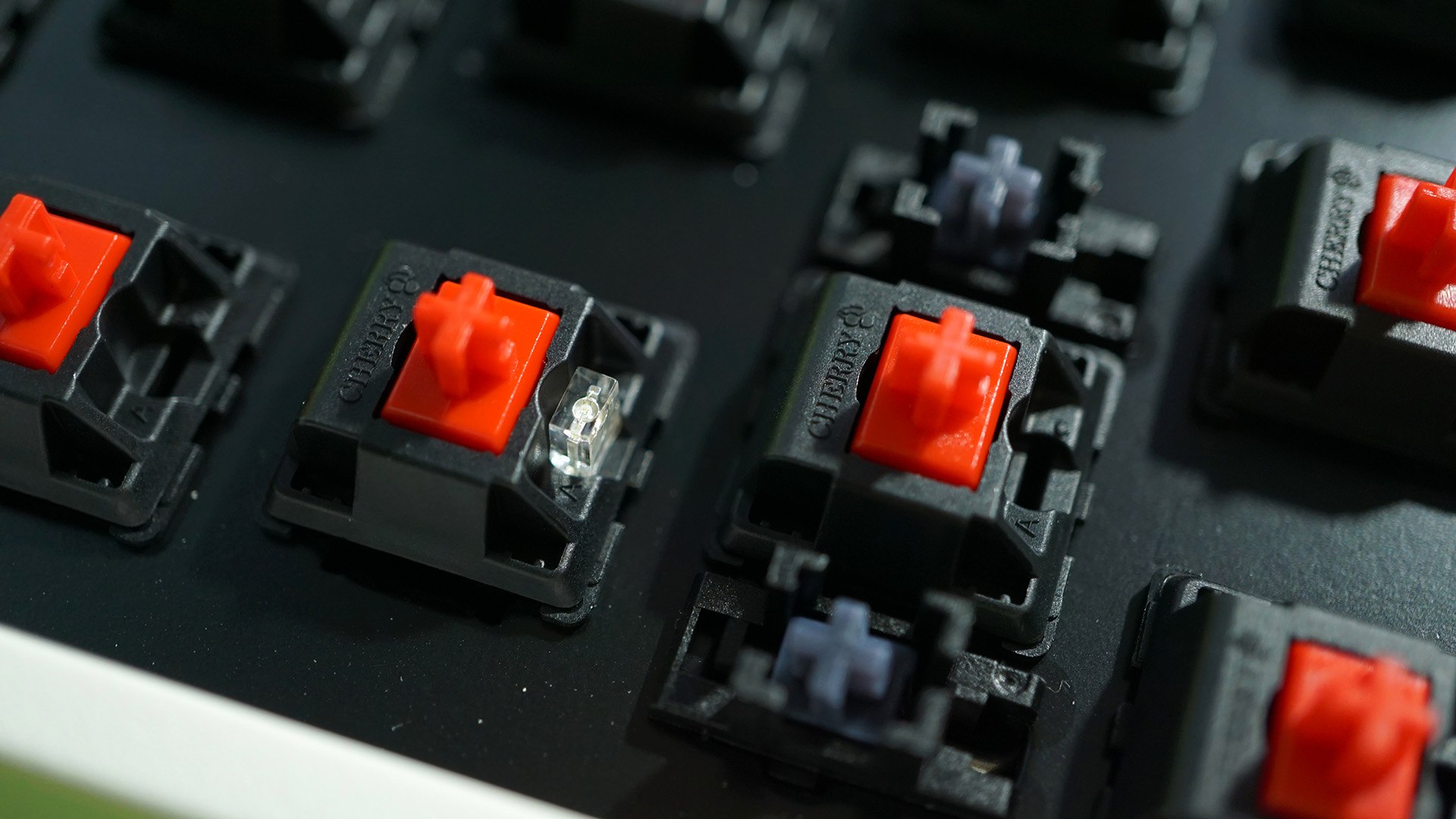
In my version of the keyboard are switches Cherry MX Red. These are linear switches with pressing force up to 45 grams. The stroke before triggering is 2 mm, the total key travel is 4 mm. Resource clicks - 50 million times. The peculiarity of the linear switches is that they have no tactile obstacles when triggered - the key just goes down and at some point the triggering occurs. Immediately I will explain that the choice of the type of switches depends on personal preferences, and there is no division into game or work switches. I work and play very comfortably on the linear switches. It is also interesting that the keyboard is made in black. This is a bit strange, given the fact that the entire keyboard is snow-white.

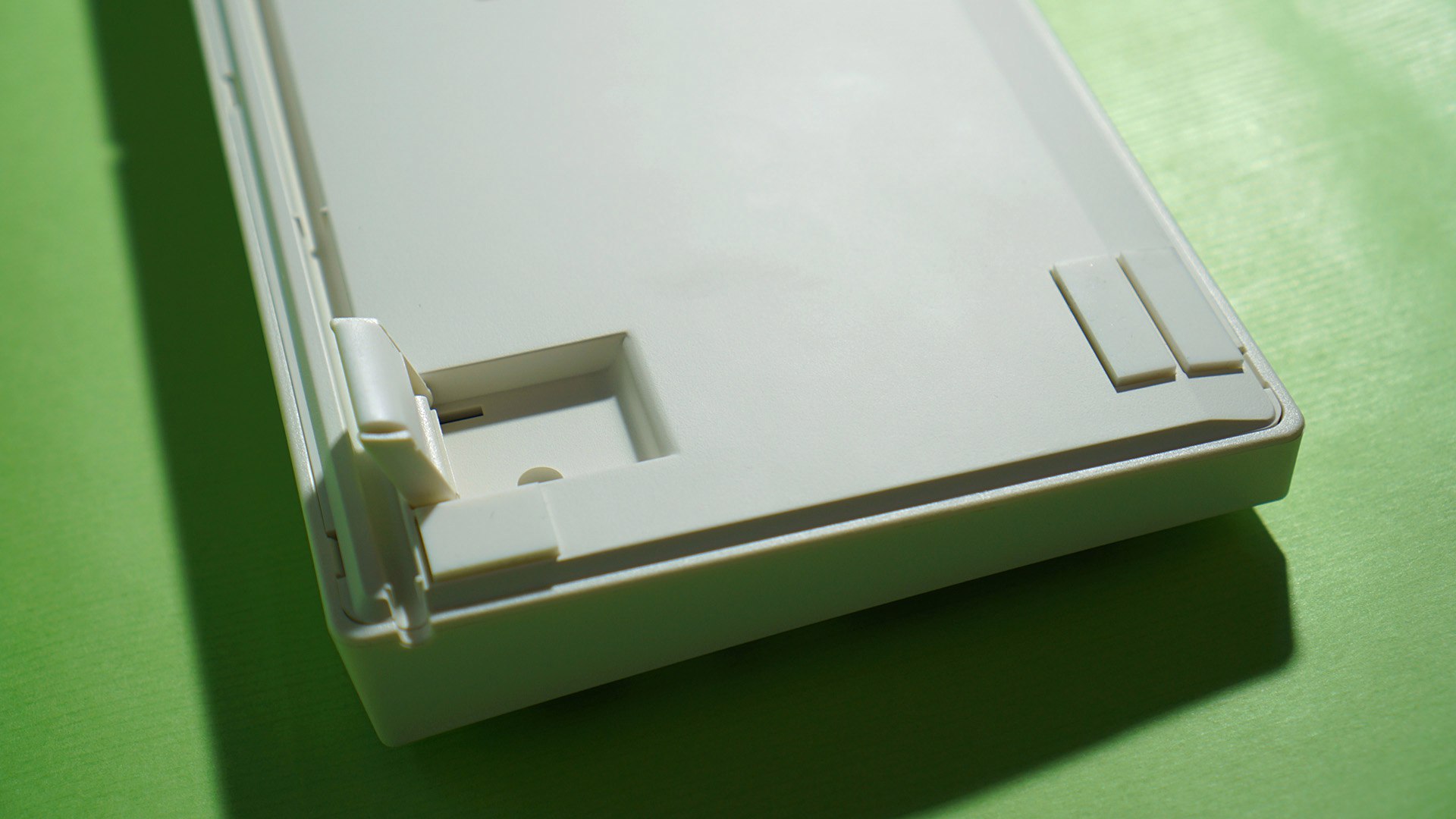
The bottom of the keyboard has advanced ergonomics. You can see that the bottom of the keyboard has 6 white legs of soft and elastic rubber, but in the normal position the keyboard contacts only 4 of them. Two additional legs, located on the bottom, become "active" only when the keyboard is placed on the sliding legs. Moreover, the sliding legs of the keyboard are also rubberized, so it will stand stably in any position.

The wire at the keyboard is removable, the connection is made through a mini-USB. The wire is not as white as the keyboard itself - the usual gray cable 1.8 meters long. I didn’t like him very much because he is pretty tough and doesn’t very readily remember the shape given to him. However, you can always pick up the cable, this is not a problem. The keyboard also has cable management, so the cable can be displayed on the left, right and center.

In general, this is all that concerns the performance of the keyboard at first glance. Especially a lot here and can not be said - a classic appearance, everything is assembled very high quality and soundly, there are no unnecessary parts, burrs or jambs during assembly. If you take and shake the keyboard, then you will hear absolutely nothing at all - this is its monolithic assembly.
Keyboard control (NKRO mode, multimedia)
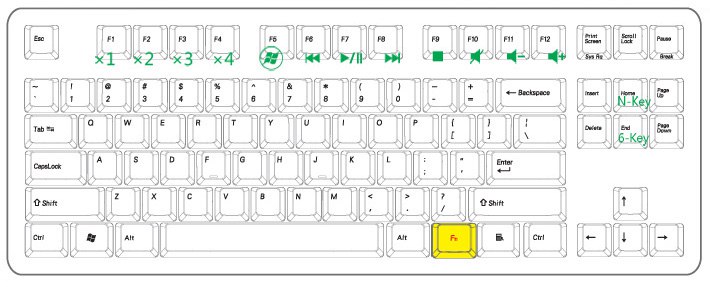
The keyboard is devoid of software, but it is not deprived of additional functions. The keyboard works on the principle of plug-n-play, and therefore it is not necessary to once again think about profiles and other nonsense. Here, someone like: someone needs software bells and whistles, someone does not. I have never used them on any keyboard, so this approach suits me.
The keyboard supports the simultaneous pressing of all keys through yusb. With a loaded bus, no one bothers to use the PS / 2 adapter that comes with it. The keyboard does not have DIP switches that allow you to change the keyboard layout, and the keyboard does not work with a Mac. Only Windows and Linux.
Keyboard functions are controlled using the Fn + F * key combinations:
- Fn + Home - switch to NKRO mode
- Fn + End - switch to 6 KRO mode (only 6 simultaneous key presses)
- Fn + F5 - disable the Windows key (game mode)
- Fn + F6 - previous composition
- Fn + F7 - start / pause
- Fn + F8 - the following composition
- Fn + F9 - stop playing
- Fn + F10 - turn off the sound
- Fn + F11 - turn down the volume
- Fn + F12 - increase the volume
- Fn + F1 ... F4 - nothing (although, in theory, the delay between the press registrations should decrease, for example, if you hold the key in x4 mode, the character would print much faster)
These are all functions, and I personally have enough of them. And without macros and backlight to live quite comfortably.
Testing: the process of printing and the feeling of working on the keyboard
The process of typing on this keyboard gives you an incredible feeling. Here is my impression: I have set it for myself and am not going to change it to any other keyboard yet.

The keys on the keyboard are pressed very easily, but moderately elastic. Cherry MX Red are fairly lightweight switches, and on most conventional keyboards they are pressed without much resistance, but here a slightly more tight pressure occurs just because of the short keycap profile, and the ease of pressing, in addition to everything, is also provided by a considerable mass of thick keycaps - they help "Fail" the key until it stops. Yes, thick-walled PBT plastic is significantly heavier than any ABS keycaps.

The character of each key can be called oily (viscous) and slightly rough: because of the short stroke, there is resistance when pressed, and all the crosses at the switches fit very precisely to the switch body itself, which accounts for this viscous friction when pressing the key. The impression is that the finger, relatively speaking, is closer to the “heart” of the switch, and therefore every press is felt and controlled. The viscous nature of the pressure, but the pressure itself is light and elastic - this is how you can describe the printing process. After switching from the usual Cherry-profile (and I have been sitting on such a mechanic for a long time) on Step Sculpture, there is a feeling that you are sitting and typing on an ordinary low keyboard - your fingers literally float when typing. Therefore, to work and fill up kilometers of text on it is obtained without any problems, and the fingers do not get tired at all, even after very long work - they do not have to be strained at all. This, by the way, is one of the reasons for which I love Cherry MX Red - no need to exert pressure when pressed, since the finger itself hits the key when it hits.
When you press the key all the way through, a light and rather dull thrust against the keyboard substrate arises — this is due to both the linear switches and the noise-absorbing substrate installed inside the keyboard. Of course, even despite the noise isolation, any mechanic will be louder than the membrane keyboard, so knocking the keys at night can interfere with the person who rests in the same room with you. In this case, you can use rubber rings “O-Ring”, which are installed on the keycap crosspiece - they shorten the key stroke to the stop, and also provide silence when pressed, but the nature of printing changes significantly.
In games, the keyboard also showed itself in a miraculous way, even though my tongue does not turn to call it a game device. For shooters, linear switches turned out to be very convenient - it is easy to make any strafe and control every movement. And the profile of keycap, and the very nature of clicking here is decided - a quick reaction to any game situation. On a keyboard with a regular profile, it would be harder to do all the same actions, even if the keyboard was on the Cherry MX Red, and therefore Leopold has a backward return, let's say, a little faster. Only Cherry MX Speed is faster (they have a stroke of pressing up to 1.2 mm vs. 2 mm for Cherry MX Red), but they are found only in a pair of keyboards.

If you throw out all the description, the printing process can be described as follows: a light, soft, rough and elastic pressing, a dull and pleasant blow to the substrate. In the game to play and write texts - the very thing.
Debriefing keyboard


To disassemble the keyboard, you need a conventional Phillips screwdriver to loosen three screws (two under the retractable legs and one at the cable connection point), as well as any plastic tool (moderately hard) to separate the keyboard cover (actually, case) from its board with switches placed on it.
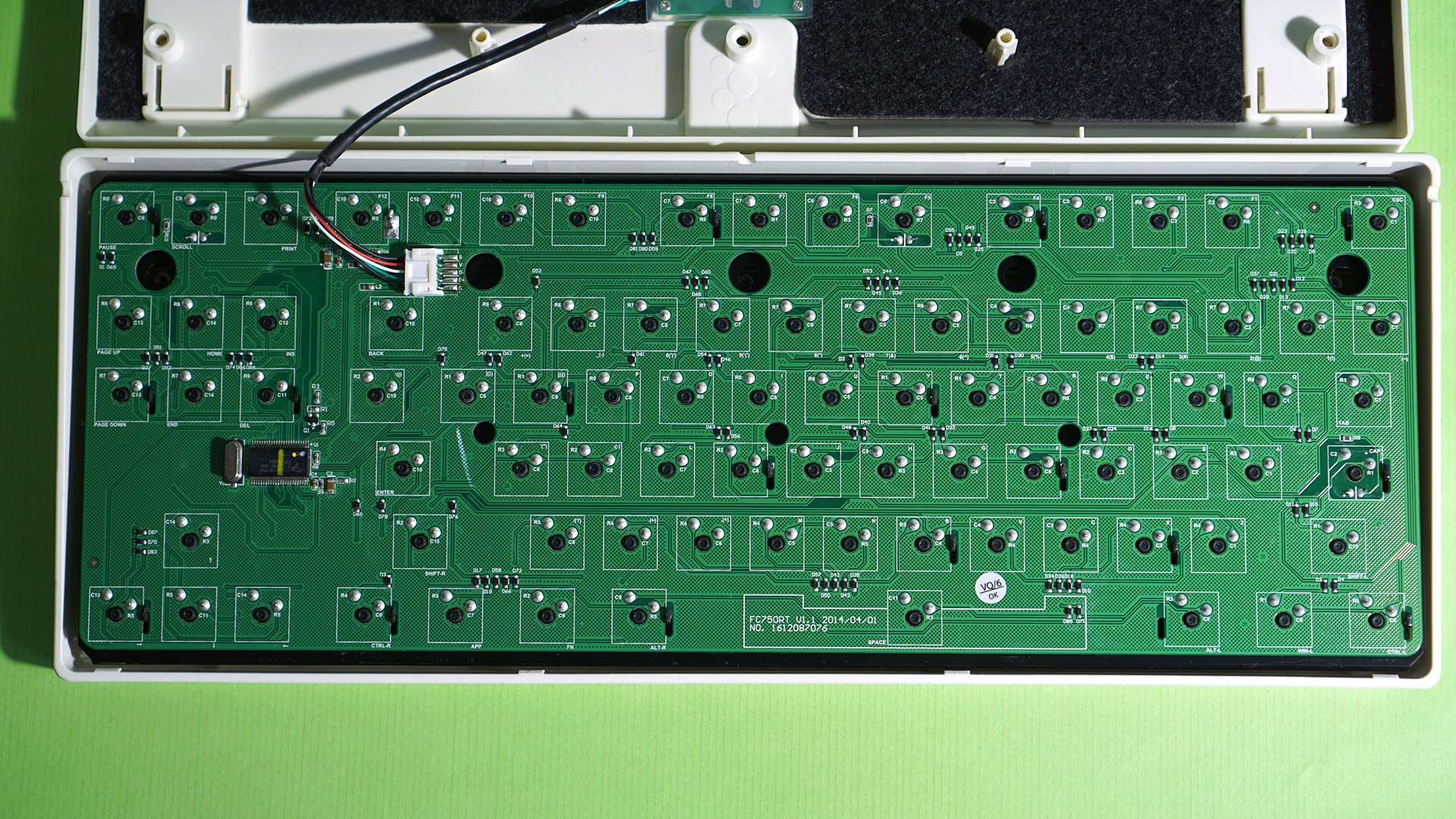

The disassembled keyboard also looks just great. This concerns not only the appearance, but also the viscera. If you look closely, you can see that the quality of performance of all viscera is no worse than all its external parts. I was really amazed by this. No trace of fluxes, perfect wiring, very precise fit of all parts. Everything is polished to the smallest detail and looks very neat. Even in keyboard circuitry.
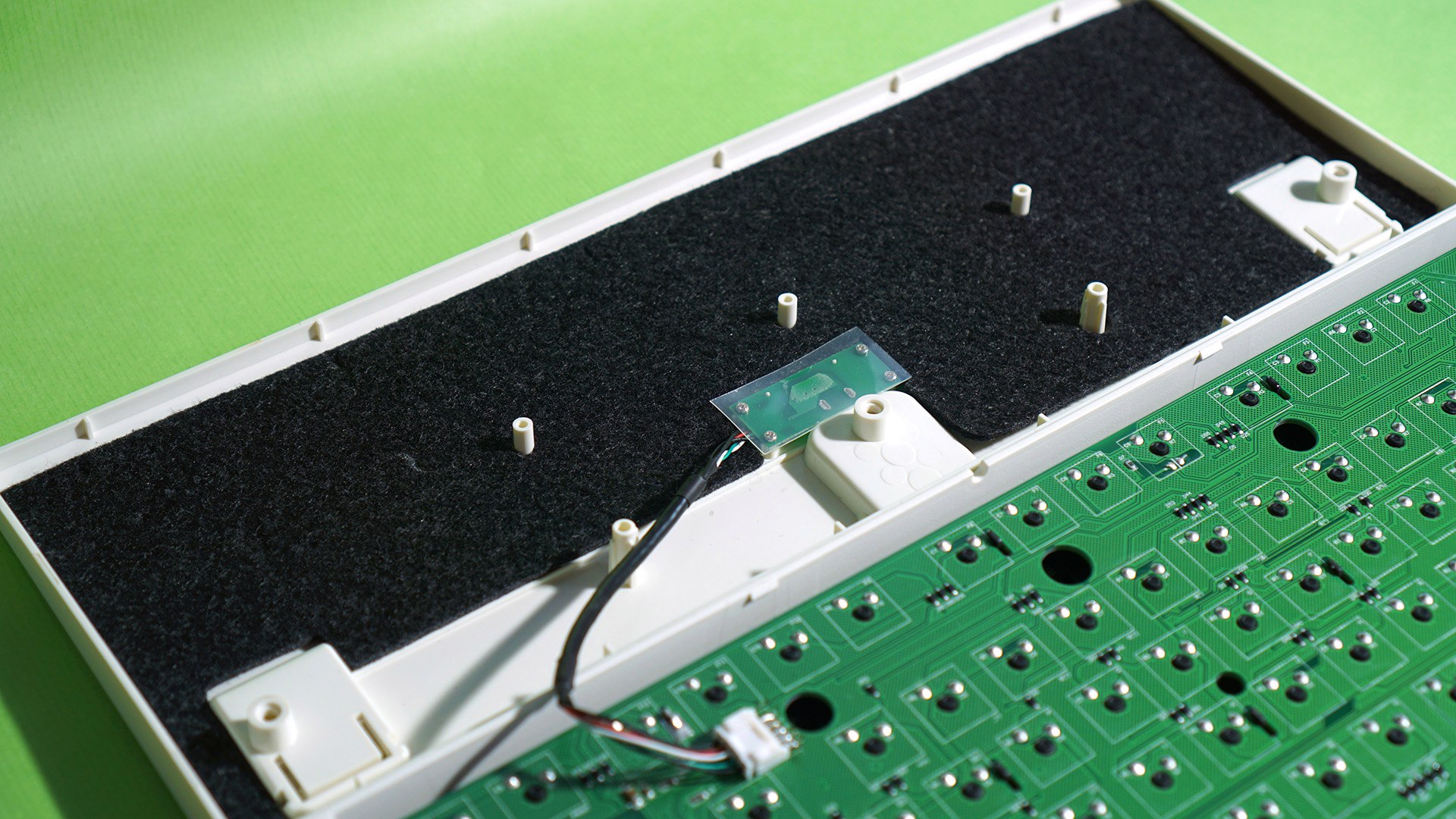
There is also a soundproofing substrate made, as it seemed to me, from felt. Or from any related material. It copes with its task, and this is important. Nearby is the connection cable yusb, which connects to the main keyboard board.



Without the top of the case, the keyboard looks like a very popular gaming keyboard, made in the "skeleton" format. Both inside and outside the keyboard is beautiful.
findings

So, full-color RGB-lights. Heaped software. A bunch of priblud and other functions. Macro keys and aggressive appearance.
All this in the Leopold FC750R no.
This keyboard is the purest classic, a working tool, just a pleasant everyday device to use. She does not have any critical flaws, but it is not for everyone. Just the backlight lovers will not like it. But people who know a lot about good things will like it.
Yes, there are some quibbles in terms of performance of some details (I can not call it shortcomings, except for the lack of Mac support), but it’s absolutely certain that this keyboard will outrun many keyboards that proudly call themselves gaming. Solidity, conciseness, aesthetics, minimalism - this is what distinguishes the Leopold FC750R from many other keyboards in this field.

What is there to pay?
- Sophisticated ergonomics and attention to detail
- Great build (keyboard, stabilizers)
- Typing feel and high typing speed
- Amazing board workmanship and all components
- Aesthetics, aesthetics and aesthetics again
- As well as buns in the face of NKRO and a removable cable
And what mechanics do you prefer?
Source: https://habr.com/ru/post/398057/
All Articles