Chromium
Even if you do not have a Google account, the free Chromium browser still communicates with Google servers in the background. It's rather strange, because people install Chromium instead of Chrome precisely in order to get a clean program without a commercial binding. Nevertheless, when building Chromium in normal mode, binary blobs from Google are still downloaded and installed.
The ungoogled-chromium project is a set of configuration flags, patches and special scripts to remove Google integration, improve security and management settings.
An anonymous Github user borrowed settings from several existing projects that also tried to clean up Chromium from unnecessary functionality to make a clean minimalist configuration: Chromium from the Debian distribution , Inox patch set, and Iridium browser, which focuses on privacy protection.
The developers of these three projects have made great efforts to get rid of Google’s presence in a free browser. But the “cleared Chromium” is even more paranoid in this quest.
')
For example, the author has replaced many of the mentioned web domains with non-existent alternatives in the Chromium source code to precisely ensure that the browser will not be able to send any information anywhere without the user's knowledge.
In addition, all binary blobs are removed from the source code: programs, libraries, and any other forms of machine code. Only those machine codes that are necessary for assembly (for example,
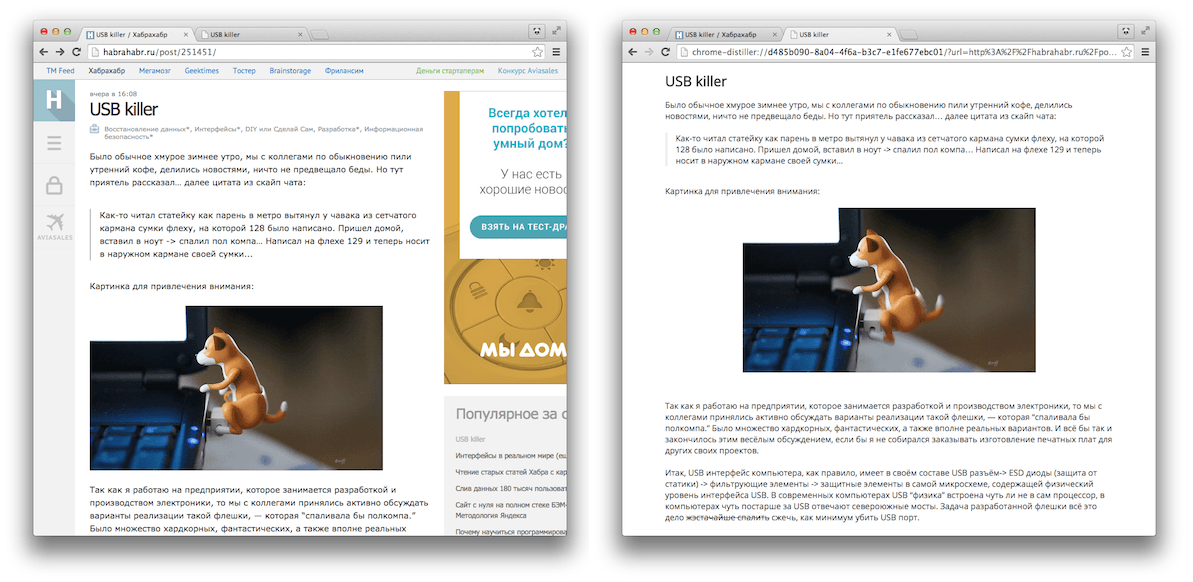
An example of cleaning a page in the DOM Distiller
In the "ragged" browser, functionality that is specific to Google domains, for example, Google Host Detector, Google URL Tracker, Google Cloud Messaging, Google Hotwording, etc., is completely disabled.
The author added a few more settings purely to your taste. Probably not everyone will like this.
In addition, the author has changed some of the standard settings of the browsers Iridium and Inox. For example, banned the mandatory ping of IPv6 addresses when IPv6 availability is detected.
In general, Chromium can be “raked out” in various ways. In addition to Iridium and Inbox, there is now another option.
Apparently, many people have the desire to get a simple minimalistic browser, without any “bells and whistles” and intellectual functions, fast and reliable. It’s almost impossible to create such a browser from scratch, but to clean Chromium from slag is quite a sensible idea.
The only problem is that browsers are developing very quickly. New versions come out several times a year. In the same Chromium, the stable version is now number 53.0.2785.116, while Chrome 1 and Chromium 1 were released quite recently - on September 2, 2008.
This is not just the developers' love of numbers. Each new version actually introduces new web standards, new HTML5 features and support for new technologies. The process is fast. Because of this "routine" it is very difficult to keep track of the new code.
The author of the “razguglennogo” Chromium honestly warns that because of the rapid development of the project Chromium, new features that violate privacy, can constantly penetrate into the code, as well as new bugs.
For some reason, the author seeks to release versions in parallel with the main Chromium branch. But what an interesting idea would be to create an ultra-minimalist browser, for which no updates are needed at all. Disable Canvas, WebGL, WebRTC and other modern things, disable history, cookies, browser access to equipment and so on. Make a Tor version of this for safe browsing, with minimal functionality, leaving only the ad blocker and page cleaner like the aforementioned DOM Distiller. At least for mobile devices, such a minimalist browser would have come in handy.
The latest versions of the cleaned Chromium for Windows, MacOS, Debian and Ubuntu are published on this page . Build build under Windows is launched only in Windows 7 x64 or newer version. The build will require Visual Studio 2013 Update 4 or Visual Studio 2015 Update 1, other versions are not supported.
In the browser, you can install extensions from Chrome Webstore, but not through a web interface. They need to be downloaded and installed manually. To download the extension from Chrome Webstore, you can use the direct link:
Here, only
After this, the crx file is installed as an extension to the browser in one of several ways, to choose from, at least by simply dragging the mouse over the tab with the extensions.
The ungoogled-chromium project is a set of configuration flags, patches and special scripts to remove Google integration, improve security and management settings.
An anonymous Github user borrowed settings from several existing projects that also tried to clean up Chromium from unnecessary functionality to make a clean minimalist configuration: Chromium from the Debian distribution , Inox patch set, and Iridium browser, which focuses on privacy protection.
The developers of these three projects have made great efforts to get rid of Google’s presence in a free browser. But the “cleared Chromium” is even more paranoid in this quest.
')
For example, the author has replaced many of the mentioned web domains with non-existent alternatives in the Chromium source code to precisely ensure that the browser will not be able to send any information anywhere without the user's knowledge.
In addition, all binary blobs are removed from the source code: programs, libraries, and any other forms of machine code. Only those machine codes that are necessary for assembly (for example,
icudtl.dat for Unicode support or *_page_model.bin , which defines models for cleaning pages in the DOM Distiller) *_page_model.bin .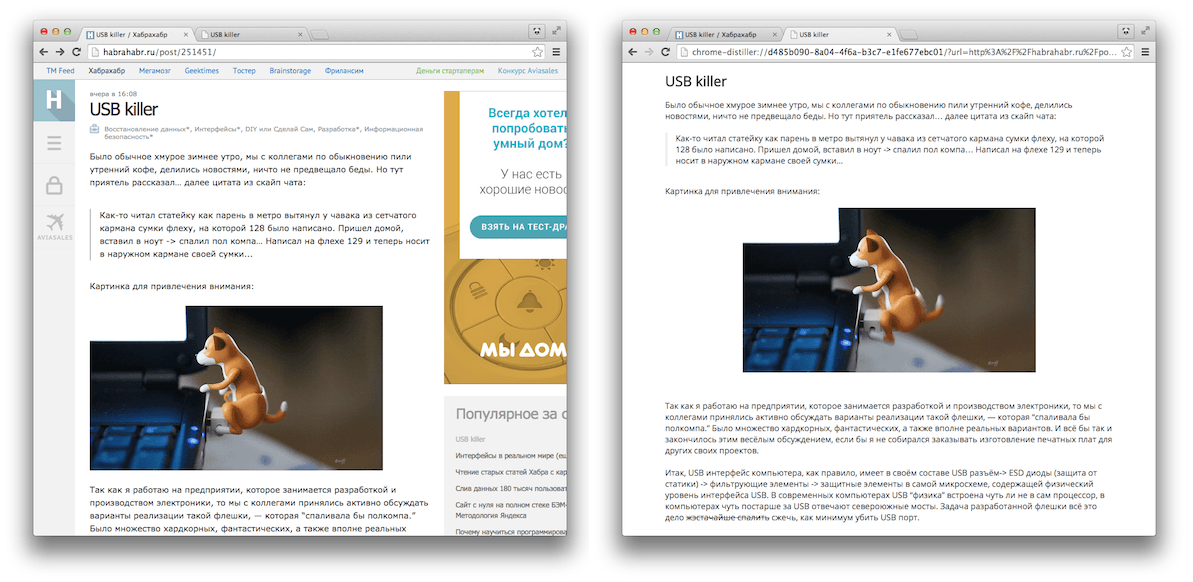
An example of cleaning a page in the DOM Distiller
In the "ragged" browser, functionality that is specific to Google domains, for example, Google Host Detector, Google URL Tracker, Google Cloud Messaging, Google Hotwording, etc., is completely disabled.
The author added a few more settings purely to your taste. Probably not everyone will like this.
- A search provider "No Search" has been added to the omnibox to disable the omnibox search altogether.
- Automatic formatting of URLs in omnibox is disabled, when
http://etc. disappears from the view. - Javascript dialogs are
onbeforeunloadwhen the page is closed (onbeforeunloadevents) - Forcing all pop-up windows into new tabs.
- Disable the redirect detector on the intranet. As you know, when you start Chromium, by default it tries to connect to random domains like
http://aghepodlln/orhttp://lkhjasdnpr/. The browser does this to check for the existence of a redirect of failed DNS requests to specific stubs set by an ISP or other intermediary. This behavior breaks down the browser, so it initially checks for a redirect.
In addition, the author has changed some of the standard settings of the browsers Iridium and Inox. For example, banned the mandatory ping of IPv6 addresses when IPv6 availability is detected.
In general, Chromium can be “raked out” in various ways. In addition to Iridium and Inbox, there is now another option.
Apparently, many people have the desire to get a simple minimalistic browser, without any “bells and whistles” and intellectual functions, fast and reliable. It’s almost impossible to create such a browser from scratch, but to clean Chromium from slag is quite a sensible idea.
The only problem is that browsers are developing very quickly. New versions come out several times a year. In the same Chromium, the stable version is now number 53.0.2785.116, while Chrome 1 and Chromium 1 were released quite recently - on September 2, 2008.
This is not just the developers' love of numbers. Each new version actually introduces new web standards, new HTML5 features and support for new technologies. The process is fast. Because of this "routine" it is very difficult to keep track of the new code.
The author of the “razguglennogo” Chromium honestly warns that because of the rapid development of the project Chromium, new features that violate privacy, can constantly penetrate into the code, as well as new bugs.
For some reason, the author seeks to release versions in parallel with the main Chromium branch. But what an interesting idea would be to create an ultra-minimalist browser, for which no updates are needed at all. Disable Canvas, WebGL, WebRTC and other modern things, disable history, cookies, browser access to equipment and so on. Make a Tor version of this for safe browsing, with minimal functionality, leaving only the ad blocker and page cleaner like the aforementioned DOM Distiller. At least for mobile devices, such a minimalist browser would have come in handy.
The latest versions of the cleaned Chromium for Windows, MacOS, Debian and Ubuntu are published on this page . Build build under Windows is launched only in Windows 7 x64 or newer version. The build will require Visual Studio 2013 Update 4 or Visual Studio 2015 Update 1, other versions are not supported.
In the browser, you can install extensions from Chrome Webstore, but not through a web interface. They need to be downloaded and installed manually. To download the extension from Chrome Webstore, you can use the direct link:
https://clients2.google.com/service/update2/crx?response=redirect&prodversion=48.0&x=id%3D[EXTENSION_ID]%26installsource%3Dondemand%26ucHere, only
[EXTENSION_ID] replaced with the extension identifier from the directory. For example, cjpalhdlnbpafiamejdnhcphjbkeiagm is the uBlock Origin extension identifier.After this, the crx file is installed as an extension to the browser in one of several ways, to choose from, at least by simply dragging the mouse over the tab with the extensions.
Source: https://habr.com/ru/post/397925/
All Articles