From St. Petersburg to Moscow: we keep in touch all the way
From a certain time I began to travel a lot. Work had in the fields, trains and cars. Often far from civilization and outlets. There were many mobile devices, the Internet is needed by everyone, so the issue with the modem-whistle was dropped immediately. It remains to choose a mobile router that would meet a number of requirements: reliable reception, work in 2g / 3g networks and long battery life. Searching the network, I came across a mobile router, combined with TP-Link PowerBank. The manufacturer on the market is not the first day, the devices are quite popular, and the additional bonus in the form of a charger cannot be superfluous. So, the choice is made and I got a TP-Link M5360 mobile router.

I was in no hurry to review this router, because I wanted to try it out in all possible modes and situations. He traveled with me more than 10 thousand kilometers and repeatedly rescued on the road, away from the saving outlet, but more on that later.
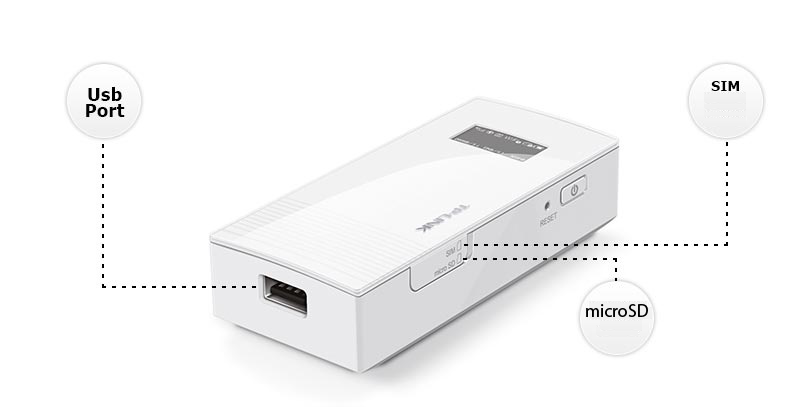
The first glance at the device causes some bewilderment: all manufacturers strive to make as thin and compact devices as possible, and here a small brick appears from the box, comparable in size to a pack of cigarettes. An external inspection immediately reveals the presence of two ports: microUSB and USB 2.0. If the first one serves to charge the built-in battery, then the second one can power any smartphone or tablet if its battery starts to sit down. Here it is necessary to say to the manufacturers thanks for not reinventing the bike, but installing a standard microUSB connector for charging. Most of the internal volume is occupied by a battery with a capacity of 5200 mAh, hence the size and weight. There is a stub on the side, behind which are hidden the seats for the sim card and microSD. The latter is allowed up to 32 GB. As practice has shown, it is not very convenient to use such public storage on a router often, but for emergency situations it can be useful. There is also an information display with all the current parameters.
')
As for the case, the plastic is quite strong, and the front panel is made of a transparent plate, which eventually becomes covered with small scratches.
I insert the Megafon operator's sim card and turn on the router. The monochrome OLED-display affably lights up with the manufacturer's logo and switches to the parameters window. The connection is automatic - you don’t even have to enter the settings: apparently, the parameters of the main telecom operators are already in the firmware. WI-Fi network by default has WPA2-PSK encryption, and the standard password is written on the label on the back of the device. The WPS button is a bit lacking so that each device does not have to enter the password manually.
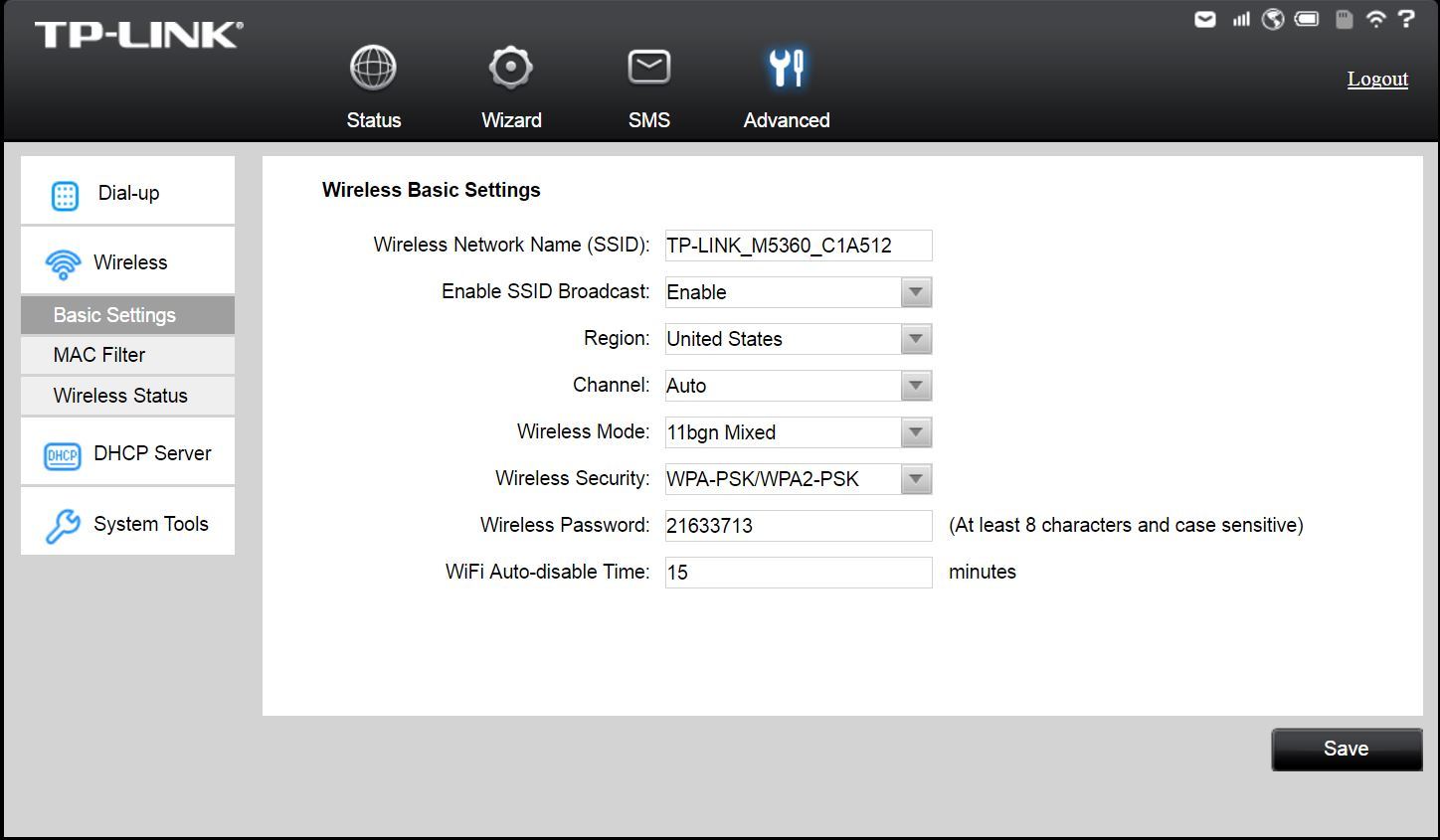
The device menu is simple and informative: there are connection settings, you can configure the type of encryption and MAC binding. There is no usual menu for forwarding and replacing ports for stationary routers, but we will make a discount for the fact that it is still a mobile device that is designed to work on the go.
In the main menu you can see how much traffic has already been spent, connection settings, the number of wireless clients. In a reduced form, the same information is displayed on the screen of the router: the presence of a connection, the number of customers, and the battery charge level.
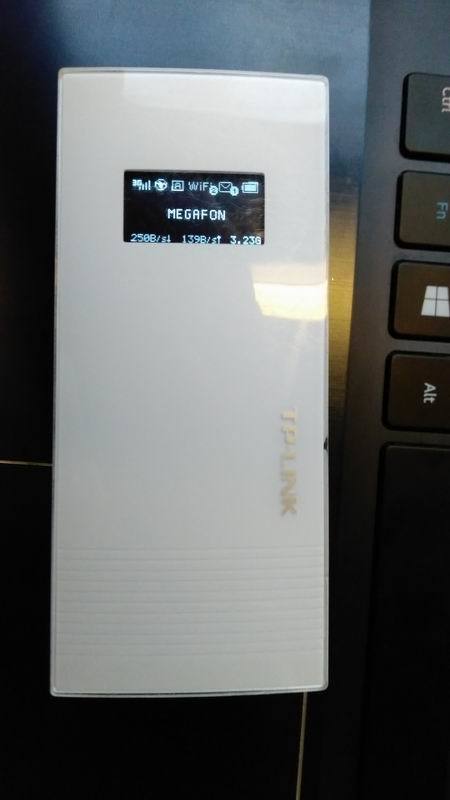
I suppose that for the entire respected audience of Habr, the Internet has long been not so much entertainment as a tool, so the basic requirements for the device: set up and forget. Here this rule worked for 100%, even it was not necessary to configure the router. Over the past six months, I traveled only between St. Petersburg and Moscow 4 times.
Travel time on an ordinary train or car is from 7 to 12 hours, and the built-in battery should last for 16 hours. In principle, if you don’t arrange hard surfing with constant data transfer, then a full battery charge is enough just for a round trip. It turned out to be very convenient, as all mobile devices around are provided with the Internet: laptops, tablets and smartphones. The same gadget solves the issue of data roaming: it is enough to have one SIM card with the appropriate tariff and all devices stay in touch. At the same time, the router supports simultaneous connection of up to 10 devices. By the way, this review was also written on the train en route to St. Petersburg.
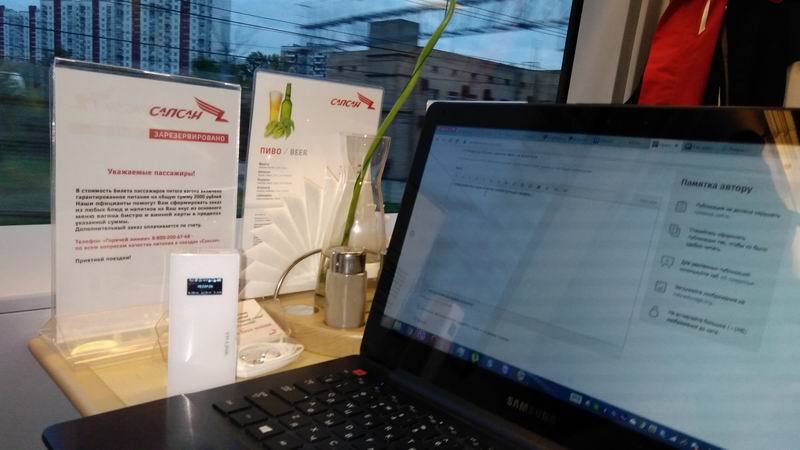
The battery capacity of most modern smartphones varies around 2500-3000 mAh. For example, a fairly tough smartphone ZTE Axon Mini, which I have been driving to the tail and to the mane for the last year, has a battery capacity of 2800 mAh, and the new iPhone 7 Plus - 2810 mAh. It is clear that a lot depends on the optimization of firmware and applications, but the authors of the software rarely bother with the optimization of energy consumption, shifting the issue of fast energy consumption to the shoulders of users. That is why I always have a free USB port in my car, and almost all smartphone users have a USB charging cable with them.
Therefore, it was doubly interesting to experience this device. Based on the theoretical capacity of the built-in battery of 5200 mAh, the router could charge my smartphone 1 time and still leave a charge for 3-5 hours using the network. There is a true one peculiarity: the charge can only be carried out when the device is fully turned on, which means that energy will also be expended on the operation of the router, even if it is not needed at that moment. Apparently, the efficiency of the DC-DC converter is not very high, since even with normal use, the router body heats up a little. Well, if you connect a smartphone, the charge level of the router decreases quite intensively. Although the charge of the smartphone and a couple of hours of operation of the battery built into the router was really enough.
I can take only a small current of own charging to minuses: when connected to a charger with output parameters 5V 2A, the router consumed from 1 to 1.5A, that is, it takes 4-5 hours to charge the device itself.
The TP-Link M5360 router turned out to be a very useful and worthy purchase. Stable communication, work in 3g / 2g networks guarantees the availability of the Internet almost at any point where cellular communication is available. From the wishes: add support for 4g networks, the benefit of the mobile operators is actively developing this direction and increasing coverage every year. Although the current speed in the 3G 3G for most tasks is more than enough. But to increase the battery capacity to the detriment of dimensions, perhaps, is not worth it - a compact brick and looks stylish and does not take up much space. And most importantly: the device works out of the box, it works correctly and long enough to not pay attention to its charge all the way from St. Petersburg to Moscow and back.

Specifications
Interface: 1 x Micro USB for charging device, 1 x USB 2.0 for charging smartphones / tablets, standard SIM card slot, Micro SD card slot
Power Source: Built-in 5200 mAh battery (non-removable) provides up to 16-17 hours of operation
Supported 3G networks: DC-HSPA + / HSPA / UMTS B1 / B8 (2100/900 MHz)
Supported 2G networks: EDGE / GPRS / GSM Quad Band (850/900/1800/1900 MHz)
Data transfer rate down / up: 21.6 / 5.76 Mbps
Wireless standards: IEEE 802.11b / g / n, simultaneous support for up to 10 users
Dimensions (WxLxH): 100 × 44.3 × 28.5 mm
Power Source: Built-in 5200 mAh battery (non-removable) provides up to 16-17 hours of operation
Supported 3G networks: DC-HSPA + / HSPA / UMTS B1 / B8 (2100/900 MHz)
Supported 2G networks: EDGE / GPRS / GSM Quad Band (850/900/1800/1900 MHz)
Data transfer rate down / up: 21.6 / 5.76 Mbps
Wireless standards: IEEE 802.11b / g / n, simultaneous support for up to 10 users
Dimensions (WxLxH): 100 × 44.3 × 28.5 mm
I was in no hurry to review this router, because I wanted to try it out in all possible modes and situations. He traveled with me more than 10 thousand kilometers and repeatedly rescued on the road, away from the saving outlet, but more on that later.
First look
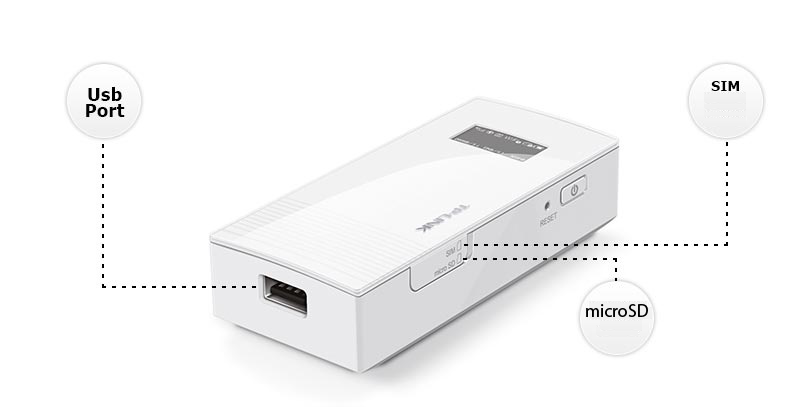
The first glance at the device causes some bewilderment: all manufacturers strive to make as thin and compact devices as possible, and here a small brick appears from the box, comparable in size to a pack of cigarettes. An external inspection immediately reveals the presence of two ports: microUSB and USB 2.0. If the first one serves to charge the built-in battery, then the second one can power any smartphone or tablet if its battery starts to sit down. Here it is necessary to say to the manufacturers thanks for not reinventing the bike, but installing a standard microUSB connector for charging. Most of the internal volume is occupied by a battery with a capacity of 5200 mAh, hence the size and weight. There is a stub on the side, behind which are hidden the seats for the sim card and microSD. The latter is allowed up to 32 GB. As practice has shown, it is not very convenient to use such public storage on a router often, but for emergency situations it can be useful. There is also an information display with all the current parameters.
')
As for the case, the plastic is quite strong, and the front panel is made of a transparent plate, which eventually becomes covered with small scratches.
First connection
I insert the Megafon operator's sim card and turn on the router. The monochrome OLED-display affably lights up with the manufacturer's logo and switches to the parameters window. The connection is automatic - you don’t even have to enter the settings: apparently, the parameters of the main telecom operators are already in the firmware. WI-Fi network by default has WPA2-PSK encryption, and the standard password is written on the label on the back of the device. The WPS button is a bit lacking so that each device does not have to enter the password manually.
The device menu is simple and informative: there are connection settings, you can configure the type of encryption and MAC binding. There is no usual menu for forwarding and replacing ports for stationary routers, but we will make a discount for the fact that it is still a mobile device that is designed to work on the go.
In the main menu you can see how much traffic has already been spent, connection settings, the number of wireless clients. In a reduced form, the same information is displayed on the screen of the router: the presence of a connection, the number of customers, and the battery charge level.
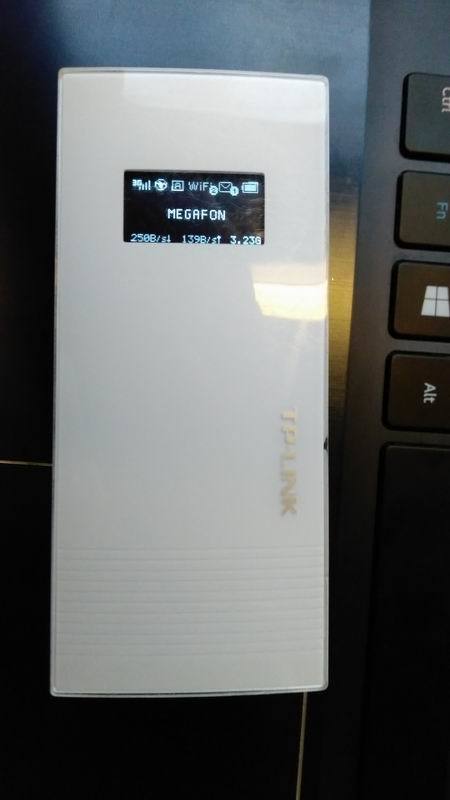
Enjoy and plow
I suppose that for the entire respected audience of Habr, the Internet has long been not so much entertainment as a tool, so the basic requirements for the device: set up and forget. Here this rule worked for 100%, even it was not necessary to configure the router. Over the past six months, I traveled only between St. Petersburg and Moscow 4 times.
Travel time on an ordinary train or car is from 7 to 12 hours, and the built-in battery should last for 16 hours. In principle, if you don’t arrange hard surfing with constant data transfer, then a full battery charge is enough just for a round trip. It turned out to be very convenient, as all mobile devices around are provided with the Internet: laptops, tablets and smartphones. The same gadget solves the issue of data roaming: it is enough to have one SIM card with the appropriate tariff and all devices stay in touch. At the same time, the router supports simultaneous connection of up to 10 devices. By the way, this review was also written on the train en route to St. Petersburg.
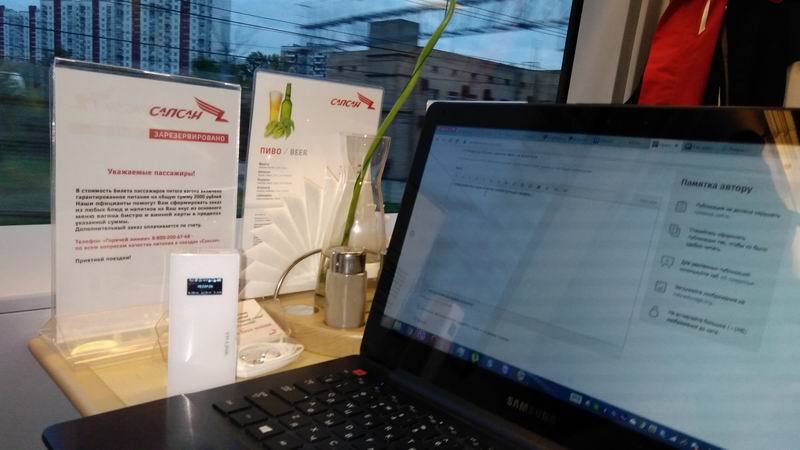
Mobile battery
The battery capacity of most modern smartphones varies around 2500-3000 mAh. For example, a fairly tough smartphone ZTE Axon Mini, which I have been driving to the tail and to the mane for the last year, has a battery capacity of 2800 mAh, and the new iPhone 7 Plus - 2810 mAh. It is clear that a lot depends on the optimization of firmware and applications, but the authors of the software rarely bother with the optimization of energy consumption, shifting the issue of fast energy consumption to the shoulders of users. That is why I always have a free USB port in my car, and almost all smartphone users have a USB charging cable with them.
Therefore, it was doubly interesting to experience this device. Based on the theoretical capacity of the built-in battery of 5200 mAh, the router could charge my smartphone 1 time and still leave a charge for 3-5 hours using the network. There is a true one peculiarity: the charge can only be carried out when the device is fully turned on, which means that energy will also be expended on the operation of the router, even if it is not needed at that moment. Apparently, the efficiency of the DC-DC converter is not very high, since even with normal use, the router body heats up a little. Well, if you connect a smartphone, the charge level of the router decreases quite intensively. Although the charge of the smartphone and a couple of hours of operation of the battery built into the router was really enough.
I can take only a small current of own charging to minuses: when connected to a charger with output parameters 5V 2A, the router consumed from 1 to 1.5A, that is, it takes 4-5 hours to charge the device itself.
Total
The TP-Link M5360 router turned out to be a very useful and worthy purchase. Stable communication, work in 3g / 2g networks guarantees the availability of the Internet almost at any point where cellular communication is available. From the wishes: add support for 4g networks, the benefit of the mobile operators is actively developing this direction and increasing coverage every year. Although the current speed in the 3G 3G for most tasks is more than enough. But to increase the battery capacity to the detriment of dimensions, perhaps, is not worth it - a compact brick and looks stylish and does not take up much space. And most importantly: the device works out of the box, it works correctly and long enough to not pay attention to its charge all the way from St. Petersburg to Moscow and back.
Source: https://habr.com/ru/post/397815/
All Articles