On any fireman: useful Live CD / USB for emergency start of the computer
Hi, Giktayms ! Extreme measures to that and extreme, to address them from despair. Therefore, even in the case when the computer "went to the roof," there is an option to fix it without completely reinstalling the system. Today we will talk about bootable flash drives and look at simple obvious kits for working with PCs on the fly.

The phrase Live% some kind of drive% came into use by PC users with the spread of Compact Disc. Prior to this, popular operating systems most often turned out to be thicker than the amount of RAM in computers, and the bootable floppy (bootable floppy) spun the most ascetic GNU / Linux distributions, often with only one program to work with HDD or repair DOS. That is, the ball rules narrow specialization of “emergency aid” for specialists.
')
But the Live CD, that is, “live CDs” (not as live as beer, but more alive than a collapsed OS on a computer) could offer almost full-fledged operating systems and software wagons from above. After the "blanks" were retired, the transfer of the banner of bootable media picked up USB-drives. And in 2016, you can live on the desired gigabytes of the drive and the more or less relevant hardware from Live USB instead of a full-fledged installed OS or in luxurious conditions to repair the “fallen” Windows / Linux.
If you do not go to extremes, a banal Pentium 4 with 512 MB of RAM will be enough to run most of the boot kits. The most demanding builds require 1 GB of RAM and support for the PAE / NX / SSE2 processor.
Requirements for drives are formed differently - you can even boot from ancient flash drives, but the speed of loading and the response time of the system at the initial stage of operation will depend on their speed. Therefore, it is desirable to purchase something with a capacity of 8 GB (for multiboot versions or versions with integrated drivers) and with a solid reading speed. Yes, and a convenient for transportation case does not hurt, so as not to rush home / to the office behind the drive, when thunder breaks out.

The launch of the bootable CD is ready!
In short, Kingston DataTraveler SE9 G2 or DataTraveler Micro 3.1 will fit perfectly, especially since there is no need for monstrous capacity, which means you can prefer the fastest drives - the price of the question will still remain modest.
If the licensed purity of the Linux distributions that are crafted in a different way on the Live CD is understandable, then the legal status of “live” Windows boot is in doubt. Because the specialized toolkit Windows PE (Windows Preinstallation Environment) is designed for OEM-assemblers, which also can not only be everything. Few people can be.

Some Windows users sincerely believe that the use of WinPE-based distributions is a special case of the boxed version of the system as part of the EULA, but the wording of the license agreement is vague and can be interpreted more widely than some of the prophecies from the scriptures. In general, we advise readers to make sure at least that in the boot distribution they use software, the license for which has already been purchased earlier. ;-)
It’s relatively easy to create a bootable distribution package today (it’s difficult to create a good Live CD / USB), so the choice of “live” sets is huge, but from the bell tower of an ordinary computer user they can be divided into several categories:
• Boot disks for familiarization with the system. The wording smacks of pirate mantras "we hacked it all up so that you, dear tracker users, will become familiar with the functionality of the software to the fullest and infinitely long." But in reality, Live USB allows you to touch the system, which put on the "combat" computer hand does not rise. For example, take a look at the most friendly Linux for neophytes, if still not. And just to estimate what Open Source has come from using the example of free distros, and not stitched from free and not very Android binaries.
By the way, about Android - now on the PC, you can run and prepare Android 6.0 in every possible way, and a little later it will come to the “ seven ”, which is nougat.
Finally, you can see how people overcome difficulties and create Windows, which is not Windows . To this day, this utopian undertaking causes skepticism among geeks, but the developers' zeal is reminiscent of the story of the re-creation of dinosaurs by DNA from the movie “Jurassic Park”. Romance, in one word.
The vast majority of "operating systems" are altered to work in the Live CD mode. Is that OS X (Mac OS), for obvious reasons, stands apart.
• Antivirus Live USB. On the one hand, a special case of “repair” distributions, but since the time of the violence of the winlockers, standalone scanners for malware have become a separate caste of boot systems.
After the majority of antiviruses missed the appearance of ransomware Trojans, in order to justify and for the future, developers of computer security software began to release Live USB on a regular basis. Today, Kaspersky , Dr.Web , ESET , Avira , Avast , AVG ... and others, as they say in Hollywood action movies, offer anti-virus boot versions with fresh (as much as possible in regular disk builds) signatures.

Average antivirus boot disk
There are less widely promoted tools in such a caste of boot distributions - for example, the specialized utility AntiWinLockerLiveCD or a combine called “Stop SMS” stuffed with paid utilities.
• Tools to restore the system or prepare for installation. These include Microsoft DaRT (Diagnostics and Recovery Toolset) and ERD Commander on its base. This kit is able to resurrect Windows from a half-dead state. Tiny Memtest86 to test the performance of RAM, MHDD to diagnose and save the hard drive (or better buy a good SSD ) and all sorts of bootable stress tests.

MS DaRT Tools
• All-in-one sets for working without using the main drive. In the case of such distributions we are talking not so much about resuscitation or preparing a computer for a new operating system, but about the possibility of “sitting out” behind a PC in case the hard disk / SSD orders you to live a long time. Therefore, distributions include TCP / IP support, PPPoE and Wi-Fi, hardware drivers are installed right before the desktop is loaded, and the distribution includes browsers, audio and video players, text editors, archivers, file managers, printer support and other goodies. For the reasons described above, so rigidly modified “OSes” are not at odds with the law, so today we limit ourselves to mentioning one of the most outrageous Live CDs of this type - Lex Live Startlex 2014. A grand and workable assembly even on “old ruins”.

Build LEX LIVE 2014
There is no single recipe. Shaken up Windows versions make it possible to activate the boot record using the Bootice utility and GRUB4DOS, antivirus distributions are most often equipped with one-button installers, in which you only need to point to the drive, GNU / Linux unsuited options are conveniently spread across the drive by the multi- YUMI manager. All that does not want to be installed in an amicable way, it is customary to introduce on flash drives with the help of the ruthless program UltraISO .
Jedi are free to come to the same functionality in a different way , but let's be merciful to beginners and we will not stuff them with handyd and dominate the code after the portions of the already complex in the perception of information?

UltraISO - famous utility for creating bootable discs
It is impossible not to mention the popular now Rufus - it is suitable for writing USB for any type of BIOS, quickly (much faster WIndows 7 USB Download Tool) will write the image to the USB flash drive, well, never again failed your humble servant.
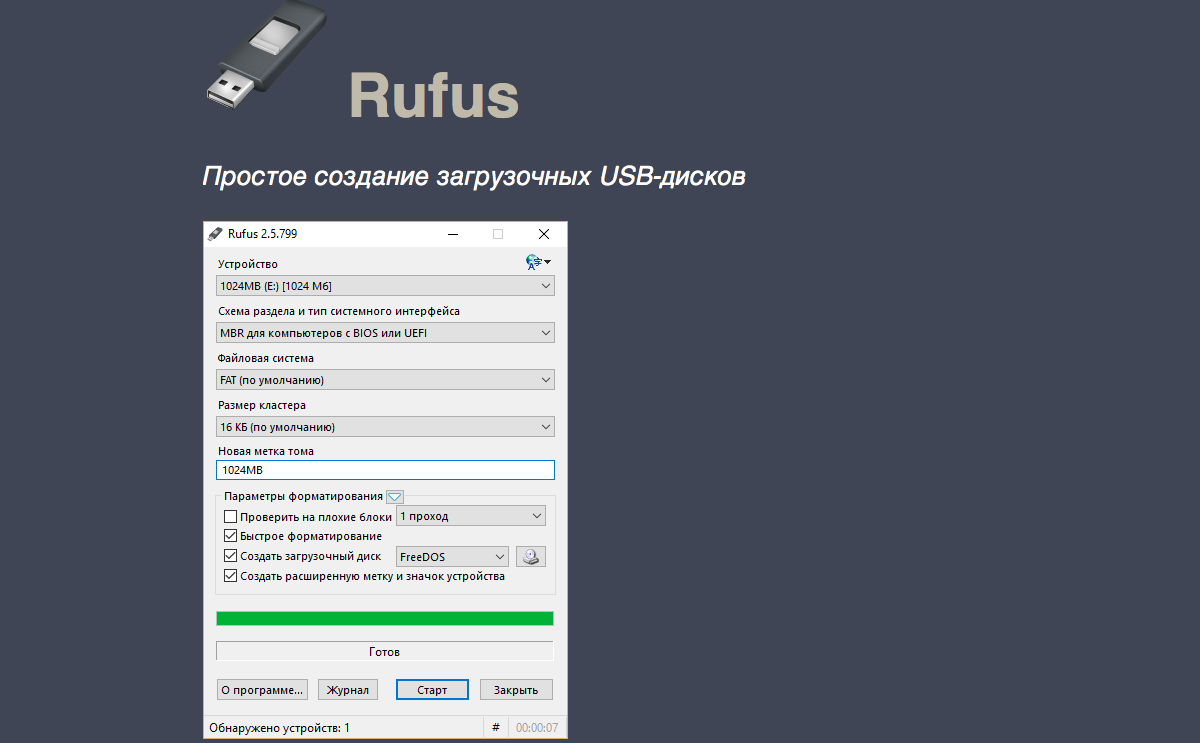
Development of a custom version of the bootable flash drive consists of the work of scripts and the search for programs suitable for portable-work. Respected habrayusers described in detail the implementation of various applications in one drive, and the preparation of modern versions of Windows for creating a boot disk was discussed in an older, but still relevant, article on the 3DNews website . We recommend novice users not to plunge into hardcore with a head (there is a risk to get carried away and forget, for the sake of which they embarked on this venture), but nothing will stop the perfectionist, right?
The steeper the “jeep”, the farther it is to run in search of a tractor to rescue the car from the mud. The more massive the Live USB is, the more anti-virus software and anti-virus signatures become obsolete with it. Always evaluate what “techniques” you will need in the emergency operation of your computer and choose only those distributions that will be really useful and fast on your computer. Stable work and hassle-free software!
Thank you for your attention and stay with Kingston on Hiktatimes!
For more information about Kingston and HyperX products, visit the company's official website . In choosing your kit HyperX help page with visual aids .

More than alive
The phrase Live% some kind of drive% came into use by PC users with the spread of Compact Disc. Prior to this, popular operating systems most often turned out to be thicker than the amount of RAM in computers, and the bootable floppy (bootable floppy) spun the most ascetic GNU / Linux distributions, often with only one program to work with HDD or repair DOS. That is, the ball rules narrow specialization of “emergency aid” for specialists.
')
But the Live CD, that is, “live CDs” (not as live as beer, but more alive than a collapsed OS on a computer) could offer almost full-fledged operating systems and software wagons from above. After the "blanks" were retired, the transfer of the banner of bootable media picked up USB-drives. And in 2016, you can live on the desired gigabytes of the drive and the more or less relevant hardware from Live USB instead of a full-fledged installed OS or in luxurious conditions to repair the “fallen” Windows / Linux.
Hardware requirements
If you do not go to extremes, a banal Pentium 4 with 512 MB of RAM will be enough to run most of the boot kits. The most demanding builds require 1 GB of RAM and support for the PAE / NX / SSE2 processor.
Requirements for drives are formed differently - you can even boot from ancient flash drives, but the speed of loading and the response time of the system at the initial stage of operation will depend on their speed. Therefore, it is desirable to purchase something with a capacity of 8 GB (for multiboot versions or versions with integrated drivers) and with a solid reading speed. Yes, and a convenient for transportation case does not hurt, so as not to rush home / to the office behind the drive, when thunder breaks out.

The launch of the bootable CD is ready!
In short, Kingston DataTraveler SE9 G2 or DataTraveler Micro 3.1 will fit perfectly, especially since there is no need for monstrous capacity, which means you can prefer the fastest drives - the price of the question will still remain modest.
Face of morality
If the licensed purity of the Linux distributions that are crafted in a different way on the Live CD is understandable, then the legal status of “live” Windows boot is in doubt. Because the specialized toolkit Windows PE (Windows Preinstallation Environment) is designed for OEM-assemblers, which also can not only be everything. Few people can be.

Some Windows users sincerely believe that the use of WinPE-based distributions is a special case of the boxed version of the system as part of the EULA, but the wording of the license agreement is vague and can be interpreted more widely than some of the prophecies from the scriptures. In general, we advise readers to make sure at least that in the boot distribution they use software, the license for which has already been purchased earlier. ;-)
Varieties of Live USB
It’s relatively easy to create a bootable distribution package today (it’s difficult to create a good Live CD / USB), so the choice of “live” sets is huge, but from the bell tower of an ordinary computer user they can be divided into several categories:
• Boot disks for familiarization with the system. The wording smacks of pirate mantras "we hacked it all up so that you, dear tracker users, will become familiar with the functionality of the software to the fullest and infinitely long." But in reality, Live USB allows you to touch the system, which put on the "combat" computer hand does not rise. For example, take a look at the most friendly Linux for neophytes, if still not. And just to estimate what Open Source has come from using the example of free distros, and not stitched from free and not very Android binaries.
By the way, about Android - now on the PC, you can run and prepare Android 6.0 in every possible way, and a little later it will come to the “ seven ”, which is nougat.
Finally, you can see how people overcome difficulties and create Windows, which is not Windows . To this day, this utopian undertaking causes skepticism among geeks, but the developers' zeal is reminiscent of the story of the re-creation of dinosaurs by DNA from the movie “Jurassic Park”. Romance, in one word.
The vast majority of "operating systems" are altered to work in the Live CD mode. Is that OS X (Mac OS), for obvious reasons, stands apart.
• Antivirus Live USB. On the one hand, a special case of “repair” distributions, but since the time of the violence of the winlockers, standalone scanners for malware have become a separate caste of boot systems.
After the majority of antiviruses missed the appearance of ransomware Trojans, in order to justify and for the future, developers of computer security software began to release Live USB on a regular basis. Today, Kaspersky , Dr.Web , ESET , Avira , Avast , AVG ... and others, as they say in Hollywood action movies, offer anti-virus boot versions with fresh (as much as possible in regular disk builds) signatures.

Average antivirus boot disk
There are less widely promoted tools in such a caste of boot distributions - for example, the specialized utility AntiWinLockerLiveCD or a combine called “Stop SMS” stuffed with paid utilities.
• Tools to restore the system or prepare for installation. These include Microsoft DaRT (Diagnostics and Recovery Toolset) and ERD Commander on its base. This kit is able to resurrect Windows from a half-dead state. Tiny Memtest86 to test the performance of RAM, MHDD to diagnose and save the hard drive (or better buy a good SSD ) and all sorts of bootable stress tests.

MS DaRT Tools
• All-in-one sets for working without using the main drive. In the case of such distributions we are talking not so much about resuscitation or preparing a computer for a new operating system, but about the possibility of “sitting out” behind a PC in case the hard disk / SSD orders you to live a long time. Therefore, distributions include TCP / IP support, PPPoE and Wi-Fi, hardware drivers are installed right before the desktop is loaded, and the distribution includes browsers, audio and video players, text editors, archivers, file managers, printer support and other goodies. For the reasons described above, so rigidly modified “OSes” are not at odds with the law, so today we limit ourselves to mentioning one of the most outrageous Live CDs of this type - Lex Live Startlex 2014. A grand and workable assembly even on “old ruins”.

Build LEX LIVE 2014
How to burn a boot disk to a flash drive?
There is no single recipe. Shaken up Windows versions make it possible to activate the boot record using the Bootice utility and GRUB4DOS, antivirus distributions are most often equipped with one-button installers, in which you only need to point to the drive, GNU / Linux unsuited options are conveniently spread across the drive by the multi- YUMI manager. All that does not want to be installed in an amicable way, it is customary to introduce on flash drives with the help of the ruthless program UltraISO .
Jedi are free to come to the same functionality in a different way , but let's be merciful to beginners and we will not stuff them with handyd and dominate the code after the portions of the already complex in the perception of information?

UltraISO - famous utility for creating bootable discs
It is impossible not to mention the popular now Rufus - it is suitable for writing USB for any type of BIOS, quickly (much faster WIndows 7 USB Download Tool) will write the image to the USB flash drive, well, never again failed your humble servant.
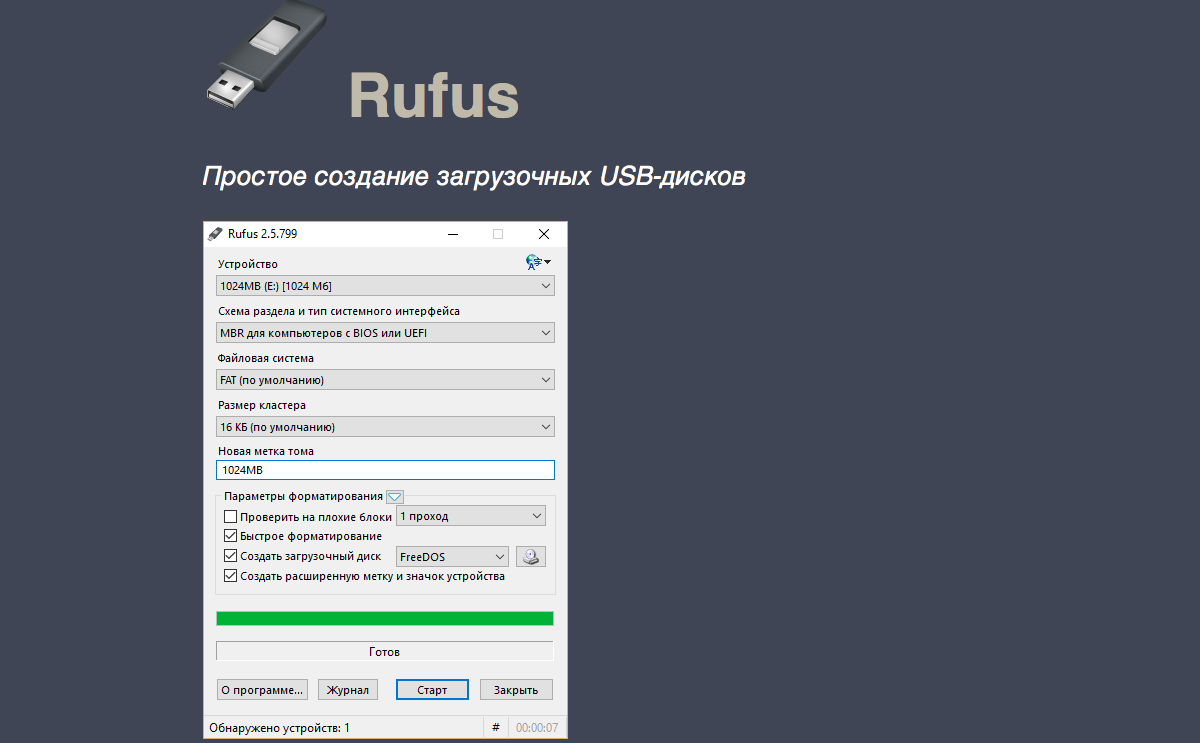
Creating your own Live CD / USB
Development of a custom version of the bootable flash drive consists of the work of scripts and the search for programs suitable for portable-work. Respected habrayusers described in detail the implementation of various applications in one drive, and the preparation of modern versions of Windows for creating a boot disk was discussed in an older, but still relevant, article on the 3DNews website . We recommend novice users not to plunge into hardcore with a head (there is a risk to get carried away and forget, for the sake of which they embarked on this venture), but nothing will stop the perfectionist, right?
Isn't it faster to reinstall?
The steeper the “jeep”, the farther it is to run in search of a tractor to rescue the car from the mud. The more massive the Live USB is, the more anti-virus software and anti-virus signatures become obsolete with it. Always evaluate what “techniques” you will need in the emergency operation of your computer and choose only those distributions that will be really useful and fast on your computer. Stable work and hassle-free software!
Thank you for your attention and stay with Kingston on Hiktatimes!
For more information about Kingston and HyperX products, visit the company's official website . In choosing your kit HyperX help page with visual aids .
Source: https://habr.com/ru/post/397187/
All Articles