How I picked up my files from OneDrive
In recent months, many OneDrive users have received a letter of happiness that their free 15 GB will soon "turn into a pumpkin", which will now be three times smaller than the one before.
Users are encouraged to fight the excess pumpkins themselves and while they are busy with this, their OneDrive goes into readonly mode. If this struggle drags on for a long time, then in about six months the corporation will start helping people.
Some time ago I used Windows Phone and I had about 2500 photos of a little more than 8 GB in size, and I had to pick them up.
But it was not there.

After spending several hours trying to retrieve my data from the OneDrive, I realized that I was not alone, and wrote this text.
Immediately write a solution that worked. To pick up files, read in a row.
In the end - intuitive ways that do not work. Lovers of detectives can start from there , and then go to the riddle :)
How to download a large folder from OneDrive via the web
The solution is to split one large directory into several small ones, which can already be downloaded separately by zip-files (one large one — not, see below ).
The algorithm is as follows:
- Create the desired number of directories next to a large folder.
Their number is selected based on the fact that:- the size of one pack of files did not exceed 4 Gb (and preferably less than 2)
- the number of files there was less than 1000.
We go to a large folder (I have pictures there), we switch to the list view there, otherwise after a while the page just hangs due to the number of pictures.
Using shift, select a certain number of pictures and move ("move") them to one of the previously prepared directories. My size of one pack was from 500 to 1000 photos.
Important : it is necessary to select it through shift, and not Ctrl-A. And note that you do not see all the files in this directory!
Unfortunately, when you select files, you do not see the total size, only their number.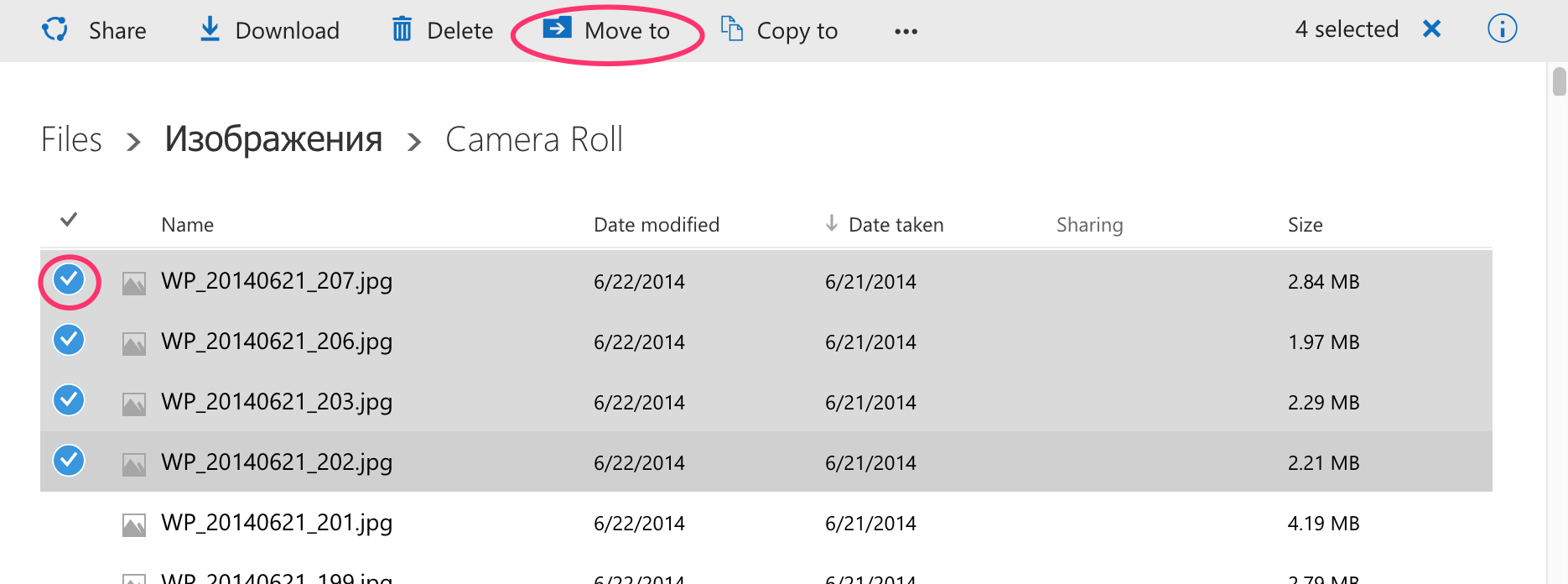
To see more files, you need to go upstairs and re-enter the directory;) (well, as always)
Repeat until the directory size is less than 4 GB.
Download each daddy separately.
The previous selection is removed by a cross. Watch out for two directories!
- After all the zip files have been downloaded, you need to check that all the archives are open and all the files are in place, just by number.
If a zip does not open, it can mean one of two things:- zip size <4 GB: connection was interrupted and zip did not download, then you need to download this directory again
- size zip> = 4 GB: too many files were selected, this directory must be split into two again and downloaded separately.
What does not work
"Each task has a simple, intuitive, wrong solution," this is about OneDrive.
So,
Just select the daddy and download it.
In this case, the Microsoft server is issued a zip-file with a size of 9 GB, but in the old format, which does not support an archive size of more than 4 GB. Simply put, this is a broken file that does not open.Go to the directory and download files in batches of 500-1000 pieces.
I was shown only the first 1000 files, the others see no possibility at all.- Through "select all", all 2500 files are selected (9 GB), but you can remove the selection of individual files only via ctrl + click on each file. It's a pity. I thought I would download the first thousand first, and then the remaining 2500-1000. But it would not help me anyway. there is more than 8 GB.
I’ll mention separately why the OneDrive client didn’t even try: first, it’s stupid to install a program from which I take all my data and I’m not going to use it; Secondly, before that I had cases when “ something went wrong ” in the synchronization of OneDrive and instead of the files appearing, they disappeared.
Also synchronization, of course ... when empty equals empty, everything is synchronous. But not what I need now.
findings
The idea "this is a big corporation, nothing will happen with its service" does not work.
It is necessary to store eggs in different baskets. Full copies of them.
- Pick up your files from OneDrive without a client - you can.
It is noteworthy that Microsoft, in its apologizing letter, offers only two actions to choose from: buy more space or delete files.
It seems no one thought that before they leave, people will want to take theirs.
If the directory size was less than 4 GB, there would be no problems.
But I have to evacuate the data due to the fact that the size exceeds 5 GB!
')
Source: https://habr.com/ru/post/396725/
All Articles