Acer Predator 15: when the game is worth the candle
Gaming laptops (those that are really at least sharpened by games, and are not universal multimedia-home models) are now experiencing a bad time. On the one hand, the PC world of iron the last 2 generations was in comparative stagnation. On the other hand ... casual players were chosen just by multimedia (and, fu-fu-fu, consoles), and hardcore gamers of laptops are usually not enough.

But here the expression “defeated but not broken” can be justly said. The main "game" models in which performance and capabilities do not fight for a place in the sun with a mass or size continue to delight surprising for such a compact technique agility. And if seventeen inches are more likely to be replaced with hospital ones, adjusted for the fact that they can be moved inside the apartment (from the sofa to the table, yeah) or when moving ... But here are the “tags”, even heavy ones, you can take with you: arrange a LAN party Someone from friends or just work or play not from home. About one of the most balanced igrabukov I want to tell you today.

')
So, Acer Predator 15 exists in two versions, the main difference of which is the central processor. In my case, I use the sixth generation Intel Core i7, quad-core and eight-line 6700HQ. The clock frequency is 2.6 GHz with automatic overclocking to 3.5. The younger version is based on the Core i5 6300HQ. The main differences are the absence of hyperthreading (that is, the number of threads is equivalent to the number of cores), slightly lower clock frequencies (2.3 and 3.2 GHz base and auto overclocking, respectively). Integrated graphics in processors is also different, but it interests us a little ... because the notebook has powerful discrete graphics from NVIDIA.
In both cases, the GTX 970M is used: 1280 CUDA cores and 6 GB of GDDR5 memory. In terms of performance, the mobile 970 is at the level of the desktop GTX 960: a completely different thermal pack and higher clock frequencies play in favor of the “desktop” card, in favor of the mobile one - a much more serious architecture (GM204 is used, and not half the weaker theoretically GM206 ), one and a half times more memory bandwidth (the narrowest point is 960 minutes) and one and a half times more powerful rasterization subsystem. That is, in the end, we have an excellent solution for FullHD with a small margin: where the GTX 960 will "subside" because of the cropped memory controllers and rest on the capabilities of the unit that is responsible for transforming the three-dimensional image into the final image, 970M will have a margin of safety and ... memory reserve.
In fact, for FullHD resolution (we will talk about matrix features later) the 970M will be able to produce a better picture (with the same FPS) than the desktop 960. But the low detail and with decreasing resolution will win the 960th: there performance is almost linear scales with increasing frequency. Well, if you want to connect an external display with a resolution of 2560x1440 or 3840x2160, then here the GTX 970M will definitely “blow up” its desktop sister.
Performance can be said literally in one sentence: all modern games run on “high” settings in full resolution with smoothing at comfortable FPS values (average FPS is more than 45-50).

Another difference between the older and younger models: 128 gigovy SSD-drive system. But even in its absence, there should not be any special problems with speed: with 16 gigabytes of DDR4 RAM out of the box, you can forget about caching resources if the developer of your favorite game is not completely incompetent.
However, similar stuffing (or a little less sophisticated) can be found in other laptops, much more affordable. So what makes this model special, and why the word "game" next to this laptop can be put without a second thought?
Game loads - a serious test of strength. In this case, it is not enough to assemble a productive filling, it is necessary to ensure its decent work for many hours in a row, and moreover - since the update is not provided, and a toy of this type is not cheap, it is also desirable to ensure good working conditions of the system for several years to come.

The main design challenge: think through the cooling system. Here ACER tried their best! Even in the most protracted online battles or intense sessions in your favorite RPGs you will not encounter throttling. The impressive size of the case is not from the laziness of the designers, but for the proper distribution of the air flow in the conditions of a more or less reasonable price of the device, so to say. Powerful stuffing blown two turbine fans. Air is drawn in from the bottom and retracted. In the case of the “desktop” arrangement, quite high rubberized legs help. When you turn on the "game" mode, the cooling system forcibly sets the speed to 100%: yes, it's noisy, but you can forget about throttling the GPU or CPU.
Of course, such a system is sour, so it pulls into itself not only air, but also dust. In addition to all sorts of strainers ACER put another interesting chip. Every few hours, the software reverses the air flow and cleans the filters: thus, the system does not lose its effectiveness after half a year of use. Of course, manual cleaning will be required sooner or later, especially if the environmental situation in your city is so-so, and the air is polluted. Or the laptop often wanders from place to place. But it will happen anyway later than usual, and the amount of work is much more modest, perhaps enough banal "purging" with compressed air.
Well, if the passionate nature of the laptop, your needs or a hot summer with +35 outside the window and these engineers are not enough efforts - the device comes complete with a quick-change block for additional cooling, which is put in place of OptiBay: remove the DVD-cutter, put the turbine. Powered by a standard SATA interface.


A laptop can be called a game as much as you like, but if its keyboard is crap, then what is the use of it?

More or less decent models try to provide protection against phantom clicks, to provide the normal 10KRO or NKRO keyboard mode, which does not block individual keys. Check your keyboard here . Click on the image of the keyboard and begin to clamp the keys one by one: Q, Q + W, Q + W + E ... and so on. A good desktop keyboard allows you to get a picture like this:

F to push the center of the palm did not work. ;)
In laptops, full wiring is difficult to do (and expensive), so the developers in every way dodge. ACER Predator 15 can not boast of a full NKRO, but the main game blocks are divorced separately. So WASD and arrows are completely independent within groups and from each other.
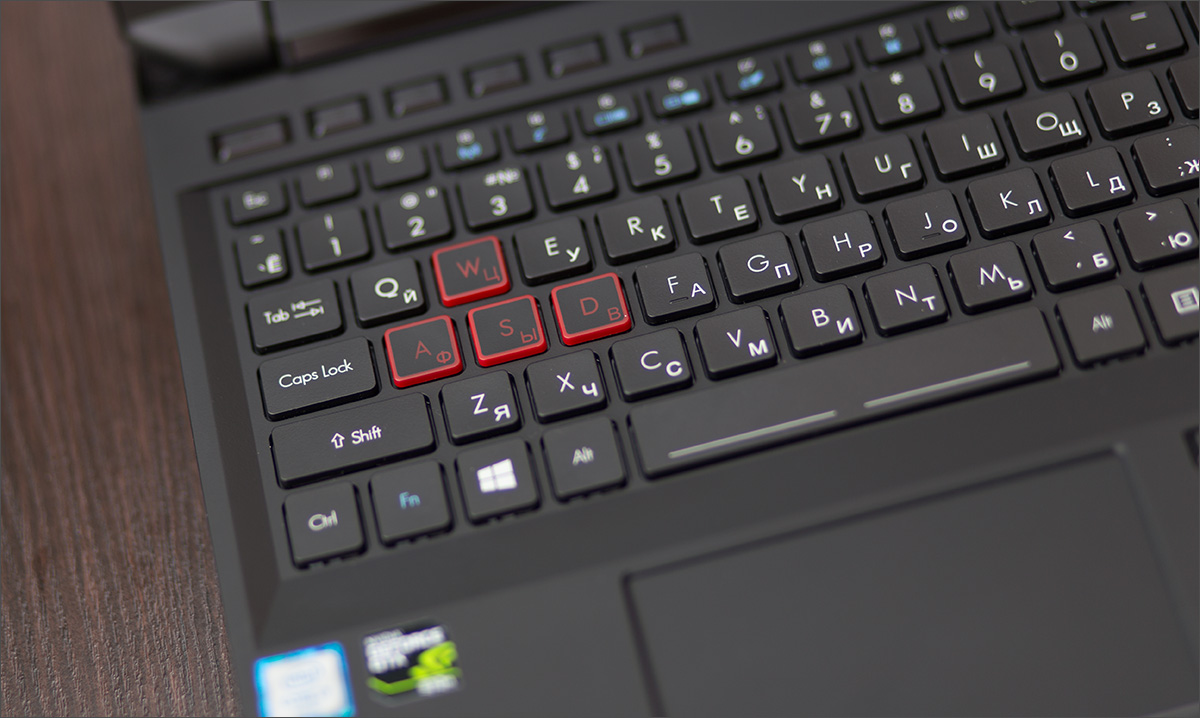
Simultaneous pressing of Q, W, E in games is not used, Q and E usually hang on "look out of the cover to the left / right" or on any game actions that exclude simultaneous use, therefore the Q + W, W + E and Q block + E works in protection mode against "ghost" clicks, when two buttons block a false signal from pressing the third one. Modern keyboards of more or less decent quality rarely suffer from such garbage, but ultra-cheap and all kinds of complete keyboards in the price category “on change from the purchase of a system unit” may be subject to this sore.

I tested the basic game combinations of movement and any action - there is at least a minimum of complaints. I didn't manage to catch protection against overlapping key combinations in any popular shooter. Yes, it would be nice to have an absolutely untied layout, but it is really expensive and is used mainly in mechanical keyboards. Even in MacBooks, pressing three keys on any of the verticals at once blocks the signal of seventy percent of the remaining keyboard.
The keystroke is typical notebook, the sensations of pressing are as close as possible to what is put on the MacBook Pro, except a slightly softer / longer move and not such a clear hit to the final position. To be honest, I really liked typing on a laptop.

This is what you do not expect from a gaming model - so this is a decent work trackpad. In games, people still connect a mouse or gamepad, why bother? It was not there. The trackpad is surprisingly accurate and ... I would say that it is overly sensitive. At least I had to slightly reduce the sensitivity so that the tap and the subsequent movement did not turn into the “pulling” of the object. Multi-touch is supported, gestures are well recognized: zooming and scrolling with two fingers, switching between tasks with three. The hard keys are NOT integrated into the surface and are located separately: the click is sure and works anywhere: in the center, on the edge of the panel.
If it was located to the right, perhaps it would be possible to try to play shooters, for fun. In any case, it allows you to use the system "on your lap" without connecting a mouse, and that's fine. And he turns off a separate button with the display.

Built-in speakers frankly pleased. In the 17-inch version of the Predator there are four of them, in the “Fifteen,” if I don’t confuse anything, only two ... but in both cases there is a built-in subwoofer (and in 17 "- two).

At a moderate volume, the sounds of games, movies and music do not cause the slightest indignation. Sound, volumetric, detailed, and there are low frequencies. The latter is rare for laptops in general, not to mention the 15 "options.

The laptop has the Nvidia Optimus system installed - the entire signal goes through the integrated graphics anyway. Intel HD530 (shipped in a younger model) allows you to display a picture with resolution up to 4096x2304 @ 60Hz through DisplayPort version 1.2, the same resolution, but limited to 24 frames per second via HDMI 1.4 (HDMI is quite a poor standard with a bunch of legacy junk but backward compatibility requires it).
All the above-mentioned interfaces are present, their connectors are located on the right side of the laptop, so there will be no problems connecting your favorite 4k2k monitor. Especially through DP. By the way, through it, you can also connect monitors that can work with G-Sync technology (which eliminates delays and synchronizes the scanning frequency with the frame rate if it is less than the maximum monitor refresh rate).

Also at your disposal are 4 USB 3.0 ports, 1 USB Type C port (also 3.0), two separate gold-plated 3.5-mm jacks for microphone and headphones, an SD-card reader and a full-size Ethernet jack. The latter, by the way, is able to work in pairs with a built-in WiFi-adapter. Together they increase the speed of data transmission and act as a belay channel. It will work especially well if you have a neighbor's WiFi, and not from the same router, from which the wired Internet. ;)
The system uses a fully matte 15.6-inch IPS-display with WLED-backlit. The resolution is 1920x1080 pixels. The minimum level of brightness allows you to work quite comfortably even during the day indoors. The maximum is to work outdoors on a sunny afternoon. The built-in system of display profiles allows you to “protect” your eyes by setting a warmer shade of the image for reading, watching videos and everyday work, natural for working with graphics, and contrasting for ... fans of strange pictures. : D
The characteristics of the display from the factory on the "neutral" profile are:
In general - not perfect, but for amateur photo processing is more than suitable. Well, if you have reached the stage when such roughness in displaying colors is critical for you, and you know what a spectrophotometer is, how to use it and how much it costs - you will probably have money not only for a powerful laptop with a decent built-in display, but and an external 4k2k monitor with a comfortable diagonal for work. ;)
As a universal working machine, ACER Predator 15 can cope with photo or video editing tasks without problems. Powerful, with a good color rendition out of the box, not heated. It’s not very convenient to take with you, but he didn’t even think like a photographer’s portable laptop.
From a laptop with a gaming orientation you are waiting for the Augean stables in autoload and heaps of useless pre-installed junk.

And then after turning on the laptop writes "Greetings" and ... nothing. There is a built-in system for diagnosing iron, which does not prevent living at all. There is a system that edits keyboard macros and profiles. It does not sit in the RAM and is not loaded with the system. And there is a proprietary utility to configure the dual mode of the network subsystem. And that's all. Beauty!
So, if you consider ACER Predator as a gaming (or universal) laptop, which is taken as a replacement for a desktop computer, we have this. Productive stuffing? There is. Even the youngest version of the laptop with i5 on board will burn in any toys, the difference from 4 streams and 200 MHz clock frequency is minimal, and the graphics subsystem for the built-in display is taken with a small margin for the future. Even in spite of the release of the new generation of graphics accelerators, the NVIDIA 970M remains more than an actual piece of hardware for the next 2-3 years, especially as there are no mobile Pascal yet.

Sophisticated cooling system? There is.
Excellent keyboard, plenty of expansion ports, the ability to work "as is" out of the box? There is. The trackpad is a miracle, the keyboard is a delight. The entire text of the article is packed on this very laptop, the photos are read from the memory card and processed on it, the mouse was connected to test the toys.
Ability to work with external displays? On high. Two main, most relevant connectors, so even with support for 4k2k and G-Sync.
The quality of materials, assembly, display, built-in software is beyond praise. And ... a sudden surprise. 6-7 hours from the battery in the "office machine" mode. I definitely didn’t expect such a thing from a game monster, usually in them a battery needs a maximum to see a movie somewhere apart from the socket or move from the kitchen to the room. Here - a couple of hours of messing around with photos, three hours of active surfing on the network, a short recharge of the phone via USB and 10% left.
Minuses? Of course, there is. Weight, dimensions and price (~ 140 thousand for the version with i5 and ~ 20 thousand more for a laptop with i7 + SSD). But here miracles simply do not happen, the form factor with the filling and so squeeze out all the juice from the laptop.

The bottom line is an excellent machine with rich features and a very pleasant quality in general. It is worth every ruble, will serve for a long time, will easily become the only computer in the house, if a full-fledged system unit is unacceptable for any reason.

But here the expression “defeated but not broken” can be justly said. The main "game" models in which performance and capabilities do not fight for a place in the sun with a mass or size continue to delight surprising for such a compact technique agility. And if seventeen inches are more likely to be replaced with hospital ones, adjusted for the fact that they can be moved inside the apartment (from the sofa to the table, yeah) or when moving ... But here are the “tags”, even heavy ones, you can take with you: arrange a LAN party Someone from friends or just work or play not from home. About one of the most balanced igrabukov I want to tell you today.

')
So, Acer Predator 15 exists in two versions, the main difference of which is the central processor. In my case, I use the sixth generation Intel Core i7, quad-core and eight-line 6700HQ. The clock frequency is 2.6 GHz with automatic overclocking to 3.5. The younger version is based on the Core i5 6300HQ. The main differences are the absence of hyperthreading (that is, the number of threads is equivalent to the number of cores), slightly lower clock frequencies (2.3 and 3.2 GHz base and auto overclocking, respectively). Integrated graphics in processors is also different, but it interests us a little ... because the notebook has powerful discrete graphics from NVIDIA.
In both cases, the GTX 970M is used: 1280 CUDA cores and 6 GB of GDDR5 memory. In terms of performance, the mobile 970 is at the level of the desktop GTX 960: a completely different thermal pack and higher clock frequencies play in favor of the “desktop” card, in favor of the mobile one - a much more serious architecture (GM204 is used, and not half the weaker theoretically GM206 ), one and a half times more memory bandwidth (the narrowest point is 960 minutes) and one and a half times more powerful rasterization subsystem. That is, in the end, we have an excellent solution for FullHD with a small margin: where the GTX 960 will "subside" because of the cropped memory controllers and rest on the capabilities of the unit that is responsible for transforming the three-dimensional image into the final image, 970M will have a margin of safety and ... memory reserve.
In fact, for FullHD resolution (we will talk about matrix features later) the 970M will be able to produce a better picture (with the same FPS) than the desktop 960. But the low detail and with decreasing resolution will win the 960th: there performance is almost linear scales with increasing frequency. Well, if you want to connect an external display with a resolution of 2560x1440 or 3840x2160, then here the GTX 970M will definitely “blow up” its desktop sister.
Performance can be said literally in one sentence: all modern games run on “high” settings in full resolution with smoothing at comfortable FPS values (average FPS is more than 45-50).

Another difference between the older and younger models: 128 gigovy SSD-drive system. But even in its absence, there should not be any special problems with speed: with 16 gigabytes of DDR4 RAM out of the box, you can forget about caching resources if the developer of your favorite game is not completely incompetent.
However, similar stuffing (or a little less sophisticated) can be found in other laptops, much more affordable. So what makes this model special, and why the word "game" next to this laptop can be put without a second thought?
Attention to detail
Game loads - a serious test of strength. In this case, it is not enough to assemble a productive filling, it is necessary to ensure its decent work for many hours in a row, and moreover - since the update is not provided, and a toy of this type is not cheap, it is also desirable to ensure good working conditions of the system for several years to come.

Cooling
The main design challenge: think through the cooling system. Here ACER tried their best! Even in the most protracted online battles or intense sessions in your favorite RPGs you will not encounter throttling. The impressive size of the case is not from the laziness of the designers, but for the proper distribution of the air flow in the conditions of a more or less reasonable price of the device, so to say. Powerful stuffing blown two turbine fans. Air is drawn in from the bottom and retracted. In the case of the “desktop” arrangement, quite high rubberized legs help. When you turn on the "game" mode, the cooling system forcibly sets the speed to 100%: yes, it's noisy, but you can forget about throttling the GPU or CPU.
Of course, such a system is sour, so it pulls into itself not only air, but also dust. In addition to all sorts of strainers ACER put another interesting chip. Every few hours, the software reverses the air flow and cleans the filters: thus, the system does not lose its effectiveness after half a year of use. Of course, manual cleaning will be required sooner or later, especially if the environmental situation in your city is so-so, and the air is polluted. Or the laptop often wanders from place to place. But it will happen anyway later than usual, and the amount of work is much more modest, perhaps enough banal "purging" with compressed air.
Well, if the passionate nature of the laptop, your needs or a hot summer with +35 outside the window and these engineers are not enough efforts - the device comes complete with a quick-change block for additional cooling, which is put in place of OptiBay: remove the DVD-cutter, put the turbine. Powered by a standard SATA interface.


Keyboard
A laptop can be called a game as much as you like, but if its keyboard is crap, then what is the use of it?

More or less decent models try to provide protection against phantom clicks, to provide the normal 10KRO or NKRO keyboard mode, which does not block individual keys. Check your keyboard here . Click on the image of the keyboard and begin to clamp the keys one by one: Q, Q + W, Q + W + E ... and so on. A good desktop keyboard allows you to get a picture like this:

F to push the center of the palm did not work. ;)
In laptops, full wiring is difficult to do (and expensive), so the developers in every way dodge. ACER Predator 15 can not boast of a full NKRO, but the main game blocks are divorced separately. So WASD and arrows are completely independent within groups and from each other.
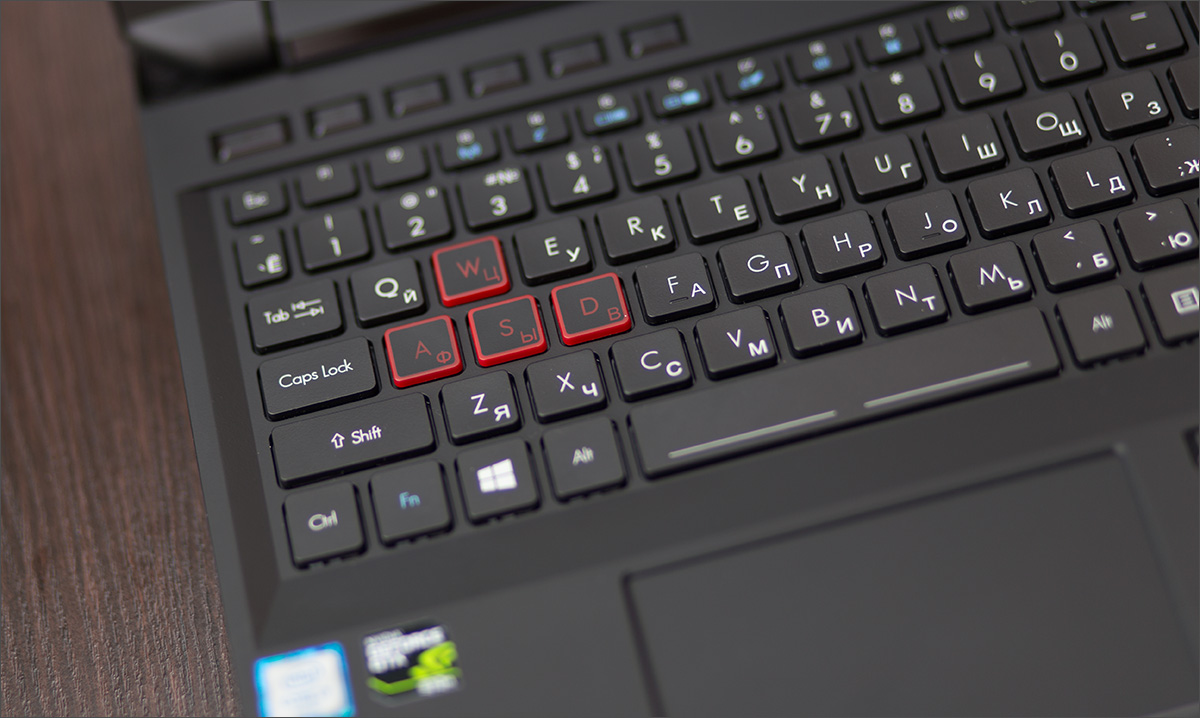
Simultaneous pressing of Q, W, E in games is not used, Q and E usually hang on "look out of the cover to the left / right" or on any game actions that exclude simultaneous use, therefore the Q + W, W + E and Q block + E works in protection mode against "ghost" clicks, when two buttons block a false signal from pressing the third one. Modern keyboards of more or less decent quality rarely suffer from such garbage, but ultra-cheap and all kinds of complete keyboards in the price category “on change from the purchase of a system unit” may be subject to this sore.

I tested the basic game combinations of movement and any action - there is at least a minimum of complaints. I didn't manage to catch protection against overlapping key combinations in any popular shooter. Yes, it would be nice to have an absolutely untied layout, but it is really expensive and is used mainly in mechanical keyboards. Even in MacBooks, pressing three keys on any of the verticals at once blocks the signal of seventy percent of the remaining keyboard.
The keystroke is typical notebook, the sensations of pressing are as close as possible to what is put on the MacBook Pro, except a slightly softer / longer move and not such a clear hit to the final position. To be honest, I really liked typing on a laptop.

Keyboard
This is what you do not expect from a gaming model - so this is a decent work trackpad. In games, people still connect a mouse or gamepad, why bother? It was not there. The trackpad is surprisingly accurate and ... I would say that it is overly sensitive. At least I had to slightly reduce the sensitivity so that the tap and the subsequent movement did not turn into the “pulling” of the object. Multi-touch is supported, gestures are well recognized: zooming and scrolling with two fingers, switching between tasks with three. The hard keys are NOT integrated into the surface and are located separately: the click is sure and works anywhere: in the center, on the edge of the panel.
If it was located to the right, perhaps it would be possible to try to play shooters, for fun. In any case, it allows you to use the system "on your lap" without connecting a mouse, and that's fine. And he turns off a separate button with the display.

Sound
Built-in speakers frankly pleased. In the 17-inch version of the Predator there are four of them, in the “Fifteen,” if I don’t confuse anything, only two ... but in both cases there is a built-in subwoofer (and in 17 "- two).

At a moderate volume, the sounds of games, movies and music do not cause the slightest indignation. Sound, volumetric, detailed, and there are low frequencies. The latter is rare for laptops in general, not to mention the 15 "options.

Output system and add. interfaces
The laptop has the Nvidia Optimus system installed - the entire signal goes through the integrated graphics anyway. Intel HD530 (shipped in a younger model) allows you to display a picture with resolution up to 4096x2304 @ 60Hz through DisplayPort version 1.2, the same resolution, but limited to 24 frames per second via HDMI 1.4 (HDMI is quite a poor standard with a bunch of legacy junk but backward compatibility requires it).
All the above-mentioned interfaces are present, their connectors are located on the right side of the laptop, so there will be no problems connecting your favorite 4k2k monitor. Especially through DP. By the way, through it, you can also connect monitors that can work with G-Sync technology (which eliminates delays and synchronizes the scanning frequency with the frame rate if it is less than the maximum monitor refresh rate).

Also at your disposal are 4 USB 3.0 ports, 1 USB Type C port (also 3.0), two separate gold-plated 3.5-mm jacks for microphone and headphones, an SD-card reader and a full-size Ethernet jack. The latter, by the way, is able to work in pairs with a built-in WiFi-adapter. Together they increase the speed of data transmission and act as a belay channel. It will work especially well if you have a neighbor's WiFi, and not from the same router, from which the wired Internet. ;)
Display
The system uses a fully matte 15.6-inch IPS-display with WLED-backlit. The resolution is 1920x1080 pixels. The minimum level of brightness allows you to work quite comfortably even during the day indoors. The maximum is to work outdoors on a sunny afternoon. The built-in system of display profiles allows you to “protect” your eyes by setting a warmer shade of the image for reading, watching videos and everyday work, natural for working with graphics, and contrasting for ... fans of strange pictures. : D
The characteristics of the display from the factory on the "neutral" profile are:
Reflections on color rendering
The color temperature increases (the color becomes bluer) with increasing brightness, and there is an explanation.
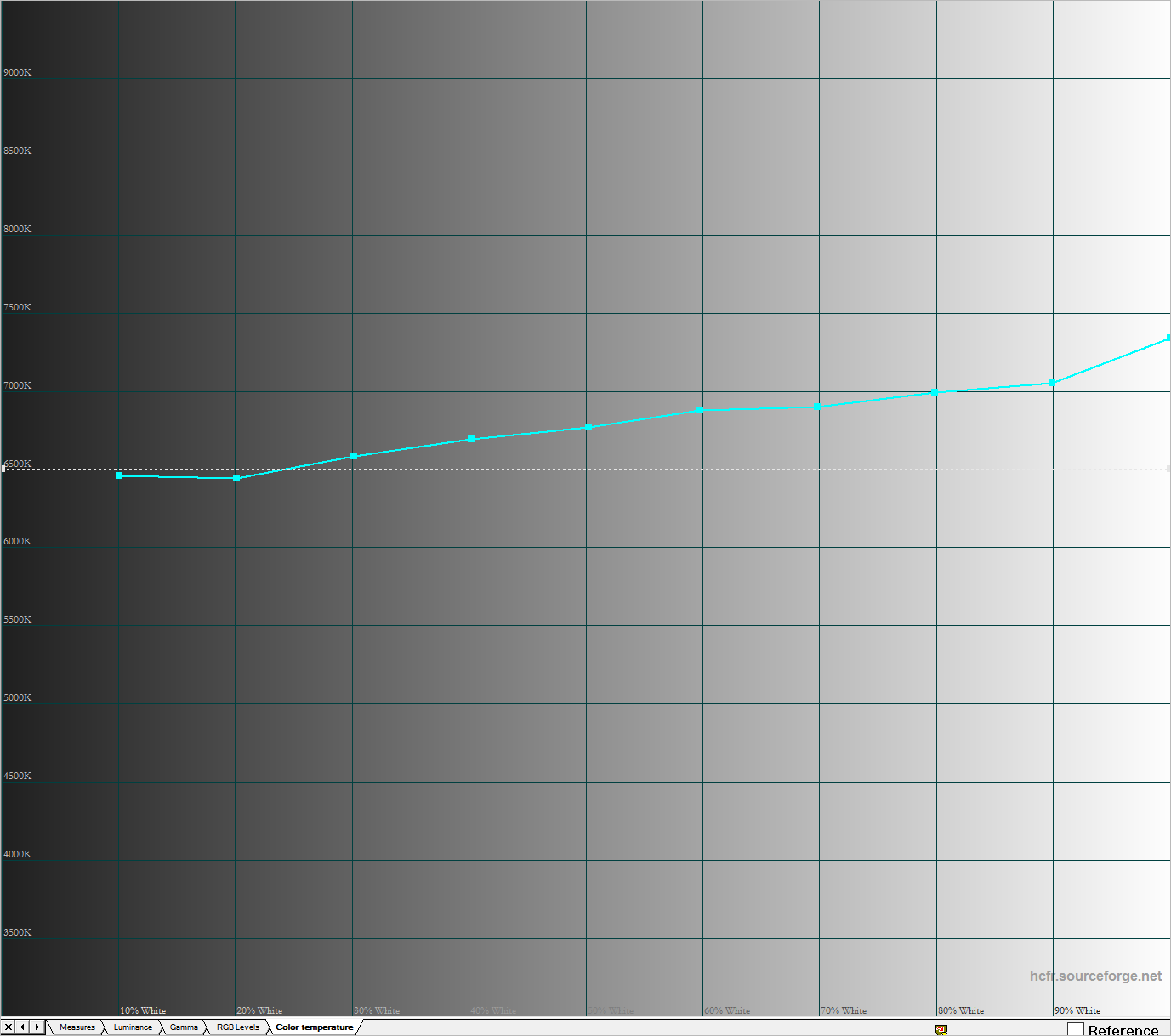
As you saw in the first illustration, in dark hues (to the middle of brightness), the overall deviation level of delta E from “normal” values is simply gorgeous, and at the maximum open positions of the LCD shutters, the backlight device introduces an error: blue LEDs with a yellow phosphor. This is clearly visible on the graphics with color distribution.

From here and "floating" color temperature. By the way the matrix displays shades of gray (in terms of brightness), there are practically no complaints:

For a laptop, the result is not bad. Well, the gamma curve turned out so-so, but this is a laptop, you can't do anything about it.
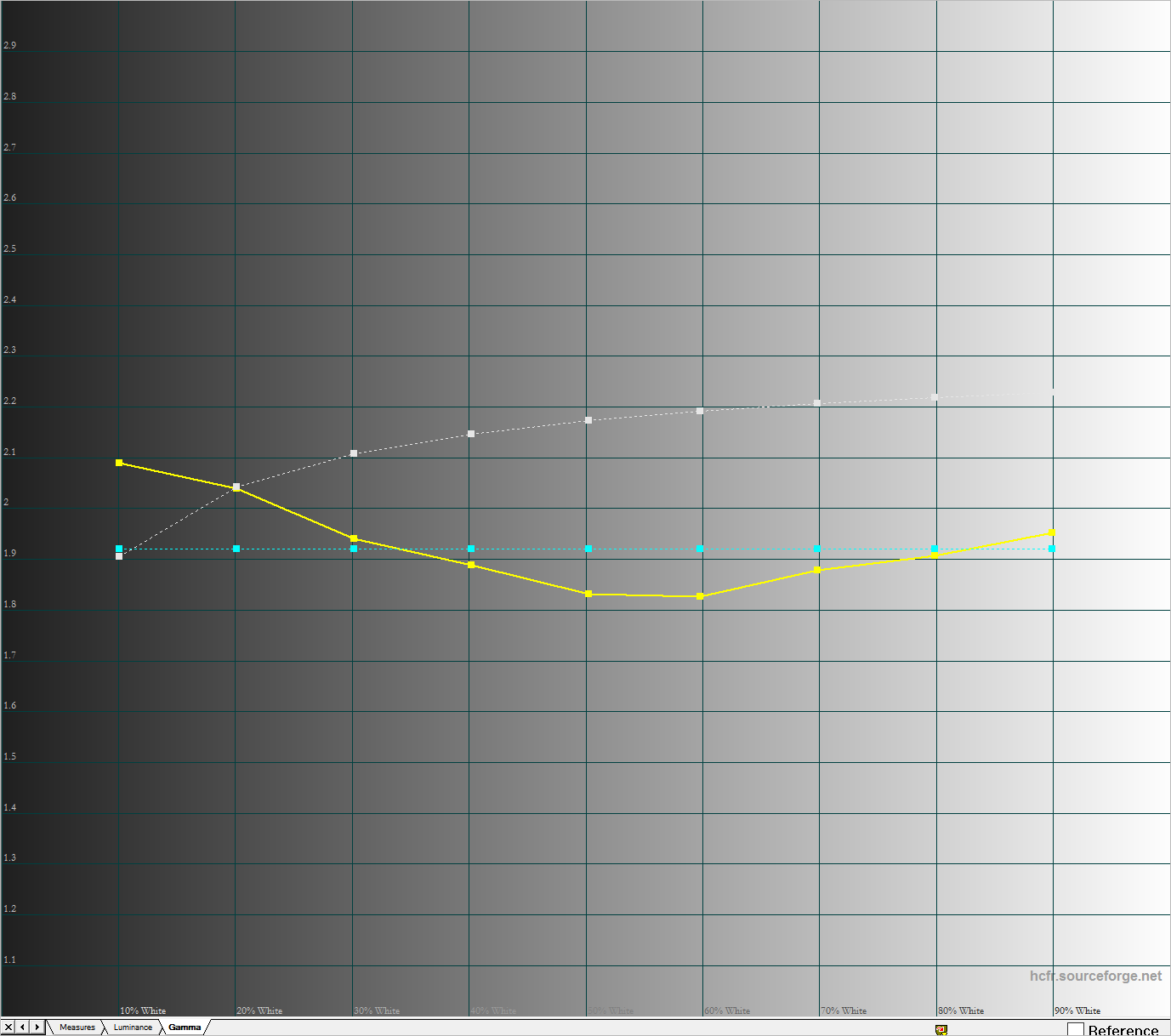
And finally, the color gamut. I do not like this kind of scheme, the “triangle” is not very clear, the color space, rather, a three-dimensional array looks different. But to assess the prospects and opportunities can be a triangular pattern.
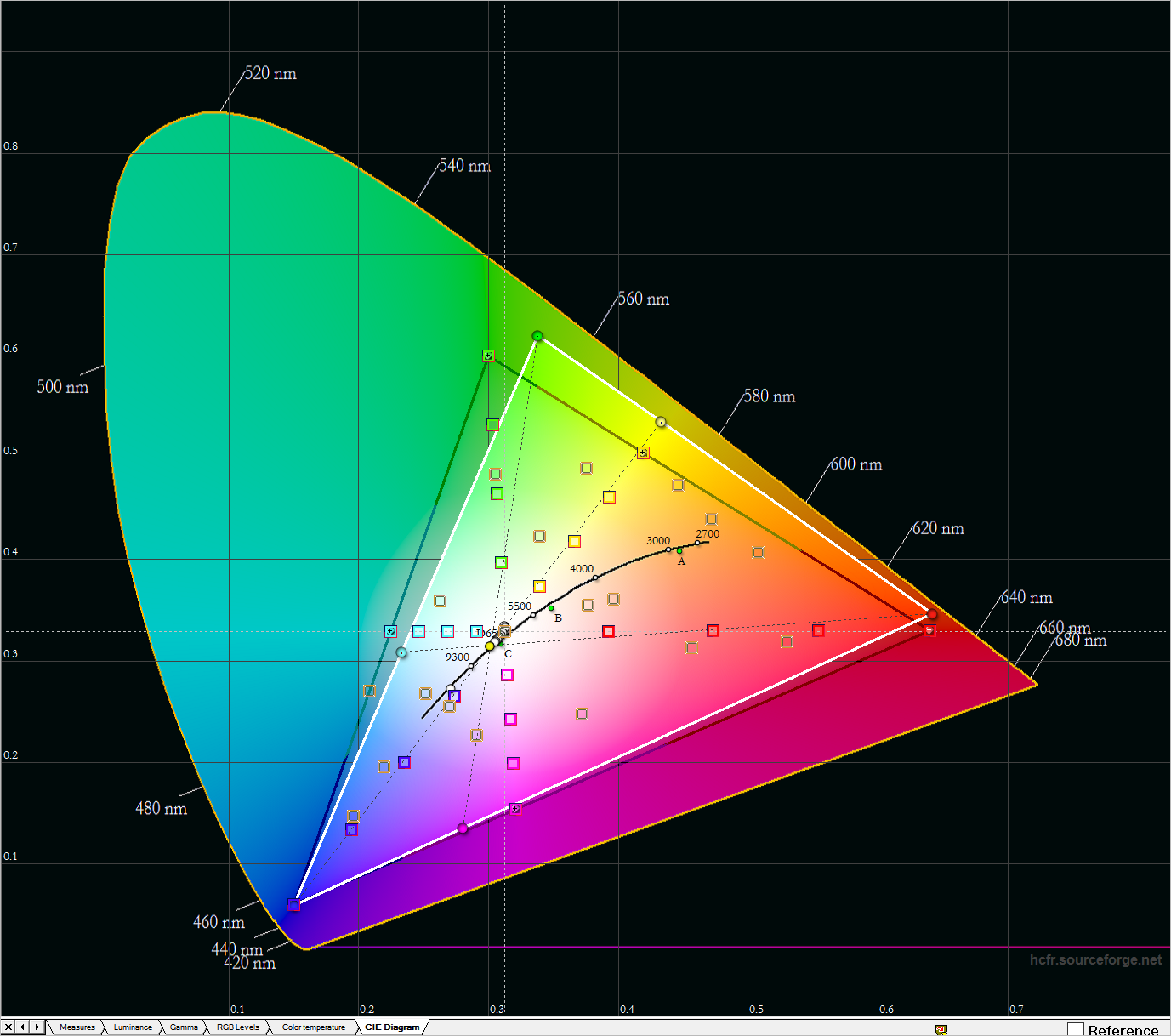
The deviation is not so serious, you can fix it with a calibrator and get a more or less decent hit in sRGB.

The color temperature increases (the color becomes bluer) with increasing brightness, and there is an explanation.
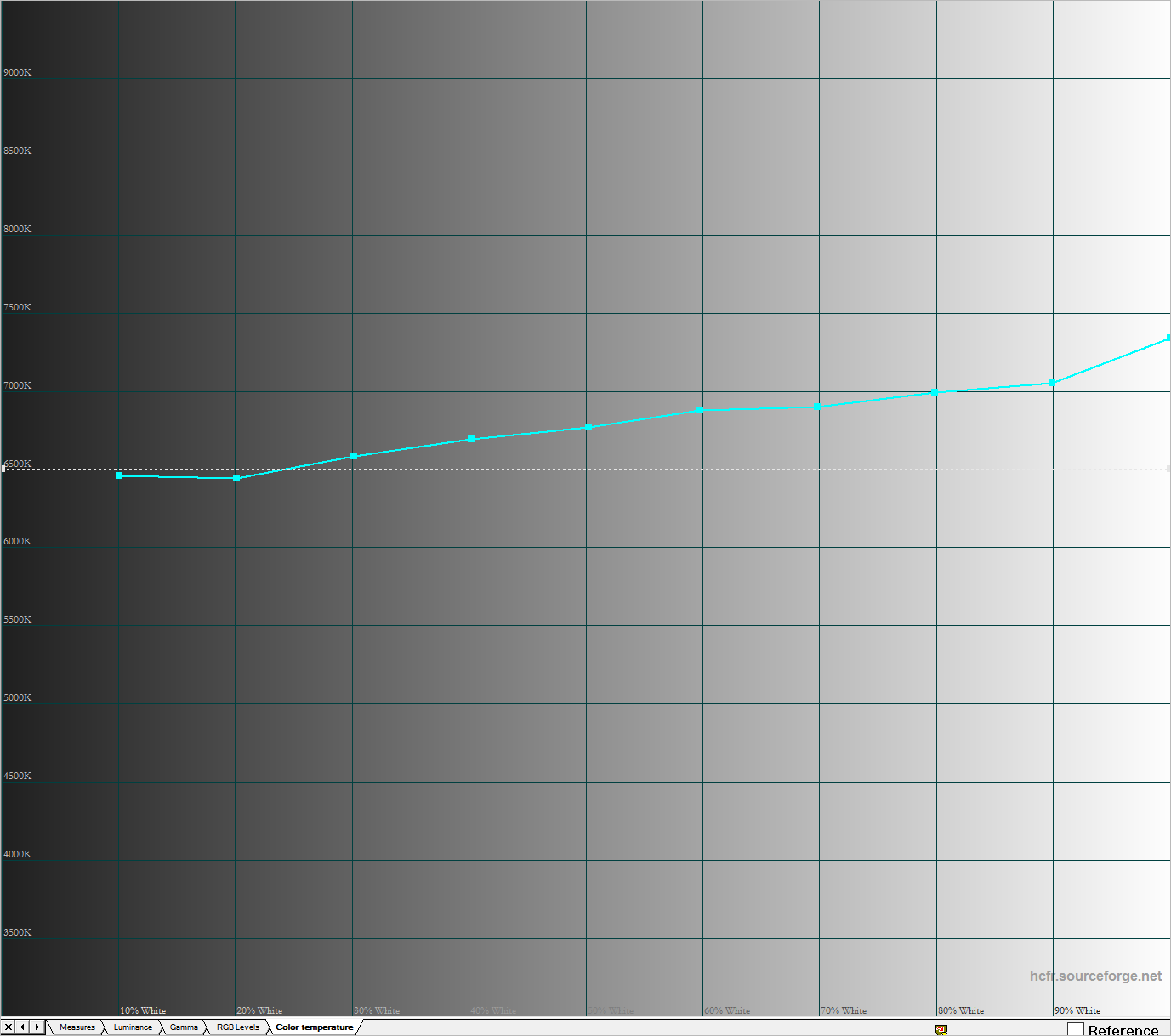
As you saw in the first illustration, in dark hues (to the middle of brightness), the overall deviation level of delta E from “normal” values is simply gorgeous, and at the maximum open positions of the LCD shutters, the backlight device introduces an error: blue LEDs with a yellow phosphor. This is clearly visible on the graphics with color distribution.

From here and "floating" color temperature. By the way the matrix displays shades of gray (in terms of brightness), there are practically no complaints:

For a laptop, the result is not bad. Well, the gamma curve turned out so-so, but this is a laptop, you can't do anything about it.
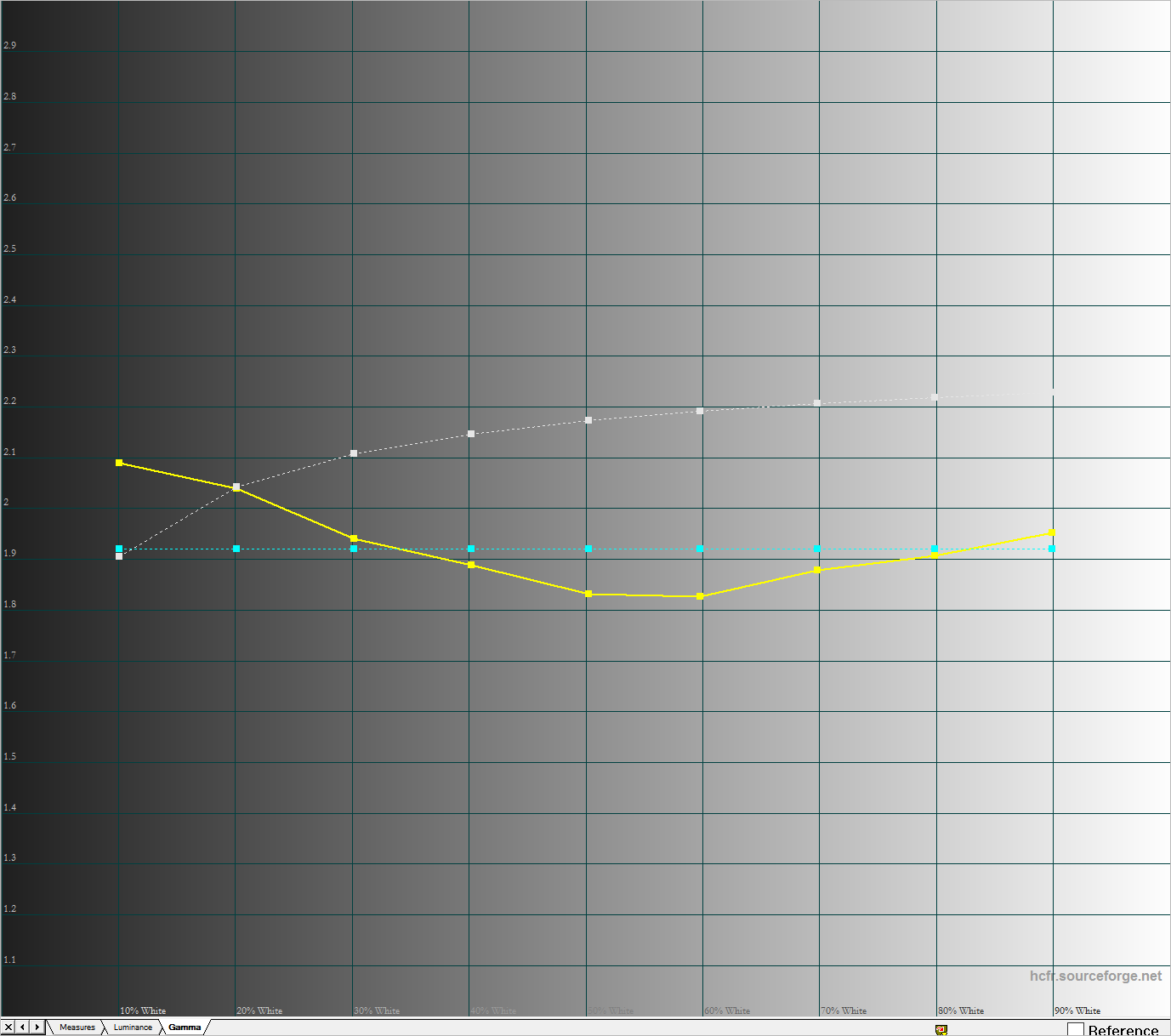
And finally, the color gamut. I do not like this kind of scheme, the “triangle” is not very clear, the color space, rather, a three-dimensional array looks different. But to assess the prospects and opportunities can be a triangular pattern.
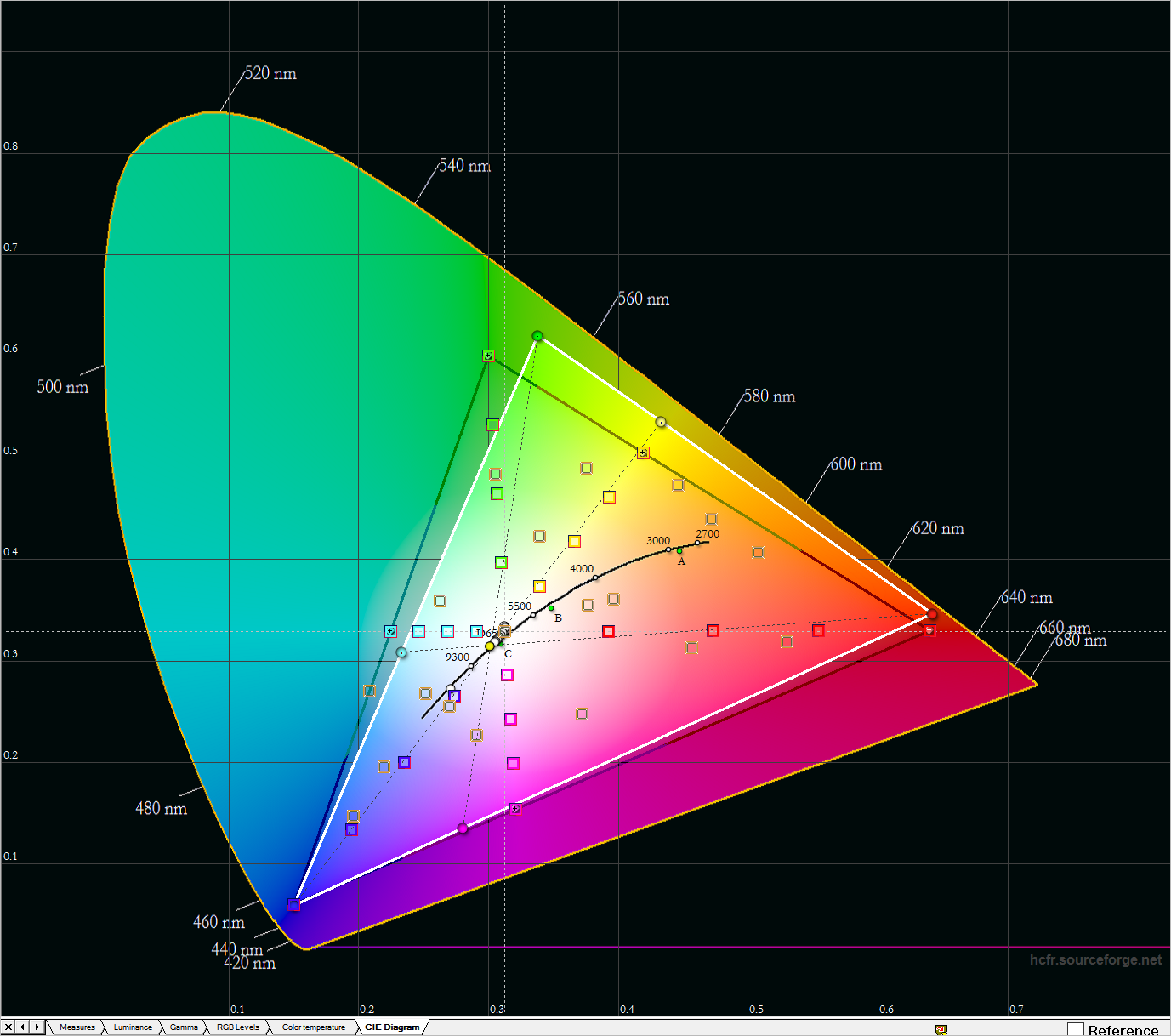
The deviation is not so serious, you can fix it with a calibrator and get a more or less decent hit in sRGB.
In general - not perfect, but for amateur photo processing is more than suitable. Well, if you have reached the stage when such roughness in displaying colors is critical for you, and you know what a spectrophotometer is, how to use it and how much it costs - you will probably have money not only for a powerful laptop with a decent built-in display, but and an external 4k2k monitor with a comfortable diagonal for work. ;)
As a universal working machine, ACER Predator 15 can cope with photo or video editing tasks without problems. Powerful, with a good color rendition out of the box, not heated. It’s not very convenient to take with you, but he didn’t even think like a photographer’s portable laptop.
Soft
From a laptop with a gaming orientation you are waiting for the Augean stables in autoload and heaps of useless pre-installed junk.

And then after turning on the laptop writes "Greetings" and ... nothing. There is a built-in system for diagnosing iron, which does not prevent living at all. There is a system that edits keyboard macros and profiles. It does not sit in the RAM and is not loaded with the system. And there is a proprietary utility to configure the dual mode of the network subsystem. And that's all. Beauty!
Summing up
So, if you consider ACER Predator as a gaming (or universal) laptop, which is taken as a replacement for a desktop computer, we have this. Productive stuffing? There is. Even the youngest version of the laptop with i5 on board will burn in any toys, the difference from 4 streams and 200 MHz clock frequency is minimal, and the graphics subsystem for the built-in display is taken with a small margin for the future. Even in spite of the release of the new generation of graphics accelerators, the NVIDIA 970M remains more than an actual piece of hardware for the next 2-3 years, especially as there are no mobile Pascal yet.

Full specifications
Processor manufacturer
Intel;
Processor Type: Core i7 or Core i5;
Processor Model: i7-6700HQ or i5-6300HQ;
Processor frequency: 2.60 GHz or 2.30 GHz.
Standard memory: 16 GB;
Maximum memory capacity: 64 GB;
Memory module technology: DDR4 SDRAM;
Total number of slots for memory modules: 4;
Memory card reader: Yes;
Supported memory cards: Secure Digital (SD).
Hard disk capacity: 1 TB;
Hard disk interface
Serial ATA;
SSD capacity: 128 GB (in version with Core i7);
Solid-state drive interface: SATA / 600;
Optical drive type: Quick-release DVD recorder.
Screen size: 39.6 cm (15.6 ");
Screen Type: TFT color LCD with active matrix;
Technology: IPS;
Screen Mode: Full HD;
Matrix technology: LED;
Screen resolution: 1920 x 1080;
Graphics controller manufacturer: NVIDIA;
Graphics Controller Model: GeForce GTX 970M;
The amount of graphics memory: Up to 3 GB of its own GDDR5 memory.
Wireless standard: IEEE 802.11ac;
Technology: Ethernet
Gigabit Ethernet.
Microphone: Yes;
Fingerprint reader: None.
HDMI: Yes, 1.4;
Number of USB 3.0 ports: 4 Type-A + 1 Type-C;
Network (RJ-45): Yes;
DisplayPort: Yes, 1.2.
Operating system: Windows 10 Home;
Operating system architecture: 64-bit.
Positioning device type: TouchPad;
Keyboard: Yes, with protection against phantom clicks.
Number of sections: 8-section;
Battery Chemistry: Lithium Ion (Li-Ion);
Battery Capacity: 6000 mAh;
Maximum battery life: 8 hours.
Maximum power: 180 W
Height: 38.5 mm
Height (front): 38.50 mm
Height (rear): 38.50 mm
Width: 391 mm
Depth: 299.5 mm
Weight (approximately): 3.40 kg
Processor and Chipset
Processor manufacturer
Intel;
Processor Type: Core i7 or Core i5;
Processor Model: i7-6700HQ or i5-6300HQ;
Processor frequency: 2.60 GHz or 2.30 GHz.
Memory
Standard memory: 16 GB;
Maximum memory capacity: 64 GB;
Memory module technology: DDR4 SDRAM;
Total number of slots for memory modules: 4;
Memory card reader: Yes;
Supported memory cards: Secure Digital (SD).
Data storage
Hard disk capacity: 1 TB;
Hard disk interface
Serial ATA;
SSD capacity: 128 GB (in version with Core i7);
Solid-state drive interface: SATA / 600;
Optical drive type: Quick-release DVD recorder.
Screen and graphics adapter
Screen size: 39.6 cm (15.6 ");
Screen Type: TFT color LCD with active matrix;
Technology: IPS;
Screen Mode: Full HD;
Matrix technology: LED;
Screen resolution: 1920 x 1080;
Graphics controller manufacturer: NVIDIA;
Graphics Controller Model: GeForce GTX 970M;
The amount of graphics memory: Up to 3 GB of its own GDDR5 memory.
Network and communication
Wireless standard: IEEE 802.11ac;
Technology: Ethernet
Gigabit Ethernet.
Embedded devices
Microphone: Yes;
Fingerprint reader: None.
Interfaces / Ports
HDMI: Yes, 1.4;
Number of USB 3.0 ports: 4 Type-A + 1 Type-C;
Network (RJ-45): Yes;
DisplayPort: Yes, 1.2.
Software
Operating system: Windows 10 Home;
Operating system architecture: 64-bit.
Input Devices
Positioning device type: TouchPad;
Keyboard: Yes, with protection against phantom clicks.
Battery Information
Number of sections: 8-section;
Battery Chemistry: Lithium Ion (Li-Ion);
Battery Capacity: 6000 mAh;
Maximum battery life: 8 hours.
Power supply
Maximum power: 180 W
physical characteristics
Height: 38.5 mm
Height (front): 38.50 mm
Height (rear): 38.50 mm
Width: 391 mm
Depth: 299.5 mm
Weight (approximately): 3.40 kg
Sophisticated cooling system? There is.
Excellent keyboard, plenty of expansion ports, the ability to work "as is" out of the box? There is. The trackpad is a miracle, the keyboard is a delight. The entire text of the article is packed on this very laptop, the photos are read from the memory card and processed on it, the mouse was connected to test the toys.
Ability to work with external displays? On high. Two main, most relevant connectors, so even with support for 4k2k and G-Sync.
The quality of materials, assembly, display, built-in software is beyond praise. And ... a sudden surprise. 6-7 hours from the battery in the "office machine" mode. I definitely didn’t expect such a thing from a game monster, usually in them a battery needs a maximum to see a movie somewhere apart from the socket or move from the kitchen to the room. Here - a couple of hours of messing around with photos, three hours of active surfing on the network, a short recharge of the phone via USB and 10% left.
Minuses? Of course, there is. Weight, dimensions and price (~ 140 thousand for the version with i5 and ~ 20 thousand more for a laptop with i7 + SSD). But here miracles simply do not happen, the form factor with the filling and so squeeze out all the juice from the laptop.

The bottom line is an excellent machine with rich features and a very pleasant quality in general. It is worth every ruble, will serve for a long time, will easily become the only computer in the house, if a full-fledged system unit is unacceptable for any reason.
Source: https://habr.com/ru/post/396593/
All Articles