Sandy / Ivy Bridge - anti-crisis laptop on the example of Lenovo ThinkPad T420

Due to the continuing rise in prices for foreign currency, a problem arose with the purchase of a laptop, those that used to cost 20-25, now cost about 40 thousand or more ... At the same time, many have not only not increased salaries, but even diminished, and even if and have grown from someone, then food, travel and other expenses have grown quite strongly and continue to grow ...
But the need for a mobile computer has not been canceled. The reasons can be many - this is a way of life and a change in attitudes to life or hobbies. Many people want a fast enough car to print in the Word and surf the sites without brakes and make ICQ wink with their messages and the music pleasant in the background delight the ears. Well, nothing supernatural, but just under such a minimum set of needs meets a laptop with a price tag of 35 000-40 000 rubles ...
')
And here they come on the scene - old glands of 4-5 years old. The performance of which in a number of scenarios even exceeds the new laptops. Yes, such iron has a lot of flaws and to buy it is a kind of roulette, you may not be lucky and throw all the money to the wind. But if you are lucky, you can quite economically save tens of thousands! After all, their price begins at the time of this writing from a mark of 13 thousand rubles.
Under the cut, I will try to describe the features of the purchase of such iron, what to look at, how and what to test, what to pay attention to, and what can be safely ignored.
What iron was I looking for and why
I needed a laptop first of all for work, and not for games. It was also needed a laptop, not a hospital, that is, while working also played a role. This meant that the video card was better built. And the weight would at least be no more than 2 kg, because if you drag, then the less, the better.
The main question was what kind of processor is needed. And this is determined by the range of tasks.
If the hardest thing to do is surfing sites, then a burst processor that works most of the time at low frequencies (which gives a long time) will be ideal, and under short-term load (loading and page rendering) it will jump to 3 ± 0, 3 GHz. Processors of the U and Y series are very well suited for this kind of activity. These are also good because their weight is about 1.5 kg, they are thin and compact.
If all the same there will be games (even very weak ones) and / or there will be heavy and lengthy operations, then we need one that will not include throttling at all under any load and will consistently keep at least 2.5 ± 0.2 GHz ( and for single-stream 3 ± 0.3 GHz). Only with such performance, the conversion, processing and rendering operations will be relatively fast. For such tasks, a processor of the M series is already needed (the faster ones do not fit, as they quickly devour the battery).
The most suitable processors for the second case were Sandy Bridge and Ivy Bridge (core 2 and 3 generations). And since they are very old, it is quite possible to find laptops with them at a very low price. There are on the used market a very decent offer in the range of 15-25 thousand, depending on the filling. At the same time, it should be noted that the peak frequency in the turbo buster, they hold for two cores under stress load (there are a couple of exceptions in the form of throttling in temperature and TDP for a number of laptop models, but in general, 3-3.3 GHz are kept stable by many) .
I was tied to the frequency and TDP, and not to specific models or generations, because since the 2nd generation, each subsequent gave about 5% increase in processor performance. Therefore, the difference between the new and old models is so unobtrusive. And that is why the old core is so attractive.
Another important advantage for someone could be the presence of Windows 7. The laptops of those years were equipped with just such a Windows.
Also, I advise you to take a look at this comparison, it is less accurate than the above, as the frequency of the processors is different, but even in this form everything is quite obvious with regard to the dynamics of the progress of CPU performance. Graphics tests do not look there. There wins the 5th generation, which loses on the CPU, even the second in some cases.
Why is TDP important? The fact is that in addition to throttling in temperature, there is also a second limiter - this is the maximum TDP and when this value is reached, the frequency is reset, even if there is no overheating. www.notebook-center.ru/processor_compare_434_516_610_537.html Notice how the core i5 17W loses the core i3 35W. And they all lose the core i7 45 watts. You can say that i7 has 4 cores and 8 threads, but really, if you limit TDP to it, it will be at the level of weaker models. Look at this review . Here, at least the processor has a maximum frequency of 3.6 GHz, but in reality, this frequency does not rise above 3.4 GHz screen stress load .
Search process
I decided not to concentrate initially on some company or model. The only thing that was limited was the price. All the same used laptop and did not want to pay more than 20,000 for the device with the details, which could leave the entire resource. After all, if this is so, then you still have to pay a lot for bringing it to working condition. I just didn’t want to take the core of the first generation (they didn’t have such flexible energy management, so the battery life was not so high, but I wanted 4-6 hours even from an old battery). At that time there were essentially only a few models with fillings of interest to me. But I needed not only a certain filling, but also the convenience of work, so I actually had to choose between three 14-inch models (I wanted it easier). Two Lenovo firms and one Dell. The end point was the backlight keys! Yes, it is unusual, but I needed just that, since I needed to illuminate the space around me, because the monitor cannot illuminate the space around so much. For example, it is this solution that allows you to put the text side by side and reprint it in complete darkness.
Models of the laptops considered by me
Dell Latitude E5420, E6420, E5430, E6430 . Great workhorses. Of the main drawbacks is the screen. In the first one, it is terribly dark, even with room lighting it is dark, in the second it still has a lot. But on the street, even the second one cannot be used, nothing is visible. Also, Dell has a special atg series. This series is all about survival, there is even a carrying handle. The series is very interesting, but at the time of my search they were not in the used market. Decoding models. The second digit on the right is the core processor generation. The third digit on the right is the diagonal (3–13 inches, 4–14, 5–15). The 5000 series is a more budgetary and cheaper series. Actually, therefore, its characteristics for hardware often lose 6000 series.
Lenovo Thinkpad T420, T430 . Beautiful, stylish, strict, but progressive. About the first I will tell in detail below. The second one differs first of all in the processor, and secondly in the keyboard and key illumination. Here, if you choose from one of them, then you need to understand exactly what is really important, and what can be neglected. Decoding models. The second digit on the right is the core processor generation. The third digit on the right is the diagonal (4 - 14 inches, 5 - 15). Budget models are at the end of the "i". Be careful, Lenovo's trendy index now means a cheaper version! But at the same time, even the budget version has retained the keyboard with protection from the passage and the magnesium frame of the case. the difference here is in the components (processor and video card). The version with “s” at the end is lighter and there is a dedicated USB 3.0 port, the weight of this modification is about 1.8 kg. Full-fledged models could sometimes be completed with discrete quadro series cards. The cards are weak, of course, but they are faster than the video core built into the processor, they don’t remove megabytes from RAM using their own memory, plus they don’t eat the battery too much in idle time, which allows 4-5 hours to work without a network.
HP EliteBook 8460p, 8560p, 8470p, 8570p . Workhorses in HP vision. The main disadvantage was the mass. Only 8470p has a more or less normal mass (14 inches, Ivy Bridge, integrated video card) - 2.1 kg. But the touchpad, surprisingly, is nice and pleasant. The keyboard is controversial. The keys are few, and the arrows are also trimmed in height, it is terribly inconvenient for me to use (it is inconvenient for me personally, but maybe someone will like it). Personally for me, the “Home”, “End”, “PgUp”, and “PgDn” keys were moved to the right. The key travel is short but sure, due to which speed printing is even possible. Processors here are the most powerful among competitors, but cooling is worse. Air release only sideways, plus common cooling errors lead to overheating. The bottom heats up terribly strongly and on the knees it is simply impossible to keep it under load. Of the main advantages of HP, you can highlight the convenience of cleaning the fan, good touchpad and screen. They really are the best among business laptops here. Decoding models. The second number on the right is the generation of processors (60 - core of the second generation, 70 - third). The third digit on the right is the screen diagonal (4 - 14 inches, 5 - 15). The letter p is 1600x900, and w is fullHD 1920x1080. More details on model marking can be found here .
The used market dominates in terms of the number and variety of Lenovo models (there are models with all processors, 4-8 GB RAM, HDD / SSD and quadro discrete graphics cards). Others or not at all or are represented by single copies and not always trustworthy sellers. More or less, you can still find a normal Dell, but I didn’t manage HP at that time (now HP is bigger).
About discrete video cards and why you should not take these laptops (Dell, Lenovo, HP corporate) in most cases. The main problem is cooling. The second problem is often not very large. The fact is that with a long load trotting is cut, how strong it depends on the specific model. Say, on the HP 8460p with an HD 6470M video card, there was terrible throttling, and this was evident even at the bench. And the Lenovo T430 model with the NVS 5400M throttled only under a stress test, giving out high frequencies in games and games. You also need to understand that the drivers in quadro cards are made for professional applications and show themselves to be bad in games, so if the video card is taken exactly for games in such laptops, then you need to install Geforce game drivers.
In addition to overheating, versions with discrete graphics cards also weigh more (200-300 grams) and in some cases the operating time is shorter. But if you need and games, then this option can be considered, but in any case, here it is necessary to go over each model, and to come to the purchase with at least some benchmark graphics. You should also give preference to the 3rd generation core, there usually video cards are much more powerful, even the built-in ones.
Universal slot. In business laptops, the CD drive is a universal slot. In its place, you can install the battery, which will extend the running time. You can install the adapter on the HDD / SSD. And you can instead put the main SSD, and insert the HDD in this slot. And to get fast OS and large storage, and you can buy a fairly cheap SSD if you need to save, because even a very weak SSD (read / write speed <250 and IOPs <40 000) will be much more responsive than HDD due to a much shorter access time.
A little more about the Lenovo T-series
At one time, they made a revolution in the field of business notebooks. Comfortable keyboard, with a comfortable keystroke and anatomical shape, with protection from spilling and backlit keys. The surface under the palm is comfortable, you can print for hours and not get the "Tunnel Syndrome". The touchpad was so-so, but it was a good trackpoint, which really was better. Plus, all the functional and additional keys were in place and to use them, you did not need to use the “Fn” modifier, the “Caps Lock” key with the power-on diode on the key itself! And the keys themselves, including the touchpad and trackpoint buttons are silent, there is no such rattling or loud clicks. Everything sounds soft and pleasant. Duplication of indicators on the outside of the lid, and inside were separate for Bluetooth and Wi-Fi, which, together with the hard disk indicator, were under the screen and always in sight! Also, separate power / sleep indicators, microphone and speakers. Situations when your interlocutors on Skype suddenly hear too much are very unlikely. The case itself with a frame based on a magnesium alloy, very durable, but quite light for its iron. The screen hinges are metal (they will last for a long time) with an opening angle of 180 °. Fingerprint sensor, which can be used to unlock (really convenient if you are not physically attached to one place and the keyboard can be watched by any stranger, I swipe my finger, and then walk up to a convenient distance and open the lid to the desired angle). The operating time is much longer than that of many other laptops at the expense of not only processors, but also due to the possibility to adjust everything very flexibly, plus a special mode from Lenovo itself - Battery Sretch, which could bring the operation time to 8-10 hours (everything is godless It slows down, but how the typewriter comes off) and the inclusion of which happens in a couple of clicks on the taskbar. The operating time is so long that the hibernation can be safely started with a 1% battery. Everything is really convenient and effective, I am already silent about minimizing the brightness when turning on, off and a number of other modes (again, it prolongs the operation time). The amount of settings is truly huge for laptops. Adjust the settings of the processor, motherboard, fingerprint sensor and much more. Also, it is possible to customize the "Fn" function key. The most convenient option is the ability to switch the "Fn" key to the mode in which to use, you must press the "Fn" key once and then the hot key. You can thus turn on the backlight with one hand. If you press the “Fn” key twice, it will switch to the “Caps Lock” key mode. In this mode, it is possible to reduce / increase the brightness for many steps, after that, you need to press "Fn" one more time and this mode will turn off. In this case, you can use and hold, but after that, you need to press "Fn" 2 times. The surface is everywhere matte, pleasant to the touch, which means that fingerprints will not remain. And the weight was very small in those years - 2 kg for the 14 inch model and 2.5 kg for the 15 inch model. The next version, the t430, has already lost many keys and a diode on top, but in return received a much larger touchpad and key backlighting from the inside. The performance of the processor is a little different, but the built-in video card is almost 30% faster and supports directx 11. In reality, it even overtakes some discrete entry-level video cards. I saw one paradox on the market, when the laptop had a discrete video card slightly weaker than the built-in one.
There were disadvantages. Highlighting the first generations was not perfect and blinded (fixed with a piece of tape). But she also had her own advantages (due to the illumination of the space around, it was possible to read the papers, and even more fun when there is such a kind of floor lamp). Hot keys are not very well located. There is no second “Fn” key on the right and some actions can only be done with two hands. The “Ctrl” and “Fn” keys are arranged in a non-standard order, but this is not terrible, since on these models the order can still be changed (in new generations this possibility has been removed in new BIOS firmware). Unsuccessful cooling, which is very hard to clean (a dozen screws of different sizes, re-gluing some of the elements, a long way to the radiator), blowing does not always save (I had to pull the collected dust with tweezers, because blowing it out did not blow). Severe overheating of the case from below, with constant operation at mid frequencies (2500 MHz), it’s generally scary to use maximum frequencies on the lap (to avoid this, you must manually turn on the maximum fan speed). The power cord is straight and may be bent, which can damage it over time. The touchpad is small and uncomfortable. Out of the box, there are no two / three-finger gestures, ruled by third-party software. The screen of the old type and the angles are rather small and if the horizontal ones do not interfere too much, then the vertical ones actually cause problems. There are problems with upgrade to 8 and 16 GB. The huge price because of which very few people could buy this laptop at the time of occurrence.
As you can see, the amount of deficiencies is much less pluses! Therefore, these laptops have received such a huge love among those who were lucky enough to work with them. And it was lucky, because the price for them was transcendental. The cheapest of the good modifications cost more than 40,000 rubles for a brand new laptop ...
There were disadvantages. Highlighting the first generations was not perfect and blinded (fixed with a piece of tape). But she also had her own advantages (due to the illumination of the space around, it was possible to read the papers, and even more fun when there is such a kind of floor lamp). Hot keys are not very well located. There is no second “Fn” key on the right and some actions can only be done with two hands. The “Ctrl” and “Fn” keys are arranged in a non-standard order, but this is not terrible, since on these models the order can still be changed (in new generations this possibility has been removed in new BIOS firmware). Unsuccessful cooling, which is very hard to clean (a dozen screws of different sizes, re-gluing some of the elements, a long way to the radiator), blowing does not always save (I had to pull the collected dust with tweezers, because blowing it out did not blow). Severe overheating of the case from below, with constant operation at mid frequencies (2500 MHz), it’s generally scary to use maximum frequencies on the lap (to avoid this, you must manually turn on the maximum fan speed). The power cord is straight and may be bent, which can damage it over time. The touchpad is small and uncomfortable. Out of the box, there are no two / three-finger gestures, ruled by third-party software. The screen of the old type and the angles are rather small and if the horizontal ones do not interfere too much, then the vertical ones actually cause problems. There are problems with upgrade to 8 and 16 GB. The huge price because of which very few people could buy this laptop at the time of occurrence.
As you can see, the amount of deficiencies is much less pluses! Therefore, these laptops have received such a huge love among those who were lucky enough to work with them. And it was lucky, because the price for them was transcendental. The cheapest of the good modifications cost more than 40,000 rubles for a brand new laptop ...
Evaluation of the performance of my Windows t420 (8 GB of RAM).
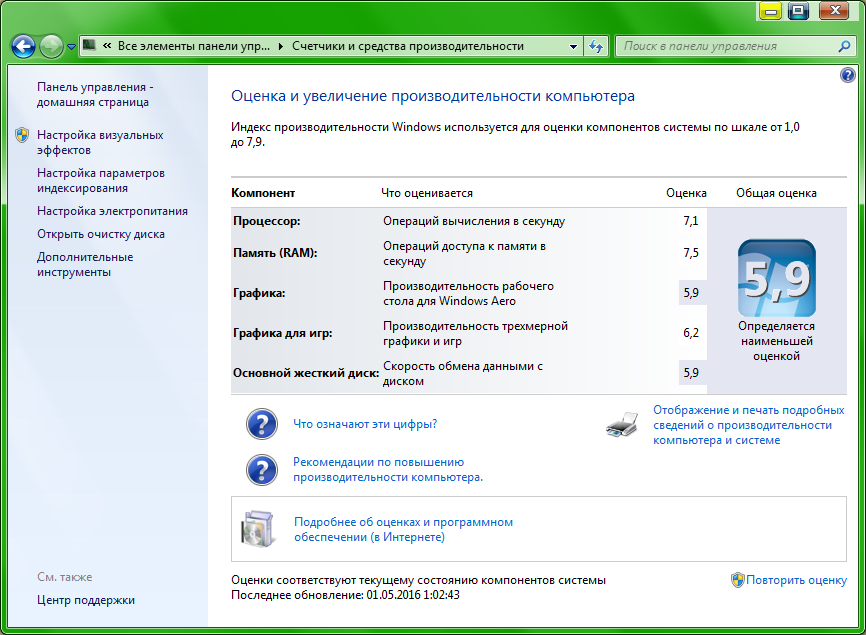
On this site you can see that the Aero graphics is only 4.7. I don’t know what exactly it is connected with, but I can assume that it’s in single-channel mode and the frequency is 533 MHz (I’ve got in two-channel with 666 MHz), and since the integrated graphics depend on the RAM speed, then everything it becomes obvious.
What other options are there for laptops with similar performance?
At the moment, the cheapest of more or less normal new (in the sense of not second-hand) laptops costs about 27 thousand and then these are single models. And then, prices quickly begin to jump upwards and after a couple of stops already roll over 40 thousand ...
Since 40 thousand - this is too much, and those single models, which are cheaper, too doubtful, or run out in the near future, they do not make much sense to consider. But if someone has time to grab a successful model of the last to 30 - my bow to you.
I do not argue, some models in the range of 30-40 deserves attention. A couple of them are simply beautiful, but their price is about 35 thousand, which is more than 2 times more than the comparable in power and capabilities used. And since everyone who asked me about buying a laptop, there was a sum of up to 25-30 thousand as a psychological barrier, it’s simply pointless to offer those laptops.
Small note
In the region of 30,000 there are some very good laptops with burst processors of the U series (the base frequency is 1.7 or 2.2 GHz). Therefore, if you are satisfied with this mode of operation, then you are lucky. But immediately warn you about the games you can forget about them. Maybe they will show themselves well in benches, but the real game does not last 5 minutes, but much longer, and that's when the features of these processors will manifest themselves fully. The frame rate will drop, and in games a noticeable slowdown will begin.
What are the options for used laptops. Roughly they can be divided into home, game and corporate (or professional).
Homework is usually operated at the level of a typewriter plus the Internet, as a rule there is a very weak iron and a small or average battery life. Moreover, batteries are often not there and after 4-5 years already and do not hold for 30 minutes. Not a little on sale and without a battery at all.
Gaming. Take a gaming used laptop is extremely dangerous. These are originally taken for games, which means they were exploited in harsh conditions with strong overheating. Often, such laptops do not live longer than 3-4 years. They just die. And their resuscitation can be priced at as much as half of the purchased laptop. Therefore, if they write that the laptop is a gaming bomb and the like, it is better not to risk and not to take, this one may die in a couple of weeks, and the seller will disappear.
And corporate (business laptops). Their main advantage is that they are usually used by firms, and therefore, most likely on the tables, and not on the knees (less dust and better cooling), most often they do not play hard games (usually heavy ones are prohibited, but it happens that simply there is no time to play) due to this, they also do not overheat. But there is also a serious minus - the keyboard can be killed from active typing. You also need to remember that corporate laptops are equipped with a Pro version of Windows, and for Windows 7 Pro - this is also the availability of legal XP mode, which will allow you to legally run some very ancient, but necessary software.
As you can see, there is no ideal. But if you choose what to change, then it's better to have a keyboard, its cost is the lowest in comparison with other components. That is why I advise first of all to look at corporate.
In the comments wrote another option, you can find companies that are engaged in fine-tuning of old laptops. They will have their own guarantee, but prices will be higher than on the used market. But if you need a powerful laptop, without unnecessary fuss, it may well come up. Here is one of these companies: smartbooks.org/products/category/1086043
What to look for when buying used laptops
First, on hard drives . The mechanics are not eternal and how long it can last is unknown. In addition to the mechanics, the degradation of the surface of the plates will be even more sad. Due to the latter, the speed of reading and writing may suffer very much. Be sure to test the surface when buying! Just remember to enable write caching, it is turned off by default.
Turn on disk cache
Secondly, we check the keys . We are not lazy, we cut in a notebook and in turn we press each key. Especially carefully it is necessary to check the keys with an erased surface. They were most often pressed there and they could wear the hardest.Start - right click on "Computer" - "Management" - "Device Manager"
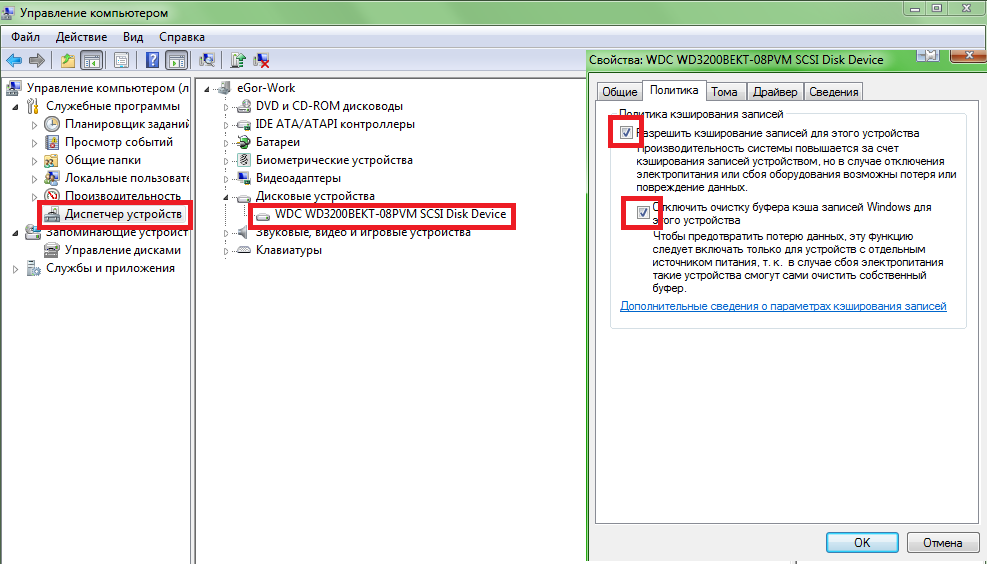
Further "Disk devices" - we select our disk and on the second tab we include ticks.
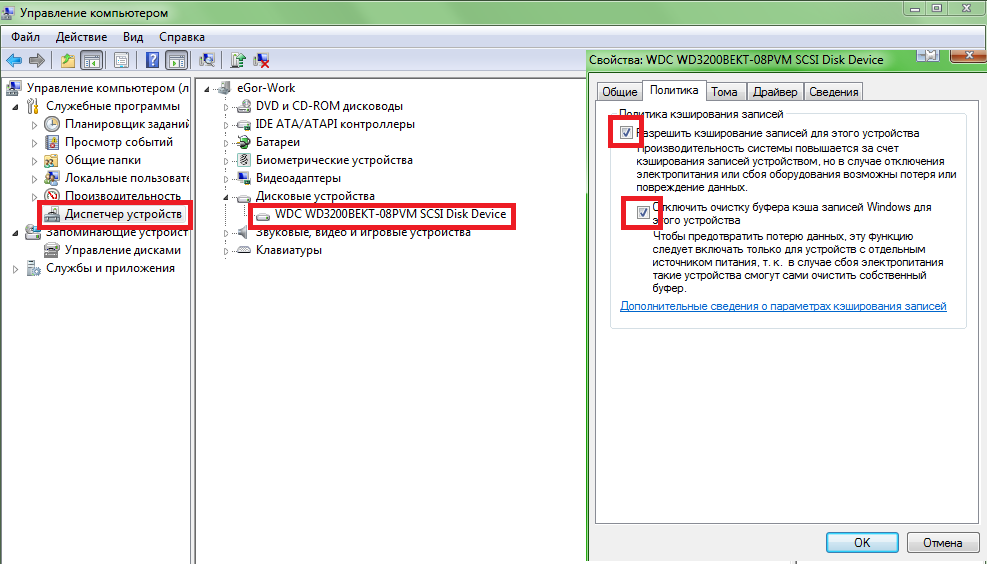
Further "Disk devices" - we select our disk and on the second tab we include ticks.
Thirdly, we check the touchpad and trackpoint . Especially important in the center and around the edges. There can often be problems.
Now, you need to open the device manager and check all the devices that should be in this laptop. Although it is better to check it with special programs, such as Speccy, as the dispatcher does not show all the details and not all the models of the device models.
Battery Over the years, it degrades and nothing can be done about it. How much depends on the owner. If you're lucky, the capacity of the battery is almost not affected. You can look at the battery life of the tray; by this parameter, you can at least approximately estimate the capacity of the battery. True, if the laptop was a lot in a dream, then this indicator will show the wrong time. It is best to restart the laptop before it. More detailed information about the full and current capacity can be taken from special utilities, for example, such a function is in the Battery Care program. Starting with Windows 8, you can learn from the command line: powercfg / batteryreport.
SMART Be sure to run some kind of utility to view the "smart" hard drive. It can be viewed as in disk utilities such as HDDScan, and in general, such as Speccy, is still in the program SpeedFan. There we look, so that all the parameters are normal, and also we must look at the maximum temperature at which the hard disk had to work! And if this temperature is more than 50, it makes sense to abandon the purchase or ask to replace the disk. Since the values there are very specific there, I advise you to train them to read them on different PCs. Let's say I have Western Digital installed and there the current temperature is now indicated as 105, and the worst is 95. But in reality this means that the temperature is now 38 degrees, and the highest that he ever had was 48 degrees.
Own intuition . Try to guess with the choice of the seller. There is a rather high percentage of cheaters on the market and it is important to understand what is really happening. Do not forget to ask basic questions like why the laptop is for sale.
External examination . If you see that some kind of inscription has fallen off, then it's okay, but if we find traces of chips, then it is better to refuse to buy. There is a possibility that the laptop was falling and could be damaged inside something.
Sniff blowing out the body itself . , .
-, . . «» «» ( 8/16 ).
, . : geektimes.ru/post/279010/#comment_9470930
-, . 16 , , , . , , !
-, . core i5. ! , core i3. , ( , 20 ). , TDP. 35 , .
. , . , , , - . , ( , -8, 100 , ), , , ( Arctic Cooling MX-2 ). , , , ! , , . , , , . , , , .
, , - .
, . , ( ) . . . , , , , - . . Windows 7 Pro. , -, . , . ( «Fn»+«PgUp»), , , Ctrl Fn, «Ctrl»+«PgUp». , , . «ThinkVantage» «F1», «F1», , . , , , - .. , 55 , 2 . 2010 , -. , 40 3- . , 50, 60 .
geektimes.ru/post/279010/#comment_9470300 . , . , , .
, .
, . , , , , . , . . . , , . . 2 . . . , . 1 .
. , , . , . , . . , . . .
, . , . , . . , — .
. . «TwoFingerScroll», , , ( -, ), . , , , , . . , , . , . .
(Hotkey — , ), . - . - , . , . . 8 . Lenovo , BIOS . : ThinkVantage System Update, TPONSCR.exe, Lenovo Client hotkey loader, ACPI- (Microsoft). 1.46, , /s, « , embedded controlller, ». .
. , . , , . , speccy .
. , , , (intel VT-x).
, «Fn». 1 , , 3- , . , «Fn» «Ctrl» . , «Fn». «Fn» , .
Bluetooth . . , , . , . . , . . . , . , , , «».

. , . Bluetooth .
. , . , , , , . , . . «SmartAudio» ( « »), , «Multi-Stream» . , , , .

, . .
UEFI ( ). 420 BIOS . bios update UEFI BIOS, BIOS . — , 2. , , - , . UEFI Rufus . 100% , . , , .
There will be a number of not quite obvious points, but important ones or even just useful ones.
ThinkVantage - delete and do not even try to install. Lenovo itself has stopped supporting this software and there is no point in it. It was something like a set of tweakers and pseudo-tweezers who had to turn arrows and say that something was wrong and it was necessary to carry out optimization. In fact, nothing useful, since the program itself is terribly slow, and its functionality can be done using built-in tools in Windows without it. And if you connect a third-party, then even better. Therefore, to put it just does not make sense, it only clogs the resources.
Lenovo Power Manager . This is a really useful and important utility. It consists of a control driver and the program itself. They are put separately.

In the “Basic” mode there is a very useful button in the form of a fan - Lenovo Turbo Boost +. This button cuts the maximum fan speed. Very useful if you want to play or even somehow load the laptop and at the same time put it on your lap. In this mode, there will be a lot of noise, but the laptop will be better cooled.
In the “Advanced” mode, you can flexibly change the settings of power plans, the “Power Stretch” mode, start a battery-discharge cycle (prolongs the life) and many other settings. Run on the most important. So:
In the power plans that we will use (usually it is battery saving, balanced and maximum performance mode, we’ll turn off the hard disk rotation: Never). This is done necessarily to extend the life of the disks.
System Performance. Low - always the minimum frequency of 800 MHz. Balanced - 800-2500 MHz. Turbo - 800-3200 MHz. Maximum Turbo - 2500-3200 MHz.
My recommendations: Maximum battery Life - balanced, Power Source Optimized - turbo, Maximum performance - Maximum Turbo. At 65% set the inclusion of "Battery Stretch" and the maximum power saving mode. This way we get high performance from the outlet and a long life time without. This system allows you to watch movies for 2.5-4 hours (depending on the player and the quality of the film).
On ScreenDisplay is a very handy utility. Allows you to keep on screen the display of the keys CapsLock, NumLock. And if CapsLock doesn’t really need to be duplicated here (it already has its own indicator on the key itself), then the display of the second one will be useful and will allow you not to forget to turn it off after entering numbers and symbols of the numeric keypad. The settings of this program in the advanced settings of the screen.
My personal recommendations on software for laptops
Here will be what is not in the previous section, but which may also be very useful in the work.
Two finger scroll - 2 and 3 finger gestures and scrolling for the touchpad. Specifically for this laptop, the minus is that the side scroll does not work.
Battery Care is one of the programs for increasing battery life (automatic switching of profiles and shutting down the background services). Specifically for this, the laptop is not needed at all, since the proprietary software (Power manager) already performs all the necessary functions. It also does what this program cannot (the discharge-charge cycle with the power on). Of the main advantages of this program is Russian. Of the shortcomings - slow.
BatteryBar is my favorite program for displaying work time in windows 8/10. But in this laptop, it is absolutely not necessary, since Powermanager does this function and plus gives the option in the form of enabling the Stretch mode manually.
SharpKeys - reassigning keys on the keyboard. The main disadvantage is that it cannot reassign the “Fn” key. My recommendation is to assign other functions above the arrows, as the back button can kill your post. My personal settings are “home”, “end” and “win” (I installed it on the context menu key, between the right Alt and Ctrl).
X-Mouse button control - many additional functions for the mouse, including scrolling on top of an inactive window, profiles, key reassignments and others.
PowerSchemeEd is a program for flexible adjustment of processor behavior in different performance modes. In Windows, these settings are simply not there. It is possible to strongly adjust any of the modes to ensure that either less slows down or works longer (and less heated).
Programs for the test of iron used laptops
speccy / HW info - free analogue of everest, shows detailed information about the hardware. It is better to take both and the most recent version.
speedfan - the main function - the speed control, but you can also use SMART for viewing.
HDDScan - surface test (visual graph), plus you can see bad blocks (Bad Blocks, which are too long or not read at all). Be sure to drive out the first 60-80 GB of the device (where the OS will be), ideally the entire surface, but it takes a very long time and no one will give you the purchase. Plus it also shows SMART
CrystalDiskInfo - speed test based on sample plots. When buying, they must drive away! But turn on the disk cache.
And general advice. Before testing for performance, turn on the “High Performance” power supply profile. On ordinary profiles, test data will be underestimated in some cases. At the same time you will see the adequacy of the battery. A fully charged battery of these laptops keeps 1-1.5 hours in this mode, which is quite enough for all standard tests before purchase.
NB For the sake of sporting interest, I tested tanks on this laptop. Specially drove into the thick in order to get more into the frame.
WOT. Graphics settings left by default (the game put almost everything at a minimum). Balanced mode, resolution 1600x900 - 30-42 frames per second. Maximum performance mode, resolution 1366x768 - 35-47 frames per second. CPU temperature is 74, GPU is 82 (in room 25).
War Thunder. Balanced laptop mode and mode for the old iron in the tundra. 1280x720 26-38 tanks and 70-140 aircraft. CPU temperature - 82, GPU - 88 (in room 28).
Wanted and armata, but did not start at all.
It can be seen that the temperatures of the processor and the video core are not so great, the core i5 rotates at 100 degrees, so there is a good margin. Throttling does not get it. In this case, the body heats up noticeably only on the left, and then from below, basically, from above it practically does not heat up. If you stand on the table, then normally, on your knees is already hot.
Thank you all, I hope, was useful.
Source: https://habr.com/ru/post/396539/
All Articles