HyperX Alloy FPS - Reliability Above All
From the very beginning, HyperX products were aimed at those who needed maximum performance and reliability: professionals, players, overclockers. The first products - selected and tested memory, ready to work on aggressive timings and fast SSD with excellent performance and extended warranty easily won the hearts of buyers. The experiment with the headsets built on the same principles: reliability and efficiency turned out to be successful, and now it is time for another peripheral device.

Every time a theme appears on GT with the release of a new (gaming) keyboard, it creates a notable war in the comments. It all starts with a debate on the ISO's “bent” Enter against ANSI's “direct”, then there is a criticism of the additional buttons, highlights, selected switches, body materials ... In general, you yourself keep the traditions in the comments, but for now meet: mechanical keyboard Alloy FPS. Red lights, fashionable now minimalism and, which has become a classic for HyperX products, an emphasis on reliability is included.
So, the first mechanical keyboard from HyperX. 104 keys, zero smart functions, and-and-and ... a complete lack of software companion. How do you like this turn?
')

Connection: USB 2.0 (1000 Hz), wired, 1.8 meters, ext. power supply for the charging port on the keyboard;
Processing simultaneous clicks: 6KRO (BIOS compatibility mode) / NKRO (game mode);
Number of keys: 104;
Key type: mechanical;
Switches: Cherry MX Blue (tactile-sound) / Brown (tactile) / Red (linear);
Key pressure: ~ 60 grams for the Blue / Brown version, 45 grams for the Red;
Backlight: LED, red, 5 brightness levels (from “backlight off” to maximum brightness) plus several algorithms for its operation.
As you can see, minimalism really reigns here, for complete austerity the mechanical keyboard lacks only the version without the backlight / without the num-block. But even in the current version, you will not find macro keys or the ability to record Marxes directly from the keyboard, a couple of megabytes of internal memory, tricky software, special modes or fans for cooling the palms. Although, if you think about it, you can plug in something like a USB fan or a warming cup stand into an external USB port, which was originally designed to charge mobile devices. Alas, it is useless to insert a USB flash drive into it, the only thing it does is to provide power.

Included with the keyboard is a soft case for transportation, a MiniUSB Type-B cable in a fabric braid, a set of interchangeable caps for players who prefer a tactilely marked WASD unit or arrows and four numeric keys.

Small parts are securely packaged and definitely not lost in the box:

The name of the keyboard is not just the word involved Alloy. The design is based on the metal plate. The keyboard is a natural monolith. No sagging plastic, not the slightest squeak, I would say that it was assembled perfectly, only there is one catch. The design of the keyboard case can be described as “absent”, for ease of cleaning and achieving a minimalist design, the keys do not have any sides or notches that so like to collect dirt. The keyboard is assembled through the top, the screws are hidden between the keys:

Microswitches protrude from the frame, they are fitted with absolutely standard caps, which differ in height and shape for different rows of keys.

They themselves are two-layered, the characters are applied by laser engraving, so that the “paint” does not peel off, and the outlines of the characters will not disappear even with the most active use: the top layer of black material is reliably “welded” to the transparent substrate.
Both Russian and English characters are equally well visible: the font is well chosen, the brightness of the letters is the same (many other options have Russian characters thinner / other headset / the tone of the backlight in the dark does not strain, besides, you can adjust its brightness to a comfortable one for you personally.

Included is a special key that simplifies the process of removing the caps from the keys, but if desired, the keyboard can be easily disassembled even by hand. Basically, it comes in handy when you need to literally pick out a couple of keys from the center of the keyboard or anything near the space.

Large keys have an additional guide bracket, a classic solution. Just be careful when disassembling and do not make sudden movements, you yourself will understand how to remove the key, and how to put it in place.
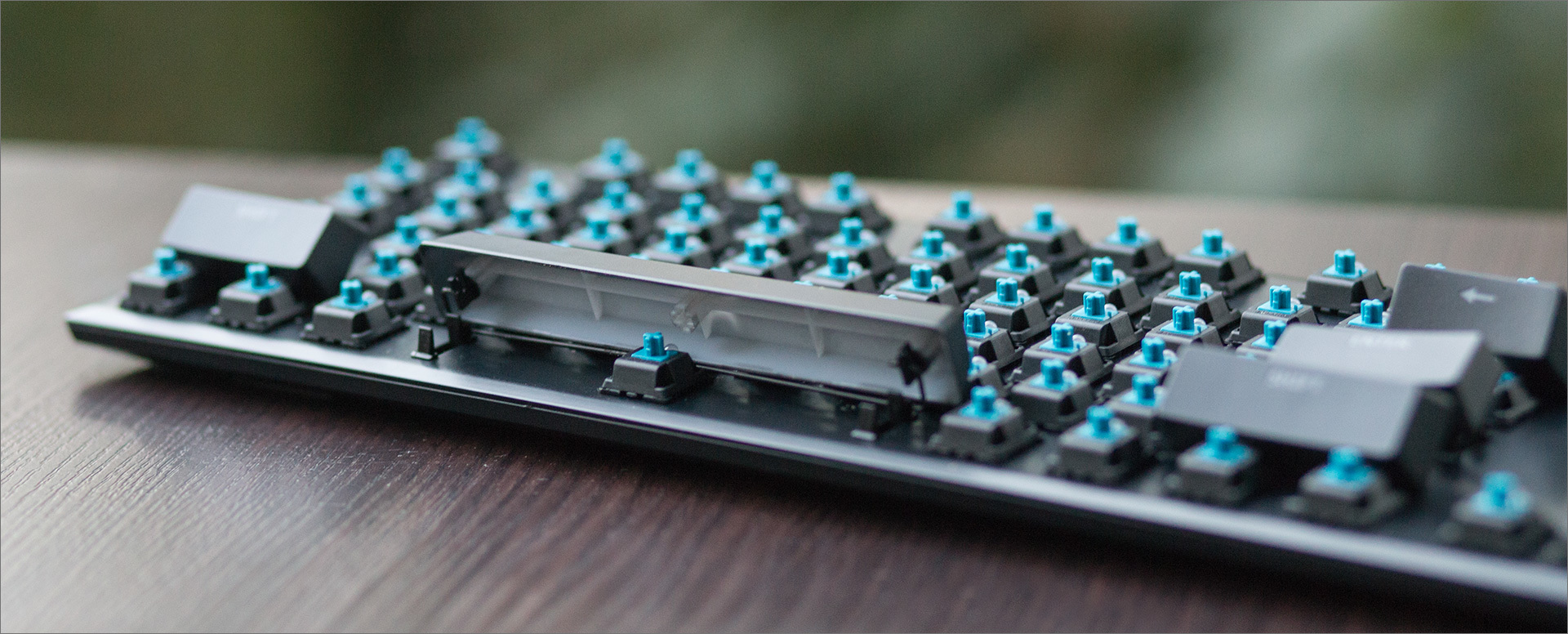

On the bottom side of the keyboard - special rubberized lining and folding paws with the same coating on the end. What is on the glass, what is on the tree, what is on the aluminum keyboard, as if it weighs fifty kilograms. She will not budge until you yourself want it.
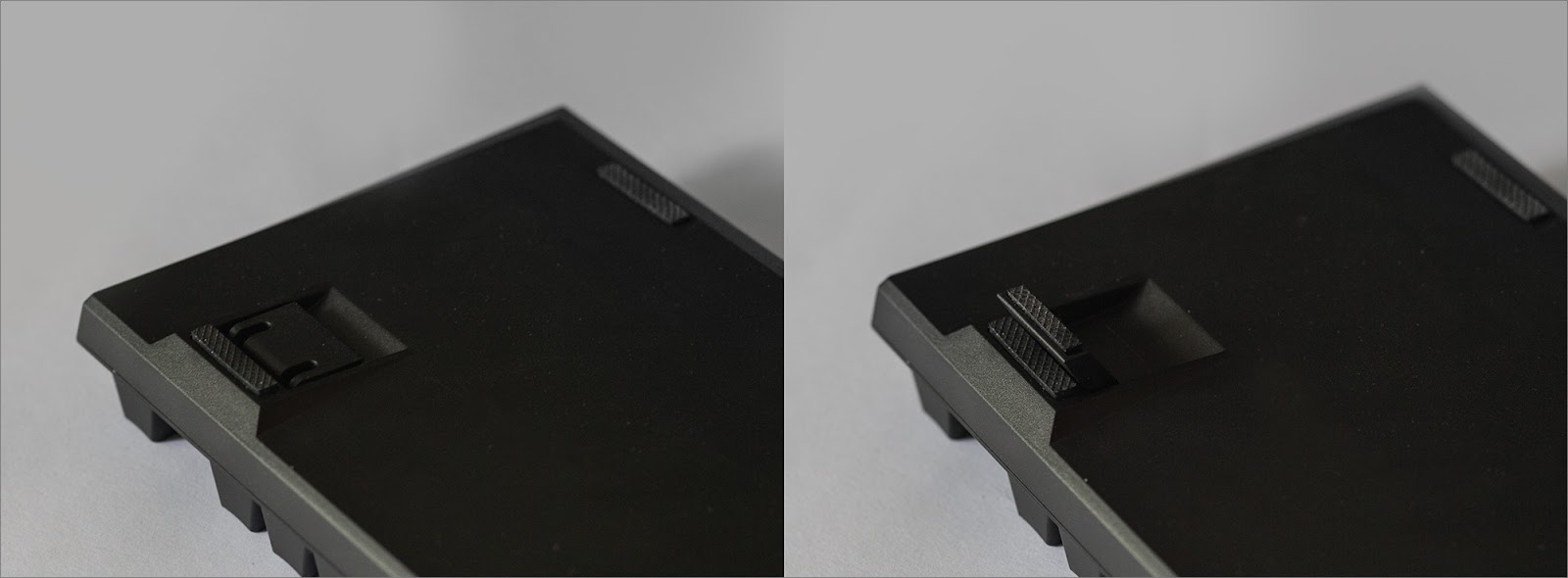
Typical ANSI keyboard. Enter is flat, there is nothing next to Shift, to the left there is only CTRL, WIn and ALT, the FN key takes the place of the right Win, to the right of it is the context menu button. The F1-F12 block is divided into three groups of four keys. In general, the most suitable classics for printing and work. Multimedia keys (rewind tracks, pause, edit volume) are located on F'kah, as close as possible to FN: from F6 to F11. On F12, the inclusion of the game mode, its only task is to block the pressing of the Win key, associated hot keys and a random flight to the desktop.


The backlight operation modes are adjusted via FN + arrows. The algorithms are simple: the usual illumination, pulsation, wave, traces of clicks and concentric circles from them. Well, the "game" lights with WASD, arrows and numbers.

Actually, that's all. There are no additional keys, there are no hot keys for the macro recording system, as well as no other alternative assignments (except for one functional hotkey, which in no way affects the direct use of the keyboard). Who there wanted the keyboard not burdened by intelligence? :)
Since the keyboard turned out to be surprisingly simple, without a companion software that tracks clicks and makes useless HeatMapes, tricky processors and built-in memory, there is nothing to show off. The standard for mechanical keyboards is the NKRO microcontroller, which has 6KRO compatibility mode with some buggy BIOSes that come with rollers for NKRO. The polling frequency is fixed at 1000 Hz, the symbols appear on the screen exactly at the moment that you feel the key press.

The keyboard feels great under Windows, Linux and OS X, does not require any configuration and is ready to go right after being plugged into the USB port.
The keyboard uses a time-tested classic - Cherry MX. There are three keyboard variants: MX Blue, MX Brown and MX Red. All three lines differ in sensations from pressing, in sound produced by the keyboard, and, in fact, are intended for different people.
Cherry MX blue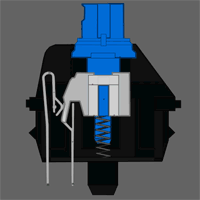
The first option - switches, designed primarily for printing. When you press, you first feel the increase in resistance, then - a sharp failure and actuation of the key. The switches are loud, tactilely very clear and bright, but not the most comfortable for dynamic games such as shooters or any arcades.
The fact is that the spring takes time to raise the transparent “cap” and connect it to the pusher for re-work, and this delay between repeated presses of a single key, as well as the inability to make many quick burns “on the verge of triggering” can let you down . In principle, blue switches are also suitable for casual players, especially if you take into account the fact that when typing, they just give an incredible feeling and just bring you to fall in love with the typing process itself. For more active players who are not ready to part with the pleasant sensations of printing, there is a second option.
Cherry MX Brown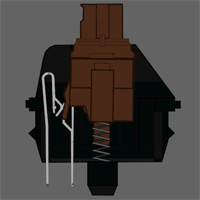
The "brown" line of microswitches is a compromise between speed and sensation. Until recently, it was almost impossible to find a keyboard on them: manufacturers usually put on either the “blue” series, or the “black” or “red” series. The moving element that “falls” down at the “blue” ruler here is integral with the pusher. Pay attention to the shape of the tongue that bends the spring: it has the same hump as the Cherry MX Blue, that is, the tactile click and the feeling of increasing resistance until the trigger point passes, but there is no audio clicker and return delay.
The best option for those who love to drive and shooter, and pokodit (write a post) just a pleasant feeling of printing. Well, for TRU-zadrotov (or lovers to sit at a computer at night) there is a third option.
Cherry MX red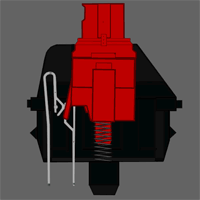
Red microswitches have a linear tongue. They are the lightest in the Cherry MX line, they have no tactile click at the trigger point. Pressing almost silent, not much different from high-quality keyboards in laptops, tactile - very soft and smooth. In addition, softer springs are used in the “red” line (the version with classic springs is called Cherry MX Black, but Alloy with such switches is not available).
The red series is quite a rare guest in keyboards, and began to gain popularity just a year ago, when players tried out a “soft” line of switches and evaluated the decrease in finger fatigue in long gaming sessions. Usually, keyboards are assembled with a “black” series, which has a higher resistance to pressing.
HyperX Alloy FPS is exactly what many have been asking for. Just a mechanical keyboard, without any clever features, as close as possible to the standard one and devoid of everything that does not affect the printing or direct registration of keystrokes in games.

The only tangible reference in the direction of the gaming audience - alternative modes of operation of the backlight, and the replaceable WASD-unit. Like some players feel tactilely different keys.

As for the backlighting with various algorithms of work - the design of keys with NKRO-wiring implies a direct connection of each of the buttons, so that the added cost of the “controlled” backlighting contributed zero point decimals.

Reliable, like a tank. Easy to clean. Absolutely not clogged with unnecessary functions. Isn't that what you asked for in comments to many and many posts on gaming keyboards, when you needed “the same, but without pearl buttons”? :)

The keyboard will be on sale on August 29 in the DNS and Ulmart networks, as well as in the 4Frag store, and you can receive a reminder in the mail about when you can get it for personal use right here . The price, by the way, is very humane for mechanics - 8,990 rubles.

One more thing. You will help us a lot if you answer one simple question: if you chose a keyboard and bought it right away, what type of microswitches would you like to see inside?

Thank you for your attention and stay with Kingston on Hiktatimes!
If you have not had time to take advantage of our special offer - then you are lucky, it is still valid (and will be valid until August 23, 2016). All readers of our blog can use the geekpromo promotional code to purchase the MobileLite Wireless G3 wireless mobile device, Kingston UV400 solid-state drives and DDR4 HyperX Savage memory modules on the Yulmart network with a 10% discount. Share this information with friends, there is nothing left of time.
For more information about Kingston and HyperX products, visit the company's official website . In choosing your kit HyperX help page with visual aids .


Every time a theme appears on GT with the release of a new (gaming) keyboard, it creates a notable war in the comments. It all starts with a debate on the ISO's “bent” Enter against ANSI's “direct”, then there is a criticism of the additional buttons, highlights, selected switches, body materials ... In general, you yourself keep the traditions in the comments, but for now meet: mechanical keyboard Alloy FPS. Red lights, fashionable now minimalism and, which has become a classic for HyperX products, an emphasis on reliability is included.
Specifications
So, the first mechanical keyboard from HyperX. 104 keys, zero smart functions, and-and-and ... a complete lack of software companion. How do you like this turn?
')

Connection: USB 2.0 (1000 Hz), wired, 1.8 meters, ext. power supply for the charging port on the keyboard;
Processing simultaneous clicks: 6KRO (BIOS compatibility mode) / NKRO (game mode);
Number of keys: 104;
Key type: mechanical;
Switches: Cherry MX Blue (tactile-sound) / Brown (tactile) / Red (linear);
Key pressure: ~ 60 grams for the Blue / Brown version, 45 grams for the Red;
Backlight: LED, red, 5 brightness levels (from “backlight off” to maximum brightness) plus several algorithms for its operation.
As you can see, minimalism really reigns here, for complete austerity the mechanical keyboard lacks only the version without the backlight / without the num-block. But even in the current version, you will not find macro keys or the ability to record Marxes directly from the keyboard, a couple of megabytes of internal memory, tricky software, special modes or fans for cooling the palms. Although, if you think about it, you can plug in something like a USB fan or a warming cup stand into an external USB port, which was originally designed to charge mobile devices. Alas, it is useless to insert a USB flash drive into it, the only thing it does is to provide power.

Equipment
Included with the keyboard is a soft case for transportation, a MiniUSB Type-B cable in a fabric braid, a set of interchangeable caps for players who prefer a tactilely marked WASD unit or arrows and four numeric keys.

Small parts are securely packaged and definitely not lost in the box:

Design
The name of the keyboard is not just the word involved Alloy. The design is based on the metal plate. The keyboard is a natural monolith. No sagging plastic, not the slightest squeak, I would say that it was assembled perfectly, only there is one catch. The design of the keyboard case can be described as “absent”, for ease of cleaning and achieving a minimalist design, the keys do not have any sides or notches that so like to collect dirt. The keyboard is assembled through the top, the screws are hidden between the keys:

Microswitches protrude from the frame, they are fitted with absolutely standard caps, which differ in height and shape for different rows of keys.

They themselves are two-layered, the characters are applied by laser engraving, so that the “paint” does not peel off, and the outlines of the characters will not disappear even with the most active use: the top layer of black material is reliably “welded” to the transparent substrate.
Both Russian and English characters are equally well visible: the font is well chosen, the brightness of the letters is the same (many other options have Russian characters thinner / other headset / the tone of the backlight in the dark does not strain, besides, you can adjust its brightness to a comfortable one for you personally.

Included is a special key that simplifies the process of removing the caps from the keys, but if desired, the keyboard can be easily disassembled even by hand. Basically, it comes in handy when you need to literally pick out a couple of keys from the center of the keyboard or anything near the space.

Large keys have an additional guide bracket, a classic solution. Just be careful when disassembling and do not make sudden movements, you yourself will understand how to remove the key, and how to put it in place.
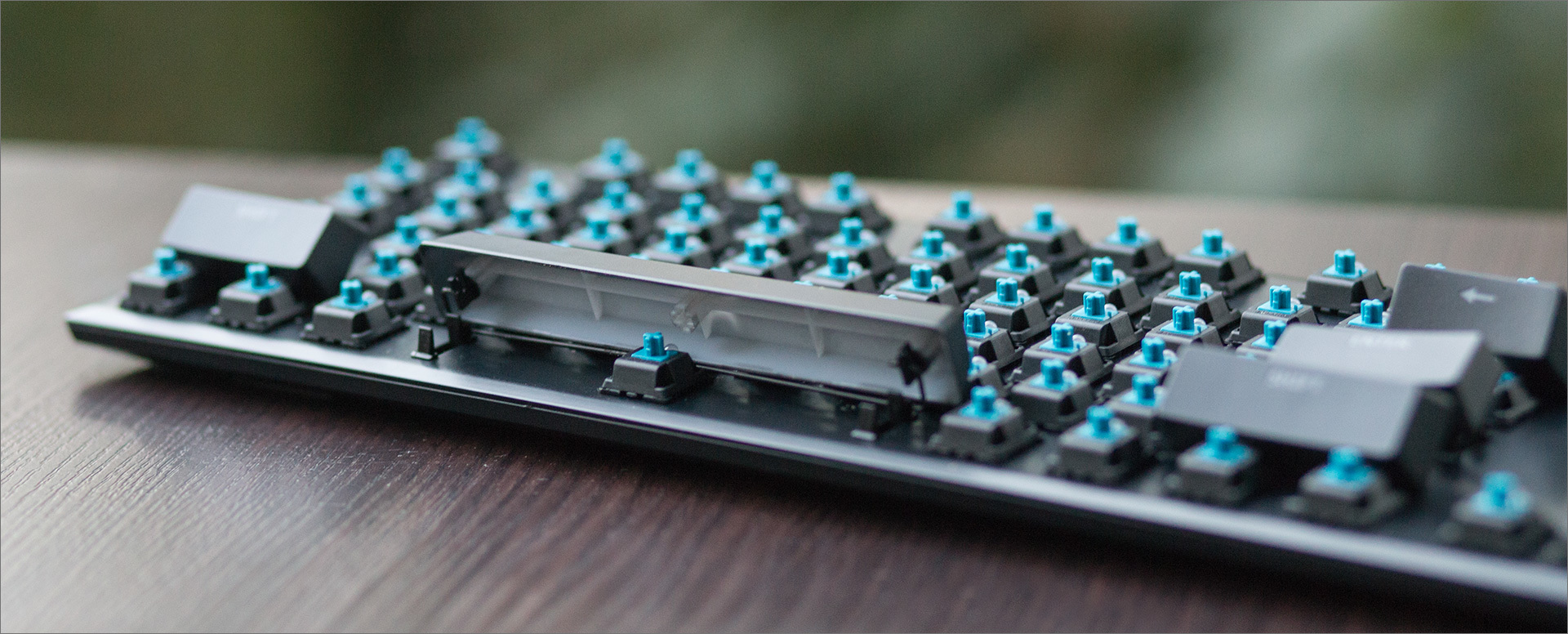

On the bottom side of the keyboard - special rubberized lining and folding paws with the same coating on the end. What is on the glass, what is on the tree, what is on the aluminum keyboard, as if it weighs fifty kilograms. She will not budge until you yourself want it.
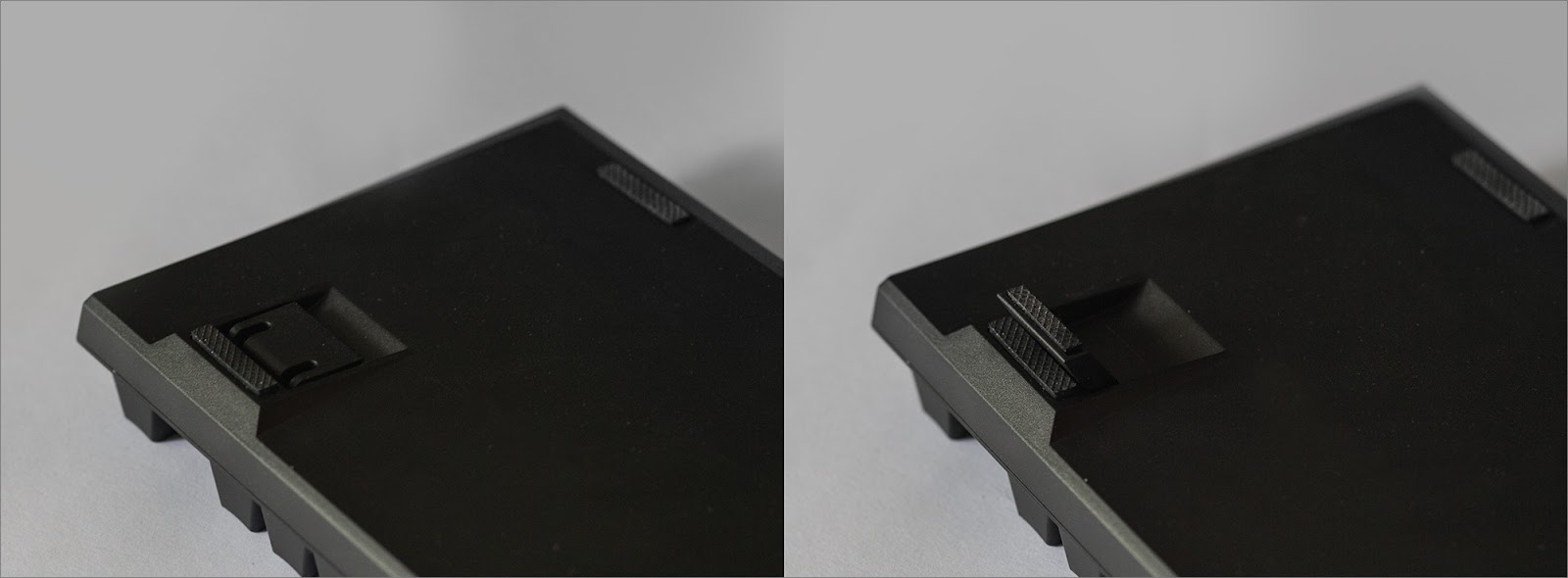
Layout
Typical ANSI keyboard. Enter is flat, there is nothing next to Shift, to the left there is only CTRL, WIn and ALT, the FN key takes the place of the right Win, to the right of it is the context menu button. The F1-F12 block is divided into three groups of four keys. In general, the most suitable classics for printing and work. Multimedia keys (rewind tracks, pause, edit volume) are located on F'kah, as close as possible to FN: from F6 to F11. On F12, the inclusion of the game mode, its only task is to block the pressing of the Win key, associated hot keys and a random flight to the desktop.


The backlight operation modes are adjusted via FN + arrows. The algorithms are simple: the usual illumination, pulsation, wave, traces of clicks and concentric circles from them. Well, the "game" lights with WASD, arrows and numbers.

Actually, that's all. There are no additional keys, there are no hot keys for the macro recording system, as well as no other alternative assignments (except for one functional hotkey, which in no way affects the direct use of the keyboard). Who there wanted the keyboard not burdened by intelligence? :)
Stuffing and features
Since the keyboard turned out to be surprisingly simple, without a companion software that tracks clicks and makes useless HeatMapes, tricky processors and built-in memory, there is nothing to show off. The standard for mechanical keyboards is the NKRO microcontroller, which has 6KRO compatibility mode with some buggy BIOSes that come with rollers for NKRO. The polling frequency is fixed at 1000 Hz, the symbols appear on the screen exactly at the moment that you feel the key press.

The keyboard feels great under Windows, Linux and OS X, does not require any configuration and is ready to go right after being plugged into the USB port.
Microswitches
The keyboard uses a time-tested classic - Cherry MX. There are three keyboard variants: MX Blue, MX Brown and MX Red. All three lines differ in sensations from pressing, in sound produced by the keyboard, and, in fact, are intended for different people.
Cherry MX blue
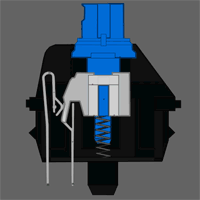
The first option - switches, designed primarily for printing. When you press, you first feel the increase in resistance, then - a sharp failure and actuation of the key. The switches are loud, tactilely very clear and bright, but not the most comfortable for dynamic games such as shooters or any arcades.
The fact is that the spring takes time to raise the transparent “cap” and connect it to the pusher for re-work, and this delay between repeated presses of a single key, as well as the inability to make many quick burns “on the verge of triggering” can let you down . In principle, blue switches are also suitable for casual players, especially if you take into account the fact that when typing, they just give an incredible feeling and just bring you to fall in love with the typing process itself. For more active players who are not ready to part with the pleasant sensations of printing, there is a second option.
Cherry MX Brown
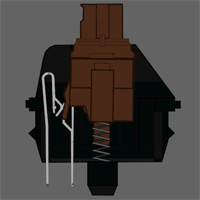
The "brown" line of microswitches is a compromise between speed and sensation. Until recently, it was almost impossible to find a keyboard on them: manufacturers usually put on either the “blue” series, or the “black” or “red” series. The moving element that “falls” down at the “blue” ruler here is integral with the pusher. Pay attention to the shape of the tongue that bends the spring: it has the same hump as the Cherry MX Blue, that is, the tactile click and the feeling of increasing resistance until the trigger point passes, but there is no audio clicker and return delay.
The best option for those who love to drive and shooter, and pokodit (write a post) just a pleasant feeling of printing. Well, for TRU-zadrotov (or lovers to sit at a computer at night) there is a third option.
Cherry MX red
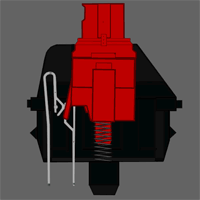
Red microswitches have a linear tongue. They are the lightest in the Cherry MX line, they have no tactile click at the trigger point. Pressing almost silent, not much different from high-quality keyboards in laptops, tactile - very soft and smooth. In addition, softer springs are used in the “red” line (the version with classic springs is called Cherry MX Black, but Alloy with such switches is not available).
The red series is quite a rare guest in keyboards, and began to gain popularity just a year ago, when players tried out a “soft” line of switches and evaluated the decrease in finger fatigue in long gaming sessions. Usually, keyboards are assembled with a “black” series, which has a higher resistance to pressing.
Summing up
HyperX Alloy FPS is exactly what many have been asking for. Just a mechanical keyboard, without any clever features, as close as possible to the standard one and devoid of everything that does not affect the printing or direct registration of keystrokes in games.

The only tangible reference in the direction of the gaming audience - alternative modes of operation of the backlight, and the replaceable WASD-unit. Like some players feel tactilely different keys.

As for the backlighting with various algorithms of work - the design of keys with NKRO-wiring implies a direct connection of each of the buttons, so that the added cost of the “controlled” backlighting contributed zero point decimals.

Reliable, like a tank. Easy to clean. Absolutely not clogged with unnecessary functions. Isn't that what you asked for in comments to many and many posts on gaming keyboards, when you needed “the same, but without pearl buttons”? :)

The keyboard will be on sale on August 29 in the DNS and Ulmart networks, as well as in the 4Frag store, and you can receive a reminder in the mail about when you can get it for personal use right here . The price, by the way, is very humane for mechanics - 8,990 rubles.

One more thing. You will help us a lot if you answer one simple question: if you chose a keyboard and bought it right away, what type of microswitches would you like to see inside?

Thank you for your attention and stay with Kingston on Hiktatimes!
If you have not had time to take advantage of our special offer - then you are lucky, it is still valid (and will be valid until August 23, 2016). All readers of our blog can use the geekpromo promotional code to purchase the MobileLite Wireless G3 wireless mobile device, Kingston UV400 solid-state drives and DDR4 HyperX Savage memory modules on the Yulmart network with a 10% discount. Share this information with friends, there is nothing left of time.
For more information about Kingston and HyperX products, visit the company's official website . In choosing your kit HyperX help page with visual aids .

Source: https://habr.com/ru/post/396365/
All Articles