The best emulators of game consoles for Windows

This is the second part of the selection of game console emulators. In the first part were collected the most popular and efficient emulators for Android. There was also posted a survey on the subject of the next collection. With a large margin won the option of creating a set of consoles emulators for Windows.
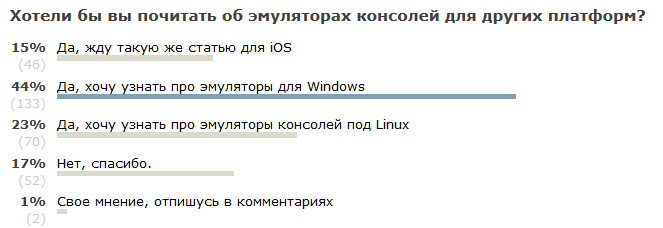
')
In this article, I tried to collect a large number of time-tested game console emulators for Windows. With these programs, you can easily turn your PC into a retro gaming console, and enjoy classic games, which left only the best impressions.
Perhaps something in the selection did not fall. If so, please indicate the missing emulator in the comments, I will add to the main material.
The principle of work with the console emulator
The game console emulator is a software shell that emulates the operation of the hardware of the device itself. Developing an emulator is not so easy - you need both programming experience and knowledge of accurate information about how the original device works. Most emulators can be divided into two groups, including “simple” and “composite” programs. Many emulators provide even more functionality than old consoles (for example, saving in games for Dendy and Sega).
There are no simple problems - you need to install the program, download the image of the game, and everything - you can enjoy the process of passing. Settings in such programs at least. "Compound" require additional components - these are BIOS prefixes (usually a .bin file) and various dll plugins. BIOS files are protected by the manufacturer’s rights, so that emulator developers cannot embed them - otherwise this emulator will not be included in the Google software catalog. You need to search for the BIOS on the network - there are many sites where these files are shared.
Need and images of games. Their emulator developers also do not have the right to build in their software. Images, or ROM, are available on the Internet. For Sega or PlayStation, the number of ROM reaches many hundreds. Now on the Internet you can find images of even very rare games that were previously difficult to obtain in the store.
Nintendo Entertainment System (NES)
NESTOPIA UE

Technically, the classic Nestopia emulator is no longer supported by its developers. But there is a port that is supported - NESTOPIA UE. In this case, the UE means "Undead Edition", this is an unofficial version of NESTOPIA. The advantages of the program is its simplicity. There is a minimum of settings, but the emulator works with almost all the old games for NES, ensuring the highest quality display. NESTOPIA UE is one of the best emulators of an eight-bit set-top box.
FCEUX
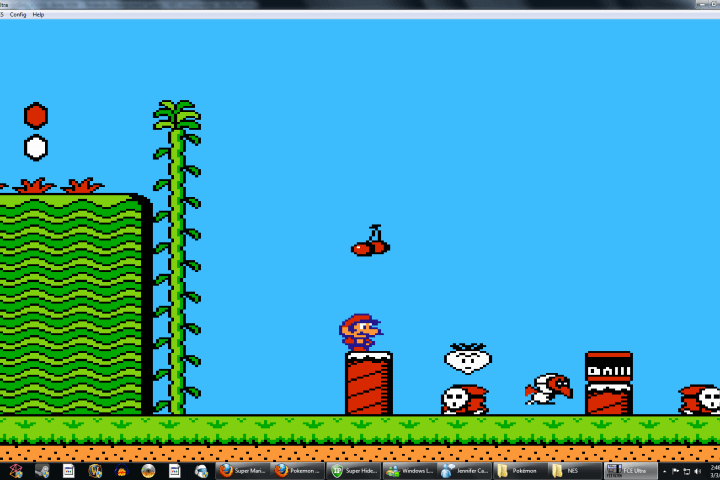
This is one of the most versatile NES emulators. The all-in-one application offers ample opportunities for both ordinary gamers and advanced players who want to gain maximum control over the processes occurring in the emulator. There is a debugging tool, the ability to record gameplay, tools for working with ROM and an auxiliary tool for creating speedruns - the process of speeding through the game. This emulator has ports under Windows, Max OS X and Linux.
Higan
This emulator is a continuation of Bsnes. The first version saw the light in 2005. Initially, the emulator worked under Windows, but then ports for Linux, OS X and FreeBSD appeared. This is a great NES emulator that is compatible with a very large number of different games.
The emulator continues to evolve - the author is actively working to maintain his project. In 2008, the British magazine WebUser advised the emulator to all old-school gamers. In 2009, the Japanese magazine already advised all em fans to test the emulator at work.
Super Nintendo Entertainment System (SNES)
Bsnes-mercury

This emulator is a SNES module for RetroArch. The program is a fork of the BSnes emulator, to which a number of useful functions have been added. In the current version of the emulator it is possible to download BIOS files, which was not previously in SNES9X. The emulator supports a very large number of games, almost all images of SNES games that are online work with it. If you have this emulator, most likely, no problems will ever arise.
SNES9X

SNES9X is definitely one of the most successful SNES emulators. It can even work with the latest releases for Super Famicom, which some other emulators can't handle. The developers have equipped the emulator with a large number of features, including video, audio tuning, cheat support and multiplayer. The ports of this emulator are released under Windows, Max OS X, iOS, Android. SNES9X is also available as a kernel under RetroArch.
ZSNES
ZSNES is a free SNES game console emulator, written mostly in assembler, for Linux, MS-DOS, and Windows platforms. Development of ZSNES began on July 3, 1997, and the first version of the program was released on October 14, 1997, for the MS-DOS platform. Later, official ports for Windows and Linux were released. The emulator became open and was released under the GPL license on April 2, 2001. In March 2006, the source code repository was moved from SourceForge.net to BountySource.
The main features of the emulator:
- Emulation of most SNES expansion chips
- Image interpolation support
- The ability to record video
- Cheat codes support
Nintendo 64
Project 64

Project 64 is one of the most compatible Nintendo 64 emulators for all games. This program does not require a BIOS. Plugins are configured by default, and everything works fine. Emulating the soundtrack and video of the original console works very well. There are not a lot of settings here to make life difficult for the user. But there is support for multiplayer, cheat support. You can customize the scale of the screen, ensuring the maximum convenience of gameplay.
Mupen64plus

Another module for RetroArch, a universal emulator, which we will discuss at the very end of the article. And this module is the only one. There is a huge amount of settings. If there is a desire, you can easily change a lot - and the color gamut of the display, and the sound and everything that can be changed at all. There are ports for Windows, Mac OS X, Android, and Linux.
Nintendo GameCube and Wii
Dolphin
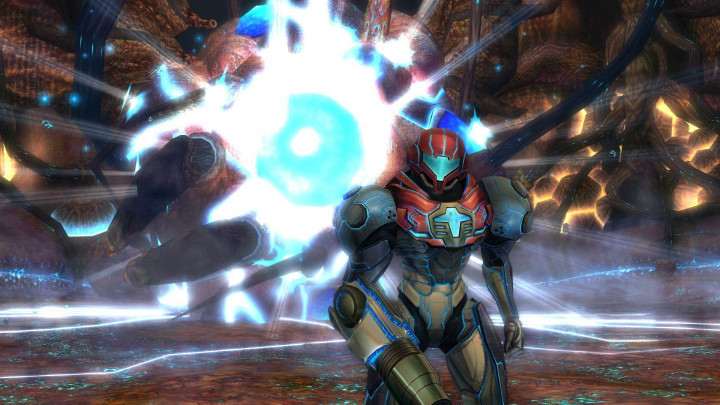
Dolphin is the only decent Nintendo GameCube and Wii emulator. It works almost better than the game consoles themselves, which this software should emulate. In addition to smoothing and the ability to quickly save games, you can play with a resolution of 1080p. This feature was not in the original consoles. Of course, there are a few bugs, but not so many. In addition, work on the emulator is carried out by enthusiasts, so that special claims to them can not be. All you need to know is that the emulator works almost perfectly, providing high-quality graphics and cozy gameplay.
Gameboy, Gameboy Color, and Gameboy Advance
Vba-m
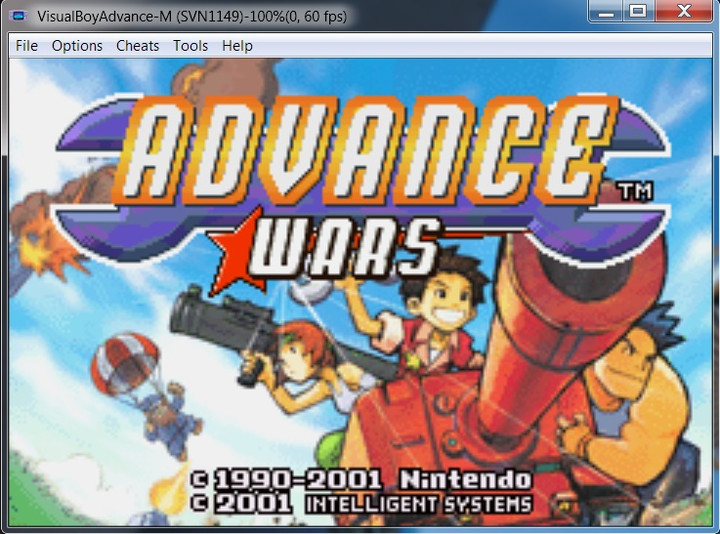
For Game Boy systems there are several emulators, but the Game Boy is the best. It can work as a standalone emulator, and as a module for RetroArch. Color rendition, sound, gameplay - everything is almost perfect. A demanding user can work with graphic filters, adjust the sound to his liking, modify some other settings. The emulator was ported under Windows, Mac OS X, Linux. The emulator requires Microsoft DirectX, preferably the latest version.
Nintendo DS (and DSi)
No $ GBA
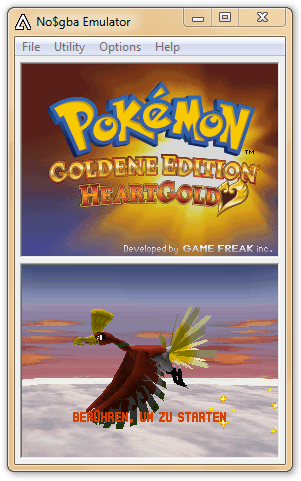
This emulator began its journey into the world of games as a Gameboy Advanced emulator. But now it is the most universal emulator of NIntendo DS, and the only one that supports DSi. It is also the fastest emulator, which was not so easy to ensure, given the presence of two displays and processors in the console itself. Some functions in the emulator are missing (for example, WiFi and multiplayer), some games are not displayed perfectly. But in most cases this emulator provides quite comfortable game. There are a lot of settings here, so if you see a problem, you can most likely solve it by setting it. there is also a debugging tool for developers.
Desmume

An excellent core for RetroArch, although there are a number of limitations, especially if you compare this emulator with standalone ones. However, most games can be played without any problems, there are a number of settings. Software supports and GBA emulation.
Sega
Kega fusion

Almost perfect emulator Sega - and not just one Sega Mega console, but a whole range, including Genesis, Game Gear, Sega CD. Saturn and Dreamcast support is not here. All other consoles are emulated perfectly, almost complete compatibility with games for supported platforms. There is support for cheats, quick save, video and audio recording, online game and support for various gamepads. Full-screen mode, scaling and a number of video filters complement the capabilities of the emulator. Ports are under Windows, Mac OS X and Linux.
Genesis X Plus
And this is the module for RetroArch. It also supports emulation of such platforms as Genesis, Mega Drive, Sega / Mega CD, Master System, Game Gear & SG-1000. Most games are supported, there are a lot of settings. There is also the possibility of loading the BIOS, if necessary.
Dreamcast
Demul

DEmul is the Dreamcast emulator, which is the successor to Chankast, another PC-based Dreamcast game launch application that is no longer supported. Demul is a multi-system emulator of game consoles and slot machines from Sega, originally intended solely to emulate a Sega Dreamcast game console. Currently, the emulator also supports the emulation of slot machines based on the Sega Dreamcast: Naomi, Naomi 2 and Atomiswave. In the development process, support for Sega Model 3, Sega Hikaru, Sega Saturn. However, for this you need a Dreamcast BIOS, which is not included with this emulator. Currently, DEmul can perfectly emulate more than a hundred games, including Marvel VS. Capcom, Crazy Taxi, King of Fighters, Sega GT, Sonic Adventure, Star Wars Demolition, Virtua Fighter 3 and Virtua Tennis 2.
Playstation 1 & 2
PCSX

There is no perfect PlayStation emulator. But PCSX is close to being the best. The developers of this emulator have done everything to make the player feel immersive into the original atmosphere of the Play Station while playing with PCSX. In order for the emulator to work, you need an official BIOS of the console, as well as several video plug-ins, sound plug-ins. Emulator versions are for Windows, Max OS X, Linux. There is a separate module for the RetroArch universal emulator, the module is called “PCSX-Rearmed". A completely weak PC will not be able to work normally with this emulator, a more or less modern system is needed.
ePSXe

ePSXe is a PlayStation game console emulator. The release of the program took place on October 14, 2000. ePSXe is licensed under freeware.
Like most modern emulators, ePSXe uses plug-ins to emulate graphics and sound processors, as well as an optical drive set-top box. In addition, to launch ePSXe, you need a BIOS file resulting from a PlayStation dump, for this reason, emulator developers cannot be accused of violating Sony’s copyright, and using an emulator is considered absolutely legal if the user has removed the BIOS from his personal PlayStation or if he has This console downloaded it from the Internet.
ePSXe can run games from a CD or from various images on your hard drive. With some exceptions, the program can flawlessly launch many games for the PlayStation; plugins and their settings play a certain role.
On versions 1.5.x, approximately 95% of games work fine, and for many games there are special patches of the .ppf format that improve compatibility or help solve certain problems.
PCSX2

PS2 emulator. The program is still supported by its developers who are actively developing the project. PCSX2 is compatible with most games for the original console. As in the previous case, it requires BIOS, plug-ins for video and audio, a drive, as well as images of games (ROM / ISO). Emulator released for Windows, Mac OS X and Linux. But in this case, the characteristics of the PC must be at its best, otherwise it will not work to play - the emulator and games require a lot of resources.
PlayStation Portable
PPSSPP

Excellent PSP console emulator that supports most games for this device. If the characteristics of the PC are high, the game will look even better than on the console. The emulator allows you to double the resolution, which removes some of the artifacts on polygonal models. In addition, the emulator fixes and complements some textures, smoothing them. The BIOS is not required here, there are settings, there are quite a few of them, but everything works fine and by default. PPSSPP released under Windows, Max, Linux.
3DS & Wii U
Citra (3DS)

Work on the emulator is still underway, although it is already fully operational. Unfortunately, some games will not work at full speed. Even those games that start normally will not look perfect. Perhaps in the future, this emulator will work better - the developers are doing everything to make it happen. By the way, for this platform is not so easy to get the images of games, this is another problem.
CEMU (Wii U)
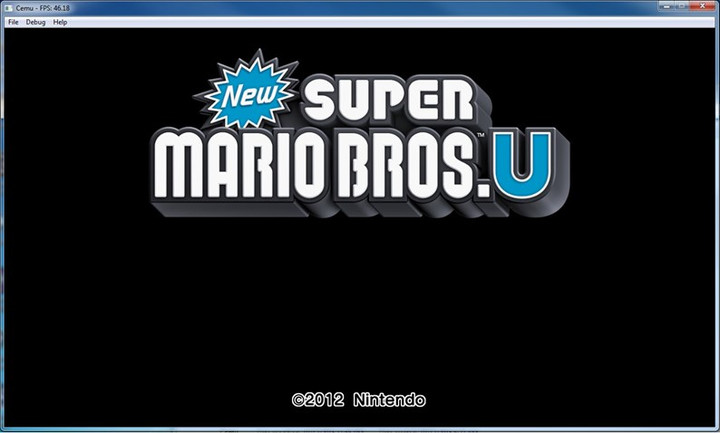
Like the previous emulator, this one is still in the early stages of development. Very few games for Wii U are supported. To play at least something, a computer must be very powerful. Nowadays, games such as Mario Kart 8 and Twilight Princess HD are relatively good. Others give the start screen, but do not load, and if they are loaded, they will not work.
Playstation 3
RPCS3

This is a relatively young project of the PlayStation 3 emulator. Unfortunately, most 3D games do not support this emulator, and if they do, then a very powerful computer is required for a more or less normal course of the game. But 2D games for the PlayStation 3 are going great - the same Sonic, for example.
RPCS3 made its start in 2013. At that time, the emulator was taught to run some bulk samples from the SDK, as well as a pair of self-made games. All this was not immediately, the first builds of the emulator were unable to run even samopal, there was only a square and textures.
Now the emulator produces quite a lot of two-dimensional games and several three-dimensional, although in the latter it is almost impossible to play. Nevertheless, the project continues to actively develop, and soon the developers promise to show a lot of interesting things.
Xbox 360
Xenia
Xenia Git is a working open source Xbox 360 emulator. Many craftsmen take part in its development. The emulator runs a lot of games, and 3D games, but, unfortunately, for the time being it will not be possible to play everything. The errors and problems of this emulator are much smaller than those of the PS3 emulator. Perhaps soon he will run many games.
The development of the emulator began in 2014, then it was only a trial version, which did not work decisively. Now the progress is obvious - some games are launched, and they are launched quite well.
Universal emulators
RetroArch

Probably, this is the only representative of the family of universal emulators, which is worth attention. Or rather, if you are using this batch emulator, you are unlikely to need anything else. RetroArch is an all-in-one emulator, it is able to run the games of most well-known consoles. It also supports regular consoles, Sega, Playstation 1 and others, and portable ones - Game Boy Advance and older.
The emulator works with separate cores, each of which, in turn, emulates its own console. This means that for GBA - one core, for NES - quite another. And all these kernels can be added to RetroArch. As new modules are released, they can also be added to this “combine”.
An emulator is available for Windows, Mac OS X, Linux and mobile operating systems.
Source: https://habr.com/ru/post/396331/
All Articles