Absolute positioning sensor, or is it possible to make a cheap tablet display?
In modern technology, the task of determining the coordinates of an object occurs quite often, from industrial robots to a mouse-type manipulator. And to solve it, there are many different sensors.
Conventionally, it is possible to divide the sensors into absolute and relative. Absolute allows you to get the coordinates of the object (for example, gps-receiver in the copter), and relative - the offset relative to its current position (accelerometer in the same copter).
approx. in fact, everything is a bit more complicated, and, for example, the accelerometer measures acceleration, not displacement, but for this article the question is not significant.
In this article I want to share the idea of an unusual design of the tablet display.
A classic example of a relative positioning sensor is a mouse - at each time point it measures only the amount of displacement and “has no idea” about its coordinates on the mat (which does not interfere with the mouse to control the absolute coordinates of the cursor on the screen using the user as feedback).

There is, however, a version of the “mouse” with an absolute positioning sensor - the so-called graphic tablets or digitizers. This tablet is very convenient for drawing as there is no need to constantly monitor the position of the cursor on the screen. Putting the pen in the desired point of the tablet, you can be sure that the mouse cursor will hit the corresponding point on the screen. You can even print a screenshot of the screen and it is always easy to get the cursor into the necessary Photoshop tools.
Of course, tablets have other advantages: drawing with a pen is immeasurably more convenient than a mouse (the latter reminds an attempt to create a masterpiece with a piece of soap), as well as sensitivity to the pressure of a pen on the surface, which allows making strokes of different widths and saturations.
However, there are classic tablets and a serious drawback - by drawing on its surface, touches can be seen only on a computer screen, which is, to put it mildly, inconvenient, especially at first. It takes weeks of training to adapt and stop returning with your eyes to the empty surface of the tablet.
Fortunately, there are also alternatives - these are display-tablets (with a built-in screen), as well as ordinary (not graphic) tablets with support for a “smart” stylus (pressure-sensitive).
The problem is that the price of such devices in recent years remains very high. An entry-level device costs about $ 1,000, and it’s usually not fit into the budget section.
There is, nevertheless, an alternative (with reservations) that I would like to consider today.
In recent years, several digital pen-type devices have been introduced to the market. And it so happened that she of them recently came to me for testing. Reviews of pens have already been published on geektimes.ru ( for example ), so I will not retell them, but only bring the main points.
Digital pen - a device that allows you to track the movement of the pen on the surface and stores in memory its trajectory (figure). This allows you to save in digital form any note, picture or diagram, and then easily import it to your computer.
These pens are of two types. The first one is based on the use of a camera that removes the surface of drawing with a special marking that allows to accurately determine the position of the pen (specially marked paper is required). The second ones are based on the triangulation of ultrasonic signals between the handle and the base (requires installation of the base on the side of the sheet). The pen that came to me is of the second type.

Characteristics of the device is quite standard for its class. Coverage area - approximately A4 sheet, optical resolution - 100 dpi. Memory capacity - about 100 pages of handwritten text.
The device is quite convenient, and the big advantage of this particular model is that it does not require batteries, and allows you to charge both the base and the pen from USB (it’s strange that almost all other models I saw used batteries to power the pen).
I personally use the pen in driving lessons (theory). It was funny when once in a pen the paste ended, and I calmly continued to write with an empty core, not paying attention to strange looks from the side :)
But I was more interested in another possibility of a digital pen, namely, the ability to work when directly connected to a computer in tablet or mouse mode.
By connecting the base to the computer via the usb-port and installing the Note Manager from the delivery package, we immediately get the similarity of a graphic tablet.
The big plus of this solution is the ability to see the object being drawn. It is convenient, for example, to quickly identify the outline of the drawing in this way (almost without looking at the screen), and then change the rod in the pen to an empty one (finished), and proceed to fine-tune and shading.
Another option - you can trace the outline directly on the existing picture. Really comfortable.

The disadvantage of the solution is the lack of consideration of the force of pressing the pen to the surface. However, modern graphic editors are quite convenient in this regard. It is easy to adjust the strokes so that the beginning and end of the line are always soft, and if you bring the width and transparency slider to a visible place, it is easy to get used to such a “tablet”. Given that the cost of the device is significantly lower than the "normal" tablet, and the main purpose of the device has not been canceled.
However, if I wanted to dwell on this, the material would clearly not have pulled onto the article. Of interest is a more advanced version.
After all, nothing prevents you from combining such an “improvised tablet” with a regular screen - and we will get something like a display tablet for 1/10 of its price ... (of course, without taking into account the cost of the screen).

The idea to combine the screen with the tablet came to me for a long time. Once I even spent the experience of "embedding" the antenna of the tablet in the screen of an old laptop. Alas, nothing happened. The standard matrix of the screen, when turned on, completely blocks the connection of the tablet with the pen and it becomes impossible to use it.
But in the case of the “digital pen” - the situation is quite different. Data exchange takes place "one side of the screen", and for communication, ultrasound and infrared radiation are used. And the presence of a nearby screen is not a hindrance either (as it turned out not quite).
I did not have any tasks to assemble a complete device, since I bought a display tablet a couple of years ago. But the experience itself was very interesting, and here, the result:
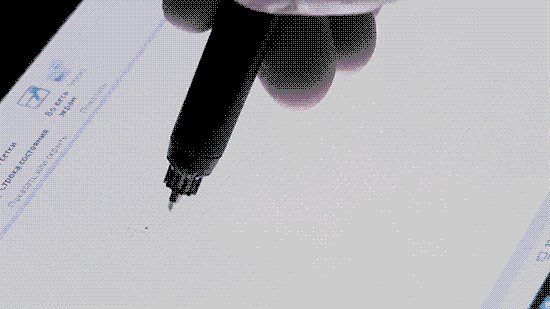
1. The idea is quite workable. Of course, not everything is as rosy as we would like - nevertheless, this is not the functionality that will work out of the box, but all problems can be solved by software and competent assembly of the device. There are no fundamental problems.
2. As it turned out, the device is unstable when in contact with the screen. But slightly raising the base above the screen plane and sending it correctly, we managed to achieve a reliable response.
3. In the device driver, there is no possibility of its exact calibration (the tablet is an additional function), so I have very significant cursor differences with the pen. As far as I understand, you can use the standard wacom calibrator, but my main tablet has a very naughty driver, so I did not dare to experiment with it.
4. In animation, a significant delay in rendering is noticeable, but it is not. The fact is that I did not want to scratch the monitor screen, and there was no glass to cover it in the house. Plus, horizontally fastening a large monitor is not easy, and drawing on a vertical one is inconvenient. Therefore, I used a third-party utility that allows you to turn the ipad into an additional monitor ( an article on geektimes ). The tablet has enough hard glass to avoid scratching with a pen. So the delay is just the transfer of the image to the tablet via wifi, and not the rendering itself.
4.1. But there is a plus. If you find a digital pen with support for communication with the computer in tablet mode, then you can assemble a wireless display tablet, and draw in photoshop, lying in a chair)
As output:
1. "Digital pen" - an interesting and useful device, with interesting additional features.
2. Tablet mode - essentially turns the device into something completely different. Allows you to try out the skills of digital drawing, without buying a separate graphics tablet.
3. With time and desire, you can turn the pen and any monitor / tablet into a kind of display-tablet. Of course, for professional use, you need the appropriate equipment, but as a device for beginners, such a “symbiosis” can be very curious.

I thank the company "Dadzhet" for providing a device for testing.
Readers of the site have the opportunity to buy a digital pen at a 10% discount on the GEEKT-DP promo code within 14 days from the date of publication.
Conventionally, it is possible to divide the sensors into absolute and relative. Absolute allows you to get the coordinates of the object (for example, gps-receiver in the copter), and relative - the offset relative to its current position (accelerometer in the same copter).
approx. in fact, everything is a bit more complicated, and, for example, the accelerometer measures acceleration, not displacement, but for this article the question is not significant.
In this article I want to share the idea of an unusual design of the tablet display.
Retreat
Very often, absolute and relative positioning sensors are used together and complement each other. In the same copter, a small displacement tracks the accelerometer with a gyroscope, and gps helps in navigation.
')
There is a completely different approach. For example, what type of positioning is used on the print head of an FDM 3D printer?
No. The program does not track the actual position of the head, relying only on the history of its movements. Therefore, if for some reason the print head does not move exactly to the desired distance, then the error will accumulate, and the program will not “know” about it, which will lead to a deplorable result.
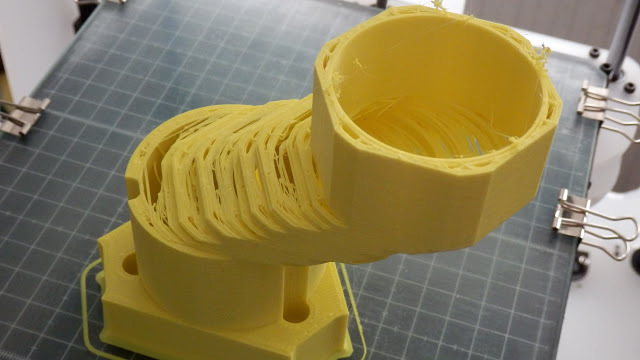
It would be interesting to supplement the 3D printer with an absolute positioning sensor. But more about that another time.
')
There is a completely different approach. For example, what type of positioning is used on the print head of an FDM 3D printer?
No. The program does not track the actual position of the head, relying only on the history of its movements. Therefore, if for some reason the print head does not move exactly to the desired distance, then the error will accumulate, and the program will not “know” about it, which will lead to a deplorable result.
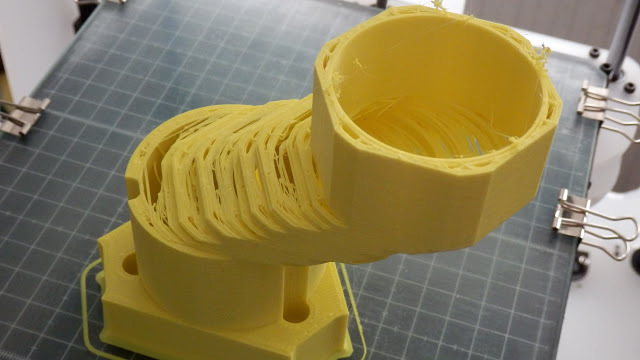
It would be interesting to supplement the 3D printer with an absolute positioning sensor. But more about that another time.
A classic example of a relative positioning sensor is a mouse - at each time point it measures only the amount of displacement and “has no idea” about its coordinates on the mat (which does not interfere with the mouse to control the absolute coordinates of the cursor on the screen using the user as feedback).

There is, however, a version of the “mouse” with an absolute positioning sensor - the so-called graphic tablets or digitizers. This tablet is very convenient for drawing as there is no need to constantly monitor the position of the cursor on the screen. Putting the pen in the desired point of the tablet, you can be sure that the mouse cursor will hit the corresponding point on the screen. You can even print a screenshot of the screen and it is always easy to get the cursor into the necessary Photoshop tools.
Of course, tablets have other advantages: drawing with a pen is immeasurably more convenient than a mouse (the latter reminds an attempt to create a masterpiece with a piece of soap), as well as sensitivity to the pressure of a pen on the surface, which allows making strokes of different widths and saturations.
However, there are classic tablets and a serious drawback - by drawing on its surface, touches can be seen only on a computer screen, which is, to put it mildly, inconvenient, especially at first. It takes weeks of training to adapt and stop returning with your eyes to the empty surface of the tablet.
Fortunately, there are also alternatives - these are display-tablets (with a built-in screen), as well as ordinary (not graphic) tablets with support for a “smart” stylus (pressure-sensitive).
The problem is that the price of such devices in recent years remains very high. An entry-level device costs about $ 1,000, and it’s usually not fit into the budget section.
There is, nevertheless, an alternative (with reservations) that I would like to consider today.
In recent years, several digital pen-type devices have been introduced to the market. And it so happened that she of them recently came to me for testing. Reviews of pens have already been published on geektimes.ru ( for example ), so I will not retell them, but only bring the main points.
Digital pen - a device that allows you to track the movement of the pen on the surface and stores in memory its trajectory (figure). This allows you to save in digital form any note, picture or diagram, and then easily import it to your computer.
These pens are of two types. The first one is based on the use of a camera that removes the surface of drawing with a special marking that allows to accurately determine the position of the pen (specially marked paper is required). The second ones are based on the triangulation of ultrasonic signals between the handle and the base (requires installation of the base on the side of the sheet). The pen that came to me is of the second type.

Characteristics of the device is quite standard for its class. Coverage area - approximately A4 sheet, optical resolution - 100 dpi. Memory capacity - about 100 pages of handwritten text.
The device is quite convenient, and the big advantage of this particular model is that it does not require batteries, and allows you to charge both the base and the pen from USB (it’s strange that almost all other models I saw used batteries to power the pen).
I personally use the pen in driving lessons (theory). It was funny when once in a pen the paste ended, and I calmly continued to write with an empty core, not paying attention to strange looks from the side :)
But I was more interested in another possibility of a digital pen, namely, the ability to work when directly connected to a computer in tablet or mouse mode.
By connecting the base to the computer via the usb-port and installing the Note Manager from the delivery package, we immediately get the similarity of a graphic tablet.
The big plus of this solution is the ability to see the object being drawn. It is convenient, for example, to quickly identify the outline of the drawing in this way (almost without looking at the screen), and then change the rod in the pen to an empty one (finished), and proceed to fine-tune and shading.
Another option - you can trace the outline directly on the existing picture. Really comfortable.

The disadvantage of the solution is the lack of consideration of the force of pressing the pen to the surface. However, modern graphic editors are quite convenient in this regard. It is easy to adjust the strokes so that the beginning and end of the line are always soft, and if you bring the width and transparency slider to a visible place, it is easy to get used to such a “tablet”. Given that the cost of the device is significantly lower than the "normal" tablet, and the main purpose of the device has not been canceled.
However, if I wanted to dwell on this, the material would clearly not have pulled onto the article. Of interest is a more advanced version.
After all, nothing prevents you from combining such an “improvised tablet” with a regular screen - and we will get something like a display tablet for 1/10 of its price ... (of course, without taking into account the cost of the screen).

The idea to combine the screen with the tablet came to me for a long time. Once I even spent the experience of "embedding" the antenna of the tablet in the screen of an old laptop. Alas, nothing happened. The standard matrix of the screen, when turned on, completely blocks the connection of the tablet with the pen and it becomes impossible to use it.
But in the case of the “digital pen” - the situation is quite different. Data exchange takes place "one side of the screen", and for communication, ultrasound and infrared radiation are used. And the presence of a nearby screen is not a hindrance either (as it turned out not quite).
I did not have any tasks to assemble a complete device, since I bought a display tablet a couple of years ago. But the experience itself was very interesting, and here, the result:
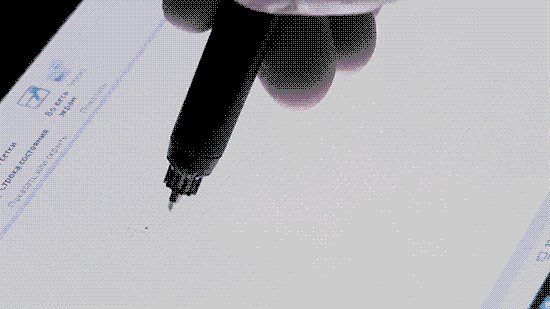
1. The idea is quite workable. Of course, not everything is as rosy as we would like - nevertheless, this is not the functionality that will work out of the box, but all problems can be solved by software and competent assembly of the device. There are no fundamental problems.
2. As it turned out, the device is unstable when in contact with the screen. But slightly raising the base above the screen plane and sending it correctly, we managed to achieve a reliable response.
3. In the device driver, there is no possibility of its exact calibration (the tablet is an additional function), so I have very significant cursor differences with the pen. As far as I understand, you can use the standard wacom calibrator, but my main tablet has a very naughty driver, so I did not dare to experiment with it.
4. In animation, a significant delay in rendering is noticeable, but it is not. The fact is that I did not want to scratch the monitor screen, and there was no glass to cover it in the house. Plus, horizontally fastening a large monitor is not easy, and drawing on a vertical one is inconvenient. Therefore, I used a third-party utility that allows you to turn the ipad into an additional monitor ( an article on geektimes ). The tablet has enough hard glass to avoid scratching with a pen. So the delay is just the transfer of the image to the tablet via wifi, and not the rendering itself.
4.1. But there is a plus. If you find a digital pen with support for communication with the computer in tablet mode, then you can assemble a wireless display tablet, and draw in photoshop, lying in a chair)
As output:
1. "Digital pen" - an interesting and useful device, with interesting additional features.
2. Tablet mode - essentially turns the device into something completely different. Allows you to try out the skills of digital drawing, without buying a separate graphics tablet.
3. With time and desire, you can turn the pen and any monitor / tablet into a kind of display-tablet. Of course, for professional use, you need the appropriate equipment, but as a device for beginners, such a “symbiosis” can be very curious.

I thank the company "Dadzhet" for providing a device for testing.
Readers of the site have the opportunity to buy a digital pen at a 10% discount on the GEEKT-DP promo code within 14 days from the date of publication.
Source: https://habr.com/ru/post/395921/
All Articles