Channel promotion on Twitch. Basic settings, widgets and helpers (Part 5)
Good day. In the last part, we touched on the overall media aspect of the e-sports organization. Today, I would like to go into this topic in more detail and add more specifics. Since the Youtube channel Apei Gaming is still in the development and analysis of niche sectors, which can then be taken, we turn to the analysis of the Twitch site.
I’ll make a reservation at once that this blog had to be divided into two parts, since the material turned out to be quite voluminous, and, if written in one block, it would be perceived rather difficult. Therefore, in this part we will talk about the most basic settings, leaving the more complex and highly specialized "chips" in the second part "for advanced" users.

')
On the organization of the first broadcast, as I said, it took us about two weeks. The principle of launching broadcasts is very simple, the initial setup takes no more than 20 minutes, but the ambitions and goals of the organization Apei Gaming are much higher, which is why it took so much time for the entire preparation. Now, having already had some experience in this area, I can state with confidence that this was unnecessary and one could start streaming earlier, having to date 100-200 subscribers more. But let's get everything in order.
The audience of this portal is quite extensive, so I consider it necessary to start from the very beginning and at least briefly describe the process of setting up all the nodes and programs so as not to return to this issue in the future. One of the reasons for such a long preparation is the lack of sufficient information on the network. Honestly, I was a little shocked. Twitch broadcasts daily tens of thousands of streamers, and at the same time finding really useful information is very problematic.
After reading a huge amount of both Russian and foreign literature, reviewing a bunch of training video tutorials, we managed to collect in our head algorithms for connecting services, optimal initial settings and get at least some understanding of how to organize a decent channel and not fall “face into the dirt” at the first broadcast. Some of the conclusions and notes came already in the course of the first live broadcasts, and I could not find a description of them anywhere.
In general, in fact, you can start streaming from a simple laptop, but now we are talking about high-quality live broadcasts and general trends of world streaming in general. Keeping the channel on Twitch is the same job as everyone else, and “nahrapom” to become popular will not work. You need to have a certain charisma and some idea that is different from the others in order to stand out from the “gray” mass.
For quality “stream” you will need:

If you have the above hardware in one or another configuration, you can proceed to setting up the streaming program OBS (Open Broadcaster Software). There are a lot of similar coder programs for streaming video, but we will focus on OBS, as the easiest, most popular and completely free.
The Twitch broadcast standard is 720p resolution, as all devices of our time support this quality, and it is, at the moment, the best choice. It is also necessary to take into account broadcasts with a high resolution of 1080p, but in this case it may cause problems for some of your viewers.
Another very important topic is the bitrate flow. At 720p, the standard “bit rate” is 2000. At 1080p, it is better to increase it to 3000-3200. It is also worth paying attention to the processing options, only 2 types of them - processor x264 CPU and Nvenc (processor + Nvidea video card). In the processor type setting will depend on the power of your computer. If the “iron” is powerful, then you can set a lower parameter and the quality will increase at the expense of performance and the picture will be better and more qualitative than in the version with Nvenc (again there is an opportunity to achieve the opposite effect, but then you will need to seriously “tinker” settings for each device).
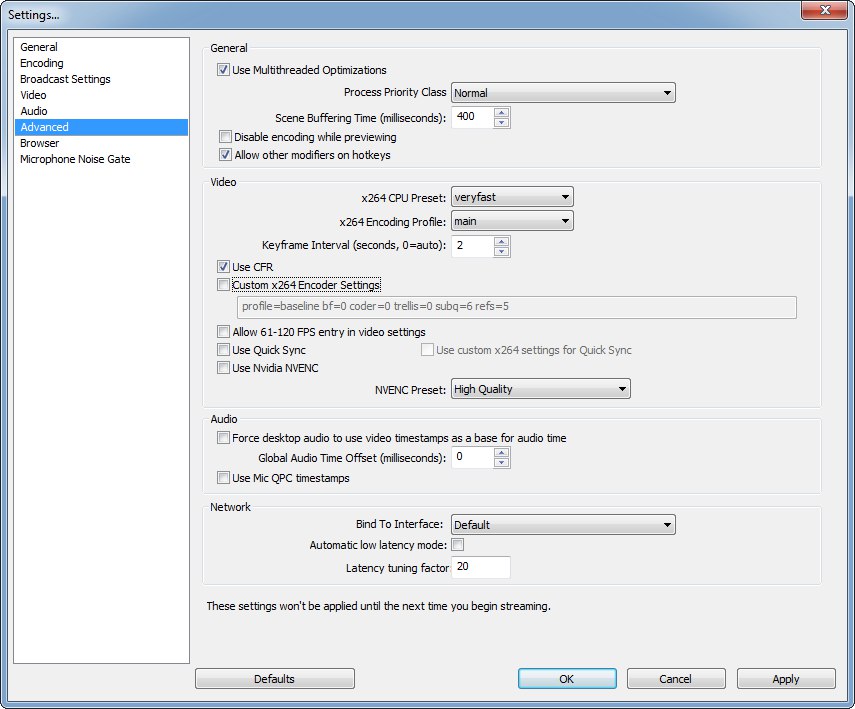
All this information in one form or another is already present on the Internet, but bloggers usually do not go beyond the initial settings. The reason may be that many after the first “stream” (with a screaming number 0 in the list of “online viewers”), are safely “hammered” into the idea of enslaving the Internet space.
Each channel and each broadcast on Twitch should be built, ideally, according to the canons of TV shows. A person watching a live video should be constantly interested, and for this he will be ready to return to the “stream” again and again, wanting to get a new batch of useful knowledge, “fun” or some kind of bonuses from the streamer. Therefore, not a single “stream”, as I believe, can do without special services and bots that can diversify the life of your channel and prevent viewers from getting bored after 1-2 hours of viewing.

The first, so to speak “must have” bot that is connected to almost any channel is Twitch Alerts . We are mainly interested in widgets: Alert Box, Chat Box and Event List.
Alert Box - I think everyone is well aware - this is a widget that runs after a new person signs to your channel. It can be both a static picture, and * .gif image, which adds a bit of dynamics to what is happening. Such “alerts” can be made as many as you like, by setting the frequency of appearance, size and types of text, the length of playback of both the widget itself and its accompanying music. On our channel, we set up 9 different widgets to diversify events on the “stream” and to push the “followers” to subscribe to the channel to see what the next widget will be.
Chat Box is an additional chat widget that you can put on stream. He performs several roles:
Event List - this widget allows you to display a list of events occurring on the site. We use it to display the list of the last 5 signatories. Again, this is done in order to stimulate people to subscribe, as it is always nice to see your nickname in the list of subscribers, especially if we are talking about broadcasts of famous bloggers.
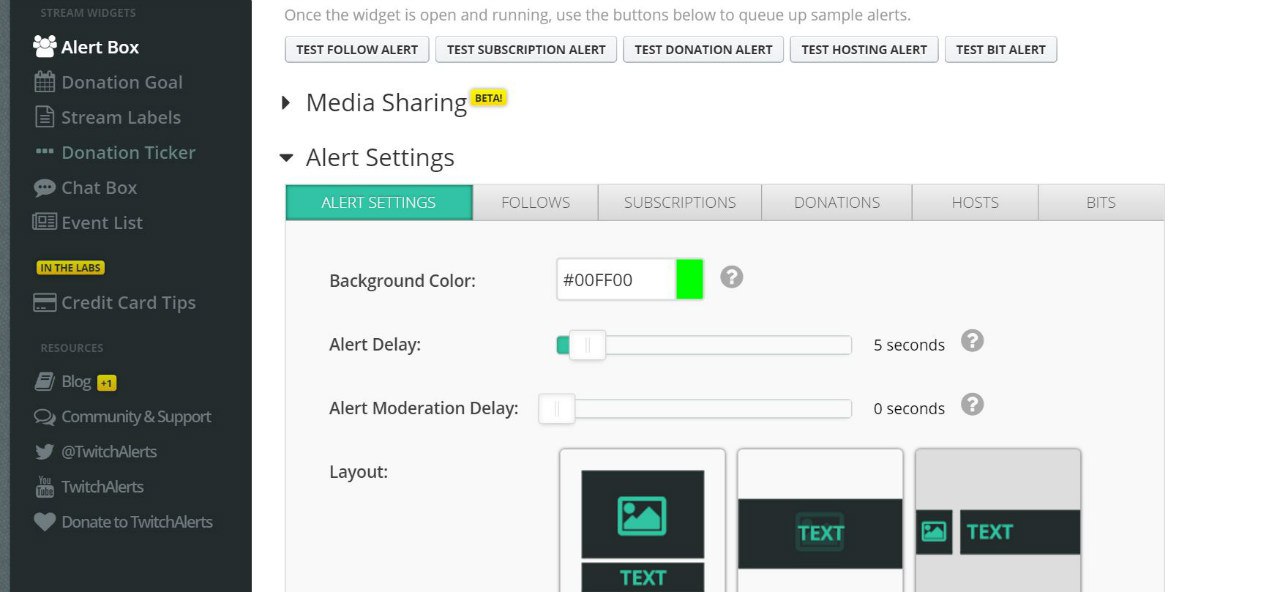
Then we go to the bot Donation Alerts (http://www.donationalerts.ru/), where without him. As the name suggests, this portal allows viewers to donate money to a streamer, helping him raise funds for a new iron, car, apartment, or just out of a sense of empathy, because for professional bloggers, streaming is the main source of income, and making quality content for their viewer, they would like to receive some dividends for this. By the way, I would also like to say that in the first bot (http://www.twitchalerts.com/) there is also a widget donate, but unfortunately only a PayPal wallet can be connected to it, which is not widely spread among the “Ru” community . Immediately we get to work with all the already familiar QIWI or Webmoney in a convenient CIS currency.
When setting up the widget is also worth paying attention to several details. In the “Alerts” tab, we customize the animation and sound of the “alert”. Since donates are essentially defining for a blogger, you should be very careful when choosing a screensaver. The main goal is to single out a person who donated something (even 1 ruble), making the screen saver either unusual, or “pretentious,” or disposing. The patron also has the opportunity to write any text in the message to the attached amount. In this part lies another marketing “trick” - speech synthesis. The purpose of this function is to enable the donating person not only to place the text, but also to read it in a human voice for all to hear. For this option, it is possible to set a different amount of donation, which many “streamers” actively use, forcing to throw not 1 rub, but let's say 15 rub., So that the message is read aloud, and both the presenter and the viewers paid attention to it. .
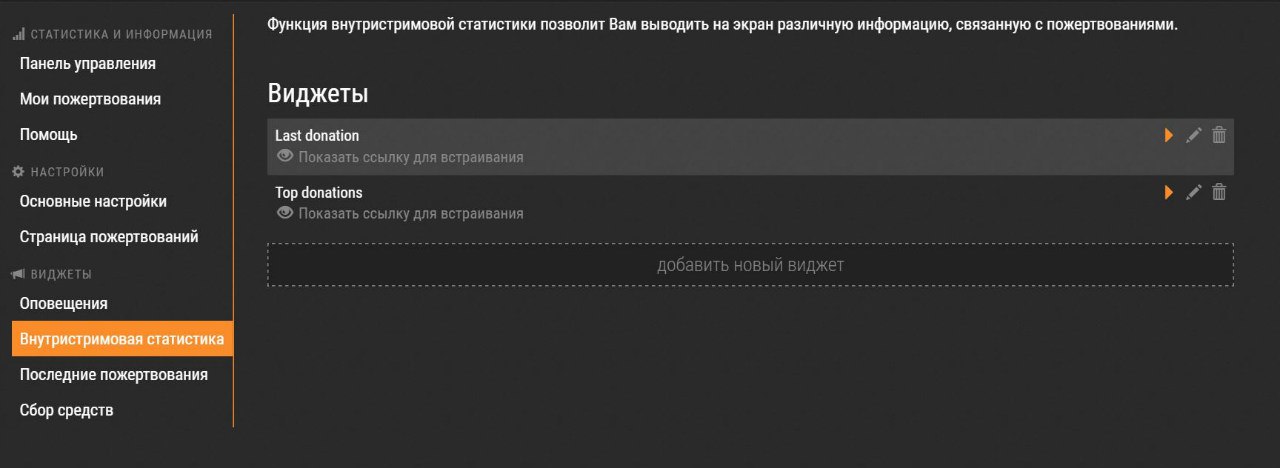
The next useful widget within this portal is the home-grown statistics. Here we can customize the derivation of both the general list of “top” donators, and visually show the last of them. It would seem a trifle? By no means. Such banners stand in 100% of “streamers”, showing respect to their regular fans. Also, particularly wealthy viewers always have the opportunity to “stake out” a place in the hall of fame of a certain “streamer” and be highlighted in the “top” sheet on each of its “streams”. In this way, in fact, you can and advertise services and products, registering the name “Milk Cookies”, you can transfer several tens of thousands of rubles to the account of the streamer and guaranteed to stake out for a long time advertising space. The only problem is that all this is done on a voluntary basis and the owner of the channel can at any time turn off the widget or turn off your donate specifically, so I think this method of advertising has not become quite popular.
Last but not least is the “fundraising” section. In it, you can set a specific goal and collect money for certain material, movable or immovable goods. Purely psychologically, it is much easier for a person to spend money with money when he knows that they will go to improve the quality of the stream or the living conditions of a favorite blogger. Therefore, this “trick” works quite successfully with all large “streamers”.
At this point, the “for beginner” setting is completed. In the next part I will talk about the less well-known and more complex bots, and I will express my conclusions regarding the very promotion of the channel on Twitch. I also want to thank the streamer of the Irokez organization for help in writing this guide.
I’ll make a reservation at once that this blog had to be divided into two parts, since the material turned out to be quite voluminous, and, if written in one block, it would be perceived rather difficult. Therefore, in this part we will talk about the most basic settings, leaving the more complex and highly specialized "chips" in the second part "for advanced" users.

')
On the organization of the first broadcast, as I said, it took us about two weeks. The principle of launching broadcasts is very simple, the initial setup takes no more than 20 minutes, but the ambitions and goals of the organization Apei Gaming are much higher, which is why it took so much time for the entire preparation. Now, having already had some experience in this area, I can state with confidence that this was unnecessary and one could start streaming earlier, having to date 100-200 subscribers more. But let's get everything in order.
The audience of this portal is quite extensive, so I consider it necessary to start from the very beginning and at least briefly describe the process of setting up all the nodes and programs so as not to return to this issue in the future. One of the reasons for such a long preparation is the lack of sufficient information on the network. Honestly, I was a little shocked. Twitch broadcasts daily tens of thousands of streamers, and at the same time finding really useful information is very problematic.
After reading a huge amount of both Russian and foreign literature, reviewing a bunch of training video tutorials, we managed to collect in our head algorithms for connecting services, optimal initial settings and get at least some understanding of how to organize a decent channel and not fall “face into the dirt” at the first broadcast. Some of the conclusions and notes came already in the course of the first live broadcasts, and I could not find a description of them anywhere.
In general, in fact, you can start streaming from a simple laptop, but now we are talking about high-quality live broadcasts and general trends of world streaming in general. Keeping the channel on Twitch is the same job as everyone else, and “nahrapom” to become popular will not work. You need to have a certain charisma and some idea that is different from the others in order to stand out from the “gray” mass.
For quality “stream” you will need:
- Webcam and microphone. On the first device, you can save money, as usually the window with your face occupies a small screen area, so “over” the quality is not exactly necessary, but 720p is desirable. If we talk about the microphone, then I would advise you to take the choice very seriously, as often the “live” sound is just that thin thread that connects the streamer with the viewer. And I would like it to be strong enough, of high quality and not cause rejection.
- CPU. At least Intel Core i5-4670 or AMD (equal in power)
- RAM. At least 8Gb.
- The video card should easily cope with the game you play, and there should also have at least 30-40% power reserve for the stream.
- Internet connection. The minimum recommended return value should be 3Mb / s.

If you have the above hardware in one or another configuration, you can proceed to setting up the streaming program OBS (Open Broadcaster Software). There are a lot of similar coder programs for streaming video, but we will focus on OBS, as the easiest, most popular and completely free.
The Twitch broadcast standard is 720p resolution, as all devices of our time support this quality, and it is, at the moment, the best choice. It is also necessary to take into account broadcasts with a high resolution of 1080p, but in this case it may cause problems for some of your viewers.
Another very important topic is the bitrate flow. At 720p, the standard “bit rate” is 2000. At 1080p, it is better to increase it to 3000-3200. It is also worth paying attention to the processing options, only 2 types of them - processor x264 CPU and Nvenc (processor + Nvidea video card). In the processor type setting will depend on the power of your computer. If the “iron” is powerful, then you can set a lower parameter and the quality will increase at the expense of performance and the picture will be better and more qualitative than in the version with Nvenc (again there is an opportunity to achieve the opposite effect, but then you will need to seriously “tinker” settings for each device).
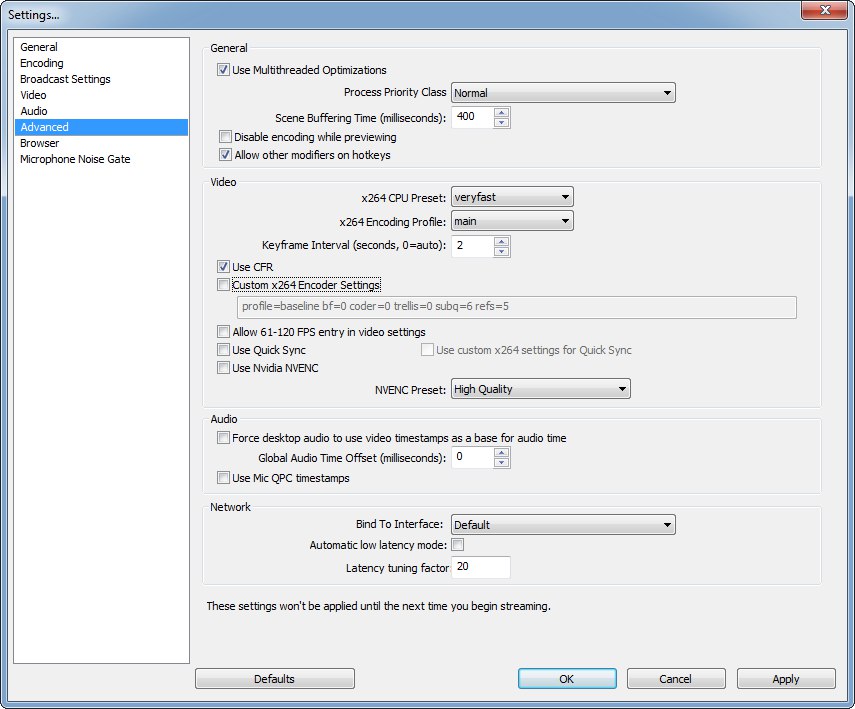
All this information in one form or another is already present on the Internet, but bloggers usually do not go beyond the initial settings. The reason may be that many after the first “stream” (with a screaming number 0 in the list of “online viewers”), are safely “hammered” into the idea of enslaving the Internet space.
Each channel and each broadcast on Twitch should be built, ideally, according to the canons of TV shows. A person watching a live video should be constantly interested, and for this he will be ready to return to the “stream” again and again, wanting to get a new batch of useful knowledge, “fun” or some kind of bonuses from the streamer. Therefore, not a single “stream”, as I believe, can do without special services and bots that can diversify the life of your channel and prevent viewers from getting bored after 1-2 hours of viewing.

The first, so to speak “must have” bot that is connected to almost any channel is Twitch Alerts . We are mainly interested in widgets: Alert Box, Chat Box and Event List.
Alert Box - I think everyone is well aware - this is a widget that runs after a new person signs to your channel. It can be both a static picture, and * .gif image, which adds a bit of dynamics to what is happening. Such “alerts” can be made as many as you like, by setting the frequency of appearance, size and types of text, the length of playback of both the widget itself and its accompanying music. On our channel, we set up 9 different widgets to diversify events on the “stream” and to push the “followers” to subscribe to the channel to see what the next widget will be.
Chat Box is an additional chat widget that you can put on stream. He performs several roles:
- A person watching a stream from a mobile device does not miss anything, seeing the chat on the main screen of the stream.
- All commentators have a chance to shine on the stream.
- The streamer itself can navigate through it, without being distracted by the basics on the site.
Event List - this widget allows you to display a list of events occurring on the site. We use it to display the list of the last 5 signatories. Again, this is done in order to stimulate people to subscribe, as it is always nice to see your nickname in the list of subscribers, especially if we are talking about broadcasts of famous bloggers.
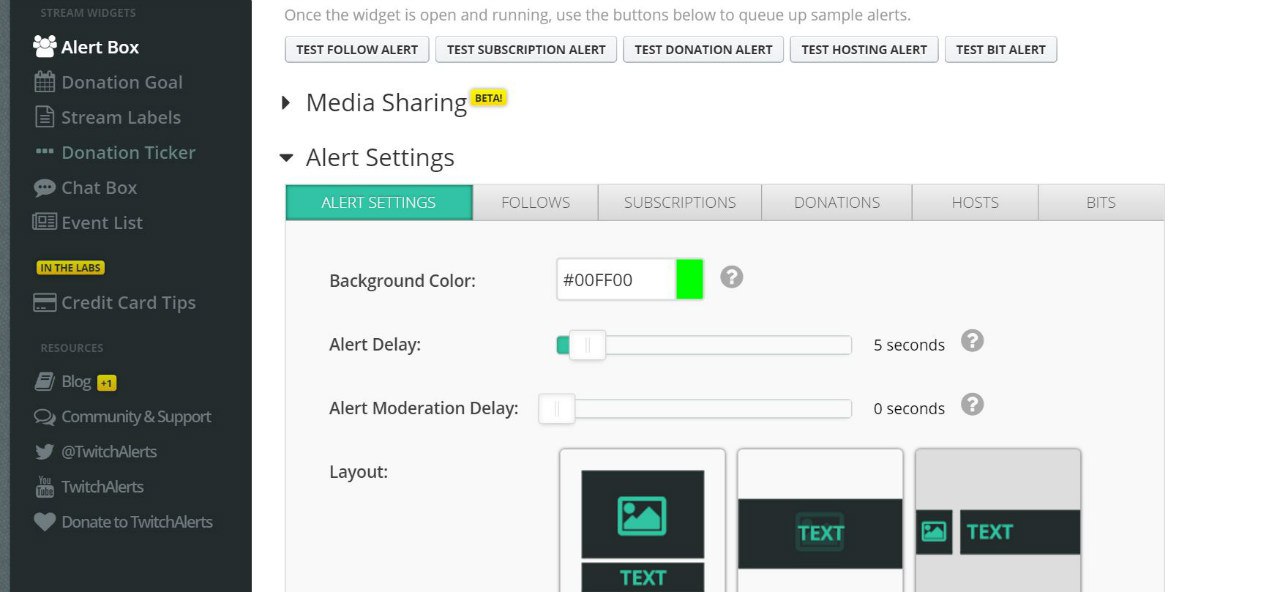
Then we go to the bot Donation Alerts (http://www.donationalerts.ru/), where without him. As the name suggests, this portal allows viewers to donate money to a streamer, helping him raise funds for a new iron, car, apartment, or just out of a sense of empathy, because for professional bloggers, streaming is the main source of income, and making quality content for their viewer, they would like to receive some dividends for this. By the way, I would also like to say that in the first bot (http://www.twitchalerts.com/) there is also a widget donate, but unfortunately only a PayPal wallet can be connected to it, which is not widely spread among the “Ru” community . Immediately we get to work with all the already familiar QIWI or Webmoney in a convenient CIS currency.
When setting up the widget is also worth paying attention to several details. In the “Alerts” tab, we customize the animation and sound of the “alert”. Since donates are essentially defining for a blogger, you should be very careful when choosing a screensaver. The main goal is to single out a person who donated something (even 1 ruble), making the screen saver either unusual, or “pretentious,” or disposing. The patron also has the opportunity to write any text in the message to the attached amount. In this part lies another marketing “trick” - speech synthesis. The purpose of this function is to enable the donating person not only to place the text, but also to read it in a human voice for all to hear. For this option, it is possible to set a different amount of donation, which many “streamers” actively use, forcing to throw not 1 rub, but let's say 15 rub., So that the message is read aloud, and both the presenter and the viewers paid attention to it. .
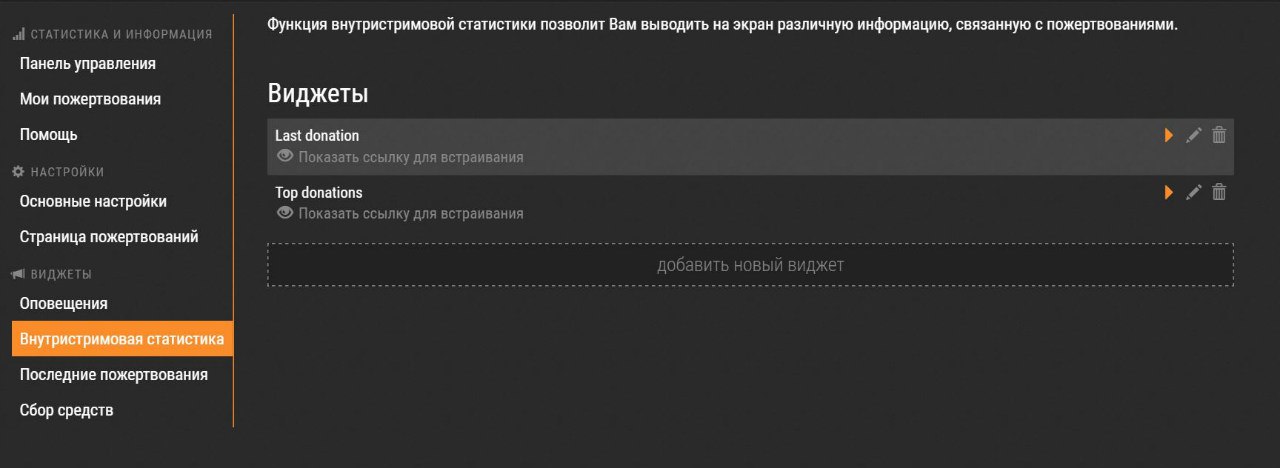
The next useful widget within this portal is the home-grown statistics. Here we can customize the derivation of both the general list of “top” donators, and visually show the last of them. It would seem a trifle? By no means. Such banners stand in 100% of “streamers”, showing respect to their regular fans. Also, particularly wealthy viewers always have the opportunity to “stake out” a place in the hall of fame of a certain “streamer” and be highlighted in the “top” sheet on each of its “streams”. In this way, in fact, you can and advertise services and products, registering the name “Milk Cookies”, you can transfer several tens of thousands of rubles to the account of the streamer and guaranteed to stake out for a long time advertising space. The only problem is that all this is done on a voluntary basis and the owner of the channel can at any time turn off the widget or turn off your donate specifically, so I think this method of advertising has not become quite popular.
Last but not least is the “fundraising” section. In it, you can set a specific goal and collect money for certain material, movable or immovable goods. Purely psychologically, it is much easier for a person to spend money with money when he knows that they will go to improve the quality of the stream or the living conditions of a favorite blogger. Therefore, this “trick” works quite successfully with all large “streamers”.
At this point, the “for beginner” setting is completed. In the next part I will talk about the less well-known and more complex bots, and I will express my conclusions regarding the very promotion of the channel on Twitch. I also want to thank the streamer of the Irokez organization for help in writing this guide.
Source: https://habr.com/ru/post/395845/
All Articles