Tips and secrets number 1
Delete your dossier on Google; direct links in the search; new user.js for Firefox; viewing programs that access a specific file under Windows; screen capture animated gif
In this section we will publish small tricks and useful tips that can be useful in everyday work.
How to edit / delete the history of their actions on the web that Google collects?
A week ago, Google introduced a new tool, MyActivity (My Activities). Here is a variety of information, including:
- Search history on Google, Google Play, Google Maps and other Google sites;
- list of watched videos on YouTube;
- a list of actions in the Chrome browser, including a list of search queries in other search engines via omnibar;
- information from an Android mobile phone (Google stores your contacts, calendars, information about applications, music, device information).
Google site tracks link clicks and viewed articles on other sites. If you don’t use script blockers and ads like Ghostery, Privacy Badger and AdBlocker, then Google collects a huge amount of personal data on you - and shows it in a visual, convenient form, chronologically, grouped by topic and time. Search history by keywords.
')
Directly in the MyActivity timeline there is an opportunity to remove a specific topic from its search history.

Google uses a search history to show you "relevant" ads and news, so a change in history will affect the performance of Google’s algorithms and actually change your profile that is used for advertising targeting (as stated by Google).
The “ Action Tracking ” section provides settings for managing data.

Here you can disable certain types of surveillance or even temporarily suspend it. It is possible to erase the activity for a certain period of time or for all the time.

Please note that not all data stored in your account is displayed on the My Actions page. For example, if “ Location History ” is enabled, then the data is saved in the chronology of the Maps .
Google promises to gradually expand the functionality of the “My actions” section, giving each person better control over their dossier, which is accumulated in Google.
How to disable search tracking and get direct links to Google and other sites?
Google search, including Firefox and Chrome omnibar, does not return direct links to sites, but obfuscated links for the purpose of redirecting and tracking conversions (this is done by processing the result of the link with the
rwt function). To get the links back to normal and get rid of Google spying and the Google referrer on the target site, the Google do not track me extension is intended.Firefox: https://addons.mozilla.org/en-US/firefox/addon/dont-track-me-google1/ (Firefox for Android is supported).
Chrome: https://chrome.google.com/webstore/detail/dont-track-me-google/gdbofhhdmcladcmmfjolgndfkpobecpg

For the Firefox browser, there is also the Remove Google Tracking extension.
Instead of a separate extension, you can put the googlePrivacy script.
In Chrome, a Tampermonkey add- on is required to install the script.

Greasemonkey fits Firefox.

For the Firefox browser, there is also a good Clean Links extension, which converts links into a normal form, “decrypting” links obfuscated in various ways (UTM, AFF, REF, etc.), including in Google search results.
- http://www.foobar.com/goto=https://www.yoursite.com ➠ https://www.yoursite.com/
- http://example.com/aHR0cDovL3d3dy5nb29nbGUuY29t ➠ http://www.google.com
- http://www3.dumbsite.com/external/hit/to/www.foobar.com ➠ http://www.foobar.com/
- javascript: window.open (' http://somesite.com ') ➠ http://somesite.com/
By the way, last week a new version 0.10 of the Ghacks user.js script set was released - the most complete user.js for Firefox, aimed at protecting privacy and security.
user.js-ghacks-0.10.zip
How to see a list of programs that use a specific file under Windows?
The free Process Explorer utility Mark Russinovich from the SysInternals kit is great for this. It shows a list of programs / processes that use a specific file / directory, and allows you to complete these processes.
Process Explorer is also useful if you need to forcefully unload a DLL from memory.

How to make an animated gif with screen recording?
If you need to quickly demonstrate to a colleague any actions on a computer, then the easiest way is to make an “animated screenshot”, that is, a GIF animation with mouse movement. The free and easy-to-use program LICEcap ( demo ) is intended for this.
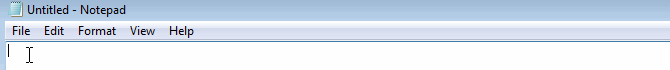
LICEcap 1.26 for Windows ( 12.28.2015 g, 230 KB installer)
LICEcap 1.26 under OSX (December 21, 2014 , 700 KB DMG)
Distributed under the GPL license, source code
The program saves the animation in standard .GIF (256 colors per frame), as well as in its own lossless compression format .LCF, of much better quality and with a greater degree of compression than GIF.
After recording, the program allows you to edit the animation - specify the duration, add a screensaver with the name.

Tips and secrets number 2
Tips and secrets number 3
Source: https://habr.com/ru/post/395837/
All Articles