Tandy TRS-80 model 200 laptop
Some time ago I became the proud owner of a luxurious TRS-80 model 200 laptop, which is the epitome of the most advanced technologies of 1984. Extensive features and excellent performance make it an indispensable assistant to any geek.
I bring the review of this wonderful device to your attention.
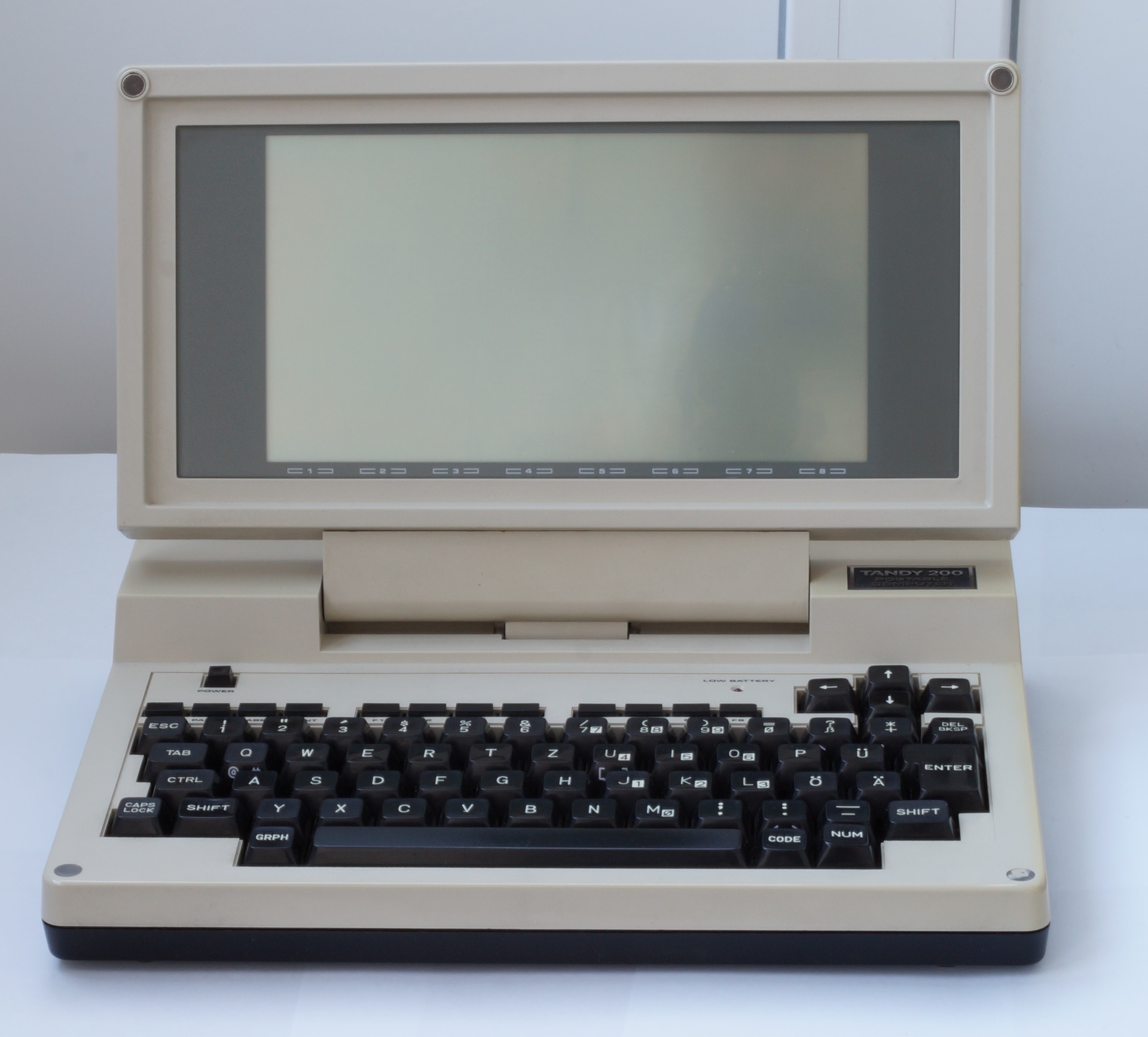
')
The TRS-80 microcomputer family was launched by Tandy Corporation in 1977 and went on sale through the Radio Shack chain of stores (hence the abbreviation TRS). The first representative of the family was a Model I computer based on the Z80 microprocessor. This was followed by Model II (1979), Color Computer (1980), Model III (1980) and Pocket Computer (1980). Pocket Computer was probably one of the first handheld computers. PC-2, PC-3 and PC-4 models were also released, but more on that some other time.
After PC-1, the company releases a computer in a new form factor: Model 100 (1983). The computer is not pocket, but quite portable, large keys, text screen 40x8 characters. And finally, the next step was our hero, Model 200. He completely repeats the Model 100, except that the screen is twice as large vertically, and the body consists of two parts. He was not the first laptop in the world, of course, but in any case, one of the first.
Processor: Intel 80C85A @ 2.4MHz
RAM: 24K, expands to 72K
I / O ports: parallel, serial, barcode reader port, modem, cassette recorder.
Screen: 240x128, text mode 40x16
Power supply: 4 AA batteries
OS: Microsoft Basic, recorded in ROM
The battery lasts for 14 hours of the laptop.
A little explanation. The 80C85 microprocessor is a CMOS version of the 8085, which, in turn, is an improved version of the 8080 historical microprocessor. There were several improvements, one of the most significant was that 8085 required only one supply voltage to work, and 8080 required three. The microprocessor 8085 was also produced in the USSR under the name K1821BM85, but was not widely used as compared to the “classic” K580BM80 (Intel 8080).
The computer does not contain any hard disk or flash memory, for obvious reasons. In order to keep the information on when it is shut down, the RAM is always powered by batteries, even when the rest of the computer is turned off. To save information to an external medium, a household tape recorder or a 3.5 "drive (external) is used.
RAM is divided into "banks" of 20 KB each. There is one bank in the basic configuration, it is possible to expand to three banks. Each bank can store up to 19,590 bytes of user information, up to a maximum of 47 files.
At that time, BASIC was really used as an operating system. It started from ROM when the computer was turned on, and allowed the user to download and save files, run programs, etc.
At the time of release, the computer cost $ 999 in the basic version.

Before the first inclusion read the user manual. The first thing to do is turn on the switch that supplies power to the RAM (why you need it, see above). Install four AA batteries into the battery compartment and turn on the power.
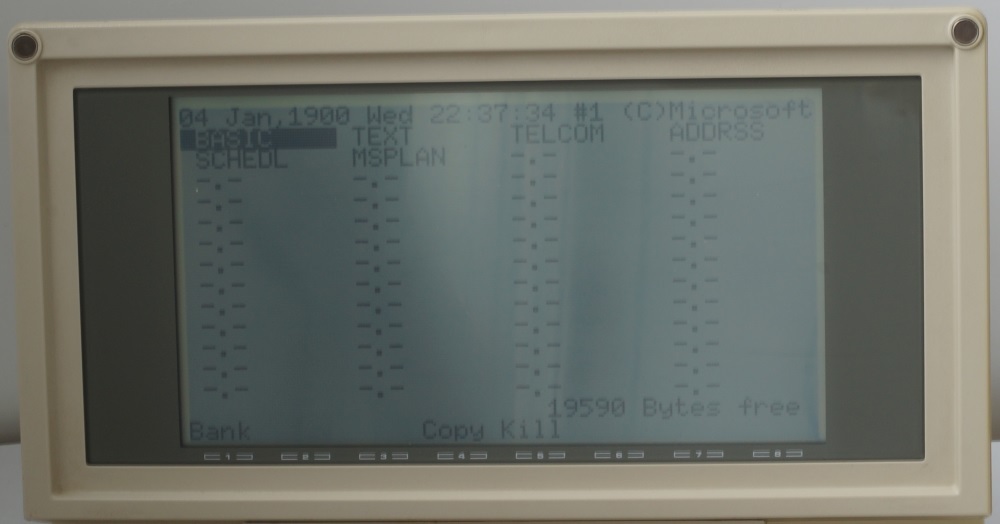
On the screen we see: date and time (January 1, 1900, 00:00:00), the amount of available memory is 19,590 bytes, and the programs available to run: BASIC, TEXT, TELCOM, ADDRSS, SCHEDL, MSPLAN. The size of the file name is limited to 6 characters, therefore such names.
Let's start by setting the correct date and time:
To do this, you need to run BASIC and enter commands, for example:
DAY $ = "WED"
DATE $ = "29/06/16"
TIME $ = "15:14:00"
If you enter the wrong error message appears:
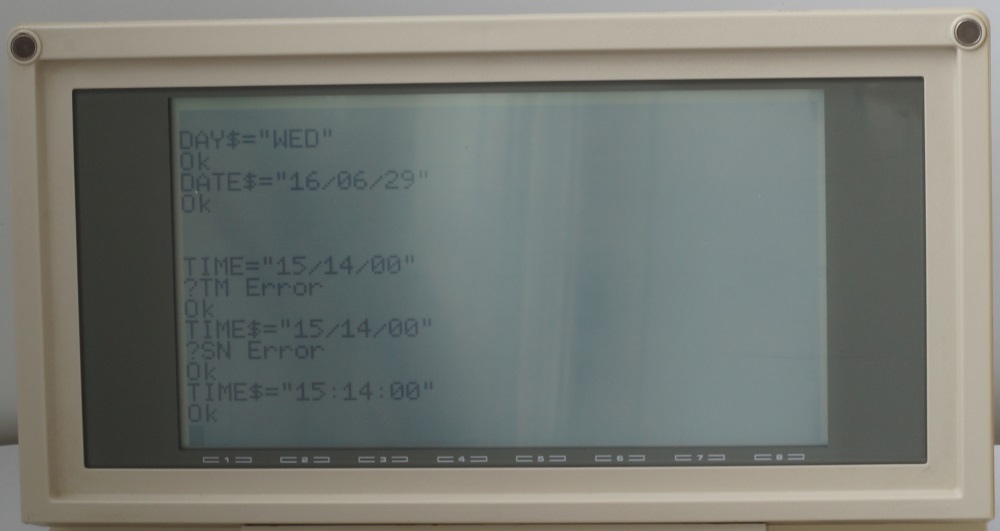
Exit BASIC (F8 key), and see that the date and time are set:
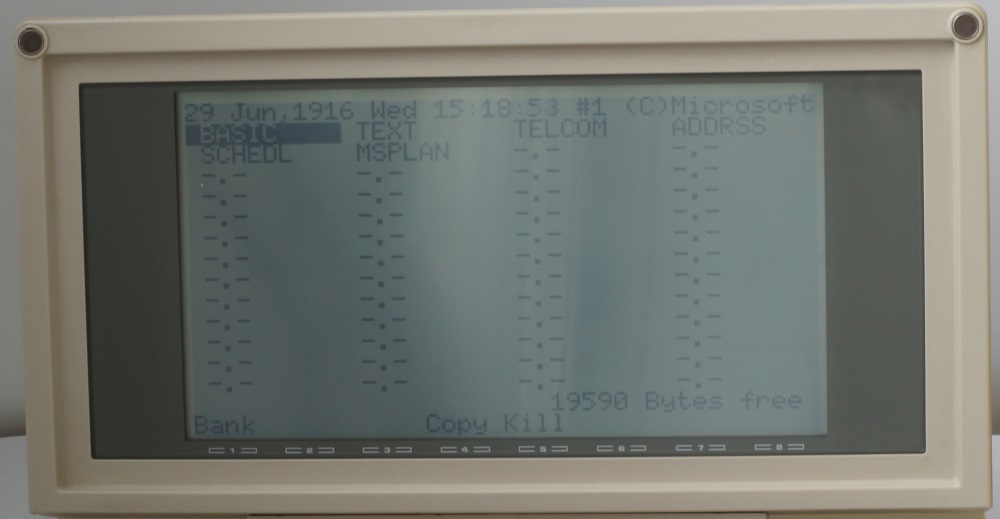
Unfortunately, the developers at that time were very short-sighted, so instead of 2016 we see 1916.
There is such a thing as a calculator. It is called from any program by pressing the combination of NUM and GRPH. The calculator appears in the top row and allows you to perform four arithmetic operations.
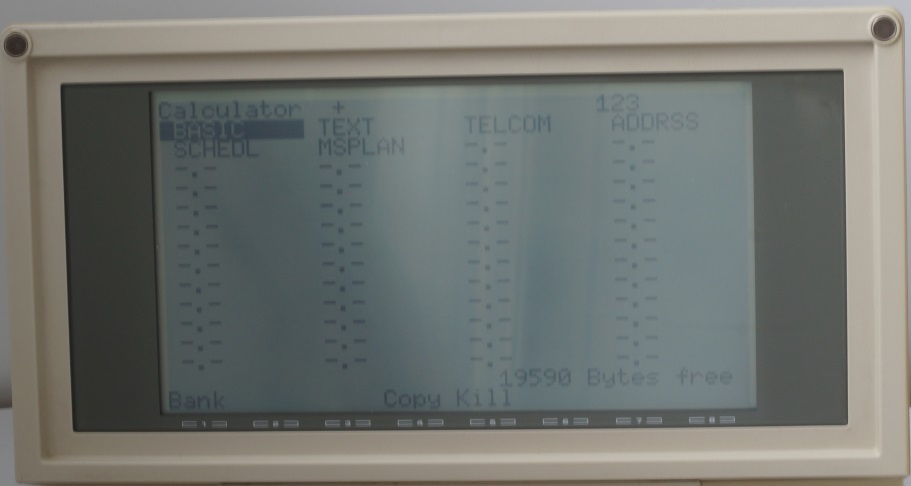
Other applications are designed, respectively, for editing texts, scheduling, address book, There is also an application MSPLAN, a trimmed version of Multiplan. This is a spreadsheet, a distant ancestor of Excel.
For a more detailed study of laptop hardware, refer to the service manual. At that time, excellent service manuals were being made, since it was assumed that the device will be repaired, and not thrown away after a breakdown (still, at such and such a price).
So, the structural scheme:
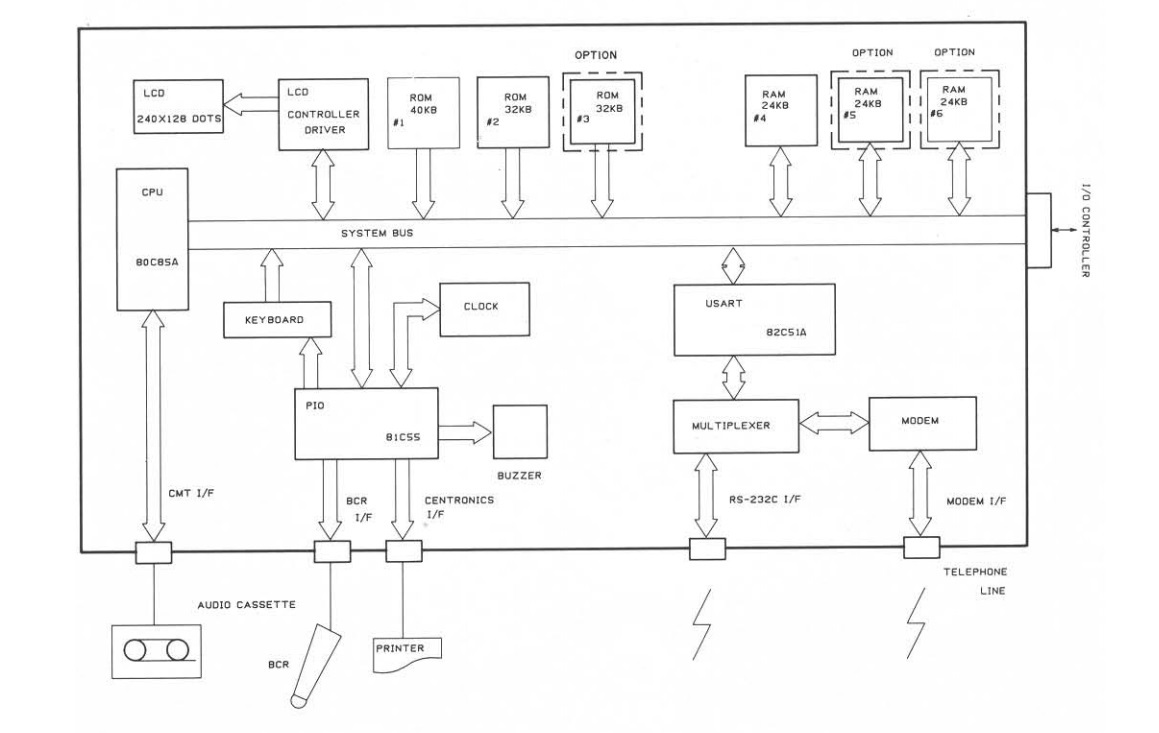
In the diagram we see the main nodes of the system. The device includes:
microprocessor, LCD and its controller, ROM, RAM, keyboard, clock, parallel port, sound emitter, serial port and modem (yes, built-in modem).
Separate attention deserves a memory connection. 8-bit microprocessors had a 16-bit address bus, which limited the amount of address space to 64K. If more volume was needed, the memory division into banks was applied. A separate register contains the number of the current bank, and when accessing the memory, this bank is sampled.
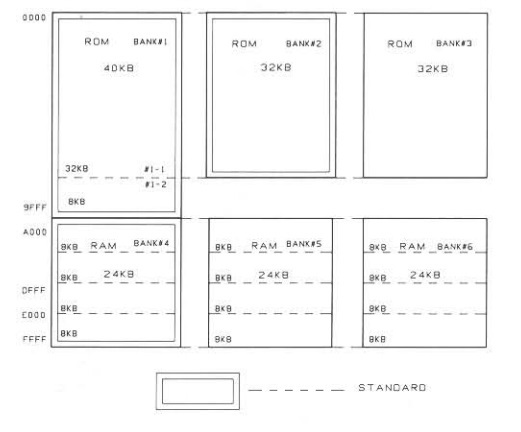
Unlike conventional microcomputers of the time, using asynchronous DRAM as RAM, static memory is used here, which allows you to store information for a long time when powering the memory from batteries.
We should also give the assembly diagram of the device:
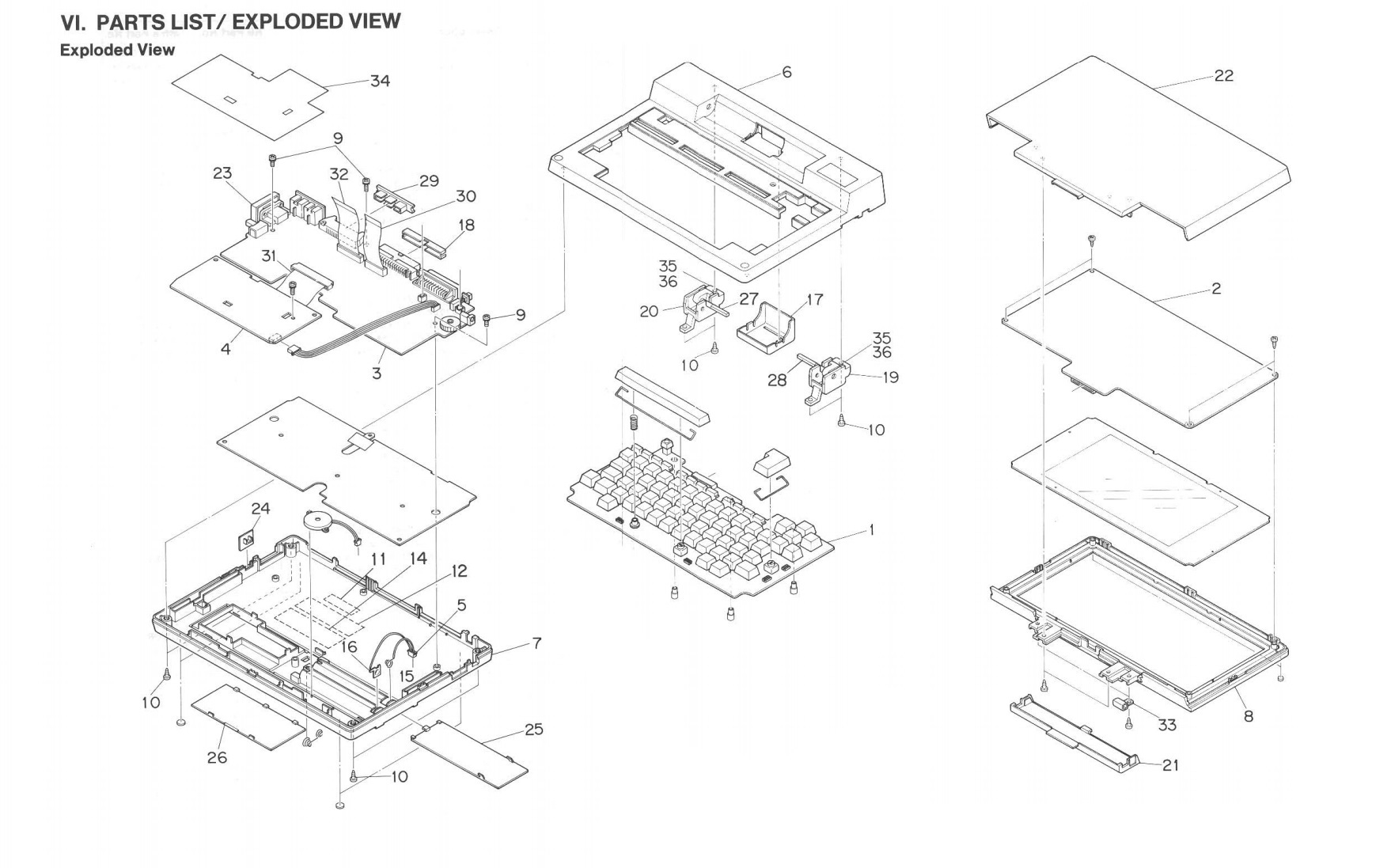
It should also be noted that the service manual is very detailed, and fully describes as a schematic diagram of the device, and even provides a list of all the details and the trace of printed circuit boards (!).
I suggest you look at the computer board.

System board, RAM / ROM board and keyboard board
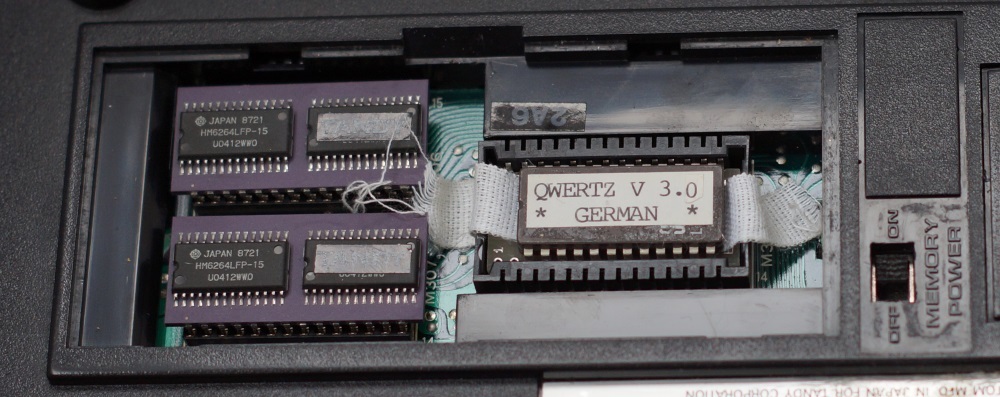
ROM / RAM fee. Interesting details: the firmware is installed under the German language, the RAM chips are mounted on special ceramic plates, and a special fabric tape is sold under the ROM chip for ease of pulling it out of the panel.
RAM chips are mounted on special ceramic plates. Why this is done, it is not clear, probably, the developers assumed that the user will be able to buy these modules from them and put them into the computer on their own. Why it was impossible to use just microcircuits in a DIP or SOJ package, it is not clear, perhaps there were simply no suitable microcircuits in such packages.
Standard devices connected to the Model 200 are a tape recorder and printer. For a tape recorder, it is possible to control the engine (control signal is output to the connector). Separately, it was possible to purchase a 3.5 "drive ($ 199.95). It was also possible to expand the memory to 72K (three banks of 24K each). That's all the expansion options.
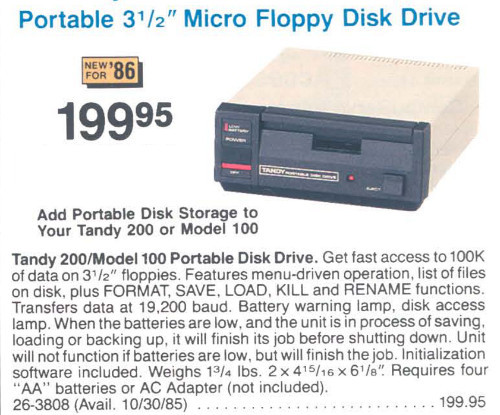
For desktop models of the TRS-80 family of microcomputers, it was also possible to purchase a 15 MB hard drive for $ 2,495 (to convert to modern dollars, multiply this amount by two). But I have no information that this device can be connected to the model 200.
Such external HDDs were offered for TRS computers:
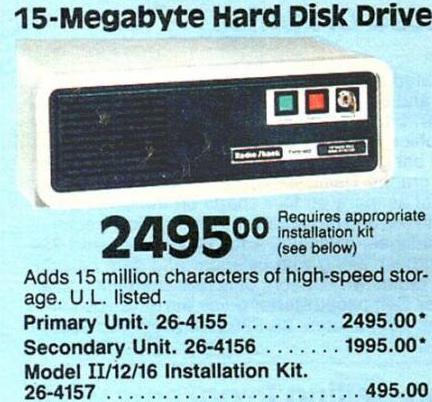

1. https://en.wikipedia.org/wiki/TRS-80_Model_100 - Wikipedia
2. http://www.oldcomputers.net/trs200.html - model 200 page on oldcomputers.net
3. http://www.club100.org/library/libdoc.html - a large amount of documentation, including a service manual and user manual.
I bring the review of this wonderful device to your attention.
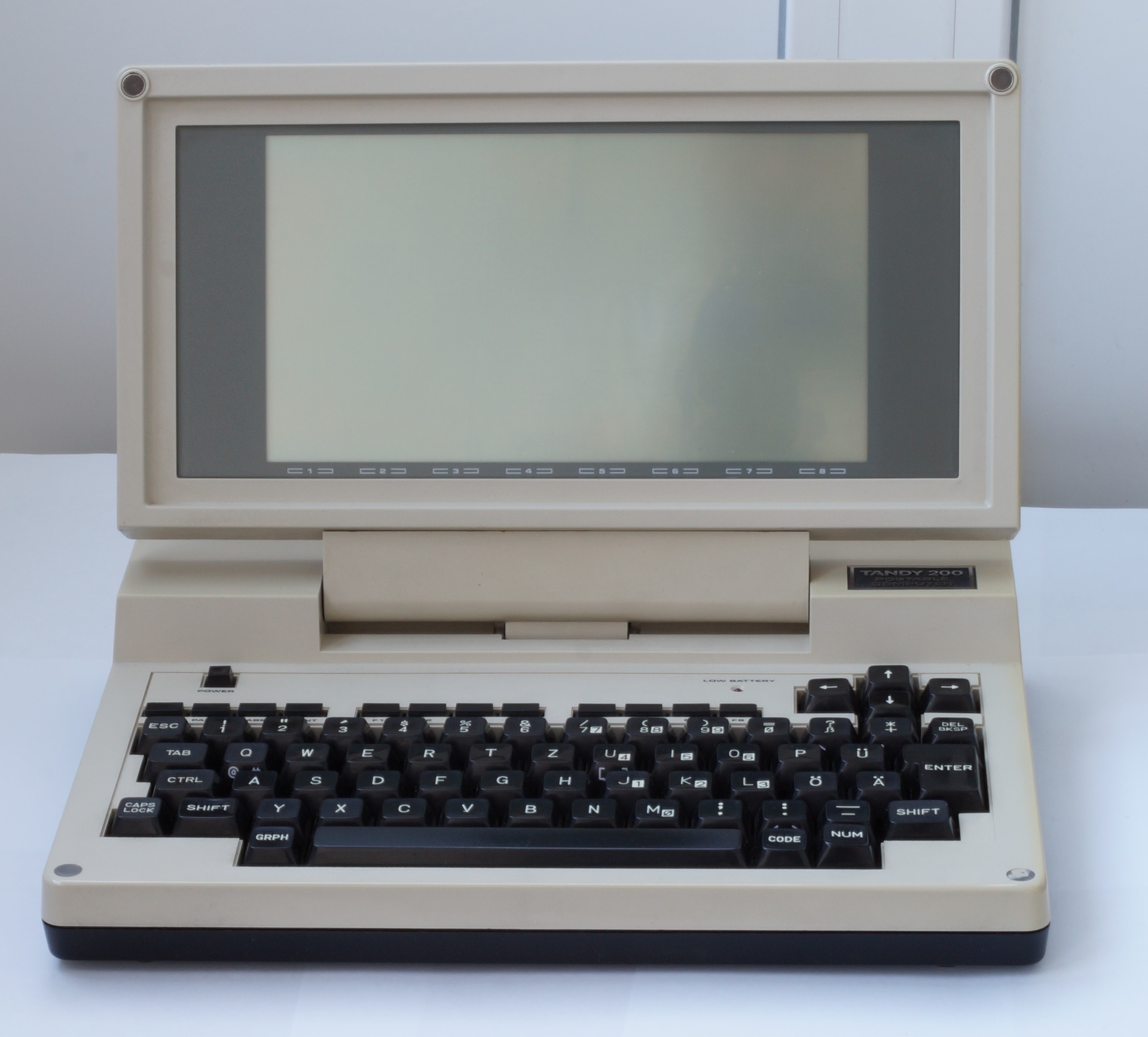
')
A bit of history
The TRS-80 microcomputer family was launched by Tandy Corporation in 1977 and went on sale through the Radio Shack chain of stores (hence the abbreviation TRS). The first representative of the family was a Model I computer based on the Z80 microprocessor. This was followed by Model II (1979), Color Computer (1980), Model III (1980) and Pocket Computer (1980). Pocket Computer was probably one of the first handheld computers. PC-2, PC-3 and PC-4 models were also released, but more on that some other time.
After PC-1, the company releases a computer in a new form factor: Model 100 (1983). The computer is not pocket, but quite portable, large keys, text screen 40x8 characters. And finally, the next step was our hero, Model 200. He completely repeats the Model 100, except that the screen is twice as large vertically, and the body consists of two parts. He was not the first laptop in the world, of course, but in any case, one of the first.
Specifications
Processor: Intel 80C85A @ 2.4MHz
RAM: 24K, expands to 72K
I / O ports: parallel, serial, barcode reader port, modem, cassette recorder.
Screen: 240x128, text mode 40x16
Power supply: 4 AA batteries
OS: Microsoft Basic, recorded in ROM
The battery lasts for 14 hours of the laptop.
A little explanation. The 80C85 microprocessor is a CMOS version of the 8085, which, in turn, is an improved version of the 8080 historical microprocessor. There were several improvements, one of the most significant was that 8085 required only one supply voltage to work, and 8080 required three. The microprocessor 8085 was also produced in the USSR under the name K1821BM85, but was not widely used as compared to the “classic” K580BM80 (Intel 8080).
The computer does not contain any hard disk or flash memory, for obvious reasons. In order to keep the information on when it is shut down, the RAM is always powered by batteries, even when the rest of the computer is turned off. To save information to an external medium, a household tape recorder or a 3.5 "drive (external) is used.
RAM is divided into "banks" of 20 KB each. There is one bank in the basic configuration, it is possible to expand to three banks. Each bank can store up to 19,590 bytes of user information, up to a maximum of 47 files.
At that time, BASIC was really used as an operating system. It started from ROM when the computer was turned on, and allowed the user to download and save files, run programs, etc.
At the time of release, the computer cost $ 999 in the basic version.

Software inclusion and review
Before the first inclusion read the user manual. The first thing to do is turn on the switch that supplies power to the RAM (why you need it, see above). Install four AA batteries into the battery compartment and turn on the power.
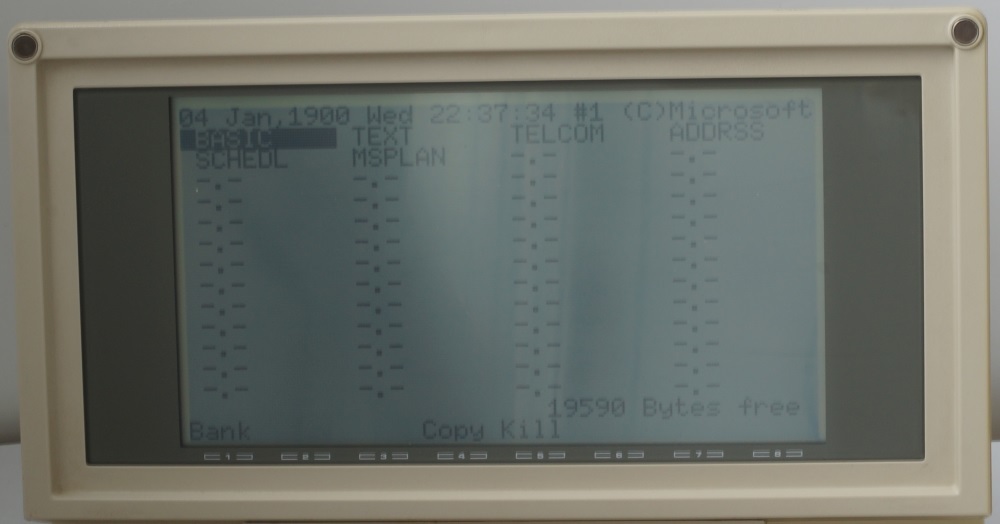
On the screen we see: date and time (January 1, 1900, 00:00:00), the amount of available memory is 19,590 bytes, and the programs available to run: BASIC, TEXT, TELCOM, ADDRSS, SCHEDL, MSPLAN. The size of the file name is limited to 6 characters, therefore such names.
Let's start by setting the correct date and time:
To do this, you need to run BASIC and enter commands, for example:
DAY $ = "WED"
DATE $ = "29/06/16"
TIME $ = "15:14:00"
If you enter the wrong error message appears:
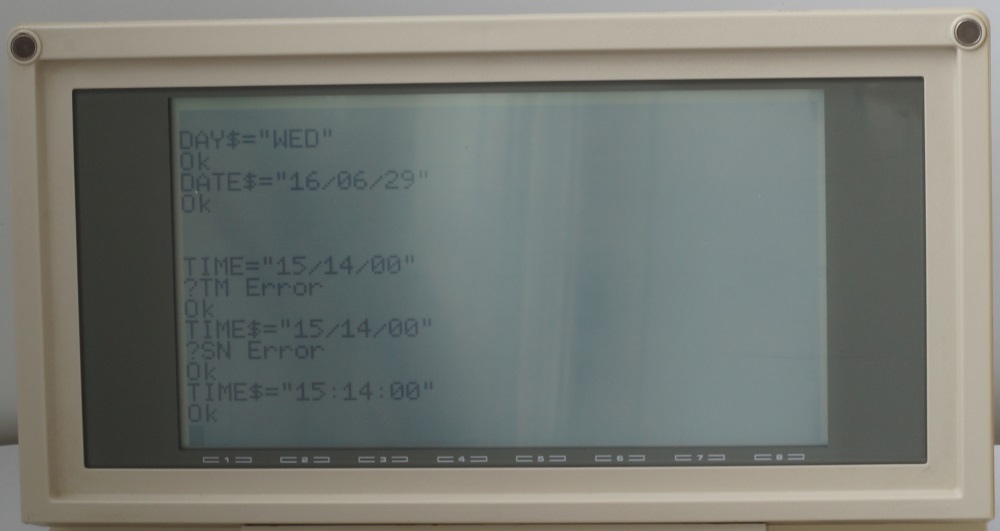
Exit BASIC (F8 key), and see that the date and time are set:
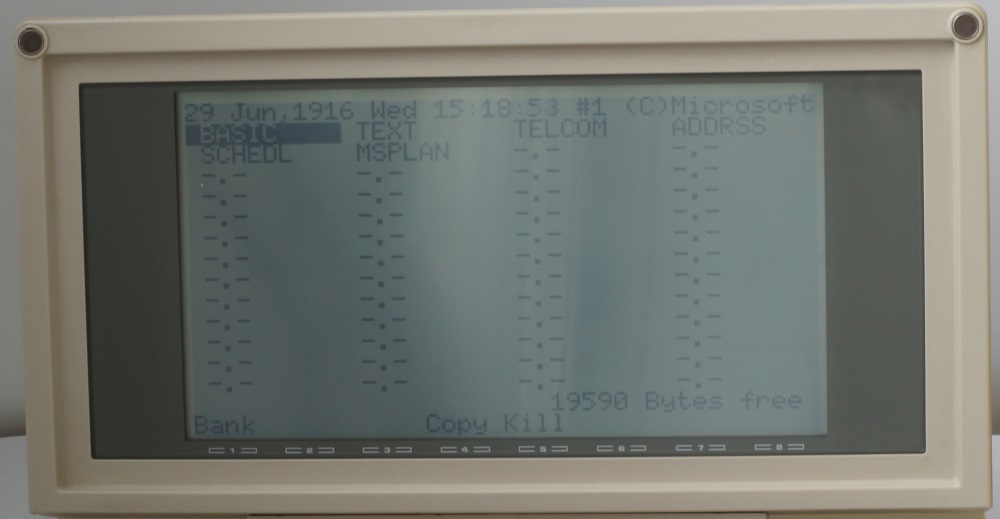
Unfortunately, the developers at that time were very short-sighted, so instead of 2016 we see 1916.
There is such a thing as a calculator. It is called from any program by pressing the combination of NUM and GRPH. The calculator appears in the top row and allows you to perform four arithmetic operations.
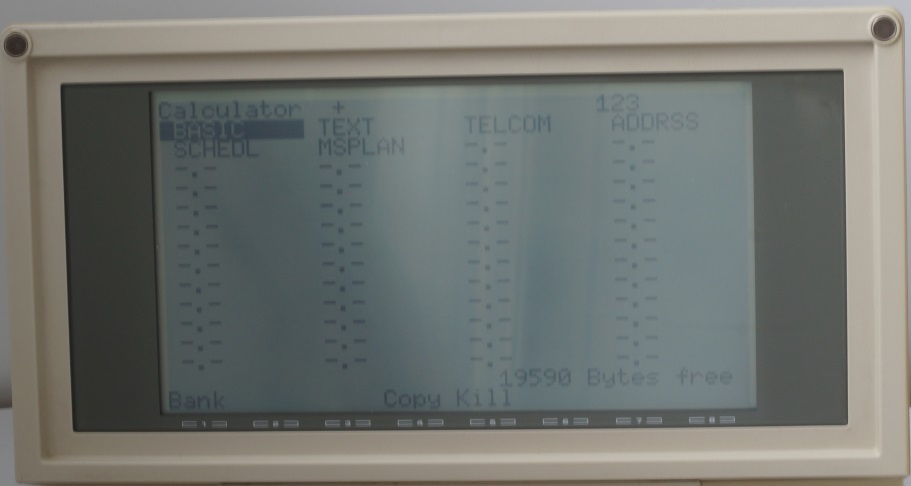
Other applications are designed, respectively, for editing texts, scheduling, address book, There is also an application MSPLAN, a trimmed version of Multiplan. This is a spreadsheet, a distant ancestor of Excel.
Hardware
For a more detailed study of laptop hardware, refer to the service manual. At that time, excellent service manuals were being made, since it was assumed that the device will be repaired, and not thrown away after a breakdown (still, at such and such a price).
So, the structural scheme:
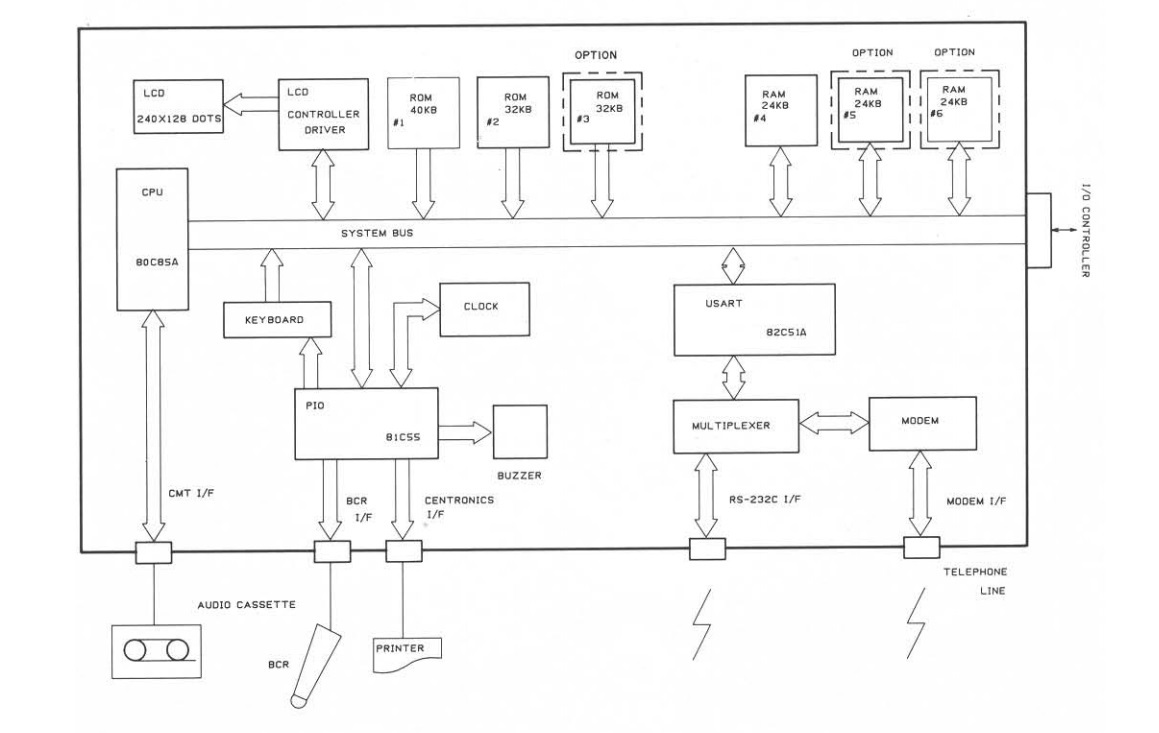
In the diagram we see the main nodes of the system. The device includes:
microprocessor, LCD and its controller, ROM, RAM, keyboard, clock, parallel port, sound emitter, serial port and modem (yes, built-in modem).
Separate attention deserves a memory connection. 8-bit microprocessors had a 16-bit address bus, which limited the amount of address space to 64K. If more volume was needed, the memory division into banks was applied. A separate register contains the number of the current bank, and when accessing the memory, this bank is sampled.
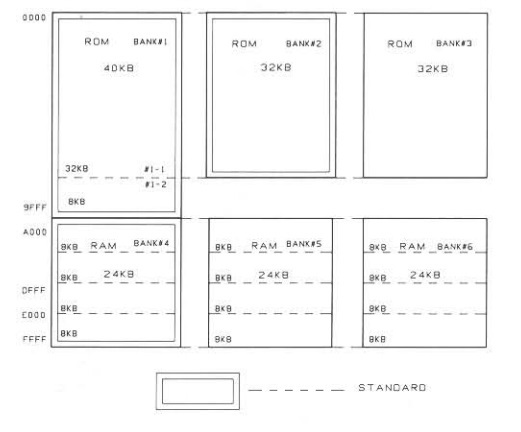
Unlike conventional microcomputers of the time, using asynchronous DRAM as RAM, static memory is used here, which allows you to store information for a long time when powering the memory from batteries.
We should also give the assembly diagram of the device:
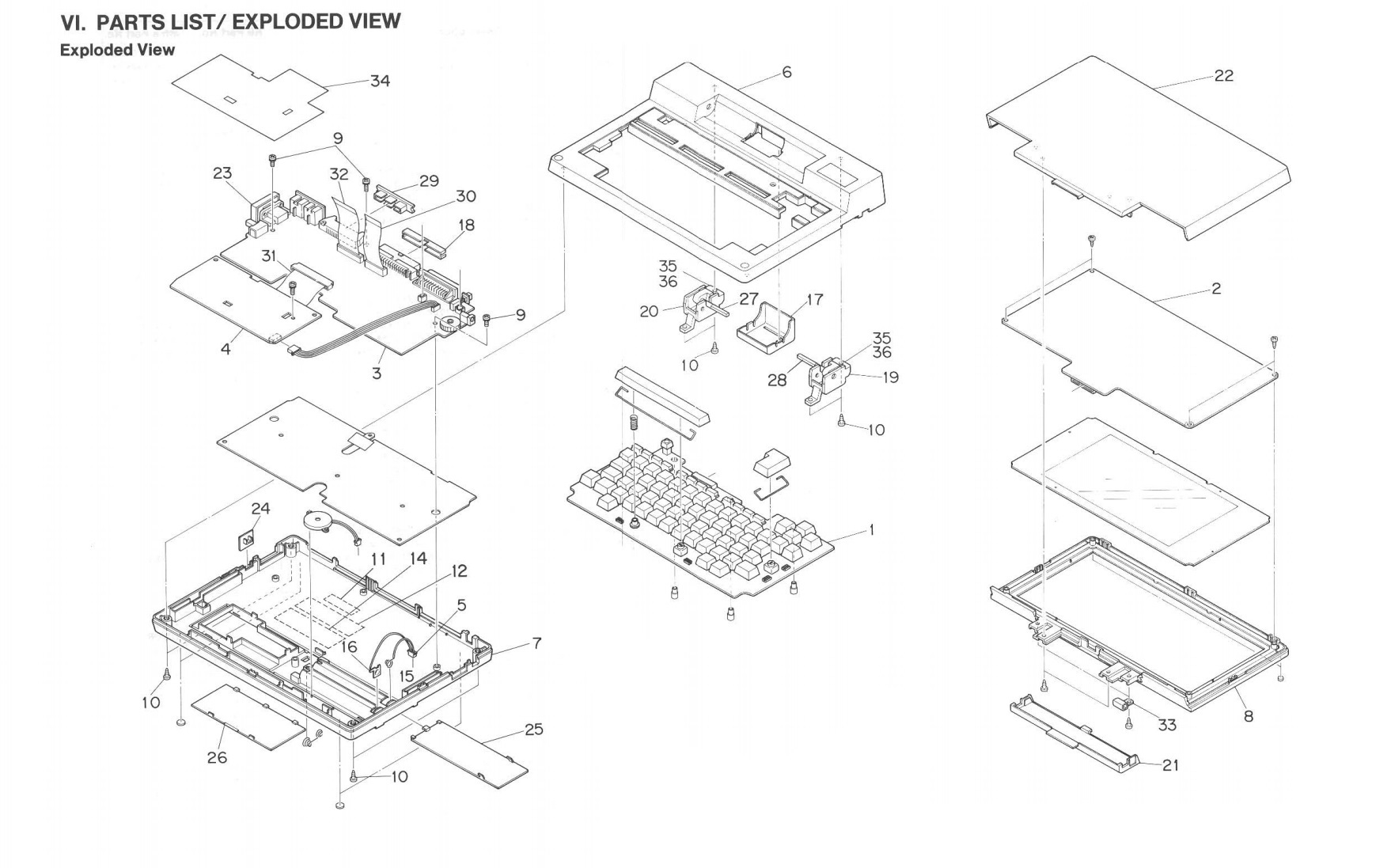
It should also be noted that the service manual is very detailed, and fully describes as a schematic diagram of the device, and even provides a list of all the details and the trace of printed circuit boards (!).
I suggest you look at the computer board.

System board, RAM / ROM board and keyboard board
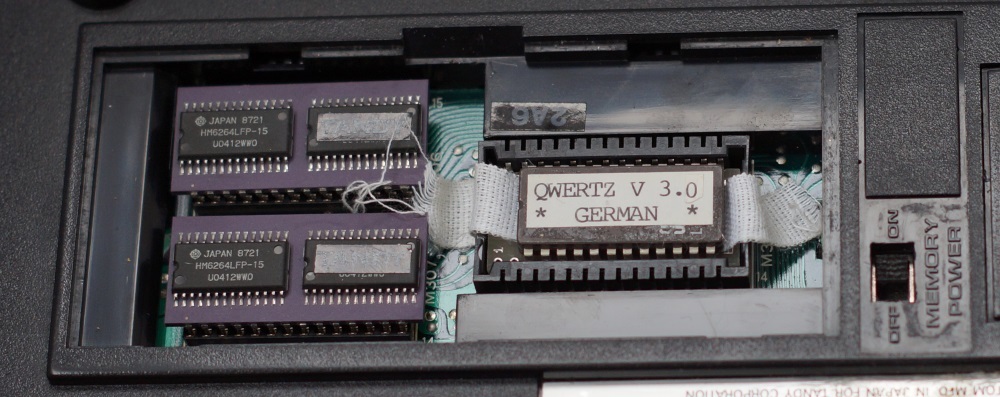
ROM / RAM fee. Interesting details: the firmware is installed under the German language, the RAM chips are mounted on special ceramic plates, and a special fabric tape is sold under the ROM chip for ease of pulling it out of the panel.
RAM chips are mounted on special ceramic plates. Why this is done, it is not clear, probably, the developers assumed that the user will be able to buy these modules from them and put them into the computer on their own. Why it was impossible to use just microcircuits in a DIP or SOJ package, it is not clear, perhaps there were simply no suitable microcircuits in such packages.
Peripherals and Expansion Options
Standard devices connected to the Model 200 are a tape recorder and printer. For a tape recorder, it is possible to control the engine (control signal is output to the connector). Separately, it was possible to purchase a 3.5 "drive ($ 199.95). It was also possible to expand the memory to 72K (three banks of 24K each). That's all the expansion options.
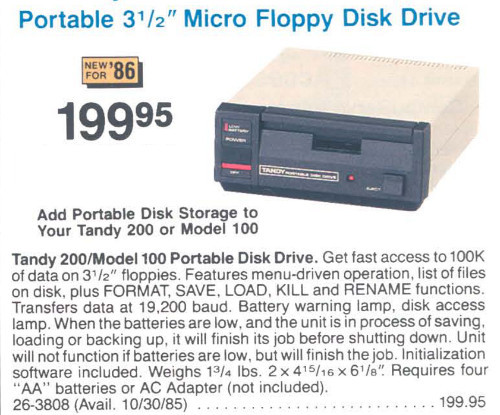
For desktop models of the TRS-80 family of microcomputers, it was also possible to purchase a 15 MB hard drive for $ 2,495 (to convert to modern dollars, multiply this amount by two). But I have no information that this device can be connected to the model 200.
Such external HDDs were offered for TRS computers:
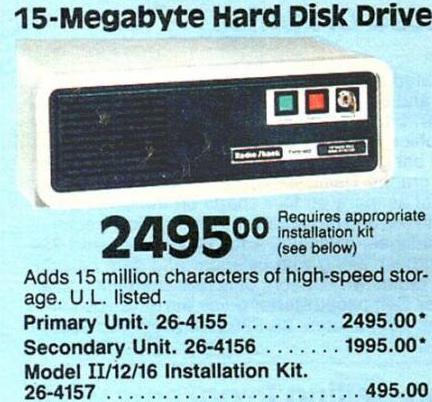

Literature:
1. https://en.wikipedia.org/wiki/TRS-80_Model_100 - Wikipedia
2. http://www.oldcomputers.net/trs200.html - model 200 page on oldcomputers.net
3. http://www.club100.org/library/libdoc.html - a large amount of documentation, including a service manual and user manual.
Source: https://habr.com/ru/post/395753/
All Articles