Installing Google Chrome Add-ons in Mozilla Firefox
Firefox developers are working on introducing a new add- on API called WebExtensions, used in Chrome and Opera browsers. The first stable version of the API debuted in Firefox 48, which is already available for download (the official release announcement is expected in the coming hours).
In order to install the add-on from Chrome in Firefox, you must:
1) Install Chrome Store Foxified : it replaces the button “add to Chrome” to “add to Firefox”, and also takes over all the work of downloading, converting and signing installed add-ons.
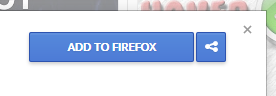
')
2) Install the desired add-on (applications and themes are not supported yet) from the Google Chrome web directory : it will be downloaded and converted from crx format to standard Firefox xpi format. Having a google account is not required. The user has a choice: install the add-on temporarily (until the browser is restarted, which is convenient for the initial performance evaluation) or sign and install it on an ongoing basis.

To obtain a signature, you must first create an account in the Mozilla repository . Automated checks usually take a few seconds to complete. In addition, it is possible to save an unsigned add-on to a hard disk (for example, to sign it later manually on another computer).

After a successful installation, the add-on icon (if it provides it) appears on the browser panel, and the settings will be available through the standard Firefox add-ons control mechanism. It should, however, be remembered that about 100% of the compatibility of speech is not yet. Work on WebExtensions continues. In addition, some add-ons use Chrome-specific features not found in Firefox.
In order to install the add-on from Chrome in Firefox, you must:
1) Install Chrome Store Foxified : it replaces the button “add to Chrome” to “add to Firefox”, and also takes over all the work of downloading, converting and signing installed add-ons.
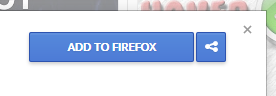
')
2) Install the desired add-on (applications and themes are not supported yet) from the Google Chrome web directory : it will be downloaded and converted from crx format to standard Firefox xpi format. Having a google account is not required. The user has a choice: install the add-on temporarily (until the browser is restarted, which is convenient for the initial performance evaluation) or sign and install it on an ongoing basis.

To obtain a signature, you must first create an account in the Mozilla repository . Automated checks usually take a few seconds to complete. In addition, it is possible to save an unsigned add-on to a hard disk (for example, to sign it later manually on another computer).

After a successful installation, the add-on icon (if it provides it) appears on the browser panel, and the settings will be available through the standard Firefox add-ons control mechanism. It should, however, be remembered that about 100% of the compatibility of speech is not yet. Work on WebExtensions continues. In addition, some add-ons use Chrome-specific features not found in Firefox.
Source: https://habr.com/ru/post/395661/
All Articles