Review of the solid-state drive Kingston UV400 480 GB - SSD with "raisins"
Hi, GeekTimes! More volume, less money - this is the slogan of modern SSD. Whether you like it or not, but the “farther into the forest”, the wider the SSDs spread. The reasons? Look at the slogan above - the capacity began to grow, the price began to decline. Now the "hard drive" at 500 gigabytes is already more expensive than the entry-level SSD 120 gigabytes. Yes, of course there are changes in the design - new types of memory, new controllers. Under the cut analysis of new items - Kingston UV400 of 480 gigabytes, in which there is a zest.

Traditionally, the first paragraph under the cut: "clothes". Cardboard packaging, a transparent plastic blister is an ode to minimalism, but I note that there are special configurations for the upgrade, which include an external box, an adapter from 2.5 to 3.5 inches, a SATA cable, a power cable and a key for Acronis True Image HD.
')

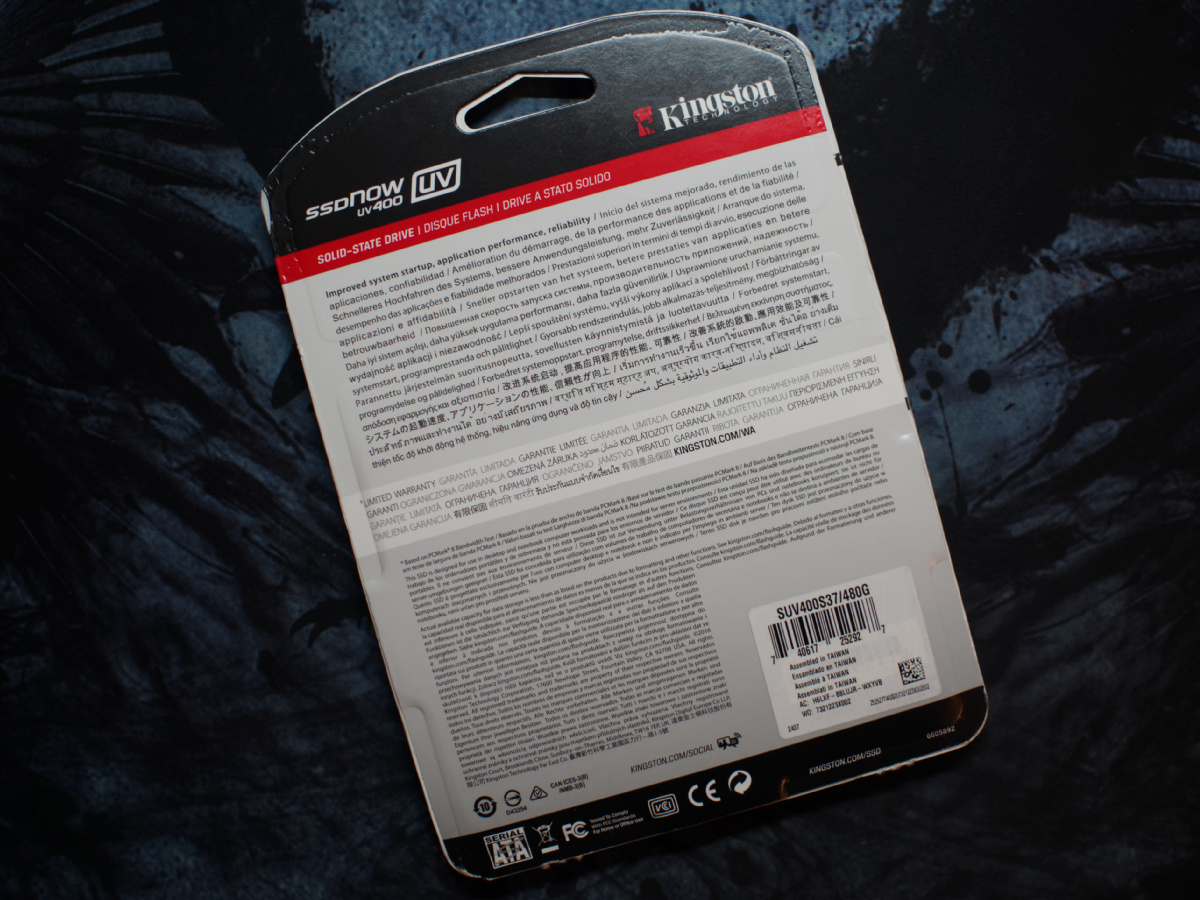
Inside the Kingston UV400 is a huge surprise - the four-channel Marvell 88SS1074 controller, although many have become accustomed to the fact that Kingston products are based on Phison chips. Support for the new drive is provided only by the latest version of the Kingston SSD Manager 10.0.19, which can be downloaded from the link .
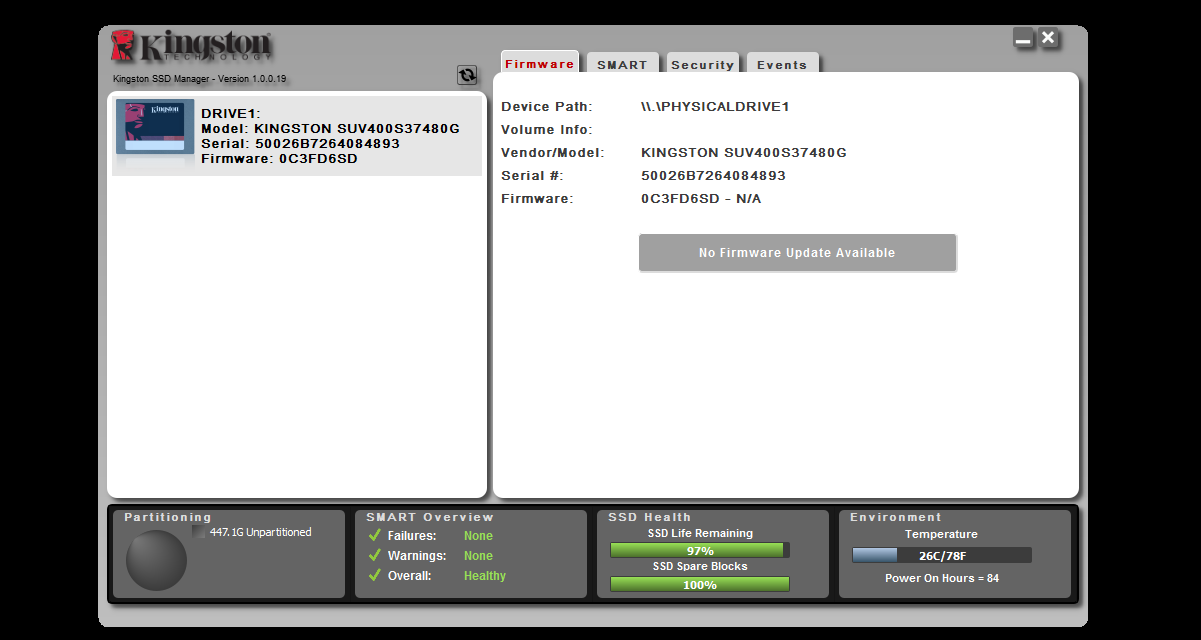

The memory is recruited 16 TLC chips with marking Kingston FD32B08UCT1-10 , with a capacity of 32 gigabytes each. I will especially dwell on the fact that the memory was produced according to the 15 nm technical process. The user has 480 101 003 264 bytes, the rest is reserved for the backup area.
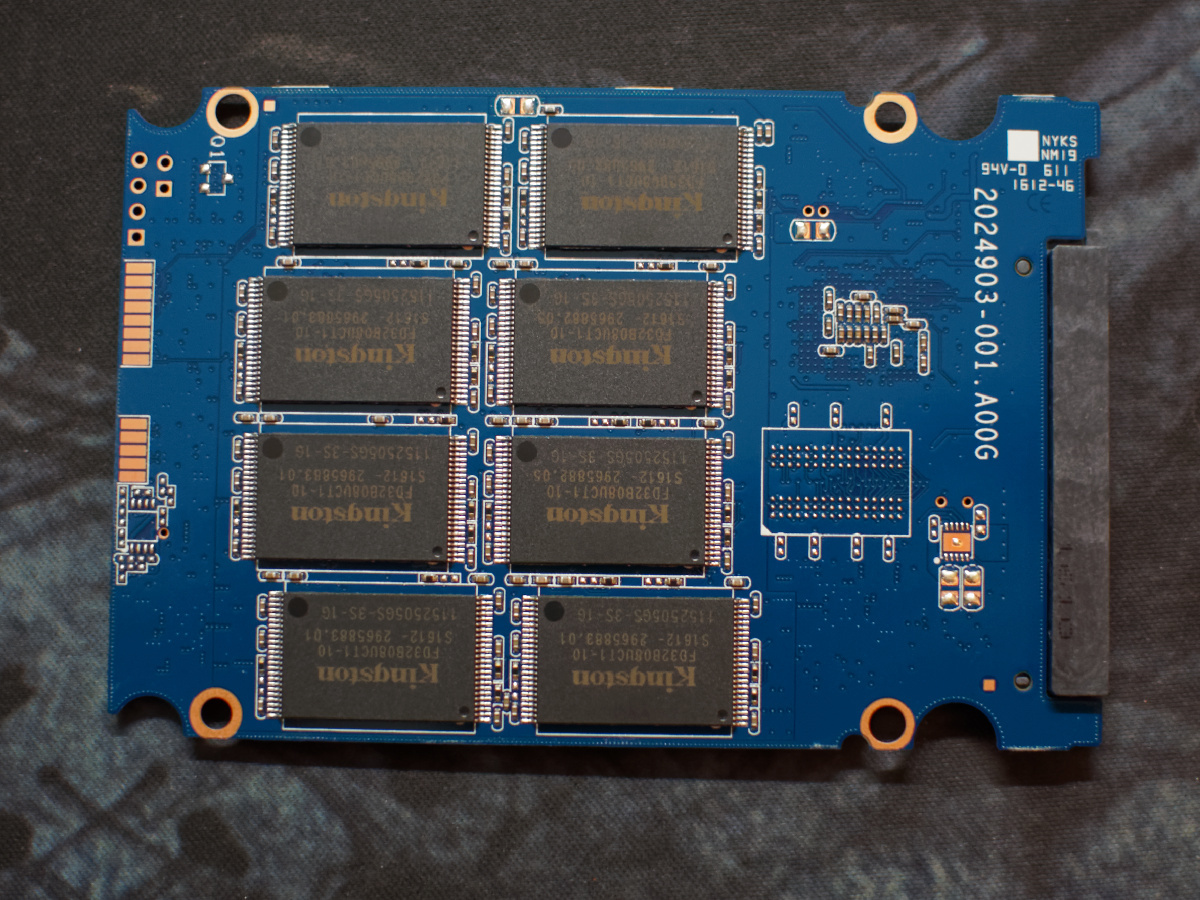
The 256 MB cache is organized by a Nanya NT5CC256M16CP-DI chip.
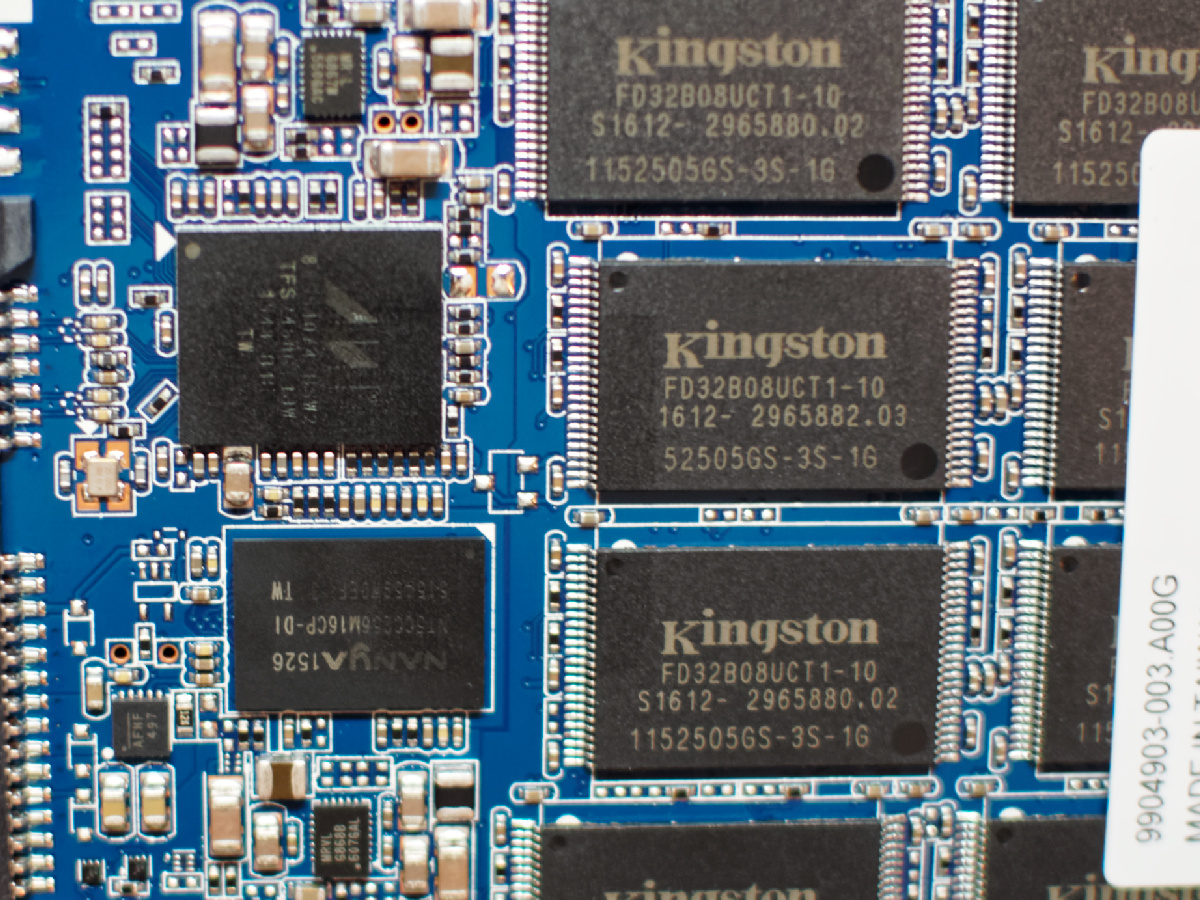
The Kingston UV400 480 GB specifications assume the speed of work with sequential reading / writing at 550/500 MB / s , while working with random 4K blocks up to 90000/35000 IOPS . Performance significantly depends on the disk size and is shown in the table below.
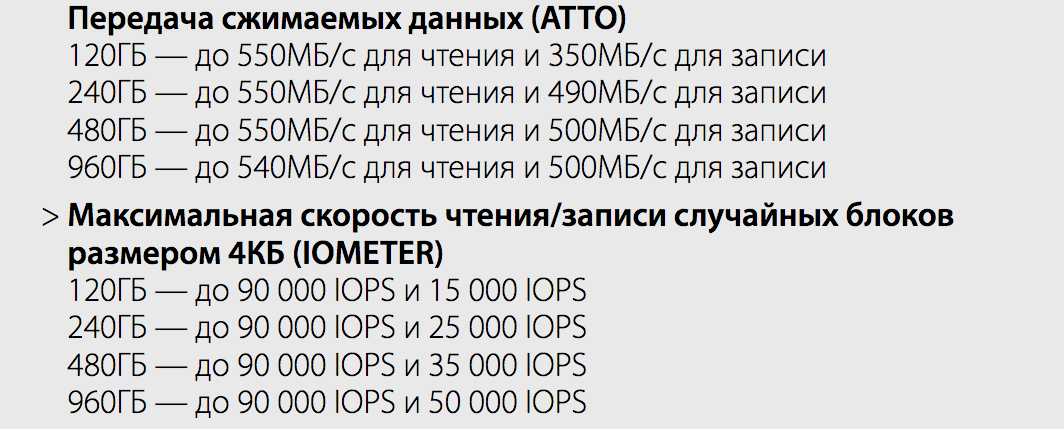
The TBW parameter, which determines the maximum amount of information that can be written to a disk, is set at 50 terabytes for a disk with a capacity of 120 gigabytes; for 240, 480, and 960 gigabytes disks, it is 100, 200, and 400 terabytes, respectively.
The testing method is quite simple:
Before the tests, a volume of information twice the disk capacity is recorded on the disk, after each test a pause of half an hour is made for the TRIM command to work correctly.
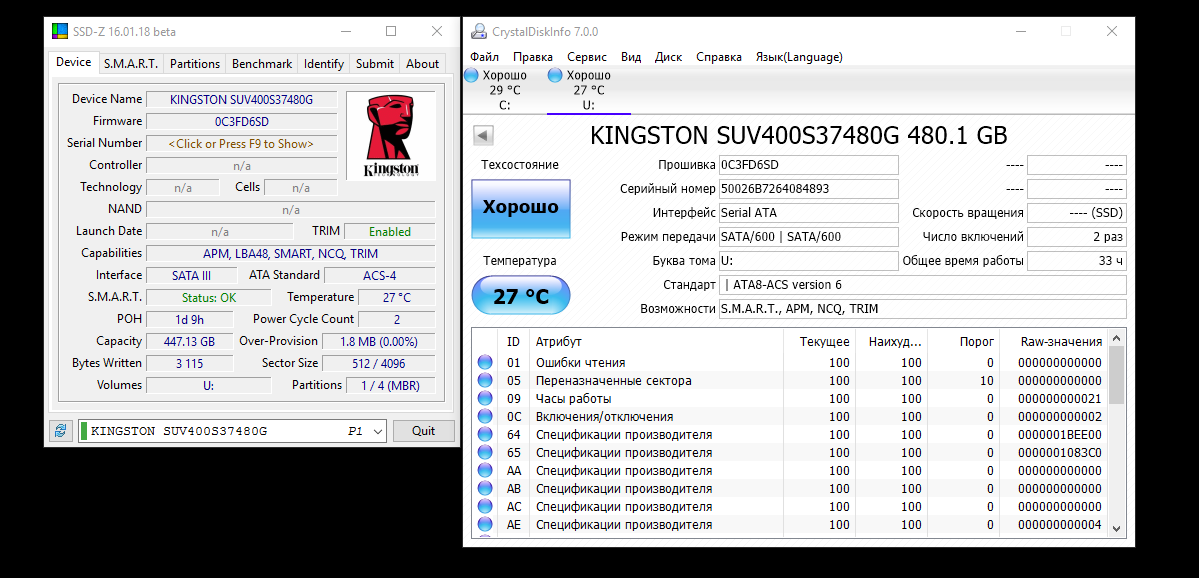
Synthetic test to assess the correctness of the speeds declared by the manufacturer. Actually, most of the data indicated on SSD drives of different manufacturers is obtained using the ATTO Disk Benchmark.
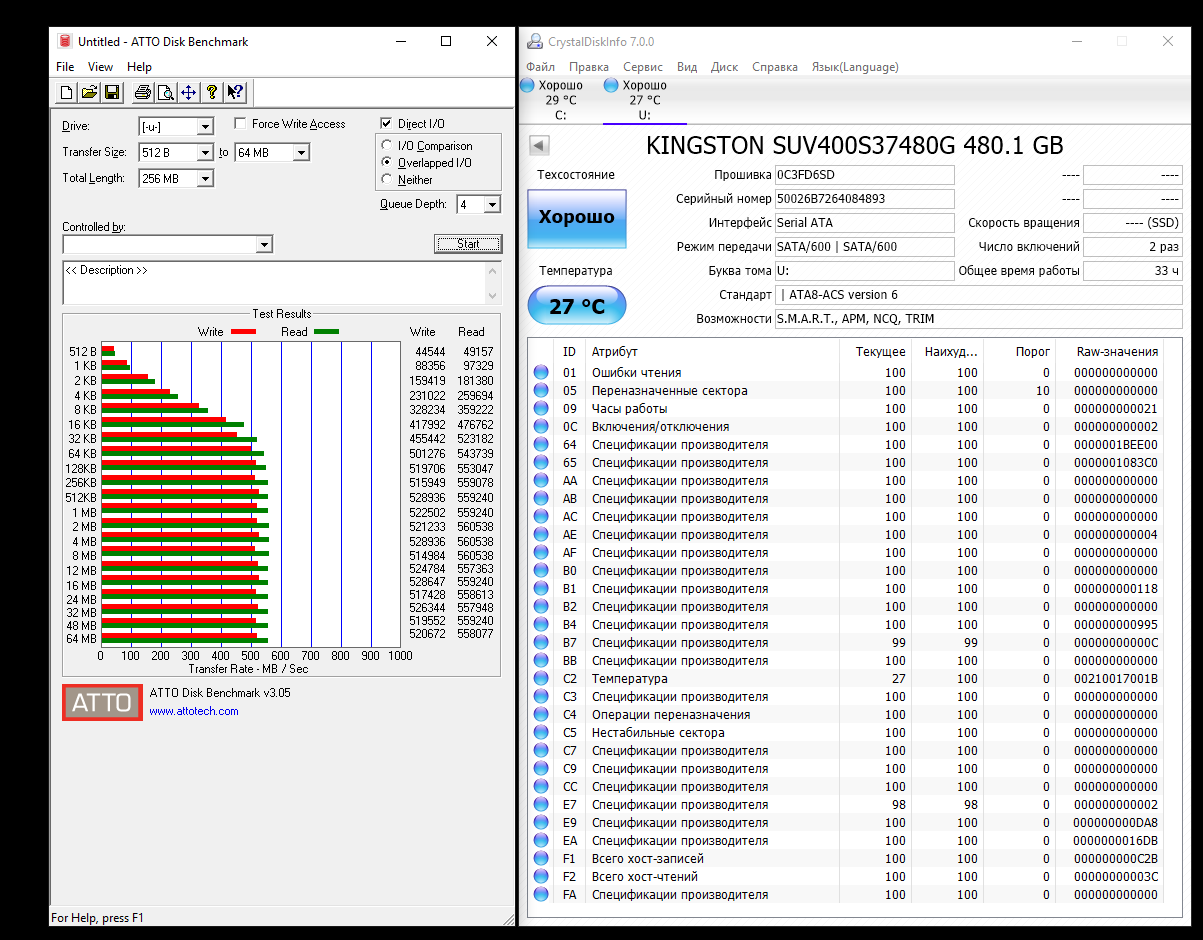
This test allows you to evaluate the drive in four modes: linear read / write, read / write blocks in 4K, linear read / write at a queue depth of 32 commands, read / write blocks in 4K at a queue depth of 32 commands.

The most advanced of the tests. I will conduct several test options:

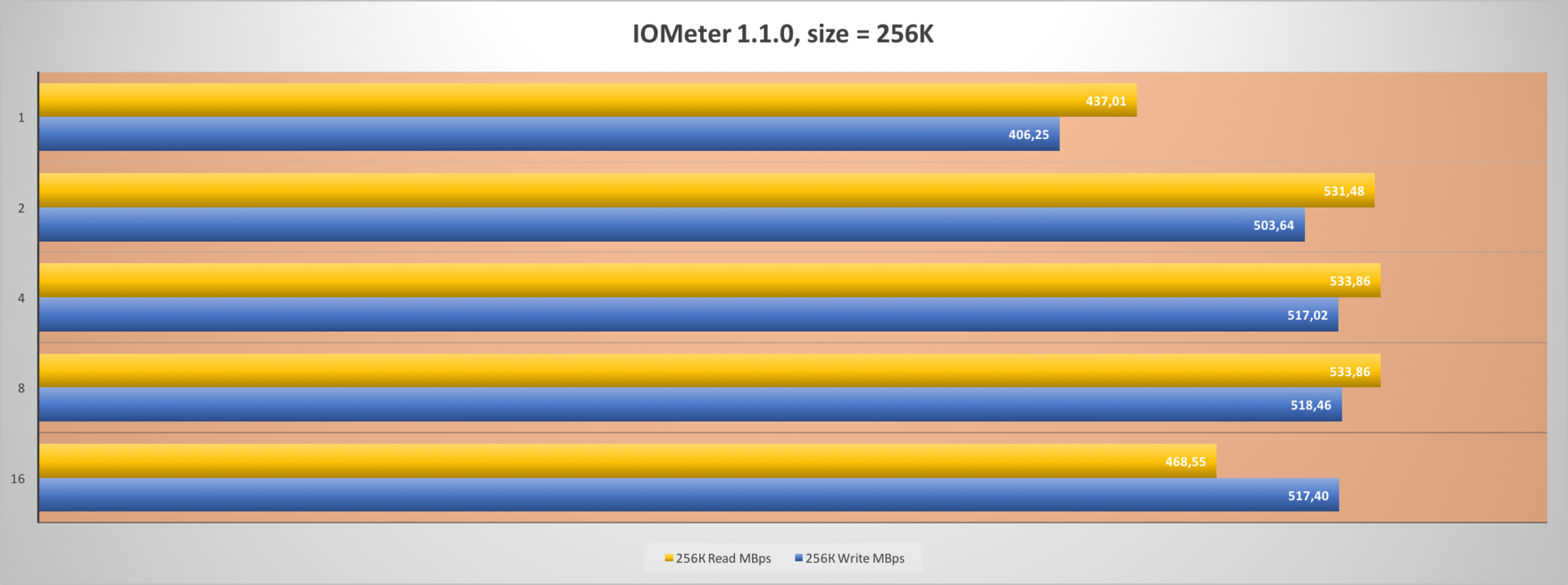
In the test package PC Mark 8 there is an opportunity to conduct performance recovery tests with long-term load.
The package operation scheme is as follows:
First, the disk (unformatted, without partitions) is filled twice in blocks of 128 KB each.
Then the degradation phase follows:
The disk is filled with random blocks of different sizes from 4 KB to 1 MB. Since the blocks are not aligned, disk performance drops dramatically.
The first tests begin 10 minutes after the disk is filled with random blocks.
After passing the test, the filling process is repeated. Before each new test a pause is made that is five minutes longer than the previous one, that is, 15 minutes, 20 minutes, and so on. This is repeated eight times.
After this, tests of the stable phase begin. The script is repeated five times, a pause of 5 minutes is made between runs without additional load being applied.
This is followed by the performance recovery phase, when a five-minute pause is made between the scripts to complete the disk cleanup.
The package is testing several applications, I chose Adobe Photoshop (heavy script).
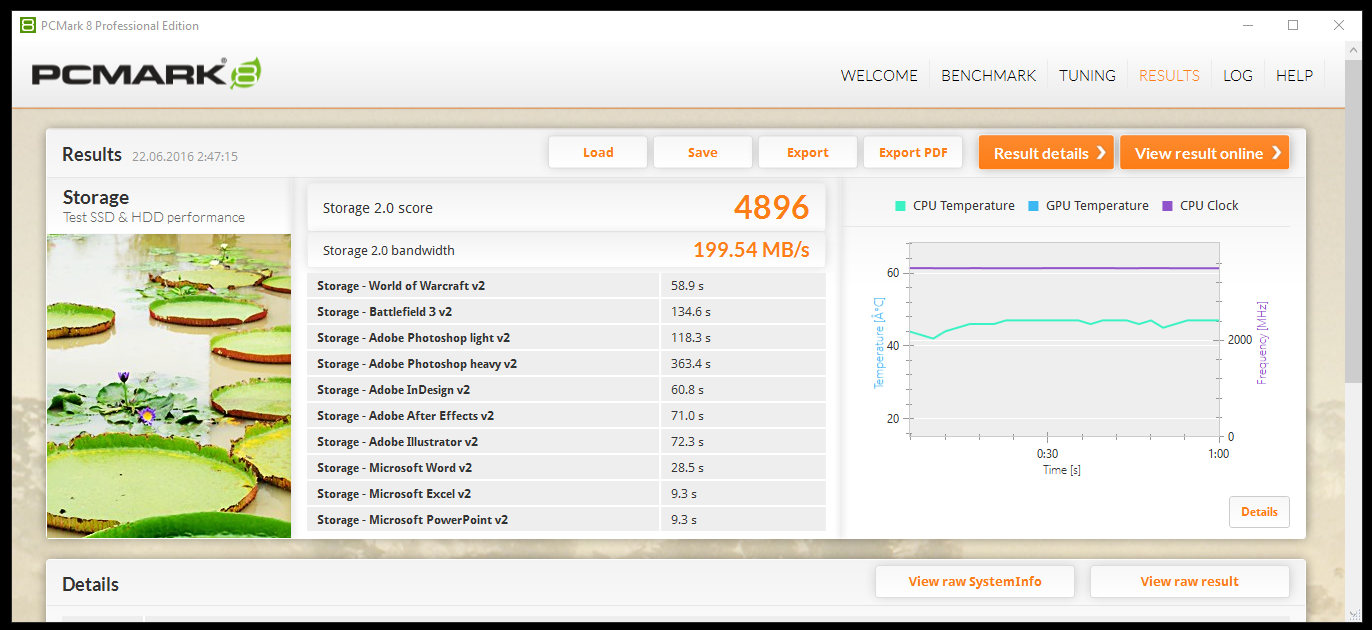
I give four graphics: average access time, read speed, write speed, total disk speed.
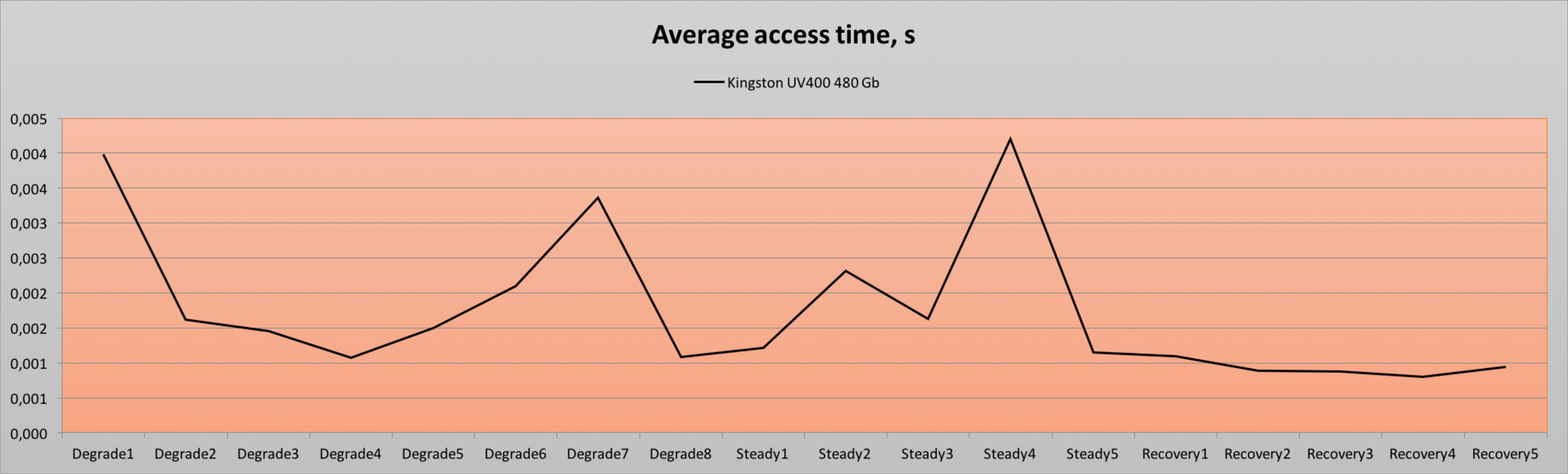
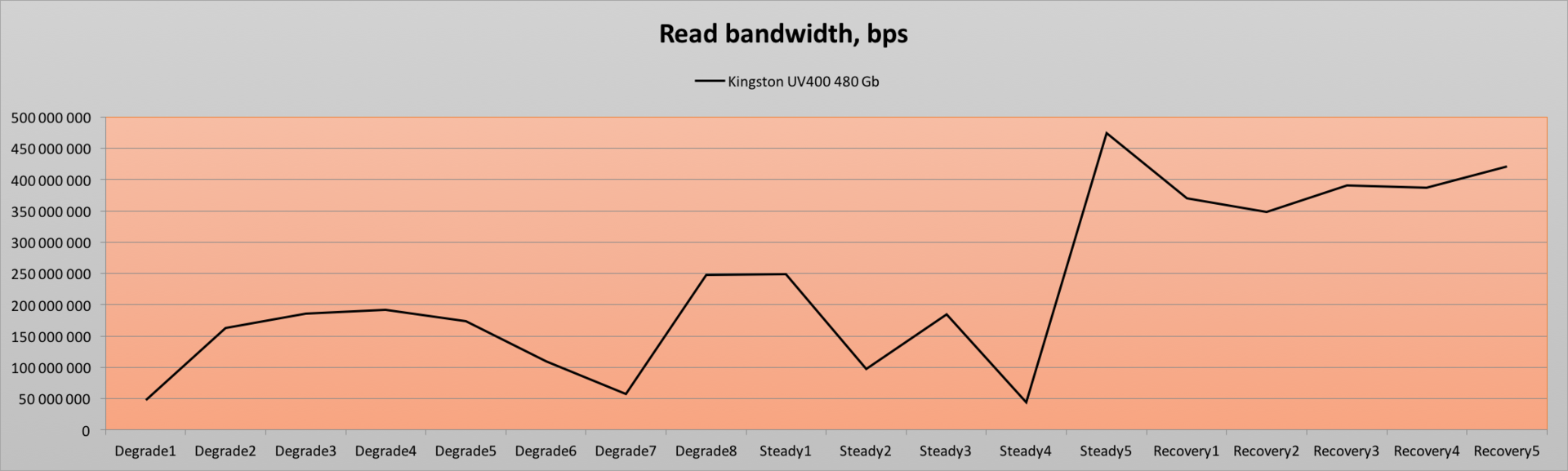
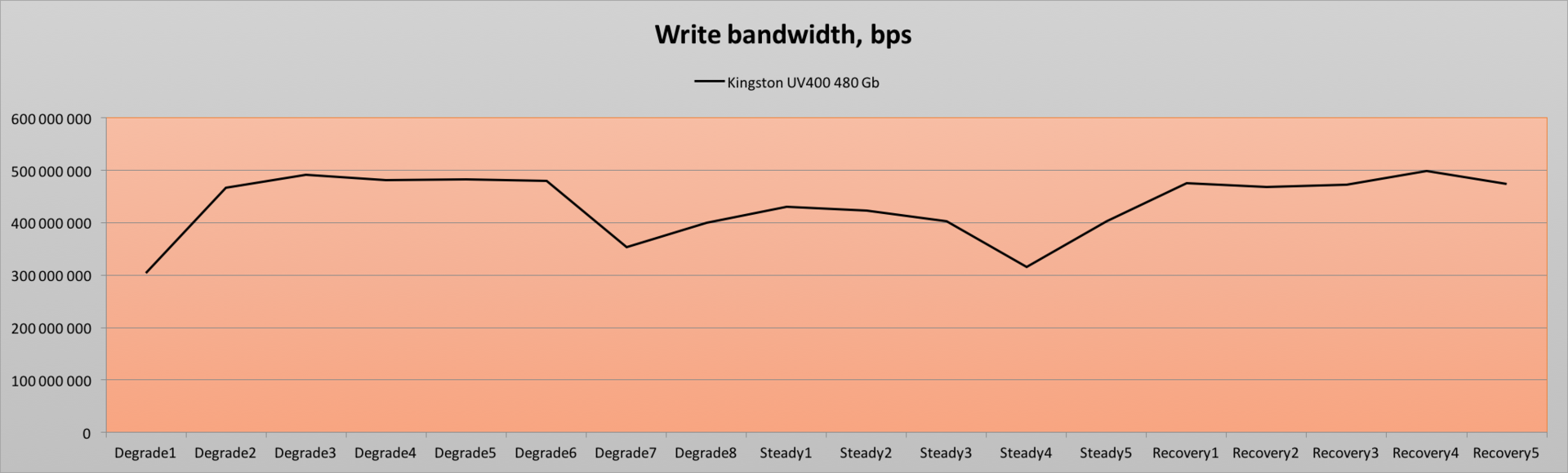
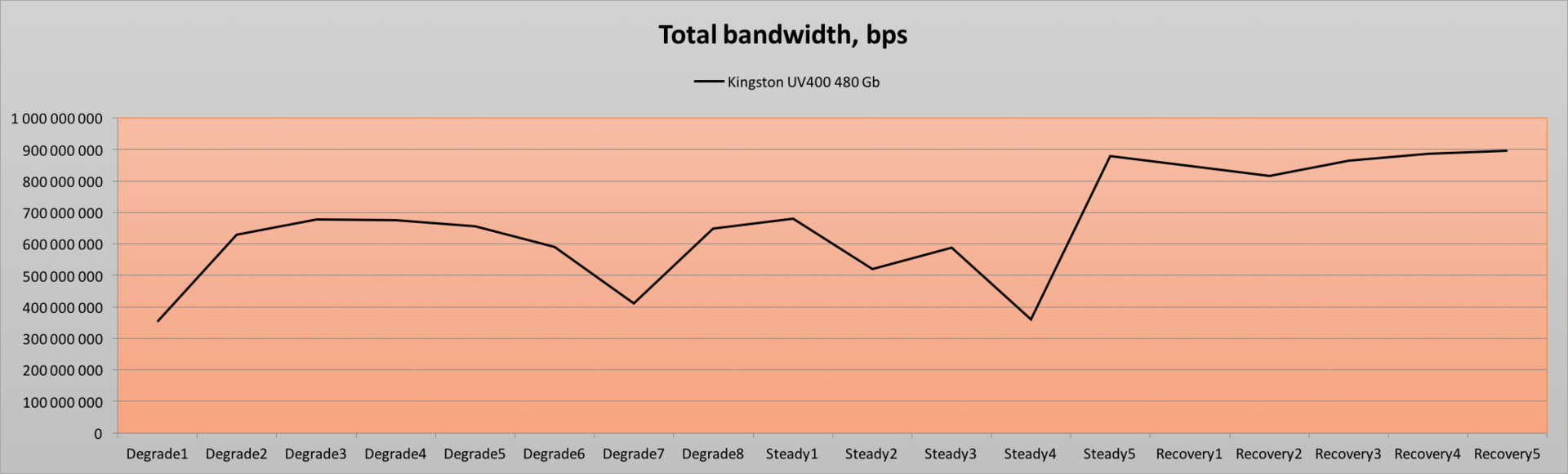
It is very clearly seen how the recording speed and access time is restored as the disc “rests”.
Kingston UV400 is not a record for performance or durability, but it performs one hundred percent of its main function - a disk with a capacity of half a terabyte (rounded of course) for quite reasonable money - less than 9000 rubles. A home user will be very pleased to purchase a good gaming computer with such a drive. For corporate users who often write to the disk, UV400 is not suitable, should pay attention to the Kingston KC400.
The average price of Yandex.Market for a model with a capacity of 480 gigabytes at the time of publication is 8,656 rubles .
Thank you for your attention and stay with Kingston on Hiktatimes!
Even out of the irony of the situation with iron there is a way out - from “voting with a wallet” to technical progress, which slaps the well-fed faces of marketers and makes them release what buyers crave. Everything will be cool, we promise!
And we are damn, incredibly happy to communicate with like-minded people in our blog and intend to give high-quality Kingston hardware to our subscribers. At the end of June, we will give 11 subscribers of our blog 1 HyperX Savage SSD-drive at 120GB and 10 DTSE9 flash drives for 8GB , and we will not stop at this (between the first and second ...), but raise the degree of gift-iron steepness so that readers can see for themselves Kingston is good.
And besides, we have prepared for all readers of our blog a special promotional code geekpromo for the purchase of Kingston UV400 solid-state drives of any size in the Ulmart network with a 10% discount. You can use the promotional code until July 24, 2016, share information with friends!
For more information about Kingston and HyperX products, visit the company's official website . In choosing your kit HyperX help page with visual aids .

Traditionally, the first paragraph under the cut: "clothes". Cardboard packaging, a transparent plastic blister is an ode to minimalism, but I note that there are special configurations for the upgrade, which include an external box, an adapter from 2.5 to 3.5 inches, a SATA cable, a power cable and a key for Acronis True Image HD.
')

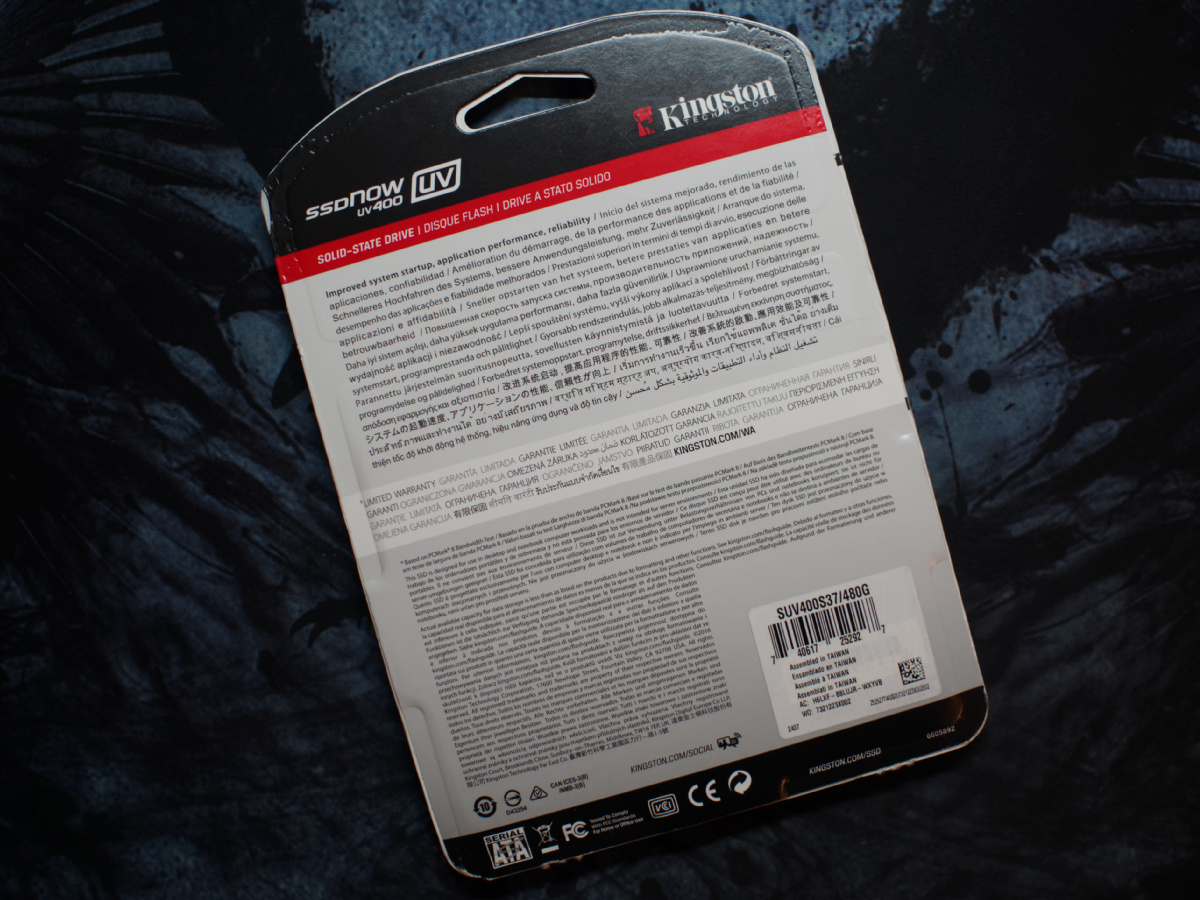
Inside the Kingston UV400 is a huge surprise - the four-channel Marvell 88SS1074 controller, although many have become accustomed to the fact that Kingston products are based on Phison chips. Support for the new drive is provided only by the latest version of the Kingston SSD Manager 10.0.19, which can be downloaded from the link .
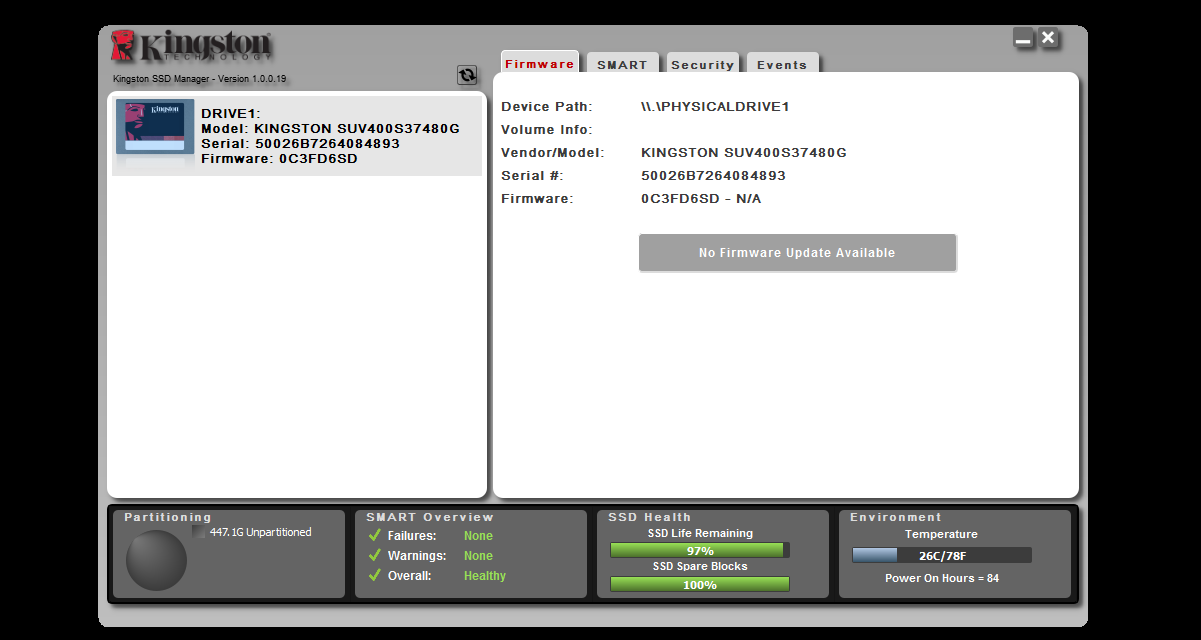

The memory is recruited 16 TLC chips with marking Kingston FD32B08UCT1-10 , with a capacity of 32 gigabytes each. I will especially dwell on the fact that the memory was produced according to the 15 nm technical process. The user has 480 101 003 264 bytes, the rest is reserved for the backup area.
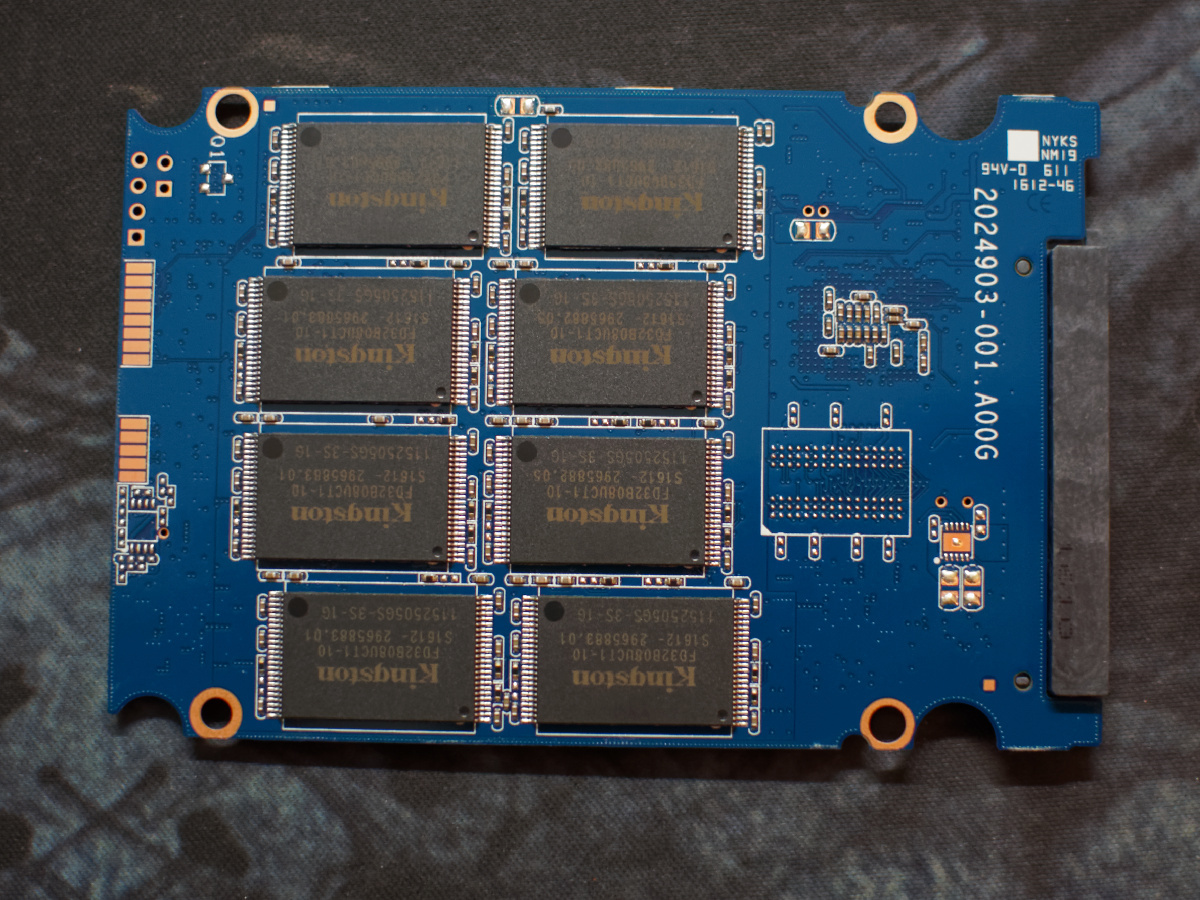
The 256 MB cache is organized by a Nanya NT5CC256M16CP-DI chip.
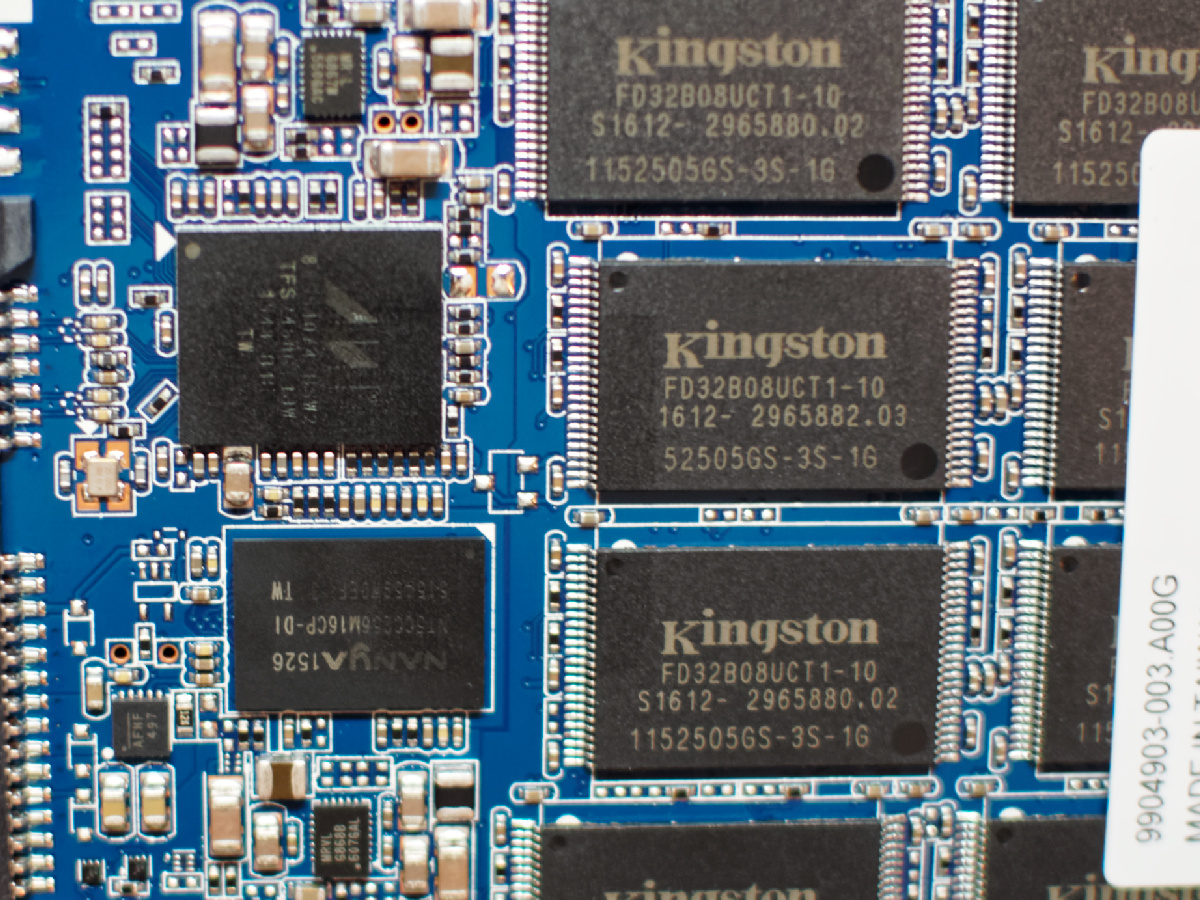
The Kingston UV400 480 GB specifications assume the speed of work with sequential reading / writing at 550/500 MB / s , while working with random 4K blocks up to 90000/35000 IOPS . Performance significantly depends on the disk size and is shown in the table below.
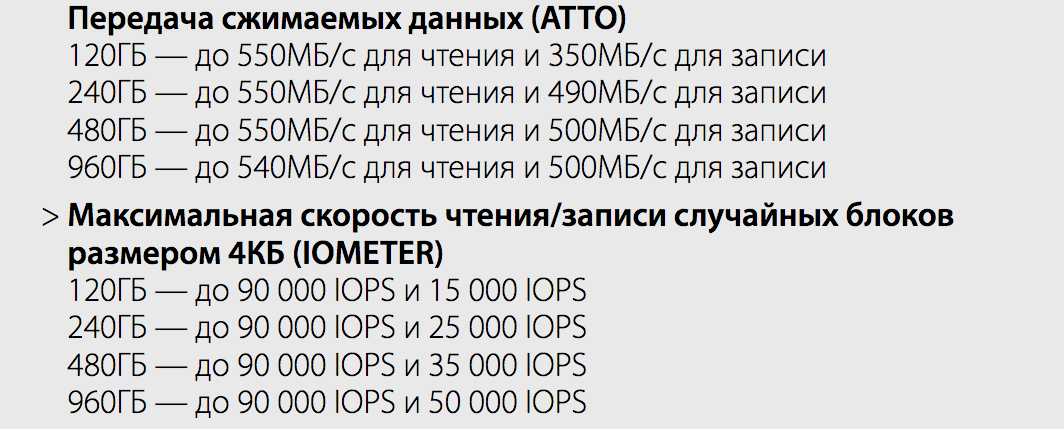
The TBW parameter, which determines the maximum amount of information that can be written to a disk, is set at 50 terabytes for a disk with a capacity of 120 gigabytes; for 240, 480, and 960 gigabytes disks, it is 100, 200, and 400 terabytes, respectively.
The testing method is quite simple:
Before the tests, a volume of information twice the disk capacity is recorded on the disk, after each test a pause of half an hour is made for the TRIM command to work correctly.
Test stand
- Processor: Intel Core i7-5960X
- Motherboard: ASUS Rampage V Extreme, Intel Socket 2011-3
- RAM: HyperX Predator DDR4-3000 16 GB (4 * 4 GB)
- System SSD: HyperX Predator PCI-E SSD 480 GB
- Video card: AMD Fury X
- Power supply: Corsair AX1200i, 1200W
- Operating system: Windows 10 Professional (64-bit)
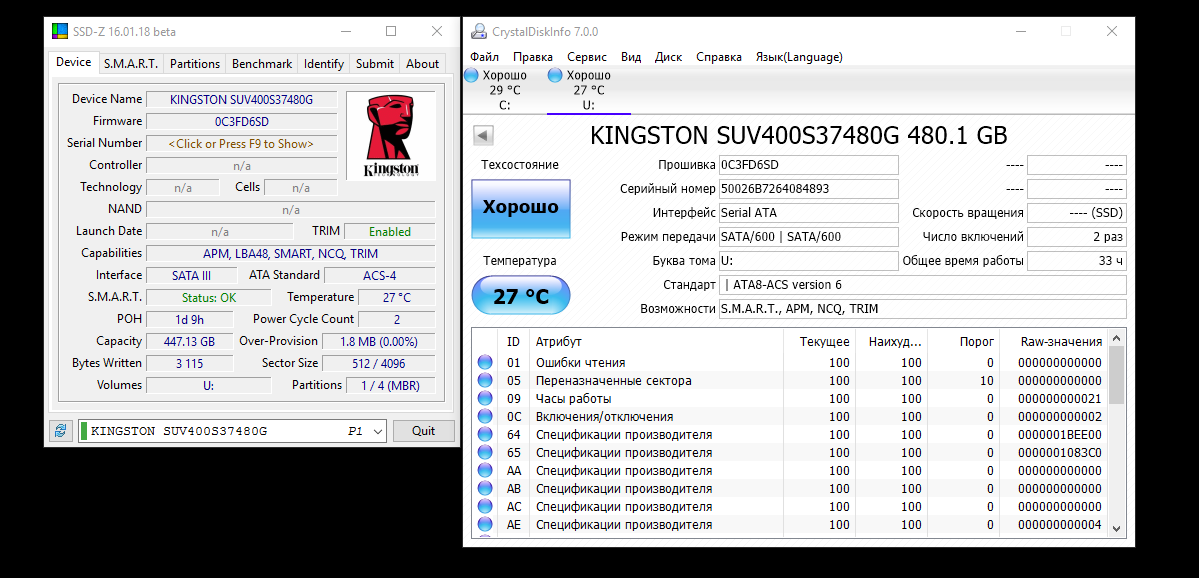
A set of test applications:
- ATTO disk benchmark 3.0.5
- Crystal Disk Mark 5.1.2
- IOMeter 1.1.0
- PC Mark 8
ATTO disk benchmark 3.0.5
Synthetic test to assess the correctness of the speeds declared by the manufacturer. Actually, most of the data indicated on SSD drives of different manufacturers is obtained using the ATTO Disk Benchmark.
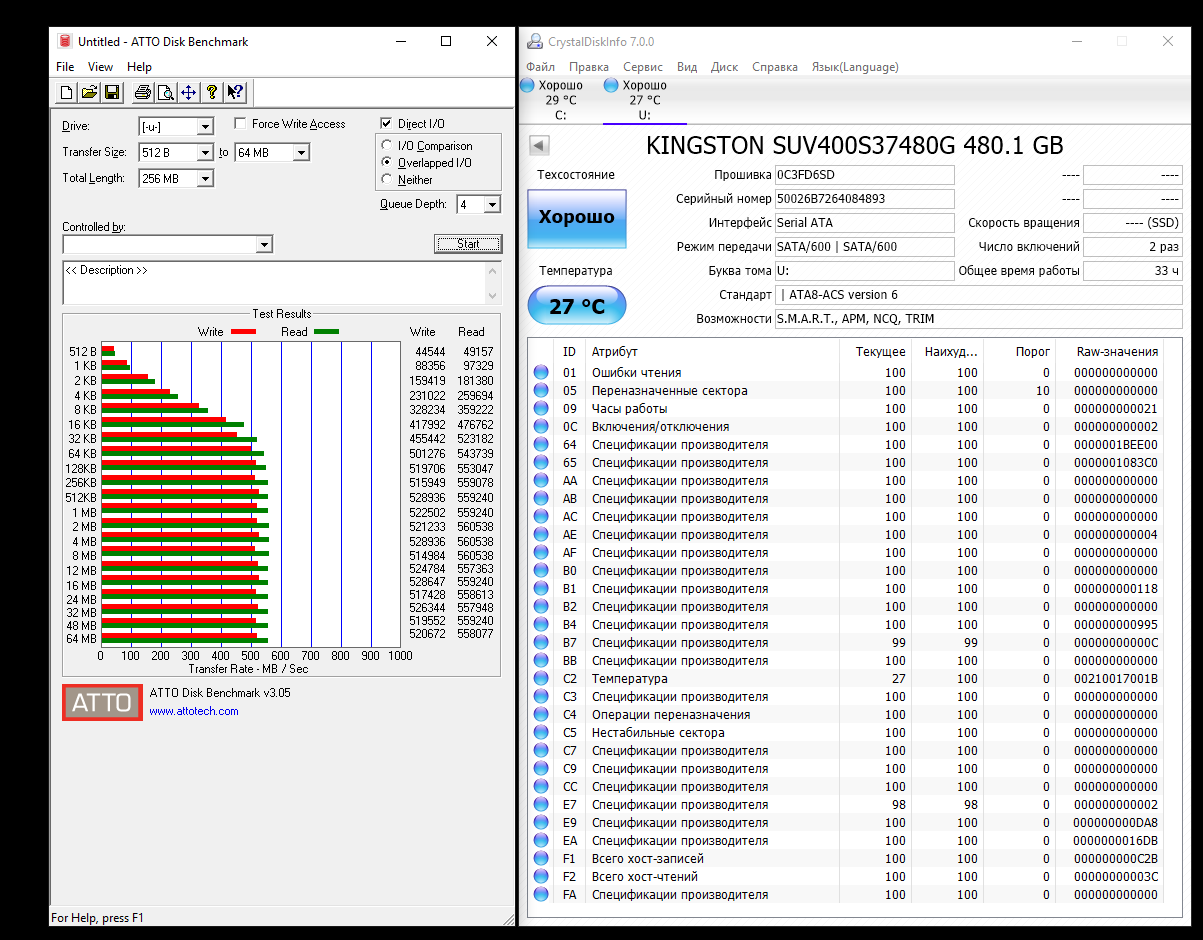
Crystal Disk Mark 5.1.2
This test allows you to evaluate the drive in four modes: linear read / write, read / write blocks in 4K, linear read / write at a queue depth of 32 commands, read / write blocks in 4K at a queue depth of 32 commands.

IOMeter 1.1.0
The most advanced of the tests. I will conduct several test options:
- linear reading and writing (blocks of 256 kilobytes in size, depth of request is from 1 to 16),
- random reading and writing of blocks of 4 KB each (the depth of the request is from 1 to 16)

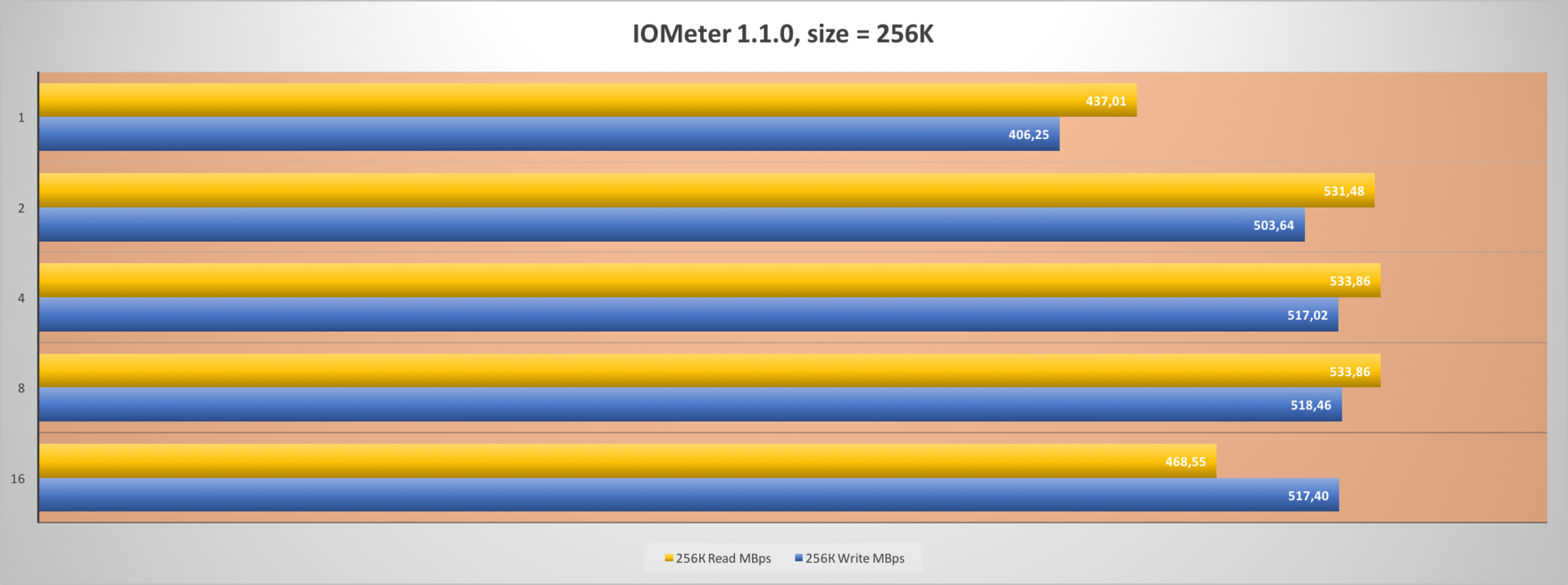
Performance recovery tests
In the test package PC Mark 8 there is an opportunity to conduct performance recovery tests with long-term load.
The package operation scheme is as follows:
First, the disk (unformatted, without partitions) is filled twice in blocks of 128 KB each.
Then the degradation phase follows:
The disk is filled with random blocks of different sizes from 4 KB to 1 MB. Since the blocks are not aligned, disk performance drops dramatically.
The first tests begin 10 minutes after the disk is filled with random blocks.
After passing the test, the filling process is repeated. Before each new test a pause is made that is five minutes longer than the previous one, that is, 15 minutes, 20 minutes, and so on. This is repeated eight times.
After this, tests of the stable phase begin. The script is repeated five times, a pause of 5 minutes is made between runs without additional load being applied.
This is followed by the performance recovery phase, when a five-minute pause is made between the scripts to complete the disk cleanup.
The package is testing several applications, I chose Adobe Photoshop (heavy script).
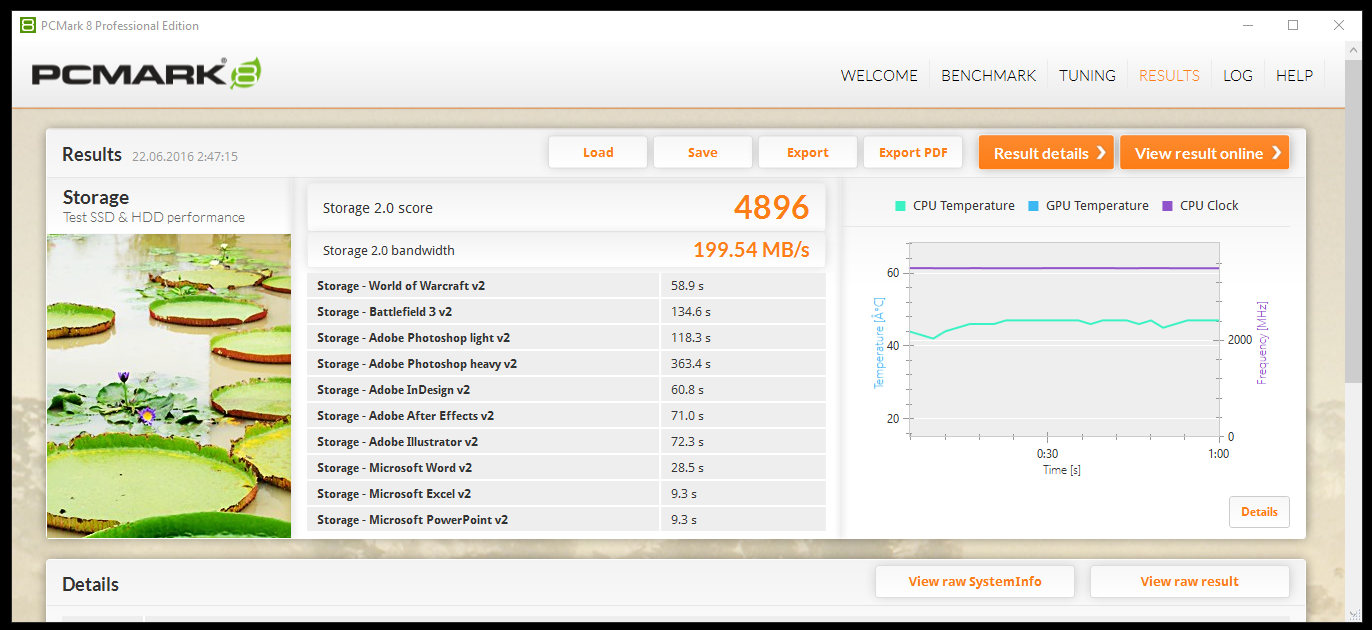
I give four graphics: average access time, read speed, write speed, total disk speed.
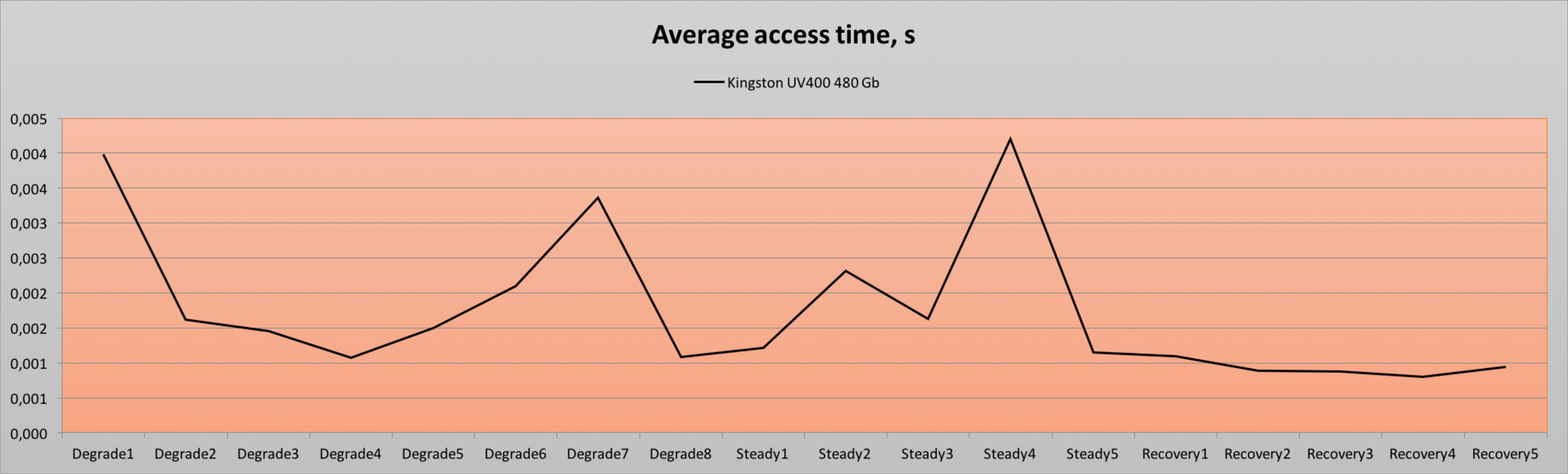
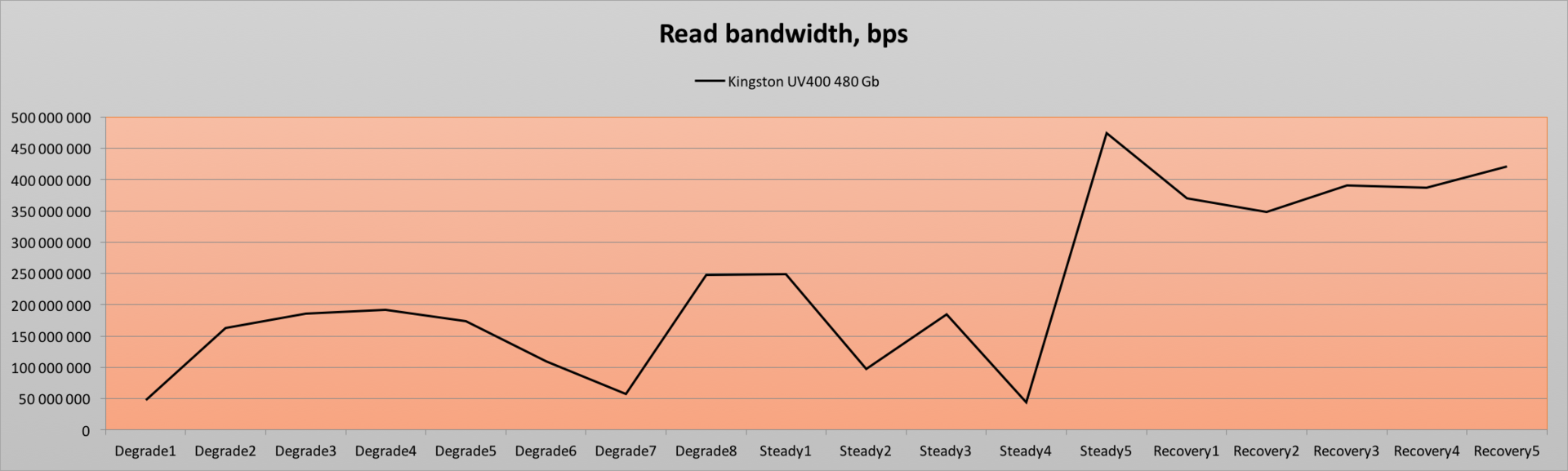
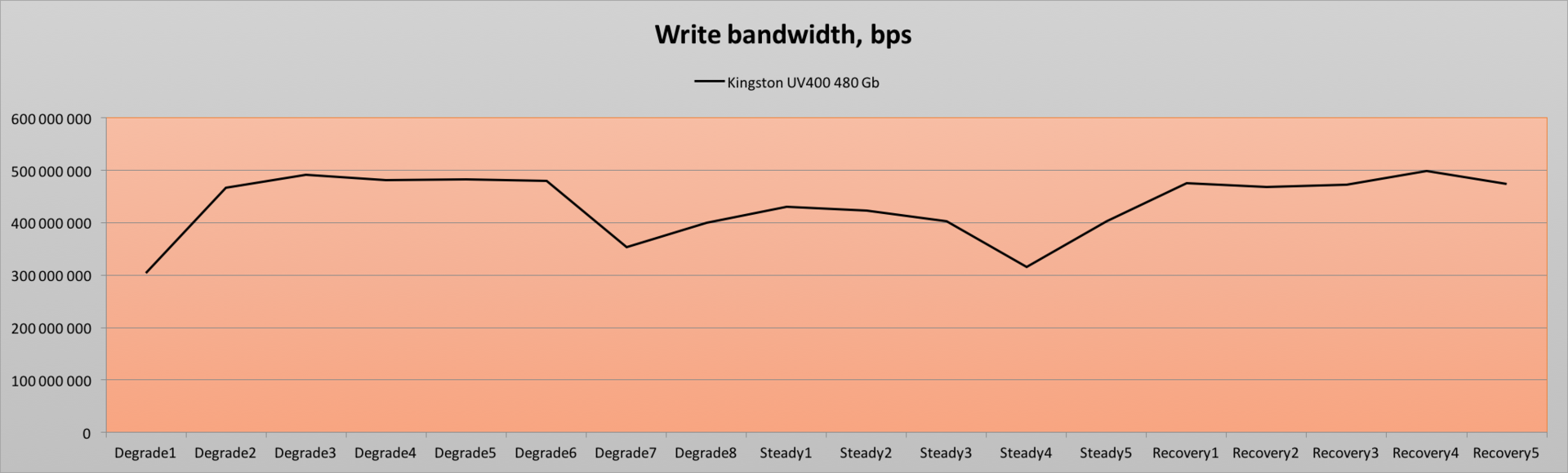
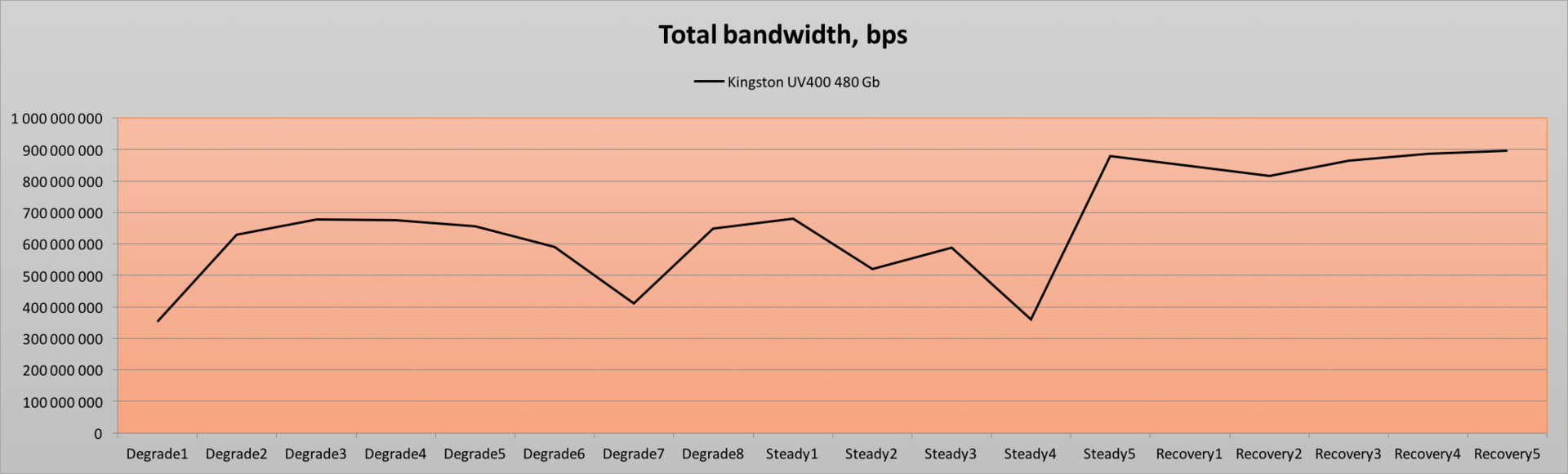
It is very clearly seen how the recording speed and access time is restored as the disc “rests”.
Final Thoughts
Kingston UV400 is not a record for performance or durability, but it performs one hundred percent of its main function - a disk with a capacity of half a terabyte (rounded of course) for quite reasonable money - less than 9000 rubles. A home user will be very pleased to purchase a good gaming computer with such a drive. For corporate users who often write to the disk, UV400 is not suitable, should pay attention to the Kingston KC400.
The average price of Yandex.Market for a model with a capacity of 480 gigabytes at the time of publication is 8,656 rubles .
Thank you for your attention and stay with Kingston on Hiktatimes!
Even out of the irony of the situation with iron there is a way out - from “voting with a wallet” to technical progress, which slaps the well-fed faces of marketers and makes them release what buyers crave. Everything will be cool, we promise!
And we are damn, incredibly happy to communicate with like-minded people in our blog and intend to give high-quality Kingston hardware to our subscribers. At the end of June, we will give 11 subscribers of our blog 1 HyperX Savage SSD-drive at 120GB and 10 DTSE9 flash drives for 8GB , and we will not stop at this (between the first and second ...), but raise the degree of gift-iron steepness so that readers can see for themselves Kingston is good.
And besides, we have prepared for all readers of our blog a special promotional code geekpromo for the purchase of Kingston UV400 solid-state drives of any size in the Ulmart network with a 10% discount. You can use the promotional code until July 24, 2016, share information with friends!
For more information about Kingston and HyperX products, visit the company's official website . In choosing your kit HyperX help page with visual aids .
Source: https://habr.com/ru/post/395567/
All Articles