Now on tap - prompts and shows
Google and its ability to personalize search and work with content have long become something of a gold standard in the modern world of information and data. Couldn't this minute and devices based on Android. In fact, the first step was Goolge Now, which not only allowed picking up interesting content and tried to give hints based on the behavior and scenarios of using a phone or tablet, but also operated with voice queries. For the already distant 2012, it looked like fantasy, well, or very close to that.
Time passed, and now in 2015, the focus of Google changed somewhat from suggestions of various kinds of content in favor of working with user requests in a more convenient form, and Google Now on tap became the center of interaction.

')
Despite the fact that at that time there were a lot of various assistants for various devices, Google managed to earn a portion of “Wow” again during Google I / 0 in the summer of 2015. Let the novelty itself be hidden inside Google Now, the ideology of its use is completely different, even launching is possible only by pressing a button instead of “Okay Google.”
So, on paper, a service can do the following things:
It looks not too extensive, and is it really comfortable in practice? A real opportunity to evaluate this novelty among Russian-speaking users appeared with the full support of Russian at the end of 2015, while the requirements remained unchanged. To work correctly, you need an Internet connection, in addition, for now the service can only work on devices running Android M.
It does not matter whether it is a Nexus 6P or Galaxy S6 or something completely inexpensive with Android Marshmallow on board, everything will work.
Let's evaluate the convenience and capabilities of real-world examples.
The service is activated by pressing the central button, offers to “understand and forgive” the need to access this or that data and is ready to work in a few seconds.
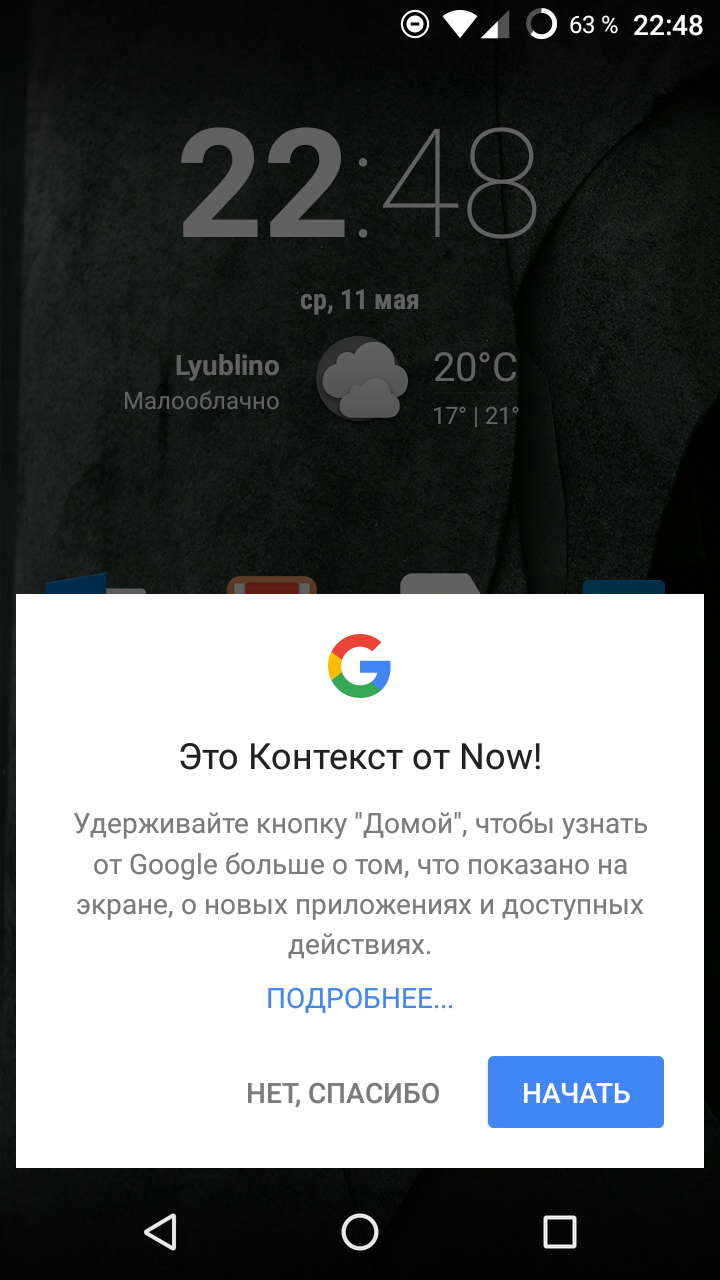
The script is simple - we try to see the details in the “native” system for the Youtube application. We open the clip of S. Lazarev for Eurovision 2016 and try to see the context:
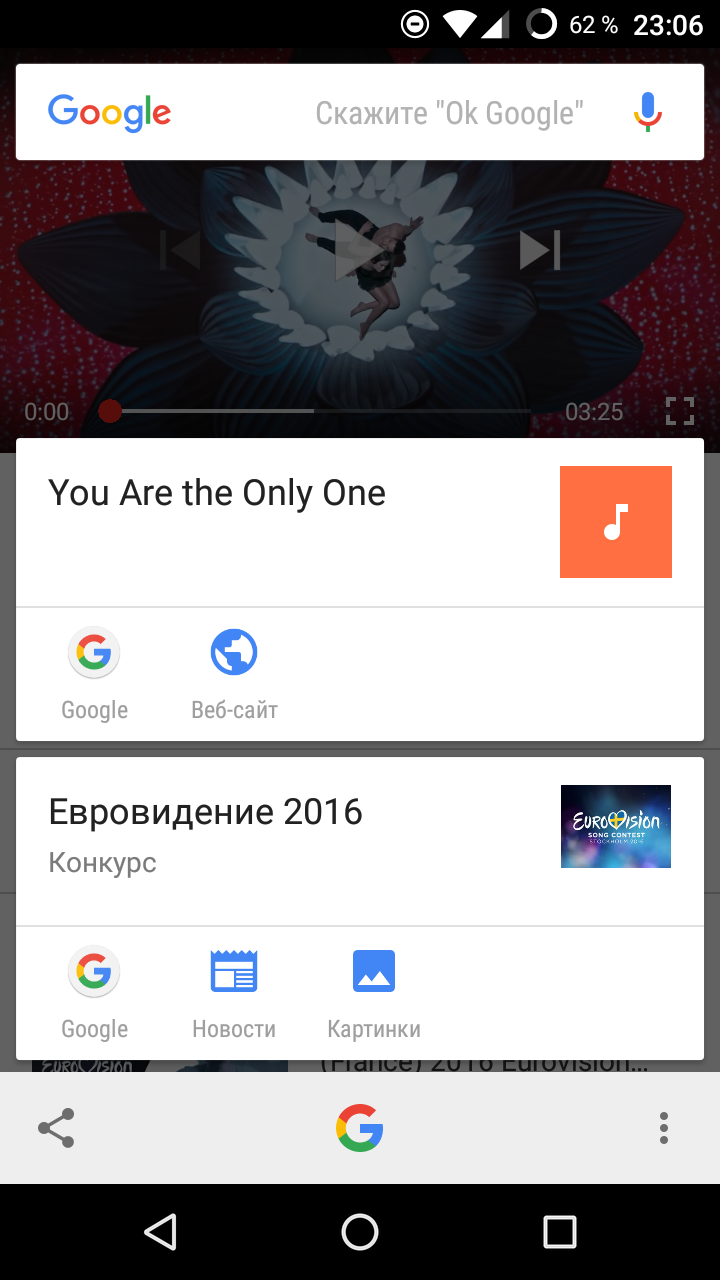
Impressive. In the list we see:
This is followed by another card about Russia at Eurovision 2016 and news from the same subject.
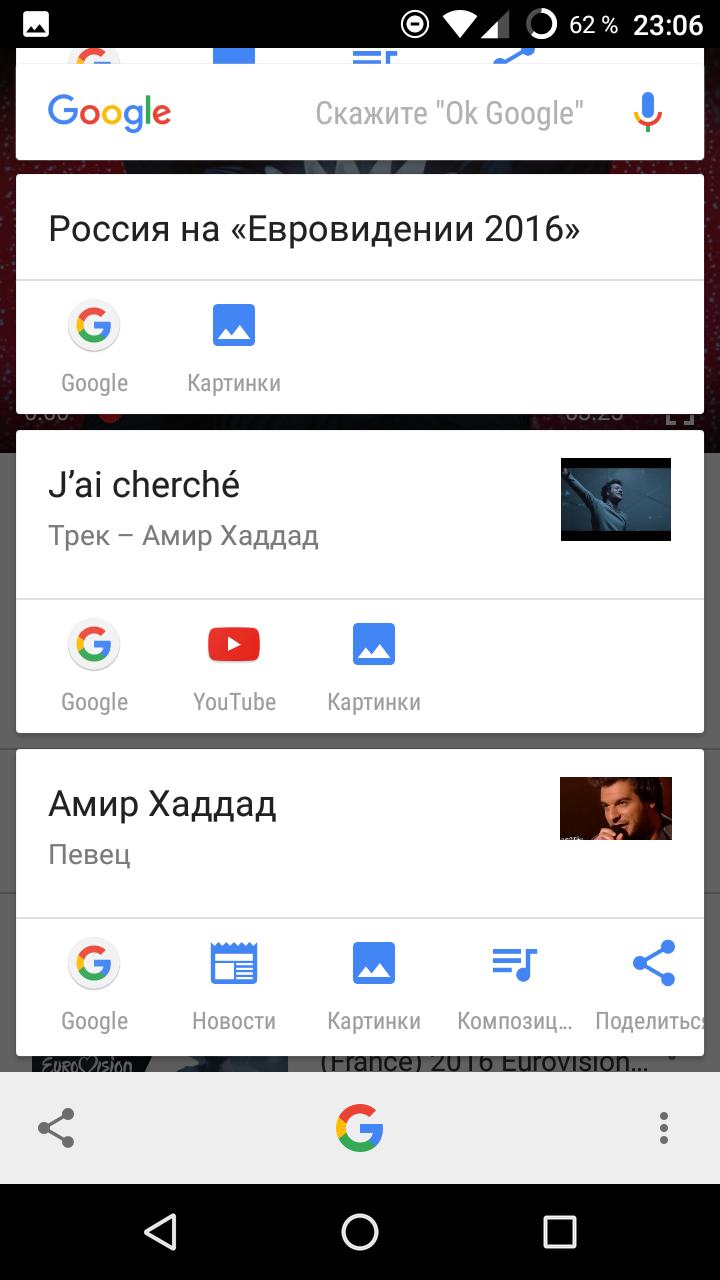
I recall that the search took about 3-4 seconds;
We try to get the context of the song from the latest album The Prodigy and add Assai and Fleur as a bonus. The last two performers were added because of their lesser fame compared to the first, and also because of their belonging to Russia.
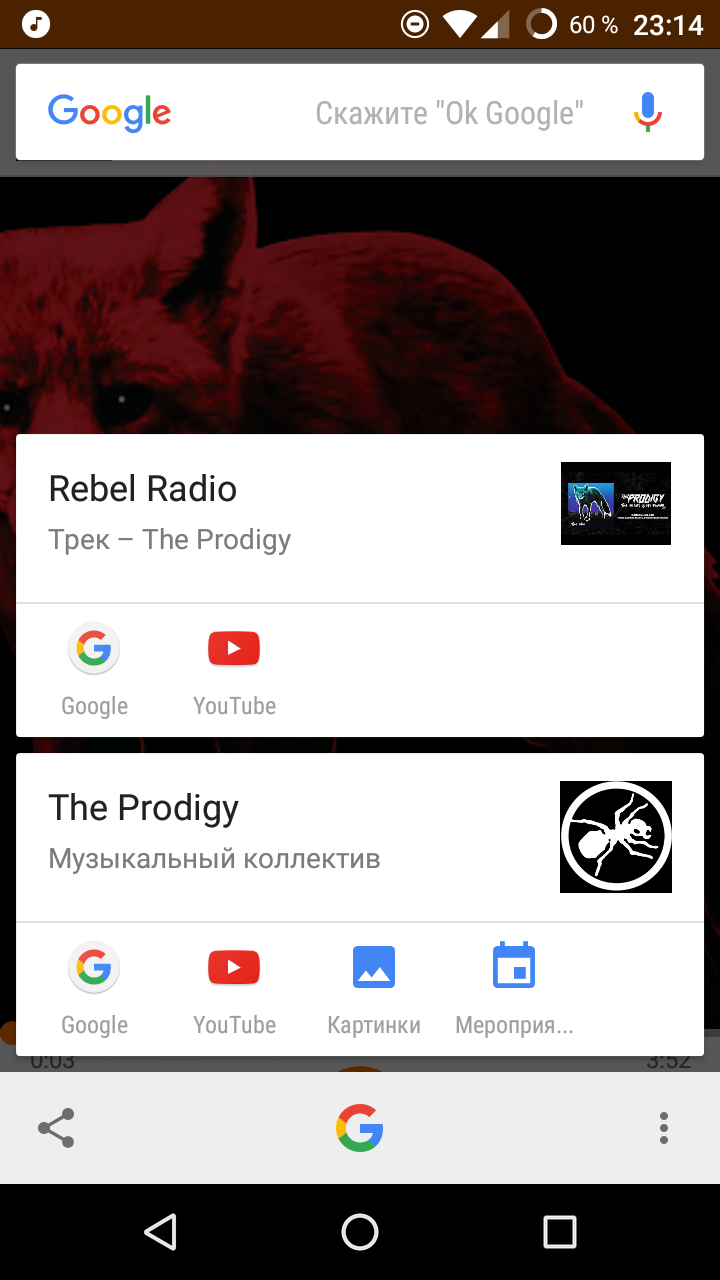

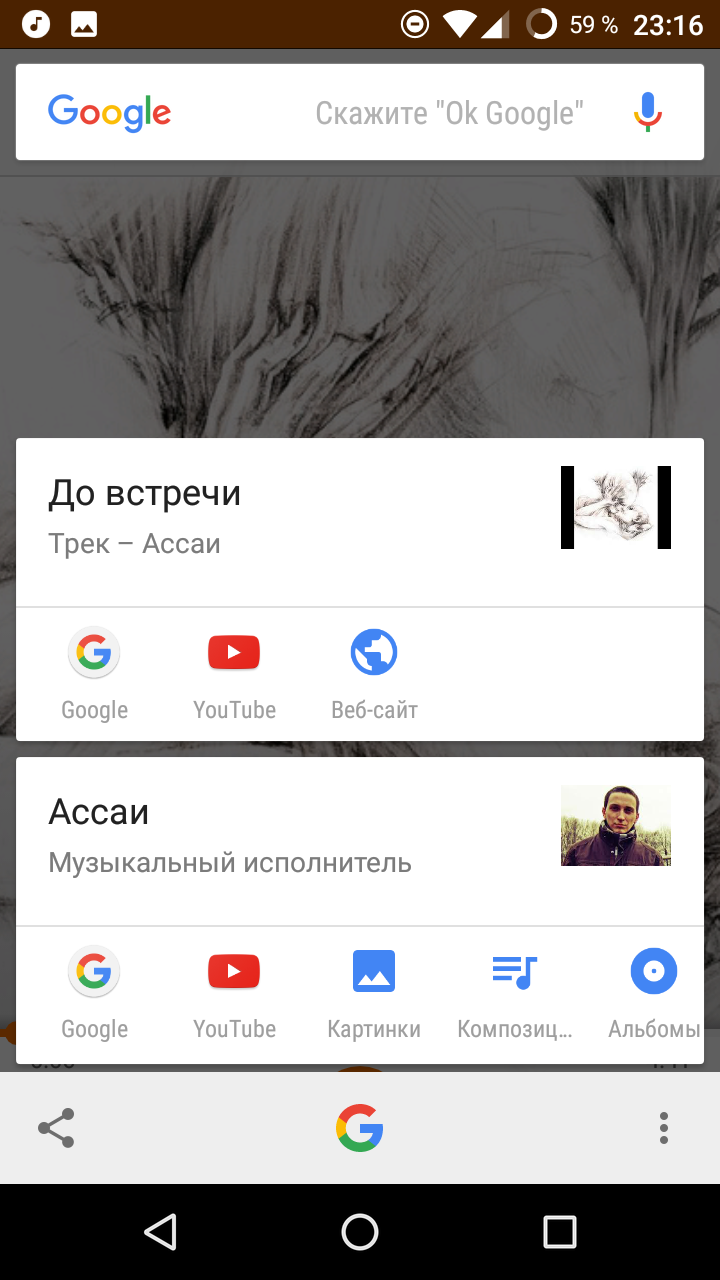
In the first two cases, the information was not so different, except that The Prodigy had a concert schedule available, and Assai had separate tabs for albums. But with Fleur, we found exactly what we were looking for. About the artist it is known where much less, but in the results there is a performance with the same song on YouTube. Despite the fact that when you go through the artist's card, songs and albums are available, they are absent as separate links in the results of Now on tap.
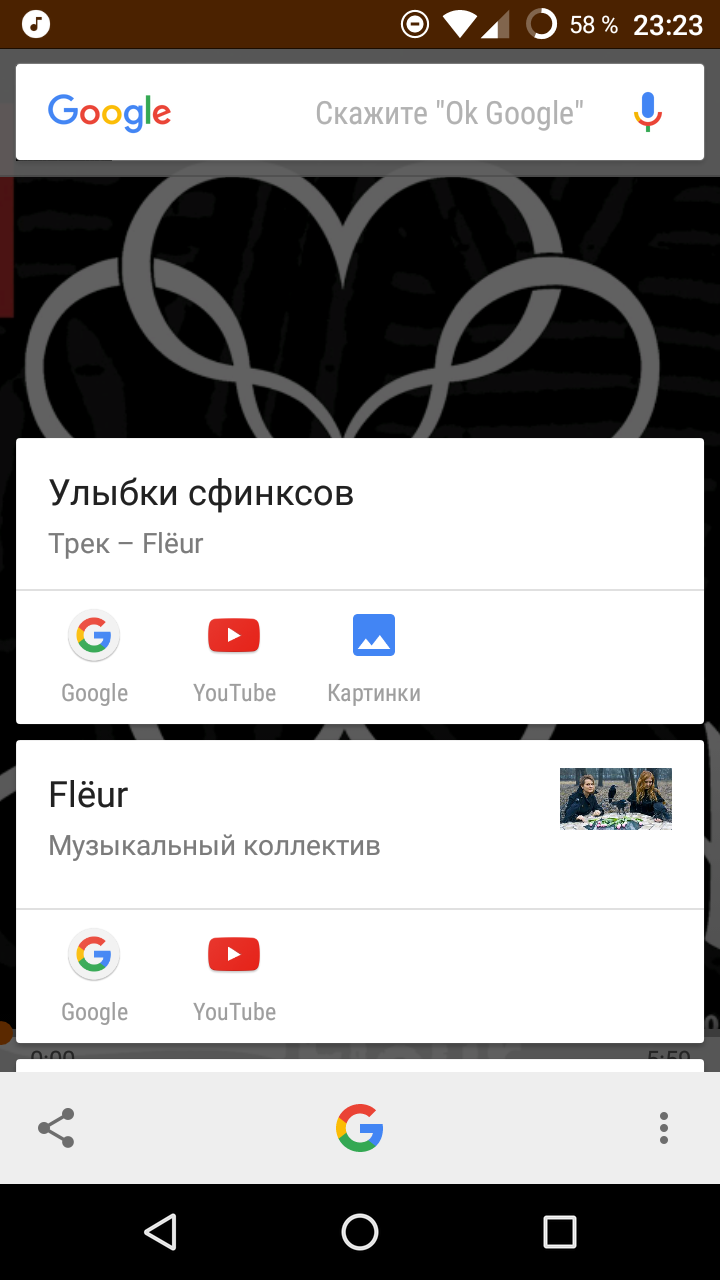
With system applications, everything is clear, except finally trying to recognize the Sberbank number before making a call, but then, alas, the smart assistant could not read anything from the screen.
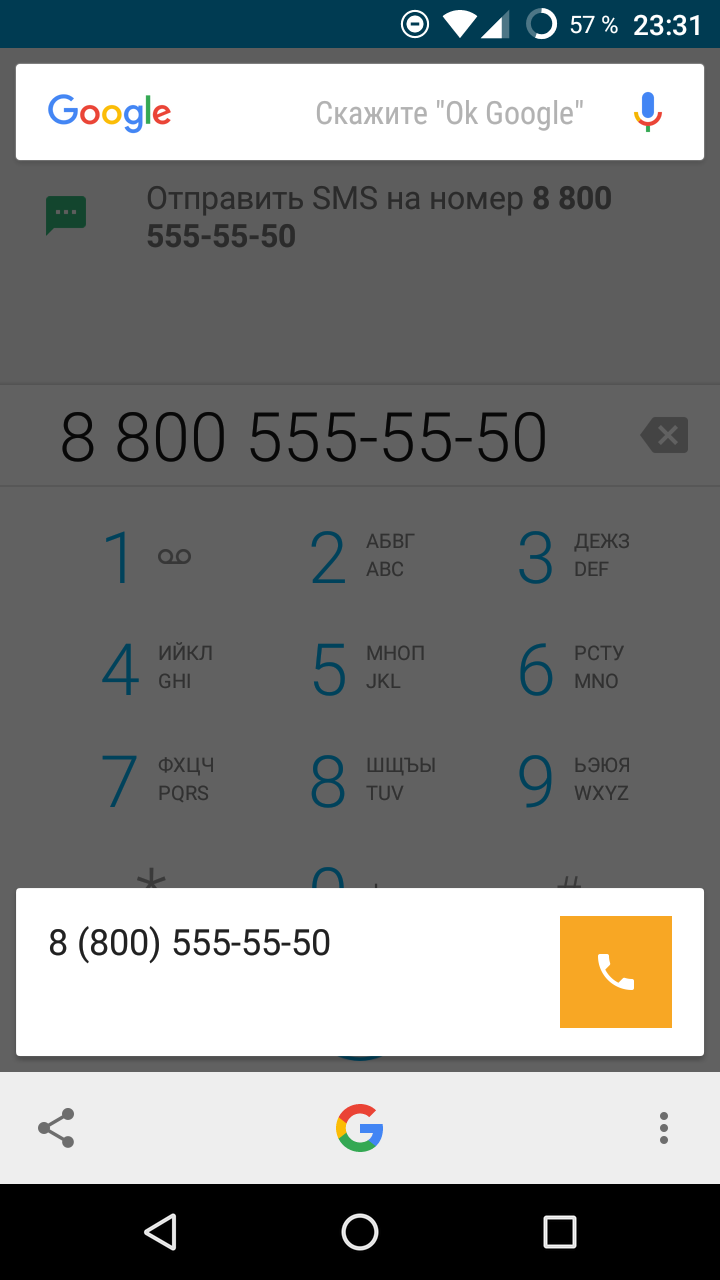
The first experimental application is the Wunderlist application, and here the results are not so straightforward: Geektimes in the text of the task were absolutely not going to be found by the system. But M.Video, written obviously not quite right, was found.
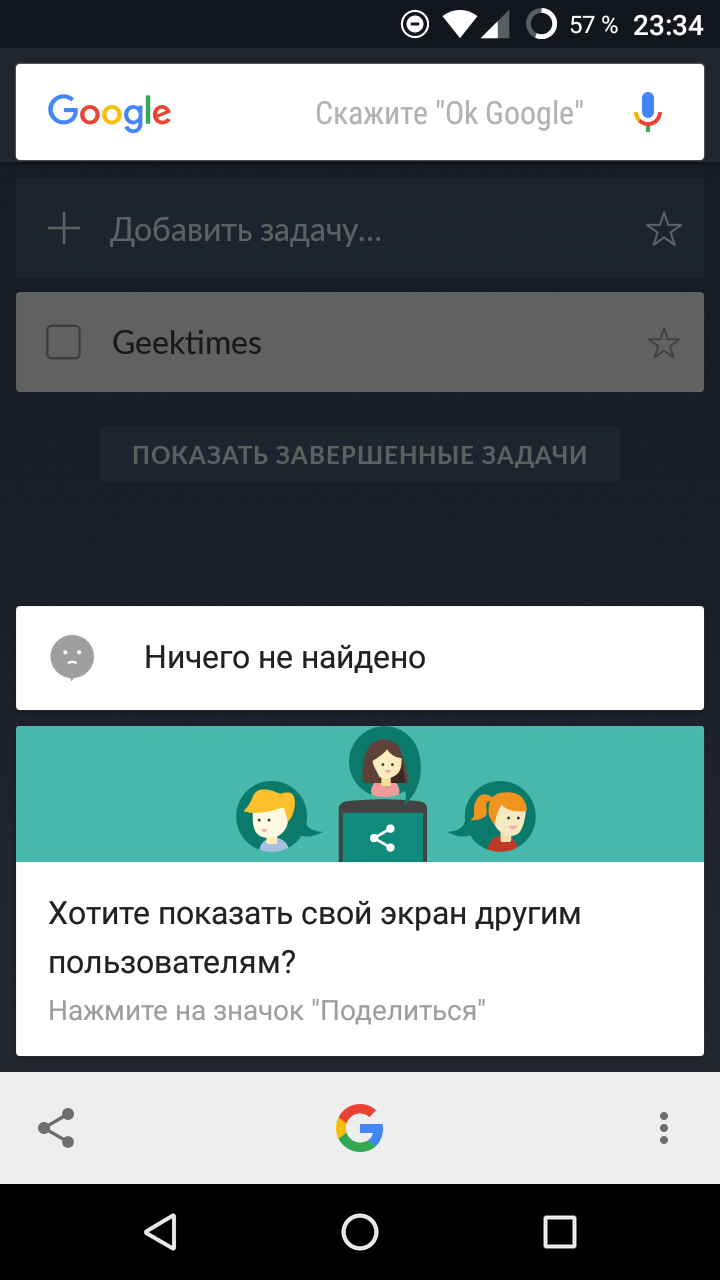
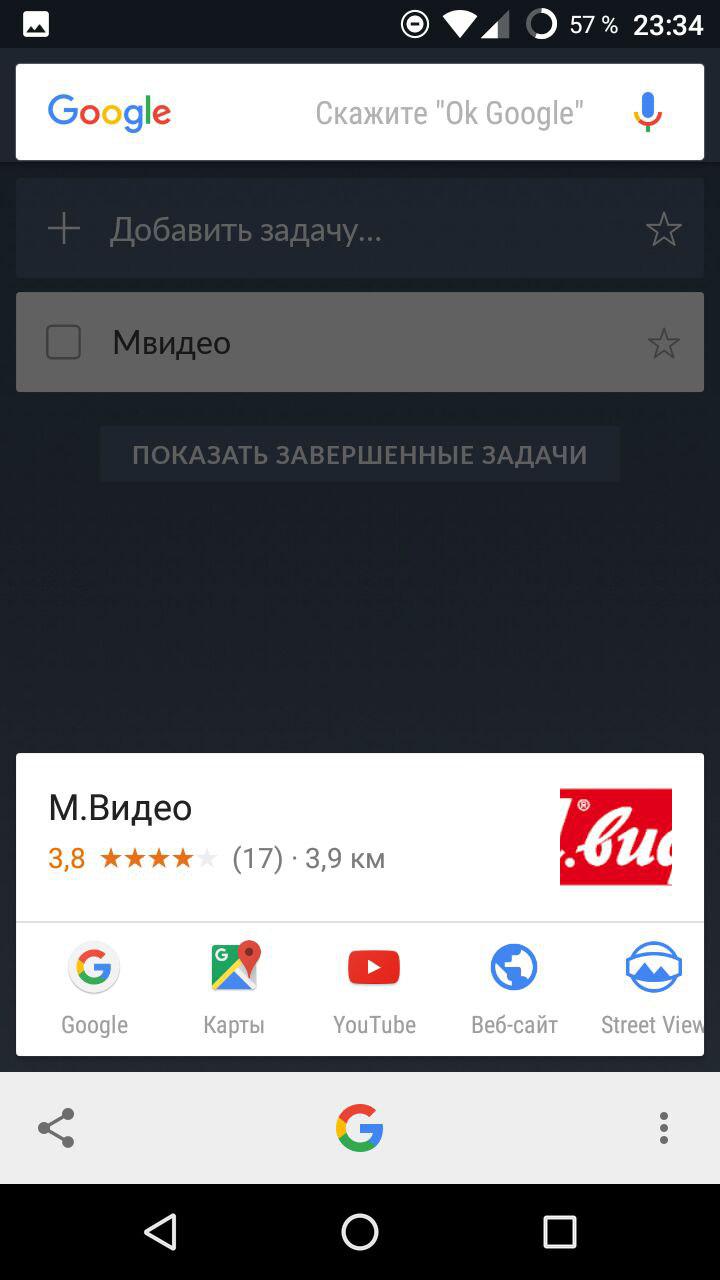
In contextual actions, we can not only search on Google, but also show the store closest to the place of inquiry on Google maps (open the maps application), go to the YouTube channel and even open Street View for the nearest store. Impressive!
The next victim of the test becomes the popular WhatsApp. We try to arrange a meeting - you can find out the place, but the system does not offer us to create events. That is, now we can see only information about the metro station, but not its location on the maps.
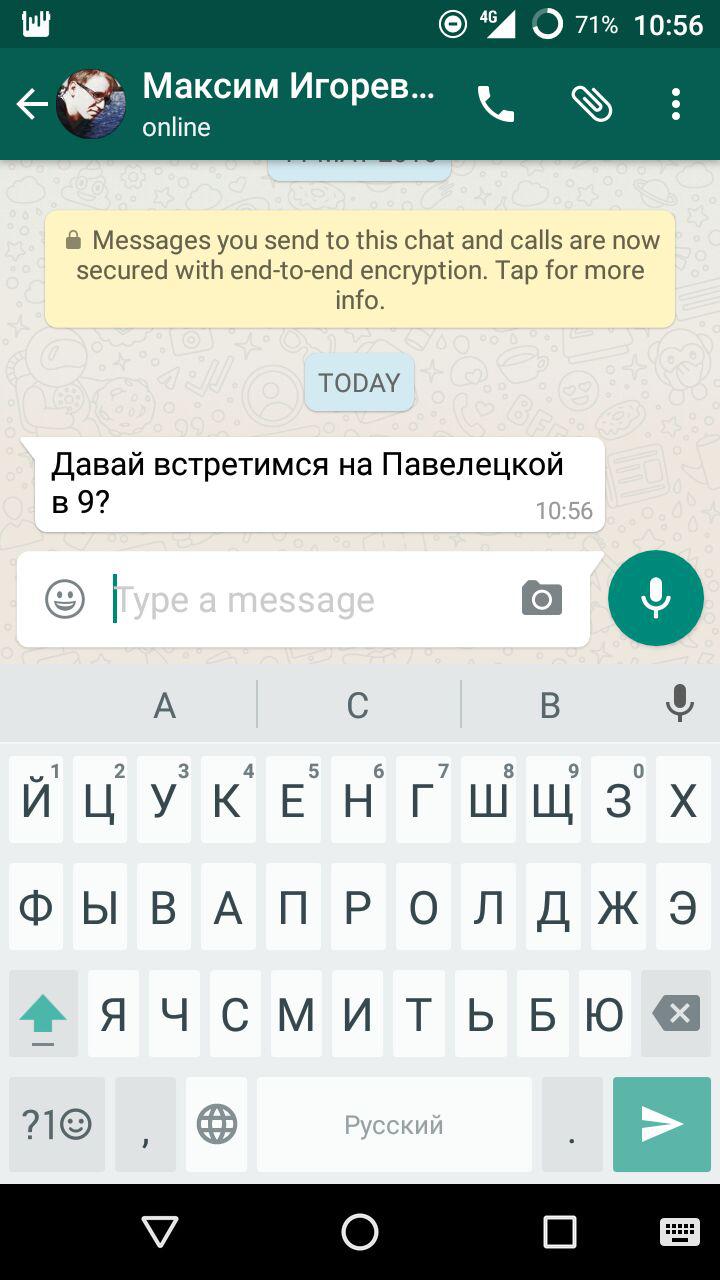
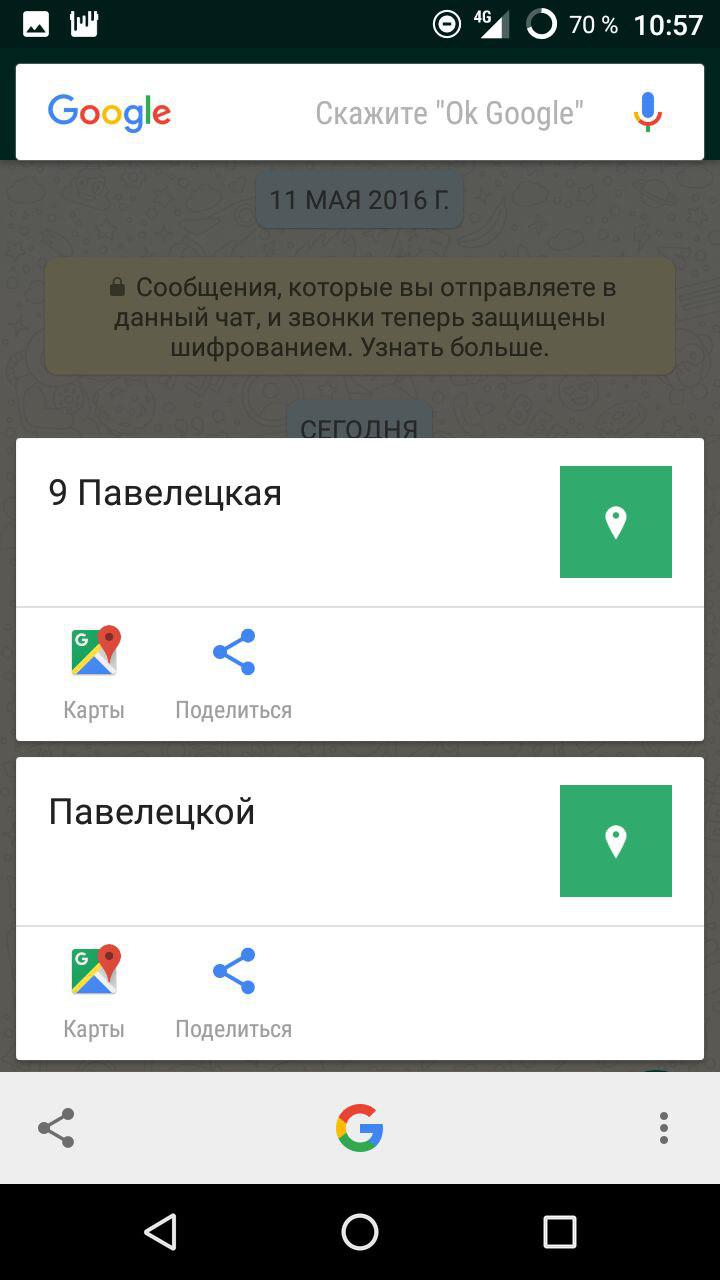
And if you change the wording to "Lunch at XXX in YYY" everything works fine. I can not say that the support of other types of meetings would prevent, because for the Russian “working option” is not the most common speech turn.
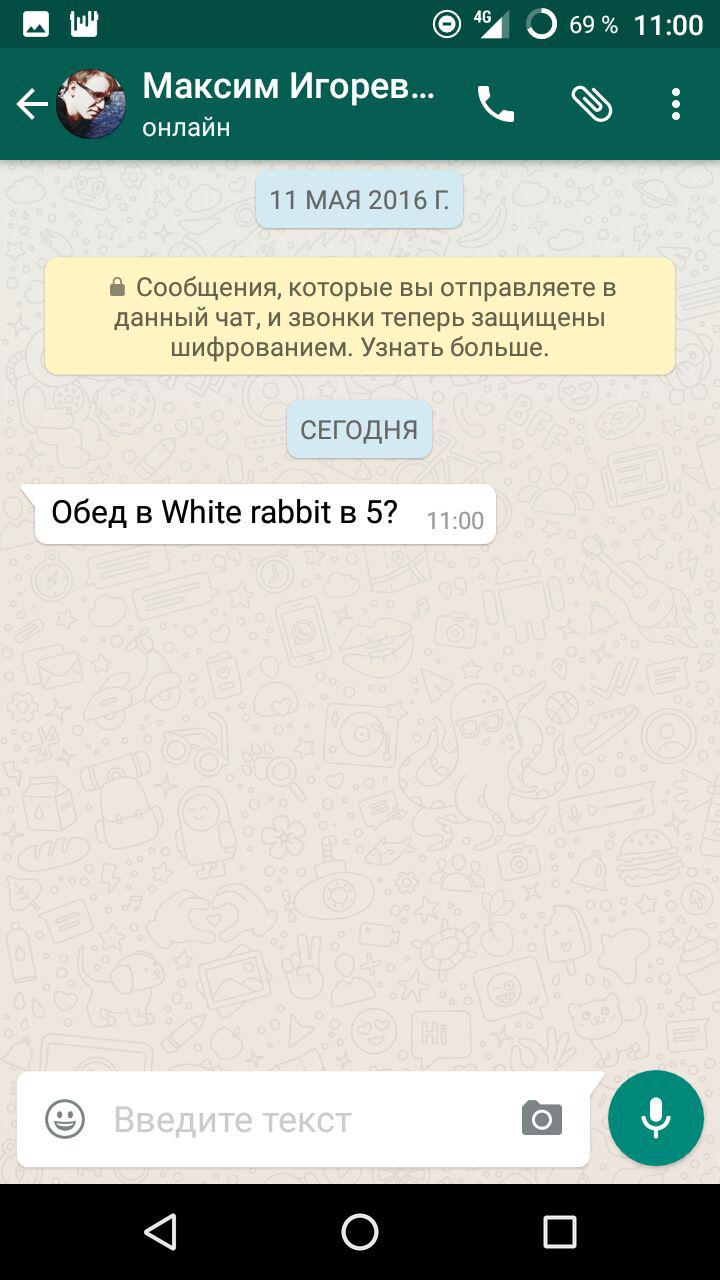
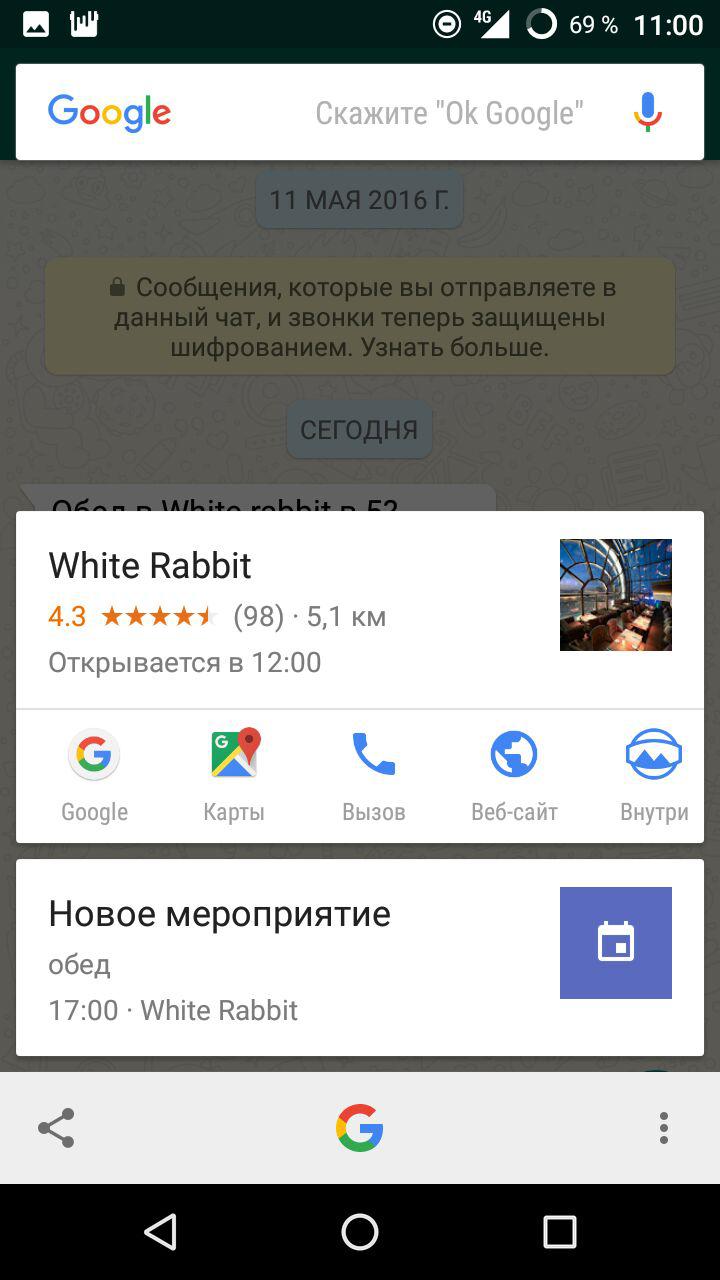
In conclusion, we try to mention the next game masterpiece Uncharted 4 , which has recently become available to owners of PS4. Nothing again.

Go to the Telegram and mention in the chat series "Game of Thrones" and "Banshee". Now on tap successfully finds mention of the first and second. True, the list of options for them varies, and not in favor of the Game of Thrones, which is strange, but it still works.
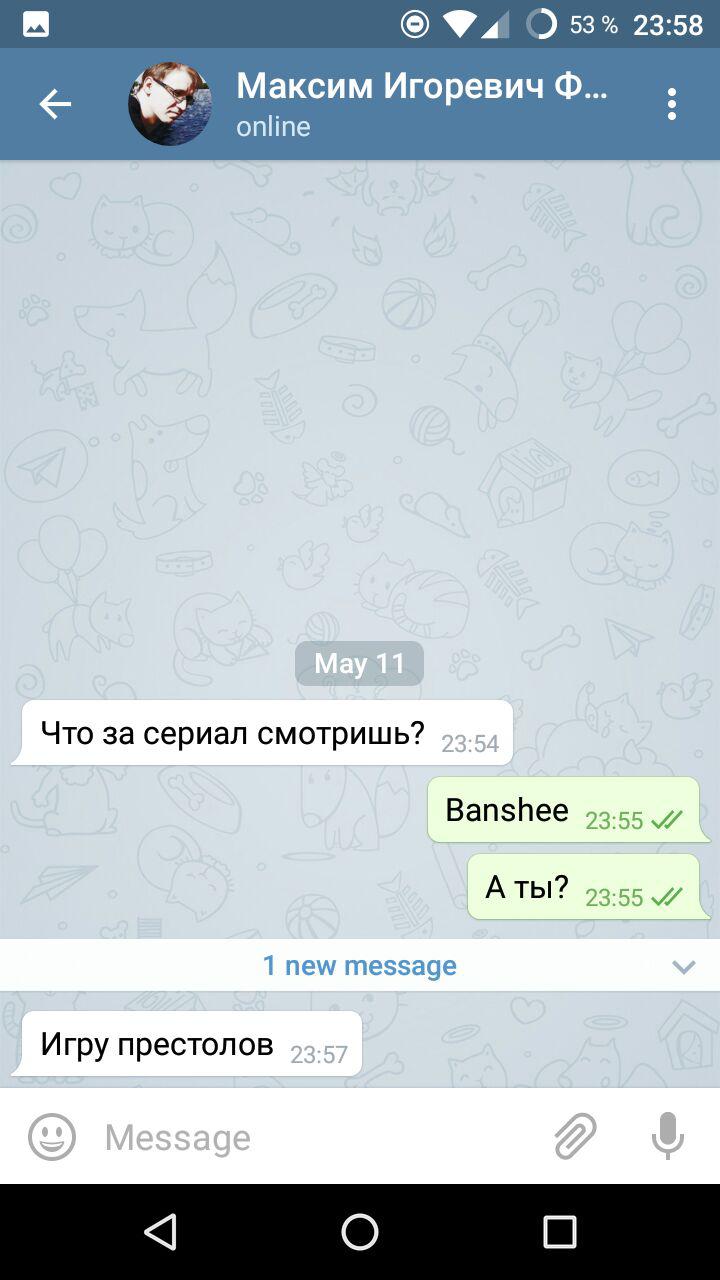
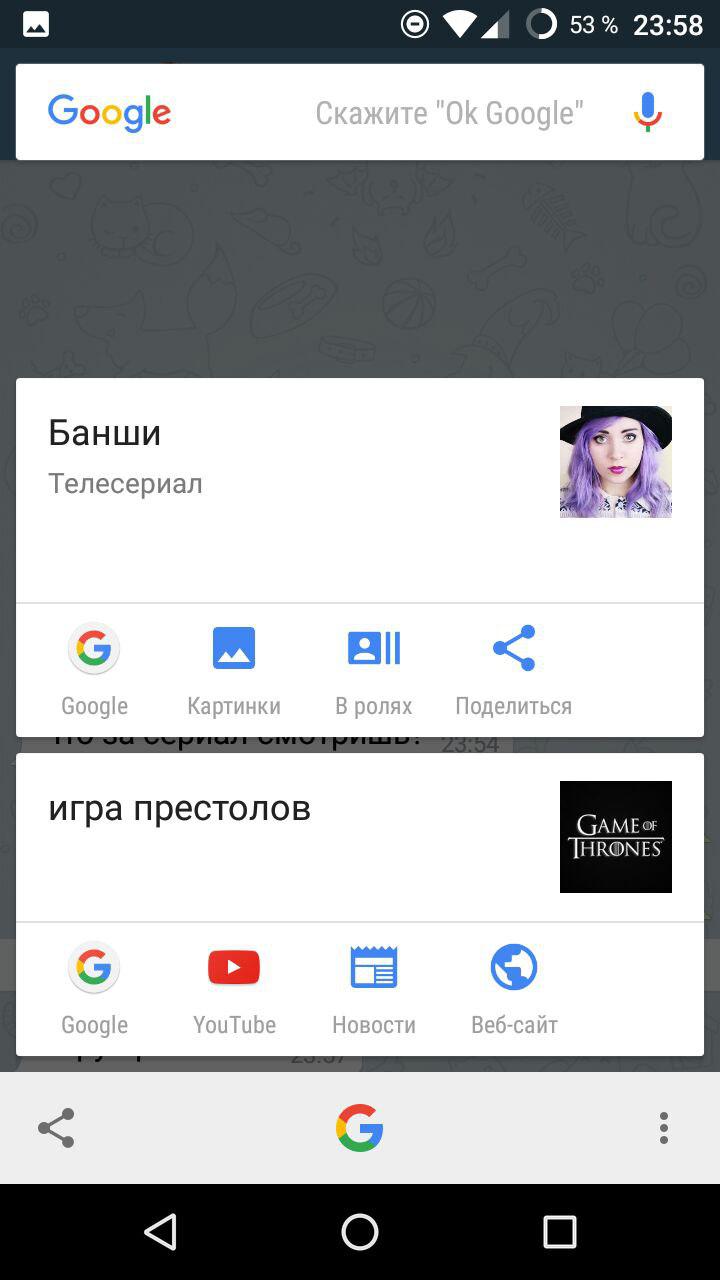
We recognize the film and the popular institution of Japanese food, and also successfully on the first attempt.

As a final chord we are trying to quickly answer the question about the distance from the Earth to the Moon. In one click, the answer did not work out, but in two it was easy. Similarly, a complex context with reference to a specific place (using the Plantronics Backbeat GO as an example) is far from Google's teeth, but the individual parts are completely.
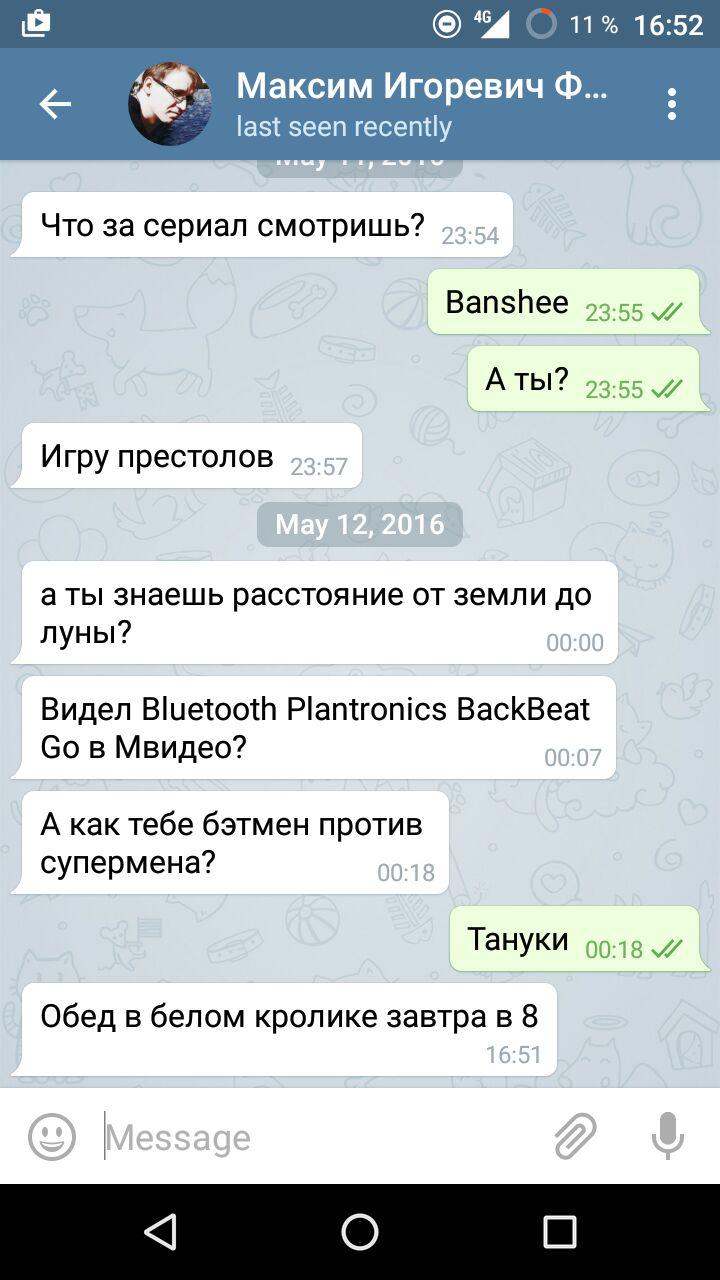
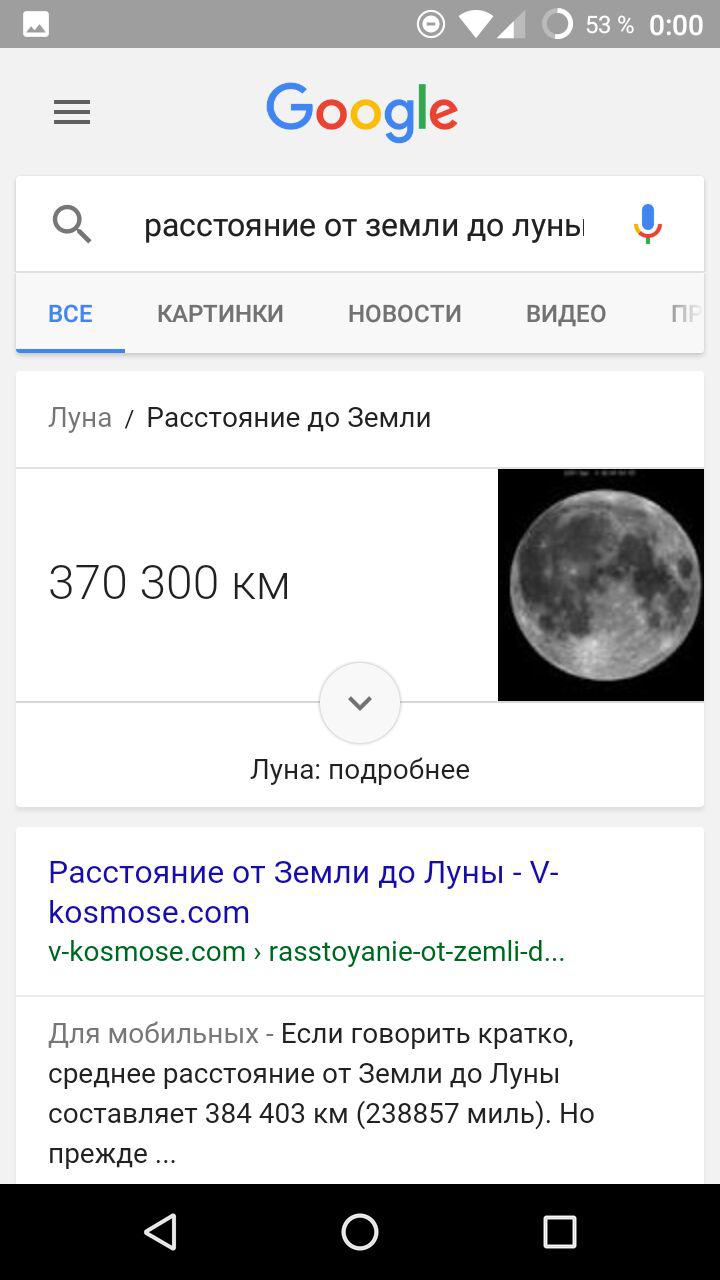
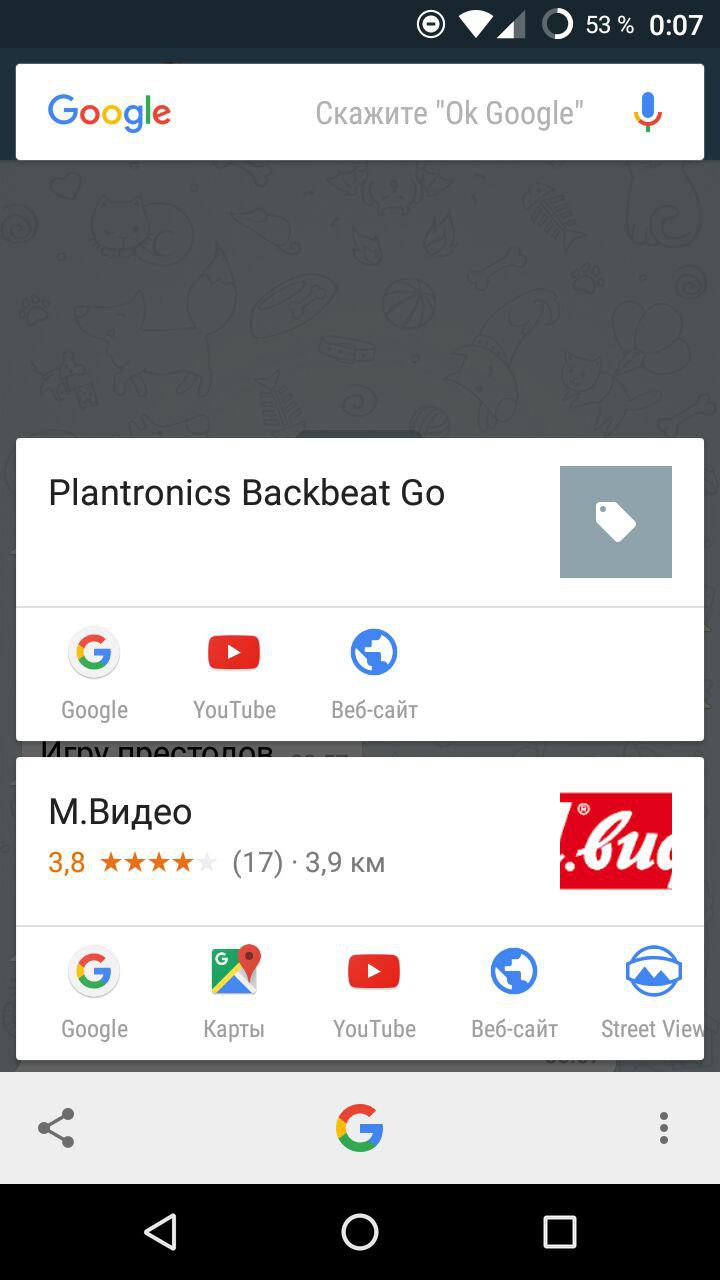
It seems, further it does not make sense to continue. It remains to check only the context search with sequential refinement. Open an article about the situation with the Russian pilot in Formula 1, Daniel Kvyat, call Now on tap and try to ask how old Daniel is. As a result of these gestures we fall into Chrome, which is looking, of course, out of context.

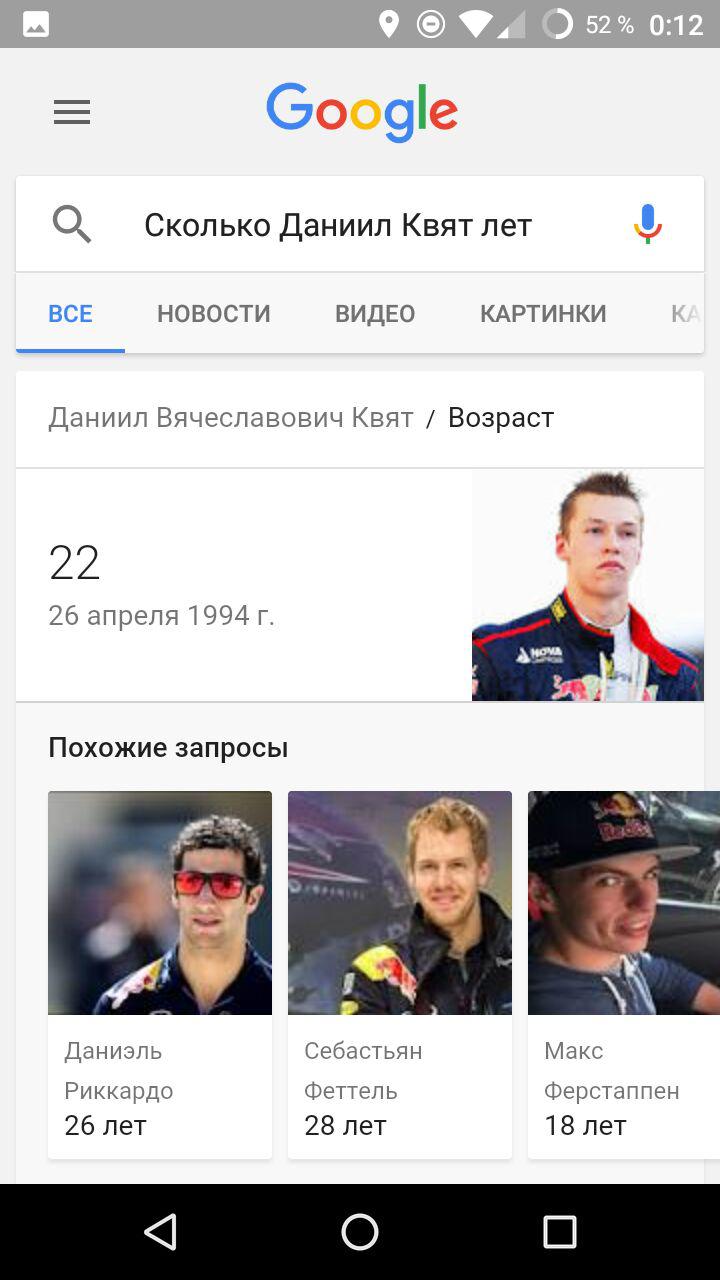

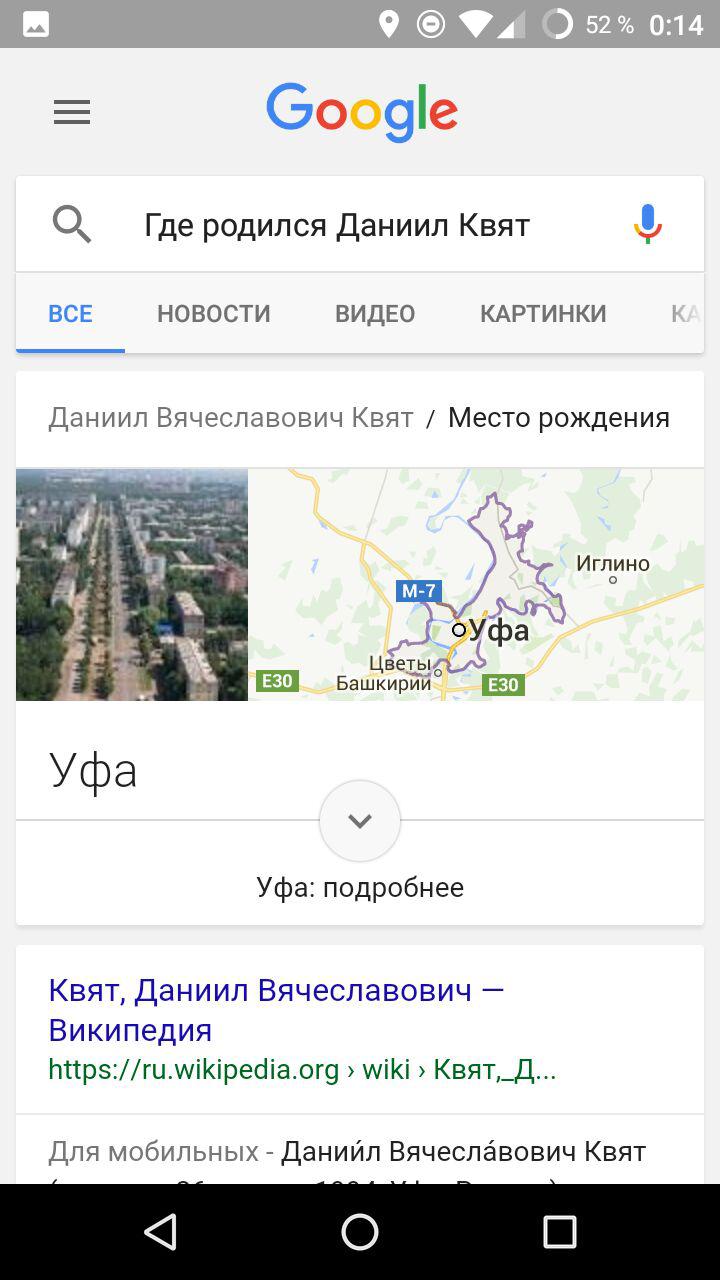
Empirically it turned out that you need to first click on the card, and then ask additional questions. For example, “How old is he?”, “Where was he born?” And so on. And you can set them up to infinity, and this is very cool, except that a couple of clicks spoil the picture a little. Failed to read something through the camera viewfinder.
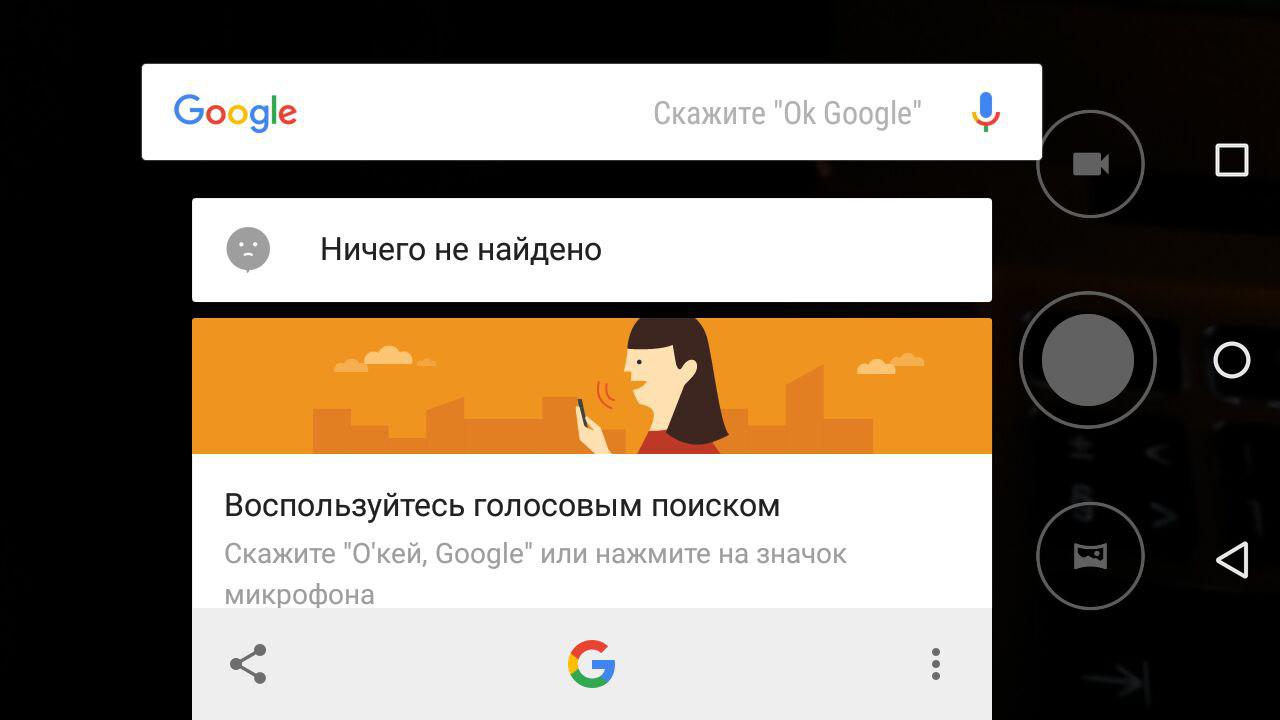
As a bonus, by pressing the call button, you can take a screenshot of the screen and send it through the share menu without saving it on the device.
Four modest points of opportunity actually turned out to be a powerful tool that can save from 2-3 to a dozen taps to view or search for one or another information. Not only is the service perfectly adapted to the Russian language and voice commands, it also knows everything that the usual Google search knows, and this gives a huge coverage and relevance of information in various directions.
But do not confuse it with virtual assistants, such as Siri or Cortana. Now on tap only performs the task of simplifying access to certain data and does it very well.
Time passed, and now in 2015, the focus of Google changed somewhat from suggestions of various kinds of content in favor of working with user requests in a more convenient form, and Google Now on tap became the center of interaction.

')
Despite the fact that at that time there were a lot of various assistants for various devices, Google managed to earn a portion of “Wow” again during Google I / 0 in the summer of 2015. Let the novelty itself be hidden inside Google Now, the ideology of its use is completely different, even launching is possible only by pressing a button instead of “Okay Google.”
So, on paper, a service can do the following things:
- Search for context about places, music, celebrities and movies;
- To be able to show additional data “in the context of” basic information on a voice request;
- Work from any application without the need for additional adaptation;
- Quickly add appointments to your calendar.
It looks not too extensive, and is it really comfortable in practice? A real opportunity to evaluate this novelty among Russian-speaking users appeared with the full support of Russian at the end of 2015, while the requirements remained unchanged. To work correctly, you need an Internet connection, in addition, for now the service can only work on devices running Android M.
It does not matter whether it is a Nexus 6P or Galaxy S6 or something completely inexpensive with Android Marshmallow on board, everything will work.
Let's evaluate the convenience and capabilities of real-world examples.
The service is activated by pressing the central button, offers to “understand and forgive” the need to access this or that data and is ready to work in a few seconds.
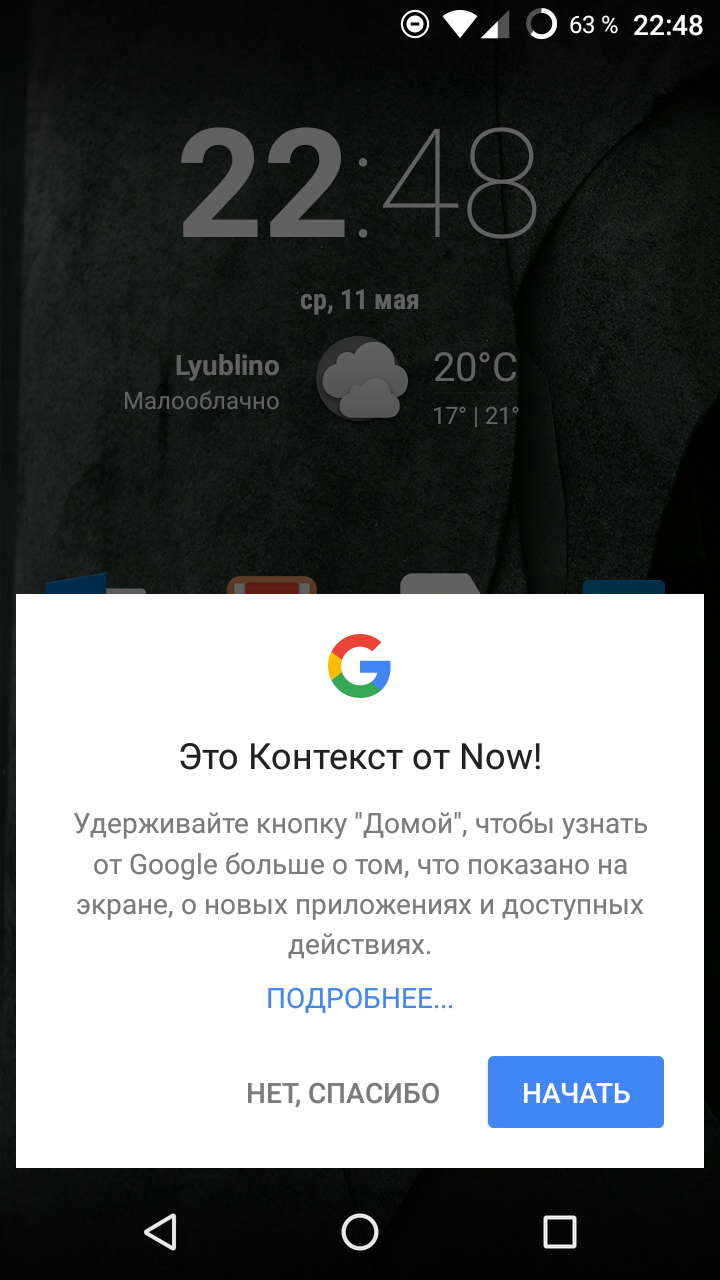
Tests on system applications
The script is simple - we try to see the details in the “native” system for the Youtube application. We open the clip of S. Lazarev for Eurovision 2016 and try to see the context:
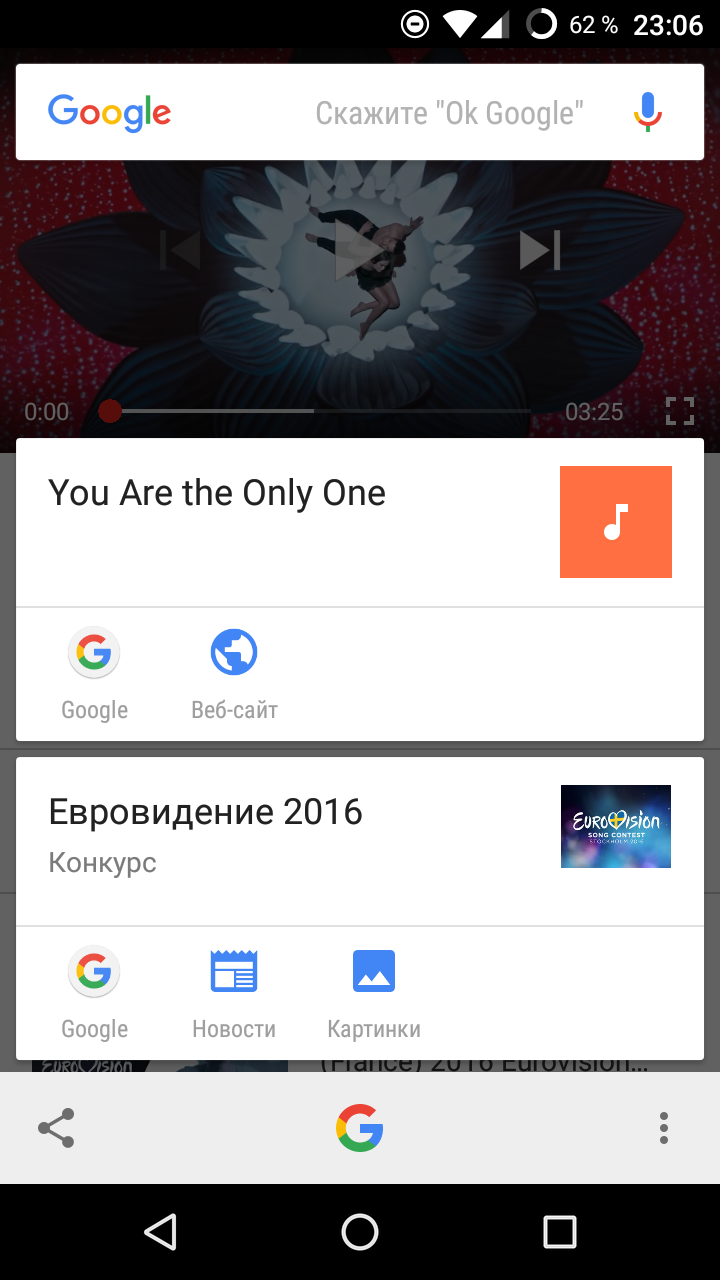
Impressive. In the list we see:
- the song itself with the ability to go and search for information about it in Google (sorry, not a link in Google Play Music);
- artist with information, viewing songs and the ability to share a link to a card with a profile on Google;
- a card for searching information about Eurovision as such;
- card for data search specifically about the contest 2016.
This is followed by another card about Russia at Eurovision 2016 and news from the same subject.
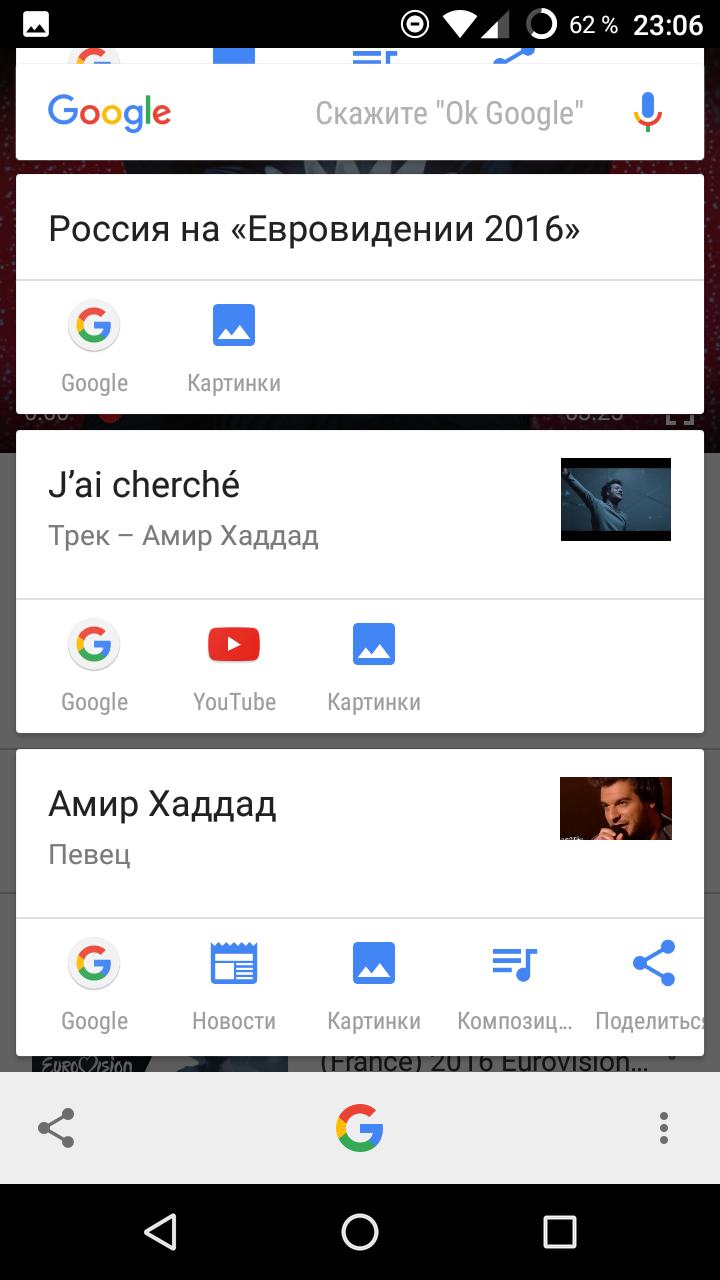
I recall that the search took about 3-4 seconds;
We try to get the context of the song from the latest album The Prodigy and add Assai and Fleur as a bonus. The last two performers were added because of their lesser fame compared to the first, and also because of their belonging to Russia.
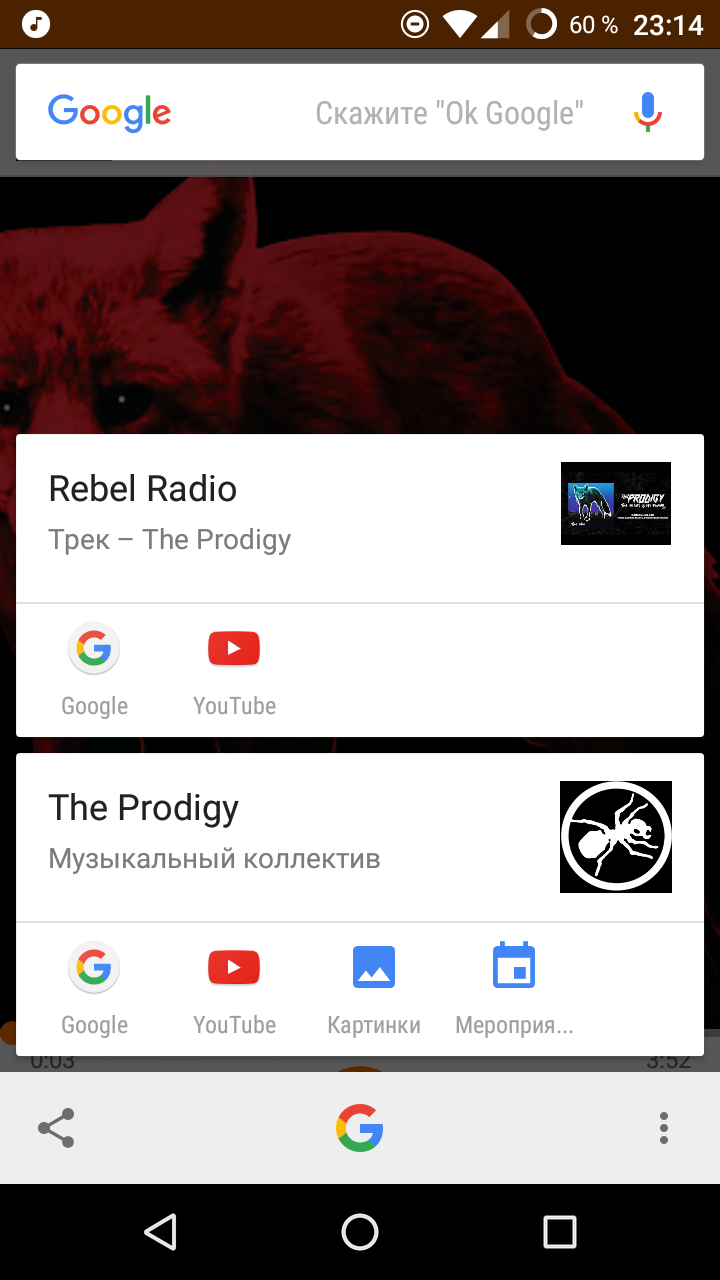

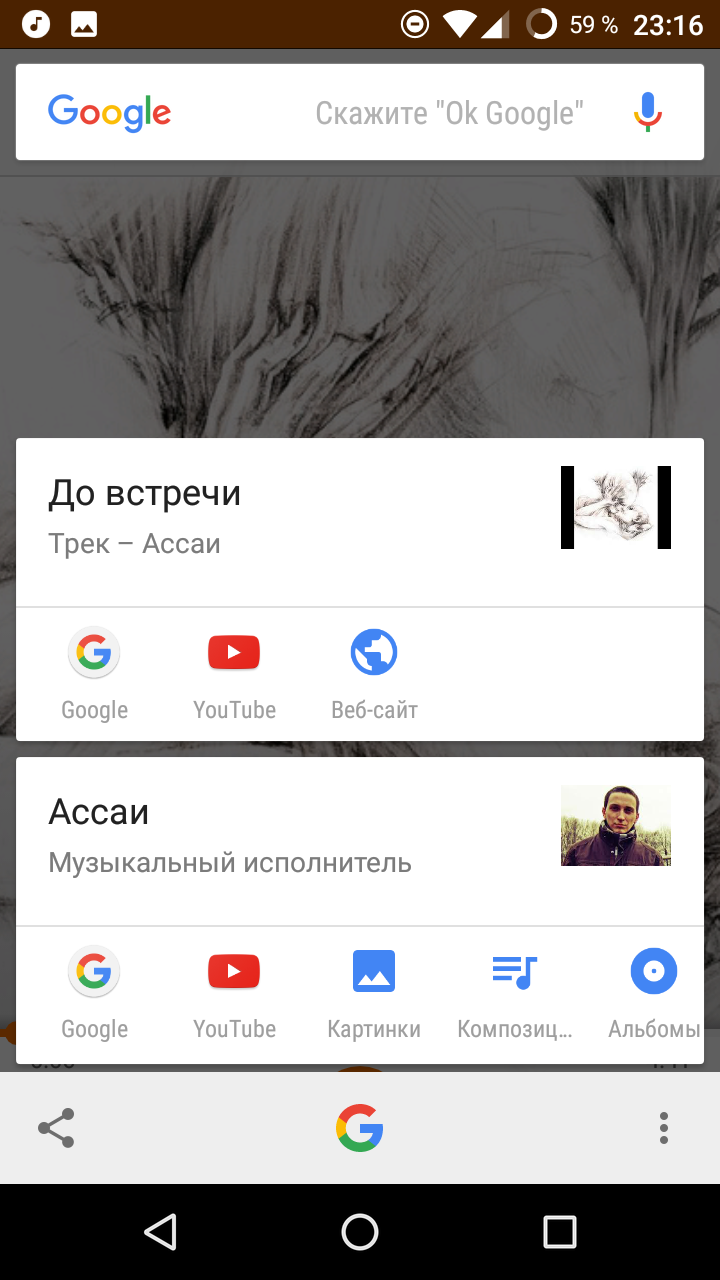
In the first two cases, the information was not so different, except that The Prodigy had a concert schedule available, and Assai had separate tabs for albums. But with Fleur, we found exactly what we were looking for. About the artist it is known where much less, but in the results there is a performance with the same song on YouTube. Despite the fact that when you go through the artist's card, songs and albums are available, they are absent as separate links in the results of Now on tap.
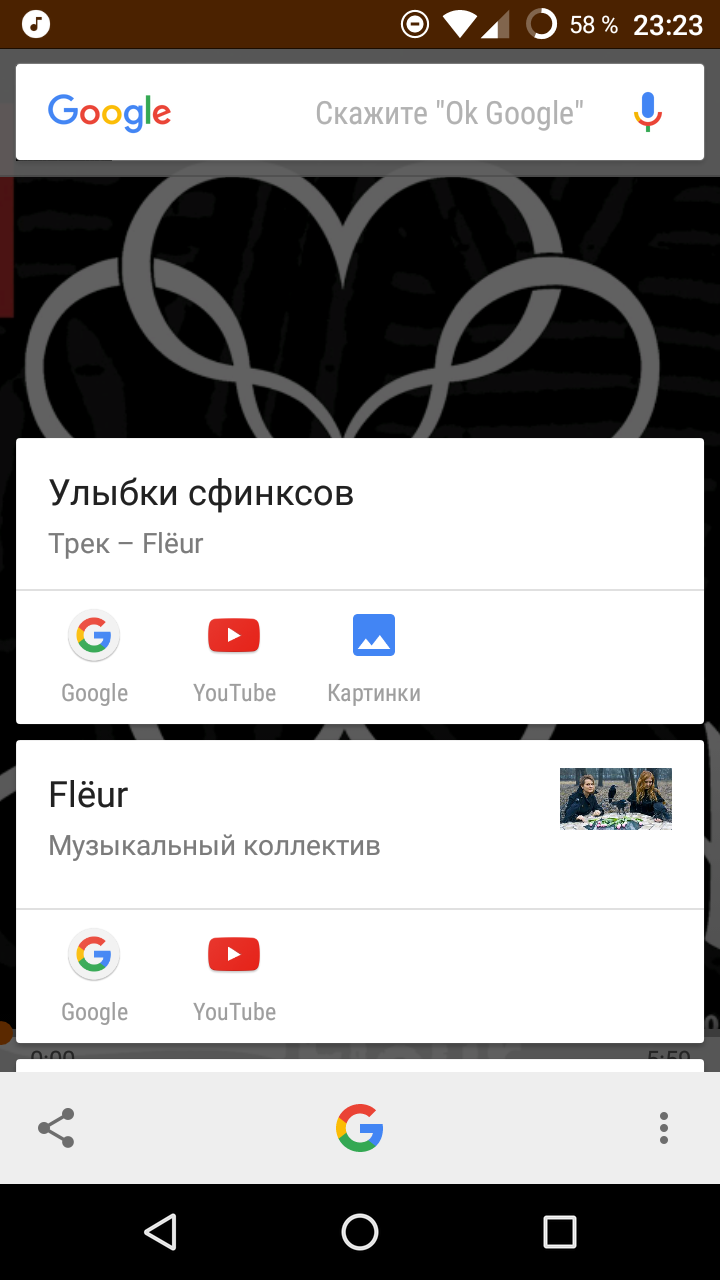
With system applications, everything is clear, except finally trying to recognize the Sberbank number before making a call, but then, alas, the smart assistant could not read anything from the screen.
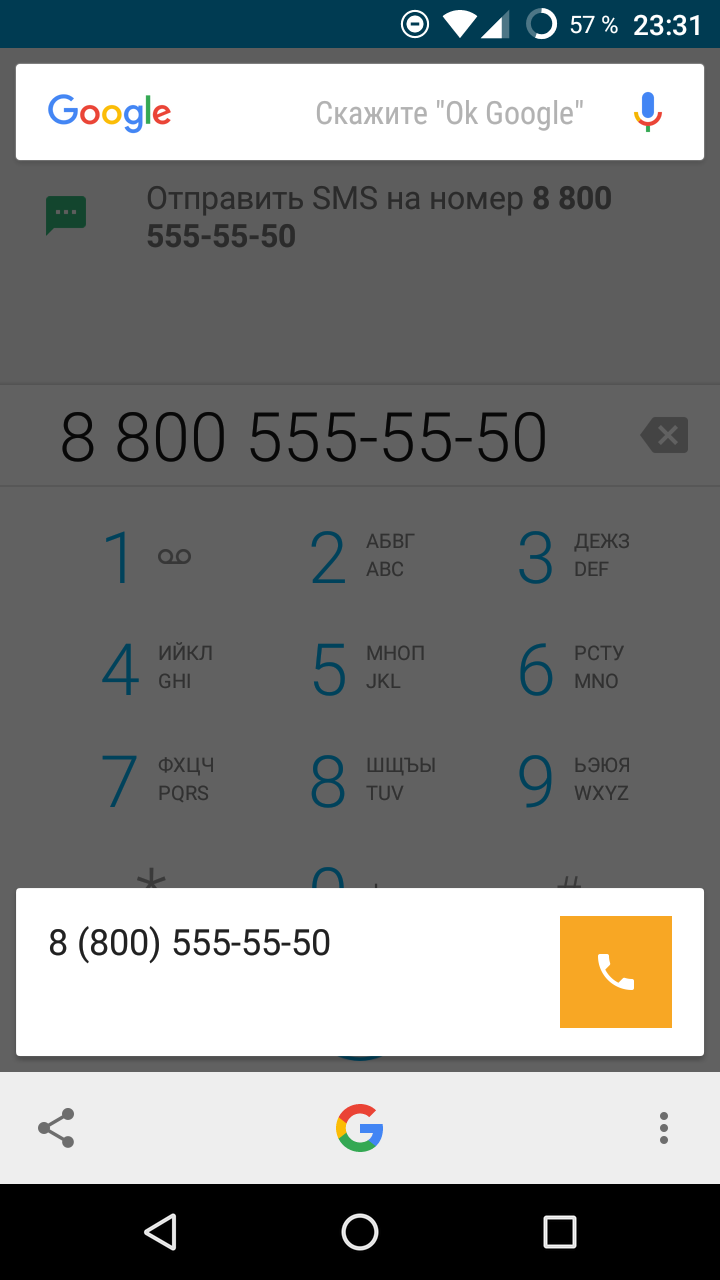
Tests on software from Google Play
The first experimental application is the Wunderlist application, and here the results are not so straightforward: Geektimes in the text of the task were absolutely not going to be found by the system. But M.Video, written obviously not quite right, was found.
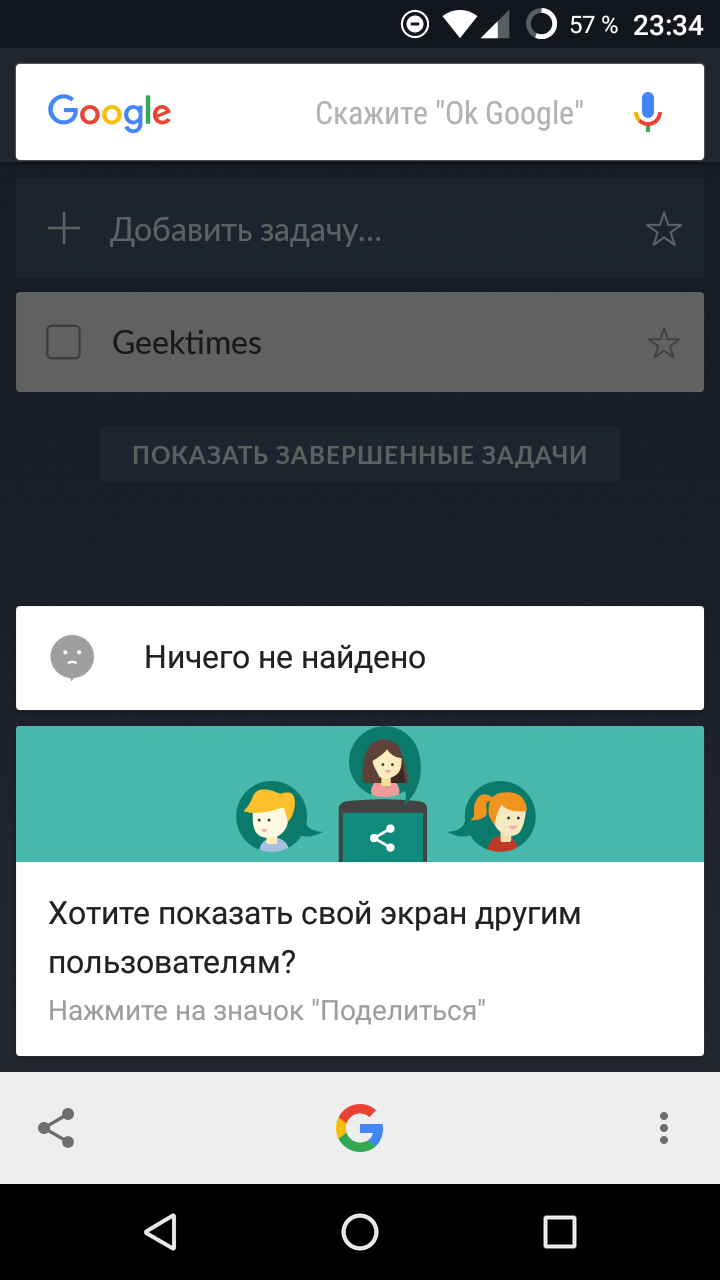
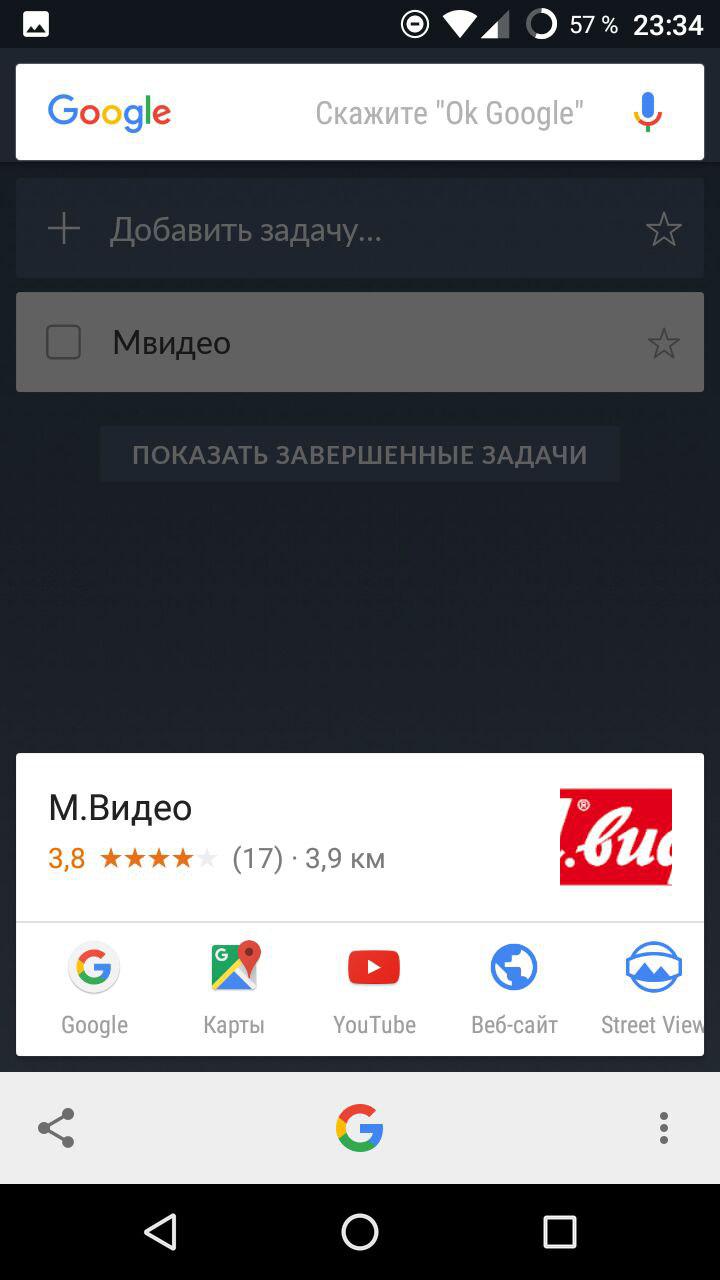
In contextual actions, we can not only search on Google, but also show the store closest to the place of inquiry on Google maps (open the maps application), go to the YouTube channel and even open Street View for the nearest store. Impressive!
The next victim of the test becomes the popular WhatsApp. We try to arrange a meeting - you can find out the place, but the system does not offer us to create events. That is, now we can see only information about the metro station, but not its location on the maps.
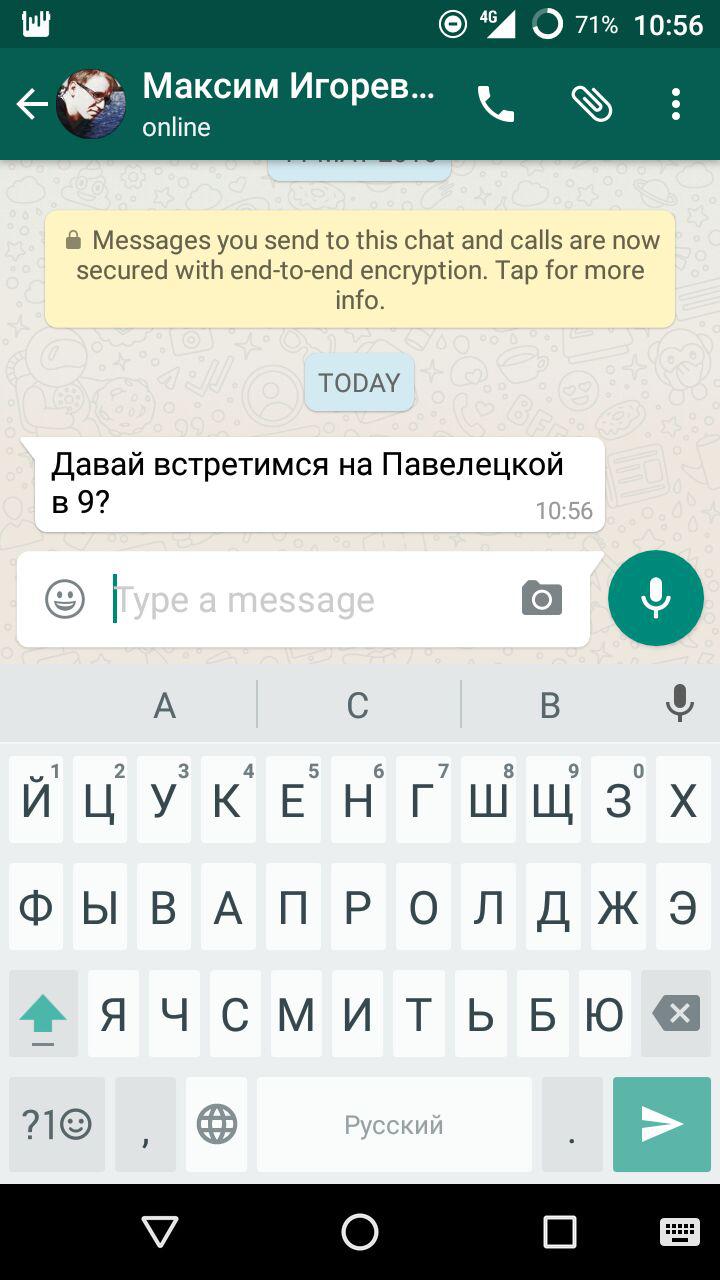
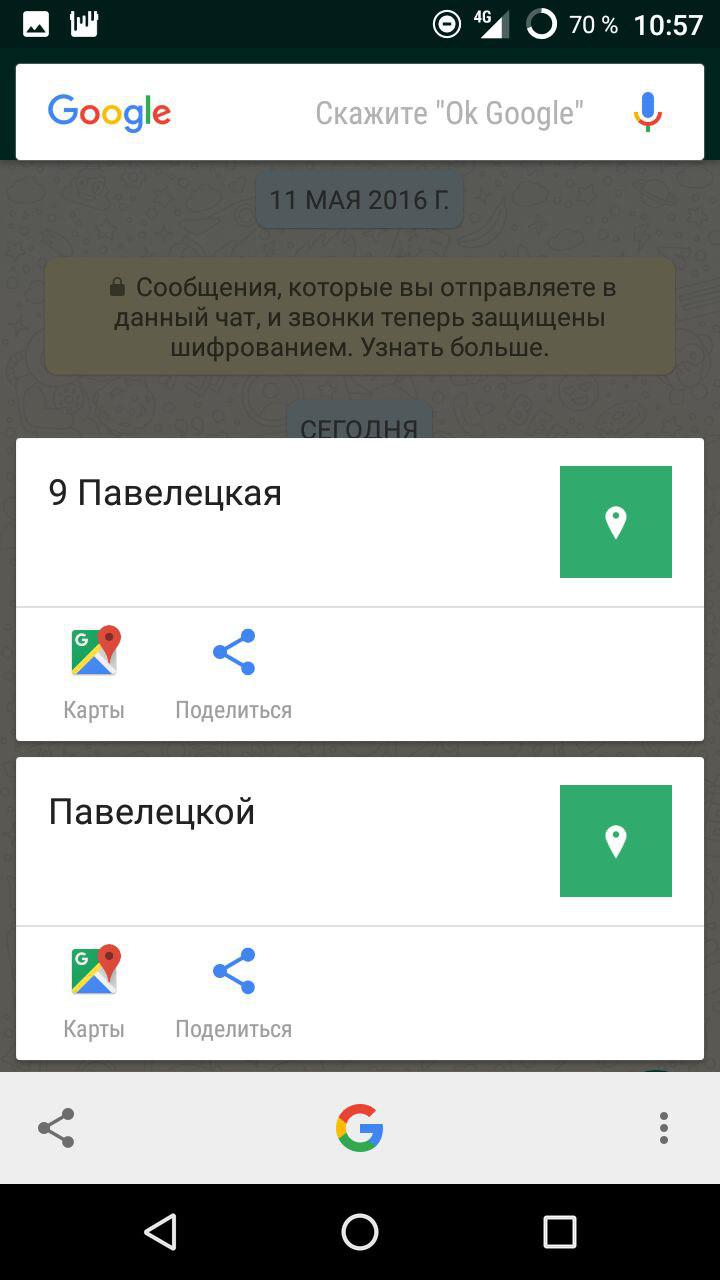
And if you change the wording to "Lunch at XXX in YYY" everything works fine. I can not say that the support of other types of meetings would prevent, because for the Russian “working option” is not the most common speech turn.
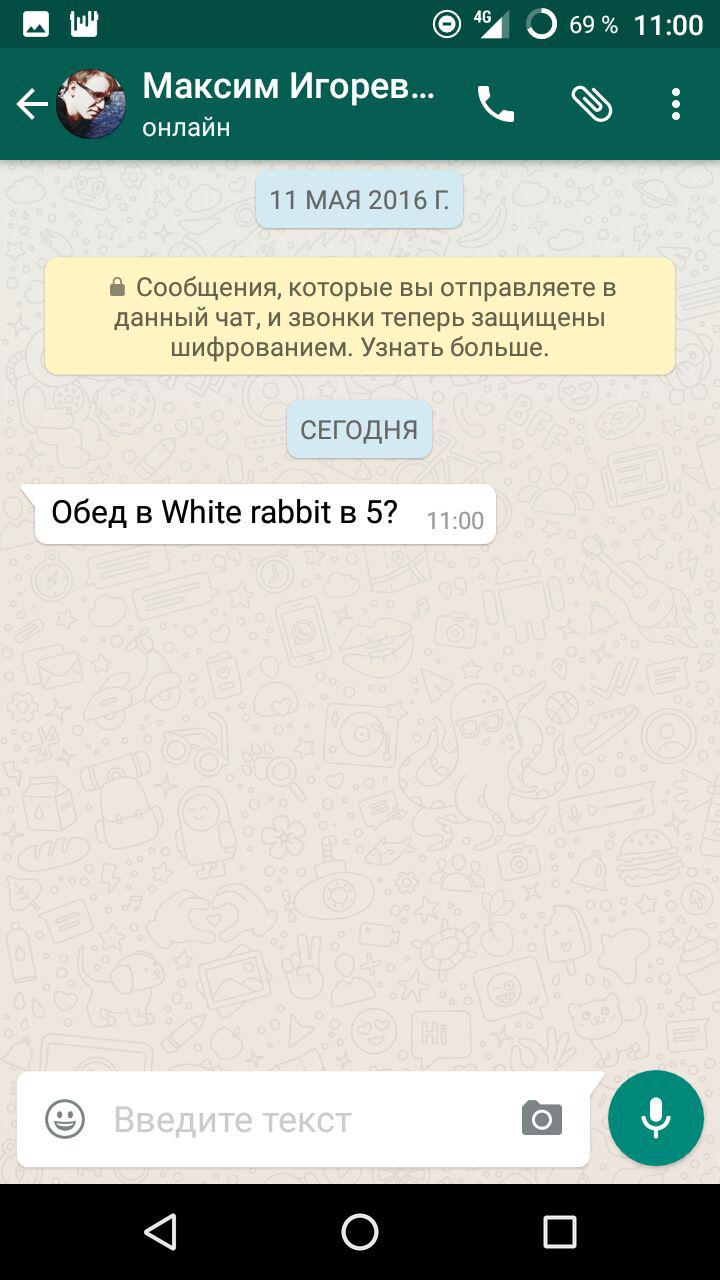
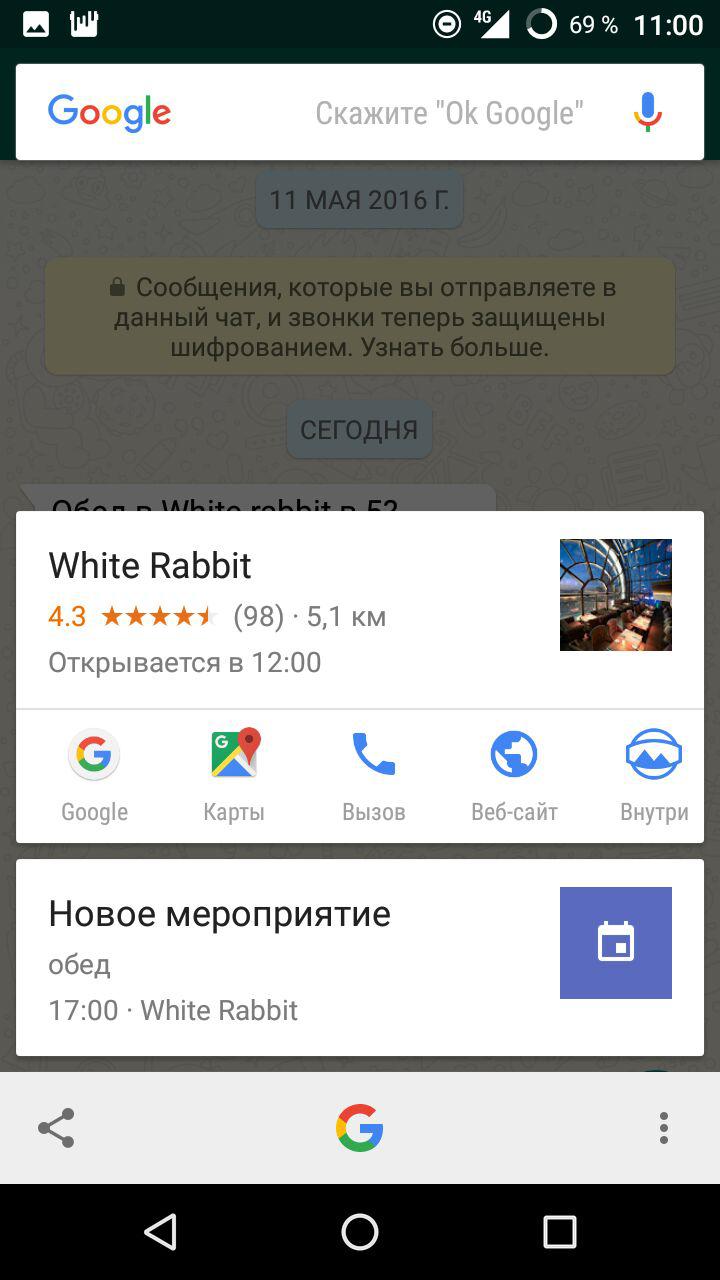
In conclusion, we try to mention the next game masterpiece Uncharted 4 , which has recently become available to owners of PS4. Nothing again.

Go to the Telegram and mention in the chat series "Game of Thrones" and "Banshee". Now on tap successfully finds mention of the first and second. True, the list of options for them varies, and not in favor of the Game of Thrones, which is strange, but it still works.
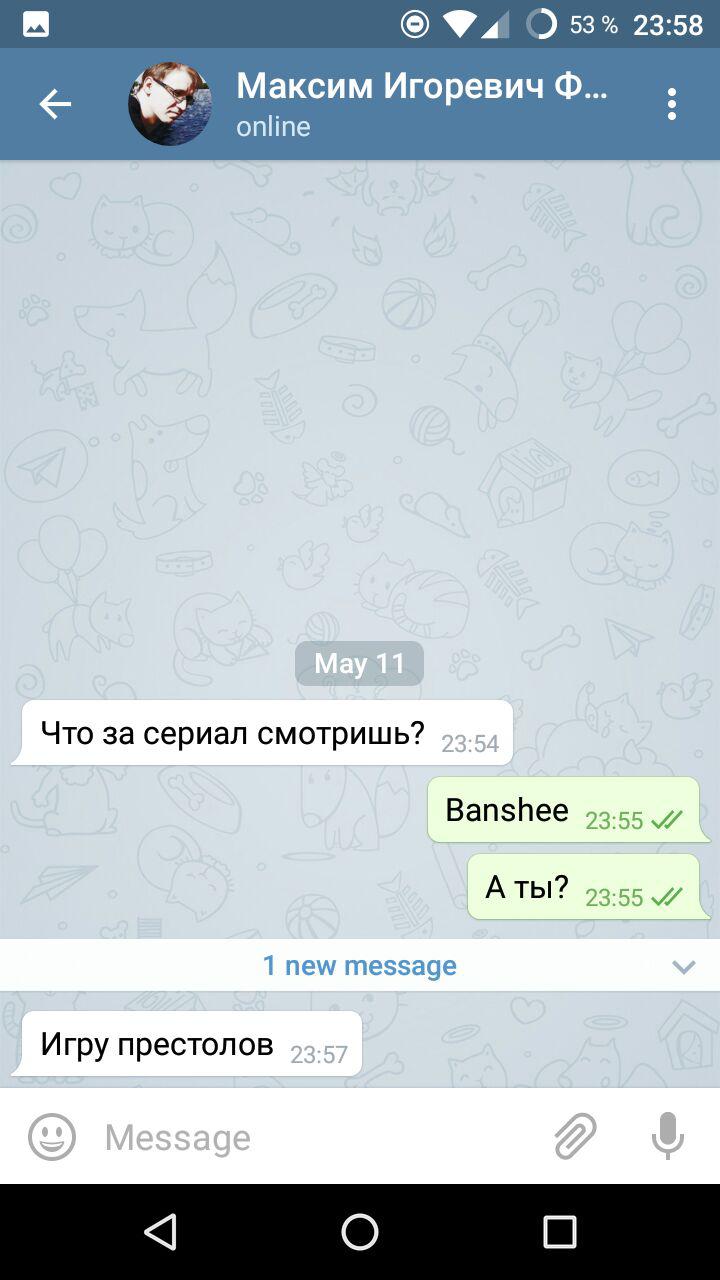
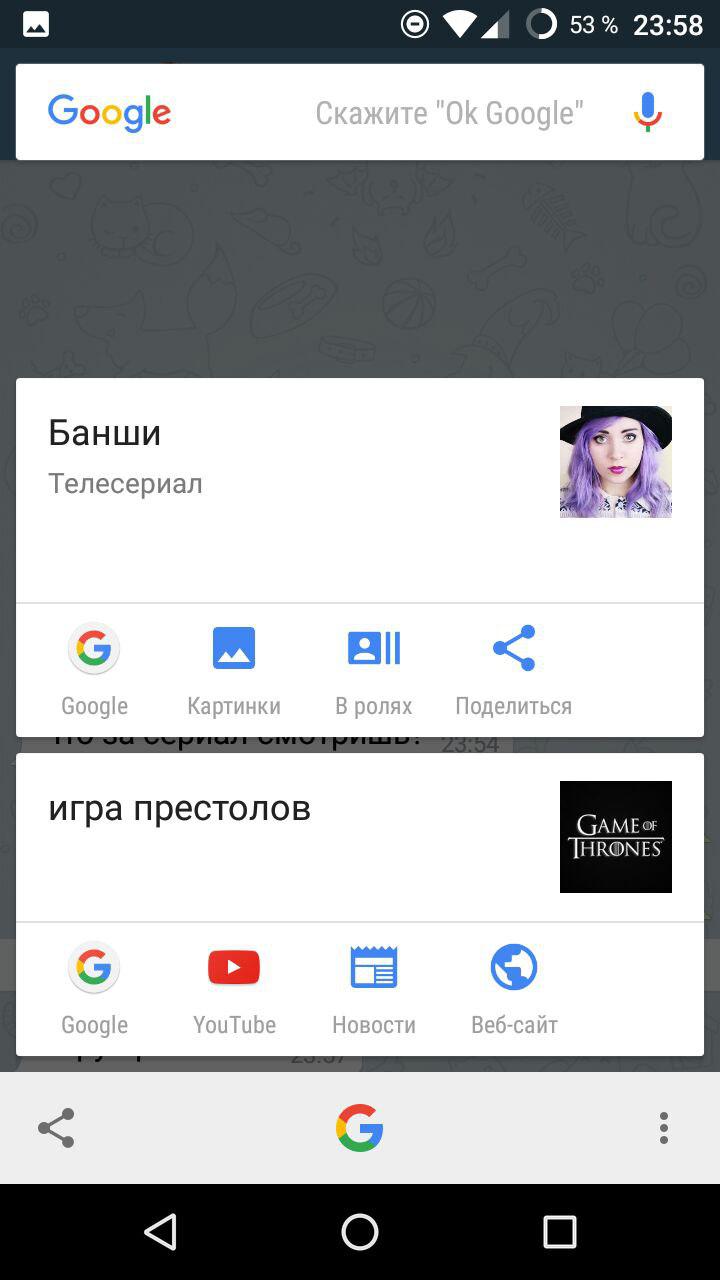
We recognize the film and the popular institution of Japanese food, and also successfully on the first attempt.

As a final chord we are trying to quickly answer the question about the distance from the Earth to the Moon. In one click, the answer did not work out, but in two it was easy. Similarly, a complex context with reference to a specific place (using the Plantronics Backbeat GO as an example) is far from Google's teeth, but the individual parts are completely.
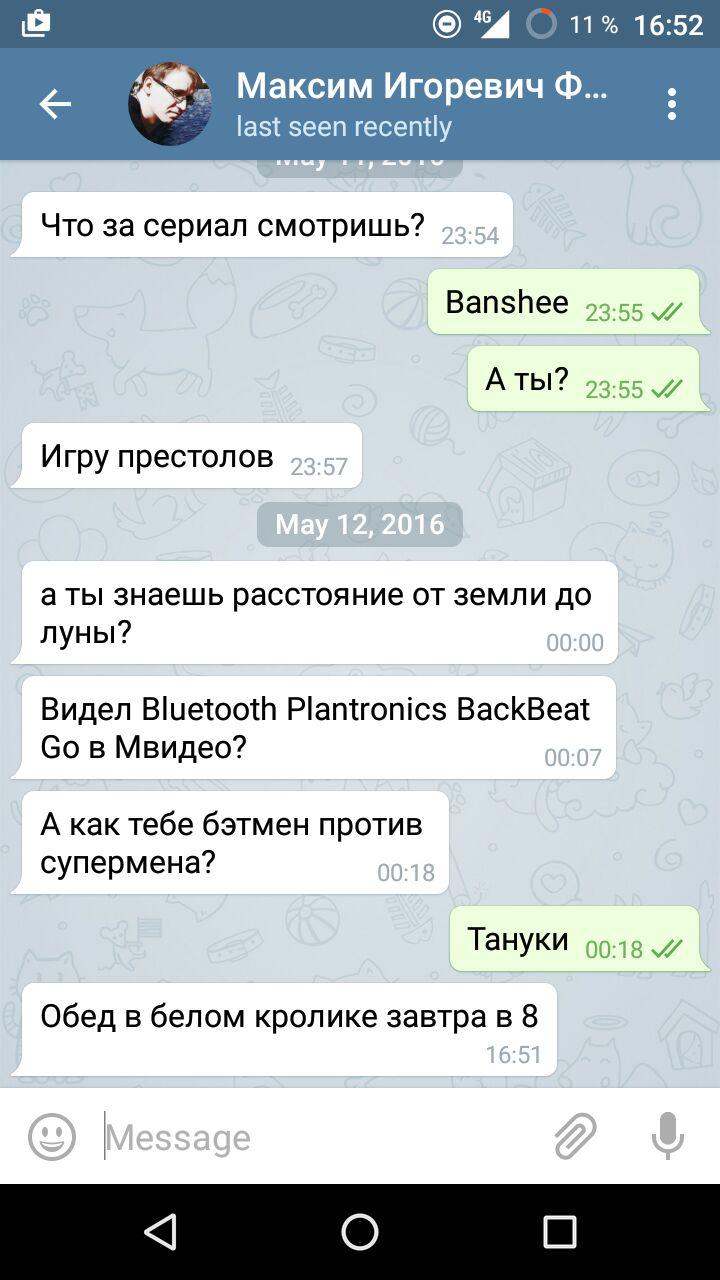
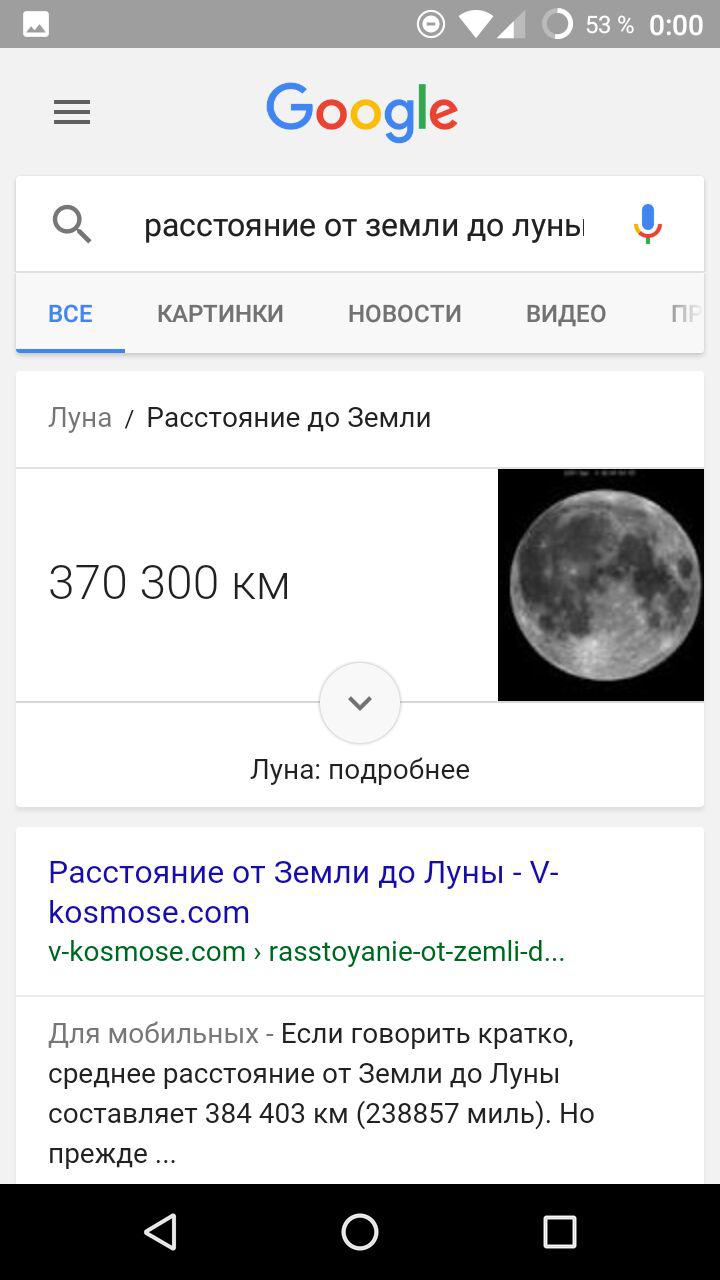
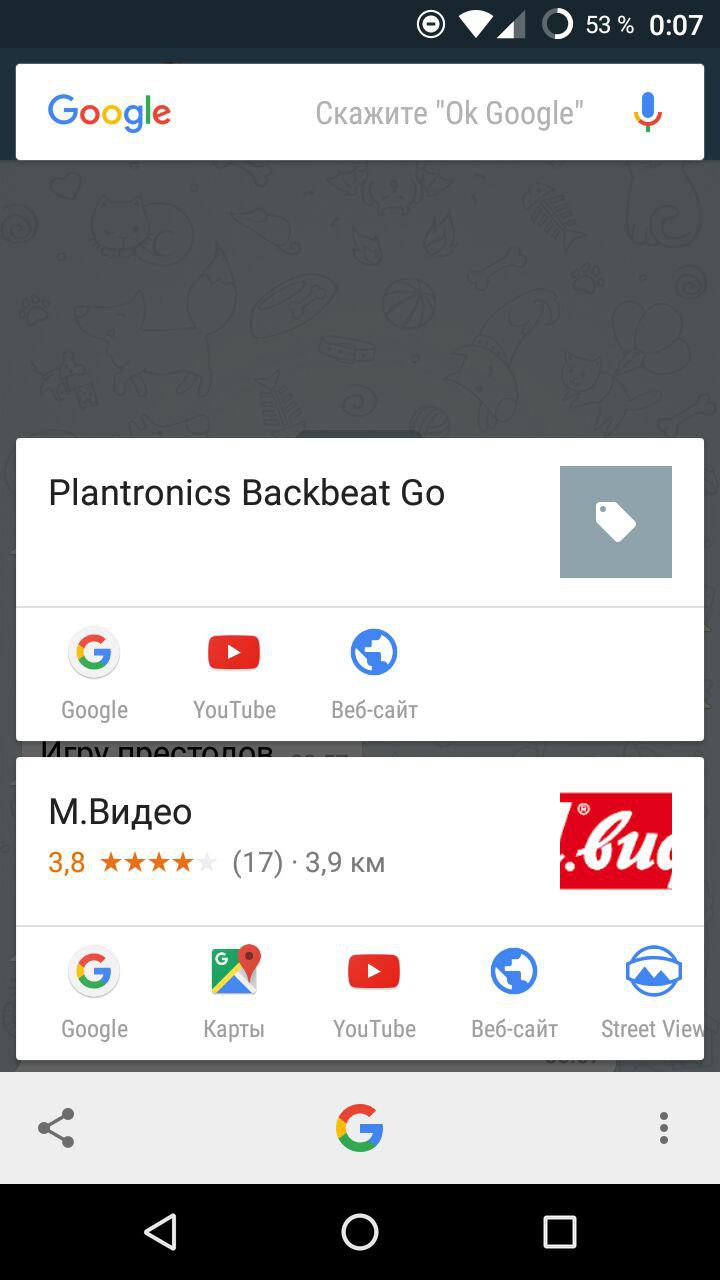
It seems, further it does not make sense to continue. It remains to check only the context search with sequential refinement. Open an article about the situation with the Russian pilot in Formula 1, Daniel Kvyat, call Now on tap and try to ask how old Daniel is. As a result of these gestures we fall into Chrome, which is looking, of course, out of context.

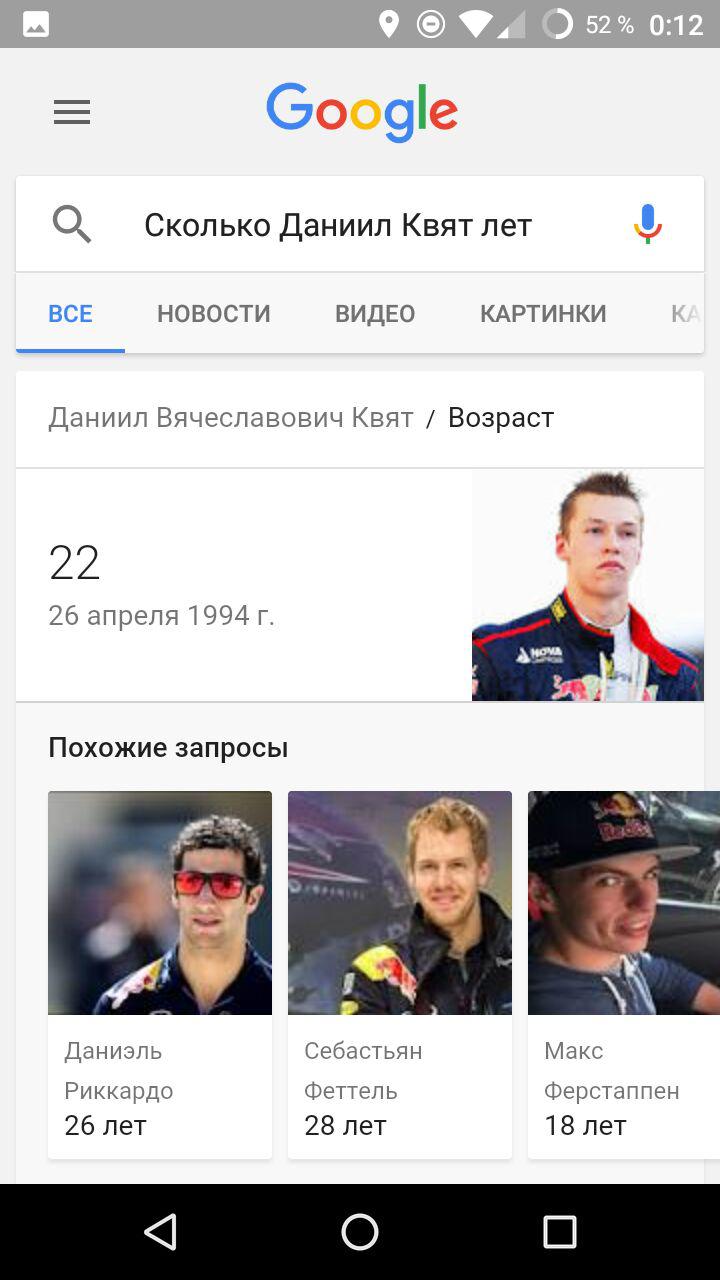

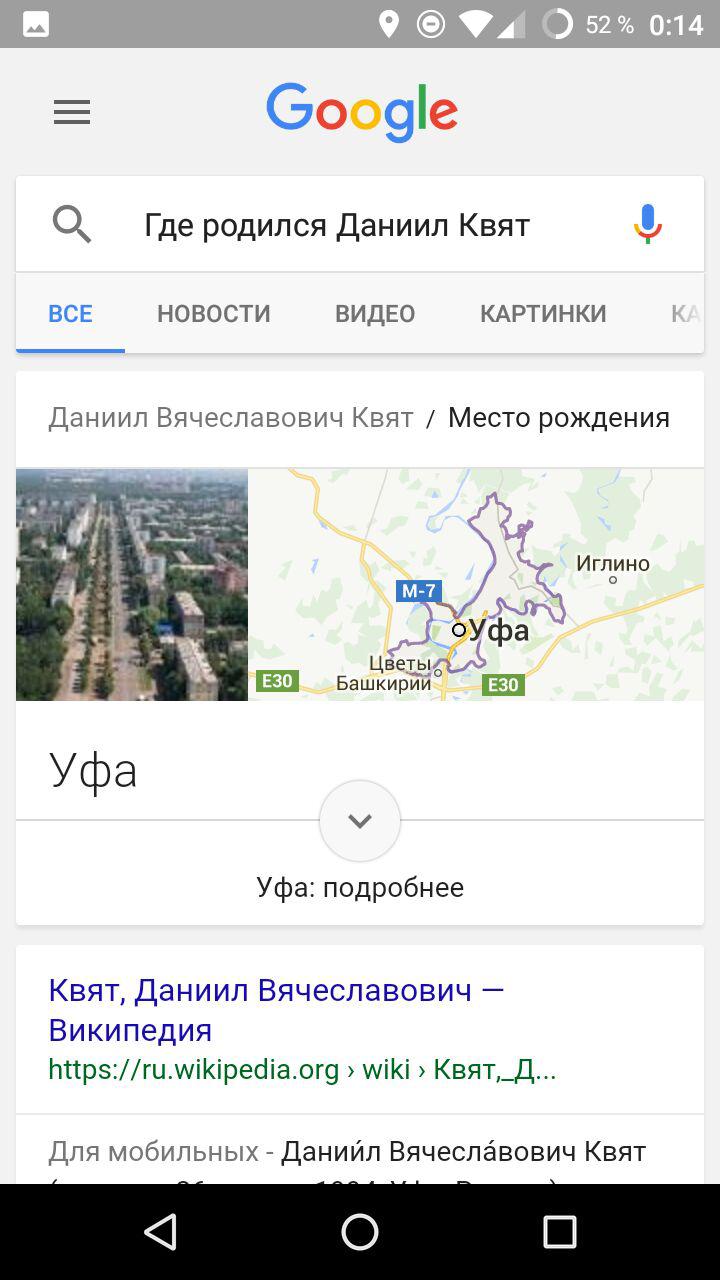
Empirically it turned out that you need to first click on the card, and then ask additional questions. For example, “How old is he?”, “Where was he born?” And so on. And you can set them up to infinity, and this is very cool, except that a couple of clicks spoil the picture a little. Failed to read something through the camera viewfinder.
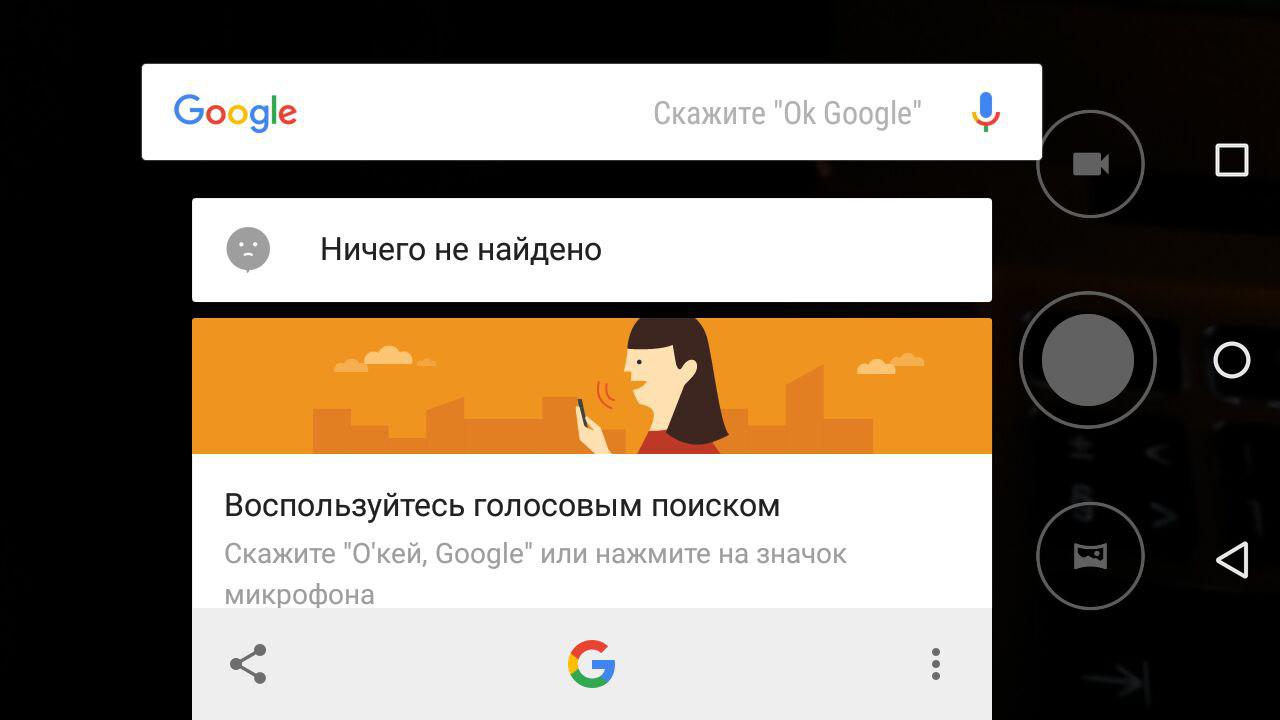
As a bonus, by pressing the call button, you can take a screenshot of the screen and send it through the share menu without saving it on the device.
What is the result?
Four modest points of opportunity actually turned out to be a powerful tool that can save from 2-3 to a dozen taps to view or search for one or another information. Not only is the service perfectly adapted to the Russian language and voice commands, it also knows everything that the usual Google search knows, and this gives a huge coverage and relevance of information in various directions.
But do not confuse it with virtual assistants, such as Siri or Cortana. Now on tap only performs the task of simplifying access to certain data and does it very well.

Source: https://habr.com/ru/post/395349/
All Articles