How to use the DVR: another very detailed FAQ on the Internet
The Internet is full of articles on how to choose a registrar. However, there is an acute shortage of materials, where the most important tips for operating the DVR would be collected. Although it is precisely how correctly a motorist uses a purchased camera, ultimately depends on the probability of successful use of the video of the incident in court. Or even the likelihood of getting a shoot, which can be added to the case during the proceedings.
Greetings to readers of Geektimes, Alexander Schub is with you again - an expert in the subject of car DVRs and in combination the author of the material "How to choose a DVR - 2015: the biggest FAQ on the Internet for the average customer . " Let me remind you that my experience in testing devices of this type has exceeded five years, and the number of closely studied models approaches two hundred. The main reason for my huge article about choosing a registrar was the fact that there were no detailed materials of this kind on the Internet, and if there were voluminous educational programs, then certainly there was a pile of outdated and completely useless information. In the case of tips on proper installation, connection, configuration, and other aspects of using a registrar, things are even worse.
As such, detailed, detailed articles do not exist at all - only scattered small publications. I undertook to correct this gap and wrote another most detailed FAQ on the Internet for registrars, only this time entirely devoting an article to the issues of competent operation of the automobile “black box”.
')

The original material was published on Mobile-review.com , where a number of aspects were not included in the final publication, since, according to the editors, "are perceived as an appeal to potential violators in order to make their lives easier." Cleaned up or edited moments may indeed seem ambiguous. Nevertheless, I consider it necessary to bring them to the attention of registrar holders. Here, the modified original tips will be labeled "Especially for Geektimes."
The material was sponsored again by the Russian brand of video recorders AdvoCam, which, by sales in 2015, entered the TOP 5 of the largest players in the domestic black box market for cars. Representatives of AdvoCam did not have to be convinced a second time that sponsorship of such articles is much more effective than low-objective advertising-jeans reviews. The consumer is now clever and categorically against hanging advertising noodles on his ears. While giving useful information about the registrars as a whole, specifying who to thank for such an educational program is a good option, killing two birds with one stone. And the brand is well advertised, and provide really useful information to readers.
As in the previous article , I use the format with the division - in the "general" answers are given useful tips, regardless of specific devices of a particular brand. And with a separate, explicitly highlighted advertising “private” block, I highlight the situation using the example of the sponsor’s line - in this case, the Russian AdvoCam video recorders. And here in a third of the questions I will not even give “private advice”, but only accompany the information given with illustrative images on the example of my sponsor's registrars. As a result, I give consumers useful “universal” information about registrars in general, and only indicate who should be thanked for sponsoring such a detailed educational program.

Let me remind you, AdvoCam is one of the few brands of registrars in Russia, which is engaged in self-development and trusts the Chinese only contract assembly of devices. The link is available article on how to create AdvoCam recorders in the city of Alexandrov, Vladimir region. There is an experimental production facility of the Videmax company (AdvoCam - its “daughter”), whose specialists have been developing professional video surveillance systems for almost 20 years.

The AdvoCam line of cameras is interesting because there is no frank “Dashman” for 2-3 thousand rubles, on the one hand, and on the other hand, there are no ultra-expensive models for 15 thousand rubles and more. The brand initially focused on the development of recorders with the most necessary (and no more than that) functionality for a reasonable price. Therefore, the most affordable AdvoCam-FD Black line costs 5,000 rubles, while the most expensive AdvoCam-FD8 Gold GPS costs 10,400 rubles. I will note - in the past, the FAQ told me in great detail why, in principle, a high-quality recorder cannot cost less than 5,000 rubles.
The current range of AdvoCam recorders includes a total of five devices, plus modifications with or without GPS. These are AdvoCam-FD Black (5,000 rubles), AdvoCam-FD8 Black (5,700 rubles), AdvoCam-FD8 Profi RED (8,000 rubles), AdvoCam-FD8 Gold GPS (10,400 rubles) and a hybrid model of a video recorder-action camera AdvoCam-FD Sport (7 000 rubles). A relatively small choice is compensated by a careful approach to the development of each model, the long lifespan of the models, and at the same time the absence of problems in maintenance and repair.

Anastasia Volochkova uses video recorders AdvoCam
Well, enough about the sponsor. Let us proceed, in fact, to questions on the topic of the material - get ready, a lot of text is waiting for you again :)
General advice:
The installation location of the camera depends on a number of factors, including the design of the holder, the dimensions of the recorder and the characteristics of the car itself. Ideally, you should ensure that the "eye" was as high as possible on the windshield for the best view of the road, that is, approximately behind the rear-view mirror.

Set strictly in the center or not - a matter of mounting and driver preferences. Often, only vertical positioning / tilting of the camera is allowed, without the possibility of turning the camera to the right or left. This is especially common in recorder models with a characteristic cylindrical shape.

Typical recorder with a cylindrical body
In this case, consolidation with a significant shift to the right or left can lead, as photographers express it, to a "littered" horizon. Not that this is a critical flaw, but such a feature will definitely make your eyes callous. In addition, when viewing, no, no, and you will tilt your head, depending on where the frame is moved. That is, mount the camera preferably strictly in the center. And as high as possible, since this allows the shape of the device.
In order that the recorder does not overlap the view and minimally came into the view of the driver, it is better to shift the device to the right behind the rear-view mirror.

If the rear view mirror in the car is located on an impressive “island”, the recorder should be installed on the right. Otherwise, the “black box” on the left will be too close to the driver, and even when the screen is off, it will distract, at least, with a flashing diode indicating shooting. And if you want to position the camera in the center, the device would have to be “glued” too low.

Even before the purchase, pay attention to the size of not only the registrar, but also mounting. The smaller the bracket, the better, since it is easier to hide it behind the mirror along with the camera. In addition, the minimum distance between the recorder and the attachment point reduces camera shake, and hence the frame. On the contrary, the mount with a long "leg" increases the likelihood of enhanced shaking in the video and degraded image clarity.

A bracket with a long “leg” is not the best choice for a registrar.
In rare cases, recorders come with a separate, external GPS receiver. For the best reception of the satellite signal, the installation of the module should be made as high as possible on the glass. As a rule, the specific location of the "dislocation" is dictated by the length of the wire connecting the antenna to the recorder - the module is located so far that there are no folds or sagging of the cable.
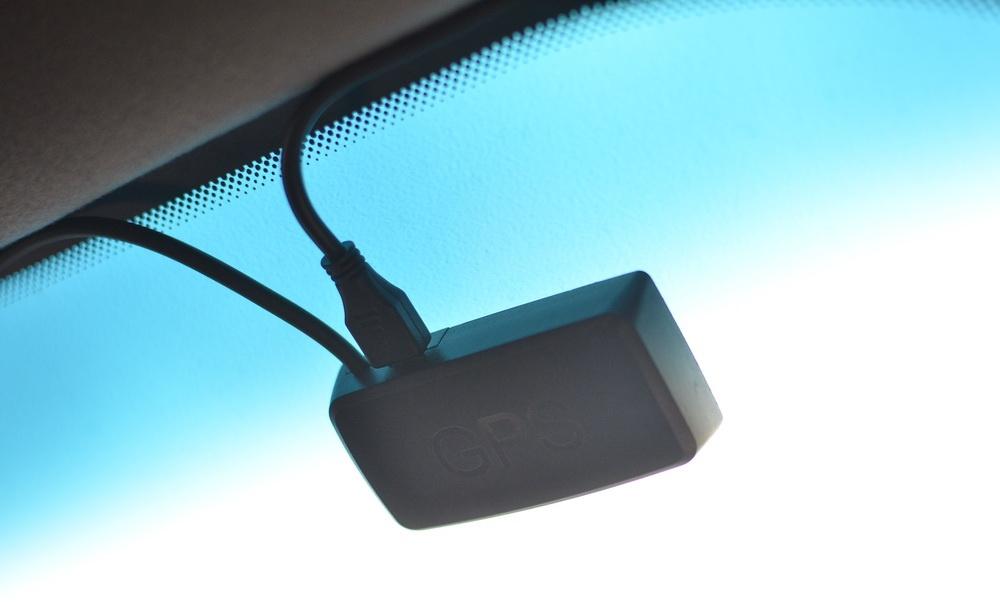
Private advice:
AdvoCam recorders use external GPS receivers, and the antennas are built directly into the mount. Despite the fact that from the front such a holder looks cumbersome, in fact, the part with the receiver only a couple of centimeters is beyond the limits of the suction cup. And because the driver does not have to make a significant amendment and position the camera well below the desired level.

General advice:
There are no special intricacies here - the frame should cover the space in front of the car as much as possible. It is desirable that the video was visible at least part of the hood. This is useful to confirm that the filming was carried out just from your car.

AdvoCam-FD8 Black, car hood in frame
I also recommend not to be afraid to tilt the camera down so that there is more hood and less sky in the frame. Otherwise, you risk getting a situation where the recorder orients the exposure (in other words, the brightness of the image) across the sky, and you get a frame in which all the space in the slightest shadow will become almost black.

AdvoCam-FD8 Gold GPS, the recorder is tilted down. The exposition is built at the bottom of the frame, so we get normal illumination of the road / curb and a bright blue sky

AdvoCam-FD8 Gold GPS, the recorder is looking straight. The exposure is oriented at the top of the frame and reduced. The result is a rich blue sky and reduced brightness, as well as details on the road / roadside.
This is due to the fact that the sky for the recorder is a bright object that makes the camera think that the rest of the space is overexposed. The device reduces the exposure, we see the sky of a rich blue color and ... very dark because of the reduced brightness "other" image space. A similar effect can be observed when photographing in the winter, only instead of the sky “provocateur” appears snow - it also appears to the camera as an unnecessarily light object, and as a result, the picture goes out too dark. Therefore, the exposure in such cases must be increased manually.
As a solution to the problem, a number of devices support a special super-wide Wide Full HD resolution of 2560 x 1080 pixels with a 21: 9 aspect ratio. This is how to minimize the useless details from the point of view of the recorder like the sky and the hood.
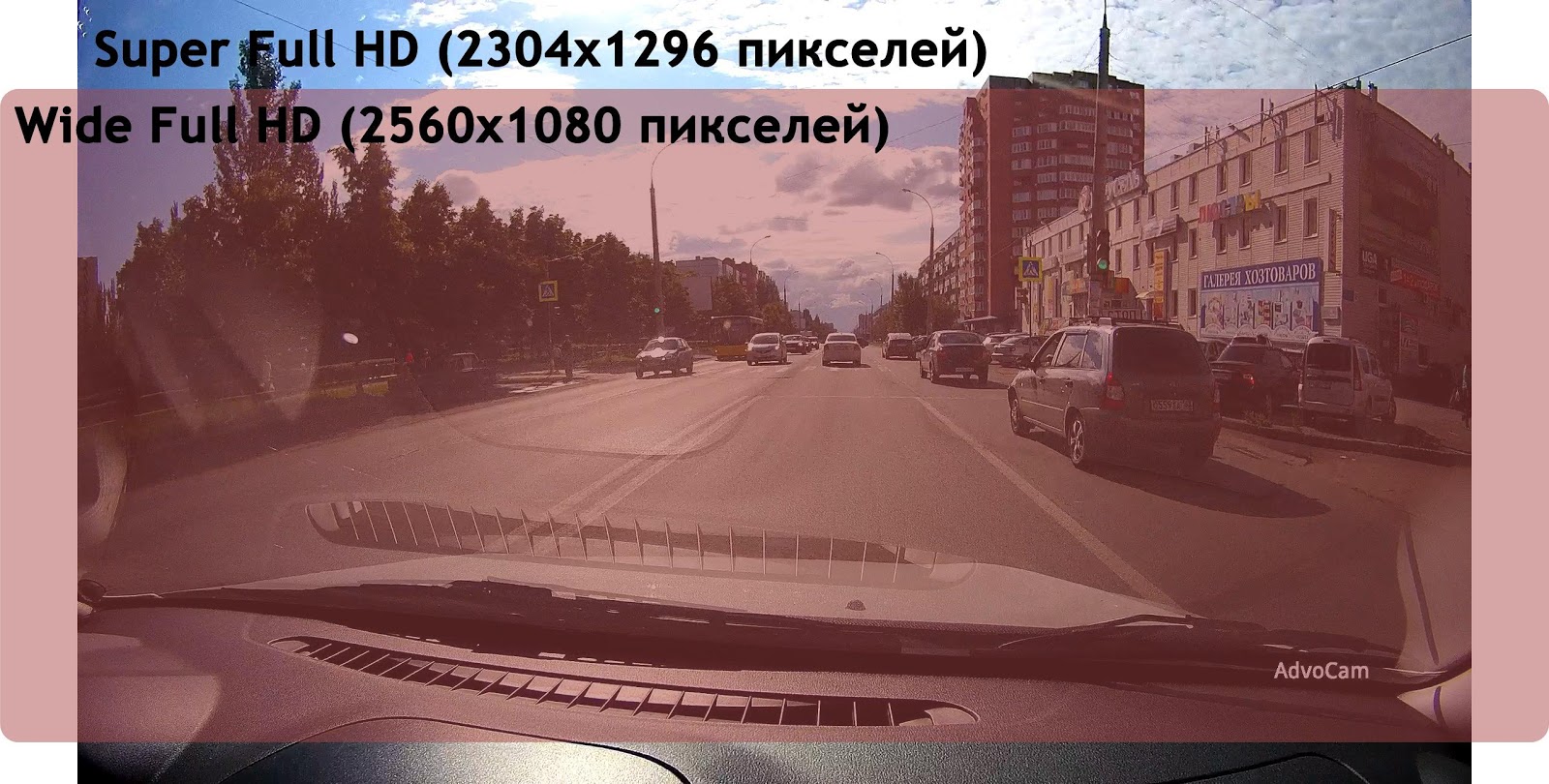
AdvoCam-FD8 Gold GPS, comparing Super Full HD (16: 9, 2304 x 1296 pixels) and special resolution Wide Full HD (21: 9, 2560 x 1080 pixels)
Private advice:
Support for Wide Full HD resolution of 2560 x 1080 pixels is present only in top recorders based on the powerful Ambarella A7 processor, and more specifically on the A7LA50 and A7LA70. Among the recorders AdvoCam such a survey is possible in the flagship model AdvoCam-FD8 Gold GPS for 10,400 rubles.
General advice:
If you leave the car, ideally, you should take the camera with you every time, regardless of the season. Not only would you be too lazy to remove the holder from the glass or the thief, by other signs, decides to open your car. It would be extremely offensive to lose among other things the registrar, especially if it is an expensive model for 10-15 thousand rubles.

However, in the situation on the photo to be afraid of the thieves obviously
Of course, the question of the possibility of leaving the camera in a car in the winter concerns drivers primarily in light of how frost affects the battery life. In addition, a “black box” discharged “to zero” battery can lead to resetting the date and time. In my first FAQ on the choice of a registrar, I touched on this topic and noted that expensive expensive frost-resistant batteries of a new generation are installed in expensive recorders. They cost an average of 1.5-2 times more expensive than conventional batteries, that is, about plus 500 rubles to the price tag of the camera. As a result, an expensive recorder with a frost-resistant battery will calmly survive the Siberian frosts. And in "budget-saving" budget cameras, ordinary batteries are able to completely become unusable even within one week of a winter stay in the cabin of a car. As a result, the recorder will be completely devoid of battery life and recording without external power.
Also in winter owners of registrars with supercapacitors feel comfortable. This power source provides a maximum of a couple of minutes of battery autonomy, but is not afraid of even the most severe frosts. Most supercapacitors are found in South Korean recorders, where the installation of traditional lithium-ion batteries is problematic due to the specifics of the country's legislation.
Private advice:
AdvoCam recorders use expensive frost-resistant batteries, so in extreme cases you can safely leave the camera in the car.

The battery will retain its working capacity and will not lose the declared capacity, even if you repeat such a “focus” throughout the winter. With frost down to -35 degrees Celsius, the camera can still turn on and continue shooting.

General advice:
When installing on the windshield bracket with a vacuum suction cup, you need to remember a few simple rules. The area to which the suction cup will be attached should be preliminarily cleaned of all kinds of plaque, primarily fat. For these purposes, a wet (for example, alcoholized) napkin is best suited. Although a clean rag will fit.
If it is too often to remove and install the holder, the “grip” of the suction cup in any case will begin to weaken. Therefore, ideally, the bracket should be placed in the area of the upper screen printing (section with a black grid near the rear-view mirror) or a tinting strip. In this case, the accessory will not be noticeable to passers-by, and only the registrar will have to remove / install. However, this is not always possible - for example, in my case, installing the mount in the silk-screen printing zone leads to the fact that the recorder's body becomes very close to the rear-view mirror. And the camera can not be turned to the side.

By the way, in any case, it is advisable to wipe the glass after removing the recorder (when you are going to leave the car), since even the round trace of the sucker can attract the attention of criminals who can break the glass, thinking that the recorder itself lies somewhere in the glove compartment.

Typical mount AdvoCam recorders with integrated GPS satellite navigation module
Mainly motorists face a voiced question in the winter, when the vacuum sucker badly “clings” to the cold glass. In this case, it is recommended to warm up the cabin for about 5 minutes, in parallel by turning on the glass blowing, and hold the suction cup of the recorder under a stream of warm air in front of the stove deflector.
There are many tips on how to improve the “grip” of a suction cup with glass. Up to "smear glue" Moment ". I would single out two main ways. The first - 10-15 minutes to boil mount in hot water (but not boiling water) with soda at the rate of "a tablespoon of powder per cup." The second is to smear the sucker with a garlic clove cut. The method is in some way extreme and makes of quick-release fastening almost an analogue of the adhesively tight 3M-adhesive tape. It will be extremely difficult to tear off the holder, so if anything, I warned you.
General advice:
I am still surprised by drivers who do not bother with the wire from the recorder at all and throw it directly to the cigarette lighter. It looks, to put it mildly, ugly and impractical. In addition, there is a chance to accidentally hit the cable, reset the camera and seriously damage it. The result - the carelessness of the user can cost him in the purchase price of a new registrar.

I recommend to travel first with a temporarily fixed cable, in order to first of all understand where it is best to install the recorder. And then tightly "drive" the wire.

The cable is pushed into the gap under the skin and becomes completely invisible to the driver and passengers. Then you can continue down the glass line. As an option, at this stage it is permissible to remove the "cover" of the rack and put the "cord" inside.




Then we lead the wire under the glove compartment, and we can only insert the plug of the power adapter into the cigarette lighter socket.
Of course, not all cars have gaps sufficient for laying the recorder wire. In this case, small hooks with pads on 3M scotch come to the rescue. Frankly, I could not find such sets of clips in free sale in Russia, but on Aliexpress a set of 30 clips is offered for 60 rubles.

Finally - do not forget that the minimum length of the power cable for installation according to the above scheme I should be 2 meters. Therefore, it will be useful to make sure that the bundled power adapter wire is not too short before purchasing a recorder. Not to mention the installation of the recorder in the cab of the truck or bus, when you need at least a three-meter "string".
Private advice:
In AdvoCam recorders, the complete power cable is quite thick, which has a positive effect on its strength. However, this “string” will not be placed in every gap. Therefore, all models, including the budget AdvoCam FD Black for 5,000 rubles and AdvoCam FD8 Black for 5,800 rubles, are attached as many as 6 hooks on a 3M adhesive tape. , , .

– AdvoCam 3,5 , , .

AdvoCam, – 3,5
. , .

, «» ( ), . , , , – .


, . «» .

:
. . . , , , 10-15 . , . , , , . , .
, . , , , - . – .

«», - .

AdvoCam USB-
, . , . , «» , «+» «-», , «» / .

. 5 V, 12 V. , , . . , «» «» . , .
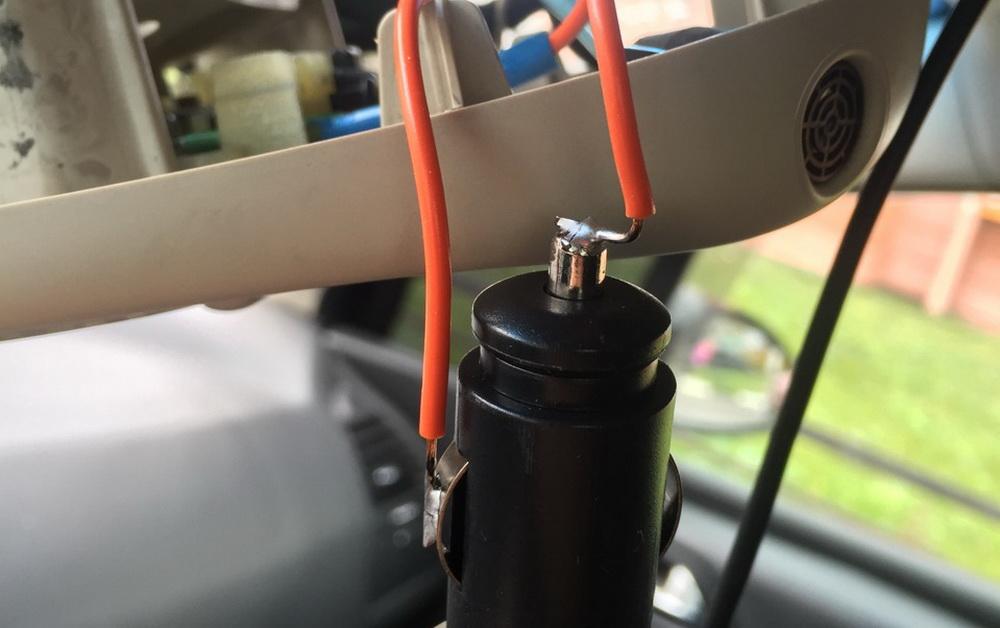
, , , .
. , «+» «-» .

– , .

:
AdvoCam 3,7 V, . , .

, AdvoCam-FD8 Profi RED :
:
, , . , . «» . LC-, .
, , . , , , , «» . , . ( ) , . , , – .

AdvoCam-FD Black,
:
, AdvoCam 10, 20 30 . . «» .
:
FAQ microSD , 4-8 . , . , microSD, . – , -. 2 4 , 2 4 /. , .

(. . «» ) 10 / 45 / . Super HD 18 /. – – , 4 . 18 / 8 – 2,25 /. , – , . AdvoCam , , «» . , , .
6, 10 . . «» 10 – 4 /.
:
AdvoCam – 4 (6 ) AdvoCam FD8 Profi Red ( 6 400 ) 8 (10 ) AdvoCam-FD8 Gold GPS (10 400 ). , . microSD AdvoCam-FD8 Gold GPS. SanDisk Ultra 10 , ( ) 12,5 / ( – 15,2 /) 100 /. , ++ 5,8 / 46,4 /. 18 /.
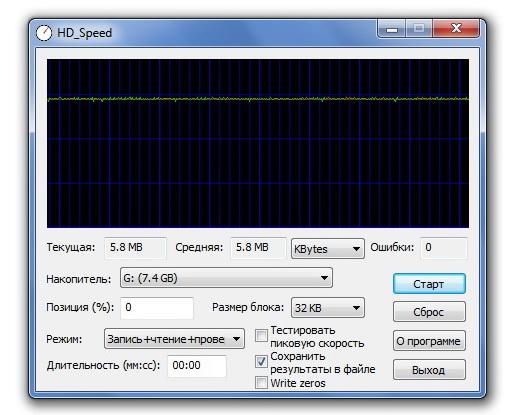
General advice:
In the case of recorders, alas, there is no perfect choice of video length. No one will insure you against a situation where one file contains 10-15 seconds of an incident, and the next - the entire remaining time of the accident or other incident.
On the other hand, I would not recommend exposing splitting clips into files of 10 minutes or more. Do not forget that before using in court you may be required to review the record and delete points that, in addition to the accident itself, indicate, for example, your violation of various traffic regulations. It is logical that the “censorship” of a video with a length of a couple of minutes will pass much faster and more accurately than a careful study of a 10-minute recording.
Private advice:
The only situation where the user will need the cyclic-free mode with recording in one continuous file “up to the stop” - operating the model in the action-camera mode. Of course, this applies only to special hybrid devices, which combine the features of a regular recorder (start recording when the engine is running, cyclic shooting, power from the cigarette lighter) and a sports camera (Wi-Fi, a set of special fasteners in the package).

AdvoCam-FD Sport, a hybrid registrar and action cameras
The AdvoCam product range is the AdvoCam-FD Sport model, which costs about 7,000 rubles and is an action camera with the most comprehensive set on the Russian market - 20 accessories. In the case of a famous American competitor - GoPro - buying a model with a similar set of accessories would cost $ 500-800.

AdvoCam-FD Sport, a huge grade
In general, do not forget to turn cyclical shooting on or off depending on the role you are using the hybrid recorder.
General advice:
Behind this point lies nothing more than a bitrate - the amount of memory bits needed to store one second of video. Simply put, the "weight" of one second video. Simplified - the higher the bitrate, the higher the quality of the recorded video, the more details and useful information about the frames is stored in the recording. However, on the other hand, as the bitrate increases, the space occupied on the memory card also increases. For example: the recorders with Super HD resolution usually have “high”, “medium” and “economical” values available. The bitrate readings are respectively 18 Mbps (145 MB of video per minute), 15 Mbps (112.5 MB of video per minute) and 12 Mbps (90 MB of video per minute).

AdvoCam-FD8 Gold GPS, setting the bitrate
I see no reason to resort to changes and choose anything other than the maximum bitrate in order to save space on the card. Even with 18 Mbit / s on a 8 GB card, you still get almost a full hour of cyclic shooting, and this is more than enough for the recorder. As an option - it is worth trying to reduce the bitrate if the recording is unstable and there is a suspicion of a low speed memory card.
Private advice:
On the example of AdvoCam-FD8 Gold GPS with a resolution of Super HD and bit rates of 18, 15 and 12 Mbit / s, it is clear that it is better not to save money, since this leads to a noticeable loss of quality. And it does not allow the top recorder to perform its main task - to shoot the most clear video. In addition, as I have already indicated above, an 8 GB memory card is supplied with the model, this volume, with the highest bit rate, is enough for a full hour of recording.

Let's go through all the parameters one by one.
Contrast means the ratio of the brightest point of the image to the darkest. The higher the contrast - the brighter the light area will be. And vice versa - dark areas will be even darker. Visually, the picture adds saturation and seems more attractive. However, increasing the contrast leads to loss of detail, the information content of the frame is reduced. If it is set to a low value, the colors are lost, the video looks “lifeless”, but compared to a high contrast ratio, such a clip will result in much more detail. But it should be remembered that the task of the registrar is to provide precisely the most detailed informative picture, and not the highly artistic video. Therefore, the video may be less visually attractive, but to perform the main task of the device is better than the “beautiful” video with rich colors.
It is not always in the recorders that the expected contrast settings are observed. For example, there may be essentially no low values, and the “soft contrast” parameter will actually not discolor the picture, but rather saturate it, but with a decrease in brightness and loss of detail in the shadows. That is, in fact, the adjustment will affect what is called "Levels" in Photoshop.

AdvoCam-FD8 Black, soft contrast

AdvoCam-FD8 Black, contrast "standard"

AdvoCam-FD8 Black, sharp contrast; clear light and reduced information frame
As a result, I would recommend not to change the “middle ground” set in the registrar.
Sharpness speaks for itself, this characteristic affects the details distinguishable in the frame. One more parameter which I would not recommend to change. As a rule, three values are available - “standard”, “sharp” and “soft”. In the case of "soft" all the video becomes blurry, and you definitely will not find use for this video. When setting “sharply”, the detail grows slightly, but the picture looks slightly unnatural. It is unlikely at the trial that this will lead to the fact that the video will be sent for examination, but still. Finally, you still do not get a big increase in clarity in comparison with the one that you pull the photo editor out of the freeze frame.

AdvoCam-FD8 Gold GPS, low sharpness

AdvoCam-FD8 Gold GPS, standard sharpness

AdvoCam-FD8 Gold GPS, high sharpness
White balance means the process of adjusting the colors of objects to values that a person perceives as natural. The term itself arose as a result of the fact that regardless of the lighting (say, with a yellow-orange tone with an incandescent lamp), we still perceive white as such, without the "parasitic" shades of light sources. When manually adjusting the white balance in photo and video equipment by changing the color temperature, we are trying to achieve this effect in pictures or video.
There is a more or less standard set of white balance scenarios, and the list is often presented in a slightly abbreviated form in registrars: this is “sunny day”, “cloudy day” and “incandescent lamp”. For example, in the first three pictures below, the difference is almost absent - the recorder’s automatic has already correctly chosen the white balance. And the color temperature in the “cloudy” and “sunny day” settings is extremely close, so the difference is almost impossible to see in the cloudy situation with the penetrating sun.

AdvoCam-FD8 Gold GPS, automatic white balance

AdvoCam-FD8 Gold GPS, white balance "cloudy"

AdvoCam-FD8 Gold GPS, white balance "sunny day"

AdvoCam-FD8 Gold GPS, incandescent white balance
In the case of registrars, the white balance settings would be relevant when there are obvious “jambs” of color reproduction. However, dozens of recorders went through my hands, and from my own experience I’ll say that I never wanted to make such an adjustment. You will surely object, recalling the Novatek 96650 processors. They have a characteristic feature in the form of periodic removal of the picture in cool blue shades. But it doesn’t happen so often to forever expose, say, a “cloudy day” and get a permanent orange tone of the video.
Exposure. Forgive me, citizens familiar with the topic, but for simplicity we will understand the brightness of the image. By default, in the recorders the parameter value is set to a neutral value of “zero”, adjustment in steps of 0.3 units is possible in the range from “-2” to “2”. As a rule, even a cheap TFT-TN-screen of the recorder allows to estimate the frame brightness and, if the user considers it insufficient, to raise it in the settings. When shooting at night, it makes sense to set values between -0.3 and -0.7. This increases the likelihood of improved recognition of transport vehicle license plates. After all, from the light of headlights, numbers and letters can be illuminated by headlights, while a lower exposure with reduced brightness removes “extra” light and “reveals” the inscriptions.

AdvoCam-FD8 Black, exposure "-2"

AdvoCam-FD8 Black, exposure "-0.7"

AdvoCam-FD8 Black, exposure “0”

AdvoCam-FD8 Black, exposure "+0.7"

AdvoCam-FD8 Black, exposure "+2"
General advice:
Both infrared and LED lights are not designed to "enhance" the light flux of the headlights and vice versa worsen the image glare from the windshield, "blinding" the camera due to reflections. IR illumination will be appropriate at night in complete darkness when recording in parking mode when there is no lighting around the car. The LED version essentially works like a normal flashlight and is not suitable for parking mode, as it will clearly attract undue attention to not always law-abiding passersby.

AdvoCam-FD8 Black with LED-backlit
The main purpose of LED-backlighting - lighting approached the car people, in particular, the traffic police. Using the backlight, you can additionally draw the attention of unexpected interlocutors to the fact of filming and the need for correct behavior within the law.
General advice:
It all depends on what information you need. If you are interested in the video itself, then any application like Media Player Classic, KMPlayer or VLC media player will be suitable for playback. In some registrars, because of the incorrect adjustment of the subtitles by the device manufacturer, such a “mess” appears on top of the video.
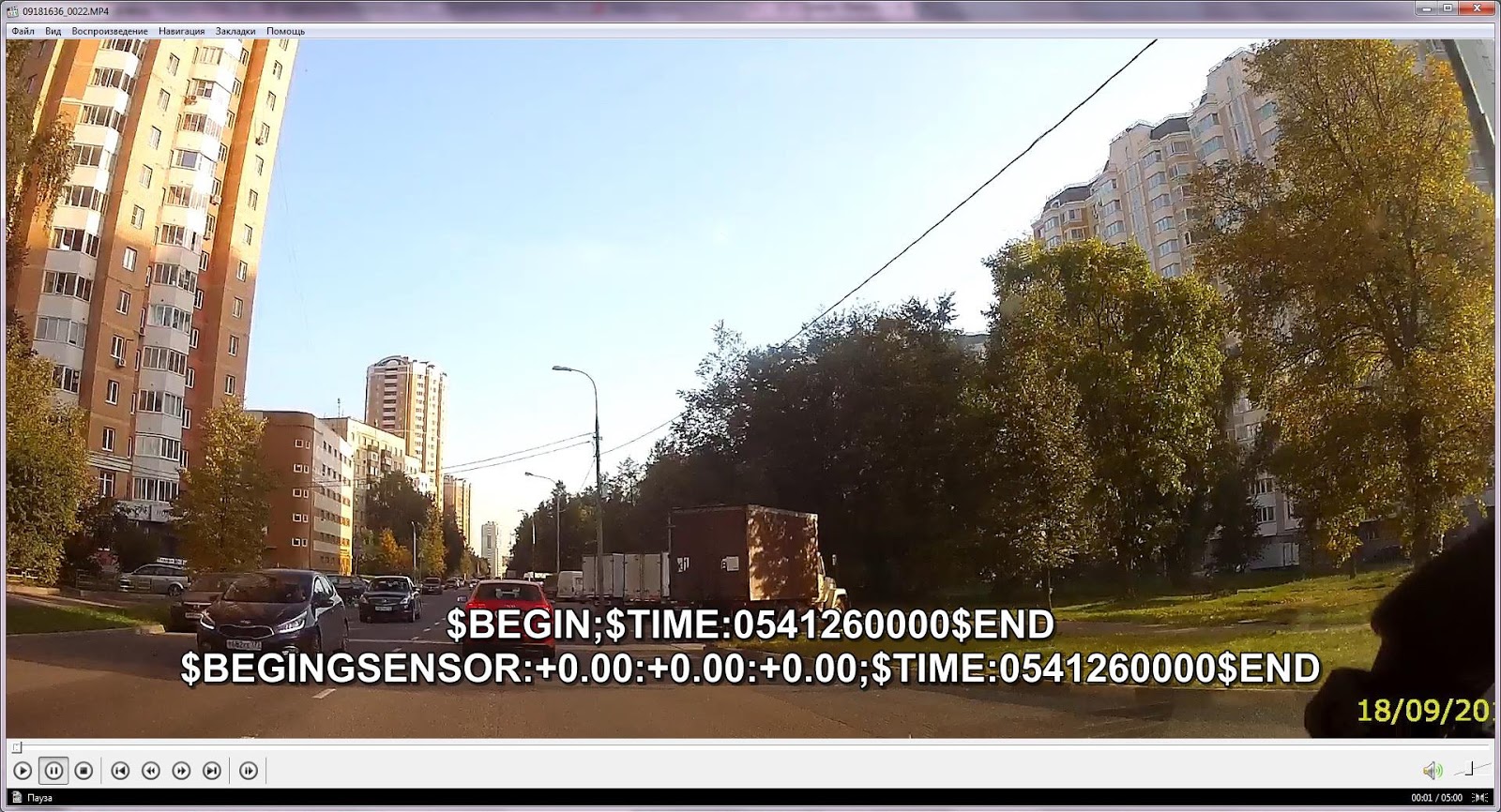
You do not need to be afraid of it, you just need to disable the subtitle track in the player settings. Usually camera manufacturers make it empty, i.e. nothing is displayed on the screen. However, there are also incidents that frighten the average user - a little defective camera.
Standard players are not able to display all the data "wired" in the movie. Therefore, there are special players for files of recorders - with the display of the route on Google maps and the speed of movement, the graphics of the G-sensor along three axes and compass data. Although if there is no GPS and accelerometer in your recorder, then the listed information will not be available. And in this case, you can use the usual player.
I can not fail to mention the application Registrator Viewer , which in addition to viewing allows you to quickly select and save a specific piece of video. This feature is not found in other applications for viewing videos from recorders. Features Registrator Viewer - work with video of almost any recorders with a resolution up to Super HD.
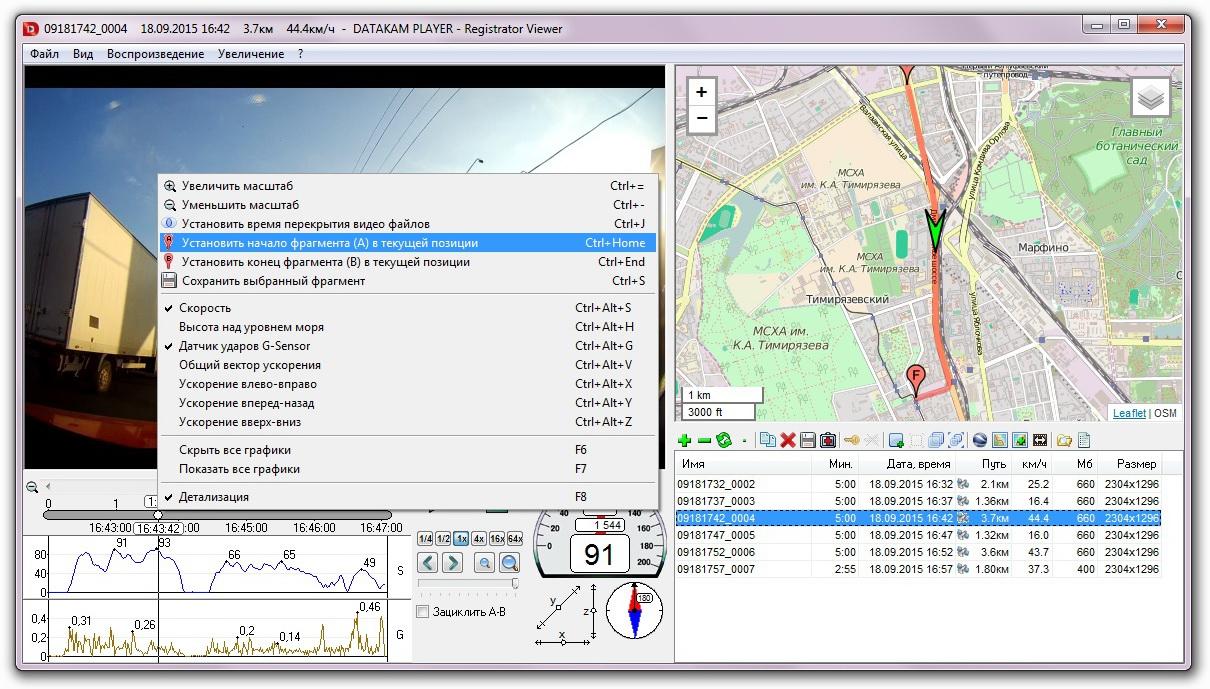
When exporting a fragment, the original quality of the shooting is 100% preserved, and the creation of even a five-minute file takes up to 5 seconds. And all this despite the fact that the latest version of the program was released in early 2015. Unfortunately, last summer the author of the application - the talented Russian programmer Vadim Kozlov - crashed on a motorcycle, so you shouldn’t wait for updates of the player-editor, alas :(
Private advice:
To edit clips it is not necessary to use a computer and master specialized programs. AdvoCam-FD8 Gold GPS directly into the recorder player has the ability to specify the beginning and end of the movie segment in order to save the required fragment as a separate file. This is especially useful if for some reason you wish to transfer the video to the inspector at the scene of the accident and at the same time protect yourself from the video evidence of your other violations.
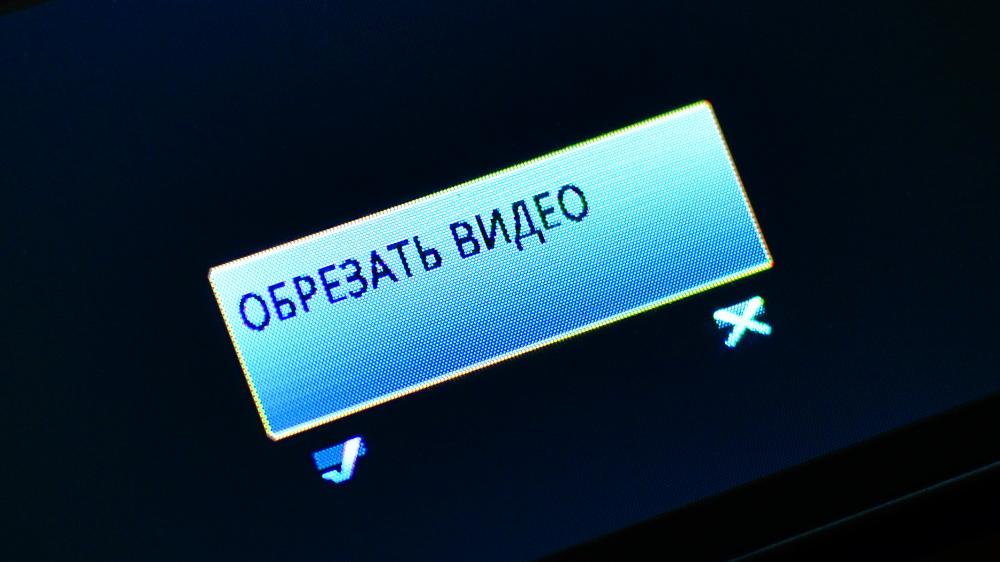
General advice:
Almost always in the recorders, each key performs two or three functions depending on the mode, while eloquent icons or key labels usually indicate only one of these possibilities. As a rule, signatures point to basic tasks like calling and navigating through menus, while the whole “layer” of very useful options, which are activated by buttons in the process of video shooting, is initially hidden from users' attention.

AdvoCam-FD8 Black
I will give the most common key assignments for recording:
Turn on / off screen. The minimum auto-shutdown time of the recorder screen when there is no user action on the camera is from 30 seconds to 1 minute, depending on the particular model. If you change the settings or perform any operations, you do not always want to wait until the display goes out on its own. Especially at night when the screen can blind the driver with its bright light. This is where the ability to manually de-energize the camera in one instant is useful. I note that it is not necessary to turn on the screen by a specific button - as a rule, this happens when you press any key on the device case.
Turn on / off the microphone. In various situations, for one reason or another, you may wish that the camera captured the event, but did not contain the details of conversations inside the cabin. For example, when in the case of a road accident you are going to express your “competent opinion” about the incident to the person responsible for the accident who came to your car. And you understand that some clarifications fall directly under two articles of the Code on Administrative Offenses of the RF: 5.61 (“insult”) and 20.1 (“disorderly conduct”). And if for the unpleasant character of the interlocutor you receive a fine in the amount of 1 thousand rubles, then for the very fact of foul language under article 20.1 means the probability of arrest for 15 days.
Turn on / off the backlight. Above, I examined in detail when the backlight is useful. Each time, it is extremely inconvenient to climb into the settings for controlling it, so manufacturers implement quick access to activate / deactivate this option by pressing a certain key.
Emergency mark file. Not all recorders are equipped with a G-sensor, which automatically protects a file from deletion in case of an accidental overload of a car. In this case, the “manual accelerometer” comes to the rescue. When you click on the button, the current file is marked as protected, it is excluded from cyclic shooting and will not be overwritten by subsequent video files. This feature is also available in recorders with a G-sensor. After all, there are a huge number of scenarios when the conditions necessary for triggering an accelerometer are absent. Let's say you protect a conversation with an inspector or actions between other road users from deletion.
Private advice:
In my experience, drivers rarely have to use the backlight, and the manual control of the screen perfectly replaces the automatic shutdown of the display. Therefore, I would recommend first of all to remember which keys are responsible for the microphone and emergency marking. In AdvoCam-FD8 (Red, Gold and Black) recorders, this is extremely easy to do - the lower keys are responsible for these functions, the left key controls sound recording, and the right key protects the file protection.

Key functions in AdvoCam recorders using the example of AdvoCam-FD8 Profi-GPS RED
General advice:
The G-sensor, also known as an accelerometer, measures the acceleration of a vehicle relative to the zero axis. Simply put, in the case of a registrar, this tracking in real time for a sharp acceleration, braking, turning and other events that hint at an accident. With all the benefits of the accelerometer, several features of this sensor should be considered. Even with medium sensitivity, the recorder is likely to respond to all sorts of bumps and serious potholes on the roads. Given the quality of roads in Russia, sometimes even saving the minimum sensitivity of the sensor does not save. Therefore, if your daily routes lie on roads with a mediocre surface, it makes sense to completely turn off the G-sensor.

AdvoCam-FD8 Gold GPS, point on / off G-sensor
If you still leave the G-sensor turned on, you need to monitor the number of protected files from time to time on the recorder itself or by viewing the memory card on your computer.

“A typical Russian road” - an accelerometer will consider every such a pothole an accident even with minimal sensitivity
On the one hand, so you can notice too frequent false positives and reduce the sensitivity of the accelerometer. On the other hand, prevent the card from “clogging” with “emergency” recordings, freeing up space for saving ordinary video files of the cyclic shooting mode. After all, to the eyeballs of the registrar filled with protected files simply nowhere to record the current videos.
Private advice:
Competent manufacturers, of course, know that any driver may sooner or later fill the memory card with false emergency files, leaving no space for normal shooting. AdvoCam , G-. 25% . 8 AdvoCam-FD8 Gold GPS 2 , 45 Super HD . AdvoCam, – . 20 000 , .
:
LDWS . , «».

LDWS .

. -, LDWS . , , . -, LDWS «» , , – . , . LDWS . ( ) LDWS. , .

, FAQ . LDWS : . , - . . , – , LDWS .
:
LDWS , AdvoCam-FD8 Profi-GPS RED AdvoCam-FD8 Gold GPS. , , , – . LDWS , «» «» .

:
, ( ) , GPS. 26.8 , « , , ».
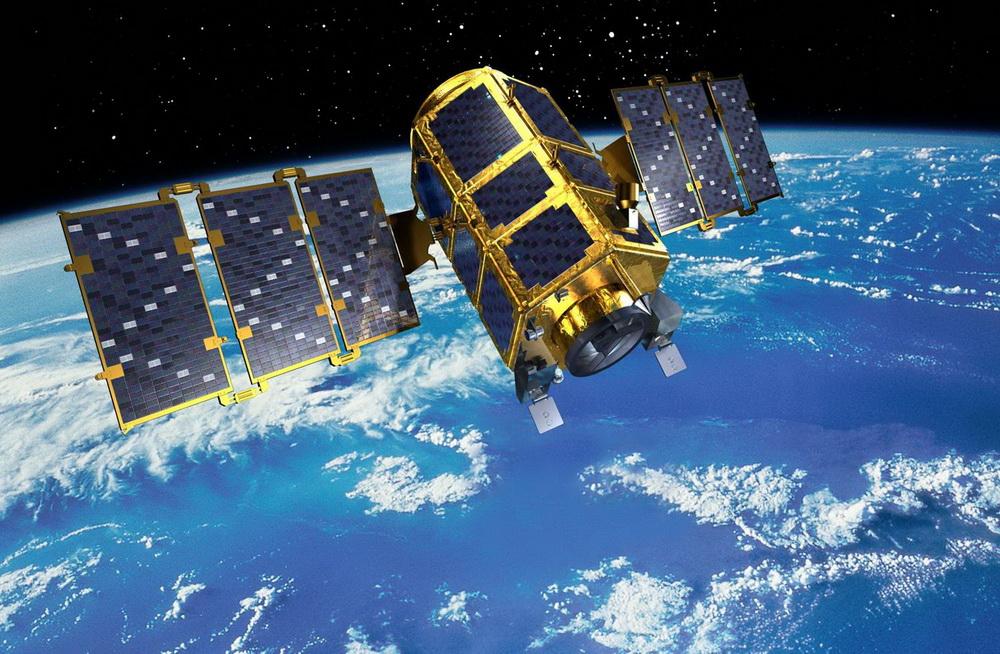
( ), . , ( GPS/), , . , – .

AdvoCam-FD8 Gold GPS, / « »
:
2012 «» - «» GPS /GPS. – . AdvoCam, GPS-.

GPS AdvoCam
AdvoCam , . , . , « » AdvoCam GPS/.
:
26 2016 26.7 .2 . , « , […] […] . () « » «»: « - , - , ». - ? – --!
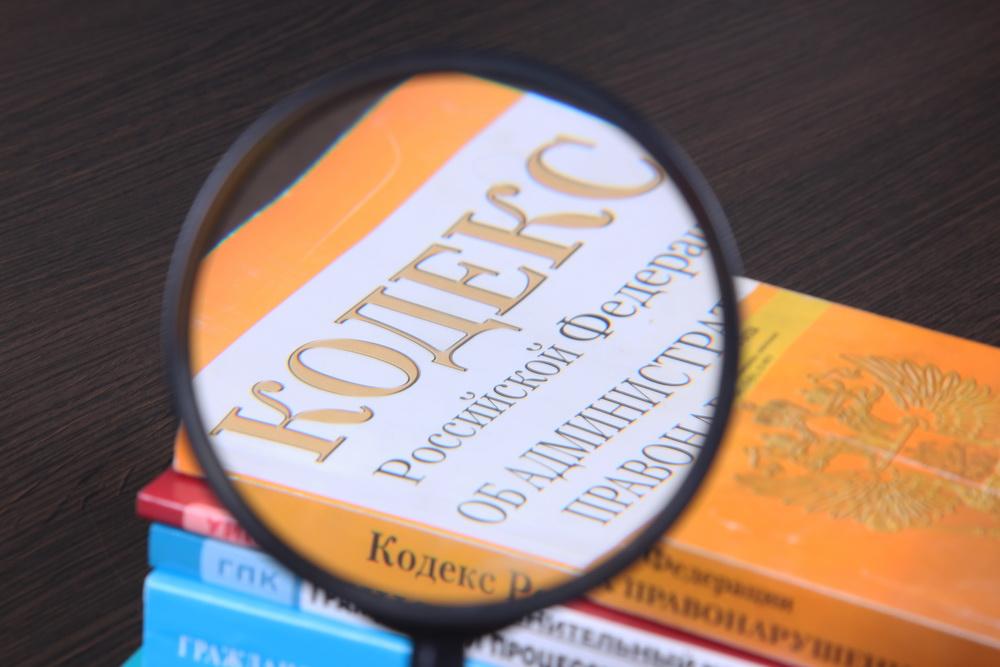
, 26.11 . : «, […], […], , , . ». , , . - /, . .
. - , . !
, , . , – , , . . – . , , .
:
AdvoCam – - , . , , . AdvoCam , . , « » . – , . , , .

– , . - . , . .
, . . «» , , … , ( 26.11), .
, , .
– , . FAQ – . schub.alexandr@yandex.ru .
PS AdvoCam FAQ-. – , . , , « » :) , AdvoCam . «» .
Greetings to readers of Geektimes, Alexander Schub is with you again - an expert in the subject of car DVRs and in combination the author of the material "How to choose a DVR - 2015: the biggest FAQ on the Internet for the average customer . " Let me remind you that my experience in testing devices of this type has exceeded five years, and the number of closely studied models approaches two hundred. The main reason for my huge article about choosing a registrar was the fact that there were no detailed materials of this kind on the Internet, and if there were voluminous educational programs, then certainly there was a pile of outdated and completely useless information. In the case of tips on proper installation, connection, configuration, and other aspects of using a registrar, things are even worse.
As such, detailed, detailed articles do not exist at all - only scattered small publications. I undertook to correct this gap and wrote another most detailed FAQ on the Internet for registrars, only this time entirely devoting an article to the issues of competent operation of the automobile “black box”.
')

The original material was published on Mobile-review.com , where a number of aspects were not included in the final publication, since, according to the editors, "are perceived as an appeal to potential violators in order to make their lives easier." Cleaned up or edited moments may indeed seem ambiguous. Nevertheless, I consider it necessary to bring them to the attention of registrar holders. Here, the modified original tips will be labeled "Especially for Geektimes."
The material was sponsored again by the Russian brand of video recorders AdvoCam, which, by sales in 2015, entered the TOP 5 of the largest players in the domestic black box market for cars. Representatives of AdvoCam did not have to be convinced a second time that sponsorship of such articles is much more effective than low-objective advertising-jeans reviews. The consumer is now clever and categorically against hanging advertising noodles on his ears. While giving useful information about the registrars as a whole, specifying who to thank for such an educational program is a good option, killing two birds with one stone. And the brand is well advertised, and provide really useful information to readers.
As in the previous article , I use the format with the division - in the "general" answers are given useful tips, regardless of specific devices of a particular brand. And with a separate, explicitly highlighted advertising “private” block, I highlight the situation using the example of the sponsor’s line - in this case, the Russian AdvoCam video recorders. And here in a third of the questions I will not even give “private advice”, but only accompany the information given with illustrative images on the example of my sponsor's registrars. As a result, I give consumers useful “universal” information about registrars in general, and only indicate who should be thanked for sponsoring such a detailed educational program.

Commercial break. Starring Volochkova.
Let me remind you, AdvoCam is one of the few brands of registrars in Russia, which is engaged in self-development and trusts the Chinese only contract assembly of devices. The link is available article on how to create AdvoCam recorders in the city of Alexandrov, Vladimir region. There is an experimental production facility of the Videmax company (AdvoCam - its “daughter”), whose specialists have been developing professional video surveillance systems for almost 20 years.

The AdvoCam line of cameras is interesting because there is no frank “Dashman” for 2-3 thousand rubles, on the one hand, and on the other hand, there are no ultra-expensive models for 15 thousand rubles and more. The brand initially focused on the development of recorders with the most necessary (and no more than that) functionality for a reasonable price. Therefore, the most affordable AdvoCam-FD Black line costs 5,000 rubles, while the most expensive AdvoCam-FD8 Gold GPS costs 10,400 rubles. I will note - in the past, the FAQ told me in great detail why, in principle, a high-quality recorder cannot cost less than 5,000 rubles.
The current range of AdvoCam recorders includes a total of five devices, plus modifications with or without GPS. These are AdvoCam-FD Black (5,000 rubles), AdvoCam-FD8 Black (5,700 rubles), AdvoCam-FD8 Profi RED (8,000 rubles), AdvoCam-FD8 Gold GPS (10,400 rubles) and a hybrid model of a video recorder-action camera AdvoCam-FD Sport (7 000 rubles). A relatively small choice is compensated by a careful approach to the development of each model, the long lifespan of the models, and at the same time the absence of problems in maintenance and repair.

Anastasia Volochkova uses video recorders AdvoCam
Well, enough about the sponsor. Let us proceed, in fact, to questions on the topic of the material - get ready, a lot of text is waiting for you again :)
Where is it better to locate the recorder in the cabin?
General advice:
The installation location of the camera depends on a number of factors, including the design of the holder, the dimensions of the recorder and the characteristics of the car itself. Ideally, you should ensure that the "eye" was as high as possible on the windshield for the best view of the road, that is, approximately behind the rear-view mirror.

Set strictly in the center or not - a matter of mounting and driver preferences. Often, only vertical positioning / tilting of the camera is allowed, without the possibility of turning the camera to the right or left. This is especially common in recorder models with a characteristic cylindrical shape.

Typical recorder with a cylindrical body
In this case, consolidation with a significant shift to the right or left can lead, as photographers express it, to a "littered" horizon. Not that this is a critical flaw, but such a feature will definitely make your eyes callous. In addition, when viewing, no, no, and you will tilt your head, depending on where the frame is moved. That is, mount the camera preferably strictly in the center. And as high as possible, since this allows the shape of the device.
In order that the recorder does not overlap the view and minimally came into the view of the driver, it is better to shift the device to the right behind the rear-view mirror.

If the rear view mirror in the car is located on an impressive “island”, the recorder should be installed on the right. Otherwise, the “black box” on the left will be too close to the driver, and even when the screen is off, it will distract, at least, with a flashing diode indicating shooting. And if you want to position the camera in the center, the device would have to be “glued” too low.

Even before the purchase, pay attention to the size of not only the registrar, but also mounting. The smaller the bracket, the better, since it is easier to hide it behind the mirror along with the camera. In addition, the minimum distance between the recorder and the attachment point reduces camera shake, and hence the frame. On the contrary, the mount with a long "leg" increases the likelihood of enhanced shaking in the video and degraded image clarity.

A bracket with a long “leg” is not the best choice for a registrar.
In rare cases, recorders come with a separate, external GPS receiver. For the best reception of the satellite signal, the installation of the module should be made as high as possible on the glass. As a rule, the specific location of the "dislocation" is dictated by the length of the wire connecting the antenna to the recorder - the module is located so far that there are no folds or sagging of the cable.
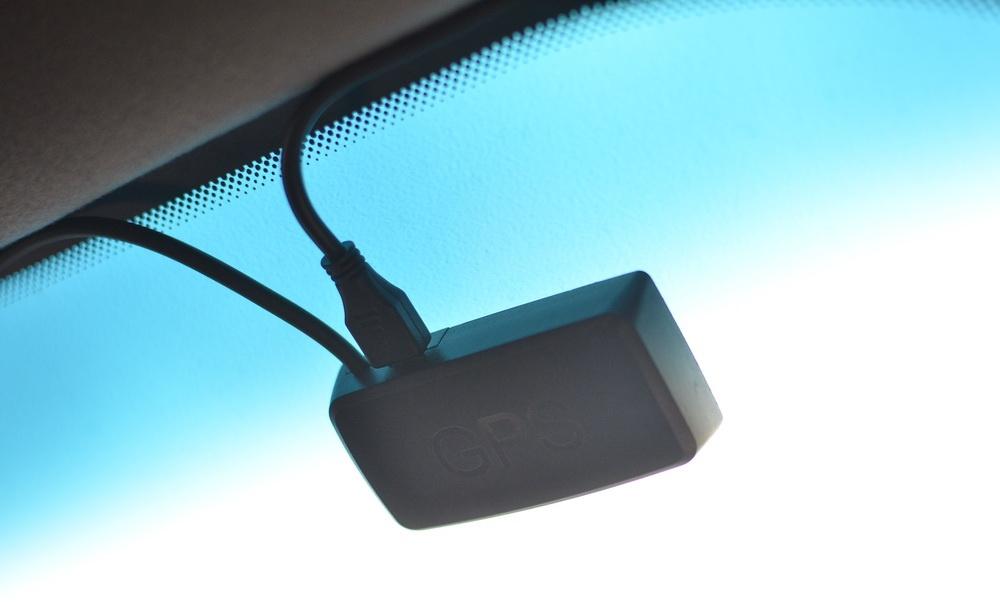
Private advice:
AdvoCam recorders use external GPS receivers, and the antennas are built directly into the mount. Despite the fact that from the front such a holder looks cumbersome, in fact, the part with the receiver only a couple of centimeters is beyond the limits of the suction cup. And because the driver does not have to make a significant amendment and position the camera well below the desired level.

How to properly adjust the direction of the camera?
General advice:
There are no special intricacies here - the frame should cover the space in front of the car as much as possible. It is desirable that the video was visible at least part of the hood. This is useful to confirm that the filming was carried out just from your car.

AdvoCam-FD8 Black, car hood in frame
I also recommend not to be afraid to tilt the camera down so that there is more hood and less sky in the frame. Otherwise, you risk getting a situation where the recorder orients the exposure (in other words, the brightness of the image) across the sky, and you get a frame in which all the space in the slightest shadow will become almost black.

AdvoCam-FD8 Gold GPS, the recorder is tilted down. The exposition is built at the bottom of the frame, so we get normal illumination of the road / curb and a bright blue sky

AdvoCam-FD8 Gold GPS, the recorder is looking straight. The exposure is oriented at the top of the frame and reduced. The result is a rich blue sky and reduced brightness, as well as details on the road / roadside.
This is due to the fact that the sky for the recorder is a bright object that makes the camera think that the rest of the space is overexposed. The device reduces the exposure, we see the sky of a rich blue color and ... very dark because of the reduced brightness "other" image space. A similar effect can be observed when photographing in the winter, only instead of the sky “provocateur” appears snow - it also appears to the camera as an unnecessarily light object, and as a result, the picture goes out too dark. Therefore, the exposure in such cases must be increased manually.
As a solution to the problem, a number of devices support a special super-wide Wide Full HD resolution of 2560 x 1080 pixels with a 21: 9 aspect ratio. This is how to minimize the useless details from the point of view of the recorder like the sky and the hood.
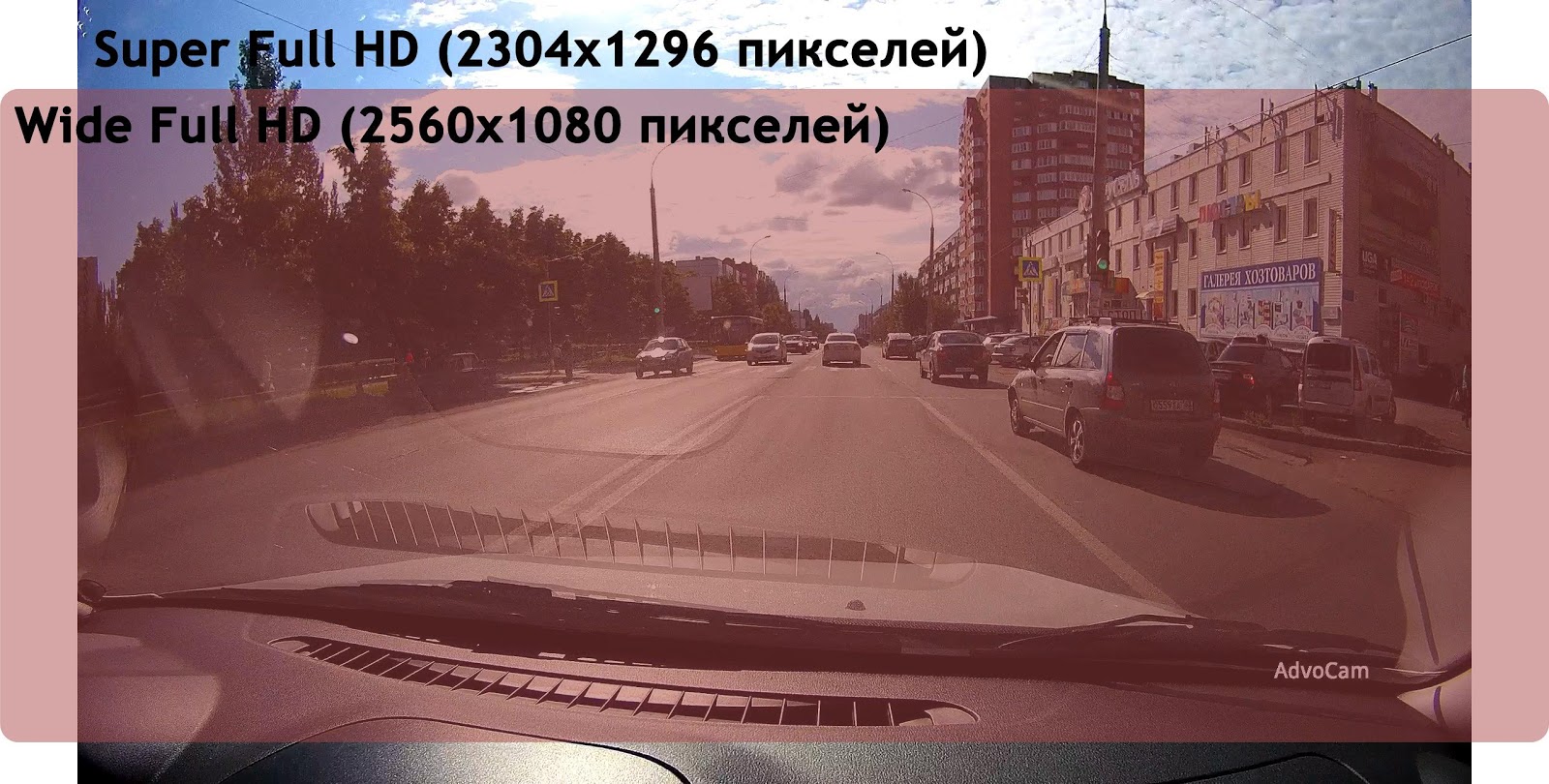
AdvoCam-FD8 Gold GPS, comparing Super Full HD (16: 9, 2304 x 1296 pixels) and special resolution Wide Full HD (21: 9, 2560 x 1080 pixels)
Private advice:
Support for Wide Full HD resolution of 2560 x 1080 pixels is present only in top recorders based on the powerful Ambarella A7 processor, and more specifically on the A7LA50 and A7LA70. Among the recorders AdvoCam such a survey is possible in the flagship model AdvoCam-FD8 Gold GPS for 10,400 rubles.
Is it reasonable to leave the recorder in the car in the winter?
General advice:
If you leave the car, ideally, you should take the camera with you every time, regardless of the season. Not only would you be too lazy to remove the holder from the glass or the thief, by other signs, decides to open your car. It would be extremely offensive to lose among other things the registrar, especially if it is an expensive model for 10-15 thousand rubles.

However, in the situation on the photo to be afraid of the thieves obviously
Of course, the question of the possibility of leaving the camera in a car in the winter concerns drivers primarily in light of how frost affects the battery life. In addition, a “black box” discharged “to zero” battery can lead to resetting the date and time. In my first FAQ on the choice of a registrar, I touched on this topic and noted that expensive expensive frost-resistant batteries of a new generation are installed in expensive recorders. They cost an average of 1.5-2 times more expensive than conventional batteries, that is, about plus 500 rubles to the price tag of the camera. As a result, an expensive recorder with a frost-resistant battery will calmly survive the Siberian frosts. And in "budget-saving" budget cameras, ordinary batteries are able to completely become unusable even within one week of a winter stay in the cabin of a car. As a result, the recorder will be completely devoid of battery life and recording without external power.
Also in winter owners of registrars with supercapacitors feel comfortable. This power source provides a maximum of a couple of minutes of battery autonomy, but is not afraid of even the most severe frosts. Most supercapacitors are found in South Korean recorders, where the installation of traditional lithium-ion batteries is problematic due to the specifics of the country's legislation.
Private advice:
AdvoCam recorders use expensive frost-resistant batteries, so in extreme cases you can safely leave the camera in the car.

The battery will retain its working capacity and will not lose the declared capacity, even if you repeat such a “focus” throughout the winter. With frost down to -35 degrees Celsius, the camera can still turn on and continue shooting.

What to do if the mount with a vacuum suction cup does not hold on the glass?
General advice:
When installing on the windshield bracket with a vacuum suction cup, you need to remember a few simple rules. The area to which the suction cup will be attached should be preliminarily cleaned of all kinds of plaque, primarily fat. For these purposes, a wet (for example, alcoholized) napkin is best suited. Although a clean rag will fit.
If it is too often to remove and install the holder, the “grip” of the suction cup in any case will begin to weaken. Therefore, ideally, the bracket should be placed in the area of the upper screen printing (section with a black grid near the rear-view mirror) or a tinting strip. In this case, the accessory will not be noticeable to passers-by, and only the registrar will have to remove / install. However, this is not always possible - for example, in my case, installing the mount in the silk-screen printing zone leads to the fact that the recorder's body becomes very close to the rear-view mirror. And the camera can not be turned to the side.

By the way, in any case, it is advisable to wipe the glass after removing the recorder (when you are going to leave the car), since even the round trace of the sucker can attract the attention of criminals who can break the glass, thinking that the recorder itself lies somewhere in the glove compartment.

Typical mount AdvoCam recorders with integrated GPS satellite navigation module
Mainly motorists face a voiced question in the winter, when the vacuum sucker badly “clings” to the cold glass. In this case, it is recommended to warm up the cabin for about 5 minutes, in parallel by turning on the glass blowing, and hold the suction cup of the recorder under a stream of warm air in front of the stove deflector.
There are many tips on how to improve the “grip” of a suction cup with glass. Up to "smear glue" Moment ". I would single out two main ways. The first - 10-15 minutes to boil mount in hot water (but not boiling water) with soda at the rate of "a tablespoon of powder per cup." The second is to smear the sucker with a garlic clove cut. The method is in some way extreme and makes of quick-release fastening almost an analogue of the adhesively tight 3M-adhesive tape. It will be extremely difficult to tear off the holder, so if anything, I warned you.
How to fix in the cabin long power cable?
General advice:
I am still surprised by drivers who do not bother with the wire from the recorder at all and throw it directly to the cigarette lighter. It looks, to put it mildly, ugly and impractical. In addition, there is a chance to accidentally hit the cable, reset the camera and seriously damage it. The result - the carelessness of the user can cost him in the purchase price of a new registrar.

I recommend to travel first with a temporarily fixed cable, in order to first of all understand where it is best to install the recorder. And then tightly "drive" the wire.

The cable is pushed into the gap under the skin and becomes completely invisible to the driver and passengers. Then you can continue down the glass line. As an option, at this stage it is permissible to remove the "cover" of the rack and put the "cord" inside.




Then we lead the wire under the glove compartment, and we can only insert the plug of the power adapter into the cigarette lighter socket.
Of course, not all cars have gaps sufficient for laying the recorder wire. In this case, small hooks with pads on 3M scotch come to the rescue. Frankly, I could not find such sets of clips in free sale in Russia, but on Aliexpress a set of 30 clips is offered for 60 rubles.

Finally - do not forget that the minimum length of the power cable for installation according to the above scheme I should be 2 meters. Therefore, it will be useful to make sure that the bundled power adapter wire is not too short before purchasing a recorder. Not to mention the installation of the recorder in the cab of the truck or bus, when you need at least a three-meter "string".
Private advice:
In AdvoCam recorders, the complete power cable is quite thick, which has a positive effect on its strength. However, this “string” will not be placed in every gap. Therefore, all models, including the budget AdvoCam FD Black for 5,000 rubles and AdvoCam FD8 Black for 5,800 rubles, are attached as many as 6 hooks on a 3M adhesive tape. , , .

– AdvoCam 3,5 , , .

AdvoCam, – 3,5
, ?
. , .

, «» ( ), . , , , – .


, . «» .

?
:
. . . , , , 10-15 . , . , , , . , .
, . , , , - . – .

«», - .

AdvoCam USB-
, . , . , «» , «+» «-», , «» / .

. 5 V, 12 V. , , . . , «» «» . , .
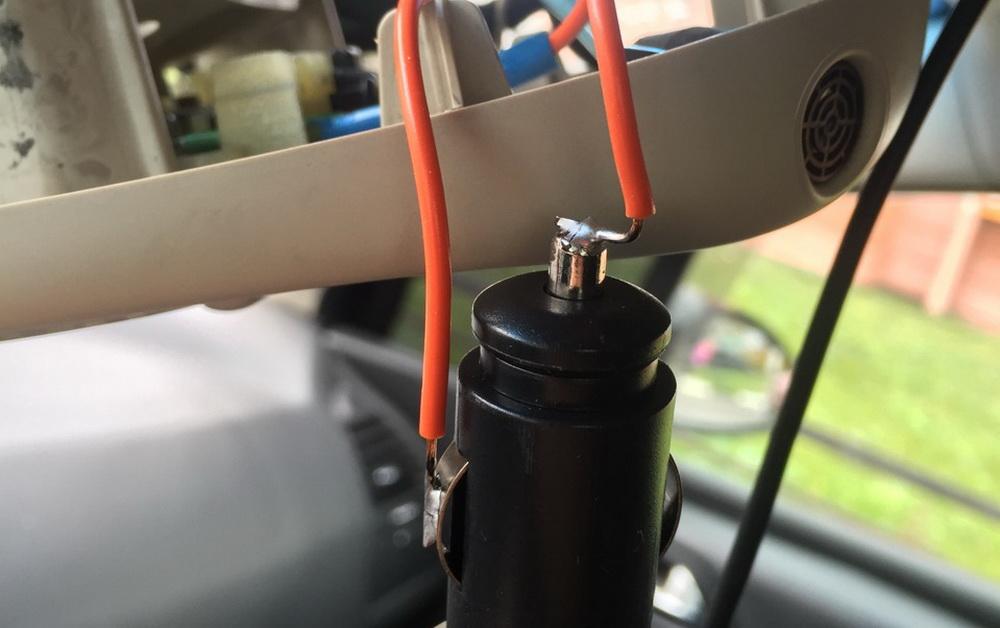
, , , .
. , «+» «-» .

– , .

:
AdvoCam 3,7 V, . , .

, AdvoCam-FD8 Profi RED :
?
:
, , . , . «» . LC-, .
, , . , , , , «» . , . ( ) , . , , – .

AdvoCam-FD Black,
:
, AdvoCam 10, 20 30 . . «» .
?
:
FAQ microSD , 4-8 . , . , microSD, . – , -. 2 4 , 2 4 /. , .

(. . «» ) 10 / 45 / . Super HD 18 /. – – , 4 . 18 / 8 – 2,25 /. , – , . AdvoCam , , «» . , , .
6, 10 . . «» 10 – 4 /.
:
AdvoCam – 4 (6 ) AdvoCam FD8 Profi Red ( 6 400 ) 8 (10 ) AdvoCam-FD8 Gold GPS (10 400 ). , . microSD AdvoCam-FD8 Gold GPS. SanDisk Ultra 10 , ( ) 12,5 / ( – 15,2 /) 100 /. , ++ 5,8 / 46,4 /. 18 /.
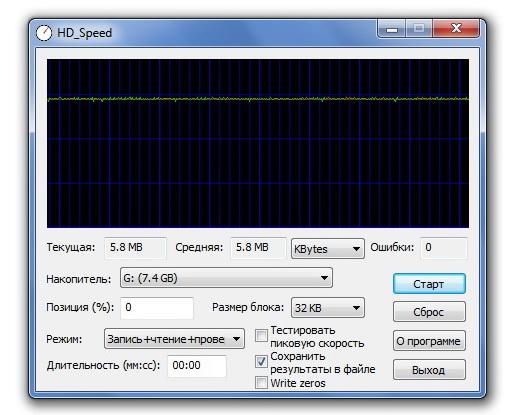
?
General advice:
In the case of recorders, alas, there is no perfect choice of video length. No one will insure you against a situation where one file contains 10-15 seconds of an incident, and the next - the entire remaining time of the accident or other incident.
On the other hand, I would not recommend exposing splitting clips into files of 10 minutes or more. Do not forget that before using in court you may be required to review the record and delete points that, in addition to the accident itself, indicate, for example, your violation of various traffic regulations. It is logical that the “censorship” of a video with a length of a couple of minutes will pass much faster and more accurately than a careful study of a 10-minute recording.
Private advice:
The only situation where the user will need the cyclic-free mode with recording in one continuous file “up to the stop” - operating the model in the action-camera mode. Of course, this applies only to special hybrid devices, which combine the features of a regular recorder (start recording when the engine is running, cyclic shooting, power from the cigarette lighter) and a sports camera (Wi-Fi, a set of special fasteners in the package).

AdvoCam-FD Sport, a hybrid registrar and action cameras
The AdvoCam product range is the AdvoCam-FD Sport model, which costs about 7,000 rubles and is an action camera with the most comprehensive set on the Russian market - 20 accessories. In the case of a famous American competitor - GoPro - buying a model with a similar set of accessories would cost $ 500-800.

AdvoCam-FD Sport, a huge grade
In general, do not forget to turn cyclical shooting on or off depending on the role you are using the hybrid recorder.
What does “recording quality” mean in settings?
General advice:
Behind this point lies nothing more than a bitrate - the amount of memory bits needed to store one second of video. Simply put, the "weight" of one second video. Simplified - the higher the bitrate, the higher the quality of the recorded video, the more details and useful information about the frames is stored in the recording. However, on the other hand, as the bitrate increases, the space occupied on the memory card also increases. For example: the recorders with Super HD resolution usually have “high”, “medium” and “economical” values available. The bitrate readings are respectively 18 Mbps (145 MB of video per minute), 15 Mbps (112.5 MB of video per minute) and 12 Mbps (90 MB of video per minute).

AdvoCam-FD8 Gold GPS, setting the bitrate
I see no reason to resort to changes and choose anything other than the maximum bitrate in order to save space on the card. Even with 18 Mbit / s on a 8 GB card, you still get almost a full hour of cyclic shooting, and this is more than enough for the recorder. As an option - it is worth trying to reduce the bitrate if the recording is unstable and there is a suspicion of a low speed memory card.
Private advice:
On the example of AdvoCam-FD8 Gold GPS with a resolution of Super HD and bit rates of 18, 15 and 12 Mbit / s, it is clear that it is better not to save money, since this leads to a noticeable loss of quality. And it does not allow the top recorder to perform its main task - to shoot the most clear video. In addition, as I have already indicated above, an 8 GB memory card is supplied with the model, this volume, with the highest bit rate, is enough for a full hour of recording.

Should I change such parameters as contrast, sharpness, white balance and exposure?
Let's go through all the parameters one by one.
Contrast means the ratio of the brightest point of the image to the darkest. The higher the contrast - the brighter the light area will be. And vice versa - dark areas will be even darker. Visually, the picture adds saturation and seems more attractive. However, increasing the contrast leads to loss of detail, the information content of the frame is reduced. If it is set to a low value, the colors are lost, the video looks “lifeless”, but compared to a high contrast ratio, such a clip will result in much more detail. But it should be remembered that the task of the registrar is to provide precisely the most detailed informative picture, and not the highly artistic video. Therefore, the video may be less visually attractive, but to perform the main task of the device is better than the “beautiful” video with rich colors.
It is not always in the recorders that the expected contrast settings are observed. For example, there may be essentially no low values, and the “soft contrast” parameter will actually not discolor the picture, but rather saturate it, but with a decrease in brightness and loss of detail in the shadows. That is, in fact, the adjustment will affect what is called "Levels" in Photoshop.

AdvoCam-FD8 Black, soft contrast

AdvoCam-FD8 Black, contrast "standard"

AdvoCam-FD8 Black, sharp contrast; clear light and reduced information frame
As a result, I would recommend not to change the “middle ground” set in the registrar.
Sharpness speaks for itself, this characteristic affects the details distinguishable in the frame. One more parameter which I would not recommend to change. As a rule, three values are available - “standard”, “sharp” and “soft”. In the case of "soft" all the video becomes blurry, and you definitely will not find use for this video. When setting “sharply”, the detail grows slightly, but the picture looks slightly unnatural. It is unlikely at the trial that this will lead to the fact that the video will be sent for examination, but still. Finally, you still do not get a big increase in clarity in comparison with the one that you pull the photo editor out of the freeze frame.

AdvoCam-FD8 Gold GPS, low sharpness

AdvoCam-FD8 Gold GPS, standard sharpness

AdvoCam-FD8 Gold GPS, high sharpness
White balance means the process of adjusting the colors of objects to values that a person perceives as natural. The term itself arose as a result of the fact that regardless of the lighting (say, with a yellow-orange tone with an incandescent lamp), we still perceive white as such, without the "parasitic" shades of light sources. When manually adjusting the white balance in photo and video equipment by changing the color temperature, we are trying to achieve this effect in pictures or video.
There is a more or less standard set of white balance scenarios, and the list is often presented in a slightly abbreviated form in registrars: this is “sunny day”, “cloudy day” and “incandescent lamp”. For example, in the first three pictures below, the difference is almost absent - the recorder’s automatic has already correctly chosen the white balance. And the color temperature in the “cloudy” and “sunny day” settings is extremely close, so the difference is almost impossible to see in the cloudy situation with the penetrating sun.

AdvoCam-FD8 Gold GPS, automatic white balance

AdvoCam-FD8 Gold GPS, white balance "cloudy"

AdvoCam-FD8 Gold GPS, white balance "sunny day"

AdvoCam-FD8 Gold GPS, incandescent white balance
In the case of registrars, the white balance settings would be relevant when there are obvious “jambs” of color reproduction. However, dozens of recorders went through my hands, and from my own experience I’ll say that I never wanted to make such an adjustment. You will surely object, recalling the Novatek 96650 processors. They have a characteristic feature in the form of periodic removal of the picture in cool blue shades. But it doesn’t happen so often to forever expose, say, a “cloudy day” and get a permanent orange tone of the video.
Exposure. Forgive me, citizens familiar with the topic, but for simplicity we will understand the brightness of the image. By default, in the recorders the parameter value is set to a neutral value of “zero”, adjustment in steps of 0.3 units is possible in the range from “-2” to “2”. As a rule, even a cheap TFT-TN-screen of the recorder allows to estimate the frame brightness and, if the user considers it insufficient, to raise it in the settings. When shooting at night, it makes sense to set values between -0.3 and -0.7. This increases the likelihood of improved recognition of transport vehicle license plates. After all, from the light of headlights, numbers and letters can be illuminated by headlights, while a lower exposure with reduced brightness removes “extra” light and “reveals” the inscriptions.

AdvoCam-FD8 Black, exposure "-2"

AdvoCam-FD8 Black, exposure "-0.7"

AdvoCam-FD8 Black, exposure “0”

AdvoCam-FD8 Black, exposure "+0.7"

AdvoCam-FD8 Black, exposure "+2"
Is it true that the highlight of the recorder improves the quality of night shooting?
General advice:
Both infrared and LED lights are not designed to "enhance" the light flux of the headlights and vice versa worsen the image glare from the windshield, "blinding" the camera due to reflections. IR illumination will be appropriate at night in complete darkness when recording in parking mode when there is no lighting around the car. The LED version essentially works like a normal flashlight and is not suitable for parking mode, as it will clearly attract undue attention to not always law-abiding passersby.

AdvoCam-FD8 Black with LED-backlit
The main purpose of LED-backlighting - lighting approached the car people, in particular, the traffic police. Using the backlight, you can additionally draw the attention of unexpected interlocutors to the fact of filming and the need for correct behavior within the law.
What is better to watch video files from the recorder?
General advice:
It all depends on what information you need. If you are interested in the video itself, then any application like Media Player Classic, KMPlayer or VLC media player will be suitable for playback. In some registrars, because of the incorrect adjustment of the subtitles by the device manufacturer, such a “mess” appears on top of the video.
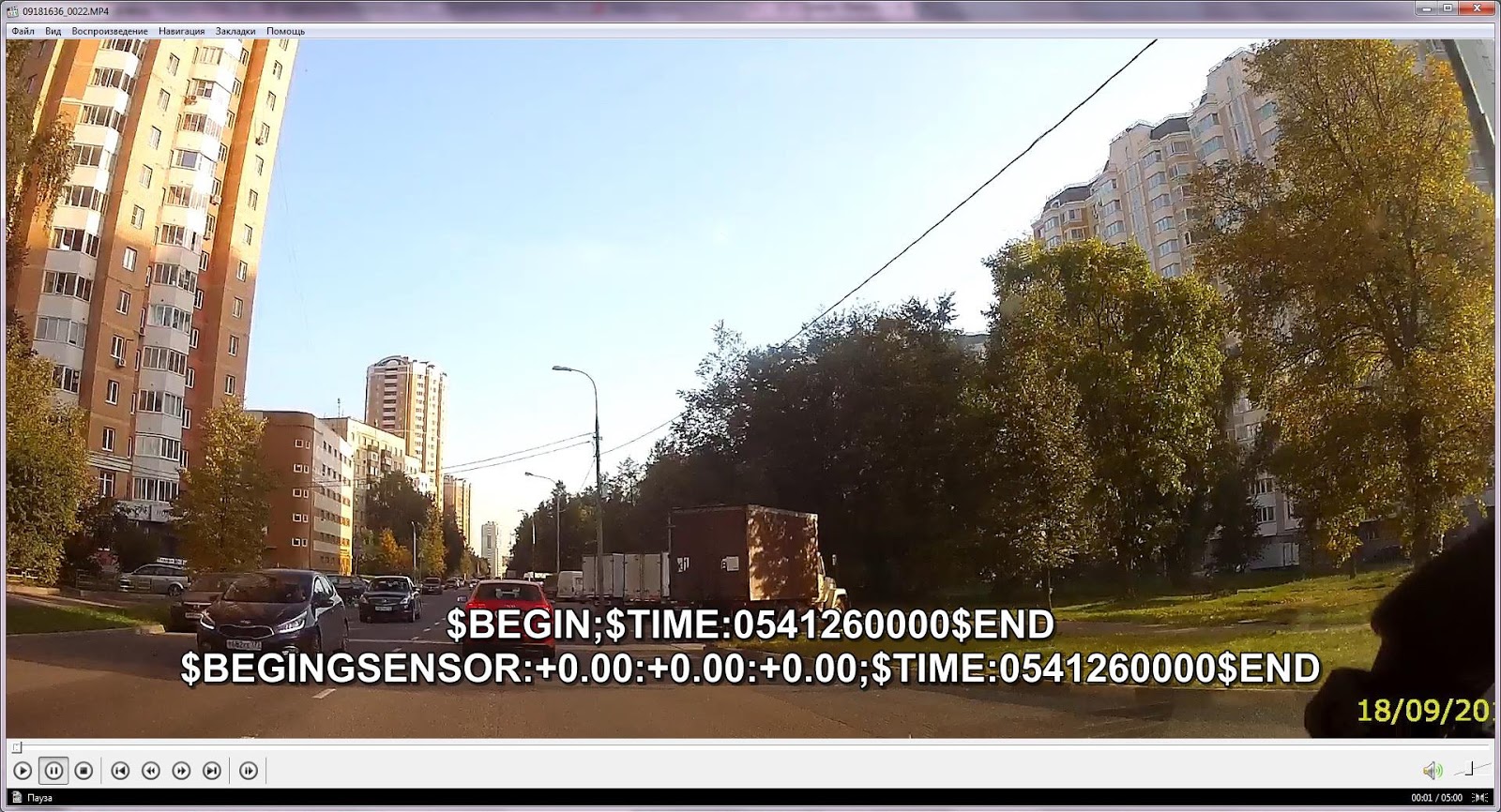
You do not need to be afraid of it, you just need to disable the subtitle track in the player settings. Usually camera manufacturers make it empty, i.e. nothing is displayed on the screen. However, there are also incidents that frighten the average user - a little defective camera.
Standard players are not able to display all the data "wired" in the movie. Therefore, there are special players for files of recorders - with the display of the route on Google maps and the speed of movement, the graphics of the G-sensor along three axes and compass data. Although if there is no GPS and accelerometer in your recorder, then the listed information will not be available. And in this case, you can use the usual player.
I can not fail to mention the application Registrator Viewer , which in addition to viewing allows you to quickly select and save a specific piece of video. This feature is not found in other applications for viewing videos from recorders. Features Registrator Viewer - work with video of almost any recorders with a resolution up to Super HD.
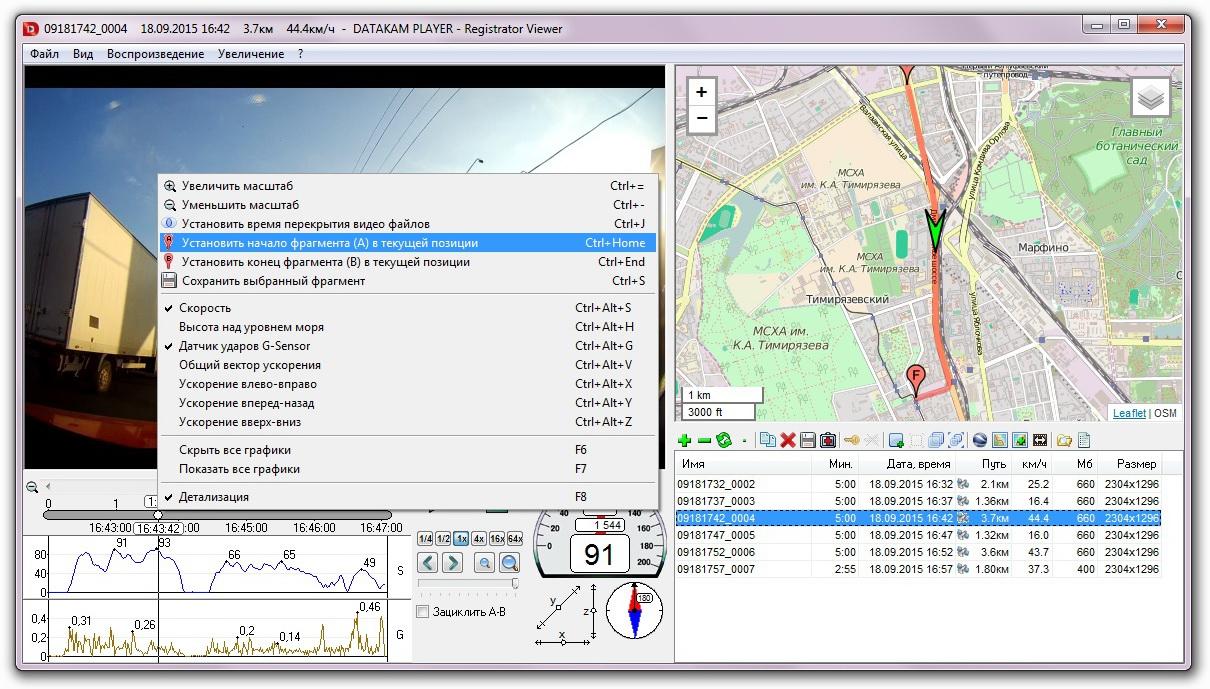
When exporting a fragment, the original quality of the shooting is 100% preserved, and the creation of even a five-minute file takes up to 5 seconds. And all this despite the fact that the latest version of the program was released in early 2015. Unfortunately, last summer the author of the application - the talented Russian programmer Vadim Kozlov - crashed on a motorcycle, so you shouldn’t wait for updates of the player-editor, alas :(
Private advice:
To edit clips it is not necessary to use a computer and master specialized programs. AdvoCam-FD8 Gold GPS directly into the recorder player has the ability to specify the beginning and end of the movie segment in order to save the required fragment as a separate file. This is especially useful if for some reason you wish to transfer the video to the inspector at the scene of the accident and at the same time protect yourself from the video evidence of your other violations.
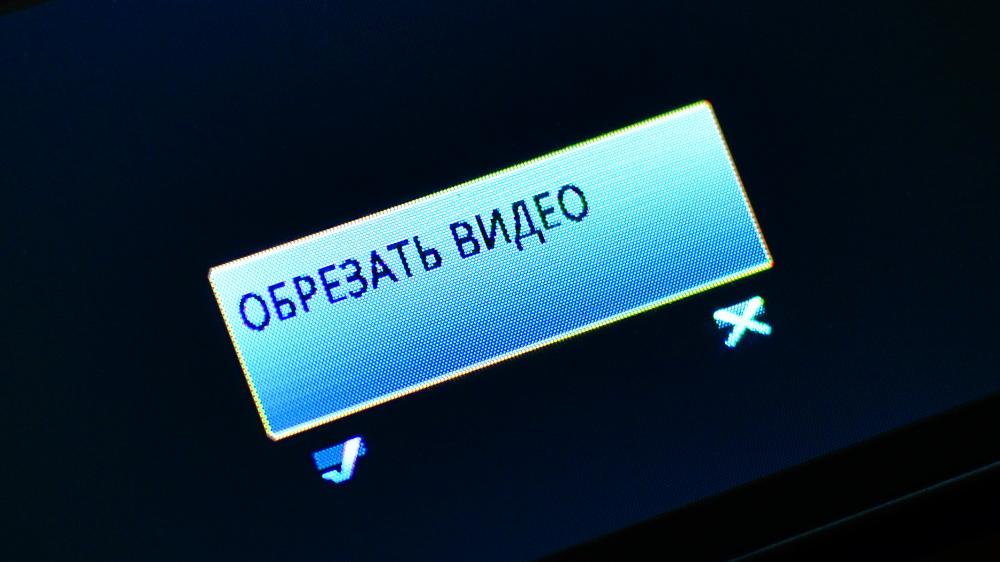
Why memorize all the functions of the recorder buttons?
General advice:
Almost always in the recorders, each key performs two or three functions depending on the mode, while eloquent icons or key labels usually indicate only one of these possibilities. As a rule, signatures point to basic tasks like calling and navigating through menus, while the whole “layer” of very useful options, which are activated by buttons in the process of video shooting, is initially hidden from users' attention.

AdvoCam-FD8 Black
I will give the most common key assignments for recording:
Turn on / off screen. The minimum auto-shutdown time of the recorder screen when there is no user action on the camera is from 30 seconds to 1 minute, depending on the particular model. If you change the settings or perform any operations, you do not always want to wait until the display goes out on its own. Especially at night when the screen can blind the driver with its bright light. This is where the ability to manually de-energize the camera in one instant is useful. I note that it is not necessary to turn on the screen by a specific button - as a rule, this happens when you press any key on the device case.
Turn on / off the microphone. In various situations, for one reason or another, you may wish that the camera captured the event, but did not contain the details of conversations inside the cabin. For example, when in the case of a road accident you are going to express your “competent opinion” about the incident to the person responsible for the accident who came to your car. And you understand that some clarifications fall directly under two articles of the Code on Administrative Offenses of the RF: 5.61 (“insult”) and 20.1 (“disorderly conduct”). And if for the unpleasant character of the interlocutor you receive a fine in the amount of 1 thousand rubles, then for the very fact of foul language under article 20.1 means the probability of arrest for 15 days.
Turn on / off the backlight. Above, I examined in detail when the backlight is useful. Each time, it is extremely inconvenient to climb into the settings for controlling it, so manufacturers implement quick access to activate / deactivate this option by pressing a certain key.
Emergency mark file. Not all recorders are equipped with a G-sensor, which automatically protects a file from deletion in case of an accidental overload of a car. In this case, the “manual accelerometer” comes to the rescue. When you click on the button, the current file is marked as protected, it is excluded from cyclic shooting and will not be overwritten by subsequent video files. This feature is also available in recorders with a G-sensor. After all, there are a huge number of scenarios when the conditions necessary for triggering an accelerometer are absent. Let's say you protect a conversation with an inspector or actions between other road users from deletion.
Private advice:
In my experience, drivers rarely have to use the backlight, and the manual control of the screen perfectly replaces the automatic shutdown of the display. Therefore, I would recommend first of all to remember which keys are responsible for the microphone and emergency marking. In AdvoCam-FD8 (Red, Gold and Black) recorders, this is extremely easy to do - the lower keys are responsible for these functions, the left key controls sound recording, and the right key protects the file protection.

Key functions in AdvoCam recorders using the example of AdvoCam-FD8 Profi-GPS RED
Should I use the G-sensor?
General advice:
The G-sensor, also known as an accelerometer, measures the acceleration of a vehicle relative to the zero axis. Simply put, in the case of a registrar, this tracking in real time for a sharp acceleration, braking, turning and other events that hint at an accident. With all the benefits of the accelerometer, several features of this sensor should be considered. Even with medium sensitivity, the recorder is likely to respond to all sorts of bumps and serious potholes on the roads. Given the quality of roads in Russia, sometimes even saving the minimum sensitivity of the sensor does not save. Therefore, if your daily routes lie on roads with a mediocre surface, it makes sense to completely turn off the G-sensor.

AdvoCam-FD8 Gold GPS, point on / off G-sensor
If you still leave the G-sensor turned on, you need to monitor the number of protected files from time to time on the recorder itself or by viewing the memory card on your computer.

“A typical Russian road” - an accelerometer will consider every such a pothole an accident even with minimal sensitivity
On the one hand, so you can notice too frequent false positives and reduce the sensitivity of the accelerometer. On the other hand, prevent the card from “clogging” with “emergency” recordings, freeing up space for saving ordinary video files of the cyclic shooting mode. After all, to the eyeballs of the registrar filled with protected files simply nowhere to record the current videos.
Private advice:
Competent manufacturers, of course, know that any driver may sooner or later fill the memory card with false emergency files, leaving no space for normal shooting. AdvoCam , G-. 25% . 8 AdvoCam-FD8 Gold GPS 2 , 45 Super HD . AdvoCam, – . 20 000 , .
LDWS?
:
LDWS . , «».

LDWS .

. -, LDWS . , , . -, LDWS «» , , – . , . LDWS . ( ) LDWS. , .

, FAQ . LDWS : . , - . . , – , LDWS .
:
LDWS , AdvoCam-FD8 Profi-GPS RED AdvoCam-FD8 Gold GPS. , , , – . LDWS , «» «» .

, ?
:
, ( ) , GPS. 26.8 , « , , ».
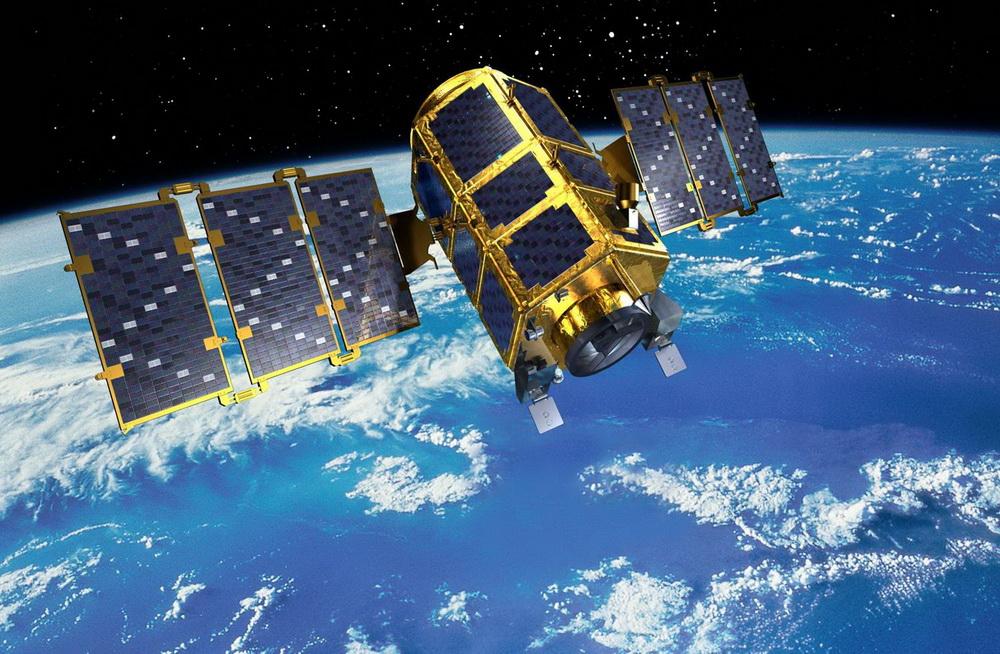
( ), . , ( GPS/), , . , – .

AdvoCam-FD8 Gold GPS, / « »
:
2012 «» - «» GPS /GPS. – . AdvoCam, GPS-.

GPS AdvoCam
AdvoCam , . , . , « » AdvoCam GPS/.
?
:
26 2016 26.7 .2 . , « , […] […] . () « » «»: « - , - , ». - ? – --!
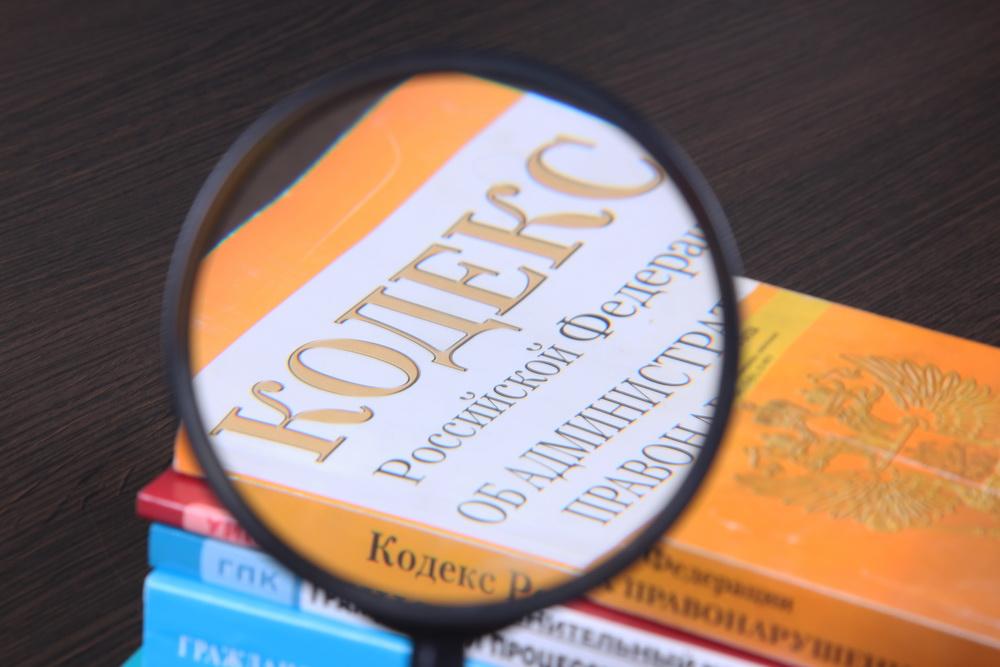
, 26.11 . : «, […], […], , , . ». , , . - /, . .
. - , . !
, , . , – , , . . – . , , .
:
AdvoCam – - , . , , . AdvoCam , . , « » . – , . , , .

– , . - . , . .
, . . «» , , … , ( 26.11), .
, , .
***
– , . FAQ – . schub.alexandr@yandex.ru .
PS AdvoCam FAQ-. – , . , , « » :) , AdvoCam . «» .
Source: https://habr.com/ru/post/395259/
All Articles