Cougar 600K - simple and with brains

When we hear the expression “gaming keyboard”, then a kind of monster keyboard with a bunch of extra keys, buttons and levers, with a small screen, with illuminated keys and in general from all sides, and with all the colors of the rainbow, as well as “ smart ”, which allows you to reprogram the keys so as to win any“ battle ”by pressing one, well, maximum two keys ...
But, in fact, if you think about it, it turns out - few of these "twists" really need to play!
Well, look: why do we need a rainbow light? After all, when you are passionate about the game, you don’t look at the keyboard! And a kind of "flickering" near the screen will only distract ...
')
Also, not all “players” dream of additional keys, reassigning “standard” keys, and macros often give only the illusion of “lightness” of the game, but in fact: training is our everything!
For example, few of my acquaintances have a desire to invent and write down macros of some kind, and then remember to remember which key they “zabindili” ...
If you also rely only on yourself and your abilities: the Cougar 600K keyboard is your dream!
After all, this is a high-quality mechanical keyboard with a minimum of frills: only the backlight of the main gaming keys (WASD and “shooters”) and the speed control of auto-repeat keys. Another of the "tasty" features can be noted high-quality mechanical switches Cherry MX Black, a beautiful and sturdy case, similar to the "older" model Cougar 700K, the top panel of polished anodized aluminum, also gives the keyboard a solid and serious appearance.
For convenience, there is a "attachment" stand under the palm of your hand (similar to that in the Cougar 500K and 700K models) with an additional soft pad that can be "fitted" on the left or right.
Also available is a USB extension cable for a mouse or a flash drive, it is located on the back wall to the right, in a recess right below the "rewind to the right" button and above the right pull-out foot.
The legs, by the way, are rubber, two of them are fixed at the bottom corners of the case, and the other two are some kind of “galoshes” worn on retractable legs on the side far from us. That is, they perform their function when the legs are “folded” and when they are extended, lifting the keyboard. But there is no leg under the space ...
But on the stand for the wrists of the legs, like that cat from the cartoon - like shoe polish! There are three big ones (located on the edges and in the center of the stand) and four small ones - they are in contact with the keyboard case itself (apparently, so that it does not scratch in the places of contact).
This keyboard is absolutely standard for our country, the so-called "American" layout, that is, long Shift'y and "one-story" Enter, two Win keys (there is a function to lock these keys - this is useful for the game), as well as a full set of multimedia keys: as many as 7 pieces!
Here it is (picture taken in the header of the review is taken from the site, there is no localization):

The picture shows that the side edges of the keyboard are beautifully obliquely "beveled." It may not be very convenient to lift the keyboard above the table if you want to move it. But this is only relevant for individuals like me, whose table is cluttered above all measures, and the monitor is set as close as possible (poor sight) ...
The box is quite large, which is explained by the presence of thick inlays made of polyethylene foam, and the wrist stand was given a separate place. On the cover is visible a wedge-shaped pad in section, designed to fix the keyboard “vertically”.
One can see a notch under the left macro line that is not present in this model (it is in the Cougar 500K and 700K models, the box for them, it seems, is done one at a time).
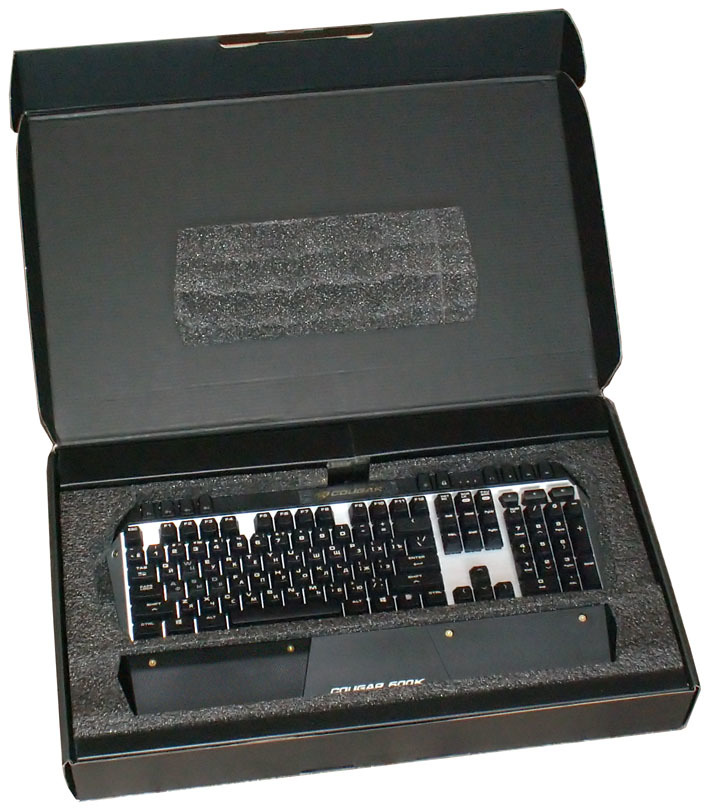
The switches (buttons mechanisms) are not sunk into the keyboard case, but directly mounted on the front panel, because of this they are fun “towering” above the surface like miniature mushrooms! This feature in combination with matte aluminum top panel creates a beautiful and memorable effect of light scattering from under the caps of the illuminated keys.
Obviously, if you like “snacking” without interrupting the Internet or the game, it will be easier to shake crumbs of food from the keyboard (although, it is better, of course, not to bring this up) ...

Only the “main” gaming keys are highlighted, so-called “basic” keys, they are easy to find even in the dark (although it is considered harmful to the eyes to play or work on the computer in the dark).
As you can see, the characters on the unlit caps are painted with bright white paint, which is clearly visible even in the dimmest of light, or in the light of a computer screen.
On the illuminated keys, the characters without light are slightly less bright than those painted by paint, but they are quite clearly visible. Also, if you look closely, it becomes noticeable that the cap surface is slightly different - they are made of a different plastic, transparent, and covered with black paint. But in general, the impression of the appearance of the keyboard does not spoil.
The brightness of the backlight is regulated by the standard steps: three brightness options, the “breathing” mode and the backlight off.

As you can see, for convenience, I have already turned over some caps that I press with my thumbs: a space, a left Alt (I use it to enter numbers ) and a zero on NumPad.
Additional buttons are also highlighted, located on the “upper” edge of the keyboard, “directing” mode switching: auto-repeat speed, backlight control, Win key lock, there are also absolutely normal NumLock, CapsLock and ScrollLock indicators.
These small and flat additional buttons are located so that they cannot be accidentally pressed, they are pressed clearly, with a mouse click (obviously, they use “kontsevichki”, similar to those in computer mice), they are logically and conveniently grouped.
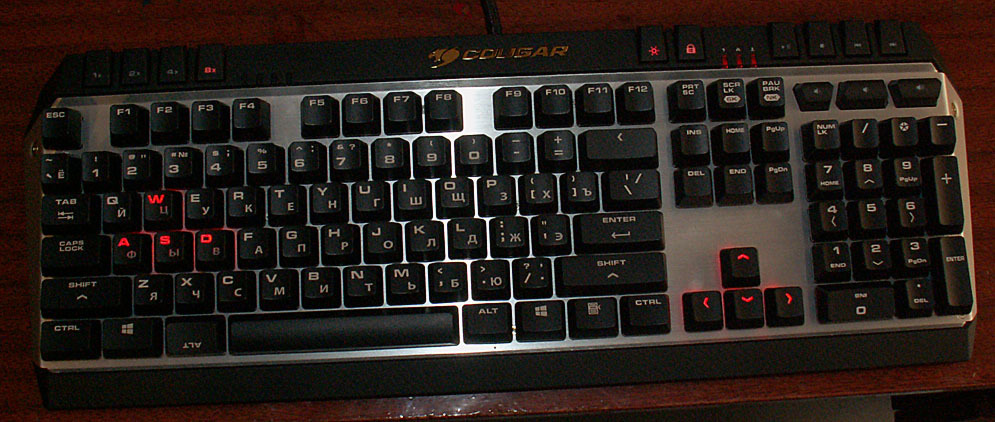
Traditionally, for mechanical keyboards, the Russian letters on the keys are highlighted a little worse than the Latin ones - this is due to the arrangement of the backlight LEDs on the switch “on top”. Well, yes, there are only four of them, and the keyboard is positioned as a game - the Latin is more relevant to find in the dark.
Although, traditionally, there is no “serif” for feeling blindly with a finger on the W key (but unfortunately it does not exist on any keyboards) ...
The picture shows what the keyboard looks like in the dark - the halos of orange light around the keys are fascinating! And around the cursor arrows the light is also reflected in the textured aluminum surface, creating an indescribable play of light.
On my copy of the keyboard, there are so-called “black” switches (push-button mechanisms) Cherry MX Black, they are light (55-60 grams pressing force), do not have tactile feedback or a sound click (silent). As far as I know, in Russia it is supposed to sell keyboards equipped with these switches.
The so-called “multimedia” buttons (not full-size keys) are grouped in the right-top corner of the keyboard, along the edge are four player control buttons (Start-Pause, Stop, rewind and fast-forward), there are three more buttons above NumPad : Volume up and down and Mute (mute). They will be useful during the game (so that, without leaving the game and not reaching the volume control on the amplifier or speakers, adjust the sound), and when working (without looking up from the work program, "rewind" the song in the player or drown out the sound during an important phone call). conversation).
So, summarize the advantages and disadvantages of the Cougar 600K keyboard.
Advantages:
- high-quality game switches Cherry MX Black;
- standard keyboard layout, suitable for both playing and working;
- the keyboard is full-format, no “truncation”, the NumPad and the editing unit are present;
- durable beautiful body;
- aluminum front panel with a nice matte texture;
- clearly visible signs on the keys, Russian characters are as noticeable as Latin characters;
- beautiful lighting of the most popular gaming areas;
- key lock Win;
- setting the auto-repeat key speed;
- backlight brightness control;
- multimedia keys (complete set);
- NKRO mode with the ability to enable standard 6KRO mode;
- built-in USB extension cable;
- quite ergonomic stand for wrists with an additional rubberized lining under the left hand;
- fairly affordable price for "mechanics".
Disadvantages:
- incomplete illumination;
- quite high price for the "regions" of our country;
- Bevel corners of the body can easily prevent the keyboard from being picked up from the table if your desk is “littered” with foreign objects.
Source: https://habr.com/ru/post/395103/
All Articles