Introducing TP-LINK Archer C20 Router
With the release to the masses of the new standard WiFi 802.11ac, a qualitative, though not very noticeable, revolution took place in the world of home routers. This is not just another standard with new methods of compression and modulation of the radio frequency signal, it is a full-scale attack on the territory of premium routers, namely: the use of low-end devices of the range of 5 gigahertz. It can be said that literally “yesterday”, in order to gain access to a freer range, it was necessary to acquire a rather expensive “dual-band”. Now, it’s enough to buy an affordable device like the TP-LINK Archer C20 , which is the very representative of the family of low-bandwidth dual-bandwidth routers supporting the new Wi-Fi standard 802.11ac.

The brand of network equipment TP-LINK is known to the consumer by an excellent combination of excellent reliability and an adequate price tag. Recently, the manufacturer announced a new series of wireless home routers for the mass segment. Archer C20 occupies an average place in this series, as it is not the easiest router, but also not the most sophisticated. Just what you need for a little more advanced than the conventional "housewife" user.
The router is delivered in a standard small green box, typical of TP-LINK devices. On the box you can find the main consumer characteristics of the content, as well as a comparative table of possibilities within the entire series of devices. Inside, the buyer will find the router itself, the AC power adapter, meter patch cord, documentation. Everything is neatly packed in cellophane and laid out in cells.
')

The case of the router is made of plastic of different colors: the top is made of glossy dark blue color, the bottom is matte beige.

On the back of the device, you can detect the expected Ethernet, power, USB connectors and several buttons for various purposes. The antennas of the device are not detachable, which at first seems strange, but on the other hand: fewer connectors - less attenuation of the signal in the antenna path, everything has its advantages. There are five Ethernet connectors, one for connecting to an Internet provider, four for connecting wired LAN devices, all are Fast Ethernet standards, that is, with a maximum data transfer rate of 100 Mbps. They have color differentiation, so it will be difficult to make a mistake when connecting. The USB 2.0 port supports connection to external storage routers, as well as 3G / 4G modems for backing up Internet connections.
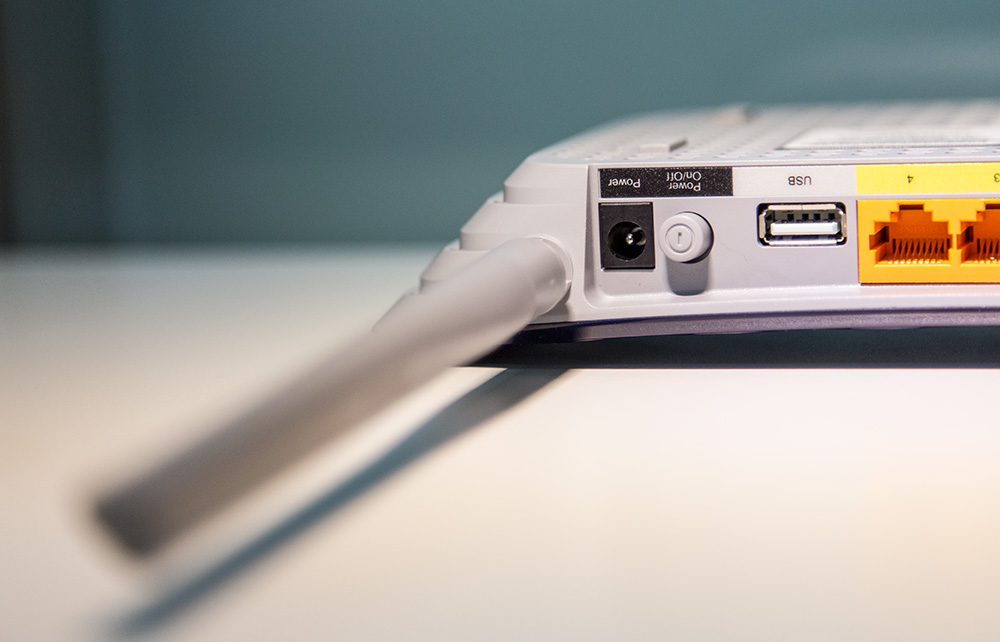

In addition, two buttons can be found on the rear panel (enabling the WPS mode and turning off the Wi-Fi path completely) and the mechanical power switch of the router. The top glossy panel of the router took home a block of LED indicators of blue color, while the indicator of connection to the provider is two-color.
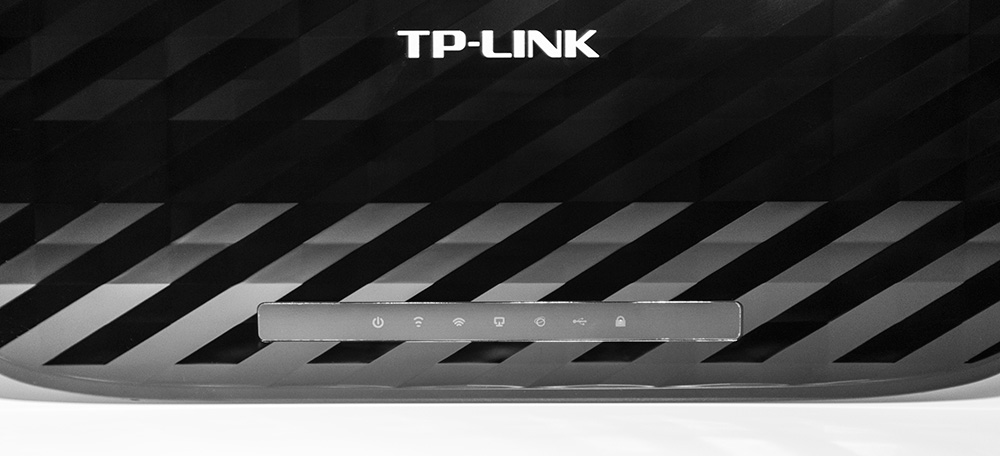
On the underside of the router there is a factory sticker, where, from the useful one, the access parameters to the embedded device web-administration system.
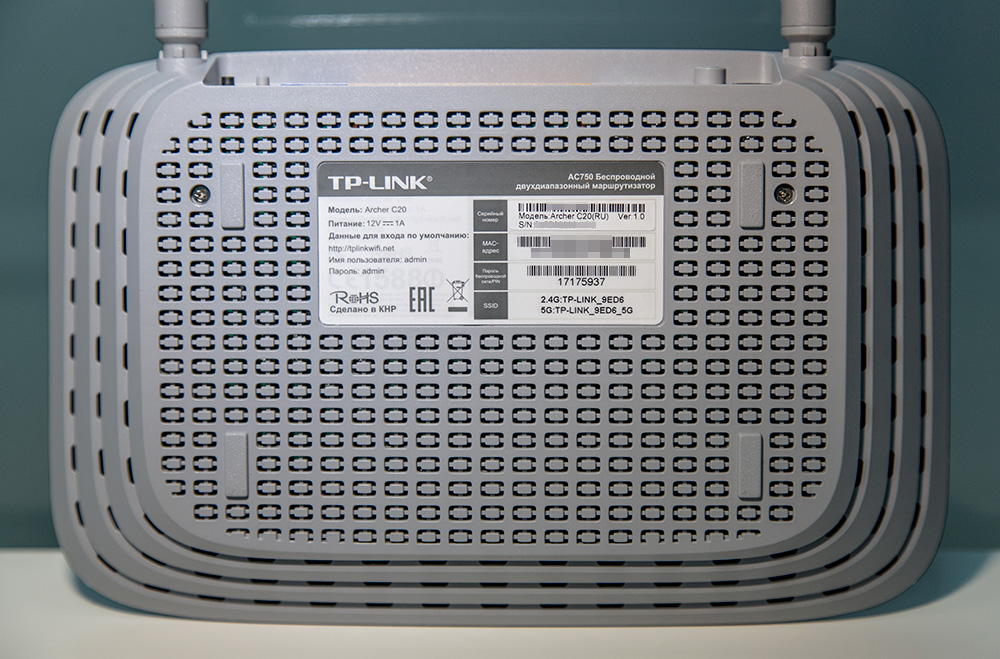
In general, the design of the entire series of routers is similar, with the exception of details and color performance, but compared to the previous generation, has lost some “brutality”, it began to look like home routers of other brands.
It should be noted, also, overly bright blue LED indicators that can interfere at night.

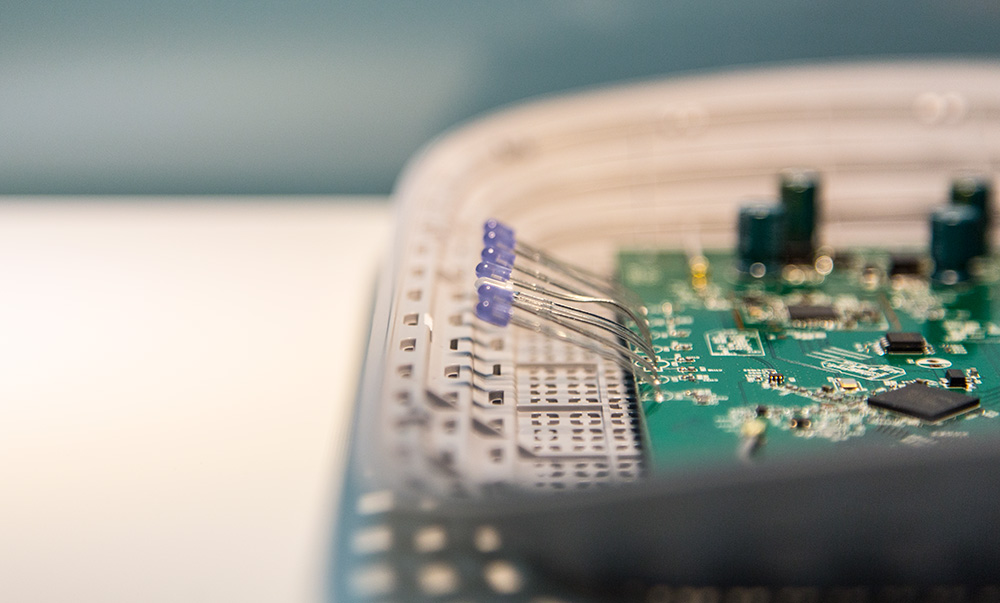
Inside, nothing unexpected, the core is represented by the MediaTek CPU (formerly Ra-Link) MT7620A with 8 MB of internal and 64 MB of RAM, which implements almost all the logic of the router. Discrete chip MT7610E implements support for Wi-Fi 5 GHz and 802.11ac standard. The wiring on the board is done carefully, the solder is even, no scrub and outboard mounting is noticed: which, although it does not guarantee, it implies a long uninterrupted operation.
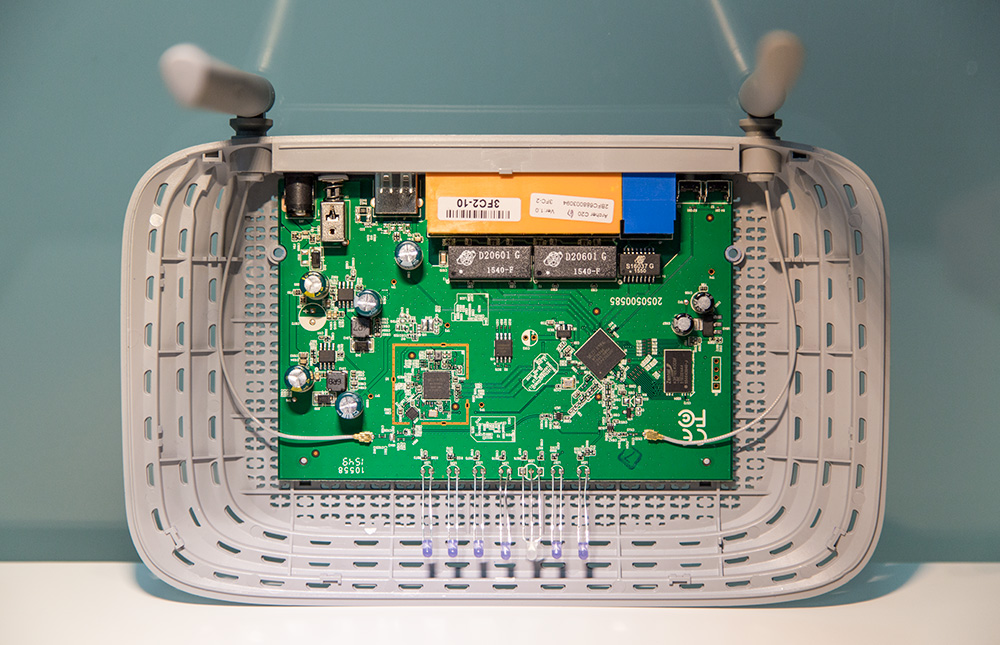
Connecting a router to your home network is easy. For those who need to "quickly", there is a special wizard for the connection of the "further next-ready" format. The manufacturer went further, and collected the settings database for most providers, the user only needs to select the city, provider and enter authentication data (if necessary). For those who know what they are doing and want to set everything up thoughtfully: the built-in web administration system is standard for most TP-LINK routers, very clear and simple, performed according to the classic three-column layout: menu, settings page, help. In addition to typical functionality, the router has the ability to allocate a port for a digital television set-top box (bridge / VLAN), a built-in firewall, allows you to create an isolated guest wireless network, and also act as network storage when connecting external storage devices (FTP / DLNA).
Several screenshots of the administration panel:
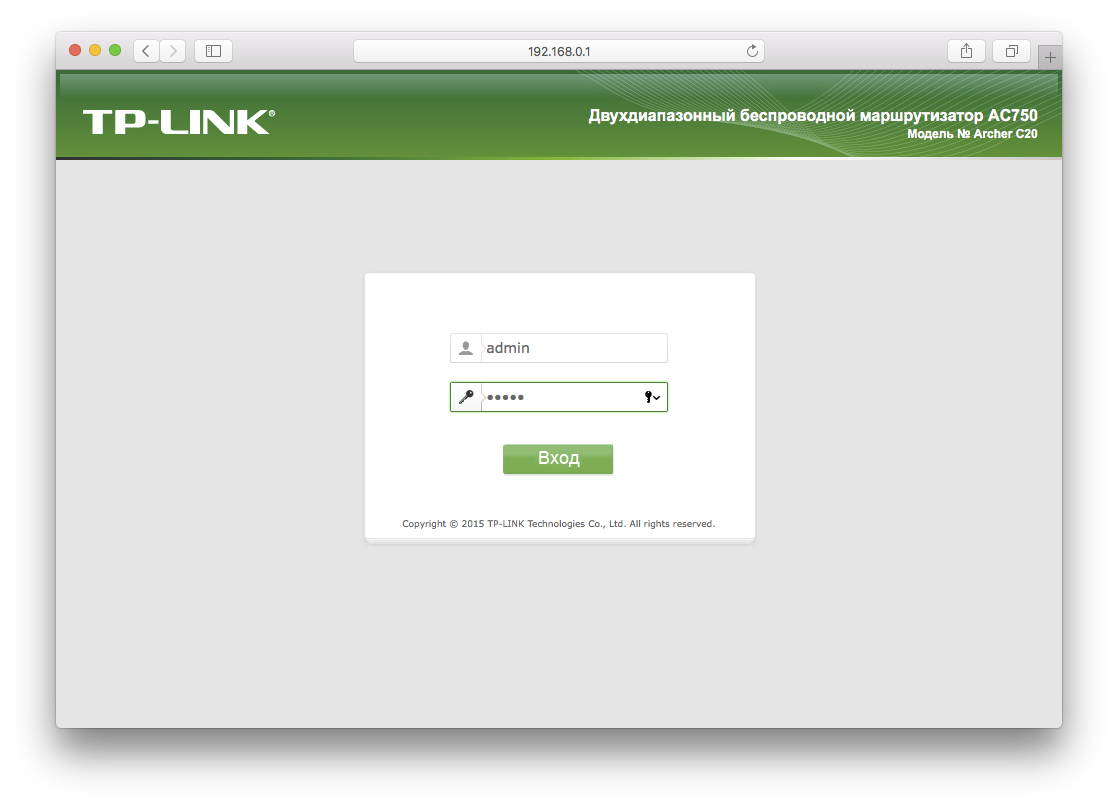
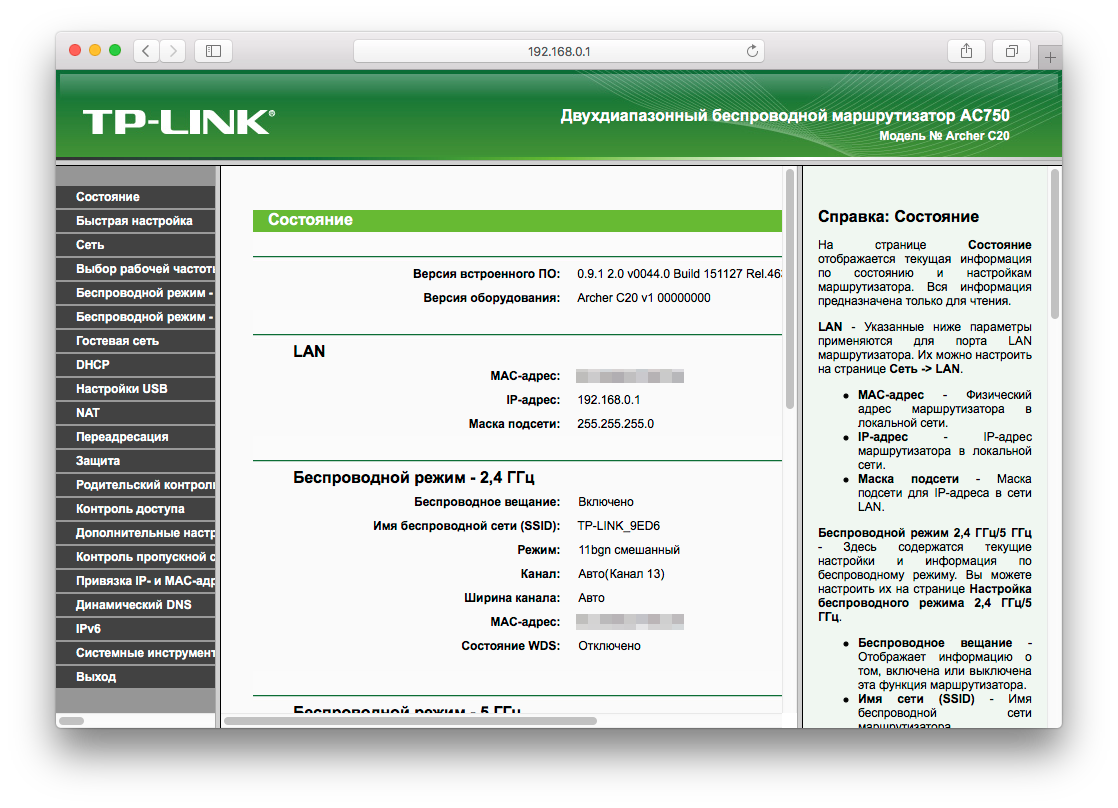
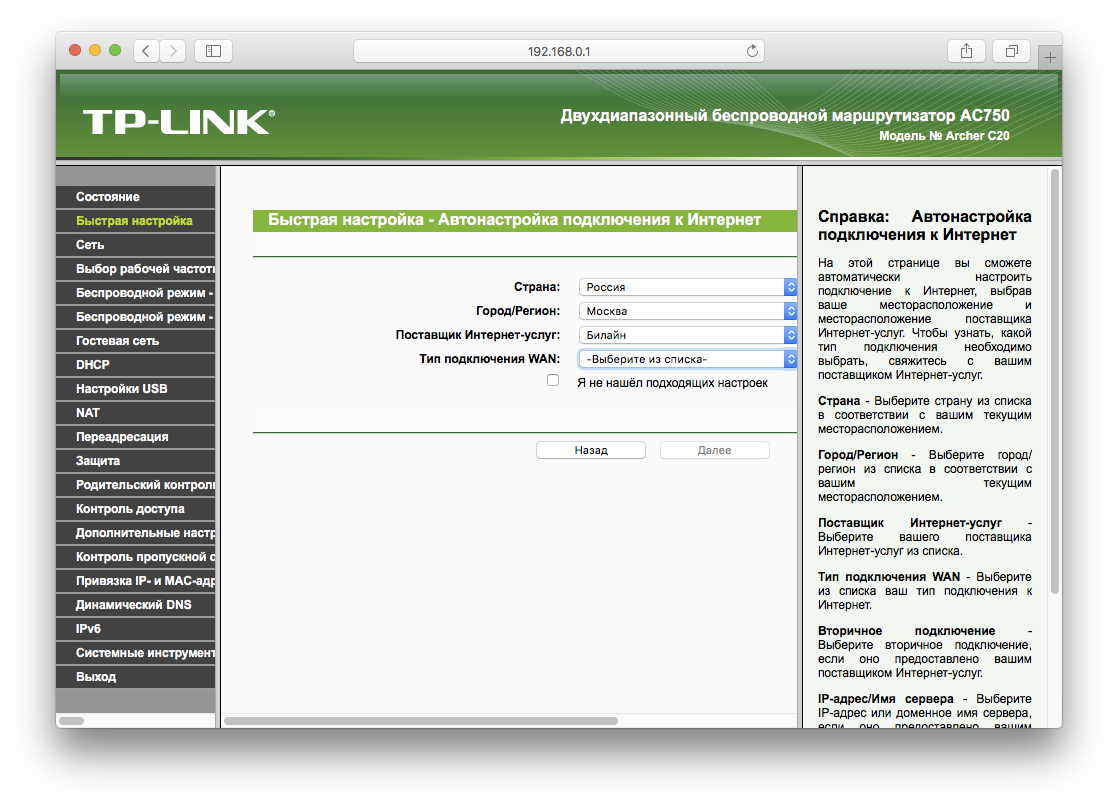
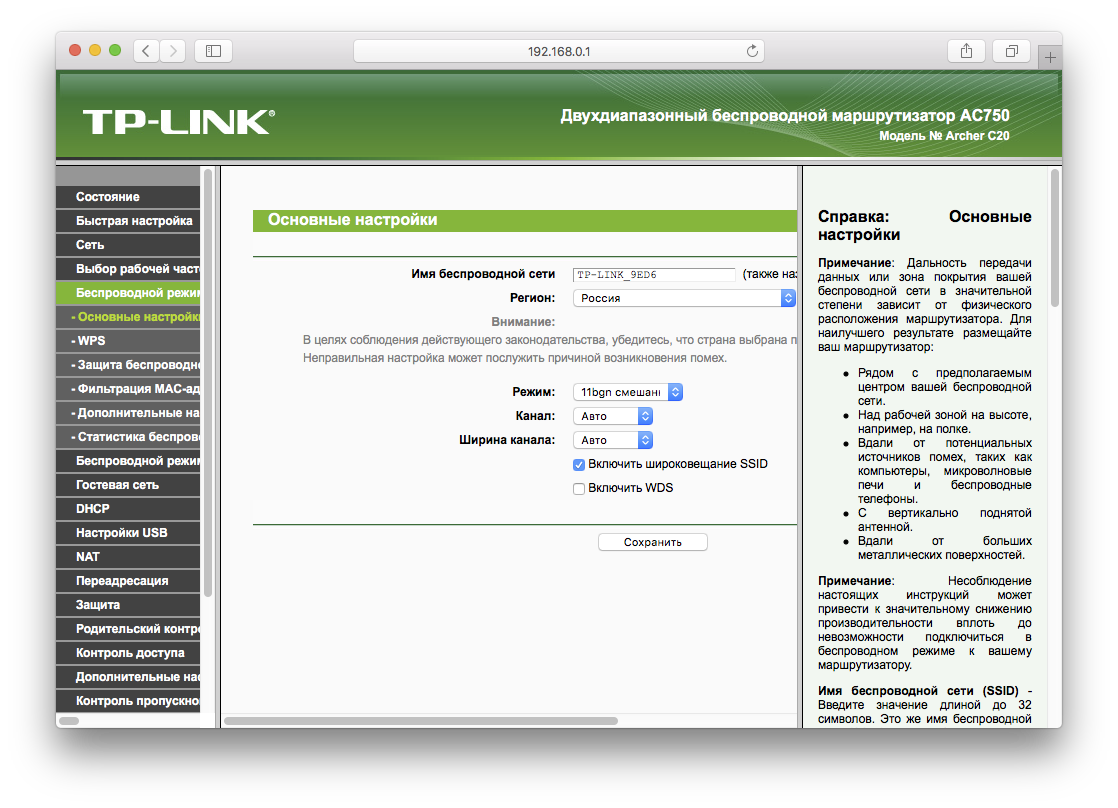
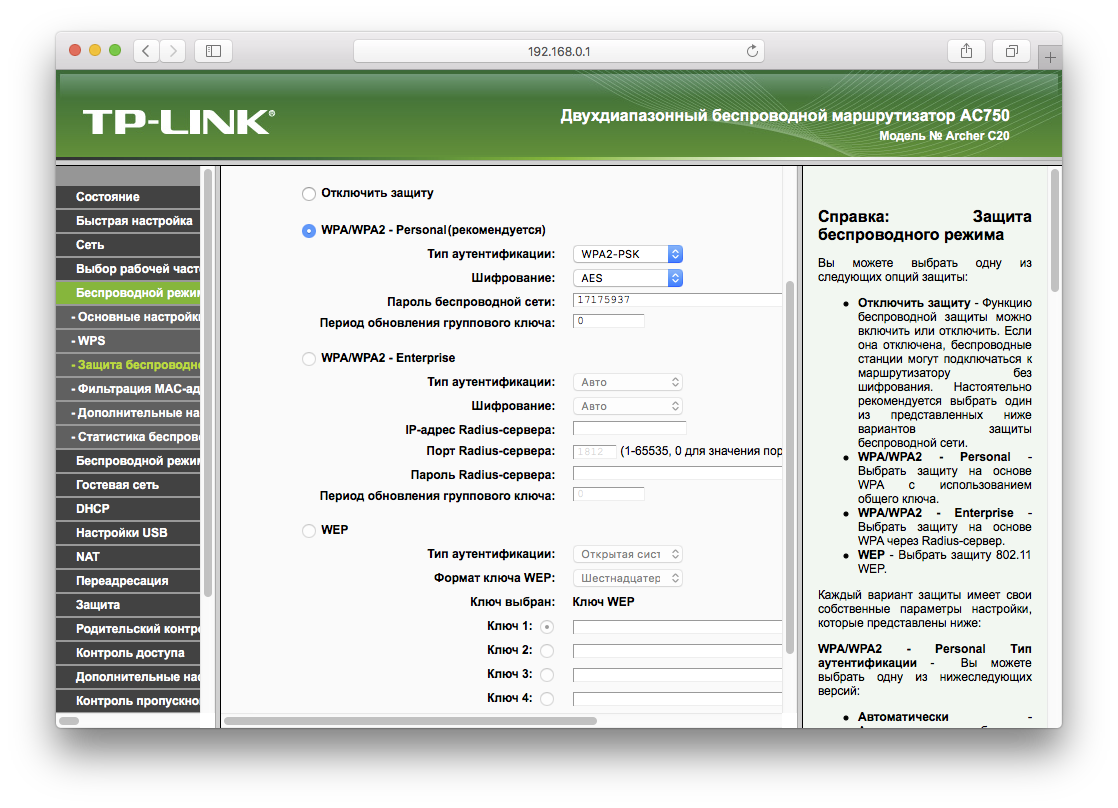
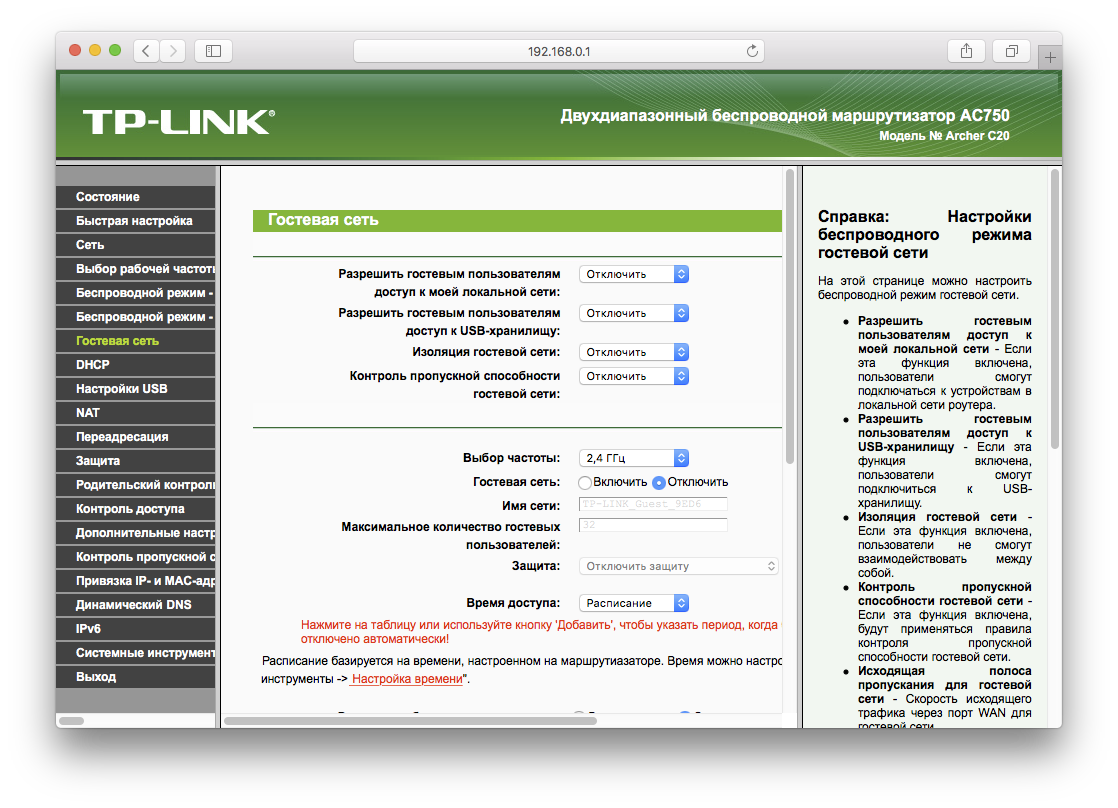
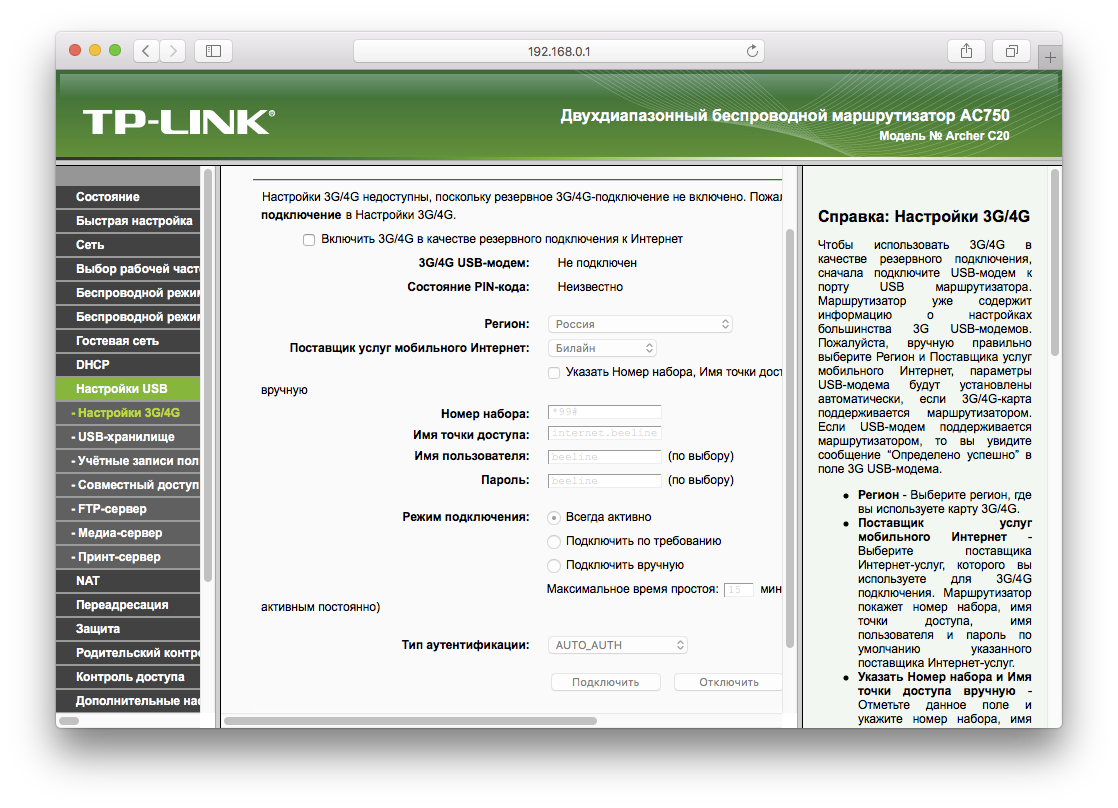
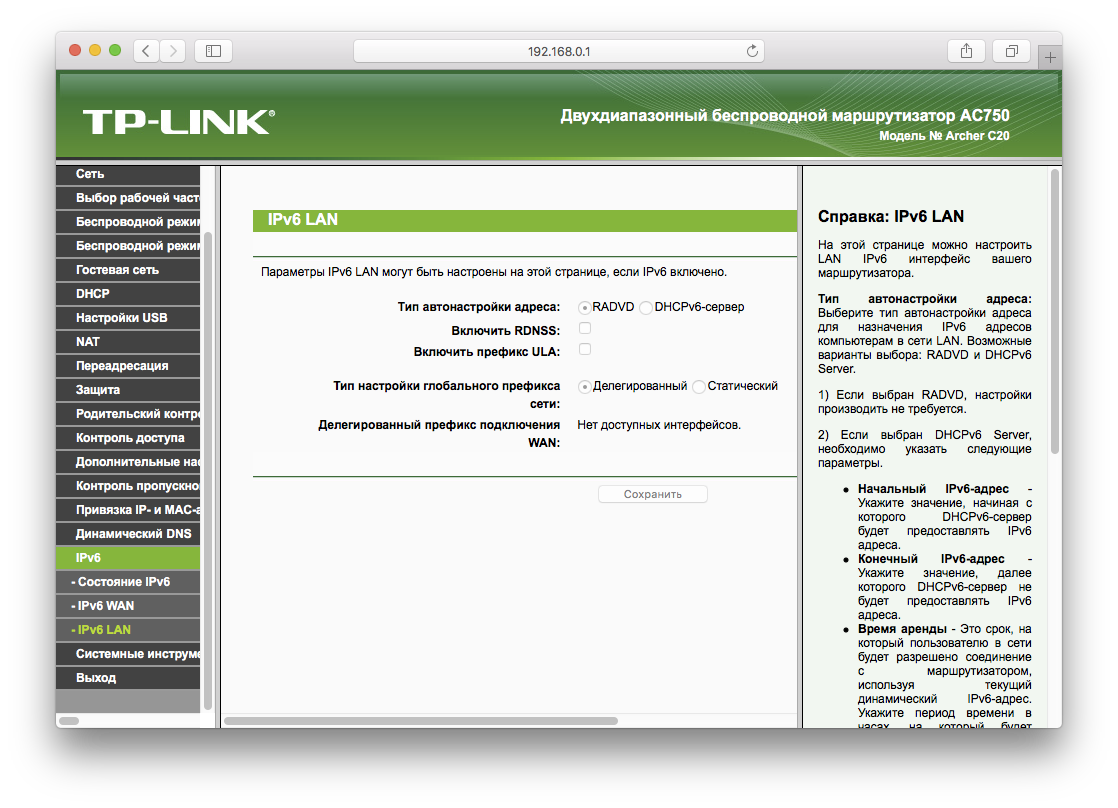
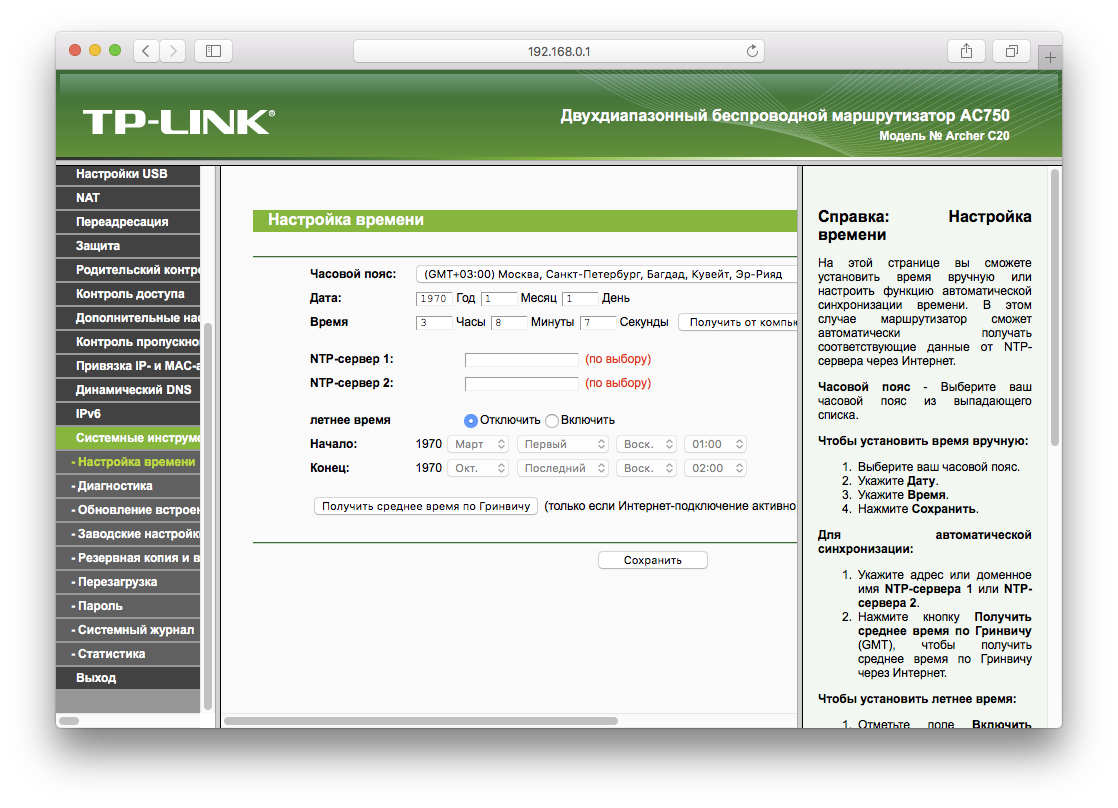 Separately, it is worth noting that TP-LINK has a proprietary mobile utility for managing the manufacturer’s routers, available for free download from the Apple AppStore and Google Play Market. The application is fully Russified and allows you to both configure the router and manage the network from a mobile device.
Separately, it is worth noting that TP-LINK has a proprietary mobile utility for managing the manufacturer’s routers, available for free download from the Apple AppStore and Google Play Market. The application is fully Russified and allows you to both configure the router and manage the network from a mobile device.
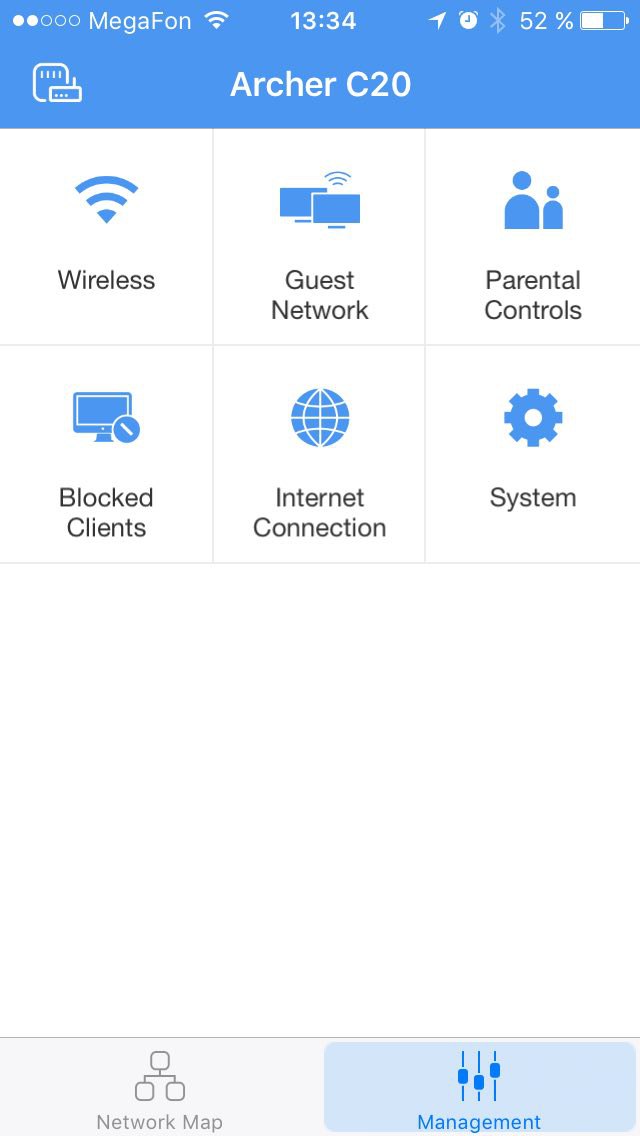
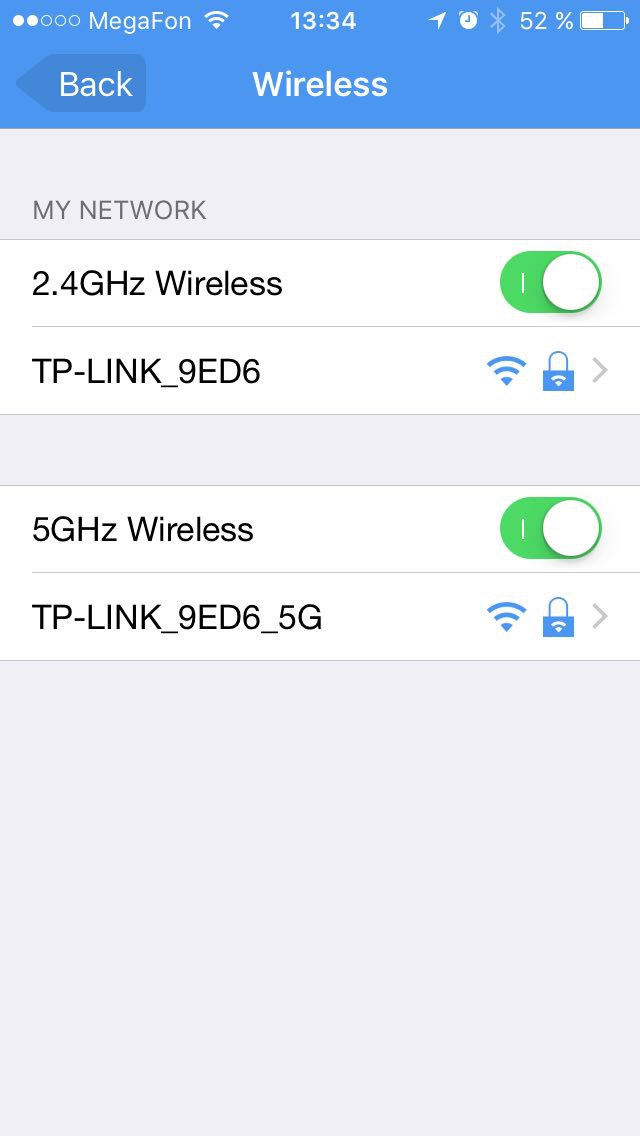




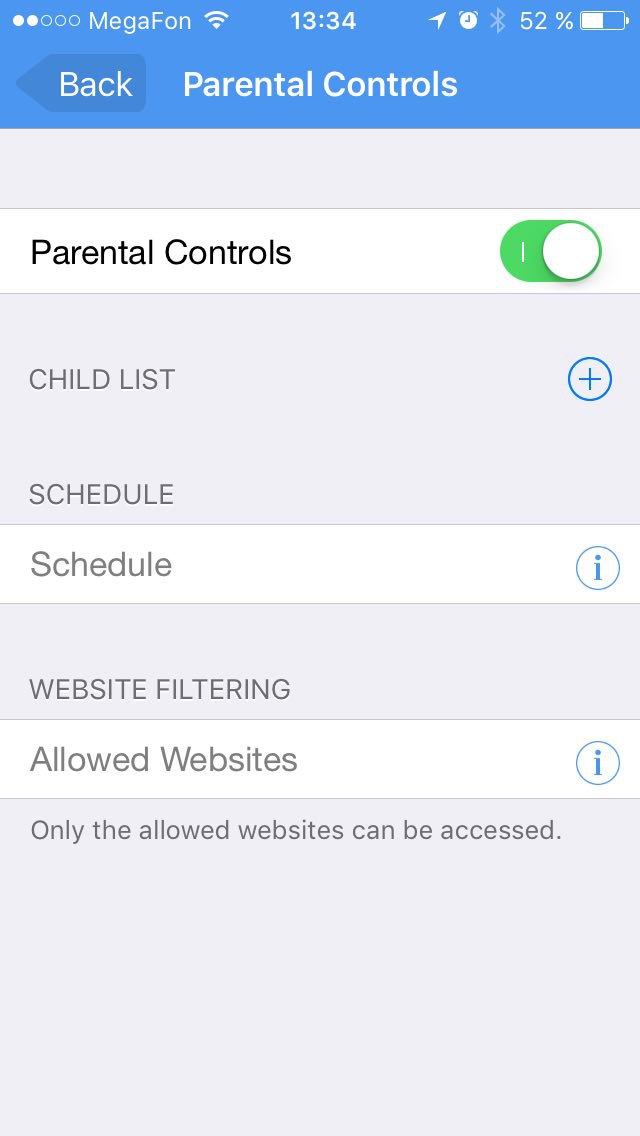
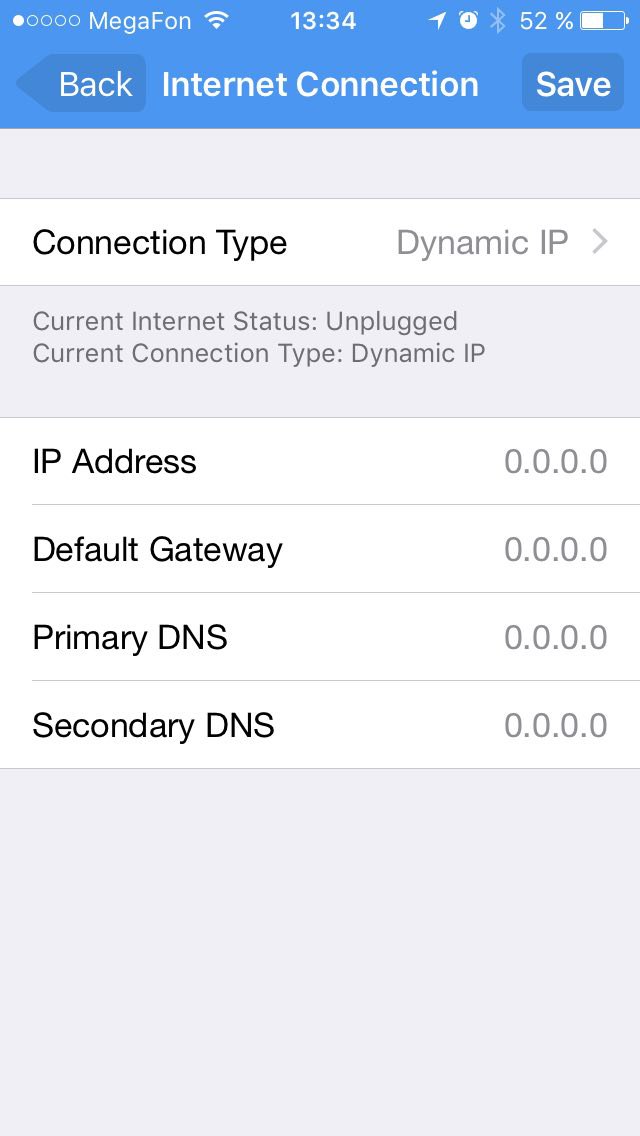
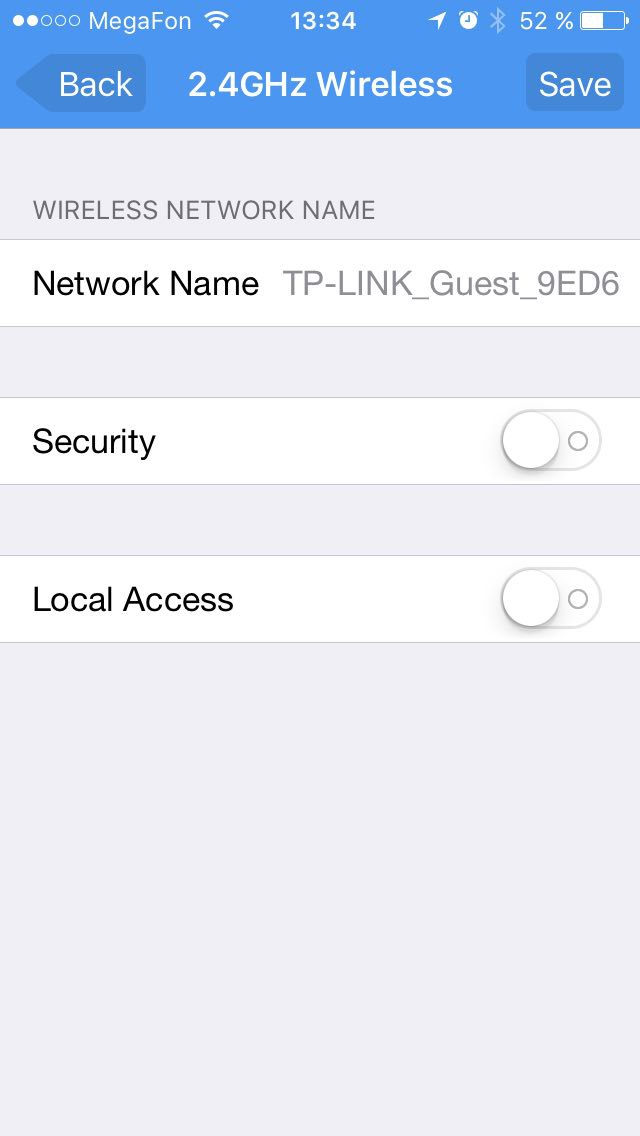
The TP-LINK Archer C20 router is positioned as a budget (2,890 rubles!) Dual-band router for an unbalanced consumer, which is hinted at by the lack of gigabit ports and the Wi-Fi connection speed in the 5 GHz band up to 433 Mbps (2.4 GHz - up to 300 Mbps /with). This is more than enough for normal home consumption, but may not seem sufficient for an advanced user with advanced requirements. But for them there are more powerful models - both can be bought in M.Video.
Thank you for your attention, we are ready to answer your questions.

The brand of network equipment TP-LINK is known to the consumer by an excellent combination of excellent reliability and an adequate price tag. Recently, the manufacturer announced a new series of wireless home routers for the mass segment. Archer C20 occupies an average place in this series, as it is not the easiest router, but also not the most sophisticated. Just what you need for a little more advanced than the conventional "housewife" user.
The router is delivered in a standard small green box, typical of TP-LINK devices. On the box you can find the main consumer characteristics of the content, as well as a comparative table of possibilities within the entire series of devices. Inside, the buyer will find the router itself, the AC power adapter, meter patch cord, documentation. Everything is neatly packed in cellophane and laid out in cells.
')

The case of the router is made of plastic of different colors: the top is made of glossy dark blue color, the bottom is matte beige.

On the back of the device, you can detect the expected Ethernet, power, USB connectors and several buttons for various purposes. The antennas of the device are not detachable, which at first seems strange, but on the other hand: fewer connectors - less attenuation of the signal in the antenna path, everything has its advantages. There are five Ethernet connectors, one for connecting to an Internet provider, four for connecting wired LAN devices, all are Fast Ethernet standards, that is, with a maximum data transfer rate of 100 Mbps. They have color differentiation, so it will be difficult to make a mistake when connecting. The USB 2.0 port supports connection to external storage routers, as well as 3G / 4G modems for backing up Internet connections.
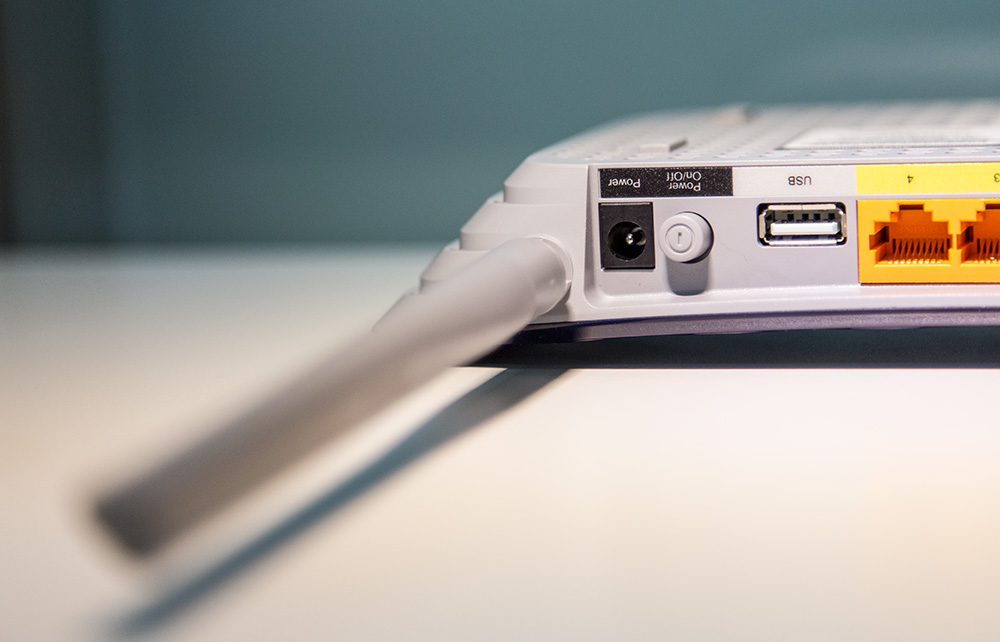

In addition, two buttons can be found on the rear panel (enabling the WPS mode and turning off the Wi-Fi path completely) and the mechanical power switch of the router. The top glossy panel of the router took home a block of LED indicators of blue color, while the indicator of connection to the provider is two-color.
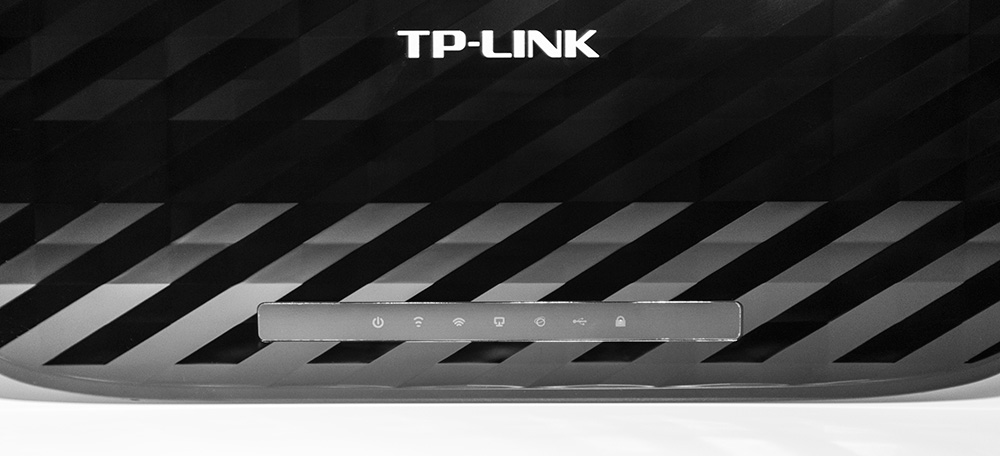
On the underside of the router there is a factory sticker, where, from the useful one, the access parameters to the embedded device web-administration system.
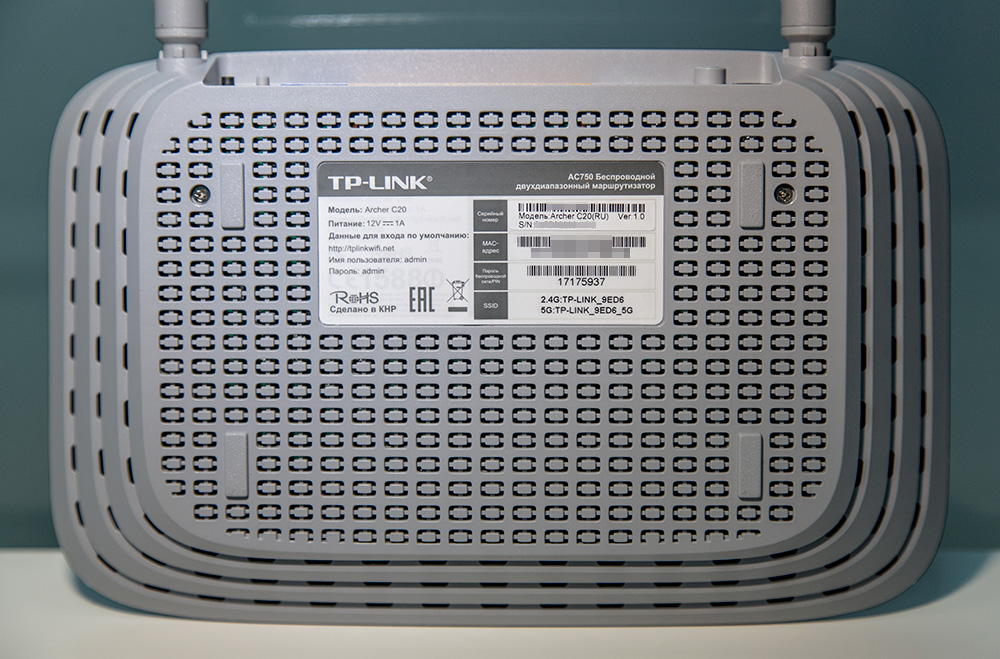
In general, the design of the entire series of routers is similar, with the exception of details and color performance, but compared to the previous generation, has lost some “brutality”, it began to look like home routers of other brands.
It should be noted, also, overly bright blue LED indicators that can interfere at night.

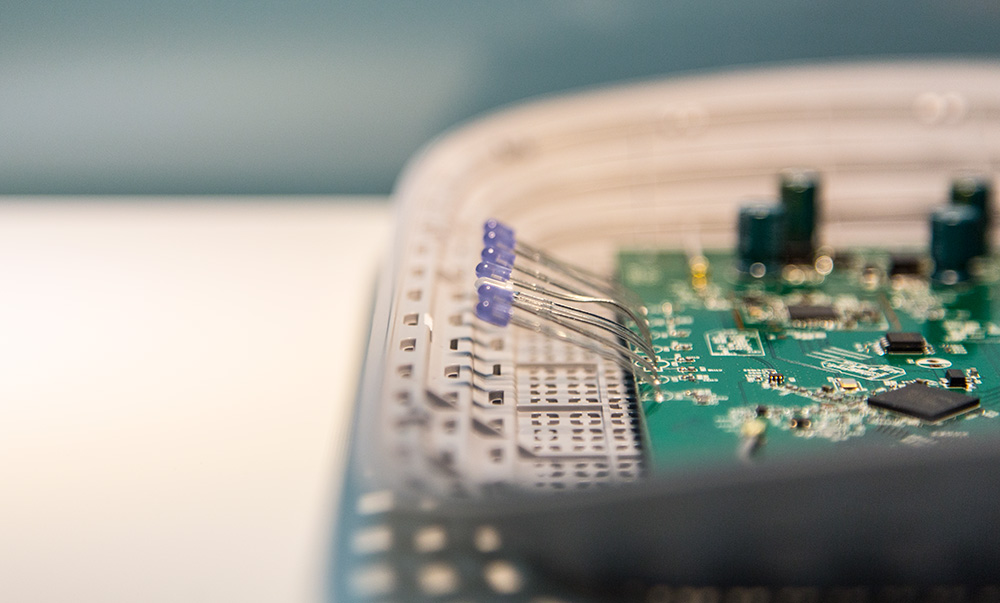
Inside, nothing unexpected, the core is represented by the MediaTek CPU (formerly Ra-Link) MT7620A with 8 MB of internal and 64 MB of RAM, which implements almost all the logic of the router. Discrete chip MT7610E implements support for Wi-Fi 5 GHz and 802.11ac standard. The wiring on the board is done carefully, the solder is even, no scrub and outboard mounting is noticed: which, although it does not guarantee, it implies a long uninterrupted operation.
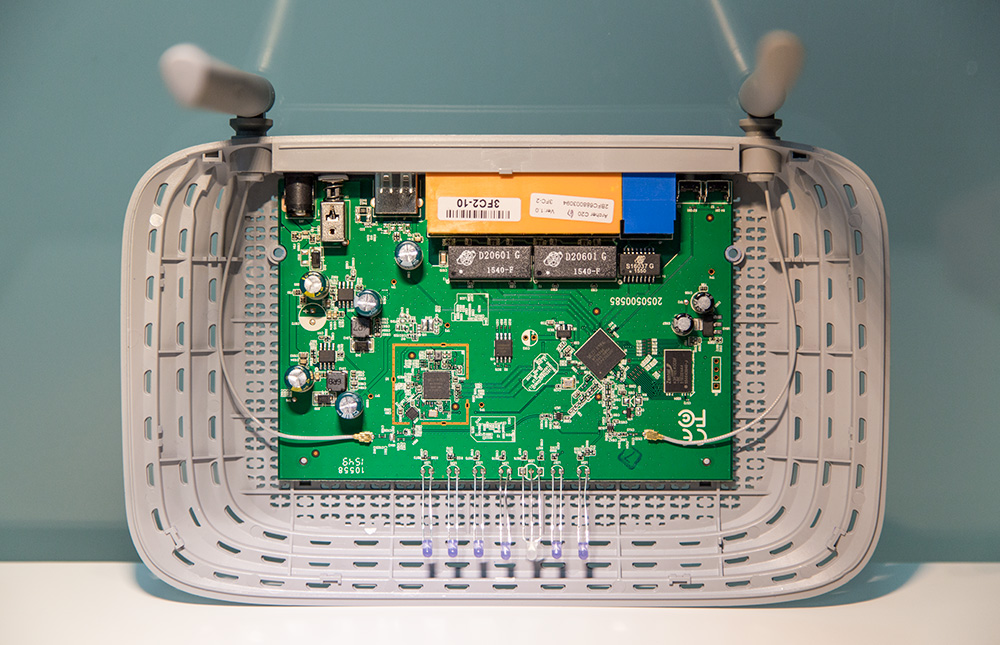
Connecting a router to your home network is easy. For those who need to "quickly", there is a special wizard for the connection of the "further next-ready" format. The manufacturer went further, and collected the settings database for most providers, the user only needs to select the city, provider and enter authentication data (if necessary). For those who know what they are doing and want to set everything up thoughtfully: the built-in web administration system is standard for most TP-LINK routers, very clear and simple, performed according to the classic three-column layout: menu, settings page, help. In addition to typical functionality, the router has the ability to allocate a port for a digital television set-top box (bridge / VLAN), a built-in firewall, allows you to create an isolated guest wireless network, and also act as network storage when connecting external storage devices (FTP / DLNA).
Several screenshots of the administration panel:
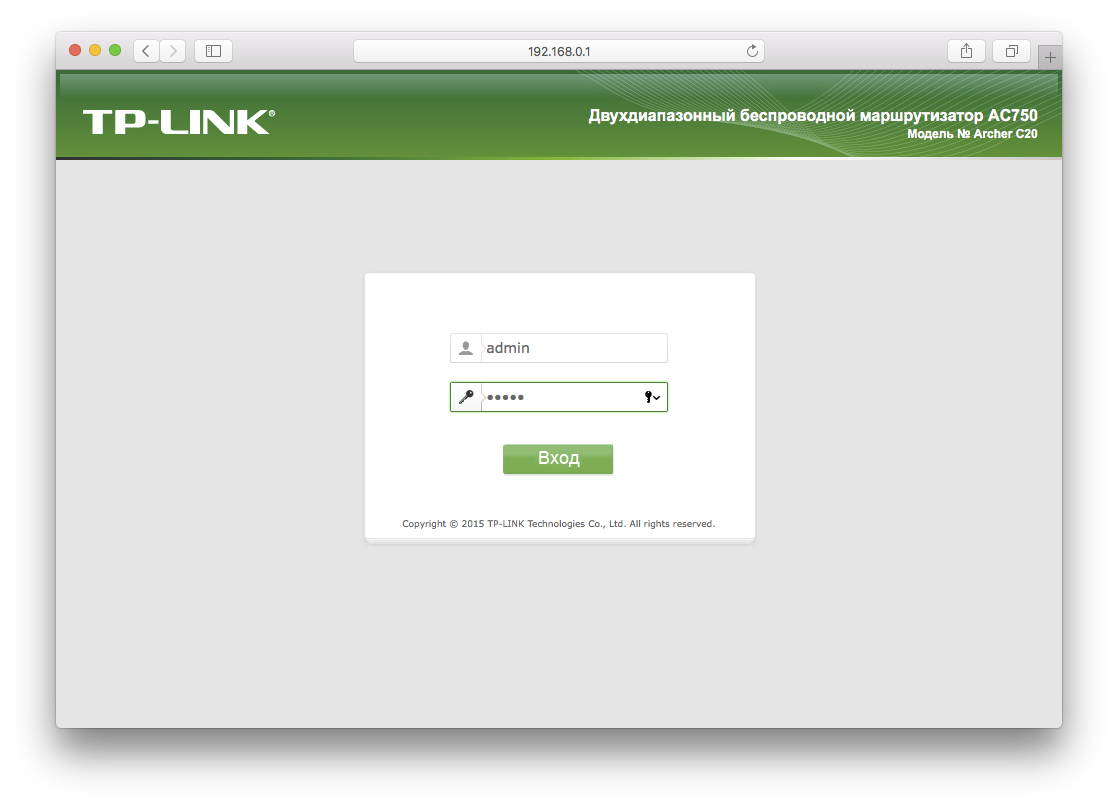
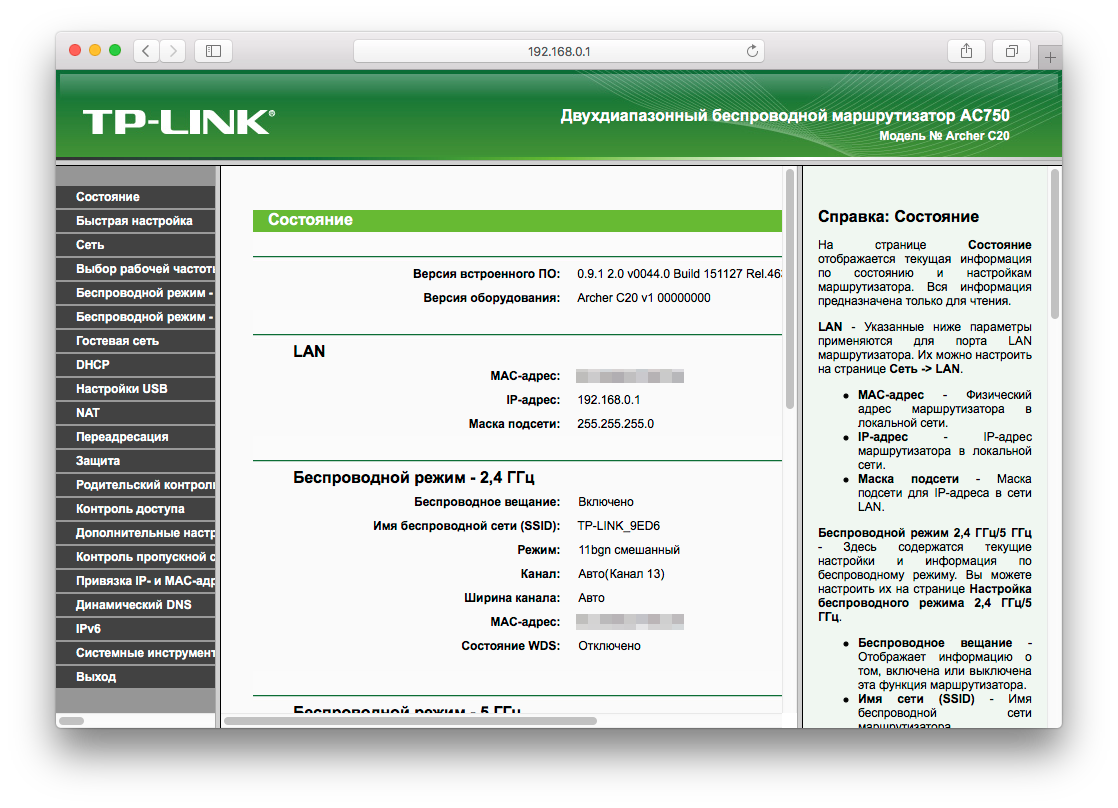
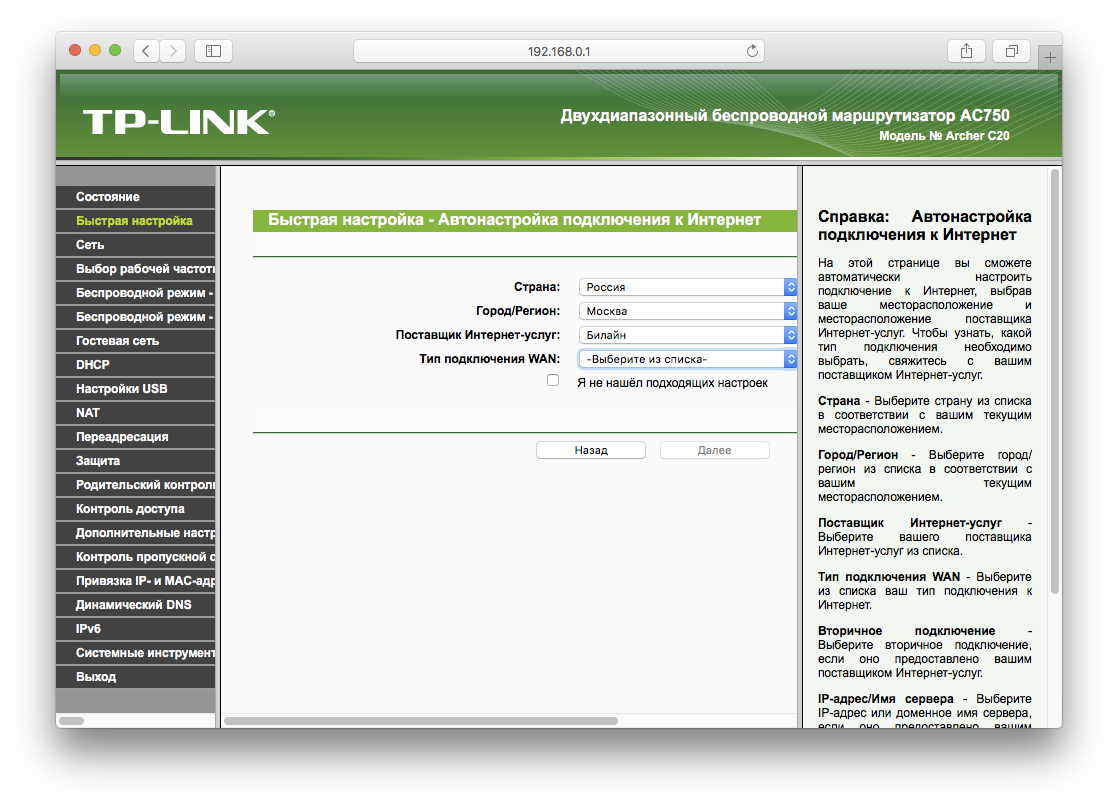
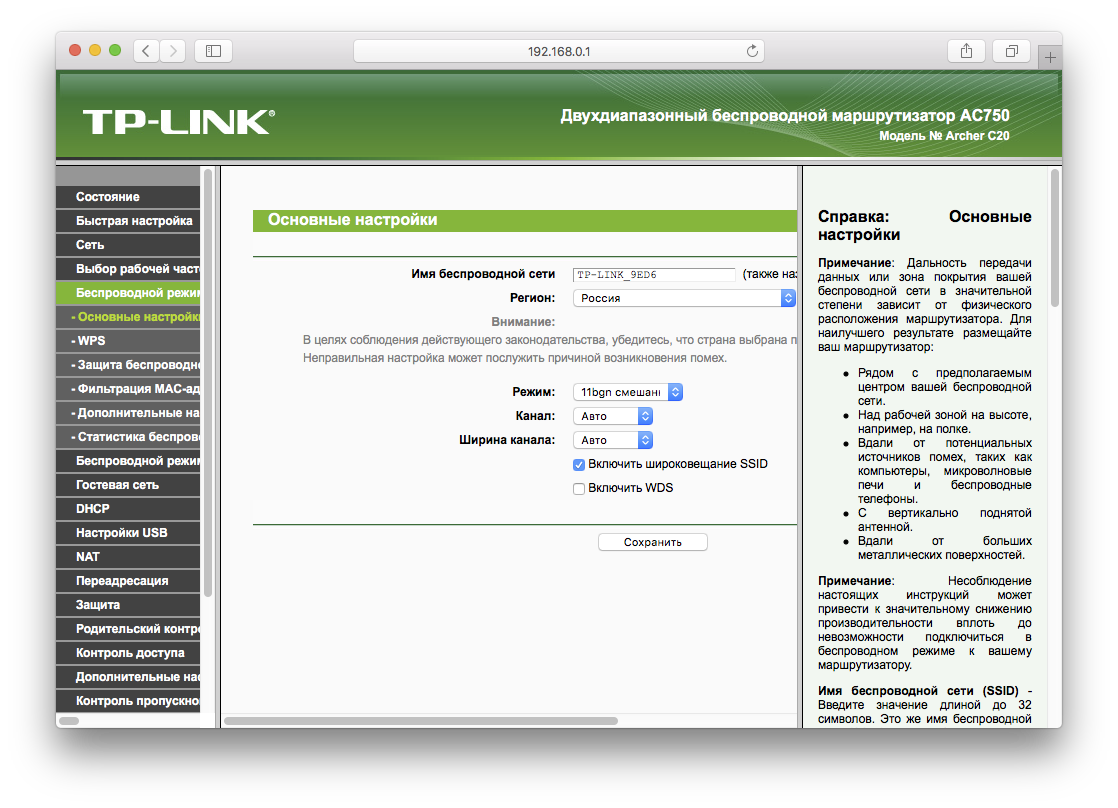
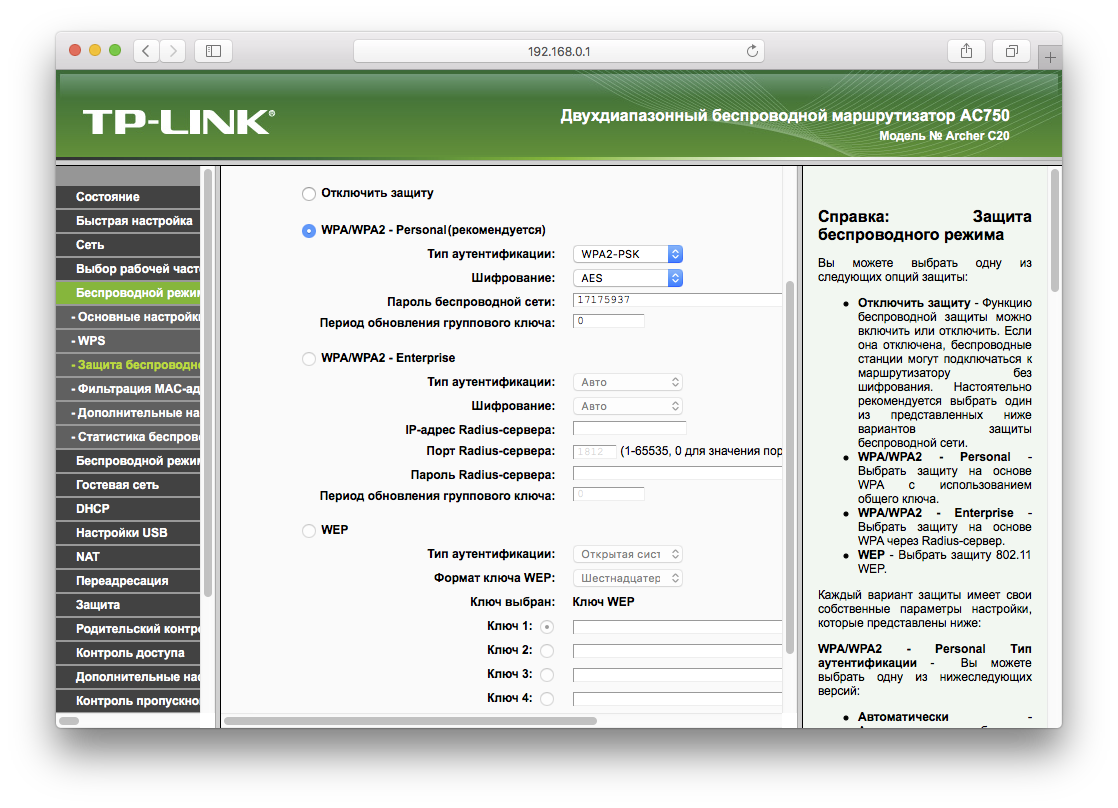
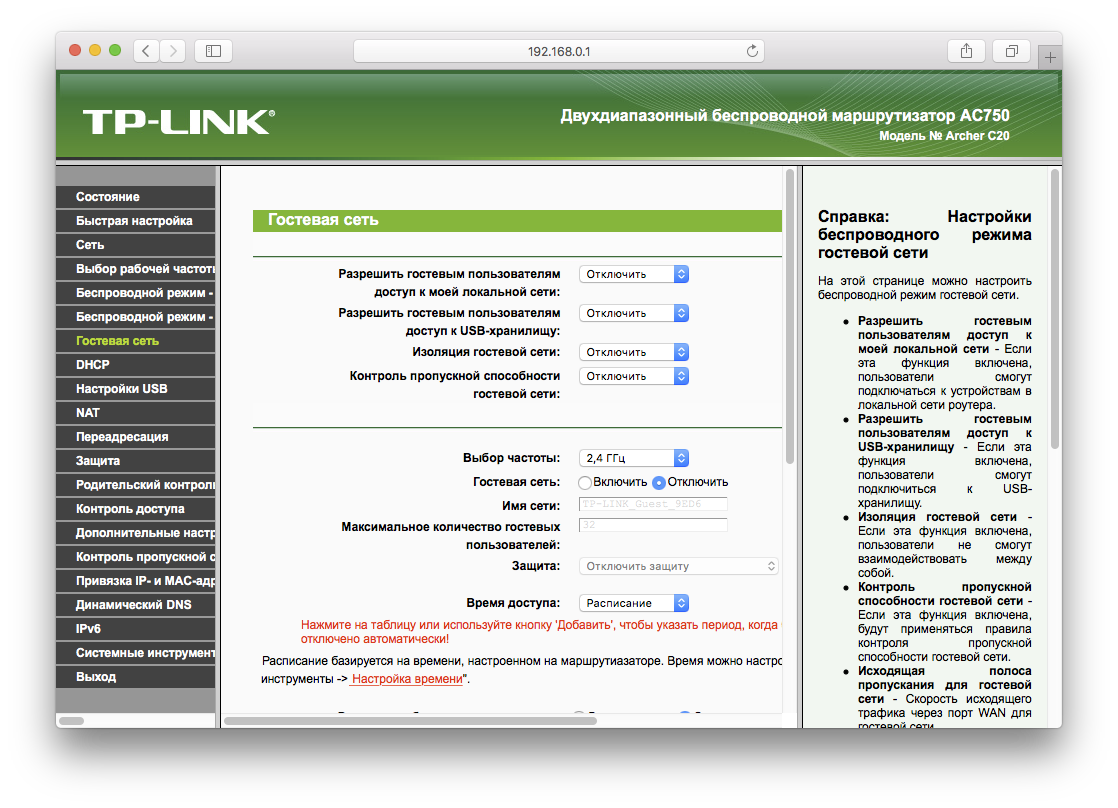
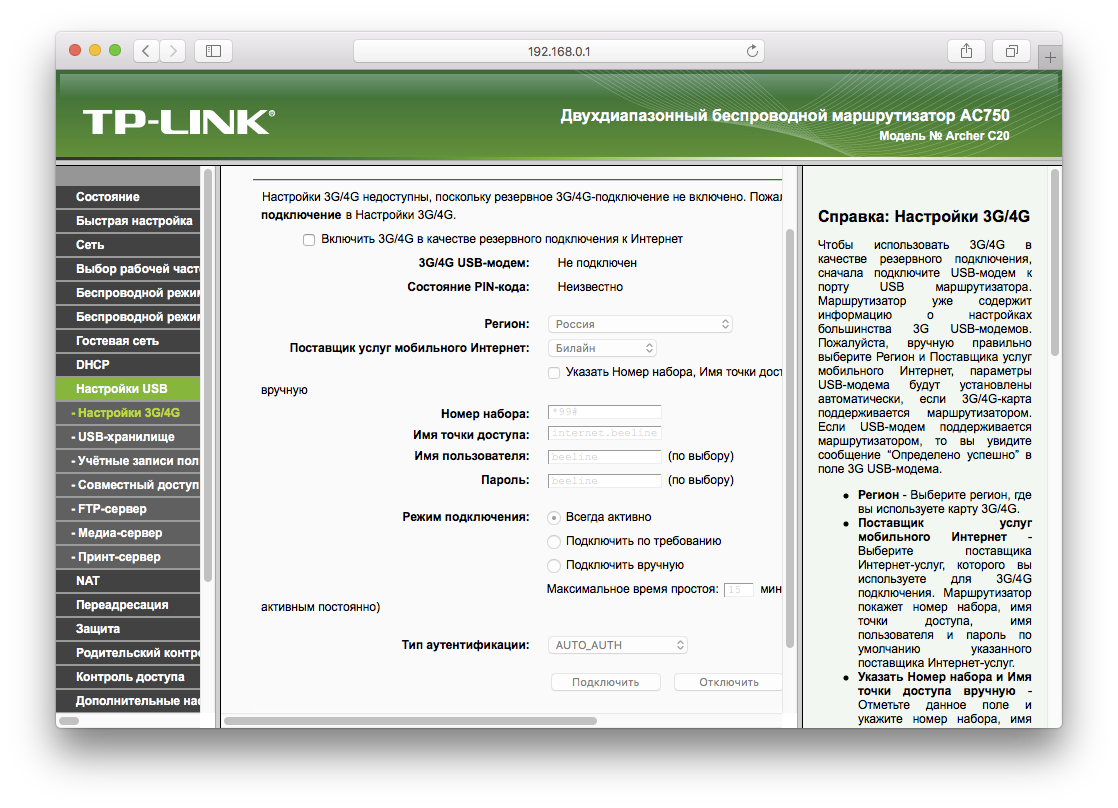
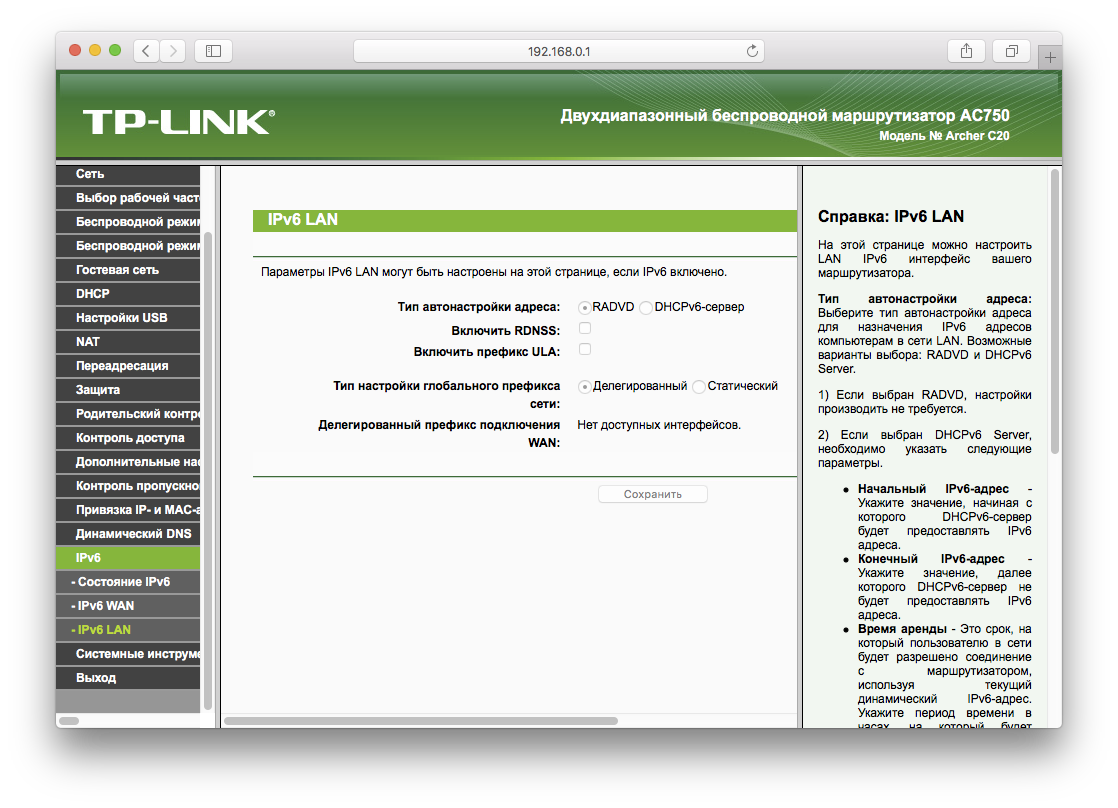
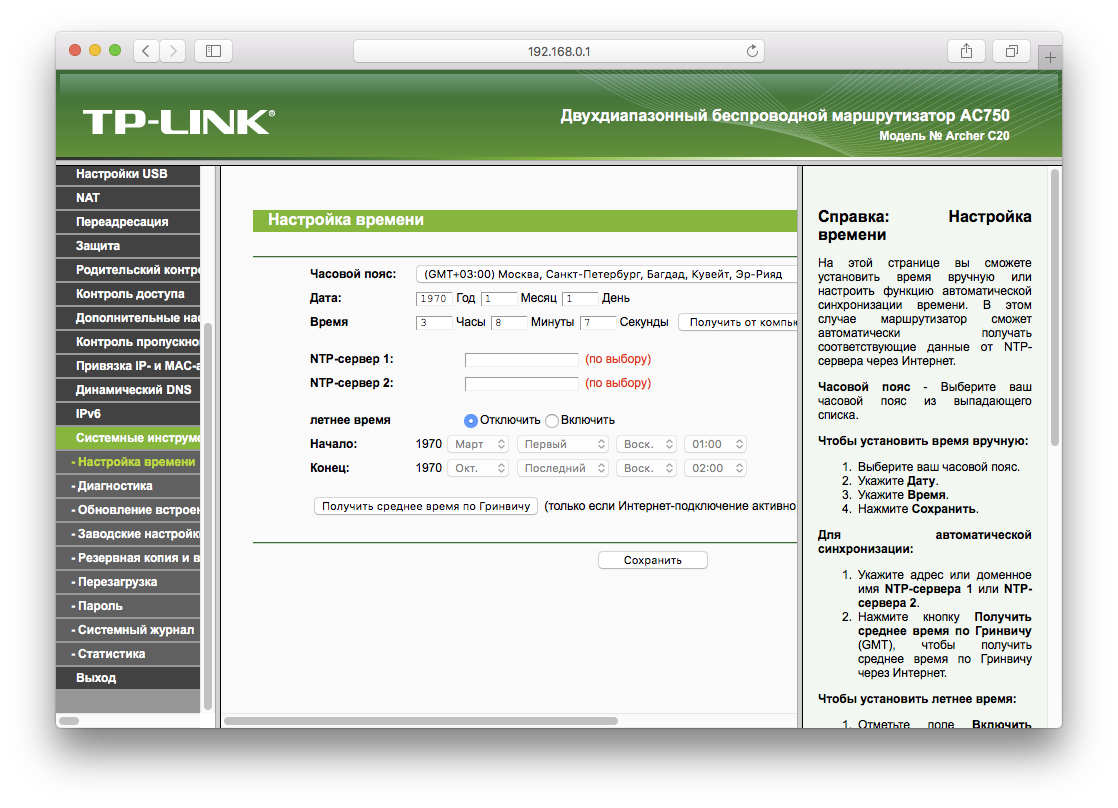 Separately, it is worth noting that TP-LINK has a proprietary mobile utility for managing the manufacturer’s routers, available for free download from the Apple AppStore and Google Play Market. The application is fully Russified and allows you to both configure the router and manage the network from a mobile device.
Separately, it is worth noting that TP-LINK has a proprietary mobile utility for managing the manufacturer’s routers, available for free download from the Apple AppStore and Google Play Market. The application is fully Russified and allows you to both configure the router and manage the network from a mobile device.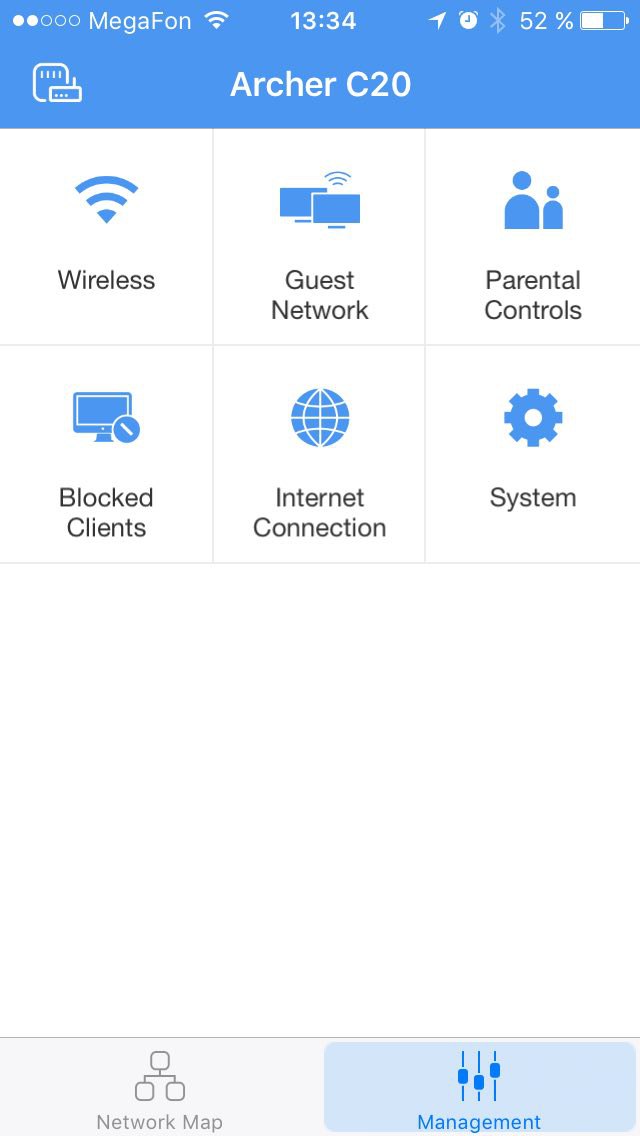
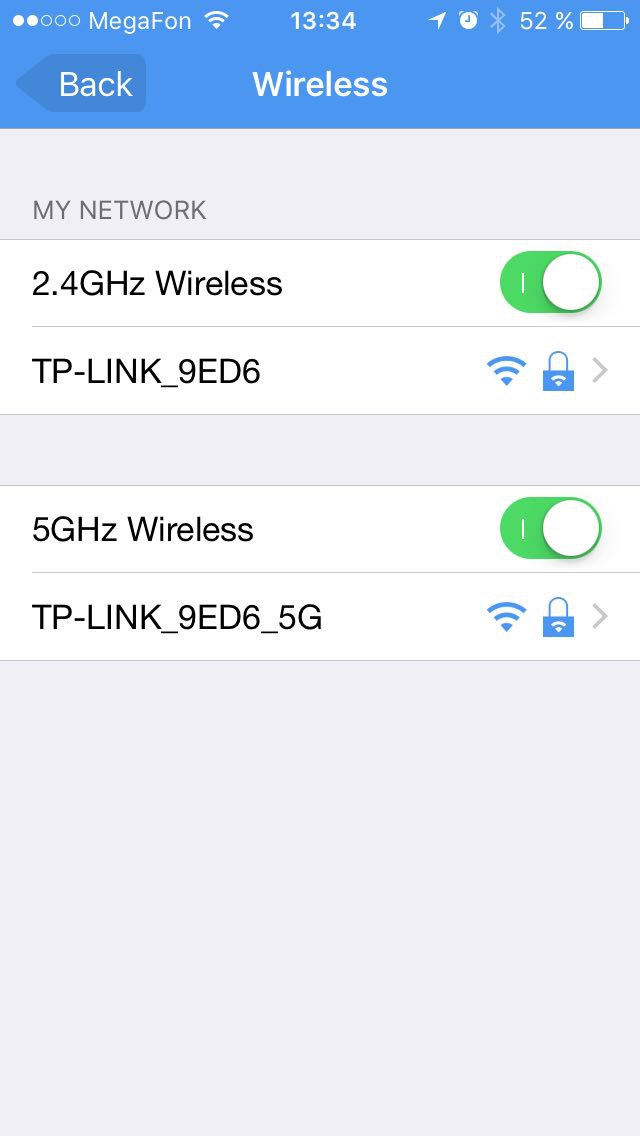




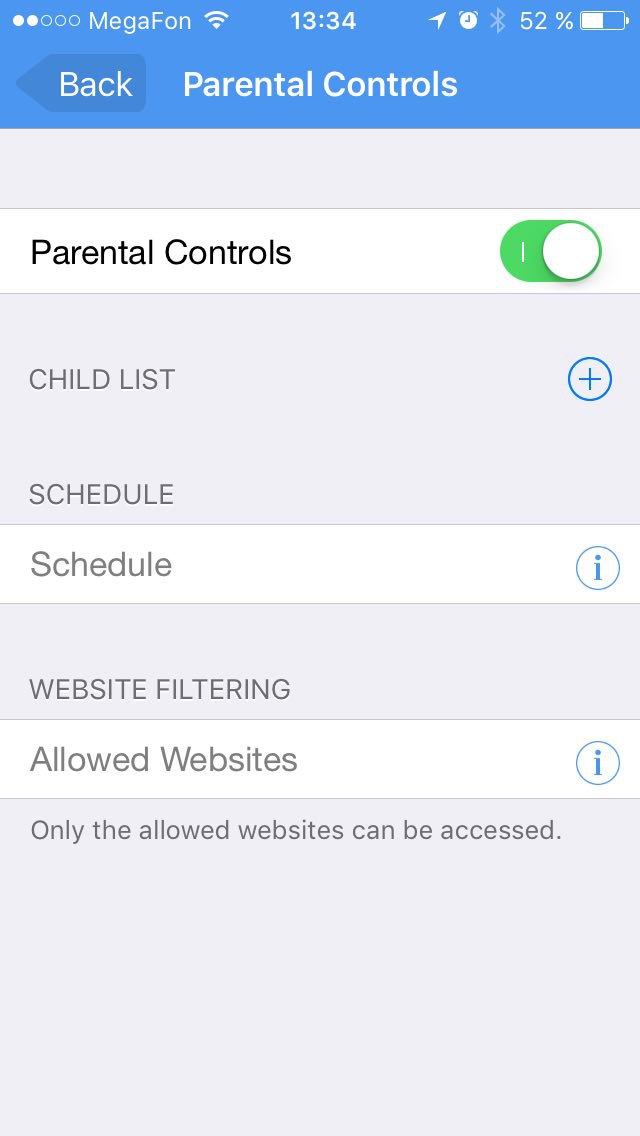
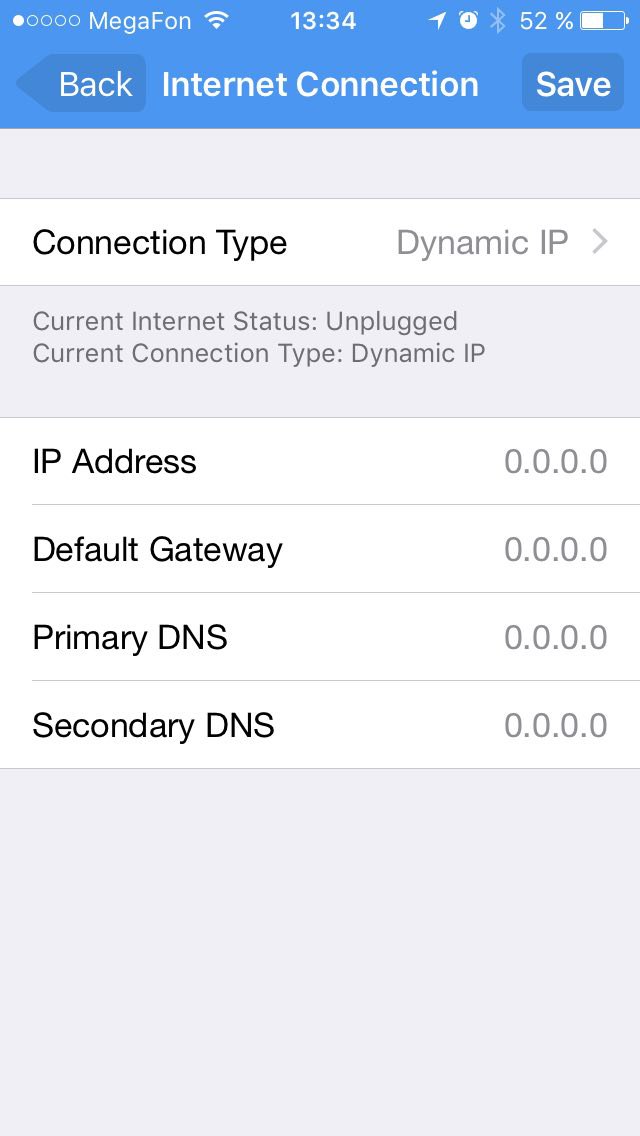
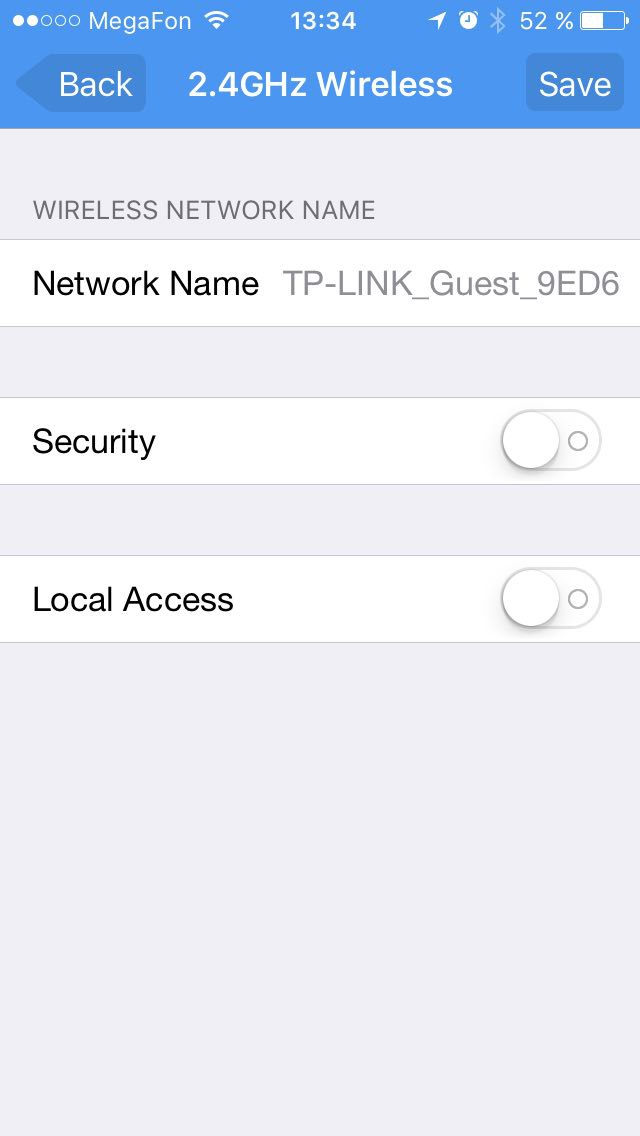
The TP-LINK Archer C20 router is positioned as a budget (2,890 rubles!) Dual-band router for an unbalanced consumer, which is hinted at by the lack of gigabit ports and the Wi-Fi connection speed in the 5 GHz band up to 433 Mbps (2.4 GHz - up to 300 Mbps /with). This is more than enough for normal home consumption, but may not seem sufficient for an advanced user with advanced requirements. But for them there are more powerful models - both can be bought in M.Video.
Thank you for your attention, we are ready to answer your questions.

Source: https://habr.com/ru/post/394857/
All Articles