What about your memory, or what “RAM” to choose for a computer and laptop
Hi, Giktayms! Memory for computers and laptops today, it is customary to choose according to the principle of “the same thing, but more,” as was recently the case with megapixels in cameras. But the pitfalls and nuances in her purchase abound! What should be taken into account so that the computer does not start to “limp” after the upgrade - find out in our manual.
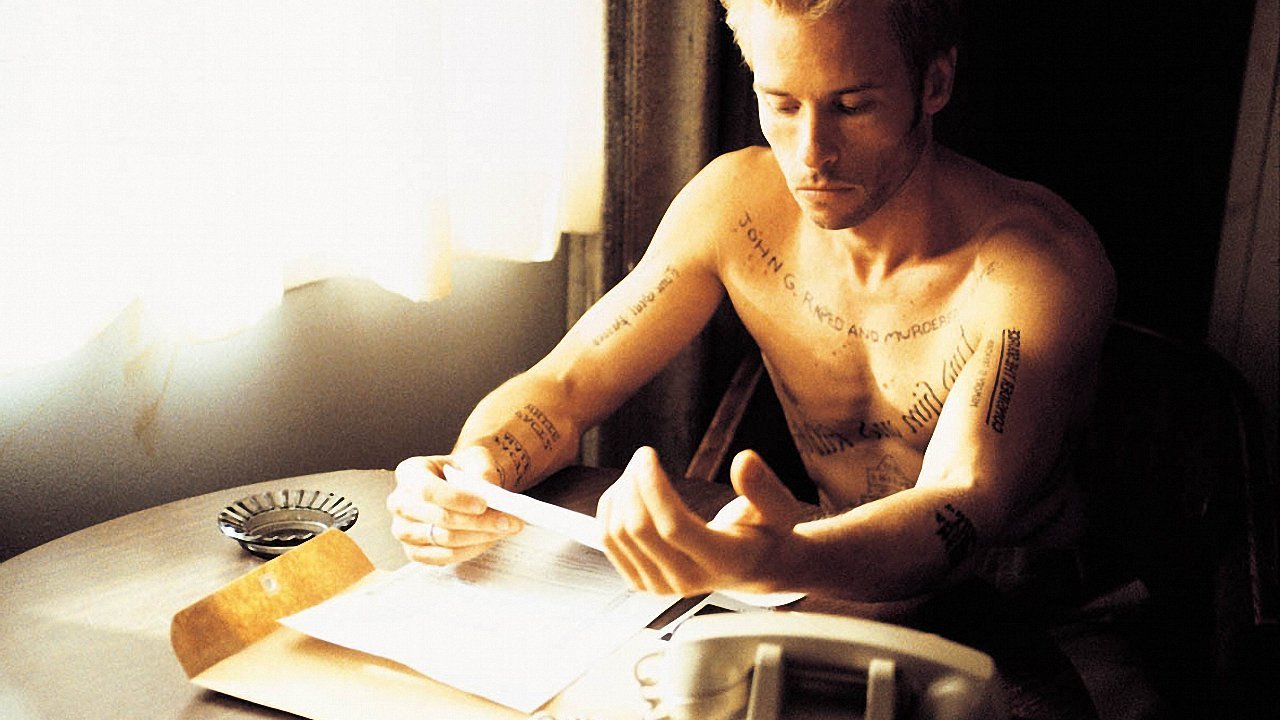
“Love me the way I am,” is the first and most common use of RAM. Grandiose and imaginative results when upgrading or buying from scratch RAM rarely brings, so the simplest and most obvious way to upgrade seems to be buying “something that works on this motherboard” in the appendix to the existing configuration. Most often, the computer continues to work even in this case, and nobody cares about the details, right?

Rules for purchasing or upgrading RAM are simple, or even primitive, but do not neglect them.
Therefore, today, when currency rates have stopped their mad dance, DDR4 has turned from a bright future into a wonderful present, and memory as a whole is getting cheaper because of abundance and production - it's time to remind you once again about the general principles of acquiring RAM and refresh the manual with a selection of simple options in this field .
')
It’s high time for experienced PC users to yawn, because we will nevertheless make reference to key terms. Not for the sake of wikipedia, but because among the audience of this article will certainly be not only everything, but also not very savvy readers in matters of iron.
“RAM” or RAM is a fast intermediary, which deals with temporary tasks on the orders of the processor, and sends the results of these tasks to the drive as needed. Data is stored in memory chips in the form of zeros and ones, and information is overwritten by capacitors. A capacitor is such a “wide specialist” (can be turned on or off), and based on this simple logic, each capacitor contains 1 bit of information. The number in the charged state (charge above 50%) equals to one, in the discharged state - to zero. All other nuances are reduced to how often the memory allows you to read information from yourself, and in what quantities.

Primitive illustration of the work of RAM
The characteristics of RAM also follow from this: data bus width% some-there-bit% - a signal with the so-called “base frequency” is sent to it via several channels (they say, come on, bring it here) the transaction, and already from the output buffer of the scheme, information is read with the result (Petrovich, uso done), already with the “effective frequency”.
Even steeply fast RAM has such a thing as latency. They are otherwise called timings or latency (although the last word does not mysteriously take root in Russian). They consist of five digits, which together represent delays in each of the operations. Relatively speaking:
1. Time spent on dialogue “- hey, you! - what do you want? ”(Full access time)
2. The delay in setting the task “so go there, bring this” (time of the working cycle)
3. The hitch between the end of the previous task and the setting of the new “completed? Listen here now ... "(RAS pre-charge time)
Often, with an increase in the frequency of the memory, delays in operations also increase - that is, a less fast worker can sometimes outrun a more “handy” one if the latter grudges for a long time and makes “pereryvchiki.” That is why memory modules are divided into "Gradzhansky" and gaming. The lower the delay, the better.
By the way, the notorious GDDR in video cards in some aspects is similar to the “domestic RAM”, but it is controlled with a buffer differently, it costs more and works at higher frequencies. But HBM , which has just begun to be implemented in video accelerators, is already structurally more complicated.
And, not for the sake of mockery, but as a basis for, we will show beginners how to change RAM in desktop computers or laptops.
Old-timers can smile indulgently, but for an unprepared person the inside of a computer is no more understandable than the inside of a clock / reflex camera or typing in Chinese .
There are a number of conventions that make life much easier when choosing a RAM:
• “Tamara and I walk a couple”. For stable operation, you should select modules that are as similar in characteristics (voltage, volume, latency, frequency) as modules. For subsequent acceleration - especially if you do not want an unstable and skewed configuration.
• If the platform is able to work in dual channel mode - ideally there should be two RAM bars, so it will be possible to achieve the highest efficiency in operation.
In essence, we are now talking about the type of memory, the production of which started almost three years ago, that is, it is somehow awkward to call it a novelty. But DDR4 only went to the people in the fall of 2015 (after the debut of Intel Skylake processors), and in 2016, the price of its predecessor, DDR3, became equal - a remarkable result, given that AMD has not yet transferred its platforms to the new type of memory.

The standoff between DDR3 and DDR4 is over. Dear young!
This price equality is an important milestone, because there has not been such a quick “change of power” in the component standards for a long time, and the new platforms in the shortest time have become equal in price to the old ones. Now DDR4 is able to please both undemanding customers (because the memory is massive and very soon will become the cheapest in terms of GB), and enthusiasts (new technical processes, higher frequency and already tamed with timings.
Once again, we note that in the case of Intel Skylake there was a voluntary-compulsory situation, as in the dictum, which is attributed to Henry Ford. Like, "the color of the car can be any, provided that it is black." So - the memory in Skylake can be any, provided that it is DDR4. Support for the outdated standard remained only in the form of DDR3L - such modules work with a reduced supply voltage to 1.35 volts (against standard 1.5 volts). Intel claims that with outdated module options, the memory controller in the processor will fail sooner or later, and then the CPU itself.

Briefly about the benefits of a new type of memory (thanks to the company Yulmart for the test)
Kingston also produces DDR3L memory, but today it has become so common that this type of RAM has taken root in the corporate sector - energy efficiency in this class of iron is valued more than anywhere else. In other cases, for office-class computers, it is wiser to purchase ordinary DDR4-2133 standard modules. Kingston ValueRAM KVR21N15D8 with CAS-latency CL 15 - the most gusto for inexpensive and fast configuration. The advantages of the “younger” versions of DDR4 over the expensive variations of DDR3 are already quite obvious .

Kingston ValueRAM KVR21N15D - the most mainstream in computers with DDR4 support
Further speed gains can be achieved in two ways - buying powerful HyperX modules with the average (for DDR4 - DDR4-2400 is no longer a luxury) frequency and overclock them at home. To do this, Intel has preoccupied with supporting XMP profiles (a guarantee that the module will be mastered by one or another mode of operation) or take a set of four select (DDR4-3000)Iraqi soldiers of high-frequency modules with radiators "for the soul" and overclocking happiness. For such exploits, you will also need a motherboard on the Intel Z170 chipset and a bit more youthful delete in half with determination.

Set HyperX HX430C15PB2K4 / 16 - a luxury way to get the most out of new computers
DDR3 memory has been descended from the past decade and has been actively introduced into computers since about 2008. From the time of the first four cores and old sockets (775 and AM3), first outlandish DDR3-800 and 1066 came out, which slightly differed from its predecessor, a few years later they were replaced by models with a frequency of 1333 MHz (which the famous Sandy processors are still alive today) Bridge), and today ... And today, if you want to buy DDR3 memory for an old PC, but do not know which one to take, you will have to go through a small quest to get a fully functional configuration. Because during the life of DDR3, a number of incompatibilities were formed, and if the Kingston ValueRAM KVR16N11 , due to its novelty, is able to work in configurations up to the sixth generation Intel chipsets, then it is not so easy to select memory for really older PCs (especially in the case of AMD chipsets) , and it is better to use a configurator for such tasks on the Kingtson website .
The choice of enthusiasts (Intel Z-chipsets and hybrid “processor video cards” -APU and AMD multi-core FX-series processors) are high-frequency HyperX Fury, of course! As an example, a chip with low latency (CL 10) and an impressive 1866 MHz in the standard we recommend HX318C10F - a serious memory for serious loads and overclocking.

Kingston ValueRAM KVR16N11 - DDR3 classic memory, inexpensive
For the most elderly computers with DDR2 support, it is worth buying KVR800D2N6 modules - they are available in 1 and 2 GB versions.
Unlike desktop computers, the latest notebook models still hold on to DDR3L standard memory - simply because it was distributed in such computers long before they arrived on desktops. Therefore, please note that your newest “trotter” with Intel Skylake on board may well be stuffed with a couple of SO-DIMM DDR3L-1600 modules.
If we don’t take into account the machines based on mobile Intel Core2Duo (we prescribe DDR2-800, namely KVR800D2S6 ) with difficulty that survived to our days, all more or less modern laptops are content with DDR3 memory with frequency 1066-1600 MHz. Low-frequency modules have long since disappeared from the shelves, and memory overclocking in mobile computers is rarely found, so the KVR16S11 models in 4 and 8 GB versions will be the most sensible choice in the case of DDR3, and the KVR16LS11 variants will suit the owners of models that work with lower voltage RAM.
It is worth noting that, with the apparent unification of memory, in many notebook models memory runs at non-standard voltage or frequency, and timings differ between different models is not so rare. In order not to dive into this ford, the recipe is the same - a carefully designed configurator taking into account the specifics of a particular laptop and the search for, first of all, brand memory , which, like a bespoke suit, takes into account the specifics of a particular mobile computer model.
However, it should be noted that on the Intel HM65 and HM70 Express Chipset chipsets the maximum amount of RAM is most often limited to 8 GB, which means that the space for the upgrade is very, very limited. Starting with Ivy Bridge, the maximum amount of RAM supported depends on the whim of the manufacturer, but, as a rule, does not fall below 16 GB.

Laptops rarely require high-speed memory. Most models still use DDR3-1600

And here they are
There can be a huge amount of dirty tricks in the upgrade procedure, and the easiest way to select the RAM is not always the right one. Kohl iron requires maximum return, you should pick it up with an eye on all sorts of surprises and rely on the experience of developers of RAM, and not on a momentary impulse at the sight of a seductive price tag.
We wish you quick tasks and no delays before your summer vacation!
Thank you for your attention and stay with Kingston on Hiktatimes!
For more information about Kingston and HyperX products, visit the company's official website . The page with the visual aid will help with the choice of the HyperX set
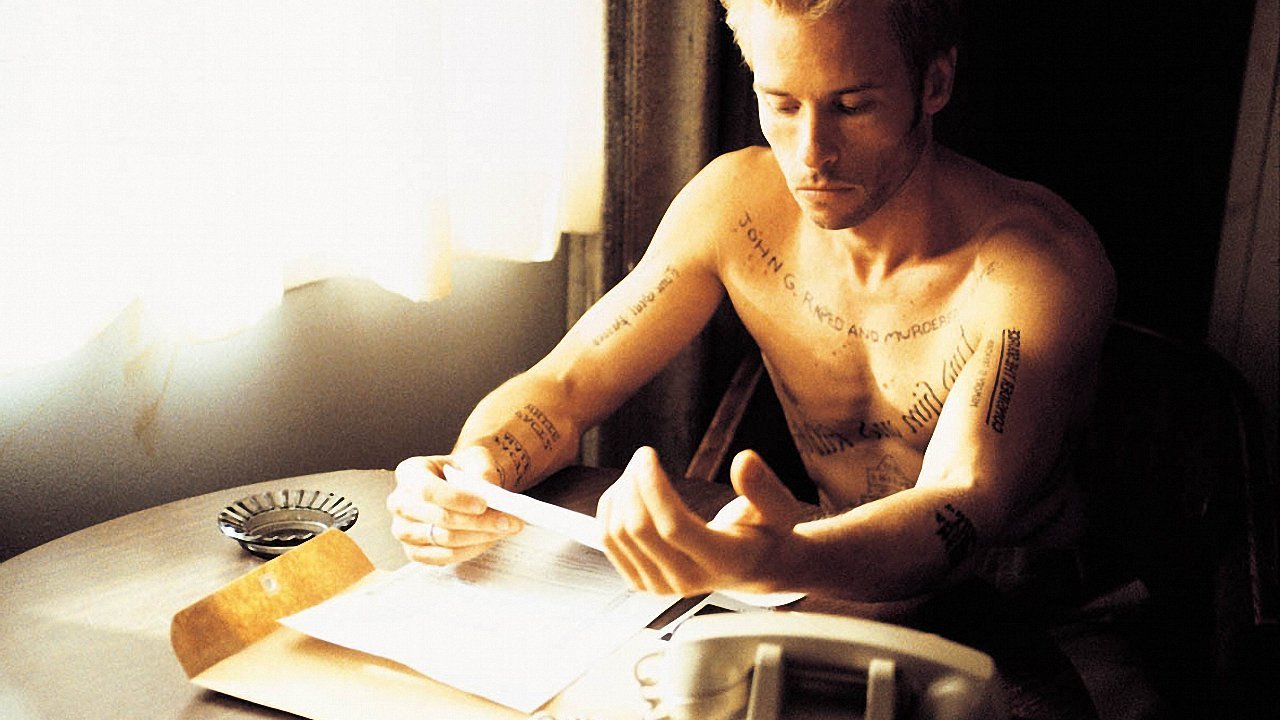
“Love me the way I am,” is the first and most common use of RAM. Grandiose and imaginative results when upgrading or buying from scratch RAM rarely brings, so the simplest and most obvious way to upgrade seems to be buying “something that works on this motherboard” in the appendix to the existing configuration. Most often, the computer continues to work even in this case, and nobody cares about the details, right?

Rules for purchasing or upgrading RAM are simple, or even primitive, but do not neglect them.
Therefore, today, when currency rates have stopped their mad dance, DDR4 has turned from a bright future into a wonderful present, and memory as a whole is getting cheaper because of abundance and production - it's time to remind you once again about the general principles of acquiring RAM and refresh the manual with a selection of simple options in this field .
')
Who are all these terms?
It’s high time for experienced PC users to yawn, because we will nevertheless make reference to key terms. Not for the sake of wikipedia, but because among the audience of this article will certainly be not only everything, but also not very savvy readers in matters of iron.
“RAM” or RAM is a fast intermediary, which deals with temporary tasks on the orders of the processor, and sends the results of these tasks to the drive as needed. Data is stored in memory chips in the form of zeros and ones, and information is overwritten by capacitors. A capacitor is such a “wide specialist” (can be turned on or off), and based on this simple logic, each capacitor contains 1 bit of information. The number in the charged state (charge above 50%) equals to one, in the discharged state - to zero. All other nuances are reduced to how often the memory allows you to read information from yourself, and in what quantities.

Primitive illustration of the work of RAM
The characteristics of RAM also follow from this: data bus width% some-there-bit% - a signal with the so-called “base frequency” is sent to it via several channels (they say, come on, bring it here) the transaction, and already from the output buffer of the scheme, information is read with the result (Petrovich, uso done), already with the “effective frequency”.
Even steeply fast RAM has such a thing as latency. They are otherwise called timings or latency (although the last word does not mysteriously take root in Russian). They consist of five digits, which together represent delays in each of the operations. Relatively speaking:
1. Time spent on dialogue “- hey, you! - what do you want? ”(Full access time)
2. The delay in setting the task “so go there, bring this” (time of the working cycle)
3. The hitch between the end of the previous task and the setting of the new “completed? Listen here now ... "(RAS pre-charge time)
Often, with an increase in the frequency of the memory, delays in operations also increase - that is, a less fast worker can sometimes outrun a more “handy” one if the latter grudges for a long time and makes “pereryvchiki.” That is why memory modules are divided into "Gradzhansky" and gaming. The lower the delay, the better.
By the way, the notorious GDDR in video cards in some aspects is similar to the “domestic RAM”, but it is controlled with a buffer differently, it costs more and works at higher frequencies. But HBM , which has just begun to be implemented in video accelerators, is already structurally more complicated.
And, not for the sake of mockery, but as a basis for, we will show beginners how to change RAM in desktop computers or laptops.
Old-timers can smile indulgently, but for an unprepared person the inside of a computer is no more understandable than the inside of a clock / reflex camera or typing in Chinese .
Basic principles
There are a number of conventions that make life much easier when choosing a RAM:
• “Tamara and I walk a couple”. For stable operation, you should select modules that are as similar in characteristics (voltage, volume, latency, frequency) as modules. For subsequent acceleration - especially if you do not want an unstable and skewed configuration.
• If the platform is able to work in dual channel mode - ideally there should be two RAM bars, so it will be possible to achieve the highest efficiency in operation.
DDR4 is not a luxury, but an obligatory companion of new computers.
In essence, we are now talking about the type of memory, the production of which started almost three years ago, that is, it is somehow awkward to call it a novelty. But DDR4 only went to the people in the fall of 2015 (after the debut of Intel Skylake processors), and in 2016, the price of its predecessor, DDR3, became equal - a remarkable result, given that AMD has not yet transferred its platforms to the new type of memory.

The standoff between DDR3 and DDR4 is over. Dear young!
This price equality is an important milestone, because there has not been such a quick “change of power” in the component standards for a long time, and the new platforms in the shortest time have become equal in price to the old ones. Now DDR4 is able to please both undemanding customers (because the memory is massive and very soon will become the cheapest in terms of GB), and enthusiasts (new technical processes, higher frequency and already tamed with timings.
Once again, we note that in the case of Intel Skylake there was a voluntary-compulsory situation, as in the dictum, which is attributed to Henry Ford. Like, "the color of the car can be any, provided that it is black." So - the memory in Skylake can be any, provided that it is DDR4. Support for the outdated standard remained only in the form of DDR3L - such modules work with a reduced supply voltage to 1.35 volts (against standard 1.5 volts). Intel claims that with outdated module options, the memory controller in the processor will fail sooner or later, and then the CPU itself.

Briefly about the benefits of a new type of memory (thanks to the company Yulmart for the test)
Kingston also produces DDR3L memory, but today it has become so common that this type of RAM has taken root in the corporate sector - energy efficiency in this class of iron is valued more than anywhere else. In other cases, for office-class computers, it is wiser to purchase ordinary DDR4-2133 standard modules. Kingston ValueRAM KVR21N15D8 with CAS-latency CL 15 - the most gusto for inexpensive and fast configuration. The advantages of the “younger” versions of DDR4 over the expensive variations of DDR3 are already quite obvious .

Kingston ValueRAM KVR21N15D - the most mainstream in computers with DDR4 support
Further speed gains can be achieved in two ways - buying powerful HyperX modules with the average (for DDR4 - DDR4-2400 is no longer a luxury) frequency and overclock them at home. To do this, Intel has preoccupied with supporting XMP profiles (a guarantee that the module will be mastered by one or another mode of operation) or take a set of four select (DDR4-3000)

Set HyperX HX430C15PB2K4 / 16 - a luxury way to get the most out of new computers
DDR3 - heroes of bygone days
DDR3 memory has been descended from the past decade and has been actively introduced into computers since about 2008. From the time of the first four cores and old sockets (775 and AM3), first outlandish DDR3-800 and 1066 came out, which slightly differed from its predecessor, a few years later they were replaced by models with a frequency of 1333 MHz (which the famous Sandy processors are still alive today) Bridge), and today ... And today, if you want to buy DDR3 memory for an old PC, but do not know which one to take, you will have to go through a small quest to get a fully functional configuration. Because during the life of DDR3, a number of incompatibilities were formed, and if the Kingston ValueRAM KVR16N11 , due to its novelty, is able to work in configurations up to the sixth generation Intel chipsets, then it is not so easy to select memory for really older PCs (especially in the case of AMD chipsets) , and it is better to use a configurator for such tasks on the Kingtson website .
The choice of enthusiasts (Intel Z-chipsets and hybrid “processor video cards” -APU and AMD multi-core FX-series processors) are high-frequency HyperX Fury, of course! As an example, a chip with low latency (CL 10) and an impressive 1866 MHz in the standard we recommend HX318C10F - a serious memory for serious loads and overclocking.

Kingston ValueRAM KVR16N11 - DDR3 classic memory, inexpensive
For the most elderly computers with DDR2 support, it is worth buying KVR800D2N6 modules - they are available in 1 and 2 GB versions.
Notebook story
Unlike desktop computers, the latest notebook models still hold on to DDR3L standard memory - simply because it was distributed in such computers long before they arrived on desktops. Therefore, please note that your newest “trotter” with Intel Skylake on board may well be stuffed with a couple of SO-DIMM DDR3L-1600 modules.
If we don’t take into account the machines based on mobile Intel Core2Duo (we prescribe DDR2-800, namely KVR800D2S6 ) with difficulty that survived to our days, all more or less modern laptops are content with DDR3 memory with frequency 1066-1600 MHz. Low-frequency modules have long since disappeared from the shelves, and memory overclocking in mobile computers is rarely found, so the KVR16S11 models in 4 and 8 GB versions will be the most sensible choice in the case of DDR3, and the KVR16LS11 variants will suit the owners of models that work with lower voltage RAM.
It is worth noting that, with the apparent unification of memory, in many notebook models memory runs at non-standard voltage or frequency, and timings differ between different models is not so rare. In order not to dive into this ford, the recipe is the same - a carefully designed configurator taking into account the specifics of a particular laptop and the search for, first of all, brand memory , which, like a bespoke suit, takes into account the specifics of a particular mobile computer model.
However, it should be noted that on the Intel HM65 and HM70 Express Chipset chipsets the maximum amount of RAM is most often limited to 8 GB, which means that the space for the upgrade is very, very limited. Starting with Ivy Bridge, the maximum amount of RAM supported depends on the whim of the manufacturer, but, as a rule, does not fall below 16 GB.

Laptops rarely require high-speed memory. Most models still use DDR3-1600
Where are the pitfalls?

And here they are
There can be a huge amount of dirty tricks in the upgrade procedure, and the easiest way to select the RAM is not always the right one. Kohl iron requires maximum return, you should pick it up with an eye on all sorts of surprises and rely on the experience of developers of RAM, and not on a momentary impulse at the sight of a seductive price tag.
We wish you quick tasks and no delays before your summer vacation!
Thank you for your attention and stay with Kingston on Hiktatimes!
For more information about Kingston and HyperX products, visit the company's official website . The page with the visual aid will help with the choice of the HyperX set
Source: https://habr.com/ru/post/394683/
All Articles