Voice control smart home Z-Wave and not only. Homekit + Siri. Instruction
To adjust the maximum comfort in the apartment every month it becomes cheaper and easier. In this step-by-step instruction, I will show how easy and simple it is to add voice control to your home! For voice control, we need:
- RaZberry controller or any computer with Z-Way software
- A pair of Z-Wave devices, and in the other, and any WiFi light bulbs fit
- iPhone / iPad (preferably in the wall)
I use the Raspberry Pi B +, so the description of the voice control settings on it goes on. Video work at the end of the article.
1) Install the Z-Way software older than version 2.2.2 :
wget -O - razberry.z-wave.me/install/v2.2.2-test-new-webserver-8-ga9cd319 | sudo bash 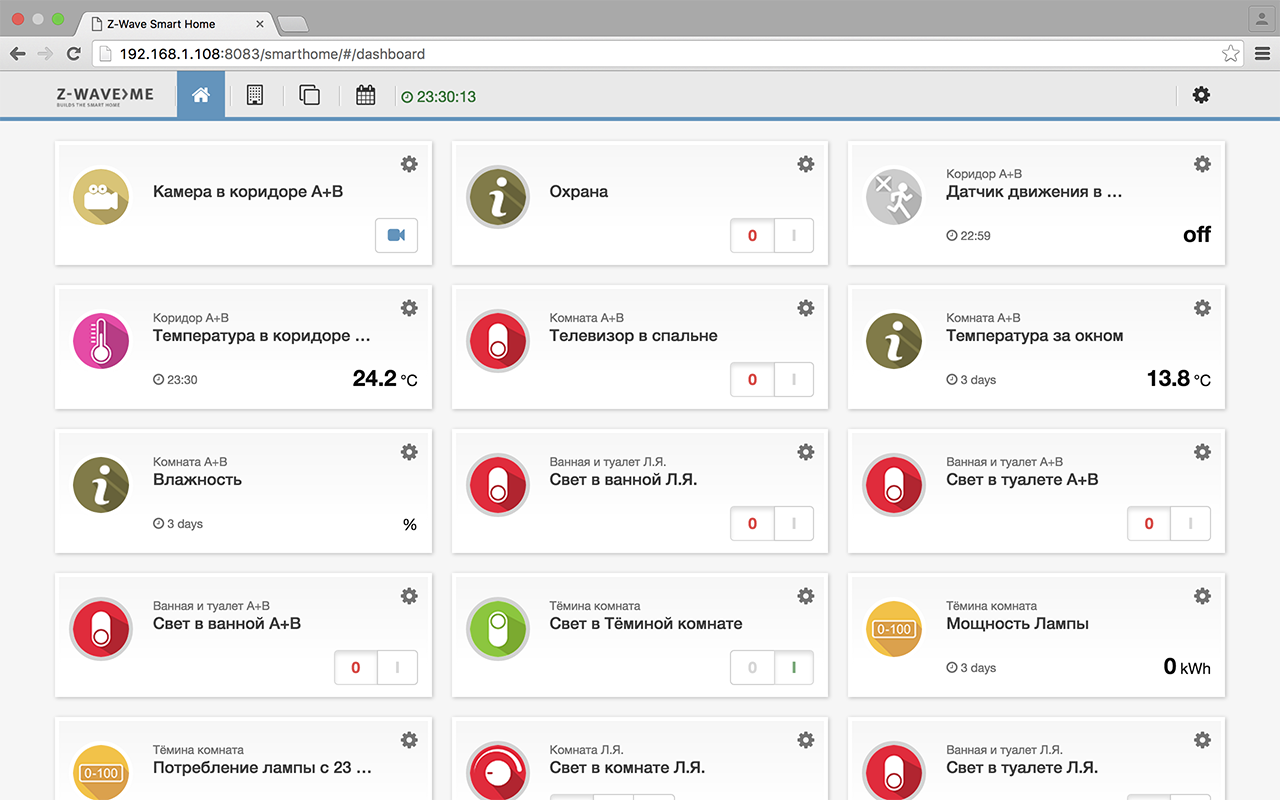
2) Install the latest version of Node.js
wget https://nodejs.org/dist/v4.4.5/node-v4.4.5-linux-armv6l.tar.xz tar -xvf node-v4.4.5-linux-armv6l.tar.xz cd node-v4.4.5-linux-armv6l sudo cp -R * /usr/local/ Node.js is a platform for running JavaScript code on a server based on the Google V8 engine.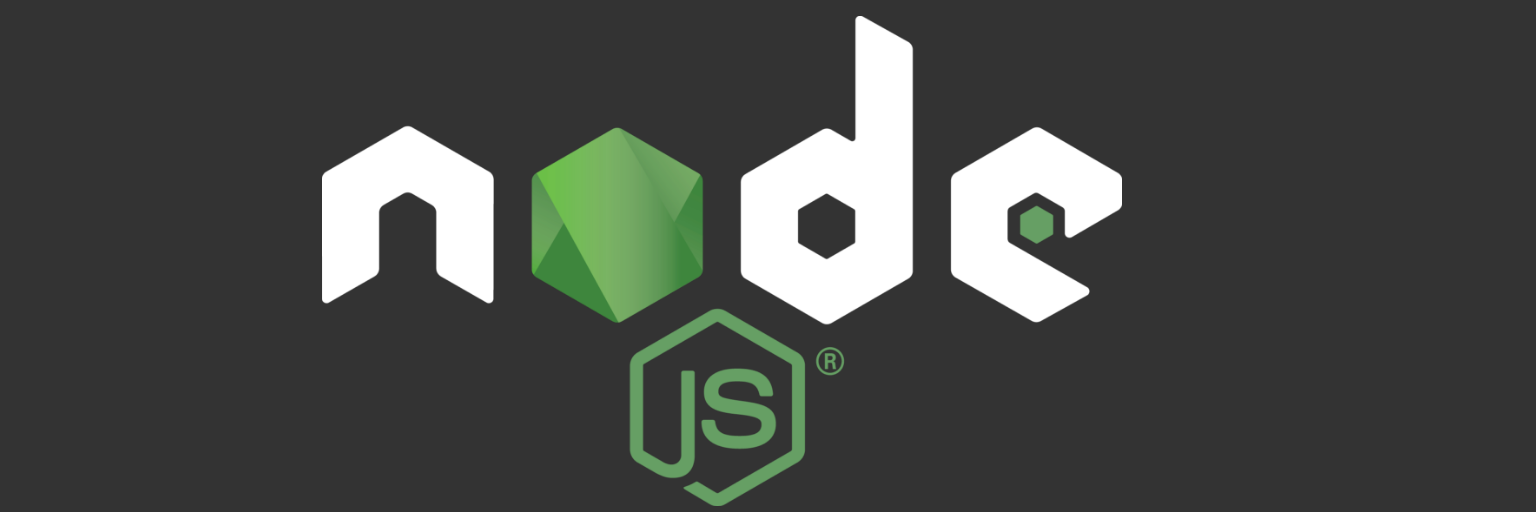
3) Install Homebridge and Homebridge-zway plugin
sudo npm install -g homebridge sudo npm install -g homebridge-zway Homebrige provides support for Homekit. Homebrige-zway is a plugin that adds improved support for Homekit in Z-Way.
')
4) Create a Homebrige config /usr/local/lib/node_modules/homebridge/config.json
{ "bridge": { "name": "Homebridge", "username": "CC:22:3D:E3:CE:31", "port": 51826, "pin": "031-45-154" }, "platforms": [ { "platform": "ZWayServer", "url": "http://localhost:8083/", "login": "admin", "password": "admin" } ] } The last slash in the url is very important, it does not work without it.5) Launch Z-Way and Homebridge
sudo /etc/init.d/z-way-server start sudo homebridge -U /usr/local/lib/node_modules/homebridge & If everything is correct, then in the log you will see devices that you can control and a PIN code.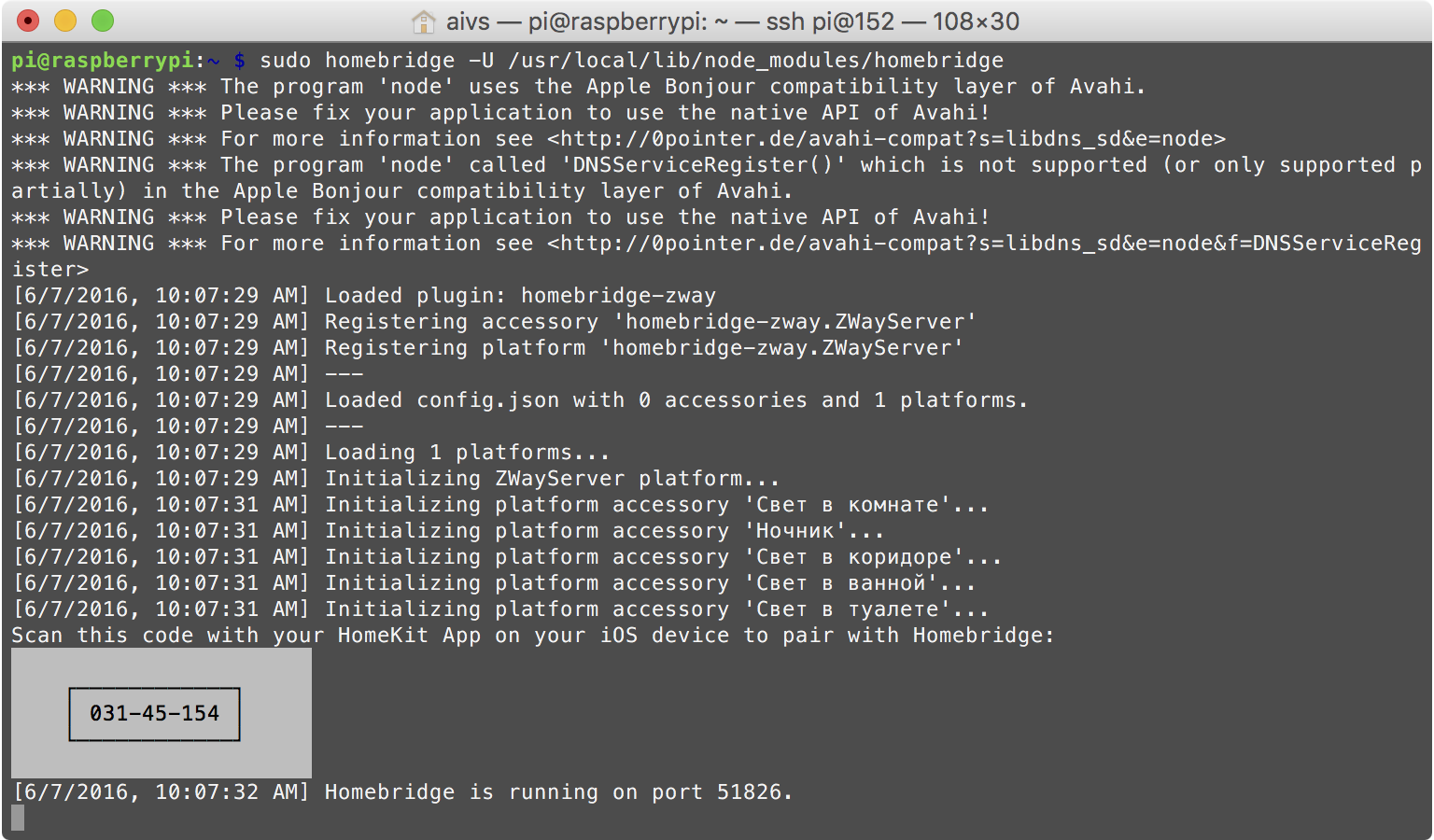
6) Using the Home application on the phone or others ( MyTouchHome , MyHome App , etc.) we add Homekit devices.
7) Done! Now the house can be controlled by voice! Comfortable control!
PS Last time I used the Homekit module for the Z-Way for voice control, but I liked Homebridge more, because it allows me to work not only with the Z-Way, but also with other automation systems, such as Philips Hue , Nest and many others. Homebridge plugins on github .
Source: https://habr.com/ru/post/394621/
All Articles