Stable version of Krita 3.0 editor with animation support
Today, finally, the next release of the editor for artists Krita 3.0. It took almost a year to develop a new version. During this year, the animation, the instant preview mode and many small improvements that Kickstarter 2015 sponsors voted for were implemented in Crete. In addition, many organizational changes have occurred in the project: separation from Calligra, the port on Qt5 + KDE Frameworks 5 and the launch of the release of stable versions for OSX.
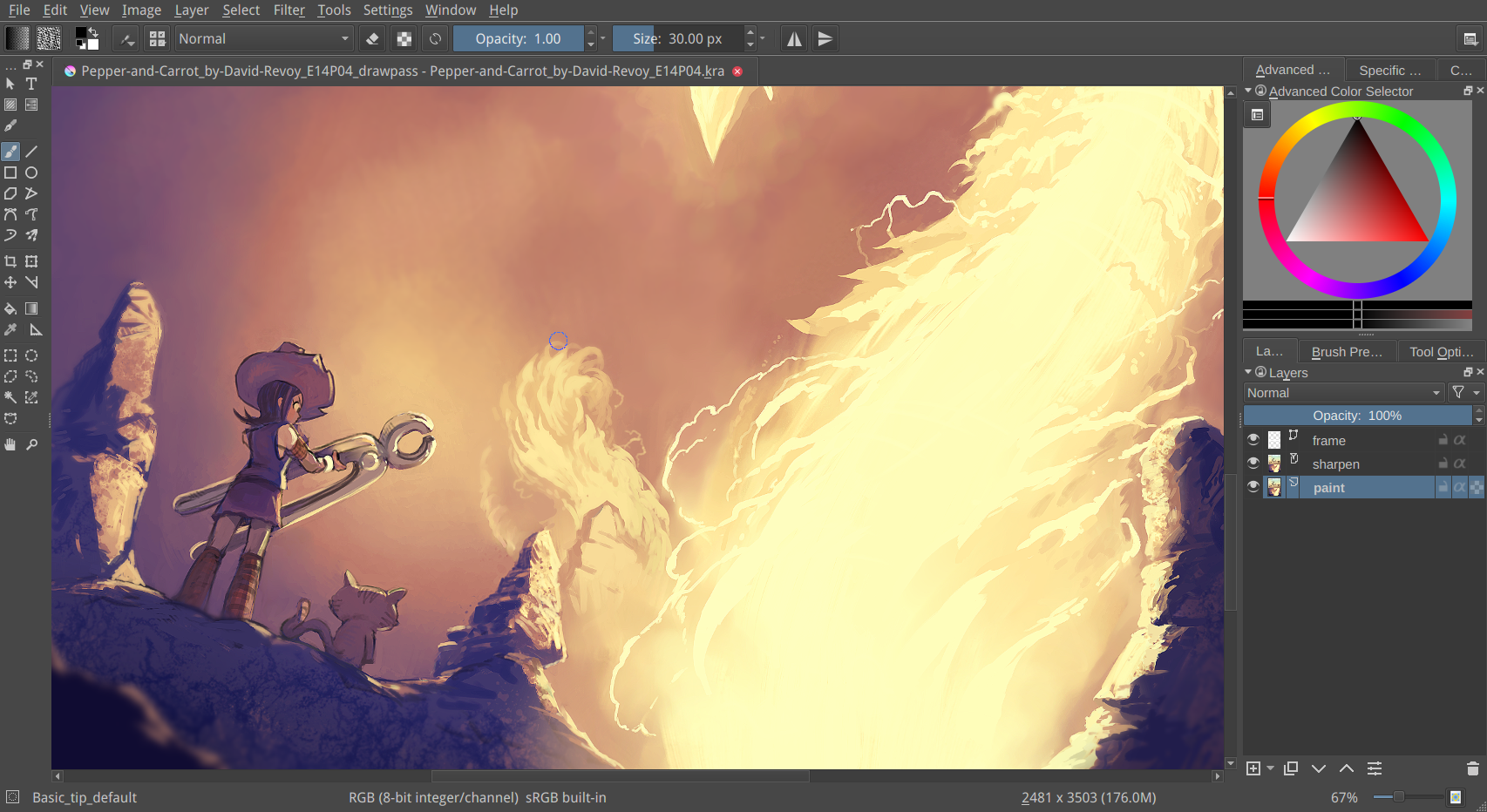
I will try to tell about all this in this article!
')
So let's start with the technical details. In the fall of 2015, Crete was officially separated from the parent project, the Calligra office suite. It has long ceased to fit into the concept of an “office” application, and the need to port libraries to the new version (Qt5 + KDE Frameworks 5 Tier1) only accelerated this process. As a result, Crete acquired a separate repository and got rid of many unnecessary dependencies, which greatly simplified the lives of developers.
In addition, since version 3.0 Crete is officially supported on OSX. There are some problems with openGL. Two features are not yet available: High Quality Canvas Filtering and Instant Preview. Both of these features require openGl 3.0 support, which is not yet possible on OSX + Qt5.
The fact is that Apple has refused to support the openGL Compatibility Profile in its products. Those. OSX application developers cannot work with the old functions of the openGL 2.1 era and the innovations of openGL 3.0 at the same time - either one or the other. The code of Kryta itself has long been ported to openGL 3.0 and is using its capabilities with might and main, but as it turned out, the Qt library is not. Qt internally uses the functions of openGL 2.1 times. When trying to run such a “mixed” application on OSX, the user instead of the window will see only a black rectangle.
Now developers have temporarily solved this problem by disabling all functions 3.0 under OSX and using only the old API. But by the end of the summer, these problems should be corrected: the student Julian Thijssen has already started his Google Summer of Code project , in which the Qt code will be ported to the new openGL 3.0 interfaces!
The main innovation of the release is, of course, support for animation. For this, the developers had to almost completely rewrite the image rendering engine. However, this gave its fruits: now the user can create multilayered animated clips, use onion layers to compare with previous and next frames, export animation in the form of sprites.

Images of users are becoming more and more, and Crete is no longer cope with drawing large brushes on the fly. A few years ago, developers had the idea that the brushes do not have to be cheated on the fly, but the user can only show a reduced copy of the image, and read the original in the background (see last year’s article on Habré ). And now this idea is finally realized in the form of Instant Preview mode. It works with most brushes and filters.
The interface for working with layers has been completely rewritten. Both appearance and functionality have changed. The user can now work with several layers at once: select visible layers on the canvas using Shift + R + Click, transfer, group, change properties. It became possible to set color labels for individual layers, and then filter them by color. Details can be seen in the video from GDQuest:
One of the tasks chosen by the sponsors was to create a normal user interface for grids and guides in Crete. Now both those and others are configured through a special panel. In addition, most tools in Crete now support “sticking” to grids, guides and vector objects. You can adjust the sticking by calling a special hay using the Shift + S combination.
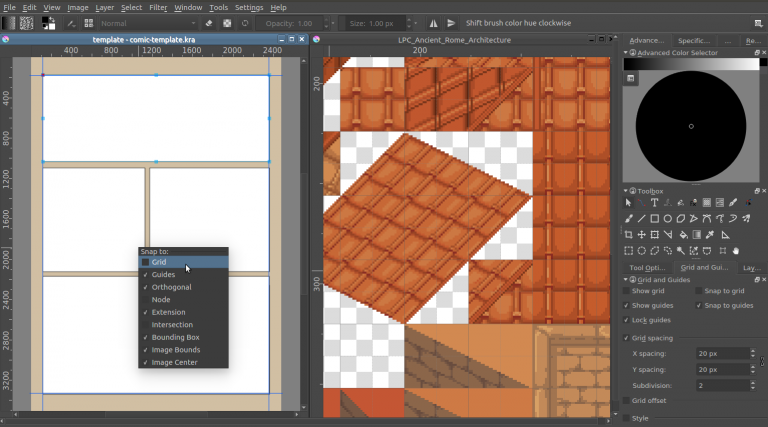
This filter was not scheduled, but Spencer Brown just picked it up and wrote it :)
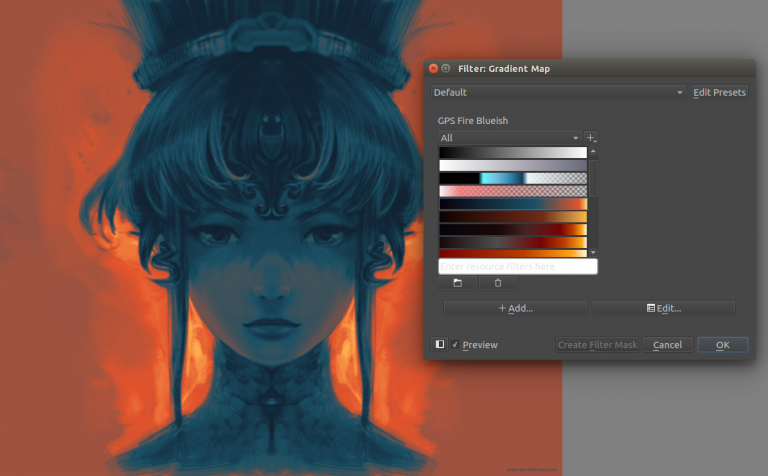
Download the installation packages on the official website .
The release of the new version of Crete was made possible only thanks to last year’s Kickstarter campaign. This year, the project is also conducting a campaign that will allow Crete to add new tools for working with text and vector objects! In addition, after the end of the campaign, sponsors will be able to choose between 24 stretch goals, i.e. determine what additional features will be implemented in Crete.
View details and, if desired, to help the project on the campaign page on Kickstarter .
References:
The full list of Krita 3.0 innovations: link
Last year's Kickstarter 2015 campaign page: link
Group of Russian-speaking users in VK: http://vk.com/ilovefreeart
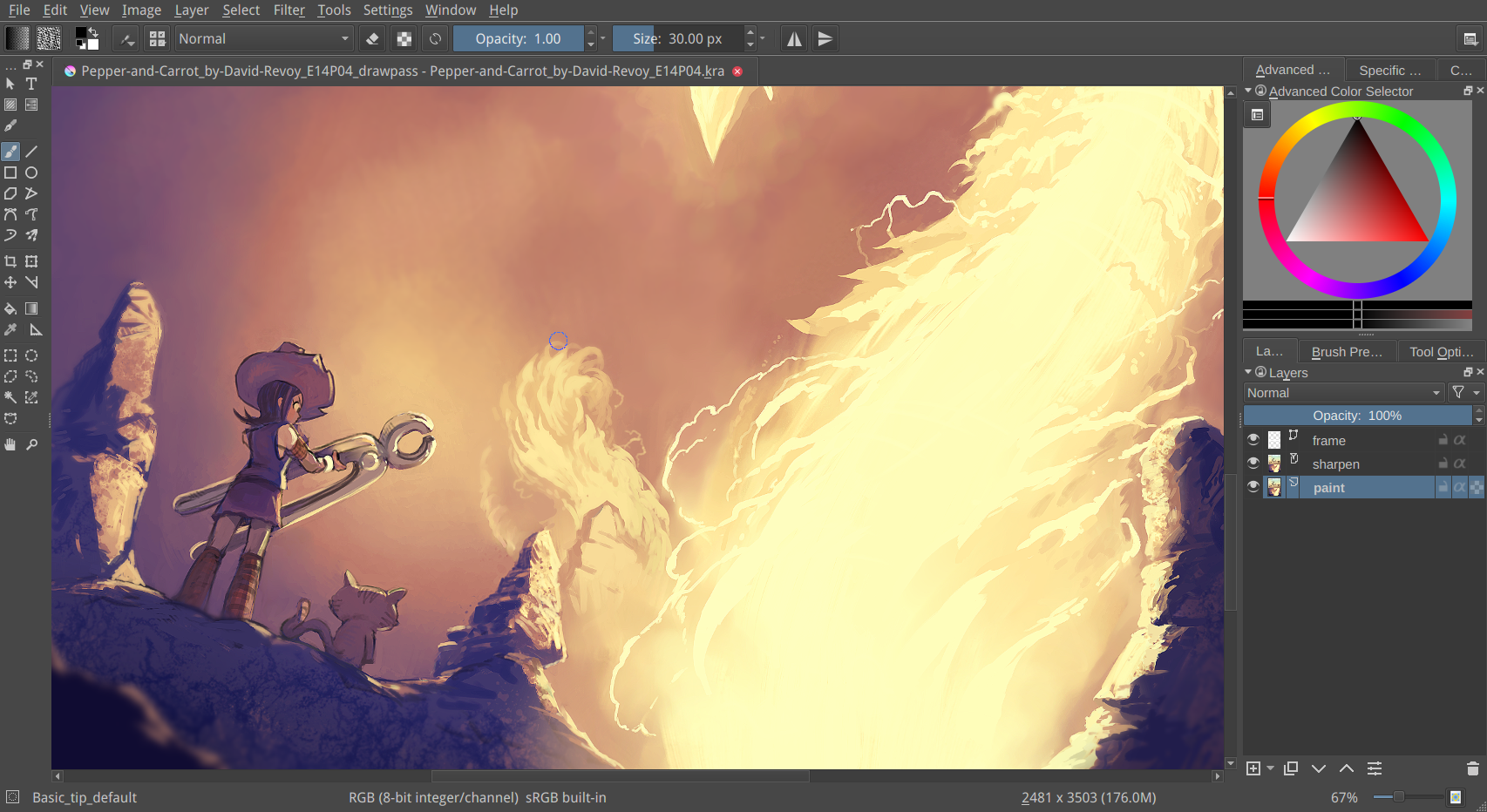
I will try to tell about all this in this article!
')
Technical details
So let's start with the technical details. In the fall of 2015, Crete was officially separated from the parent project, the Calligra office suite. It has long ceased to fit into the concept of an “office” application, and the need to port libraries to the new version (Qt5 + KDE Frameworks 5 Tier1) only accelerated this process. As a result, Crete acquired a separate repository and got rid of many unnecessary dependencies, which greatly simplified the lives of developers.
In addition, since version 3.0 Crete is officially supported on OSX. There are some problems with openGL. Two features are not yet available: High Quality Canvas Filtering and Instant Preview. Both of these features require openGl 3.0 support, which is not yet possible on OSX + Qt5.
The fact is that Apple has refused to support the openGL Compatibility Profile in its products. Those. OSX application developers cannot work with the old functions of the openGL 2.1 era and the innovations of openGL 3.0 at the same time - either one or the other. The code of Kryta itself has long been ported to openGL 3.0 and is using its capabilities with might and main, but as it turned out, the Qt library is not. Qt internally uses the functions of openGL 2.1 times. When trying to run such a “mixed” application on OSX, the user instead of the window will see only a black rectangle.
Now developers have temporarily solved this problem by disabling all functions 3.0 under OSX and using only the old API. But by the end of the summer, these problems should be corrected: the student Julian Thijssen has already started his Google Summer of Code project , in which the Qt code will be ported to the new openGL 3.0 interfaces!
What is still new?
Drawing animation
The main innovation of the release is, of course, support for animation. For this, the developers had to almost completely rewrite the image rendering engine. However, this gave its fruits: now the user can create multilayered animated clips, use onion layers to compare with previous and next frames, export animation in the form of sprites.

Mode "Instant Preview"
Images of users are becoming more and more, and Crete is no longer cope with drawing large brushes on the fly. A few years ago, developers had the idea that the brushes do not have to be cheated on the fly, but the user can only show a reduced copy of the image, and read the original in the background (see last year’s article on Habré ). And now this idea is finally realized in the form of Instant Preview mode. It works with most brushes and filters.
Work with layers
The interface for working with layers has been completely rewritten. Both appearance and functionality have changed. The user can now work with several layers at once: select visible layers on the canvas using Shift + R + Click, transfer, group, change properties. It became possible to set color labels for individual layers, and then filter them by color. Details can be seen in the video from GDQuest:
Grids and guides
One of the tasks chosen by the sponsors was to create a normal user interface for grids and guides in Crete. Now both those and others are configured through a special panel. In addition, most tools in Crete now support “sticking” to grids, guides and vector objects. You can adjust the sticking by calling a special hay using the Shift + S combination.
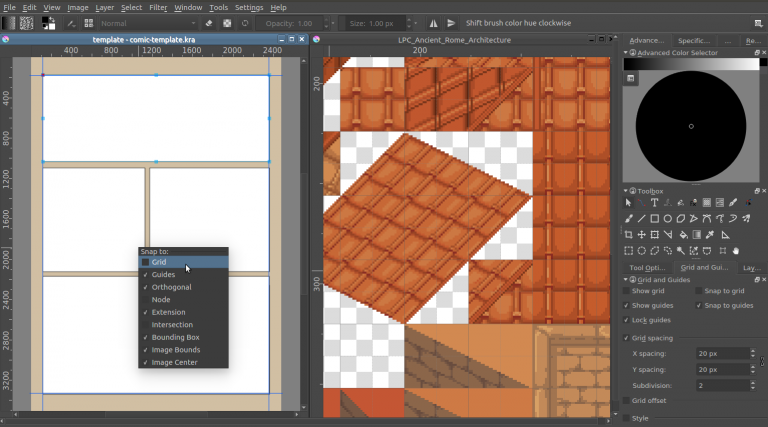
Gradient Mapping
This filter was not scheduled, but Spencer Brown just picked it up and wrote it :)
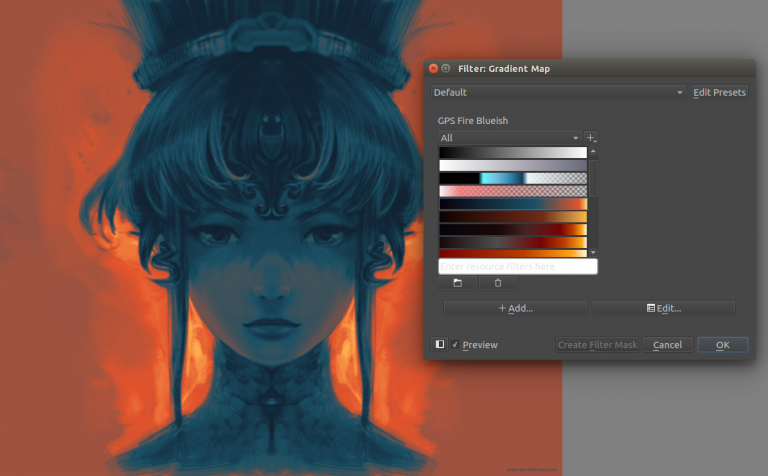
Download the installation packages on the official website .
The release of the new version of Crete was made possible only thanks to last year’s Kickstarter campaign. This year, the project is also conducting a campaign that will allow Crete to add new tools for working with text and vector objects! In addition, after the end of the campaign, sponsors will be able to choose between 24 stretch goals, i.e. determine what additional features will be implemented in Crete.
View details and, if desired, to help the project on the campaign page on Kickstarter .
References:
The full list of Krita 3.0 innovations: link
Last year's Kickstarter 2015 campaign page: link
Group of Russian-speaking users in VK: http://vk.com/ilovefreeart
Source: https://habr.com/ru/post/394599/
All Articles