Transferring Facebook content to the site: tool overview
This winter I ordered potatoes over the Internet. Only the supplier was not a conditional “beast in a cap” store, but Facebook — one guy started a page there and sold the crop from the farm through it.
And everything seemed to be: a good product, delivery to the entrance on a convenient day, etc. The only thing that annoyed me was the order itself: either a call or a Google-form filling. That is, without convenient confirmations and reminders, baskets, payments, different communication options. Theoretically, all this could be implemented on the site and redirect people to it.I knew that sooner or later we will move on to this rubbish .

“With a flick of the wrist, pages turn into elegant ...”
')
We discussed this story with a colleague, and in the process a thought was born: if there are people who started to maintain the company's page on Facebook, and there is a social network API that allows you to export sections and materials of the public page, you can “marry” them. That is, give extort content and automatically scatter it on the site template. Googling: it turned out that there are at least five teams in the world that wrote their solutions - and they provide web and mobile versions of the site in one package.
As a result, the seller of potatoes has made a site for himself - as he could. But the most delicious thing - customer reviews, posts and photos, how he grows, stores and delivers this potato - left on Facebook. Just because “this train should be downloaded and copied manually, arranged on the site”. We thought it would be necessary to experiment with its page, but it did not grow together.
Since not all tools allow you to transfer pages that you do not administer, test pages were oh so necessary. I didn’t want to invent content from scratch, and we still found familiar businessmen: the capital trampoline club. The guys had a live page on the social network:

On their example and tested.
It can be distinguished by the fact that it can drag reviews from Facebook to the site - and if the review on the page is empty (no text, only asterisks), it will drag the assessment.
The tool is Russian, which means they can also convert pages / publics from “Vkontakte” into websites.
Interface language: Russian, English.

Model: shareware. The free version is not limited in functionality (online store, the ability to tie the domain and external statistics), neither in time nor in the number of site views per month. But a week after the conversion of the site, if it was published, and you did not switch to the paid version, a promo-block of the designer will appear at the bottom of the pages.
Paid version: optional, costs from 4 to 5 dollars per month - depending on the period of payment.
Where to try: link
What you can try: only on pages of which you are the administrator.
Number of templates available: 14 before conversion, a couple of hundred after. Templates are mostly themed: for cafes, private craftsmen, consultants, lawyers and other small business categories.
What carries: reviews, posts, photos, information, events.
What does not transfer: video.
What's next: the main one comes out well filled. It remains to spend time on the internal pages: for example, decide whether you need a title slide with the “Contact us” button on each tab (initially this block is duplicated on all pages except “News”). Pages and blocks on them can be edited and added without restrictions.
You can moderately play around with the colors - several ready-made color schemes are tied to each template.
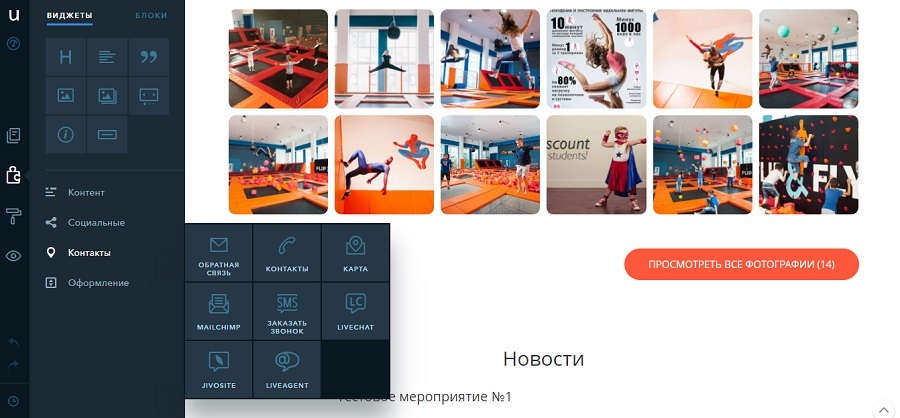
From the good - a large set of widgets: several online consultants to choose from, a callback, a ready-made price list template, collecting mails via Mailchimp, an Instagram ribbon, inserting files from Slideshare, Youtube and Soundcloud by reference. But you can’t just insert a third-party code (the same widget) - you need to write to tech support.

The module of SEO-settings here is more interesting than in other systems: in addition to the standard prescription of meta-information for the pages, you can turn on the built-in robot, which will check the pictures and texts for uniqueness.
Conclusion: the tool is sharpened for small offline businesses - from the cafe to the potatoes; and for those who do not even want to know what HTML is. In the presence of the Russian-language admin and long-playing free version.
These guys started to swing the topic before the rest - from 2011, but then they ran out of money - and the project stopped developing in a year like this since 2014. As we found out, the main developers are already working as mercenaries in other companies. However, someone still supports the tool.
Interface language: English. After conversion, you will need to manually interrupt the names of menu items, buttons, subtitles and information in the basement from English to Russian. However, not everything can be changed without dancing with a tambourine.

We sit and interrupt the texts in the menu.
Model: shareware. If more than 500 people visit your website per month, or you need the functionality of an online store and the connection of external statistics, you will need to switch to the paid version.
Paid version: from 8 to 20 dollars per month - depending on the payment period and the selected number of site views. Gives you the opportunity to screw the domain, store and Google Analytics.
Number of templates available: 6 before and after conversion.
On what you can try: in fact, on any public page, in the title of which there is no Cyrillic. At the same time, the system understands which of the pages you actually are, but does not limit you.

Here we have converted the page of a very famous farmer project.
Where to try: link
What translates: posts, information (contacts, business description), events (but not all), photos (but without the ability to make a full-size gallery).
What does not tolerate: reviews, video.
What's next: we start dancing with a tambourine - we interrupt English into Russian wherever we notice. On all pages, except the main one and those that you get as new, you will need to go into the code.
Then you can play with SEO-settings, colors and fonts, if you don’t like it at all, change the template. Additionally, you can insert the codes of various widgets (say, video or callback) - but, again, only on the main and new pages. There are no ready-made widgets in the system itself.

A small disappointment - in the section with a photo, with the usual click on the image, the slider does not open. Nothing happens at all.
Conclusion: minimalistic and in some ways even a pleasant tool - at least with the fact that it gently pushes to pay, just along the way showing what functions are hidden in the free version. But the project is morally stuck in the past.
The project has a nice design of the main, but inside it is slightly brake. Braking in loading of each information block transferred to a site is beautifully beaten, ...

... but after a couple of minutes it starts to annoy. After all, all sections are transferred to one page - that is, at the output you get a landing page.
Interface language: English + with a dozen foreign. This thing is able to recognize the Russian-language names of the page sections in the FB, so after the conversion, it would not seem necessary to interrupt anything (yes, they won't let you).

Model: paid. After two weeks of use, he will ask you hard for money by starting to show the pop-up “pay”. When you try to enter the site editing mode, the pop-up will come out without a cross in the corner:

“But, I just want to change the picture” ... In the background on the left you can see the design editor.
You can remove a message without a cross through the web inspector by cutting a piece with id = "trial-wrap":

But still, in the end you will have to either pay or throw. The 14-day countdown of the trial period is based on the lifetime of your account: that is, if you converted one page into the site 12 days ago, and the other today, the money for both of you will be required the day after tomorrow.
Paid version: required, costs from 12 to 15 dollars per month - depending on the due date. Allows you to attach a domain. Online store and external analytics connections are available during the trial period.
Number of templates available: 23 before and after conversion. There is also a (seemingly frozen) “For developers” page, where you are offered to sign up on a waiting list to type out your templates for the system.
What you can try: for the test - in fact, with any pages that do not contain Cyrillic in the title. To edit the resulting site - only with pages that you are administering.
Where to try: link
What transfers: posts (small part), photos, information (not completely), events.
What does not tolerate: reviews, video.
What's next: at the output you get a one-page without a menu. For some reason it is impossible to edit the texts transferred from FB - you can only hide them.
Moreover, if you start new text blocks, you will be allowed to edit them directly. What else can be changed: the very order of the blocks, colors, fonts and patterns. You can start a store, put widgets on Youtube, Vimeo and Soundcloud, or embed the code of another widget.
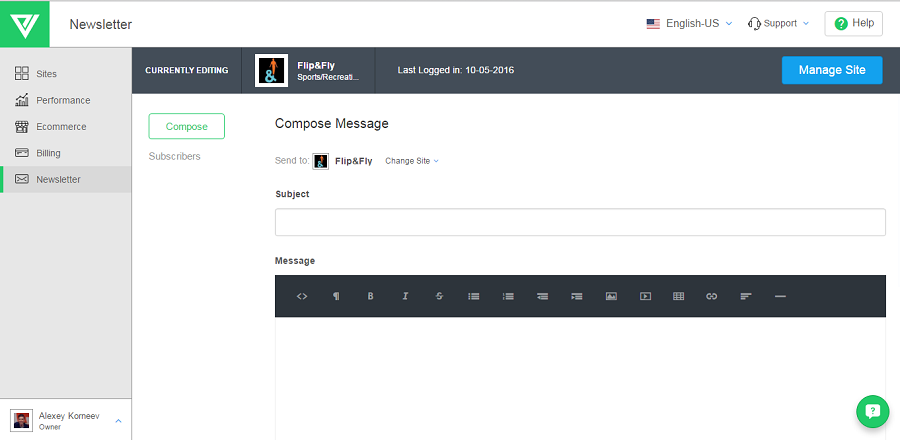
Pagevamp can be commended for the built-in tool for creating and sending newsletters. Another feature of the project is the ability to set up synchronization with the FB page: so that, for example, if you change the address, mail or phone, they change on both resources when editing one.
Conclusion: a visually pleasing tool with tight monetization. There are problems with loading sections and the restriction on their editing.
The tool is conceived as a thing that will transfer to the new template not only the FB page, but also the whole old site. But, in fact, only Facebook is good at dragging.
That's what happened when we “fed” Impress.ly the real site of the trampoline club:

And here is the result of converting the Facebook page:

No differences, except for the title image: for some reason, for the web version when converting from Facebook, the title picture is not set. But, probably, will correct.
Interface language: English. After the conversion, we prepare the dictionary and translate the menu and buttons of the site.
Model: paid. You will need to pay to publish the site.
Paid version: inevitable, unless you make a website to admire it through the admin area and under the covers.
The rate varies from $ 9 to $ 19 per month - depending on the selected functionality and the payment period. And the lower price is a tariff - with a certain “minimal branding” (minimal branding) of Impressly themselves. For a lot of money, you can try a blog and an online store - though the store is still in beta.
Where to try: link
Number of templates available: 8 before and after conversion.
What carries: information (slightly crooked), posts, photos.
What does not transfer: reviews, videos, events.
What you can try: in fact, on any page that you find. No one will check you.
What's next: we have already tried to prepare the reader above, but the first thing that awaits you is a slight disappointment. The tool is distinguished by the fact that when you select a template it shows how your pictures will look on it. So you think: “I’ll choose a picture with Spiderman - and we will live”.

As it turns out, the picture is visible only in the mobile version, and in the web on the first screen you are greeted with naked text. The matter is reparable, but the sediment remains.
The internal editor is like this:

If you click on “Add more,” widgets appear: callback, the ability to pull reviews from Foursquare and Google Reviews, even the weather widget. Most options are provided for restaurants - bar and kitchen cards, table reservations and food ordering.
Conclusion: if you need “a site that will only be opened on a smartphone, and God forbid ...”, plus you are ready to live with beta versions for almost all your money, you can consider.
The fact that they will transfer information from the Facebook page to your website is a bit encrypted by the guys. The suggestion to insert a link to the resource from which you want to download information will appear as an option after selecting a template, if you indicate that you are making a website to order.
And if you say that you are making a website for yourself, you will have to look for a tool for data transfer in the wilds of the designer’s settings.

For “independent users”, data import is hidden inside the admin panel.
Why is that? Well, first of all, this is the site template before transferring information from the Facebook page:

And this - after:

Namely, two identical pictures in a row.
Find 10 differences. If you selected a template without a photo section in the menu, Duda will save your pictures in the admin panel, but will not paste them anywhere. We were not warned about this.
The question arises, so what did he end up with? It turns out that in the contacts section the phone changed and a map appeared with the correct address.
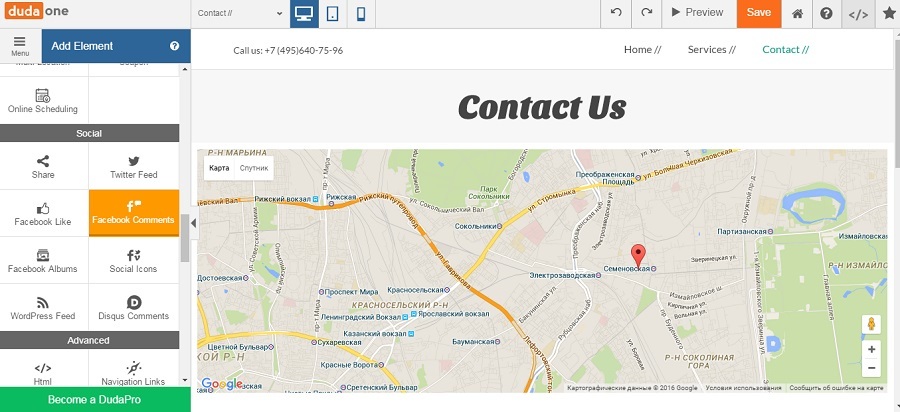
Tadam!
Interface language: English. We are getting ready to change all the headlines and pieces of texts that you find - when you consider that posts and information from the FB are not transferred, this is really all texts.
Model: shareware. The free version is not limited in time or views and includes an online store.
Paid version: costs from $ 14.25 to $ 29 per month - depending on the payment period and the selected functionality. Paid tariffs make it possible to tie the domain, external analytics, use push notifications and - service feature - to support the site in several languages.
What you can try: in fact, on any page that you find. No one checks whether you administer it or not.
Where to try: link
Number of templates available: 72 before and after conversion.
What transfers: contact information (phone and card), photo (but rarely inserts into the template).
What does not transfer: posts, reviews, videos, information about the page (description of the business, mission, etc.).
What's next: it turns out, you could insert a photo gallery with Facebook albums more easily if you use a separate “Facebook Albums” widget.
From the interesting, you can also connect a callback, pull up a video from Youtube or reviews from Yelp.
Conclusion: judging by the promotional videos, Duda is more of a designer for small studios and freelancers who make custom websites inexpensively. And the transfer of a part of the content here, apparently, was written down for some purposes of the performers.
As a second option, Facebook artifacts are part of the testing of global plans - now the system allows for the transfer of information, for example, from the site. But while converting an old site to a new one, Duda works in much the same way as transferring information from Facebook ...
No tool promises magic - if you keep a page with pictures “100 by 100” and useless kapslok texts, transferring such kindness to the site will do little. The essence is different - to save time, already having the content at hand, and quickly add things that were not enough in the social network itself - product cards, a new structure or the notorious callback.
Although, perhaps, someday the magic tool for express website development from scrap materials will still appear: 50 million active small business pages on Facebook (data from the social network itself at the beginning of 2016) are obviously quite a large audience for the theme to evolve.
And everything seemed to be: a good product, delivery to the entrance on a convenient day, etc. The only thing that annoyed me was the order itself: either a call or a Google-form filling. That is, without convenient confirmations and reminders, baskets, payments, different communication options. Theoretically, all this could be implemented on the site and redirect people to it.

“With a flick of the wrist, pages turn into elegant ...”
')
We discussed this story with a colleague, and in the process a thought was born: if there are people who started to maintain the company's page on Facebook, and there is a social network API that allows you to export sections and materials of the public page, you can “marry” them. That is, give extort content and automatically scatter it on the site template. Googling: it turned out that there are at least five teams in the world that wrote their solutions - and they provide web and mobile versions of the site in one package.
Foreword
As a result, the seller of potatoes has made a site for himself - as he could. But the most delicious thing - customer reviews, posts and photos, how he grows, stores and delivers this potato - left on Facebook. Just because “this train should be downloaded and copied manually, arranged on the site”. We thought it would be necessary to experiment with its page, but it did not grow together.
Since not all tools allow you to transfer pages that you do not administer, test pages were oh so necessary. I didn’t want to invent content from scratch, and we still found familiar businessmen: the capital trampoline club. The guys had a live page on the social network:

On their example and tested.
1. uKit Alt
It can be distinguished by the fact that it can drag reviews from Facebook to the site - and if the review on the page is empty (no text, only asterisks), it will drag the assessment.
The tool is Russian, which means they can also convert pages / publics from “Vkontakte” into websites.
Interface language: Russian, English.

Model: shareware. The free version is not limited in functionality (online store, the ability to tie the domain and external statistics), neither in time nor in the number of site views per month. But a week after the conversion of the site, if it was published, and you did not switch to the paid version, a promo-block of the designer will appear at the bottom of the pages.
Paid version: optional, costs from 4 to 5 dollars per month - depending on the period of payment.
Where to try: link
What you can try: only on pages of which you are the administrator.
Number of templates available: 14 before conversion, a couple of hundred after. Templates are mostly themed: for cafes, private craftsmen, consultants, lawyers and other small business categories.
What carries: reviews, posts, photos, information, events.
What does not transfer: video.
What's next: the main one comes out well filled. It remains to spend time on the internal pages: for example, decide whether you need a title slide with the “Contact us” button on each tab (initially this block is duplicated on all pages except “News”). Pages and blocks on them can be edited and added without restrictions.
You can moderately play around with the colors - several ready-made color schemes are tied to each template.
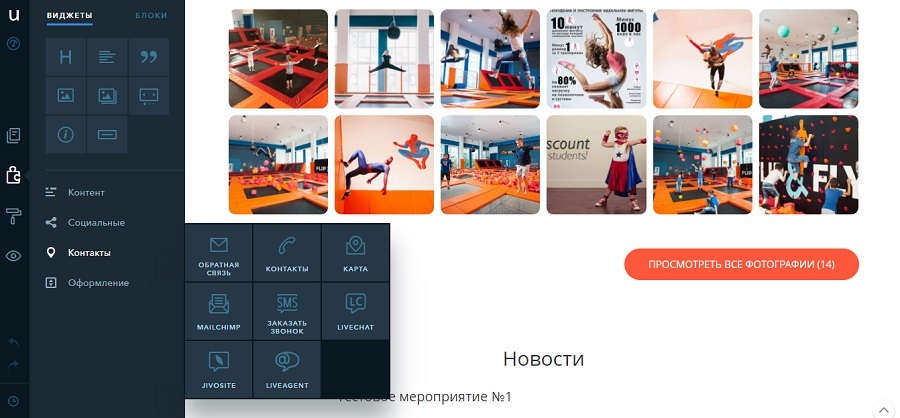
From the good - a large set of widgets: several online consultants to choose from, a callback, a ready-made price list template, collecting mails via Mailchimp, an Instagram ribbon, inserting files from Slideshare, Youtube and Soundcloud by reference. But you can’t just insert a third-party code (the same widget) - you need to write to tech support.

The module of SEO-settings here is more interesting than in other systems: in addition to the standard prescription of meta-information for the pages, you can turn on the built-in robot, which will check the pictures and texts for uniqueness.
Preview of the mobile version:
In a prominent place there are contacts, on the scroll - a form of communication

In a prominent place there are contacts, on the scroll - a form of communication
Conclusion: the tool is sharpened for small offline businesses - from the cafe to the potatoes; and for those who do not even want to know what HTML is. In the presence of the Russian-language admin and long-playing free version.
2. SiteFly
These guys started to swing the topic before the rest - from 2011, but then they ran out of money - and the project stopped developing in a year like this since 2014. As we found out, the main developers are already working as mercenaries in other companies. However, someone still supports the tool.
Interface language: English. After conversion, you will need to manually interrupt the names of menu items, buttons, subtitles and information in the basement from English to Russian. However, not everything can be changed without dancing with a tambourine.

We sit and interrupt the texts in the menu.
Model: shareware. If more than 500 people visit your website per month, or you need the functionality of an online store and the connection of external statistics, you will need to switch to the paid version.
Paid version: from 8 to 20 dollars per month - depending on the payment period and the selected number of site views. Gives you the opportunity to screw the domain, store and Google Analytics.
Number of templates available: 6 before and after conversion.
On what you can try: in fact, on any public page, in the title of which there is no Cyrillic. At the same time, the system understands which of the pages you actually are, but does not limit you.

Here we have converted the page of a very famous farmer project.
Where to try: link
What translates: posts, information (contacts, business description), events (but not all), photos (but without the ability to make a full-size gallery).
What does not tolerate: reviews, video.
What's next: we start dancing with a tambourine - we interrupt English into Russian wherever we notice. On all pages, except the main one and those that you get as new, you will need to go into the code.
Then you can play with SEO-settings, colors and fonts, if you don’t like it at all, change the template. Additionally, you can insert the codes of various widgets (say, video or callback) - but, again, only on the main and new pages. There are no ready-made widgets in the system itself.

A small disappointment - in the section with a photo, with the usual click on the image, the slider does not open. Nothing happens at all.
And here is the preview of the mobile version:
There is a form of communication in a prominent place. And for some reason, go to Facebook.

There is a form of communication in a prominent place. And for some reason, go to Facebook.
Conclusion: minimalistic and in some ways even a pleasant tool - at least with the fact that it gently pushes to pay, just along the way showing what functions are hidden in the free version. But the project is morally stuck in the past.
3. Pagevamp (landing pages)
The project has a nice design of the main, but inside it is slightly brake. Braking in loading of each information block transferred to a site is beautifully beaten, ...

... but after a couple of minutes it starts to annoy. After all, all sections are transferred to one page - that is, at the output you get a landing page.
Interface language: English + with a dozen foreign. This thing is able to recognize the Russian-language names of the page sections in the FB, so after the conversion, it would not seem necessary to interrupt anything (yes, they won't let you).

Model: paid. After two weeks of use, he will ask you hard for money by starting to show the pop-up “pay”. When you try to enter the site editing mode, the pop-up will come out without a cross in the corner:

“But, I just want to change the picture” ... In the background on the left you can see the design editor.
You can remove a message without a cross through the web inspector by cutting a piece with id = "trial-wrap":

But still, in the end you will have to either pay or throw. The 14-day countdown of the trial period is based on the lifetime of your account: that is, if you converted one page into the site 12 days ago, and the other today, the money for both of you will be required the day after tomorrow.
Paid version: required, costs from 12 to 15 dollars per month - depending on the due date. Allows you to attach a domain. Online store and external analytics connections are available during the trial period.
Number of templates available: 23 before and after conversion. There is also a (seemingly frozen) “For developers” page, where you are offered to sign up on a waiting list to type out your templates for the system.
What you can try: for the test - in fact, with any pages that do not contain Cyrillic in the title. To edit the resulting site - only with pages that you are administering.
Where to try: link
What transfers: posts (small part), photos, information (not completely), events.
What does not tolerate: reviews, video.
What's next: at the output you get a one-page without a menu. For some reason it is impossible to edit the texts transferred from FB - you can only hide them.
Moreover, if you start new text blocks, you will be allowed to edit them directly. What else can be changed: the very order of the blocks, colors, fonts and patterns. You can start a store, put widgets on Youtube, Vimeo and Soundcloud, or embed the code of another widget.
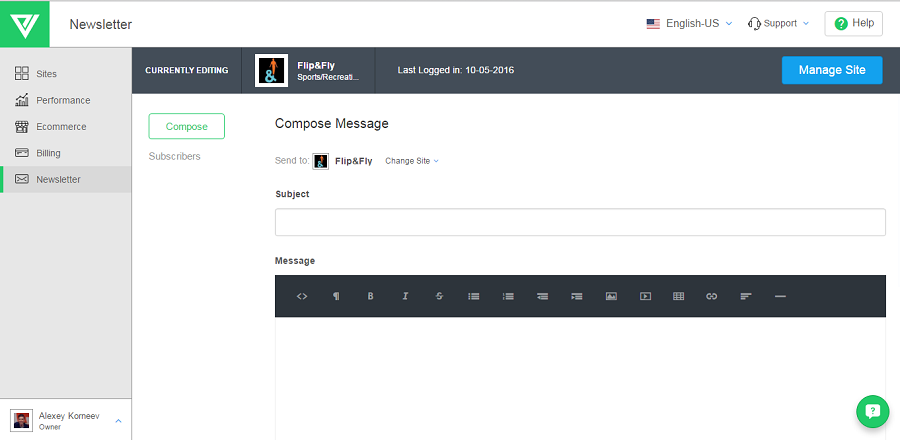
Pagevamp can be commended for the built-in tool for creating and sending newsletters. Another feature of the project is the ability to set up synchronization with the FB page: so that, for example, if you change the address, mail or phone, they change on both resources when editing one.
Preview of the mobile version:
Plus: beautiful. Minus: not very convenient if you need to see contacts or contact

Plus: beautiful. Minus: not very convenient if you need to see contacts or contact
Conclusion: a visually pleasing tool with tight monetization. There are problems with loading sections and the restriction on their editing.
4. Impress.ly
The tool is conceived as a thing that will transfer to the new template not only the FB page, but also the whole old site. But, in fact, only Facebook is good at dragging.
That's what happened when we “fed” Impress.ly the real site of the trampoline club:

And here is the result of converting the Facebook page:

No differences, except for the title image: for some reason, for the web version when converting from Facebook, the title picture is not set. But, probably, will correct.
And this is what the original site of the guys with whose FB page we played was like this:

Interface language: English. After the conversion, we prepare the dictionary and translate the menu and buttons of the site.
Model: paid. You will need to pay to publish the site.
Paid version: inevitable, unless you make a website to admire it through the admin area and under the covers.
The rate varies from $ 9 to $ 19 per month - depending on the selected functionality and the payment period. And the lower price is a tariff - with a certain “minimal branding” (minimal branding) of Impressly themselves. For a lot of money, you can try a blog and an online store - though the store is still in beta.
Where to try: link
Number of templates available: 8 before and after conversion.
What carries: information (slightly crooked), posts, photos.
What does not transfer: reviews, videos, events.
What you can try: in fact, on any page that you find. No one will check you.
What's next: we have already tried to prepare the reader above, but the first thing that awaits you is a slight disappointment. The tool is distinguished by the fact that when you select a template it shows how your pictures will look on it. So you think: “I’ll choose a picture with Spiderman - and we will live”.

As it turns out, the picture is visible only in the mobile version, and in the web on the first screen you are greeted with naked text. The matter is reparable, but the sediment remains.
The internal editor is like this:

If you click on “Add more,” widgets appear: callback, the ability to pull reviews from Foursquare and Google Reviews, even the weather widget. Most options are provided for restaurants - bar and kitchen cards, table reservations and food ordering.
Conclusion: if you need “a site that will only be opened on a smartphone, and God forbid ...”, plus you are ready to live with beta versions for almost all your money, you can consider.
5. Duda One (Partially)
The fact that they will transfer information from the Facebook page to your website is a bit encrypted by the guys. The suggestion to insert a link to the resource from which you want to download information will appear as an option after selecting a template, if you indicate that you are making a website to order.
And if you say that you are making a website for yourself, you will have to look for a tool for data transfer in the wilds of the designer’s settings.

For “independent users”, data import is hidden inside the admin panel.
Why is that? Well, first of all, this is the site template before transferring information from the Facebook page:

And this - after:

Namely, two identical pictures in a row.
Find 10 differences. If you selected a template without a photo section in the menu, Duda will save your pictures in the admin panel, but will not paste them anywhere. We were not warned about this.
The question arises, so what did he end up with? It turns out that in the contacts section the phone changed and a map appeared with the correct address.
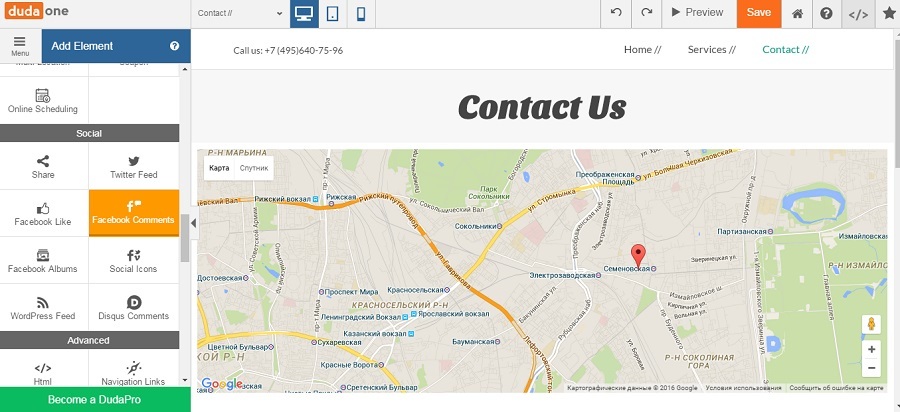
Tadam!
Interface language: English. We are getting ready to change all the headlines and pieces of texts that you find - when you consider that posts and information from the FB are not transferred, this is really all texts.
Model: shareware. The free version is not limited in time or views and includes an online store.
Paid version: costs from $ 14.25 to $ 29 per month - depending on the payment period and the selected functionality. Paid tariffs make it possible to tie the domain, external analytics, use push notifications and - service feature - to support the site in several languages.
What you can try: in fact, on any page that you find. No one checks whether you administer it or not.
Where to try: link
Number of templates available: 72 before and after conversion.
What transfers: contact information (phone and card), photo (but rarely inserts into the template).
What does not transfer: posts, reviews, videos, information about the page (description of the business, mission, etc.).
What's next: it turns out, you could insert a photo gallery with Facebook albums more easily if you use a separate “Facebook Albums” widget.
From the interesting, you can also connect a callback, pull up a video from Youtube or reviews from Yelp.
Conclusion: judging by the promotional videos, Duda is more of a designer for small studios and freelancers who make custom websites inexpensively. And the transfer of a part of the content here, apparently, was written down for some purposes of the performers.
As a second option, Facebook artifacts are part of the testing of global plans - now the system allows for the transfer of information, for example, from the site. But while converting an old site to a new one, Duda works in much the same way as transferring information from Facebook ...
Afterword
No tool promises magic - if you keep a page with pictures “100 by 100” and useless kapslok texts, transferring such kindness to the site will do little. The essence is different - to save time, already having the content at hand, and quickly add things that were not enough in the social network itself - product cards, a new structure or the notorious callback.
Although, perhaps, someday the magic tool for express website development from scrap materials will still appear: 50 million active small business pages on Facebook (data from the social network itself at the beginning of 2016) are obviously quite a large audience for the theme to evolve.
Source: https://habr.com/ru/post/394409/
All Articles