Kolkhozing * Mikrotik RB2011UiAS-2HnD-IN: external antennas and other gadgets
* Here collective farm means DIY or DIY. The etymology of the word and connection with agricultural technology, see below.
annotation
Connecting external Wi-Fi antennas to the Mikrotik RB2011UiAS-2HnD-IN: how, why and whether? Useful budget options for the mini-router. Problems with USB modems, hidden defects of active USB extenders, methods for identifying and eliminating data troubles.
')
Mikrotik RB2011UiAS-2HnD-IN is an extremely successful telecombine for SOHO , which has been popular for almost five years without changes, a kind of budget red-black shark in the mini-evolution of telecom. I was so in love with this device that I decided to turn it into a lightweight network crossover, but the material, as it happens, had accumulated on a small publication. DISCLAIMER: amplified external antennas (in the photo) do not always improve the quality of communication for the reasons outlined below.

RB2011UiAS-2HnD-IN is equipped with a pair of fixed Wi-Fi antennas with 4dBi gain, which is quite enough for most tasks. In general, one should not terrorize the broadcast with excessive power, experts, on the contrary, recommend reducing it in some cases . If “on the fingers”: uncontrolledly increasing the transmitter power at the access point, you do not improve the response signal of the terminal (smartphone, tablet), which already barely overcomes a couple of concrete walls. In the limit, the terminal point "hears" and thinks that she is close, but she does not hear him at all. Yes, and bothers the neighbors.
The sensitivity of the antenna depends on its gain. Therefore, by installing a powerful antenna and even slightly weakening the transmitter on the access point (increasing the Antenna Gain value), in theory, you can better receive the signal from (your) devices behind the walls, ensuring a higher data transfer rate in both directions. But in reality, a signal, overcoming obstacles, repeatedly reflecting and interfering with itself, may degrade too much, no antenna will help. So the reinforced omnidirectional antenna is rather a villa-garden option: I left to work in the field, and suddenly I wanted, say, to play tanchiki. But thanks to the two “whips” of 8dBi, even in the field there is a Wi-Fi signal: you get a hefty gaming laptop out of your pockets and you cut yourself ...
Personally, my motivation is to pinch the external antenna: to lock the mini-router in a steel locker away from the playful pens of users and visitors to the object, putting out only the antennas. Better in a radio-transparent box made from a regular box. In the "rack" options such as the RB2011UiAS-RM, the presence of a Wi-Fi radio module is rather absurd. Even if the office of a small company is advanced so that it has a cabinet 19 ", and even in a separate room, access points coax somewhere on the cabinet or on the wall, well, do not put them in a Faraday cage ... Sometimes a cable is laid out to the points 220V outlet, of course, without UPS.And now the electricity is over, uninterrupted squeal, it's time to save data to the server urgently ... yeah, only there is no network.Of course, the reader of this resource cannot have this situation in principle, especially in RB2011 there is PoE.
So, we modify our mini-router with removable antenna outputs using 6-inch MMCX pigtails on RP-SMA.
I will skip the auto-mini-mini-autopsy, they have done it without me more than once and not twice . Before publishing here, I decided to check who else was doing something similar. It turned out that in 2014, the user SvZol also collective farm external antennas. True, SvZol pursued several other goals, used ACMMCXRPSMA “native” pigtails for $ 8 apiece, but nonetheless.
So, for starters, we order a pair of 6-inch MMCX RP-SMA pigtails on aliexpress for $ 1 apiece, and while they are driving, we go to the nearest hardware store and buy four body washers (with wide brim) for M6 hardware. You can, of course, print beautiful plastic holders on a 3D printer, but my deal with four pucks from the cashier's words turned out to be the smallest in the entire history of observation. Two washers slightly sawed, as shown in the photo. To avoid contact with the case, it is desirable to cover the washers with auto enamel (£ 1 per bottle) or nail polish (shareware); you can even pick up red or black to match the body of the product.
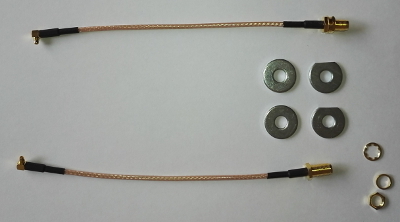
We take out the standard antennas by gently unfastening the MMCX microwave connectors from the board. From the antennas plastic holders should remain on the case, stuck to the metal with something of a rubber glue. It is quite easily separated by a small flat-face screwdriver, as a result, two almost circular holes D ~ 8mm remain.


ATTENTION: Do not turn on the device without antennas!
It is convenient to spread out the halves of the disassembled router on the table in the form of the letter “T” or “G”, so as not to break the LCD screen cable connecting them, but at the same time have a rigid support for operation. We insert the short pigtails that have been set in advance with MMCX connectors on the board, and we clamp the RP-SMA connectors on the case, paving the body washers. To lock in RP-SMA, you need two open-ended wrenches for 8, or a key and a ratchet attachment. Although my auto mechanic, probably, could twist without keys (a guy has a cyborg's fingers with a biodynamometer, so it doesn’t even break the thread). In this case, it is very important that the fired washers are inside the case, and not outside, and look podilnymi sides in the direction of the board. These very sides should meet with the lower part of the mini-router body and not interfere with closing the lid. Although the lid is flexible, SvZol turned out well.
There is a nuance: the thickness of the two body washers M6 in combination with the wall of the case I was about 5 mm, while all the thread on the RP-SMA 11 mm, and it is necessary to leave 5 mm with a margin for twisting the response connector. Therefore, it will be necessary to sacrifice the spring washers (if you came with pigtails), but do not throw them away, but pay with gold-plated microwave jewelry for previously used nail polish (ATTENTION: small parts, do not give small children). However, the reader’s family settlements are not my business ;-)
This is what happens:

ATTENTION: Do not turn on the device without antennas! (just in case)
To check, I still screwed a pair of TP-LINK “whips” to my collective farm, but I remind you that the original plan was to remove the mini-router in a steel box, and fix the antennas outside, pulling meter-long pigtails to them. Perhaps I’ll write about my convertible information services box somehow: the whole SOHO together with the mini-router, the server, the UPS and the video surveillance went into the cabinet VxShhG 501x600x350mm, there is still a place left. Saved money, which is quite important.
Do not throw away the standard Mikrotik antennas, suddenly you will have to change the router under warranty ;-) Although with such a price it is easier to keep a complete set of spare parts and purchase new units as needed. During the two years of operation, I only once had a gigabit port stuck (after the overload, everything became normal).
What if most project files are stored on the server and reach (and exceed) tens of megabytes? First you need to connect all workstations to gigabit ports, which, by the way ... and how many gigabit ports do we have?
If you look at the block diagram of the mini-router, then in the north you can see the standard unit AR9344 (brains + 100Mbit switch + Wi-Fi module), reinforced in the south with the AR8327 gigabit switch, which serves five copper ports and one SFP transceiver.
I won’t discover America if I say that gigabit switching without CPU load is possible here only when the packets go inside AR8327, i.e. without any bridges, firewalls and routing. I tried to load the router, through the brain on my configuration no more “weave” is pulled, the processor is 90%. The bridge without routing stretches 200-300Mbit / s, the processor is about 60%. But you want Gigabits free then! For this purpose, “port slavery” was introduced: all gigabit ports in the slave state (including SFP) will forward packets inside the AR8327, without transferring the arrows to the central processor. That's when it turns out sub-gigabit speed, and sustained processor about 10%. This is the norm.
The user SvZol attracted my attention also by the fact that he managed to pin on the RB2011 also a cooling fan, it seems, with the aim of overclocking the processor. However, I don’t know why: in a telecom, the processor at the limit of capabilities usually means dropped packets, this is not a desktop, it does not need to be loaded and overclocked. Instead, you must either change the configuration, or choose another device. However, I do not impose this point of view on anyone.
There are only five gigabit ports, but if the “optics” are not needed, the SFP slot is wasted. The sixth gigabit port is easy to get by installing a copper transceiver there. I was quite surprised at how absurd prices could be for such a simple thing as copper SFP transceivers. Sam Mikrotik offers S-RJ01 for $ 29, the search engine gave me a lot of offers from local stores from $ 40 and on. You can find a $ 14.99 SFP copper transceiver on aliexpress using the keywords "SFP-T RJ45" or even "GLC-T RJ45". I tried, after “purging” with gigabit traffic through a patch cord of 15m, I did not see any errors on the interface. Maybe it was necessary to blow through the bay 100m? If anyone in the subject, please comment.

An external mini-power supply unit is an element that usually spoils all engineering aesthetics. Imagine a well-kept wardrobe 19 ", at the bottom of some luxurious UPS, IEC IEC C13 / C14 cables are neatly tucked into the organizers, here and there all sorts of clamps, any way to look. And in the midst of all this magnificence is an almost empty power distributor (PDU ) for the entire width of 19 ", from which a single external power supply unit of a cable modem, a mini-router or something else like that protrudes. And the sockets look out of the cabinet horizontally, and the unit under the influence of gravity only strives to fall out with a weighty transformer right on the foot to the one who carelessly opens the door. At the same time and leave the entire office without communication. Of course, the reader of this resource cannot have such a situation in principle (did I already say that?).
In the SOHO segment, the cable and socket industry has long been supplying so-called. “Mains filter for UPS” in the form of five euro outlets on a cord with a C14 plug for insertion into the UPS. In the “on the floor” position, gravity is already uneasy, but I found an even more compact version, which the attentive reader probably noticed in the photo at the very beginning of the publication. It is driven directly into the UPS, it does not play, the power supply keeps tightly.


On aliexpress, this product can be found for $ 2 according to the words “IEC 320 C14 C13 Adapter PDU UPS”. Notice how exactly the Mikrotik power supply unit fits under the USB signal cable into the Smart UPS 750, cutting off just two power connectors and leaving 3 + 1 (euro plug just for the demonstration).
The majority of major cities have come (or is still going) the standard of wireless communication LTE, which is actively used by businesses and consumers. But in order to get a good signal and high-quality connection, a high-speed modem needs to be (a) well powered with electricity and (b) installed at the point of optimum radio reception. The latter, according to all the laws of the genre, turns out to be too far from the mini-eater. What to do? You can buy an external antenna, stretch a thick outdoor radio cable to it, drill a wall at the same time, get permission from the owner of the object to access the facade, etc. You can instead hang the mini-router in the window and drag the entire local network to it. You can do nothing at all and be content with 3G instead of LTE.
The obvious alternative “for the poor” is to hang a modem on a USB extension cable in a window instead of a router, which many people are trying to do. But it is here that all the dirty tricks are usually manifested: Mikrotik and the poorly powered USB port, which is barely enough for a 3G modem, not to mention the energy-intensive LTE subscriber terminal . Tell me, please, are there radio modems that have two to three times more bandwidth, but at the same time consume less energy (compared to 3G)?
A regular USB modem periodically freezes, this is its modus operandi , but the thin
, USB-, , .. USB .
Another trick was waiting for me in the most unexpected place. Such is the law of the genre: if there is a way to save even to the detriment of quality, but quite imperceptibly, then so be it. A repeater is a microcontroller with firmware, and where there is programming, there are bugs, this is also the law of the genre.
USB Z-TEK, ( ). . — … , - Z-TEK USB 2.0 5m . , ZK010A . , ( , ). , 3 (. ). , , . , . , , Huawei E3372 , . .


www.lanmart.ru/blogs/review_mikrotik_rb2011uas-2hnd-in
www.technotrade.com.ua/Articles/mikrotik_rb2011uas-2hnd_review.php
forummikrotik.ru/viewtopic.php?t=5430
habrahabr.ru/post/149418
geektimes.ru/post/248004
habrahabr.ru/post/236401
www.usbmadesimple.co.uk/ums_3.htm
gmb.nl/item.aspx?id=1555
www.z-tek.com.cn/USB2_0/73.html
speedtest.net
4pda.ru/forum/index.php?showtopic=582284
wiki.mikrotik.com/wiki/Supported_Hardware
www.rapidtables.com/calc/wire/awg-to-mm.htm
en.wikipedia.org/wiki/IEC_60320#C13.2FC14_coupler
vaz-2106.ru/forum/index.php?s=3b82afaea86eccca29206e032eddae15&showtopic=2856&view=findpost&p=37888
annotation
Connecting external Wi-Fi antennas to the Mikrotik RB2011UiAS-2HnD-IN: how, why and whether? Useful budget options for the mini-router. Problems with USB modems, hidden defects of active USB extenders, methods for identifying and eliminating data troubles.
What does a tired IT specialist do in the country?
It adjusts the Internet, not otherwise ...
')
Mikrotik RB2011UiAS-2HnD-IN is an extremely successful telecombine for SOHO , which has been popular for almost five years without changes, a kind of budget red-black shark in the mini-evolution of telecom. I was so in love with this device that I decided to turn it into a lightweight network crossover, but the material, as it happens, had accumulated on a small publication. DISCLAIMER: amplified external antennas (in the photo) do not always improve the quality of communication for the reasons outlined below.

* Kolhozing. The etymology of the word.
Kolkhozing is originally a car slang. For the first time I heard the verb “ tickle ” from my auto mechanic, who used a glass of tea to paint the state of the 1969 Mercedes Benz Coupe after amateur repairs. What I like the Russian language for is the hues of emotions and the phenomenal informational capacity of obscene words. Literally, one expression is available to describe both the final state of the unit and the qualifications of the engineers who tried to repair it. But let's add some positive things by simply replacing the set-top box: making an antenna , this is already creative and creative. And the ingovy ending at the word collective farm not only neutralizes the smell of manure, but also turns a drunken tractor driver with a sledge hammer into an amateur engineer with a file. The user denis-21061 in 2007 proposed the following definition (punctuation preserved):
Kolkhozing is a car lover's disease, which is expressed in a tasteless and useless, in terms of practicality, external and internal design of your car, with the result that the car resembles a New Year tree.But my auto mechanic believes that the “Christmas” car tuning is only a special case, typical of car enthusiasts from the southern provinces and the North Caucasus. In the more general case of collective farming, he proposes to designate such a car repair when, instead of the original (new, high-quality) part, a part is put, for example, from a tractor or a combine, processed with a file (like in the same joke) or handicraft (restored) in a workshop.
External antennas
RB2011UiAS-2HnD-IN is equipped with a pair of fixed Wi-Fi antennas with 4dBi gain, which is quite enough for most tasks. In general, one should not terrorize the broadcast with excessive power, experts, on the contrary, recommend reducing it in some cases . If “on the fingers”: uncontrolledly increasing the transmitter power at the access point, you do not improve the response signal of the terminal (smartphone, tablet), which already barely overcomes a couple of concrete walls. In the limit, the terminal point "hears" and thinks that she is close, but she does not hear him at all. Yes, and bothers the neighbors.
Although...
Although some neighbors (who regularly drink, noisy and smelly you smoke through the windows, permanently yell obscenities at their young children and bring them up with cuffs) I would probably treat UHF-physiotherapy from the onboard radar, removed from the combat aircraft. For example, from the old RLPK Sapphire-29 . But only while the children study at school, and the good neighbors in ten apartments around are at work: a kilowatt transmitter, a parabolic antenna, metal waveguides thick and so on. Flies die, cats fall asleep ... However, God will judge such parents, the children will grow up and give them all back with interest.
Power setting on Mikrotik
The basic setting in the section Wireless, options
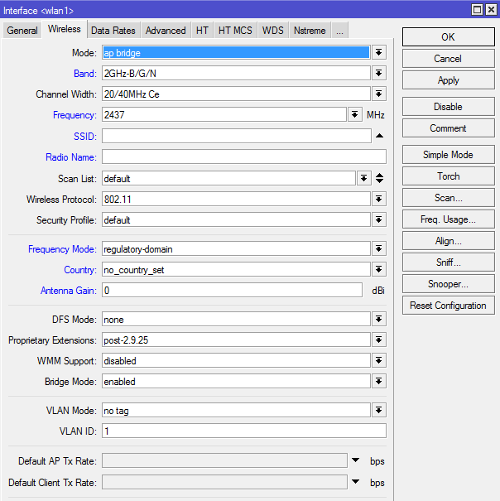
Frequency Mode , Country and Antenna Gain . To be honest, you are putting up the regulatory-domain , your country and antenna KU. If you want to fry in full, then the Frequency Mode in manual-txpower , power can be adjusted additionally in the Tx Power tab: Tx Power Mode to all rates fixed and set the power in Tx Power .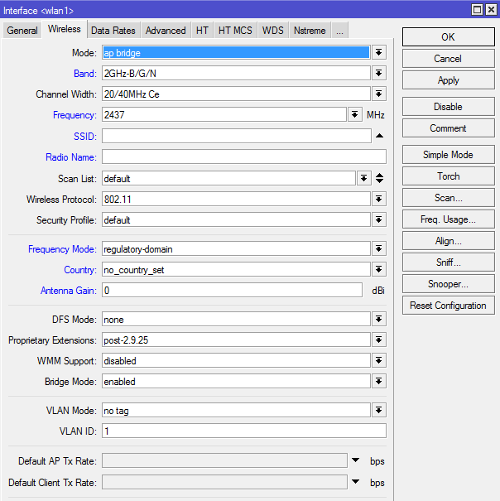
The sensitivity of the antenna depends on its gain. Therefore, by installing a powerful antenna and even slightly weakening the transmitter on the access point (increasing the Antenna Gain value), in theory, you can better receive the signal from (your) devices behind the walls, ensuring a higher data transfer rate in both directions. But in reality, a signal, overcoming obstacles, repeatedly reflecting and interfering with itself, may degrade too much, no antenna will help. So the reinforced omnidirectional antenna is rather a villa-garden option: I left to work in the field, and suddenly I wanted, say, to play tanchiki. But thanks to the two “whips” of 8dBi, even in the field there is a Wi-Fi signal: you get a hefty gaming laptop out of your pockets and you cut yourself ...
Personally, my motivation is to pinch the external antenna: to lock the mini-router in a steel locker away from the playful pens of users and visitors to the object, putting out only the antennas. Better in a radio-transparent box made from a regular box. In the "rack" options such as the RB2011UiAS-RM, the presence of a Wi-Fi radio module is rather absurd. Even if the office of a small company is advanced so that it has a cabinet 19 ", and even in a separate room, access points coax somewhere on the cabinet or on the wall, well, do not put them in a Faraday cage ... Sometimes a cable is laid out to the points 220V outlet, of course, without UPS.And now the electricity is over, uninterrupted squeal, it's time to save data to the server urgently ... yeah, only there is no network.Of course, the reader of this resource cannot have this situation in principle, especially in RB2011 there is PoE.
So, we modify our mini-router with removable antenna outputs using 6-inch MMCX pigtails on RP-SMA.
pigtails, MMCX, RP-SMA: what the hell is this?
The term pigtail appeared in FOCL and refers to a short length of fiber with a connector at one end only (optical semi-patchcord), the free end of which is intended for welding, for example, to the trunk cable. It is because of this free tail “ringlet” product called pigtail.
Optical pigtails are technologically convenient: some (harsh) guys pull tight armored cable through the sewer collector to an object where they are joyfully greeted by other (funny) guys with cooking equipment and a set of pigtails of the desired type. The cable is fresh, separating the armor and the skeleton, cleans the delicate veins in the sheath from the viscous hydrophobic filler. Then the wires are welded with pigtails, fixing the connectors on the optical cross . This meeting on the Elbe sometimes ends with a solemn signing of an act on the work performed, fraternization and joint drinking of something provocative.
Pigtail coaxial (radio frequency) - in fact, the adapter is a radio cable that is crimped at both ends with connectors and is not protected by a “street” jacket. Usually thin, sometimes pinkish yellow due to copper braid, which can be clearly seen through the transparent FEP coating (see, for example, cable RG316). The radiofrequency pigtail is also coiled up, which adds more resemblance to the pigtail. Used as an adapter adapter inside the case, rarely reaches a meter in length. The connectors are additionally covered with heat shrinkage to keep oxygen out of the copper.
MMCX (micro-miniature coaxial) is a miniature microwave connector, in Mikrotik RB2011UiAS-2HnD-IN is used on the board. In order not to break his neck, I used small "electronic" pliers. Spin MMCX is useless, there is no thread there.
SMA (SubMiniature version A) is a medium-sized microwave connector with 1/4 "-36 inch thread (the closest metric size is M6).
RP-SMA (Reverse Polarity SMA) is just the opposite of SMA, there is no reverse polarity; RP-SMA is for some reason more popular in the industry. RP-SMA "mother" has an external thread.
Serious antenna-feeder systems of telecom operators use a thick "street" radio-frequency cable (for example, 5D-FB or 8D-FB), it is commonly called a cable assembly along with connectors. The tiny MMCX connectors of this cable can be pulled only on the central core, so in professional equipment you can often find type N brutal connectors. However, SMA also crawls on 5D-FB.
It is very important that all the mentioned elements, including the thick 8D-FB, and the thin RG316, and the connectors have an identical characteristic impedance of 50 Ohm, which does not depend on the cable length. If the reader has not studied any radio communication, or even the section on the long lines of the theory of electrical circuits, that's all right. Imagine a long cylindrical capacitor, one of the plates of which is the cylinder itself, and the other is the wire strictly along the axis of the cylinder. Now mentally fill the space inside the dielectric, and evenly, without bubbles and lumps. Then the dielectric constant, as well as the diameters of the outer cylinder and the central core, will be constant along the entire length, and their combination, in fact, is characterized by the characteristic impedance of the resulting coaxial cable. But you can take a bigger cylinder with a residential thicker and fill it with a foamed dielectric: varying several parameters, we get the same 50 Ohm wave resistance, but for the street.
It is important that any gradient (change, jump) of wave resistance on the line leads to misalignment and loss of power: throw a stone into the water near the shore, the waves will begin to reflect from the shore, collide with oncoming ones, interference, interference and loss of power occur. This also applies to connectors, too: despite the gilding, even a high-quality connector loses about 0.5 dB of power, a “broken” or “bent” coaxial cable requires replacement, especially at super high frequencies. Therefore, if the reader has never worked with frequencies of the order of 2 GHz, the cables and pigtails for Wi-Fi do not need to crimp yourself, this is not your TV in the country. Coaxial parts will not work for outdated equipment at 450 MHz, and even more so 75 ohms. If in doubt, order in an adequate store, you can search on aliexpress for the keywords "RP-SMA MMCX RG316 15cm adapter connector", costs about $ 1 per piece, the quality is normal, just do not confuse the connectors.
Since the wave impedance does not depend on the length, I personally do not perceive it at all as a running characteristic of the radio frequency cable. The running characteristic for me is the specific attenuation factor of power, measured in decibels per meter. For example, the attenuation in a RG316 pigtail thin cable at 2.4 GHz is about 1.3 dB / m, i.e. 6-inches does not count, the losses only on the connectors. But with a length of the order of several meters, the pigtail will work as a very expensive and inefficient air heater, but for 8D-FB at the same frequency the attenuation is 0.25 dB / m, i.e. five times less.
Optical pigtails are technologically convenient: some (harsh) guys pull tight armored cable through the sewer collector to an object where they are joyfully greeted by other (funny) guys with cooking equipment and a set of pigtails of the desired type. The cable is fresh, separating the armor and the skeleton, cleans the delicate veins in the sheath from the viscous hydrophobic filler. Then the wires are welded with pigtails, fixing the connectors on the optical cross . This meeting on the Elbe sometimes ends with a solemn signing of an act on the work performed, fraternization and joint drinking of something provocative.
Pigtail coaxial (radio frequency) - in fact, the adapter is a radio cable that is crimped at both ends with connectors and is not protected by a “street” jacket. Usually thin, sometimes pinkish yellow due to copper braid, which can be clearly seen through the transparent FEP coating (see, for example, cable RG316). The radiofrequency pigtail is also coiled up, which adds more resemblance to the pigtail. Used as an adapter adapter inside the case, rarely reaches a meter in length. The connectors are additionally covered with heat shrinkage to keep oxygen out of the copper.
MMCX (micro-miniature coaxial) is a miniature microwave connector, in Mikrotik RB2011UiAS-2HnD-IN is used on the board. In order not to break his neck, I used small "electronic" pliers. Spin MMCX is useless, there is no thread there.
SMA (SubMiniature version A) is a medium-sized microwave connector with 1/4 "-36 inch thread (the closest metric size is M6).
RP-SMA (Reverse Polarity SMA) is just the opposite of SMA, there is no reverse polarity; RP-SMA is for some reason more popular in the industry. RP-SMA "mother" has an external thread.
Serious antenna-feeder systems of telecom operators use a thick "street" radio-frequency cable (for example, 5D-FB or 8D-FB), it is commonly called a cable assembly along with connectors. The tiny MMCX connectors of this cable can be pulled only on the central core, so in professional equipment you can often find type N brutal connectors. However, SMA also crawls on 5D-FB.
It is very important that all the mentioned elements, including the thick 8D-FB, and the thin RG316, and the connectors have an identical characteristic impedance of 50 Ohm, which does not depend on the cable length. If the reader has not studied any radio communication, or even the section on the long lines of the theory of electrical circuits, that's all right. Imagine a long cylindrical capacitor, one of the plates of which is the cylinder itself, and the other is the wire strictly along the axis of the cylinder. Now mentally fill the space inside the dielectric, and evenly, without bubbles and lumps. Then the dielectric constant, as well as the diameters of the outer cylinder and the central core, will be constant along the entire length, and their combination, in fact, is characterized by the characteristic impedance of the resulting coaxial cable. But you can take a bigger cylinder with a residential thicker and fill it with a foamed dielectric: varying several parameters, we get the same 50 Ohm wave resistance, but for the street.
It is important that any gradient (change, jump) of wave resistance on the line leads to misalignment and loss of power: throw a stone into the water near the shore, the waves will begin to reflect from the shore, collide with oncoming ones, interference, interference and loss of power occur. This also applies to connectors, too: despite the gilding, even a high-quality connector loses about 0.5 dB of power, a “broken” or “bent” coaxial cable requires replacement, especially at super high frequencies. Therefore, if the reader has never worked with frequencies of the order of 2 GHz, the cables and pigtails for Wi-Fi do not need to crimp yourself, this is not your TV in the country. Coaxial parts will not work for outdated equipment at 450 MHz, and even more so 75 ohms. If in doubt, order in an adequate store, you can search on aliexpress for the keywords "RP-SMA MMCX RG316 15cm adapter connector", costs about $ 1 per piece, the quality is normal, just do not confuse the connectors.
Since the wave impedance does not depend on the length, I personally do not perceive it at all as a running characteristic of the radio frequency cable. The running characteristic for me is the specific attenuation factor of power, measured in decibels per meter. For example, the attenuation in a RG316 pigtail thin cable at 2.4 GHz is about 1.3 dB / m, i.e. 6-inches does not count, the losses only on the connectors. But with a length of the order of several meters, the pigtail will work as a very expensive and inefficient air heater, but for 8D-FB at the same frequency the attenuation is 0.25 dB / m, i.e. five times less.
I will skip the auto-mini-mini-autopsy, they have done it without me more than once and not twice . Before publishing here, I decided to check who else was doing something similar. It turned out that in 2014, the user SvZol also collective farm external antennas. True, SvZol pursued several other goals, used ACMMCXRPSMA “native” pigtails for $ 8 apiece, but nonetheless.
So, for starters, we order a pair of 6-inch MMCX RP-SMA pigtails on aliexpress for $ 1 apiece, and while they are driving, we go to the nearest hardware store and buy four body washers (with wide brim) for M6 hardware. You can, of course, print beautiful plastic holders on a 3D printer, but my deal with four pucks from the cashier's words turned out to be the smallest in the entire history of observation. Two washers slightly sawed, as shown in the photo. To avoid contact with the case, it is desirable to cover the washers with auto enamel (£ 1 per bottle) or nail polish (shareware); you can even pick up red or black to match the body of the product.
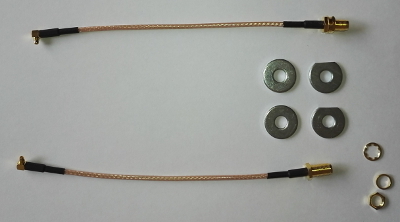
We take out the standard antennas by gently unfastening the MMCX microwave connectors from the board. From the antennas plastic holders should remain on the case, stuck to the metal with something of a rubber glue. It is quite easily separated by a small flat-face screwdriver, as a result, two almost circular holes D ~ 8mm remain.


ATTENTION: Do not turn on the device without antennas!
It is convenient to spread out the halves of the disassembled router on the table in the form of the letter “T” or “G”, so as not to break the LCD screen cable connecting them, but at the same time have a rigid support for operation. We insert the short pigtails that have been set in advance with MMCX connectors on the board, and we clamp the RP-SMA connectors on the case, paving the body washers. To lock in RP-SMA, you need two open-ended wrenches for 8, or a key and a ratchet attachment. Although my auto mechanic, probably, could twist without keys (a guy has a cyborg's fingers with a biodynamometer, so it doesn’t even break the thread). In this case, it is very important that the fired washers are inside the case, and not outside, and look podilnymi sides in the direction of the board. These very sides should meet with the lower part of the mini-router body and not interfere with closing the lid. Although the lid is flexible, SvZol turned out well.
There is a nuance: the thickness of the two body washers M6 in combination with the wall of the case I was about 5 mm, while all the thread on the RP-SMA 11 mm, and it is necessary to leave 5 mm with a margin for twisting the response connector. Therefore, it will be necessary to sacrifice the spring washers (if you came with pigtails), but do not throw them away, but pay with gold-plated microwave jewelry for previously used nail polish (ATTENTION: small parts, do not give small children). However, the reader’s family settlements are not my business ;-)
What you need from consumables and tools
| Pigtail MMCX / RP-SMA 15cm | 2 pcs |
| Body washer for hardware M6 | 4 things |
| Nail polish or car paint | 2 layers |
| Ph1 Phillips screwdriver (for opening the case) | Yes |
| Electronic mini pliers (for separating MMCX from the board) | Yes |
| 2-3mm flat head screwdriver (for removing glue) | Yes |
| Spanner 8 (to hold RP-SMA from inside the case) | Yes |
| Spanner or cap key on 8 (for RP-SMA locking) | Yes |
| Metal file flat (well, where without a file?) | Yes |
This is what happens:

ATTENTION: Do not turn on the device without antennas! (just in case)
To check, I still screwed a pair of TP-LINK “whips” to my collective farm, but I remind you that the original plan was to remove the mini-router in a steel box, and fix the antennas outside, pulling meter-long pigtails to them. Perhaps I’ll write about my convertible information services box somehow: the whole SOHO together with the mini-router, the server, the UPS and the video surveillance went into the cabinet VxShhG 501x600x350mm, there is still a place left. Saved money, which is quite important.
Do not throw away the standard Mikrotik antennas, suddenly you will have to change the router under warranty ;-) Although with such a price it is easier to keep a complete set of spare parts and purchase new units as needed. During the two years of operation, I only once had a gigabit port stuck (after the overload, everything became normal).
Gigabit, still gigabit
What if most project files are stored on the server and reach (and exceed) tens of megabytes? First you need to connect all workstations to gigabit ports, which, by the way ... and how many gigabit ports do we have?
If you look at the block diagram of the mini-router, then in the north you can see the standard unit AR9344 (brains + 100Mbit switch + Wi-Fi module), reinforced in the south with the AR8327 gigabit switch, which serves five copper ports and one SFP transceiver.
Flowchart RB2011UiAS-2HnD-IN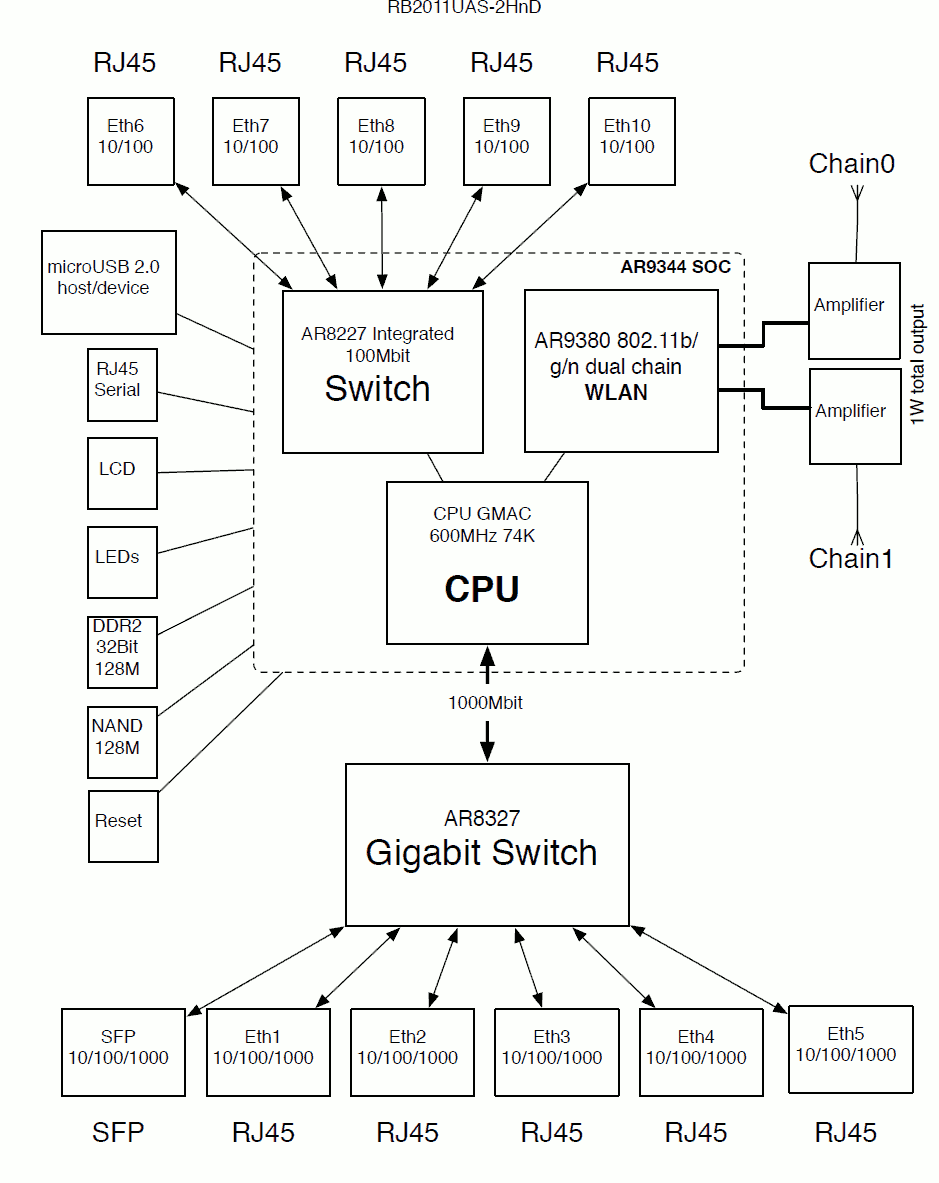
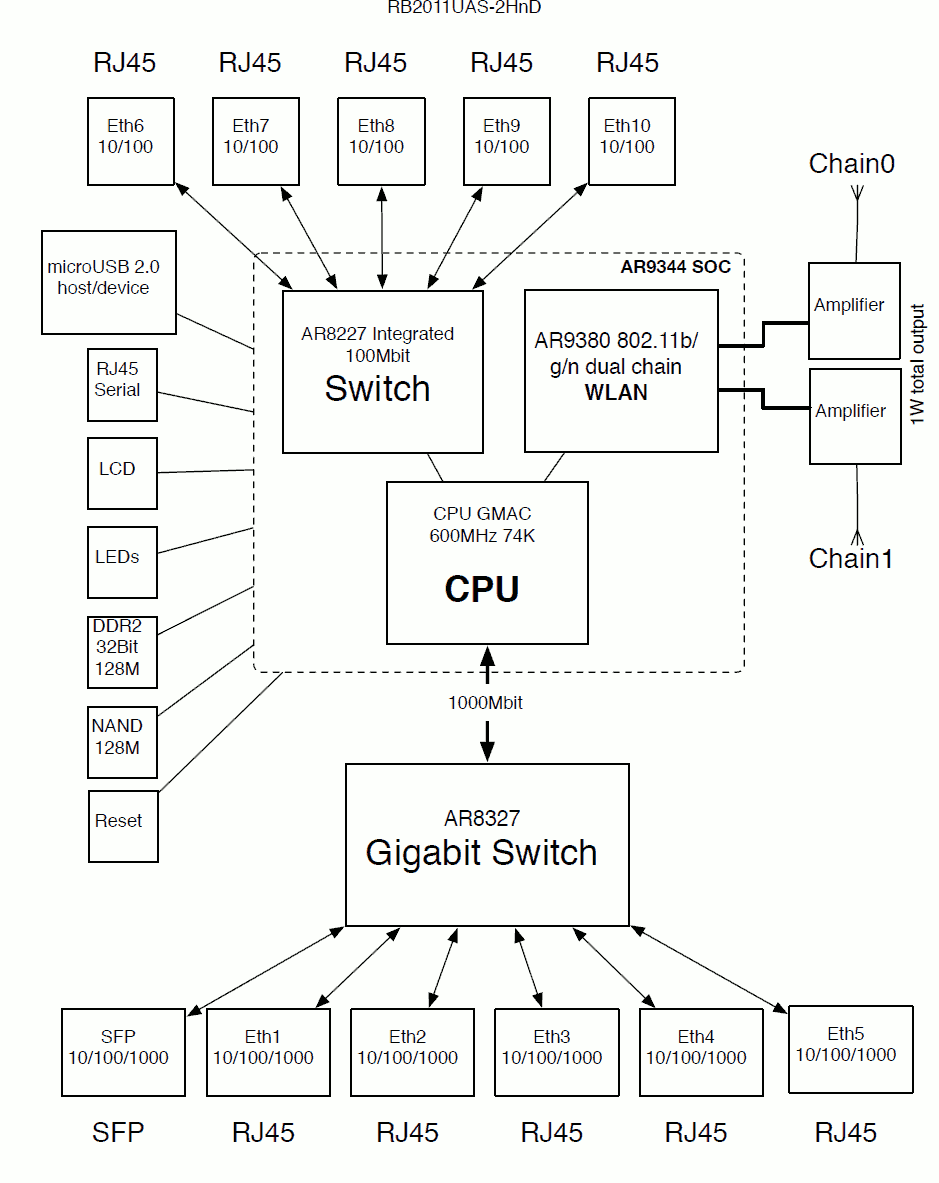
I won’t discover America if I say that gigabit switching without CPU load is possible here only when the packets go inside AR8327, i.e. without any bridges, firewalls and routing. I tried to load the router, through the brain on my configuration no more “weave” is pulled, the processor is 90%. The bridge without routing stretches 200-300Mbit / s, the processor is about 60%. But you want Gigabits free then! For this purpose, “port slavery” was introduced: all gigabit ports in the slave state (including SFP) will forward packets inside the AR8327, without transferring the arrows to the central processor. That's when it turns out sub-gigabit speed, and sustained processor about 10%. This is the norm.
The user SvZol attracted my attention also by the fact that he managed to pin on the RB2011 also a cooling fan, it seems, with the aim of overclocking the processor. However, I don’t know why: in a telecom, the processor at the limit of capabilities usually means dropped packets, this is not a desktop, it does not need to be loaded and overclocked. Instead, you must either change the configuration, or choose another device. However, I do not impose this point of view on anyone.
There are only five gigabit ports, but if the “optics” are not needed, the SFP slot is wasted. The sixth gigabit port is easy to get by installing a copper transceiver there. I was quite surprised at how absurd prices could be for such a simple thing as copper SFP transceivers. Sam Mikrotik offers S-RJ01 for $ 29, the search engine gave me a lot of offers from local stores from $ 40 and on. You can find a $ 14.99 SFP copper transceiver on aliexpress using the keywords "SFP-T RJ45" or even "GLC-T RJ45". I tried, after “purging” with gigabit traffic through a patch cord of 15m, I did not see any errors on the interface. Maybe it was necessary to blow through the bay 100m? If anyone in the subject, please comment.

Transceiver about itself
Externally, this sounds like an attempt to clone a Cisco GLC-T copper transceiver, which costs a little more than our mini-router. Or maybe this is the GLC-T, only directly from the factory, without intermediaries?
| Parameter | Value |
| Link length copper | 100 m |
| Vendor name | CISCO-METHODE |
| Vendor Part Number | SP7041_Rev_F |
| Vendor revision | F |
| Vendor serial | MTCxxxxxxxM |
| Wavelength | 16653.93 nm |
Mini Power Distributor for UPS
An external mini-power supply unit is an element that usually spoils all engineering aesthetics. Imagine a well-kept wardrobe 19 ", at the bottom of some luxurious UPS, IEC IEC C13 / C14 cables are neatly tucked into the organizers, here and there all sorts of clamps, any way to look. And in the midst of all this magnificence is an almost empty power distributor (PDU ) for the entire width of 19 ", from which a single external power supply unit of a cable modem, a mini-router or something else like that protrudes. And the sockets look out of the cabinet horizontally, and the unit under the influence of gravity only strives to fall out with a weighty transformer right on the foot to the one who carelessly opens the door. At the same time and leave the entire office without communication. Of course, the reader of this resource cannot have such a situation in principle (did I already say that?).
In the SOHO segment, the cable and socket industry has long been supplying so-called. “Mains filter for UPS” in the form of five euro outlets on a cord with a C14 plug for insertion into the UPS. In the “on the floor” position, gravity is already uneasy, but I found an even more compact version, which the attentive reader probably noticed in the photo at the very beginning of the publication. It is driven directly into the UPS, it does not play, the power supply keeps tightly.


On aliexpress, this product can be found for $ 2 according to the words “IEC 320 C14 C13 Adapter PDU UPS”. Notice how exactly the Mikrotik power supply unit fits under the USB signal cable into the Smart UPS 750, cutting off just two power connectors and leaving 3 + 1 (euro plug just for the demonstration).
Not very active USB extenders
The majority of major cities have come (or is still going) the standard of wireless communication LTE, which is actively used by businesses and consumers. But in order to get a good signal and high-quality connection, a high-speed modem needs to be (a) well powered with electricity and (b) installed at the point of optimum radio reception. The latter, according to all the laws of the genre, turns out to be too far from the mini-eater. What to do? You can buy an external antenna, stretch a thick outdoor radio cable to it, drill a wall at the same time, get permission from the owner of the object to access the facade, etc. You can instead hang the mini-router in the window and drag the entire local network to it. You can do nothing at all and be content with 3G instead of LTE.
The obvious alternative “for the poor” is to hang a modem on a USB extension cable in a window instead of a router, which many people are trying to do. But it is here that all the dirty tricks are usually manifested: Mikrotik and the poorly powered USB port, which is barely enough for a 3G modem, not to mention the energy-intensive LTE subscriber terminal . Tell me, please, are there radio modems that have two to three times more bandwidth, but at the same time consume less energy (compared to 3G)?
A regular USB modem periodically freezes, this is its modus operandi , but the thin
28AWG/1P 26AWG/2C cable bring it to a permanent energy starvation (see also about AWG ). Unhappy device, even if it is determined through a three-meter extension cord, then it is unstable, freezes. This can be overcome in part by hanging a passive USB hub on the far end of the extension cord and plugging a modem into it. Some still use the Y-cable to pump power to the USB port from an external source, but if you don’t plug the power cable into the Y-cable, the swap will block the function of restarting the hung modem using the /system routerboard usb power-reset command. But it is for such “chips” that we choose Mikrotik products, isn’t it?Pure modem dirty tricks
The Mikrotik RB2011 series at the time of writing the publication from the available LTE terminals adequately supports only Huawei E3372 and only in HiLink mode, but see the documentation . The E3272 found in the store turned out to be with the “wrong” VID / PID, so it did not work. E3276 .
, Mikrotik LTE- PPP, , , 30/ HDLC (.. ) 30% . , Ethernet, «» [192.168.8.1] [192.168.8.100] (.. ). HiLink, , , (Double NAT).
.. Stick HiLink Huawei E3372 4pda, . . Huawei E3372 — ARM, : VxWorks ( ) Android (IP-, - .), . , , , :
Double NAT, 192.168.8.100 DMZ HiLink-, . , , WAN- , , , forth32 . DMZ :)
, Mikrotik LTE- PPP, , , 30/ HDLC (.. ) 30% . , Ethernet, «» [192.168.8.1] [192.168.8.100] (.. ). HiLink, , , (Double NAT).
.. Stick HiLink Huawei E3372 4pda, . . Huawei E3372 — ARM, : VxWorks ( ) Android (IP-, - .), . , , , :
<5>[ 0.000000] Linux version 3.4.5 (b84016561@balongv7r2) (gcc version 4.6.x-google 20120106 (prerelease) (GCC) ) #1 PREEMPT Fri Nov 27 19:19:51 CST 2015
<4>[ 0.000000] CPU: ARMv7 Processor [414fc091] revision 1 (ARMv7), cr=18c53c7d
Double NAT, 192.168.8.100 DMZ HiLink-, . , , WAN- , , , forth32 . DMZ :)
USB-
-, 4pda.ru : , - . - «, [4pda.ru], , , ». , , . E3372 -, , .
UPD:
. , , — . -, - « 03:00 06:00 ». — . HILINK — , .. , , . , - , IMEI TTL- . , «» E3372 , , «out-of-the-box»! , - , 4pda.ru.
, (, -, , ) USB- , . , X, Y, Z, , USB-. , .
, : DMZ, root- android . busybox — . socat , ARM, AT- TCP, * . : .
* — : , .
E3372h-153_Update_22.315.01.00.00_M_AT_05 - Update_WEBUI_17.100.13.01.03_HILINK_Mod1.0 , . : telnet ADB! root, !UPD:
. , , — . -, - « 03:00 06:00 ». — . HILINK — , .. , , . , - , IMEI TTL- . , «» E3372 , , «out-of-the-box»! , - , 4pda.ru.
, (, -, , ) USB- , . , X, Y, Z, , USB-. , .
, : DMZ, root- android . busybox — . socat , ARM, AT- TCP, * . : .
* — : , .
, USB-, , .. USB .
28AWG/1P 26AWG /2C , — 28AWG/1P 24AWG /2C 28AWG/1P 22AWG /2C , .. 0.33 2 0.13 2 . — USB aka « ». 5 ( ) 5 , 25. . , , , , …Another trick was waiting for me in the most unexpected place. Such is the law of the genre: if there is a way to save even to the detriment of quality, but quite imperceptibly, then so be it. A repeater is a microcontroller with firmware, and where there is programming, there are bugs, this is also the law of the genre.
Active USB Extender Trick
Huawei E3372 USB GEMBIRD UAE016 , , . speedtest.net , Mikrotik , «» LTE. 4pda.ru , Linux-. SUSPEND :
? USB , SUSPEND : 3 . : «» , , , 3, SUSPEND , . , . GEMBIRD, . , , , , , , — … , . , « » ( interface flapping ) . , .
interface flap
<7>[011136832ms] dwc3 dwc3: dwc3_gadget_suspend
<3>[011136832ms] U_PNP:(U_TRACE)composite_suspend():suspend
<3>[011136837ms] U_ECM:(U_TRACE)ecm_suspend():ecm_suspend
<3>[011136842ms] U_NET:(U_TRACE)eth_suspend():eth_suspend
<3>[011136847ms] U_ALL:(U_INFO)usb_notify_syswatch():U_EVENT: usb_notify_syswatch<1,7>
<7>[011136855ms] dwc3 dwc3: Endpoint Command Complete
<4>[011136855ms] dwc3 dwc3: gadget not enabled for remote wakeup
<6>[011136861ms] android_work: sent uevent USB_STATE=SUSPENDED
...
<6>[011136980ms] device eth_x left promiscuous mode
<6>[011136980ms] wan0: port 1(eth_x) entered disabled state
...
<4>[011137070ms] device_event_send: queue is NOT empty
<1>[011137074ms] device_event_send: msg send over
<6>[011137144ms] device eth_v entered promiscuous mode
<6>[011137144ms] wan0: port 1(eth_v) entered forwarding state
<6>[011137144ms] wan0: port 1(eth_v) entered forwarding state? USB , SUSPEND : 3 . : «» , , , 3, SUSPEND , . , . GEMBIRD, . , , , , , , — … , . , « » ( interface flapping ) . , .
USB Z-TEK, ( ). . — … , - Z-TEK USB 2.0 5m . , ZK010A . , ( , ). , 3 (. ). , , . , . , , Huawei E3372 , . .


USB
DISCLAIMER: , . , GEMBIRD , , 2.
| Parameter | GEMBIRD UAE016 | Z-TEK ZK010A |
| 24AWG (0.20 2 ) | 22AWG (0.33 2 ) | |
| . (USB DATA) | 28AWG (0.08 2 ) | 28AWG (0.08 2 ) |
| U , 20/ | 4.34 | 4.45 (+0.11) |
| U , 30/ | 3.98 | 4.26 (+0.27) |
| I , 20/ | 250 | 240 (-10) |
| I , 30/ | 550 | 500 (-50) |
Summary
- RB2011, 5.
- , , .
- , .
- .
- USB , «» .
Links
www.lanmart.ru/blogs/review_mikrotik_rb2011uas-2hnd-in
www.technotrade.com.ua/Articles/mikrotik_rb2011uas-2hnd_review.php
forummikrotik.ru/viewtopic.php?t=5430
habrahabr.ru/post/149418
geektimes.ru/post/248004
habrahabr.ru/post/236401
www.usbmadesimple.co.uk/ums_3.htm
gmb.nl/item.aspx?id=1555
www.z-tek.com.cn/USB2_0/73.html
speedtest.net
4pda.ru/forum/index.php?showtopic=582284
wiki.mikrotik.com/wiki/Supported_Hardware
www.rapidtables.com/calc/wire/awg-to-mm.htm
en.wikipedia.org/wiki/IEC_60320#C13.2FC14_coupler
vaz-2106.ru/forum/index.php?s=3b82afaea86eccca29206e032eddae15&showtopic=2856&view=findpost&p=37888
Source: https://habr.com/ru/post/394181/
All Articles