LiteManager remote control of Windows with Linux, Mac OS, Android and IOS
The LiteManager program is designed for remote control and administration of computers on the Windows platform, in the two previous publications the main functions and capabilities of the program were considered, and its comparative analysis with analogues was also conducted.
Now consider the possibility of launching LiteManager on other operating systems and mobile platforms: Linux, Mac OS, Android and IOS.
To get acquainted with the program and its description, you can read the two previous publications, here we will focus on cross-platform work of the program.
To run the program in Linux and Mac, you can use the free Wine emulator or its commercial version of Cross Over for OSX.
')
Launches LiteManager on Ubuntu, to do this, simply download and install the latest version of Wine and use it to launch LiteManager.
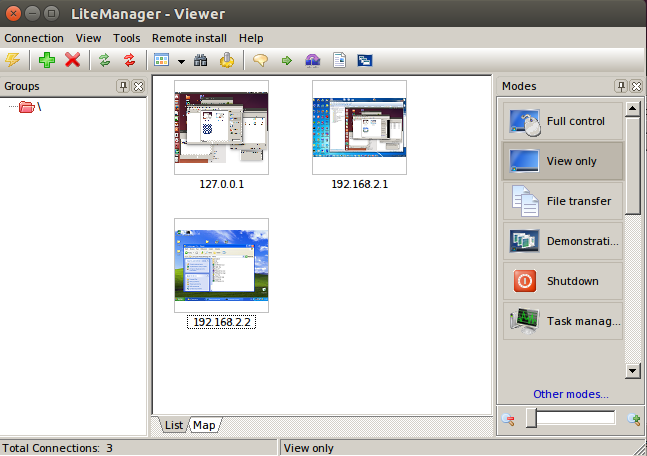
The client viewer and NOIP work quite well under the emulator, so you can very successfully connect from a computer on Linux to a server on Windows.
Launch LiteManager using Cross Over on Mac OS.

Using Cross Over, you can run the Viewer program on Mac OS and connect remotely to a Windows computer.
The new version 4.8 offers a native client for OSX, it is currently being tested and can already be used.

You can download it from the link from the site LiteManager.app.zip .
Video how the client works on OSX.
Now the application is being tested for publication in the App Store.
LiteManager client is available for mobile devices with Android and IOS operating systems.

LiteManager client for Android can be downloaded to the Play market now.
Or from the site program LiteManager.apk .
LiteManager client for iOS.

The application is already ready and is now being tested in iTunes for publication in the App store, the process takes time and as soon as the program is moderated, a link to it will appear on the site litemanager.ru.
But if you want, you can try to launch the LiteManager.ipa file on your device right now, a description of how to do this can be found on the Internet .
In conclusion, LiteManager is free for use on 30 computers, and clients for Android, Mac OS and IOS are also free.
Now consider the possibility of launching LiteManager on other operating systems and mobile platforms: Linux, Mac OS, Android and IOS.
To get acquainted with the program and its description, you can read the two previous publications, here we will focus on cross-platform work of the program.
To run the program in Linux and Mac, you can use the free Wine emulator or its commercial version of Cross Over for OSX.
')
Launches LiteManager on Ubuntu, to do this, simply download and install the latest version of Wine and use it to launch LiteManager.
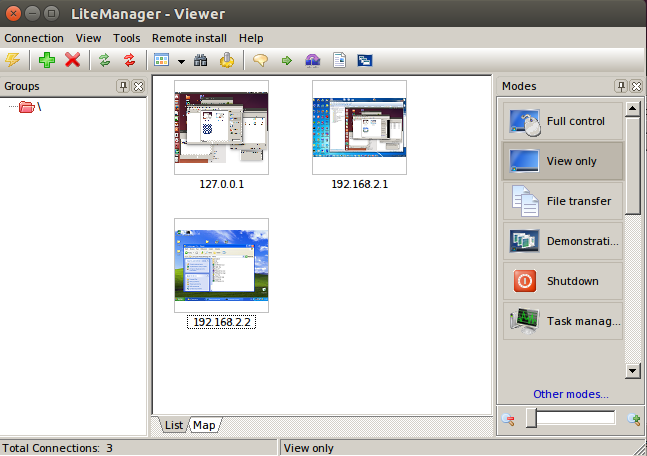
The client viewer and NOIP work quite well under the emulator, so you can very successfully connect from a computer on Linux to a server on Windows.
Launch LiteManager using Cross Over on Mac OS.

Using Cross Over, you can run the Viewer program on Mac OS and connect remotely to a Windows computer.
The new version 4.8 offers a native client for OSX, it is currently being tested and can already be used.

You can download it from the link from the site LiteManager.app.zip .
Video how the client works on OSX.
Now the application is being tested for publication in the App Store.
LiteManager client is available for mobile devices with Android and IOS operating systems.

LiteManager client for Android can be downloaded to the Play market now.
Or from the site program LiteManager.apk .
LiteManager client for iOS.

The application is already ready and is now being tested in iTunes for publication in the App store, the process takes time and as soon as the program is moderated, a link to it will appear on the site litemanager.ru.
But if you want, you can try to launch the LiteManager.ipa file on your device right now, a description of how to do this can be found on the Internet .
In conclusion, LiteManager is free for use on 30 computers, and clients for Android, Mac OS and IOS are also free.
Source: https://habr.com/ru/post/393945/
All Articles