We still fight! Squeeze "all the juice" out of an outdated smartphone
Hi, Giktayms! Proponents of the economy always argue with opponents who believe that you just need to earn more, and optimization amateurs in IT start up with a half turn from the phrase “buy yourself a normal iron”. Both are right in their own way, but today we will move to the side of the “romantics”, and tell you how to make the old smartphone work with full dedication. 
For a long time, mobile phones developed in a spiral - from the status of household appliances, which “works - and okay”, they turned into an attribute of luxury (65 thousand colors! 64-voice polyphony !!!), and collapsed back (broke - saw, how much repair - bought another smartphone). In general, nobody cared about the fight against moral obsolescence. Pocket-sized industrial computers have existed for a very long time, but the corporate class of devices has always been addressed only to "gentlemen who know a lot about long-term support." Because gadgets with narrow specialization and limited tasks for the entire duration of their work have little in common with their civilian counterparts, which dynamically develop in our, you see, fast-moving world.
It’s good that over the years, the phones began to "get crazy", but the main victory of communicators and smartphones was the possibility of flashing at home and the popularity of memory cards, as parts for an upgrade and a tool for finalizing the gadget. Since the day these innovations appeared, the ways to improve the smartphone have hardly changed, so it’s time for us to move from a nebulous preamble to specifics.
Any "sport and fitness" does not do without the burden and deprivation - in racing cars, for example, with their serial prototypes there is almost nothing in common, except the frame and painted headlights. So the alteration of smartphones has several stages - from amateur to severe Geowski.
Apple iPhone and Windows Phone-based devices do not provide such space for geeks, so all of the following will apply to Android.
')
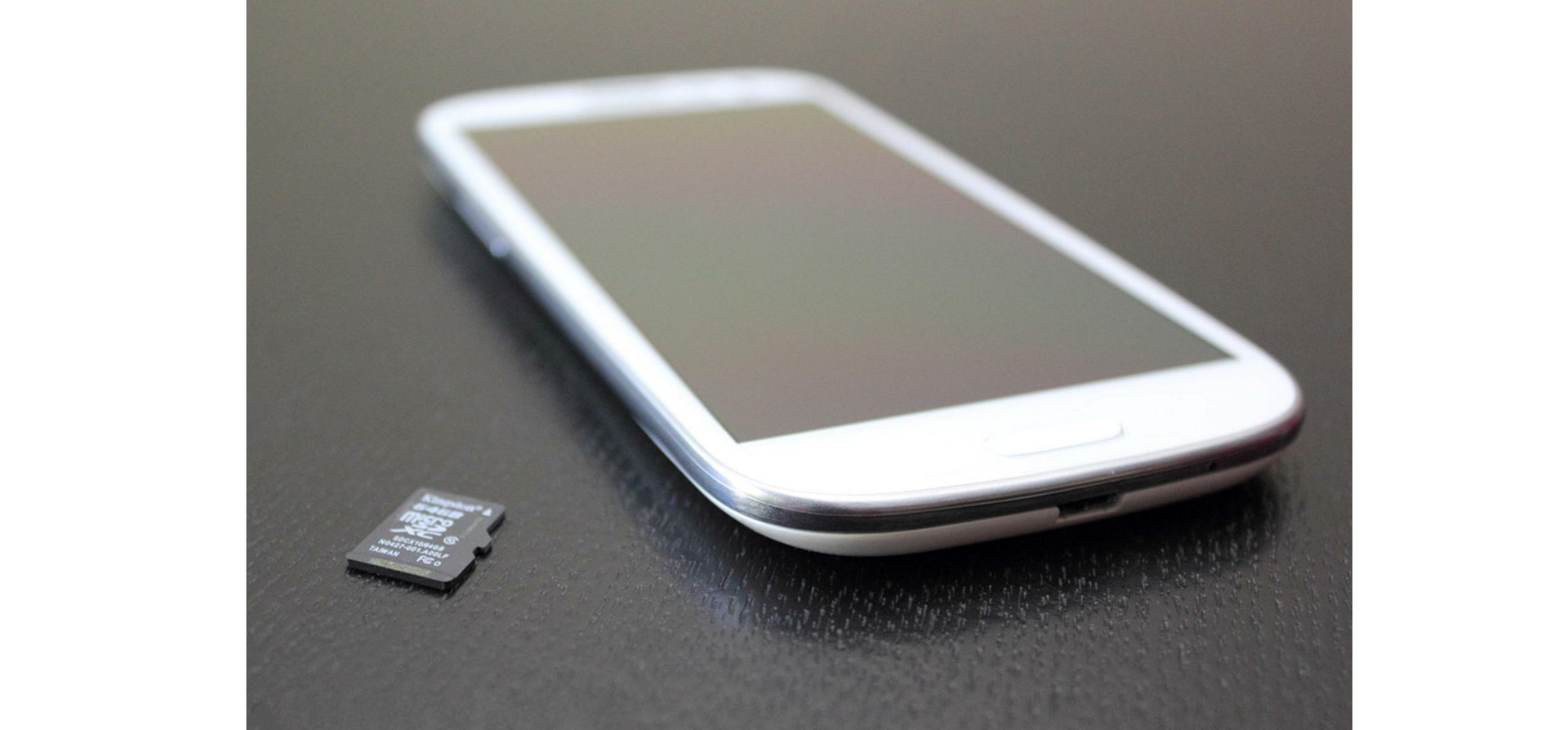
Software improvements for the old school smartphone are firmly tied to removable drives. Buy high-quality memory cards!
The first and most obvious steps are:
1. Fast memory card. Not only because this post is located in the Kingston blog, but in order to know for sure that the “step-by-step” drawing of pictures in the “Gallery” and the painful loading of web pages are not related to the slow microSD.
Today, flash memory is no longer a luxury, but a means of storing data outside the clouds, so even for an old smartphone it makes sense to prefer a card that complies with the Class 10 UHS-I standard. Because the differences with the fourth class will be small, and even if the smartphone "does not shake" the microSD in full, it will be much nicer to write content into memory from a PC. Kingston SDC10G2 for such tasks fit perfectly. By the way, even in smart phones of the distant past (2011), microSDXC memory cards with a capacity of 64 GB often work flawlessly - just format them with Android tools. The FAT32 file system, of course, does not cause anyone's enthusiasm, but Ext4, let's be frank, will not suit everyone, and exFAT support on most stock firmware is also extracted through hard-to-reach places, and it’s better somehow without it.

Something like this "minimum system requirements" for the completion of an aging gadget
2. Root-rights. Recipes for their receipt - an individual and long topic. It is important that with the ability to edit the operating system "profitably" it becomes possible to remove the pre-installed unused applications. It is advisable to start such an operation only with knowledge of how to return the “factory” firmware, although with a backup tool at the ready (Titanium Backup, for example), you can act to the touch without much risk to damage the “brain” of the phone.

Root-rights in Android is such a sign, like "I already have eighteen"
After such manipulations, the free space in the old-man smartphone will not increase - standard applications have their own unshakable “reservation” in their memory, but without unnecessary processes in RAM and useless utilities among the installed software, the phone will behave a little more briskly.
Stage number 2 each has its own - when the standard firmware is studied along and across, device users are divided into those who are ready to try to speed up the existing version of Android, and those who are going to redo everything in the bud.
We will understand the possible variants of events.
Sometimes the easiest way is the right one. In many cases, android phones work the slowest with the “standard” version of the OS full of excess, but stable operation “stock” is a law, and the “custom” is the result of a long search. So is it not better to “work with a file” and optimize the usual version of Android?

The “empty” version of Android looks more modest than the original shells of manufacturers, but in the pursuit of speed, excess is not needed
Custom firmware is every time a joy for an enthusiast, an opportunity to start "from scratch" and equip the system to your taste. In most cases, such ROMs grieve the desert of the interface, but they are much more convenient to use than the standard versions of the system - if only because the idea of “it’s impossible to tune this and that too. And behind this - go to the store for our new flagship! ”. On the other hand, without official drivers (and the new Android versions for old smartphones are the only ones), the camera does not work “in full force”, and the rest of the components work in different ways.
Completion of the “stock” firmware is always associated with trade-offs. Root-rights are already enough to shuffle system applications or install a trendy functional launcher from a new model into your elderly smartphone. And the owner has the opportunity to establish a Wi-Fi connection on the channels that were closed by the manufacturer “for regional reasons”, install a functional Recovery (recovery menu) and make a backup of the system “with all the giblets”, teach the smartphone to record conversations from the line, and generally fun to modify a green robot.
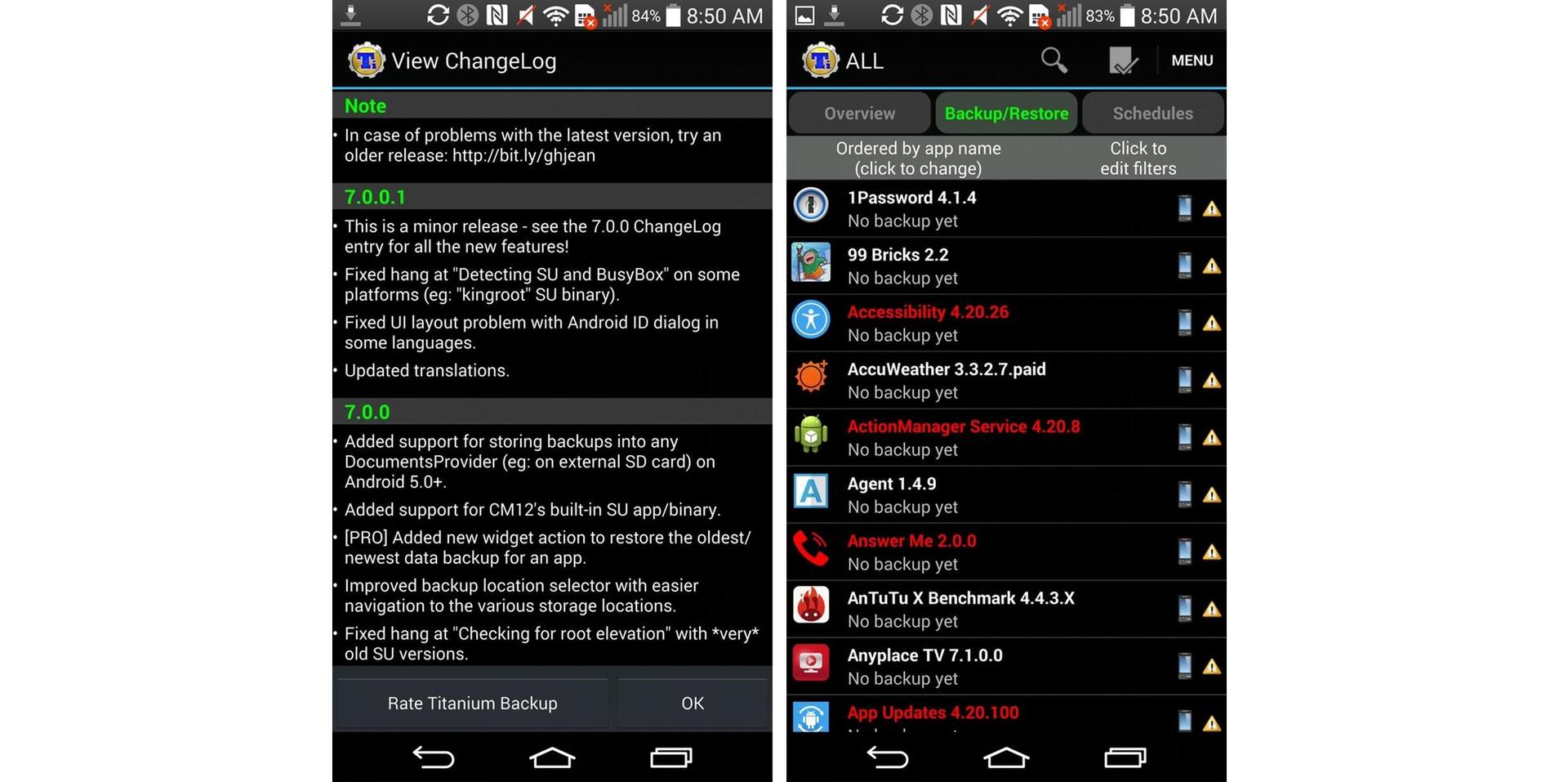
Titanium Backup - the good old way to backup and clean the system from unnecessary applications
But the design of the system is not only everything that is important in the dinosaur mobile phone, but the mission of the perfectionist is really dangerous and difficult, so we dig further.
Alteration of the "tired" gadget under the game is difficult, but possible. Even among modern android phones there are enough low-power devices, so compatibility testing is often based not on the potential of the processor and graphics, but on the principle “you have an older version of Android”. Starting with Android 4.1 Jelly Bean, games are launched even on very ancient devices, and whether they work after launch depends on the load on the hardware. But the mountain no longer goes to Mohammed (no one optimizes new games for old smartphones), so Mohammed has the moral right to come to the mountain and take drastic measures.
In Android, there are several ways to make the game work on an ancient device. You can reduce the display resolution to make it easier for the video accelerator to draw graphics. And you can simply “cut off” this very graphic (textures, etc.) with the help of theChainfire3D GLTools utility , which replaces the standard OpenGL driver with an alternative one, with the ability to customize it in your AMD / NVIDIA / Intel service panels.

GLTools allows you to play demanding games with minimal detail or refine outdated graphics on powerful devices
The second pressing problem of outdated smartphones is the lack of memory on the internal drive. Even today, there are enough devices with 8 GB on board and no alternative recording of applications in the memory of a smartphone, and not on microSD. Moreover, out of these eight “gigs”, in fact 4 or less are free. Already scary? If not, remember that on the remaining area there are sections / data (applications and settings without large cache files), / storage (phone memory, as we see it when connected to a PC) and several other service sections.
Therefore, when the crafty Google Play declares “not enough memory” when installing / updating the application, it only means that the / data partition is full and your free 4 gigabytes in / storage is not accessible to it.

Google Play complaints do not mean “no memory”, but “no memory in the / data / section.” This is often fixable.
Strangely enough, the easiest way is to solve this problem on unsophisticated “Chinese” smartphones running MediaTek MT65xx chips - the storage section can be reduced in size (all the content is already written to a removable drive), and give the / data a respectable capacity of over 2 gigabytes , for example. If you have root-rights to the procedure, it takes a few clicks - from installing the MTK Repartition Tool to applying the changes. It is important not to give the section an excessive amount of space (over 2.5 GB), otherwise the smartphone may “go to the roof”. Yes, and reset the system to the standard settings after the manipulations will also not be superfluous.
Users of smartphones based on Qualcomm and Exynos processors are less fortunate - they will have todevelop to look for the kernel with the already re-allocated memory or support for the ext-partition. The latter is needed especially “masterpiece” smartphones, which even the custom version of Android does not fit into the internal memory. In this case, the role of / data is played by the ext4 partition on the memory card, and even the monstrous size of the application and game will be placed in an outdated mobile phone without difficulty.
A separate headache of Android users is the recording of all parts of the application to the built-in memory. The installation of 2-gigabyte games on a smartphone with 3 gigabytes of free space looks especially piquant. You can address your greetings and wishes of good health to the creators to the guys who “pedal” the restrictions on recording in microSD, but today we will not look for the guilty, but offer solutions.

Standard tools for writing a cache to a memory card - great luck in Android devices
Alas, there is no single way to force a smartphone to communicate with a memory card along the / sdcard path - solutions extend from editing a couple of lines in the vold.fstab file to / system / etc (pointing the smartphone to the memory card and saying, here’s your internal memory write application cache into it) before replacing the system kernel with a “mirrored” memory. Starting with Android 5.0, the discrimination of the memory card as a data carrier has been eliminated except in third-party firmware - Google, without any alternative, requires writing applications to the internal drive.
swap eliminates another “failure” - the lack of RAM for smooth operation and / or launching applications. In Android, there are ways to deal with such a scourge.
Installing the paging file on a smartphone is not very time consuming - there are “one-button” utilities on Google Play that only need root-rights to create a swap. To achieve a similar effect manually, you will need to create an ext-partition on the memory card (using TWRP-recovery, for example) and apply the script from the Android terminal.
Rushing additional virtual memory will depend on the speed of microSD and, of course, the capacity to exchange data with the card in the smartphone itself. Compatibility at the Android kernel level is also needed, but in many cases, standard ROMs are trained in these “tricks” and are able to immediately work with the paging file.
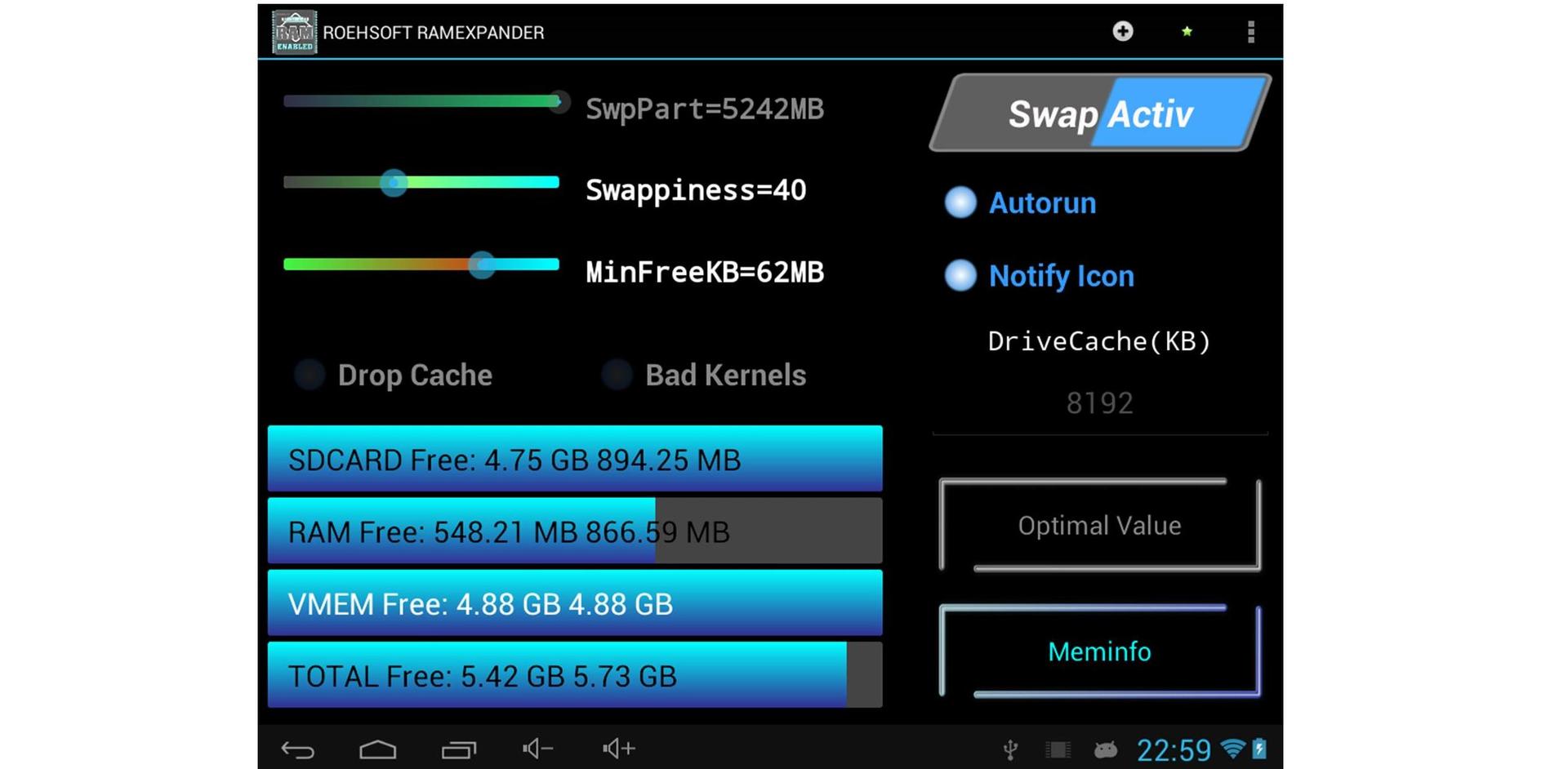
swap on Android is not a panacea, although it solves many problems
However, it will not do without side effects - although the smartphone will learn to run software that was previously too hard for it, the paging file will occasionally overflow with garbage data and, without periodic cleaning, will slow down rather than speed up a smartphone in hard multitasking mode . But in this case, the community has the appropriate scripts, and the authors of the thematic applications have the corresponding auto-cleaning functions for garbage.
Interfere with the algorithms responsible for multitasking in Android, perhaps, not worth it - the chance is too great to turn non-optimal settings into something completely disastrous. But to pamper yourself by overclocking the processor on a smartphone is a pleasant thing.
Overclocking on a mobile phone is an even safer occupation than it is in the case of a PC. There are several reasons for this:
1. Acceleration and undervoltage of the processor is available on a limited number of androidophones, and the list of possible frequencies is quite narrow.
2. The “ceiling” of overclocking is sewn up in the core, which a good mod developer has already put in public access. It is unlikely that it will be possible to personally activate overclocking support without the experience of building a kernel, but if that - the general principles have long been developed.
3. Bringing the mobile processor into disrepair with the help of overclocking is very problematic - the protection of SoC will work before the extremely high frequency has time to harm the device.

Overclocking in Android looks like this
Of course, increasing the maximum possible frequency will negatively affect autonomy in the intensive work mode, but moving with a fast smartphone and PowerBank is much more pleasant than tolerating slowing down an archaic processor.
The funniest overclocking occurred in 2010-2011 and the Qualcomm Snapdragon S2 processors on the Scorpion cores. The lightweight FlashTool of the low-cost Sony Xperia Neo gained the ability to accelerate from 1.0 to 1.6 GHz without side effects. Thus, he outperformed even the flagship Arc S with its “marketing overclocked” Snapdragon S2 at a frequency of 1.4 GHz.
Modern high-frequency CPUs on the 28nm technical process are chasing sadly - the skip of measures starts earlier than the owner manages to rejoice at the luxurious results in the benchmarks. Although there are exceptions, the Meizu Pro 5, based on last year's record chip Exynos 7420, allows for an uninterrupted increase in the frequency of both clusters of 4 cores each. However, today we are talking about old smartphones, and so - it’s definitely not worth neglecting the possibility of overclocking their hardware.
And no one promised that the completion of the elderly gadget will pass quickly, free of charge, without SMS and registration. Many readers will even twist a finger at my temple and reasonably drop out "my time is worth more than this mess with a mobile phone." But such information will be useful to individualists, for whom a new smartphone, designed according to the principles outlined by that head of the Chinese brand, will also be inconvenient to use.
Moreover, the fine-tuning of the modest performance of the smartphone to perfection - a kind of magic. For some, it will merge with the “sporting interest”, and most of us just enjoy watching the “veterans in the ranks”, even if we are talking about phones that live with us alongside their short digital life. Good luck to you tuning!
PS on the Rights of Old Grunting: our article on the causes of manufacturers' war against memory cards in smartphones.
Thank you for your attention and stay with Kingston on Hiktatimes!
For more information about Kingston and HyperX products, visit the company's official website . In choosing your kit HyperX help page with visual aids .

For a long time, mobile phones developed in a spiral - from the status of household appliances, which “works - and okay”, they turned into an attribute of luxury (65 thousand colors! 64-voice polyphony !!!), and collapsed back (broke - saw, how much repair - bought another smartphone). In general, nobody cared about the fight against moral obsolescence. Pocket-sized industrial computers have existed for a very long time, but the corporate class of devices has always been addressed only to "gentlemen who know a lot about long-term support." Because gadgets with narrow specialization and limited tasks for the entire duration of their work have little in common with their civilian counterparts, which dynamically develop in our, you see, fast-moving world.
It’s good that over the years, the phones began to "get crazy", but the main victory of communicators and smartphones was the possibility of flashing at home and the popularity of memory cards, as parts for an upgrade and a tool for finalizing the gadget. Since the day these innovations appeared, the ways to improve the smartphone have hardly changed, so it’s time for us to move from a nebulous preamble to specifics.
The main thing is to decide
Any "sport and fitness" does not do without the burden and deprivation - in racing cars, for example, with their serial prototypes there is almost nothing in common, except the frame and painted headlights. So the alteration of smartphones has several stages - from amateur to severe Geowski.
Apple iPhone and Windows Phone-based devices do not provide such space for geeks, so all of the following will apply to Android.
')
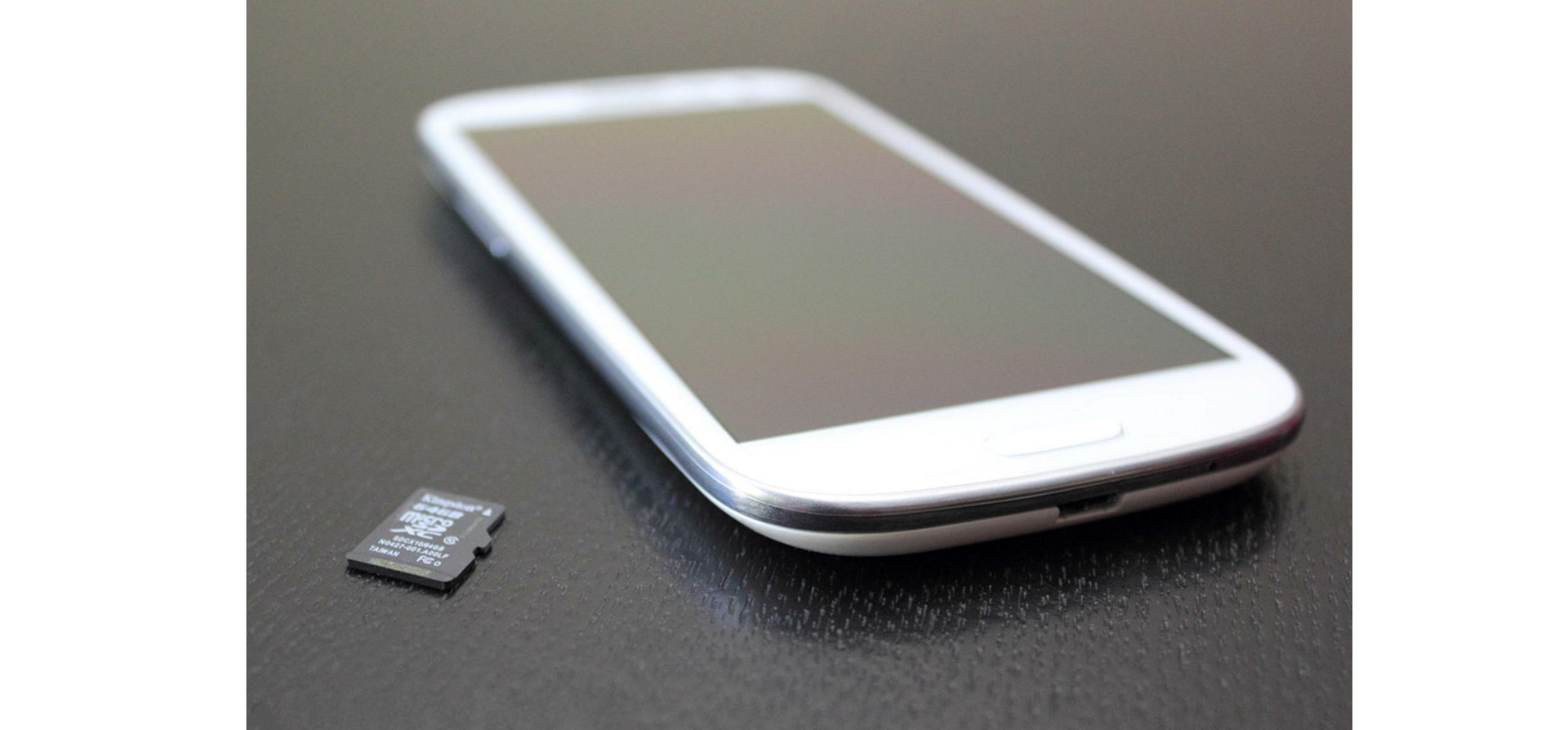
Software improvements for the old school smartphone are firmly tied to removable drives. Buy high-quality memory cards!
The first and most obvious steps are:
1. Fast memory card. Not only because this post is located in the Kingston blog, but in order to know for sure that the “step-by-step” drawing of pictures in the “Gallery” and the painful loading of web pages are not related to the slow microSD.
Today, flash memory is no longer a luxury, but a means of storing data outside the clouds, so even for an old smartphone it makes sense to prefer a card that complies with the Class 10 UHS-I standard. Because the differences with the fourth class will be small, and even if the smartphone "does not shake" the microSD in full, it will be much nicer to write content into memory from a PC. Kingston SDC10G2 for such tasks fit perfectly. By the way, even in smart phones of the distant past (2011), microSDXC memory cards with a capacity of 64 GB often work flawlessly - just format them with Android tools. The FAT32 file system, of course, does not cause anyone's enthusiasm, but Ext4, let's be frank, will not suit everyone, and exFAT support on most stock firmware is also extracted through hard-to-reach places, and it’s better somehow without it.

Something like this "minimum system requirements" for the completion of an aging gadget
2. Root-rights. Recipes for their receipt - an individual and long topic. It is important that with the ability to edit the operating system "profitably" it becomes possible to remove the pre-installed unused applications. It is advisable to start such an operation only with knowledge of how to return the “factory” firmware, although with a backup tool at the ready (Titanium Backup, for example), you can act to the touch without much risk to damage the “brain” of the phone.

Root-rights in Android is such a sign, like "I already have eighteen"
After such manipulations, the free space in the old-man smartphone will not increase - standard applications have their own unshakable “reservation” in their memory, but without unnecessary processes in RAM and useless utilities among the installed software, the phone will behave a little more briskly.
Stage number 2 each has its own - when the standard firmware is studied along and across, device users are divided into those who are ready to try to speed up the existing version of Android, and those who are going to redo everything in the bud.
We will understand the possible variants of events.
Do you need a “draft” or “factory”?
Sometimes the easiest way is the right one. In many cases, android phones work the slowest with the “standard” version of the OS full of excess, but stable operation “stock” is a law, and the “custom” is the result of a long search. So is it not better to “work with a file” and optimize the usual version of Android?

The “empty” version of Android looks more modest than the original shells of manufacturers, but in the pursuit of speed, excess is not needed
Custom firmware is every time a joy for an enthusiast, an opportunity to start "from scratch" and equip the system to your taste. In most cases, such ROMs grieve the desert of the interface, but they are much more convenient to use than the standard versions of the system - if only because the idea of “it’s impossible to tune this and that too. And behind this - go to the store for our new flagship! ”. On the other hand, without official drivers (and the new Android versions for old smartphones are the only ones), the camera does not work “in full force”, and the rest of the components work in different ways.
Completion of the “stock” firmware is always associated with trade-offs. Root-rights are already enough to shuffle system applications or install a trendy functional launcher from a new model into your elderly smartphone. And the owner has the opportunity to establish a Wi-Fi connection on the channels that were closed by the manufacturer “for regional reasons”, install a functional Recovery (recovery menu) and make a backup of the system “with all the giblets”, teach the smartphone to record conversations from the line, and generally fun to modify a green robot.
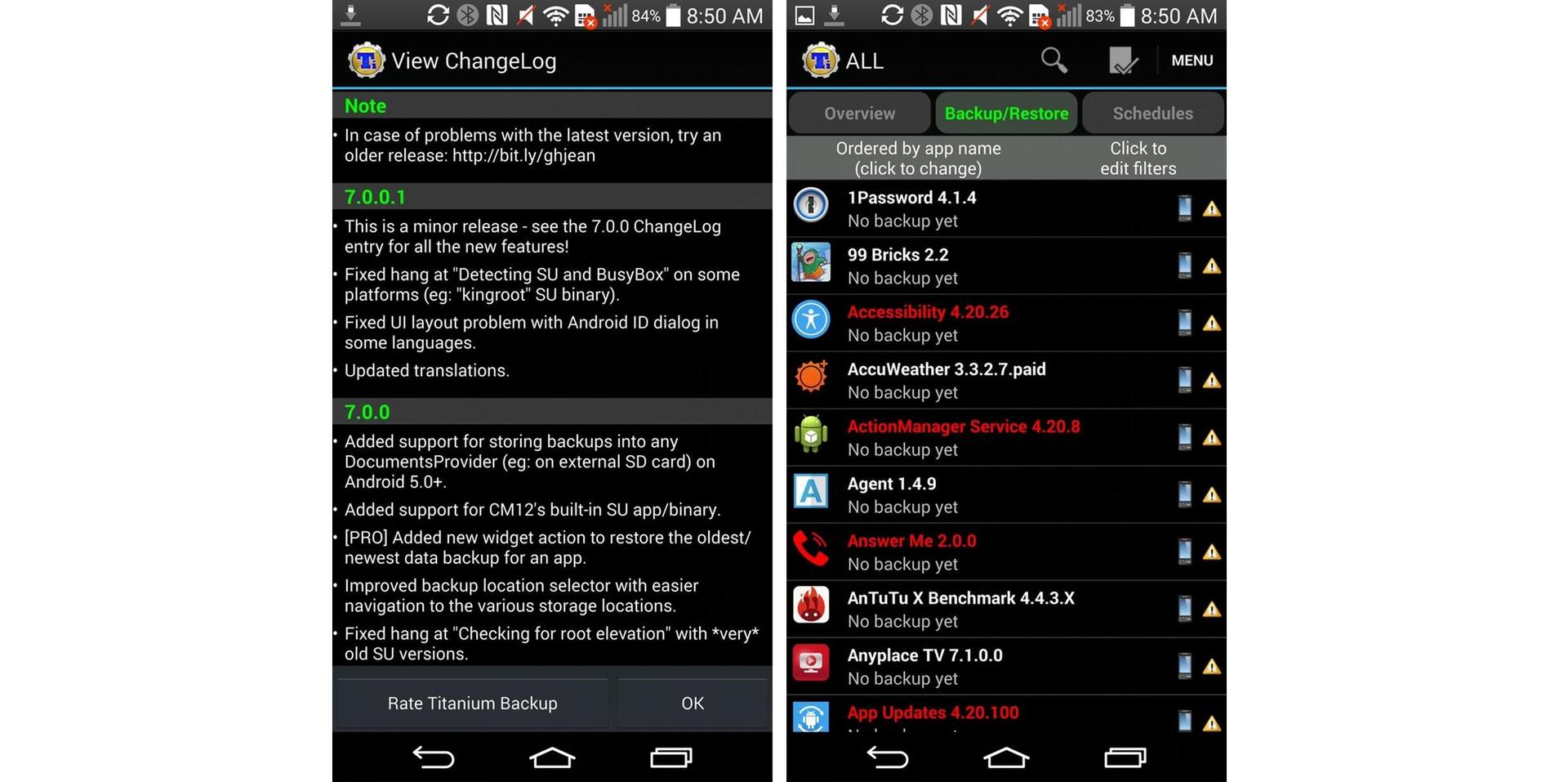
Titanium Backup - the good old way to backup and clean the system from unnecessary applications
But the design of the system is not only everything that is important in the dinosaur mobile phone, but the mission of the perfectionist is really dangerous and difficult, so we dig further.
Alteration of the "tired" gadget under the game is difficult, but possible. Even among modern android phones there are enough low-power devices, so compatibility testing is often based not on the potential of the processor and graphics, but on the principle “you have an older version of Android”. Starting with Android 4.1 Jelly Bean, games are launched even on very ancient devices, and whether they work after launch depends on the load on the hardware. But the mountain no longer goes to Mohammed (no one optimizes new games for old smartphones), so Mohammed has the moral right to come to the mountain and take drastic measures.
In Android, there are several ways to make the game work on an ancient device. You can reduce the display resolution to make it easier for the video accelerator to draw graphics. And you can simply “cut off” this very graphic (textures, etc.) with the help of the

GLTools allows you to play demanding games with minimal detail or refine outdated graphics on powerful devices
We force the smartphone to use the memory card for its intended purpose
The second pressing problem of outdated smartphones is the lack of memory on the internal drive. Even today, there are enough devices with 8 GB on board and no alternative recording of applications in the memory of a smartphone, and not on microSD. Moreover, out of these eight “gigs”, in fact 4 or less are free. Already scary? If not, remember that on the remaining area there are sections / data (applications and settings without large cache files), / storage (phone memory, as we see it when connected to a PC) and several other service sections.
Therefore, when the crafty Google Play declares “not enough memory” when installing / updating the application, it only means that the / data partition is full and your free 4 gigabytes in / storage is not accessible to it.

Google Play complaints do not mean “no memory”, but “no memory in the / data / section.” This is often fixable.
Strangely enough, the easiest way is to solve this problem on unsophisticated “Chinese” smartphones running MediaTek MT65xx chips - the storage section can be reduced in size (all the content is already written to a removable drive), and give the / data a respectable capacity of over 2 gigabytes , for example. If you have root-rights to the procedure, it takes a few clicks - from installing the MTK Repartition Tool to applying the changes. It is important not to give the section an excessive amount of space (over 2.5 GB), otherwise the smartphone may “go to the roof”. Yes, and reset the system to the standard settings after the manipulations will also not be superfluous.
Users of smartphones based on Qualcomm and Exynos processors are less fortunate - they will have to
A separate headache of Android users is the recording of all parts of the application to the built-in memory. The installation of 2-gigabyte games on a smartphone with 3 gigabytes of free space looks especially piquant. You can address your greetings and wishes of good health to the creators to the guys who “pedal” the restrictions on recording in microSD, but today we will not look for the guilty, but offer solutions.

Standard tools for writing a cache to a memory card - great luck in Android devices
Alas, there is no single way to force a smartphone to communicate with a memory card along the / sdcard path - solutions extend from editing a couple of lines in the vold.fstab file to / system / etc (pointing the smartphone to the memory card and saying, here’s your internal memory write application cache into it) before replacing the system kernel with a “mirrored” memory. Starting with Android 5.0, the discrimination of the memory card as a data carrier has been eliminated except in third-party firmware - Google, without any alternative, requires writing applications to the internal drive.
Always on the pickup - swap on android phones
swap eliminates another “failure” - the lack of RAM for smooth operation and / or launching applications. In Android, there are ways to deal with such a scourge.
Installing the paging file on a smartphone is not very time consuming - there are “one-button” utilities on Google Play that only need root-rights to create a swap. To achieve a similar effect manually, you will need to create an ext-partition on the memory card (using TWRP-recovery, for example) and apply the script from the Android terminal.
Rushing additional virtual memory will depend on the speed of microSD and, of course, the capacity to exchange data with the card in the smartphone itself. Compatibility at the Android kernel level is also needed, but in many cases, standard ROMs are trained in these “tricks” and are able to immediately work with the paging file.
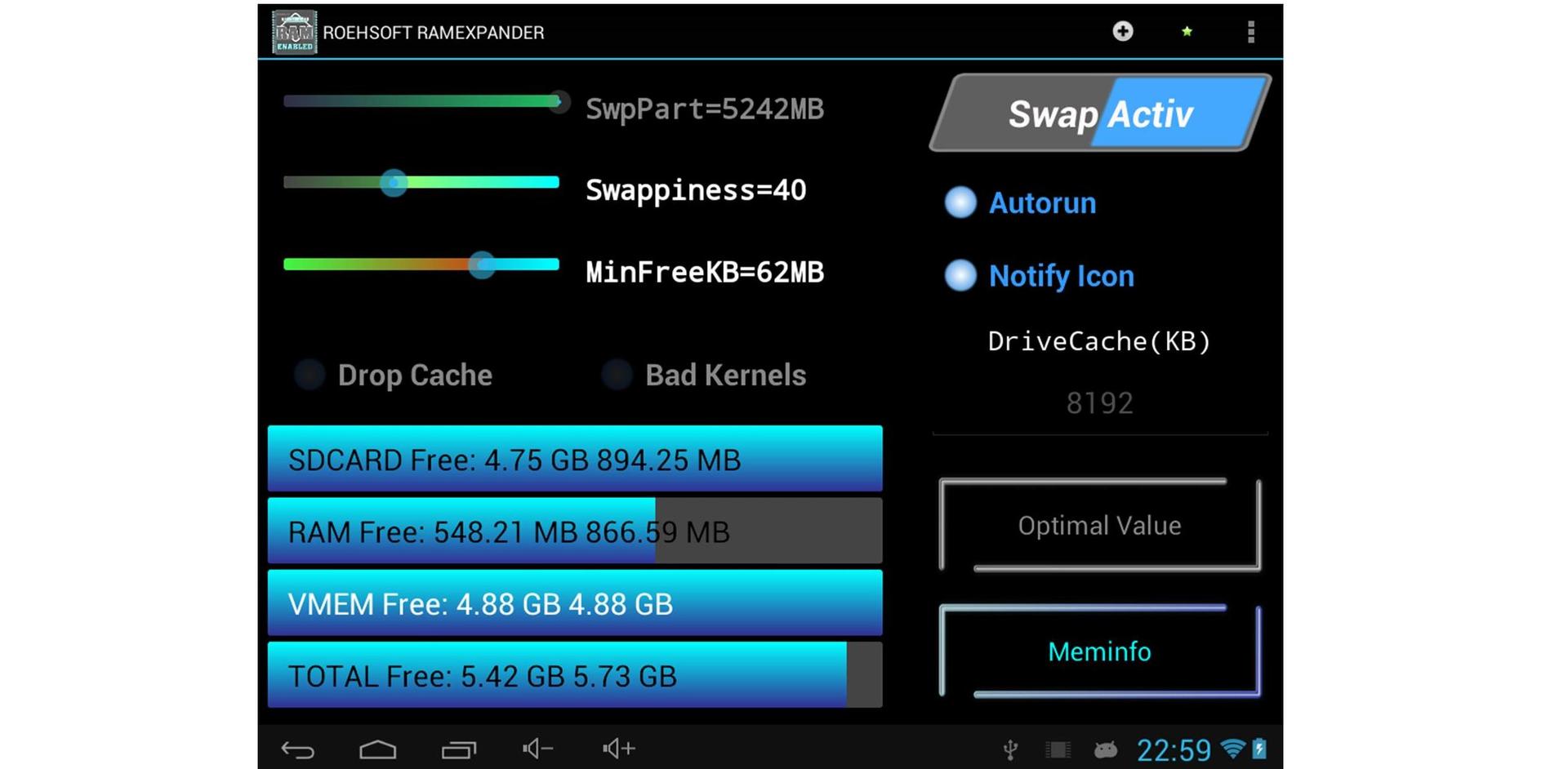
swap on Android is not a panacea, although it solves many problems
However, it will not do without side effects - although the smartphone will learn to run software that was previously too hard for it, the paging file will occasionally overflow with garbage data and, without periodic cleaning, will slow down rather than speed up a smartphone in hard multitasking mode . But in this case, the community has the appropriate scripts, and the authors of the thematic applications have the corresponding auto-cleaning functions for garbage.
CPU overclocking
Interfere with the algorithms responsible for multitasking in Android, perhaps, not worth it - the chance is too great to turn non-optimal settings into something completely disastrous. But to pamper yourself by overclocking the processor on a smartphone is a pleasant thing.
Overclocking on a mobile phone is an even safer occupation than it is in the case of a PC. There are several reasons for this:
1. Acceleration and undervoltage of the processor is available on a limited number of androidophones, and the list of possible frequencies is quite narrow.
2. The “ceiling” of overclocking is sewn up in the core, which a good mod developer has already put in public access. It is unlikely that it will be possible to personally activate overclocking support without the experience of building a kernel, but if that - the general principles have long been developed.
3. Bringing the mobile processor into disrepair with the help of overclocking is very problematic - the protection of SoC will work before the extremely high frequency has time to harm the device.

Overclocking in Android looks like this
Of course, increasing the maximum possible frequency will negatively affect autonomy in the intensive work mode, but moving with a fast smartphone and PowerBank is much more pleasant than tolerating slowing down an archaic processor.
The funniest overclocking occurred in 2010-2011 and the Qualcomm Snapdragon S2 processors on the Scorpion cores. The lightweight FlashTool of the low-cost Sony Xperia Neo gained the ability to accelerate from 1.0 to 1.6 GHz without side effects. Thus, he outperformed even the flagship Arc S with its “marketing overclocked” Snapdragon S2 at a frequency of 1.4 GHz.
Modern high-frequency CPUs on the 28nm technical process are chasing sadly - the skip of measures starts earlier than the owner manages to rejoice at the luxurious results in the benchmarks. Although there are exceptions, the Meizu Pro 5, based on last year's record chip Exynos 7420, allows for an uninterrupted increase in the frequency of both clusters of 4 cores each. However, today we are talking about old smartphones, and so - it’s definitely not worth neglecting the possibility of overclocking their hardware.
We have ROMs and a mountain car, and I just wanted to live
And no one promised that the completion of the elderly gadget will pass quickly, free of charge, without SMS and registration. Many readers will even twist a finger at my temple and reasonably drop out "my time is worth more than this mess with a mobile phone." But such information will be useful to individualists, for whom a new smartphone, designed according to the principles outlined by that head of the Chinese brand, will also be inconvenient to use.
Moreover, the fine-tuning of the modest performance of the smartphone to perfection - a kind of magic. For some, it will merge with the “sporting interest”, and most of us just enjoy watching the “veterans in the ranks”, even if we are talking about phones that live with us alongside their short digital life. Good luck to you tuning!
PS on the Rights of Old Grunting: our article on the causes of manufacturers' war against memory cards in smartphones.
Thank you for your attention and stay with Kingston on Hiktatimes!
For more information about Kingston and HyperX products, visit the company's official website . In choosing your kit HyperX help page with visual aids .
Source: https://habr.com/ru/post/393893/
All Articles