Printing 3d models of patient bones derived from CT scan results (such a medical study)

Task: 3d printing of a part of a bone obtained by X-ray computed tomography (CT)
Materials:
1. Results of X-ray CT of a person (on the disk, which is issued after the study, the results are in the DICOM folder)
Methods:
1. 3D Slicer - to convert DICOM to a 3d model, edit the resulting model and export to * .STL
2. Slic3r - Slicing
3. Print on RepRap Prusa i3
Read more
The results of CT, MRI and, theoretically, any medical research with visualization can traditionally be obtained in the DICOM format,
Invaluable for converting DICOM to 3d-model tool - 3D Slicer
In this Tutorial: Preparing Data for 3D Printing Using 3D Slicer, a description of this action we need.
If in our:
')
Already need to make additions. IMPORTANT!
To make the model smoother it makes sense in the Crop Volume before the Crop! just above the Crop button! in the Interpolation Option Input section, select the Input spacing scaling constant parameter for less (I entered 0.25) and select the B-spine Interpolator parameter. The model will be smooth
Slicing in Slic3r with a layer height of 0.25, width 220%, with standard speed settings, automatic support HotEnd temperature
245, backgrounds 100.
And this is the result after printing for 1h 50 minutes on RepRap Prusa i3 with ABS plastic, colorless, manufacturer FDPlast.

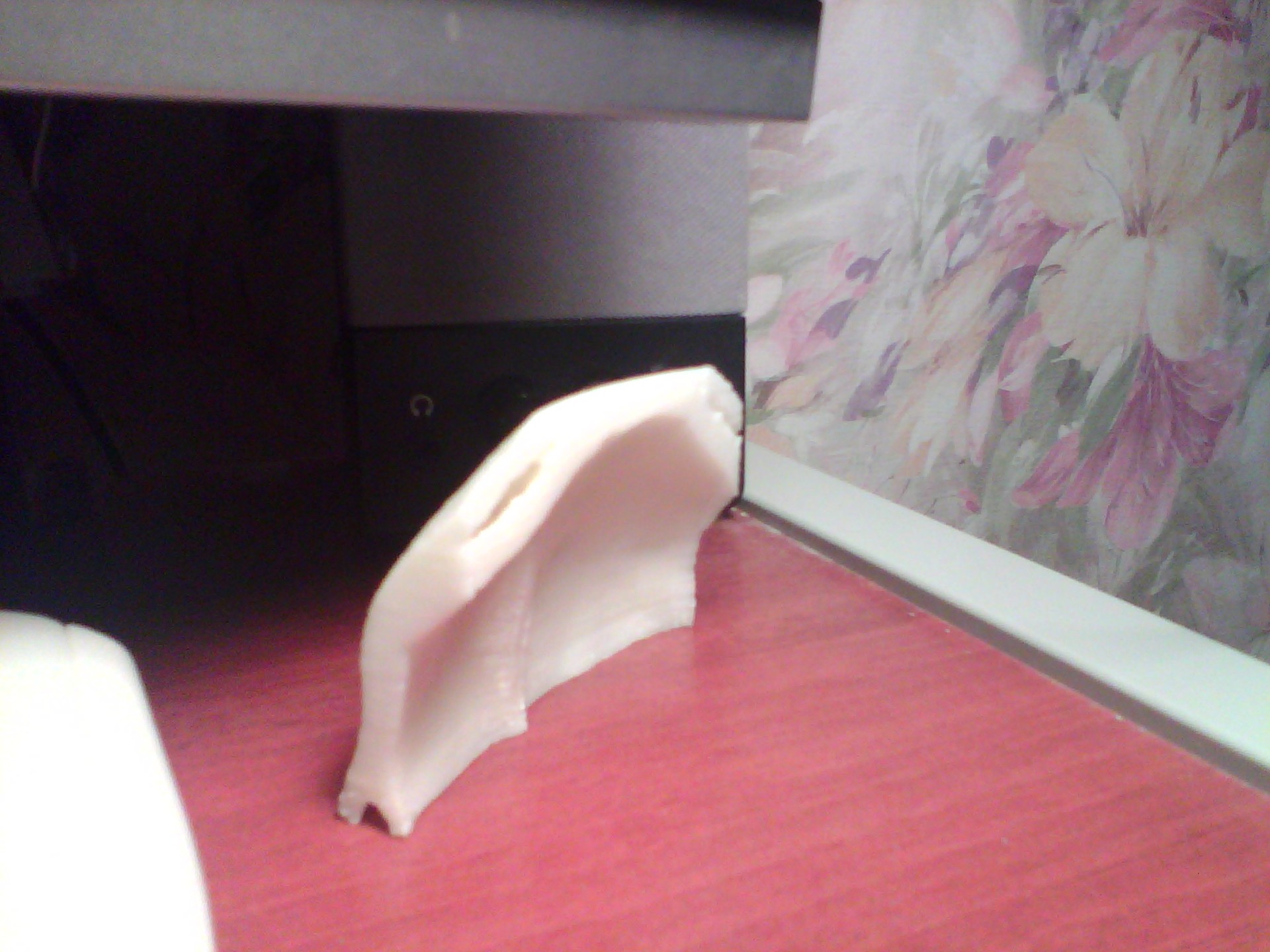


Source: https://habr.com/ru/post/393701/
All Articles