An old friend is worse than all new ones, or with what are dangerous used memory and SSD
Hi, Geektimes! The crisis in the yard - saving in the home. It is not a sin to think about buying a used iron, or at least not to upgrade the existing one without emergency. And if this is the case - today we will talk about the "pitfalls" of the old RAM and SSD, and consider the chance of repairing such components in home and not so much conditions.

Only in case of resuscitation / revision of an elderly computer, “so that it can work somehow”. Because sellers of second-hand goods are proud guys, and often put prices on DDR3 levels comparable to those on a completely new RAM! It is not quite clear who and in what romantic impulse will be tempted by used components for the price of new ones, but the statistics are obvious.
')

Other ancient iron is much better suited for "Labutenov" than for real work.
With drives, the situation is also not easy: SSD based on obsolete memory types are quite hardy (if the controller did not cease soon after the warranty period - MLC NAND meekly pulls its load almost to the final moral obsolescence of the PC). Yes, and the modern "race of speed" on the retro processor is not relevant, so the "collective farm" drive SATA Express in this case does not make sense. And it will certainly be redundant to acquire the flagship SSD sample of 2016 into a laptop with SATA-II support.
However, the problem lies in a different plane. First, the linear speed of reading and writing, which manufacturers usually flaunt on packaging / in advertising, almost does not affect the daily speed of the solid-state drive. And it affects the delay in processing tiny files. And these very delays in new budget SSDs often turn out to be lower than in models “I've been using it for four years now! Cool SSD hard drive! Nothing slows down! 1, which is cheaper for modern analogs by only a few hundred rubles, and the title of flagships today is no longer justified.
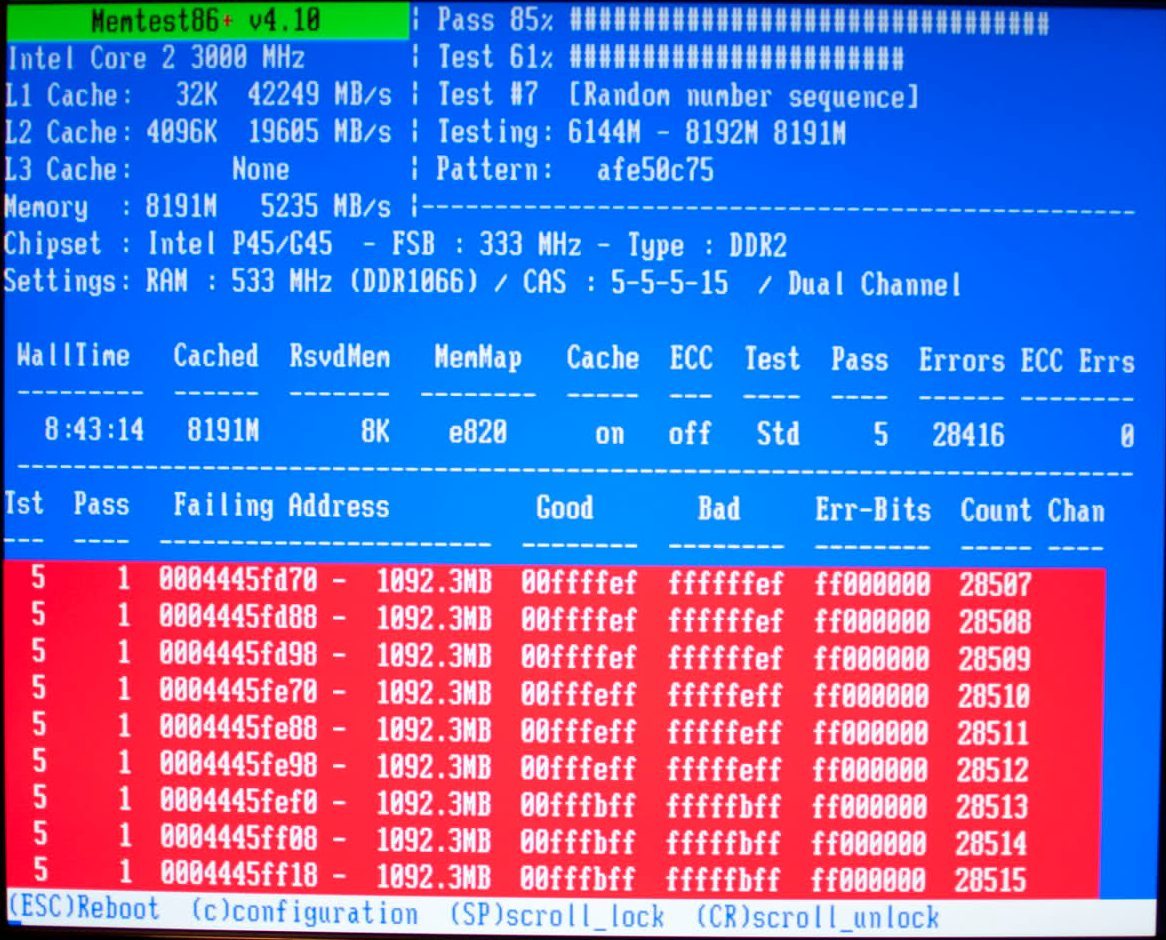
Memtest - our everything in operability test
And the main turmoil - the complexity of testing for performance, even with the assistance of the seller. Only after several hours of testing in the Memtest utility can we say with certainty that RAM does not contain “broken” memory cells, and the SSD “mileage” (number of inclusions, for example) is completely reset by flashing before selling. In addition, there is a fascinating problem of storage degradation due to charge leakage from a memory cell - experts well remember how a very expensive and “brilliant” SSD synthetic performance gave buyers an unpleasant surprise. After overwriting files, the speed of the drive will return to normal, but the manufacturer had to patch the problem at the architectural level with the help of new firmware versions - it turned out, frankly, not optimal.
The best thing you can do when buying a used SSD is to look at the SMART self-diagnosis system report. It’s like a dashboard with bulbs in a car — that is, it’s not all hardware problems that are reported, but it makes life easier. From lightweight and free utilities fit Crystal Disk Info. We will probably not go into the wilds of diagnostics today, but if the utility says that the state of the drive is “good”, the drive will not be as low-quality as it could be.

Crystal Disk Info - simple and free utility with SMART diagnostic data
To check the stability of work under load (so that the Schrödinger SSD does not “fall off” from the system in difficult conditions) there is a reason to use the drive's stress test in the famous diagnostic utility AIDA64. But the speed of a used drive should be compared with the screenshots in the articles for the request “% ssdname% review” in a similar software (Crystal Disk Mark, ATTO Disk Benchmark, AS SSD Benchmark, etc.). The used SSD will not work at the speed of a new one, but you will get a general picture of the performance.
It seems to be necessary, but it seems to be not - the bad advice from users of the discharge “tested by operation in Windows XP” or “I switched something here — it seems to work faster” is combined today with the sad omissions of the Redmond developers themselves. It is easier for GNU / Linux users in this regard - if the TRIM command works, in the case of SSD it is enough just to disable the swap and live happily.
Whether it's in Windows - in addition to the same deactivation of the paging file, without which all the multitasking lies only on the RAM, the Kulibins are advised to disable hibernation (SSD is already economical in sleep mode, and wakes up quickly).
Turning off the SuperFetch feature is also considered useful. In the era of slow Windows hard drives, with the help of it, frequently used programs were kept in memory in RAM. And at the expense of regular “logistics” between the RAM and the drive in the SSD, valuable rewriting cycles simply go to nowhere. Today, Microsoft claims that Windows (from version 7 and above) no longer abuses this function for software recorded on SSD, therefore, when SuperFetch is disabled, there is a risk to make programs run from an additional hard drive longer.
True, in these same versions of Windows, the defragmentation of all drives is absurd for the SSD "service"! Absurd because the file system and data organization on the drive are not interconnected. That is, Microsoft is doing the same thing as our grandmothers / grandfathers, who believe that if you push more on the remote control, the volume on the TV will increase faster.
They say that the problem is already “patched”, and now instead of a defragmenter Windows helps the drive to work with TRIM more efficiently, therefore, together with the unfortunate defragmentation, the user loses the useful service of the drive. Radical paranoids are free to get rid of this function with the help of the “Win + R” command - “dfrgui” - “Change parameters” —and then disable the “scheduled maintenance”, but in this case you will need to fence manually the task to optimize the TRIM commands. Instead of such a monstrous solution, it will probably be easier to sacrifice a certain number of rewriting cycles and accept the monthly defragmentation of the SSD at the behest of Windows.

Defragmentation in Windows is disabled only when sending TRIM commands. Do not try this at home!
But we advise to ignore all other tips of the “magic acceleration of SSD” - the operating systems are smart enough today to work with the drive without additional instructions. The main thing is that the AHCI mode is active in the computer's BIOS, and then even cloning the system image from the HDD to the SSD will not interfere with the efficient operation of the solid-state drive.
RAM levels for people uninformed in computers seem to be a kind of game console cartridges, but the fuss with RAM is in fact much more than it was with games in children of the 1990s.
Today, DDR4 memory has become equal in price to its predecessor, and the latest generation of processors in stores have become almost cheaper than their archaic predecessors. Therefore, the gourmets “I will buy an old Intel Ivy Bridge with DDR3” today will not be understood, except in cases of severe overclocking of the CPU.
Other recommendations will sound trite, but you need to say about them:
• You should always look back at the frequency supported by the processor and motherboard. It makes no sense to overpay for extreme RAM options, if the board is not capable of operating at a frequency above 1600 MHz, for example.
• In the choice between “four modules of 8 GB each versus two 16 GB each” one should bear in mind the maximum number of channels that the processor supports. If he is only able to do two-channel mode - it makes sense not to fill the free slots with modules of a smaller volume.
• RAM loves “like-minded people”: if a less high-speed module is installed in the motherboard, when buying faster RAM, the computer will equalize its performance by the less agile neighbor. Therefore, the maximum speed will be achievable only with the purchase of identical modules with characteristics, in rare cases their work can be “aligned” by means of BIOS - (how to juggle with voltage, timings and frequency is an overclocking and rather tedious topic). If the purchased and old modules are known to work, and the system works through a causal place, it makes sense to reset the BIOS settings to standard ones.

Monotonous RAM modules are not only beauty, but also a guarantee of stable fast work.
Bought - broke - threw. Such is the price of rapid technological development in the 21st century. Not only smartphones today are poured with glue from the inside and are equipped with non-removable (in home conditions) components. With the repair of RAM, for example, the situation is also ... no way.
Regardless of whether the memory cells were damaged, whether one of the chips on the printed circuit board fell off, or oxidation / dust over time damaged contacts, modern repair of the RAM, or is impossible, or it costs so much that opponents of “planned equipment obsolescence "8 thousand rubles for the 16-gigabyte DDR3 bar seem ridiculous pennies.
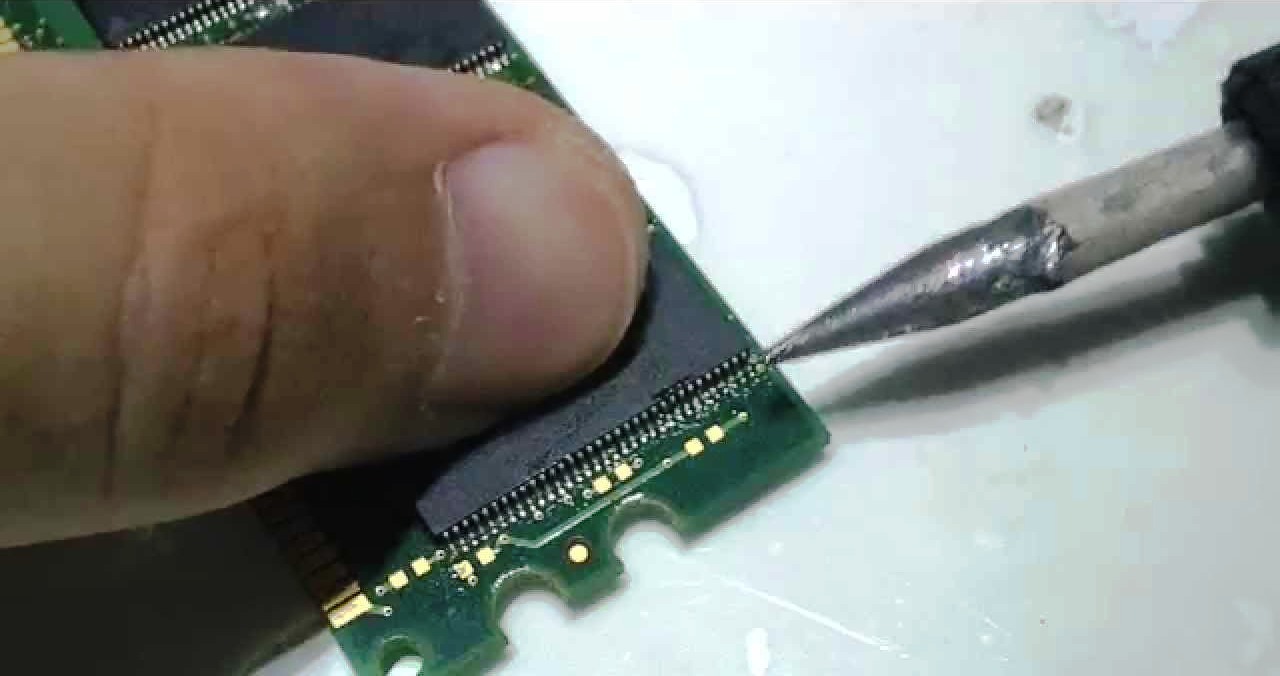
RAM repair is an expensive, time consuming and inappropriate procedure.
You don’t give up on SSDs anymore, because with the death of the SSD, the user risks losing all personal files from the computer. In an ideal world, the number of NAND rewrite cycles reaches the maximum, the drive becomes Read-only "flash drive" (a kind of CD-ROM of the new sample), allows you to copy data from yourself and goes to a landfill. In reality, most often "goes roof" from the controllers, sometimes already at the stage of drive initialization in the BIOS. Those who do not care about the contents of the SSD can restore the parameters by sending SATA commands via the address bar in the Live CD. If the volume of the drive is correctly detected in the system, there is an option to set on it, through the same Live CD, a file recovery utility - R-Studio, for example. In models with an activated encryption function, this trick, by the way, will not succeed.
And finally, there remains a “brutal” version with evaporation of NAND-modules using an infrared soldering station and reading information from them by means of a specialized programmer's card reader. It hurts, expensive, sad. Therefore, make backups and buy the correct, reliable SSD, gentlemen geeks! Stable iron and complete data integrity!

With the help of such programmers read information from the dead SSD. If the data has not been encrypted by a vigilant late controller
Thank you for your attention and stay with Kingston on Hiktatimes!
For more information about Kingston and HyperX products, visit the company's official website . In choosing your kit HyperX help page with visual aids .

Should I buy an old memory or SSD?
Only in case of resuscitation / revision of an elderly computer, “so that it can work somehow”. Because sellers of second-hand goods are proud guys, and often put prices on DDR3 levels comparable to those on a completely new RAM! It is not quite clear who and in what romantic impulse will be tempted by used components for the price of new ones, but the statistics are obvious.
')

Other ancient iron is much better suited for "Labutenov" than for real work.
With drives, the situation is also not easy: SSD based on obsolete memory types are quite hardy (if the controller did not cease soon after the warranty period - MLC NAND meekly pulls its load almost to the final moral obsolescence of the PC). Yes, and the modern "race of speed" on the retro processor is not relevant, so the "collective farm" drive SATA Express in this case does not make sense. And it will certainly be redundant to acquire the flagship SSD sample of 2016 into a laptop with SATA-II support.
However, the problem lies in a different plane. First, the linear speed of reading and writing, which manufacturers usually flaunt on packaging / in advertising, almost does not affect the daily speed of the solid-state drive. And it affects the delay in processing tiny files. And these very delays in new budget SSDs often turn out to be lower than in models “I've been using it for four years now! Cool SSD hard drive! Nothing slows down! 1, which is cheaper for modern analogs by only a few hundred rubles, and the title of flagships today is no longer justified.
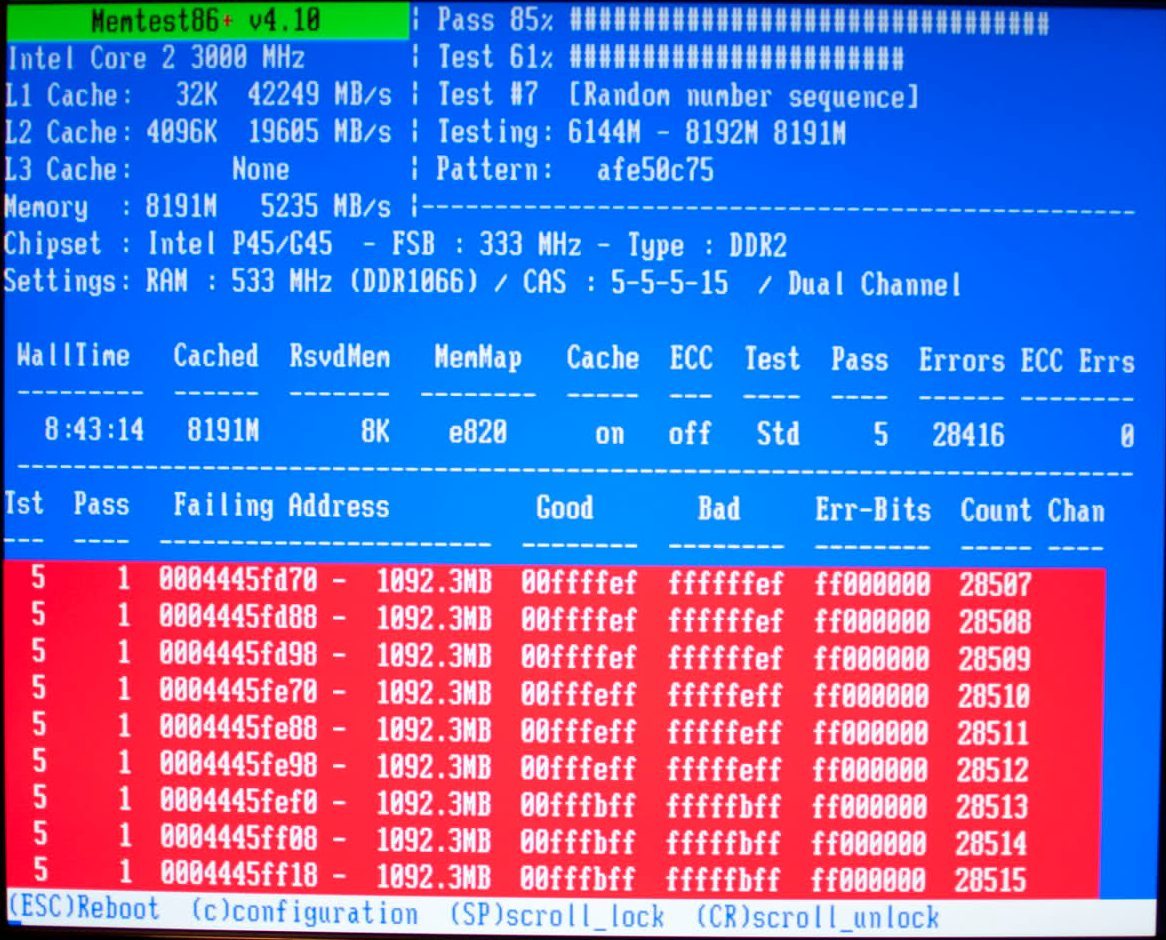
Memtest - our everything in operability test
And the main turmoil - the complexity of testing for performance, even with the assistance of the seller. Only after several hours of testing in the Memtest utility can we say with certainty that RAM does not contain “broken” memory cells, and the SSD “mileage” (number of inclusions, for example) is completely reset by flashing before selling. In addition, there is a fascinating problem of storage degradation due to charge leakage from a memory cell - experts well remember how a very expensive and “brilliant” SSD synthetic performance gave buyers an unpleasant surprise. After overwriting files, the speed of the drive will return to normal, but the manufacturer had to patch the problem at the architectural level with the help of new firmware versions - it turned out, frankly, not optimal.
The best thing you can do when buying a used SSD is to look at the SMART self-diagnosis system report. It’s like a dashboard with bulbs in a car — that is, it’s not all hardware problems that are reported, but it makes life easier. From lightweight and free utilities fit Crystal Disk Info. We will probably not go into the wilds of diagnostics today, but if the utility says that the state of the drive is “good”, the drive will not be as low-quality as it could be.

Crystal Disk Info - simple and free utility with SMART diagnostic data
To check the stability of work under load (so that the Schrödinger SSD does not “fall off” from the system in difficult conditions) there is a reason to use the drive's stress test in the famous diagnostic utility AIDA64. But the speed of a used drive should be compared with the screenshots in the articles for the request “% ssdname% review” in a similar software (Crystal Disk Mark, ATTO Disk Benchmark, AS SSD Benchmark, etc.). The used SSD will not work at the speed of a new one, but you will get a general picture of the performance.
How to set up a solid state drive after purchase?
It seems to be necessary, but it seems to be not - the bad advice from users of the discharge “tested by operation in Windows XP” or “I switched something here — it seems to work faster” is combined today with the sad omissions of the Redmond developers themselves. It is easier for GNU / Linux users in this regard - if the TRIM command works, in the case of SSD it is enough just to disable the swap and live happily.
Whether it's in Windows - in addition to the same deactivation of the paging file, without which all the multitasking lies only on the RAM, the Kulibins are advised to disable hibernation (SSD is already economical in sleep mode, and wakes up quickly).
Turning off the SuperFetch feature is also considered useful. In the era of slow Windows hard drives, with the help of it, frequently used programs were kept in memory in RAM. And at the expense of regular “logistics” between the RAM and the drive in the SSD, valuable rewriting cycles simply go to nowhere. Today, Microsoft claims that Windows (from version 7 and above) no longer abuses this function for software recorded on SSD, therefore, when SuperFetch is disabled, there is a risk to make programs run from an additional hard drive longer.
True, in these same versions of Windows, the defragmentation of all drives is absurd for the SSD "service"! Absurd because the file system and data organization on the drive are not interconnected. That is, Microsoft is doing the same thing as our grandmothers / grandfathers, who believe that if you push more on the remote control, the volume on the TV will increase faster.
They say that the problem is already “patched”, and now instead of a defragmenter Windows helps the drive to work with TRIM more efficiently, therefore, together with the unfortunate defragmentation, the user loses the useful service of the drive. Radical paranoids are free to get rid of this function with the help of the “Win + R” command - “dfrgui” - “Change parameters” —and then disable the “scheduled maintenance”, but in this case you will need to fence manually the task to optimize the TRIM commands. Instead of such a monstrous solution, it will probably be easier to sacrifice a certain number of rewriting cycles and accept the monthly defragmentation of the SSD at the behest of Windows.

Defragmentation in Windows is disabled only when sending TRIM commands. Do not try this at home!
But we advise to ignore all other tips of the “magic acceleration of SSD” - the operating systems are smart enough today to work with the drive without additional instructions. The main thing is that the AHCI mode is active in the computer's BIOS, and then even cloning the system image from the HDD to the SSD will not interfere with the efficient operation of the solid-state drive.
The subtleties of the selection and configuration of RAM
RAM levels for people uninformed in computers seem to be a kind of game console cartridges, but the fuss with RAM is in fact much more than it was with games in children of the 1990s.
Today, DDR4 memory has become equal in price to its predecessor, and the latest generation of processors in stores have become almost cheaper than their archaic predecessors. Therefore, the gourmets “I will buy an old Intel Ivy Bridge with DDR3” today will not be understood, except in cases of severe overclocking of the CPU.
Other recommendations will sound trite, but you need to say about them:
• You should always look back at the frequency supported by the processor and motherboard. It makes no sense to overpay for extreme RAM options, if the board is not capable of operating at a frequency above 1600 MHz, for example.
• In the choice between “four modules of 8 GB each versus two 16 GB each” one should bear in mind the maximum number of channels that the processor supports. If he is only able to do two-channel mode - it makes sense not to fill the free slots with modules of a smaller volume.
• RAM loves “like-minded people”: if a less high-speed module is installed in the motherboard, when buying faster RAM, the computer will equalize its performance by the less agile neighbor. Therefore, the maximum speed will be achievable only with the purchase of identical modules with characteristics, in rare cases their work can be “aligned” by means of BIOS - (how to juggle with voltage, timings and frequency is an overclocking and rather tedious topic). If the purchased and old modules are known to work, and the system works through a causal place, it makes sense to reset the BIOS settings to standard ones.

Monotonous RAM modules are not only beauty, but also a guarantee of stable fast work.
"RAM" / SSD ordered to live long. Is there a way to repair them?
Bought - broke - threw. Such is the price of rapid technological development in the 21st century. Not only smartphones today are poured with glue from the inside and are equipped with non-removable (in home conditions) components. With the repair of RAM, for example, the situation is also ... no way.
Regardless of whether the memory cells were damaged, whether one of the chips on the printed circuit board fell off, or oxidation / dust over time damaged contacts, modern repair of the RAM, or is impossible, or it costs so much that opponents of “planned equipment obsolescence "8 thousand rubles for the 16-gigabyte DDR3 bar seem ridiculous pennies.
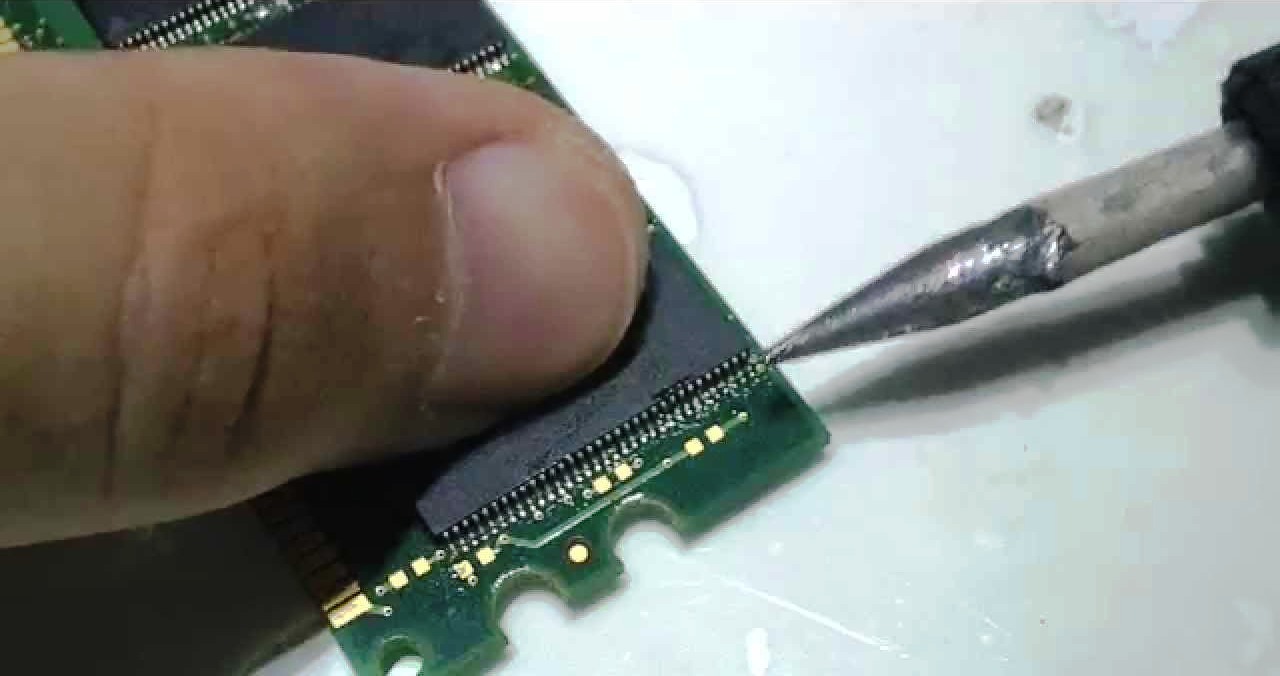
RAM repair is an expensive, time consuming and inappropriate procedure.
You don’t give up on SSDs anymore, because with the death of the SSD, the user risks losing all personal files from the computer. In an ideal world, the number of NAND rewrite cycles reaches the maximum, the drive becomes Read-only "flash drive" (a kind of CD-ROM of the new sample), allows you to copy data from yourself and goes to a landfill. In reality, most often "goes roof" from the controllers, sometimes already at the stage of drive initialization in the BIOS. Those who do not care about the contents of the SSD can restore the parameters by sending SATA commands via the address bar in the Live CD. If the volume of the drive is correctly detected in the system, there is an option to set on it, through the same Live CD, a file recovery utility - R-Studio, for example. In models with an activated encryption function, this trick, by the way, will not succeed.
And finally, there remains a “brutal” version with evaporation of NAND-modules using an infrared soldering station and reading information from them by means of a specialized programmer's card reader. It hurts, expensive, sad. Therefore, make backups and buy the correct, reliable SSD, gentlemen geeks! Stable iron and complete data integrity!

With the help of such programmers read information from the dead SSD. If the data has not been encrypted by a vigilant late controller
Thank you for your attention and stay with Kingston on Hiktatimes!
For more information about Kingston and HyperX products, visit the company's official website . In choosing your kit HyperX help page with visual aids .
Our previous posts:
Source: https://habr.com/ru/post/393377/
All Articles