Chrome 50 no longer supports Windows XP, Vista and older versions of OS X
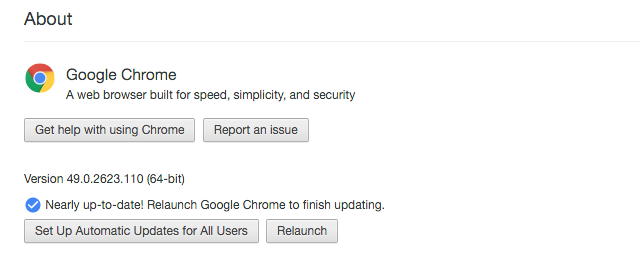
Google Inc. did what it promised a long time ago - it stopped supporting the old Windows and OS X operating systems in the new version of its Chrome browser. Termination of support means the inability to receive updates for users of Windows XP, Windows Vista, OS X Snow Leopard, OS X Lion and OS X Mountain Lion. For them, the latest version of Chrome is the 49th. Older versions of the browser will work on these versions of the OS, but users will not receive security updates anymore. There is no guarantee that on older versions of Chrome, authentication for Google services will continue to work.
The fact that in 2016 the support of these operating systems has ceased, Google announced in April 2015, that is, a year ago. In this case, the termination of support for old versions of Windows and OS X was planned at the end of last year, but then Google decided to extend support for operating systems until April 2016.
The reason for the incident is that the manufacturers of these OSs themselves no longer support them (with some exceptions, since for Windows Vista security updates are still being released).
')
If you want to be updated, there are two solutions to the problem. The first is to upgrade the OS, which is logical. The second is to install Firefox 45, which receives updates under Windows XP and OS X 10.6, or Opera, also running under XP and OS X 10.7.

As for the updates in the new version of Chrome, there are quite a lot of them . The main innovation concerns push notifications. So, now with the help of these notifications, it is not only notification of users, it becomes possible to interact with them through dialog boxes. In addition, websites can now accompany their messages with vibration or sound.
Another interesting feature has appeared - the declarative preloading, which allows you to download bulk content so that the user does not expect the page content to load completely for a long time. The developer can provide this type of resource loading by adding the attribute link rel = "preload" in the HTML code.
Source: https://habr.com/ru/post/393125/
All Articles